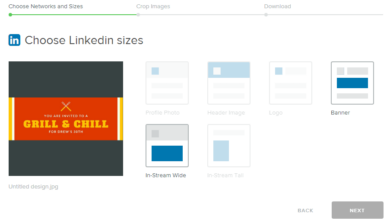Product Recommendation Quiz Your Guide
Product recommendation quiz is a powerful tool for boosting sales and customer satisfaction. This guide delves into the design, implementation, and analysis of effective product recommendation quizzes, providing a comprehensive framework for creating a positive user experience. We’ll explore various quiz structures, data collection methods, and integration strategies to help you optimize your recommendations.
From understanding the fundamentals of different quiz types to leveraging data for continuous improvement, this guide is your one-stop resource. Discover how to build quizzes that not only recommend products but also deepen customer engagement.
Introduction to Product Recommendation Quizzes

Product recommendation quizzes are interactive tools designed to help users discover products that best suit their needs and preferences. They leverage a combination of questions and algorithms to generate personalized recommendations, saving users time and effort in the product selection process. These quizzes are increasingly popular across various industries, from fashion and beauty to technology and home goods.This approach streamlines the purchasing journey, enabling consumers to quickly identify relevant options, thereby increasing the likelihood of successful purchases and enhancing customer satisfaction.
They also provide valuable insights for businesses, offering a data-driven approach to understand customer preferences and refine product offerings.
Types of Product Recommendation Quizzes
Product recommendation quizzes can be categorized into several types, each tailored to specific needs and goals. Understanding the various types can help businesses choose the most appropriate format for their target audience and product line.
- Lifestyle-Based Quizzes: These quizzes focus on understanding a user’s lifestyle, values, and interests to suggest products aligned with their daily routines and preferences. For example, a quiz might ask about daily commute habits, favorite activities, or living space to recommend products like fitness trackers, eco-friendly cleaning supplies, or home office equipment. This approach can lead to more meaningful and relevant recommendations, since the quiz goes beyond surface-level preferences.
- Need-Based Quizzes: These quizzes directly address specific user needs or problems. For instance, a quiz might ask about specific pain points, such as difficulty sleeping or a need for better organization. The recommendations would then target solutions for these identified needs, like sleep aids, organizational tools, or storage solutions. This approach directly connects products to customer problems.
- Interest-Based Quizzes: These quizzes focus on the user’s specific interests and hobbies. For example, a quiz might ask about preferred genres of music or types of art to recommend products related to these interests, like concert tickets, art supplies, or books on specific artists. This approach allows for more niche and targeted recommendations, catering to specific passions.
- Problem-Solving Quizzes: These quizzes ask about specific challenges or issues a user faces. They’re designed to provide recommendations that address those specific problems. For instance, a quiz might ask about common issues in home maintenance or issues related to a particular appliance to recommend relevant repair manuals, replacement parts, or professional services. The recommendations would address the user’s immediate concerns.
Examples of Successful Product Recommendation Quizzes
Numerous businesses have successfully implemented product recommendation quizzes to improve customer experience and drive sales. A well-known example is a fashion retailer using a quiz to help customers find the perfect outfit based on their body type, style preferences, and occasion. Another example involves a home improvement retailer utilizing a quiz to suggest the best paint colors and furniture based on a customer’s home design and aesthetic.
Product recommendation quizzes are a fun way to discover new products, but sometimes you need a little more guidance. For example, if you’re looking for a new credit card, understanding the nuances of CMO roles like Lynne Biggar’s at Visa ( lynne biggar cmo visa ) can inform your choices. Ultimately, these quizzes can be valuable tools for narrowing down options and finding the perfect fit, whether for a credit card or something else entirely.
Comparison of Quiz Types
| Quiz Type | Target Audience | Key Features |
|---|---|---|
| Lifestyle-Based | Consumers seeking products aligned with their daily routines and preferences. | Focuses on lifestyle, values, and interests; generates personalized recommendations. |
| Need-Based | Consumers seeking solutions to specific problems or needs. | Addresses specific user problems; recommends relevant products directly addressing those needs. |
| Interest-Based | Consumers with specific interests and hobbies. | Focuses on specific interests and passions; recommends products related to those interests. |
| Problem-Solving | Consumers facing specific challenges or issues. | Addresses specific problems or issues; recommends solutions or related services. |
User Experience in Product Recommendation Quizzes
A well-designed product recommendation quiz can significantly enhance the user experience, leading to higher engagement and conversion rates. A positive experience stems from more than just accurate recommendations; it’s about the journey the user takes through the quiz. It’s about how intuitive the process feels, how enjoyable the questions are, and ultimately, how satisfied the user is with the final outcome.A user-friendly interface for a product recommendation quiz is crucial.
Easy navigation, clear instructions, and visually appealing design contribute to a positive experience. This goes beyond aesthetics; it involves thoughtful consideration of the user’s needs and how they interact with the quiz. The quiz should be structured in a way that keeps the user engaged and interested throughout the process.
Importance of a User-Friendly Interface
A user-friendly interface ensures that the quiz is accessible and easy to navigate for all users. This includes clear instructions at the beginning, intuitive navigation through different sections, and a visually appealing design. This fosters a positive and engaging experience.
Elements Contributing to a Positive User Experience
Several key elements contribute to a positive user experience in product recommendation quizzes. These include: clear and concise question wording, relevant and engaging questions, appropriate question types, visually appealing design, and a smooth transition between quiz stages. The overall design and structure should feel intuitive and seamless, encouraging users to complete the entire process.
Creating Engaging Questions
Engaging questions are pivotal to a successful product recommendation quiz. They should be specific to the product categories and consider user preferences. Questions should encourage introspection and thoughtful responses, rather than feeling like simple surveys. This is where understanding the target audience becomes critical; tailoring questions to their interests and needs leads to higher engagement. For example, instead of a generic question about clothing preferences, a more engaging question might ask, “If you could only wear one type of clothing for the rest of your life, what would it be and why?”
Different Question Formats and Their Impact
Different question formats can significantly impact user experience. Multiple-choice questions are often straightforward, while open-ended questions allow for more in-depth responses. Rating scales provide a structured way to gauge preferences, and image-based questions can evoke stronger emotional responses and provide context. Consider the level of detail needed from the user when choosing a question type. This consideration ensures that the quiz is effectively collecting the information necessary to provide personalized recommendations.
Examples of Well-Designed Questions and Their Impact
A well-designed multiple-choice question might ask, “What is your preferred style of shoes?” with options like “casual,” “formal,” “athletic,” or “dressy.” An open-ended question might ask, “Describe your ideal weekend activity.” This provides deeper insight into the user’s preferences and lifestyle. High-quality images can be used to trigger strong emotional responses, for instance, displaying various types of backpacks in a question about outdoor gear.
The resulting impact on quiz completion rates is often a measurable increase. Quizzes with engaging questions see higher completion rates, leading to more accurate and personalized recommendations.
Ever wondered how to boost your product recommendations? A well-designed quiz can be a fantastic tool, but understanding the nuances of PR versus marketing, like the interplay between public relations and promotional strategies, is key pr vs marketing. Ultimately, a strong product recommendation quiz, whether it’s for fashion or tech, needs a clear understanding of your target audience and how to best reach them.
Knowing the right channels, from targeted PR to effective marketing, makes all the difference.
Question Type Analysis
| Question Type | User Interaction | Potential Improvements |
|---|---|---|
| Multiple Choice | Quick and straightforward | Provide more descriptive options, avoiding ambiguity. |
| Rating Scales | Structured response | Ensure the scale is relevant to the question and clearly defined. |
| Open-Ended | Detailed responses | Consider using follow-up questions to probe deeper into answers. |
| Image-Based | Visual engagement | Ensure images are high-quality and relevant to the question. |
Quiz Structure and Logic
Product recommendation quizzes can be powerful tools for guiding users towards products that align with their needs and preferences. A well-structured quiz, coupled with effective logic, significantly improves the user experience and increases conversion rates. Careful consideration of question design, answer processing, and recommendation algorithms is crucial for success.The effectiveness of a product recommendation quiz hinges on its ability to accurately understand user needs.
This requires a strategic approach to question design and a clear logic chain that connects questions to recommendations. A consistent and well-defined structure ensures a smooth user experience and reliable results.
Different Approaches to Quiz Structure
Different quiz structures can be employed, each with its own strengths and weaknesses. Some quizzes might focus on broad categories, while others delve into specific features or attributes. The ideal structure depends heavily on the nature of the products being recommended. A quiz tailored for high-fashion items, for example, will likely have a different structure than a quiz for budget-friendly home goods.
- Category-based quizzes: These quizzes broadly categorize user preferences, guiding them through a series of questions about their desired product characteristics. This approach is useful for product categories with clear, defined segments. For example, a category-based quiz for choosing a new laptop might ask about the user’s budget, intended use (gaming, video editing, etc.), and desired screen size.
- Attribute-based quizzes: These quizzes focus on specific attributes of the product. They are excellent for products with complex features and require a deeper understanding of user preferences. For instance, a quiz to recommend a new smartphone might ask about preferred camera features, storage capacity, and desired operating system.
- Hybrid quizzes: These combine elements of both category-based and attribute-based approaches. They offer a more nuanced understanding of user preferences. A hybrid approach for choosing a new bicycle, for example, might start with broad categories like terrain (road, mountain) and then drill down into specific attributes like desired gear ratios or suspension type.
Logic Behind the Questions and Recommendations
The logic behind the quiz questions dictates how the recommendations are generated. Each question should contribute to a deeper understanding of the user’s needs and preferences. A consistent method for interpreting answers is essential to ensure accurate and relevant recommendations. The process of linking user responses to specific product recommendations should be transparent and easily understandable.
- Question-Answer Mapping: Each question should have a clear mapping to potential product attributes. For example, a question about preferred colors directly influences the selection of products in those colors. A clear mapping ensures that each answer contributes to the final recommendation.
- Weighted Answers: Some answers might carry more weight than others in the recommendation process. For instance, a user’s strong preference for a specific feature (like a fast processor in a laptop) could be assigned a higher weight in the recommendation algorithm. This prioritizes relevant features over less crucial ones.
- Rules-Based Systems: Simple rules can determine the next question or the final recommendations. For instance, if a user indicates a preference for a specific operating system, the quiz might immediately filter out products that don’t support that OS. This approach is suitable for simpler product categories.
Importance of Consistent Logic
Consistency in logic is paramount. Inconsistent question design and recommendation algorithms can lead to confusion and frustration for the user. A flawed logic chain will lead to inappropriate recommendations, undermining the entire purpose of the quiz.
Recommendation Algorithms
Various algorithms can be used for product recommendations. These range from simple rule-based systems to complex machine learning models.
- Content-Based Filtering: This algorithm recommends products similar to those the user has previously liked or purchased. This is effective for users with established preferences.
- Collaborative Filtering: This algorithm recommends products based on the preferences of similar users. It’s useful for discovering new products that might appeal to a user.
- Hybrid Approaches: Combining content-based and collaborative filtering can create more comprehensive and personalized recommendations. This method utilizes the strengths of both approaches.
Examples of Quiz Structures and Effectiveness
A quiz for recommending running shoes might start with questions about running style (e.g., trail running, road running), foot type, and preferred cushioning. The answers to these questions are then used to narrow down the selection of shoes to those that best match the user’s needs. The more specific the questions, the more accurate and effective the recommendations become.
Comparison of Quiz Structures
| Quiz Structure | Advantages |
|---|---|
| Category-based | Simple to implement, suitable for broad product categories. |
| Attribute-based | Provides detailed understanding of user preferences, ideal for complex products. |
| Hybrid | Balances broad categorization with detailed attributes, offers a comprehensive approach. |
Data Collection and Analysis in Product Recommendation Quizzes
Product recommendation quizzes are a powerful tool for understanding customer preferences and tailoring recommendations. Collecting and analyzing data from these quizzes is crucial for refining the recommendations and enhancing the user experience. Effective data collection and analysis can lead to a significant improvement in recommendation accuracy and user satisfaction.
Types of Data Collected
This section details the types of data that can be collected from product recommendation quizzes. Understanding the variety of data points is essential for designing effective analysis strategies. The collected data can encompass various dimensions, offering a comprehensive view of customer preferences.
- Demographic data: Age, gender, location, and occupation provide a basic understanding of the user base. This information can be used to identify patterns in preferences across different demographics.
- Product preferences: Quiz responses directly indicate which products a user prefers. This data is the core of the recommendation engine.
- User feedback: Collecting user feedback through surveys or comments alongside the quiz results allows for valuable insights into the user experience. This can include comments on the quiz’s clarity, ease of use, and perceived usefulness.
- Purchase history (if available): Linking the quiz results with purchase history provides a strong correlation between expressed preferences and actual buying behavior. This correlation allows for more accurate predictions about future purchasing decisions.
Improving Future Recommendations
The collected data from quizzes is invaluable for enhancing future recommendations. The goal is to translate the data into actionable insights.
- Refinement of recommendation algorithms: Analyzing patterns in user preferences allows for the refinement of algorithms. For example, if users frequently select products from a particular brand, the algorithm can prioritize those products in future recommendations.
- Targeted marketing: Understanding demographic preferences allows for targeted marketing campaigns. For instance, if a particular age group consistently selects products for a specific purpose, marketing efforts can be tailored to that group.
- Improved quiz design: Identifying areas where users struggle or find the quiz confusing allows for improvements in the quiz’s structure and wording. This results in a more efficient and user-friendly experience.
Best Practices for Data Collection and Storage
Data security and user privacy are paramount. These best practices ensure data integrity and compliance with regulations.
- Data anonymization: Removing personally identifiable information from the data set protects user privacy.
- Secure storage: Implementing robust security measures to protect sensitive data is critical. This includes encrypting data both in transit and at rest.
- Compliance with regulations: Adhering to data privacy regulations (e.g., GDPR, CCPA) is essential. This includes obtaining explicit consent for data collection and providing users with control over their data.
Analyzing Collected Data
Analyzing collected data to identify patterns and trends is a crucial step. The goal is to uncover insights that can improve recommendation accuracy.
- Statistical analysis: Employing statistical methods (e.g., correlation analysis, clustering) to identify correlations between quiz responses and product preferences.
- Data visualization: Using charts and graphs to represent data patterns and trends, making insights more accessible and easier to understand.
- Machine learning techniques: Utilizing machine learning models to predict future user preferences based on historical data. This could involve algorithms such as collaborative filtering or content-based filtering.
Reporting Insights
Clear and concise reporting of insights is essential for effective decision-making.
- Summary reports: Summarizing key findings and trends in a clear and easily digestible format.
- Visual dashboards: Creating interactive dashboards to display data trends and patterns in a user-friendly manner.
- Actionable recommendations: Translating the insights into actionable recommendations for improving the recommendation system and user experience.
Data Collection Methods
This table showcases various data collection methods and their suitability for product recommendation quizzes.
| Data Collection Method | Suitability | Example |
|---|---|---|
| User surveys | Good for gathering feedback on quiz design and user experience. | “What did you think of the quiz?” |
| Clickstream data | Excellent for understanding user interactions with recommended products. | Tracking which recommended items users click on. |
| A/B testing | Ideal for comparing different recommendation algorithms or quiz versions. | Testing two different recommendation algorithms to see which yields better results. |
| Purchase data | Very valuable for validating recommendations. | Tracking which recommended items users purchase. |
Integration with Existing Systems
Integrating product recommendation quizzes into existing systems is crucial for seamless user experience and data utilization. This process ensures the quiz doesn’t exist in a silo but rather enhances the overall functionality of the platform. A well-integrated quiz will offer a personalized shopping experience, driving engagement and potentially increasing sales.Integrating with existing systems is not just about connecting the quiz; it’s about creating a cohesive and effective workflow.
Careful consideration of the technical aspects and the potential impact on different parts of the system is vital for a successful implementation. This includes anticipating potential challenges and proactively developing solutions.
Integrating with E-commerce Platforms
Integrating with e-commerce platforms is often the primary goal for product recommendation quizzes. This allows the quiz results to directly influence the product listings, recommendations, and shopping cart. Crucial aspects include the ability to pass user data from the quiz to the e-commerce system and to update the system with user responses and preferences. A successful integration would enable dynamic recommendations that adapt to the user’s evolving preferences, resulting in a more personalized shopping experience.
Connecting with Customer Relationship Management (CRM) Systems
Connecting product recommendation quizzes with CRM systems is essential for data-driven marketing and customer segmentation. This integration enables the capturing and storing of user data collected from the quiz. This data can then be used to build more targeted marketing campaigns and improve customer understanding. The CRM system can also leverage this data for more accurate customer segmentation, enabling targeted product offerings and promotions.
Technical Considerations in Integration
Technical integration involves various aspects, including API design, data format compatibility, security protocols, and scalability. Choosing the right integration method, such as using APIs or custom scripts, is crucial for the overall efficiency and effectiveness of the integration process. Testing and validation are essential to ensure the integrity and accuracy of the data exchange between systems. Thorough documentation and proper error handling procedures are also important for maintenance and troubleshooting.
Integration Scenarios and Potential Challenges
| Integration Scenario | Potential Challenges |
|---|---|
| Integrating with an existing e-commerce platform using a dedicated API | Potential API rate limits, complexity of integrating different data formats, ensuring data security during transfer. |
| Integrating with a CRM system via a custom script | Maintenance and updating the script, potential compatibility issues with the CRM system’s database structure. |
| Integrating with both e-commerce and CRM systems using a third-party integration platform | Cost considerations, potential limitations imposed by the third-party platform, ensuring seamless data flow between all systems. |
| Integrating with a legacy e-commerce system | Compatibility issues with older systems, potential difficulties in modifying the legacy system to accommodate the new integration. |
Marketing and Promotion of Product Recommendation Quizzes

Driving traffic to your product recommendation quiz is crucial for its success. A well-promoted quiz can generate valuable user data, leading to better product recommendations, increased customer engagement, and ultimately, higher sales. Effective promotion strategies are essential to reach the target audience and maximize the quiz’s impact.A successful product recommendation quiz needs more than just a great design.
It needs a robust marketing plan to spread the word and generate interest. This plan must target specific audiences and utilize various channels to effectively communicate the quiz’s value proposition. Measuring the results of these efforts is key to optimizing future campaigns and maximizing return on investment.
Importance of Promoting Product Recommendation Quizzes
Product recommendation quizzes are valuable tools for gathering user data and tailoring product suggestions. Effective promotion ensures the quiz reaches its intended audience, generating significant user engagement and actionable insights. This engagement directly translates into a better understanding of customer preferences, leading to improved product recommendations and potentially higher conversion rates.
Strategies for Promoting the Quiz to Target Audiences
Reaching the right audience is paramount. Identifying and understanding your target demographic allows for tailored marketing campaigns. Strategies can include social media campaigns, email marketing, paid advertising on relevant platforms, and partnerships with complementary businesses. Content marketing, such as blog posts or articles showcasing the quiz’s benefits, can also attract a wider audience.
Measuring the Effectiveness of Marketing Efforts
Tracking key metrics is crucial to gauge the success of marketing campaigns. Essential metrics include website traffic, quiz completion rates, user engagement with recommendations, and ultimately, sales conversions. Analyzing these metrics provides insights into campaign effectiveness and areas needing improvement. Tools like Google Analytics can be employed to track website traffic and user behavior.
Examples of Successful Marketing Campaigns
A successful campaign for a clothing retailer might involve partnering with a fashion influencer to promote the quiz. The influencer could post about the quiz on their social media channels, directing their followers to the quiz page. The campaign would be tracked by analyzing website traffic from the influencer’s posts. Another example could involve a tech company running targeted ads on social media platforms like Facebook or Instagram, directing users to their product recommendation quiz.
Ever taken a product recommendation quiz? They’re fun, but did you know they can help you decide if selling on Amazon via FBA is a good idea? If you’re considering selling on Amazon’s Fulfillment by Amazon program, it’s definitely worth checking out is Amazon FBA worth it to weigh the pros and cons. Ultimately, the best product recommendation quizzes still point you toward items you’re likely to love, whether you’re selling them or buying them!
Success could be measured by click-through rates and quiz completions.
Table Outlining Various Marketing Channels and Their Effectiveness
| Marketing Channel | Effectiveness | Examples |
|---|---|---|
| Social Media Marketing (Facebook, Instagram, TikTok) | High engagement potential; can reach broad audiences; allows for targeted advertising. | Running contests, creating engaging posts, utilizing relevant hashtags, partnering with influencers. |
| Email Marketing | Direct communication with existing users; highly customizable. | Targeted email campaigns announcing new features or quizzes; personalized recommendations based on past interactions. |
| Paid Advertising (Google Ads, Social Media Ads) | High reach potential; can target specific demographics and interests. | Targeted ads showcasing the quiz’s benefits; use of compelling visuals and calls to action. |
| Content Marketing (Blog Posts, Articles) | Establishes thought leadership; attracts organic traffic. | Creating informative articles about product recommendations or how the quiz works; showcasing case studies. |
| Partnerships | Broader reach; potential for cross-promotion. | Collaborating with complementary businesses or influencers; offering joint promotions. |
Case Studies of Successful Product Recommendation Quizzes
Product recommendation quizzes have proven to be a powerful tool for driving sales and enhancing customer experience. They go beyond simple surveys, actively engaging users in a way that leads to tailored recommendations. Understanding successful implementations provides valuable insights for optimizing your own quiz design and strategy.By analyzing successful case studies, we can identify common patterns, key features, and strategies that contribute to positive outcomes.
This analysis will provide practical examples and lessons learned to help you build effective product recommendation quizzes that resonate with your target audience.
Examples of Successful Product Recommendation Quizzes
Several companies have successfully utilized product recommendation quizzes to improve sales and customer satisfaction. One notable example involves a retailer that developed a quiz focused on outdoor gear. The quiz assessed customer preferences for activities, budget, and desired features, resulting in highly relevant product suggestions. Another example is a software company that used a quiz to determine the ideal software package based on user needs and company size.
These quizzes are more than just fun games; they are powerful tools for converting browsing into purchases.
Key Features Contributing to Success
Successful product recommendation quizzes share common characteristics. These include a clear and concise quiz structure, a user-friendly interface, and a focus on personalized recommendations. The quizzes often use multiple-choice questions, rating scales, or even short-answer prompts to gather comprehensive data. A well-designed quiz provides a satisfying user experience, making it more likely that customers will complete it.
Further, they often employ algorithms to process the gathered data and generate relevant recommendations. For example, in the outdoor gear quiz, questions about preferred terrains and budget constraints were key to filtering the suggestions to only relevant options.
Strategies for Maximizing Impact, Product recommendation quiz
Effective implementation of product recommendation quizzes requires strategic planning. One critical element is integrating the quiz results directly into the website’s product pages. This allows customers to see tailored recommendations alongside products they’re viewing. Furthermore, successful quizzes often include clear call-to-actions that encourage users to explore recommended products. In addition, ongoing analysis of quiz performance is crucial to optimize the quiz’s effectiveness over time.
Impact on Sales and Customer Satisfaction
Successful product recommendation quizzes demonstrably boost sales and customer satisfaction. The outdoor gear retailer saw a significant increase in sales conversion rates after implementing their quiz. Customer feedback indicated a high level of satisfaction with the personalized recommendations, which contributed to a positive brand perception. The software company, similarly, noticed a rise in trial sign-ups for the suggested packages.
This demonstrates a clear correlation between personalized recommendations and positive customer outcomes.
Lessons Learned from Case Studies
Several crucial lessons emerge from these case studies. First, user experience is paramount. An intuitive and engaging quiz design is essential for high completion rates. Second, data analysis is key to continuous improvement. Tracking quiz performance and making adjustments based on the data gathered is vital for long-term success.
Third, the integration with existing systems is critical. The quiz results should seamlessly integrate with the product pages and shopping cart to maximize their impact.
Comparative Analysis of Case Studies
| Case Study | Key Features | Impact on Sales | Impact on Customer Satisfaction |
|---|---|---|---|
| Outdoor Gear Retailer | Activity preference, budget, desired features | Significant increase in sales conversion rates | High satisfaction with personalized recommendations |
| Software Company | User needs, company size | Rise in trial sign-ups for suggested packages | Positive perception of brand through personalized solutions |
Final Thoughts
In conclusion, creating a successful product recommendation quiz requires careful planning and execution. This guide provides a roadmap for designing, implementing, and analyzing quizzes to achieve optimal results. By considering user experience, quiz structure, data analysis, and integration, you can develop a valuable tool for boosting sales and enhancing customer satisfaction. Remember to continuously analyze your results and adapt your approach to maximize the impact of your quiz.