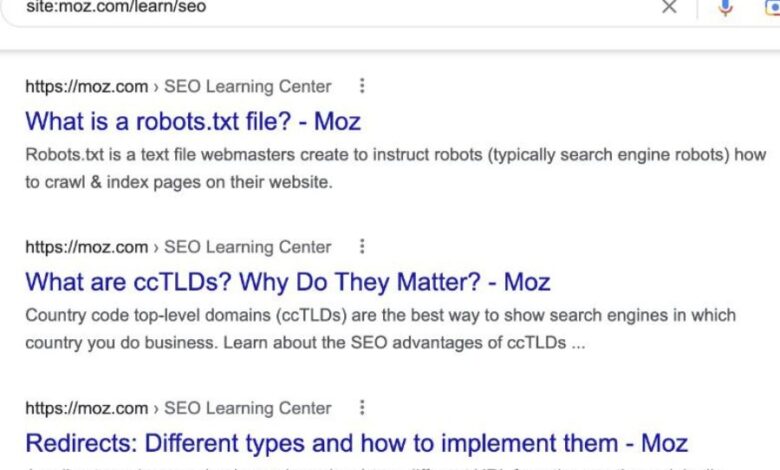
Unlocking Google Search What are Google Search Operators?
What are Google search operators? They’re secret weapons for refining your online searches, unlocking hidden gems of information and dramatically improving your research efficiency. Imagine effortlessly zeroing in on precisely the information you need, bypassing the endless stream of irrelevant results. This guide dives deep into the world of Google search operators, from basic to advanced techniques, showing you how to harness their power to supercharge your online explorations.
This guide will cover everything from the fundamental operators like “site:” and “intitle:” to more advanced techniques like “link:” and “filetype:”. We’ll explore how to combine these operators with Boolean logic (AND, OR, NOT) to create highly specific and targeted searches. Plus, we’ll look at practical applications, limitations, and future trends in search operator usage, ensuring you’re equipped with the tools to navigate the vast digital landscape effectively.
Introduction to Search Operators
Search operators are special s that refine Google searches, enabling users to extract more precise and relevant information. They act as filters, allowing you to specify criteria for your searches, beyond the basic text-based queries. Instead of simply searching for “dogs,” you could use operators to find “dog breeds in California” or “dog breeds suitable for apartment living.” This precision dramatically increases the efficiency of information retrieval.Using search operators significantly enhances the quality and speed of finding information.
They enable you to narrow down your search results to only the most pertinent data, saving time and effort in sifting through irrelevant results. This is particularly useful for research, academic inquiries, and general knowledge seeking, where targeted information is crucial. By combining s with operators, you can find exactly what you need, minimizing wasted time on irrelevant search results.
Definition of Search Operators
Search operators are specific terms or symbols that modify a Google search query, helping users to filter, sort, and narrow down their search results. They allow you to specify criteria, such as location, date, or type of content, enabling a more targeted and effective search. These tools significantly enhance the quality of search results by focusing on the information that meets your specific needs.
How Search Operators Enhance Google Searches
Search operators enhance standard Google searches by adding criteria to the query. Instead of simply searching for a topic, you can specify parameters such as location, date, or file type, drastically reducing the volume of irrelevant results and quickly focusing on the most pertinent information. This targeted approach saves time and effort by efficiently filtering out extraneous results, allowing you to locate precisely the data you need.
Benefits of Using Search Operators, What are google search operators
Using search operators offers numerous benefits for efficient information retrieval. The ability to refine searches by specifying parameters such as date, location, or file type, significantly improves the quality of results. This targeted approach allows users to find exactly what they need, minimizing wasted time and effort on unrelated information. This targeted approach is crucial for research, academic inquiries, and general knowledge seeking, where precise information is paramount.
Basic Search Operators
Understanding the fundamental search operators is essential for maximizing the efficiency of your Google searches. This table Artikels some common operators and their use cases.
| Operator | Description | Example Usage |
|---|---|---|
| site: | Limits the search to a specific website. | site:wikipedia.org dogs |
| filetype: | Filters results to a specific file type (e.g., PDF, DOC). | filetype:pdf marketing strategies |
| intitle: | Limits the search to web pages whose titles contain the specified words. | intitle:best restaurants new york |
| inurl: | Limits the search to web pages whose URLs contain the specified words. | inurl:amazon reviews |
| related: | Finds websites similar to a given website. | related:nytimes.com |
| define: | Gives the definition of a word or phrase. | define:algorithm |
Fundamental Operators
Mastering fundamental search operators unlocks a new level of precision in your Google searches. These specialized commands allow you to refine your queries, targeting specific content and achieving more focused results. They’re invaluable for anyone needing to find information quickly and efficiently.These operators act as filters, narrowing down the vast expanse of the web to deliver highly relevant results.
They are crucial for researchers, students, professionals, and anyone seeking precise information. By understanding and employing these operators, you’ll gain a significant advantage in your online research.
Site: Operator
This operator allows you to search within a specific website. Using “site:example.com” in your query will return results only from example.com. This is incredibly helpful when you know the source you want to consult.Example: “site:wikipedia.org history of the internet”
Intitle: Operator
The `intitle:` operator searches for pages where the specified s appear in the page title. This is extremely useful for finding documents with a particular title.Example: “intitle:best practices for ”
Inurl: Operator
The `inurl:` operator searches for pages where the specified s appear in the URL. This can help you locate pages on a specific topic or section of a website.Example: “inurl:contact us”
Filetype: Operator
The `filetype:` operator allows you to search for documents of a particular type, such as PDF, DOCX, or TXT. This is perfect for finding research papers, reports, or other downloadable files.Example: “filetype:pdf marketing strategies”
Related: Operator
The `related:` operator searches for websites similar to a given website. This can be helpful for discovering alternative sources or exploring related topics.Example: “related:nytimes.com”
Allintitle: Operator
The `allintitle:` operator is used to find pages where all the specified s appear in the title. This is useful for finding pages focused on a particular combination of s.Example: “allintitle:best practices for beginners”
Impact on Precision and Scope
- Using these operators significantly refines search results, reducing the scope of the search to relevant pages and files.
- This targeted approach increases the precision of your results by filtering out irrelevant information.
- The specific s and file types used in the operator narrow down the results, leading to a more focused outcome.
Table of Examples
| Operator | Search Query | Result Description |
|---|---|---|
| site: | site:example.com tutorials | Returns pages containing “tutorials” from example.com |
| intitle: | intitle: best practices | Returns pages with ” best practices” in their title |
| inurl: | inurl:contact us | Returns pages containing “contact us” in their URL |
| filetype: | filetype:pdf digital marketing | Returns PDF files containing the s “digital marketing” |
| related: | related:amazon.com | Returns websites similar to amazon.com |
| allintitle: | allintitle:effective time management techniques | Returns pages with “effective time management techniques” in their title |
Advanced Operators
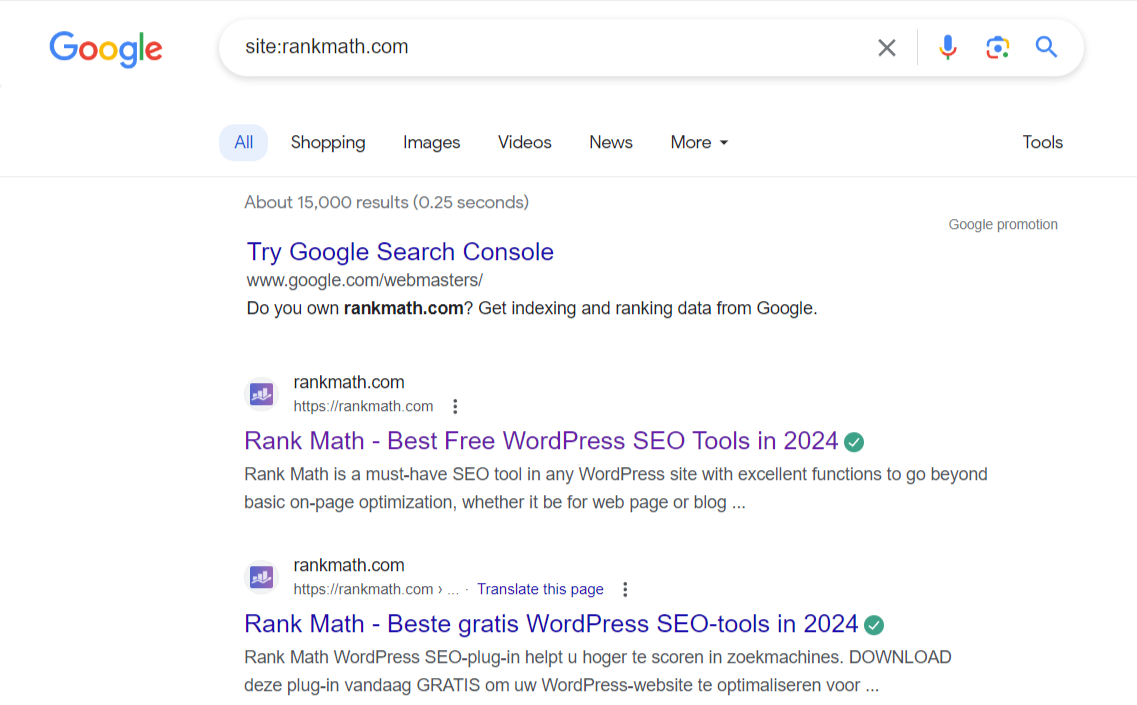
Diving deeper into the world of Google searches, advanced operators empower you to refine your queries and extract highly specific information. These specialized commands, beyond the basic search terms, allow for targeted results, enabling users to find precise data, identify related websites, and even explore cached versions of pages. Mastering these operators unlocks a wealth of information that might otherwise remain hidden within the vast digital library.Beyond simple s, advanced operators act as filters, focusing your search on particular facets of the web.
This precision allows you to unearth hidden gems and avoid overwhelming results, making your search experience more efficient and productive. Each operator provides a unique lens through which you can view the internet, revealing connections and details often missed with basic searches.
Link: Operator
This operator is invaluable for understanding the web’s interconnectedness. Using “link:” followed by a website address retrieves a list of pages that link to the specified site. This is useful for evaluating a site’s popularity and influence within the digital community. For example, “link:www.example.com” returns a list of pages that hyperlink to example.com. This can help you understand the context in which a particular website is discussed or cited online.
Cache: Operator
The “cache:” operator allows you to view a snapshot of a webpage as it appeared at a specific point in time. This is extremely helpful for comparing older versions of a website with its current state or for accessing pages that are temporarily unavailable. For instance, “cache:www.example.com” will show the cached version of example.com. Knowing how a page has changed over time can provide insights into its evolution and the updates it has undergone.
Info: Operator
The “info:” operator is a comprehensive tool for gathering information about a specific domain or topic. It retrieves a summary of the specified domain or topic, including related searches, sitemaps, and other relevant information from Google’s index. For instance, “info:www.example.com” would return a summary about the website, including its content, popularity, and other related information. This operator acts as a quick overview of a site’s information within Google’s database.
Filetype: Operator
Searching for specific file types is made easy with the “filetype:” operator. This operator allows you to retrieve documents of a particular format, such as PDFs, DOCs, or PPTs, containing specific s. For instance, “filetype:pdf site:edu climate change” retrieves PDF files related to climate change from educational websites. This is particularly useful for academic research or finding specific documents on a given topic.
Related: Operator
The “related:” operator reveals websites similar to a given domain. This operator helps find alternative sources for information, discover sites with a comparable focus, or discover sites that are related to a specific topic. For instance, “related:www.example.com” returns a list of websites that are similar to example.com. This can be useful in exploring related topics or discovering alternative perspectives on a subject.
Inanchor: Operator
The “inanchor:” operator is helpful for identifying websites that use a particular or phrase within their anchor text. This is crucial for analysis and understanding how a website is linked to by others. For example, “inanchor:best-selling-books” retrieves pages that use “best-selling-books” within their anchor text. This aids in understanding how certain s or phrases are used in links to websites.
Boolean Operators
Boolean operators, AND, OR, and NOT, are fundamental tools for refining Google searches. They allow you to combine search terms in specific ways to narrow down results and find precisely what you’re looking for. Instead of just searching for individual words, you can create complex queries that specify relationships between terms. This precision is crucial for getting relevant information in a sea of results.Using Boolean operators elevates your search from a simple search to a strategic exploration of information.
They are essential for any serious researcher or information seeker. They are critical for filtering results, avoiding irrelevant information, and ultimately, for finding the most accurate and useful answers to your questions.
Using Boolean Operators with Search Operators
Boolean operators work seamlessly with other search operators to enhance your search precision. Combining them allows you to be very specific in your search criteria. For instance, if you want to find articles about “sustainable agriculture” in the United States, you could use the site operator and the Boolean operator AND.
Examples of Boolean Operator Usage
- Finding Specific Information: To find articles about “machine learning” specifically in the context of “natural language processing,” use the following query: “machine learning” AND “natural language processing”. This combination will filter the results to show articles that discuss both topics, ensuring you find information relevant to both concepts together.
- Excluding Unwanted Results: If you’re searching for “renewable energy sources” but want to exclude information about “nuclear power,” use the NOT operator: “renewable energy sources” NOT “nuclear power”. This effectively removes any results that mention nuclear power, narrowing your search to only renewable energy sources.
- Finding Multiple Concepts: To find articles about “climate change” OR “global warming,” use the OR operator. This query will return results discussing either topic, providing a broader range of information.
Importance of Boolean Operators for Precise Search Queries
Boolean operators are critical for creating precise search queries. They allow for the combination of multiple search criteria, making your search results highly focused and relevant to your needs. Without these operators, your search results may be overwhelming, containing many irrelevant articles or missing crucial details.
Ever wondered how to zero in on specific search results on Google? That’s where search operators come in handy. They’re like secret codes that help you find exactly what you’re looking for. Knowing how to use these operators can be especially helpful when you’re trying to figure out things like which product listings have the best chances of winning the coveted Amazon Buy Box, amazon buy box.
Ultimately, mastering Google search operators can significantly improve your online research and shopping strategies.
Combining Search Criteria for Focused Searches
Using a combination of Boolean operators and other search operators allows for focused searches. For instance, to find academic articles about “artificial intelligence” published within the last five years, you could use the following query: “artificial intelligence” AND (publication date:2018..2023) AND (“site:edu” OR “site:ac.uk”). This approach ensures that your search targets academic sources and is limited to a specific time frame.
Operator Combinations
Mastering search operators isn’t just about using one at a time; it’s about combining them to hone in on precisely what you need. This unlocks a powerful ability to extract highly specific information from the vast ocean of online data. Combining operators allows you to create complex queries that yield results tailored to your exact requirements.Combining search operators allows you to refine your search and dramatically reduce the volume of irrelevant results.
This targeted approach saves you valuable time and effort, allowing you to find the information you need quickly and efficiently.
Advanced Search Strategies
Combining operators significantly enhances search precision. By strategically combining different operators, you can construct queries that isolate specific information and filter out extraneous results. This ability to create complex search strings is crucial for navigating the vast expanse of the internet and locating the precise information needed.
Practical Examples of Combinations
Let’s explore some practical scenarios where combining operators is invaluable. Imagine you need to find articles about “machine learning” but only those published in the last year. You could use the “site:” operator to restrict the search to specific websites and the “filetype:” operator to limit the search to PDFs. This approach can lead to very precise results.
- Finding specific file types on a particular website: Combine the “filetype:” operator with the “site:” operator. For example, searching for “.pdf filetype: site:nytimes.com” will return only PDF files from the New York Times website.
- Narrowing results with date constraints: Combine the “filetype:” operator with date-related operators (like “after:” or “before:”) to find files within a particular time frame.
- Locating information from specific regions: Combine the “region:” operator with other operators to pinpoint information relevant to a particular geographic area.
Demonstrating Combinations
The following table illustrates different operator combinations for various search tasks. Each row demonstrates a practical scenario and the corresponding search string.
| Search Task | Search String | Expected Results |
|---|---|---|
| Find academic papers on “quantum computing” published in the last 5 years. | “quantum computing” filetype:pdf after:2018 | Academic papers on quantum computing, in PDF format, published after 2018. |
| Locate blog posts about “sustainable agriculture” on specific websites. | “sustainable agriculture” site:blogs.com | Blog posts discussing sustainable agriculture on blogs.com. |
| Find images of “solar panels” with a specific resolution. | “solar panels” filetype:jpg size:<1MB | Images of solar panels in JPEG format with a resolution under 1MB. |
Practical Applications: What Are Google Search Operators
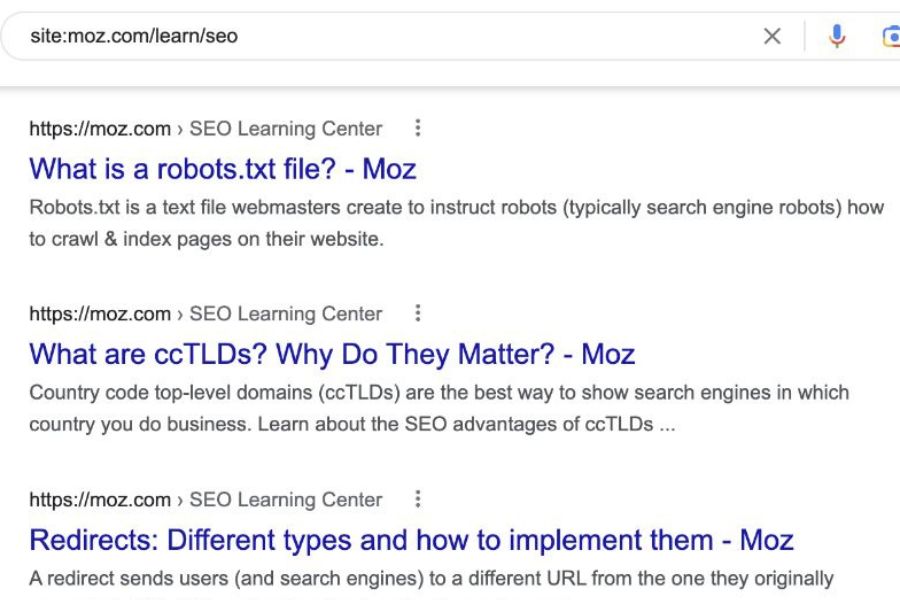
Search operators are more than just technical tools; they are powerful instruments that significantly enhance your online research and information retrieval. By understanding and applying these operators, you can effectively navigate the vast expanse of the internet, uncovering precisely the information you need, whether you’re a student conducting academic research, a professional seeking specific legal documents, or an individual researching a company.
These operators allow for focused, targeted searches, saving time and effort while maximizing the quality of results.Employing search operators allows you to cut through the noise of irrelevant results and pinpoint the information you require. This targeted approach leads to more efficient research, quicker decision-making, and ultimately, a deeper understanding of the subject matter.
Real-World Scenarios for Researchers
Search operators are invaluable tools for researchers across disciplines. Their ability to refine searches enables researchers to discover specific, relevant information quickly. By combining various operators, researchers can isolate specific data points, track trends, and uncover hidden connections within the vast sea of online information.
Ever wondered how to zero in on specific search results on Google? Google search operators are your secret weapon for precise searches. They allow you to refine your queries and find exactly what you’re looking for. For example, if you’re researching the career trajectory of Devika Mathrani, the Chief Marketing Officer at Wells Fargo, you can use operators to find relevant information quickly.
Devika Mathrani is a great example of someone whose career journey is rich in marketing and business leadership. Mastering these operators can transform your Google search experience, from simple queries to complex research projects.
Academic Research
Academic research often demands highly specific information. Search operators allow researchers to find peer-reviewed articles, scholarly journals, and books by combining s with specific database names. For instance, searching for “climate change” within the JSTOR database using the site operator (“site:jstor.org”) will significantly narrow the search results to articles within that database.
Finding Specific Files
Finding specific files online can be a challenge. Search operators streamline this process. Employing file type operators (e.g., “.pdf” or “.doc”) and site operators can locate documents in a particular format or from a specific website. For example, searching for “contract agreement” filetype:pdf will help you quickly locate relevant legal documents in PDF format.
Locating Particular Websites
When you need information from a particular website, search operators provide a direct route. Using the site operator allows researchers to limit the search results to content from a specific domain. If you want to research information from the website of the World Health Organization, using the operator “site:who.int” will refine the search to that domain.
Finding Legal Documents
Legal research often involves finding specific court documents, statutes, or legal precedents. Combining specific s with the site operator (e.g., “site:supremecourt.gov”) allows researchers to target legal databases or government websites.
Locating Company Information
Researching company information often requires sifting through a lot of general information. Search operators allow for specific information retrieval, such as company financial reports or news articles. Combining s with the “intitle:” operator to locate the company name within the title of a document helps filter relevant results.
Identifying Similar Websites or Related Content
Identifying similar websites or related content is a crucial aspect of many research tasks. Search operators like the related: operator can provide a list of websites that are similar to the one you’re researching, enabling researchers to gain a broader perspective and contextual understanding of the topic. This is helpful when trying to find related content for a specific website or article.
Limitations and Considerations
Search operators, while powerful tools, aren’t foolproof. Their effectiveness depends on various factors, including the specific search engine being used, the nature of the query, and the data available within the index. Understanding these limitations is crucial for maximizing the value of search operators and avoiding frustration from unexpected results.Operator usage isn’t a one-size-fits-all solution. Factors like the volume of search results, the relevance of the query, and the specific language used can influence the accuracy and comprehensiveness of the results.
Contextual understanding of the search engine’s capabilities and limitations is essential for efficient use.
Potential Limitations of Operator Use
Search operators, while helpful for refining searches, can sometimes yield unexpected or insufficient results. This is often due to limitations in the search engine’s indexing or the nature of the query itself.
- Inconsistent Results Across Search Engines: Different search engines employ various algorithms and indexing strategies. A search operator that works effectively on one platform might not produce the same results on another. For example, using the site: operator on Google might not work the same way on Bing. This inconsistency demands a thorough understanding of each search engine’s specific capabilities and limitations.
- Complex Queries and Data Variety: Highly complex or multifaceted queries can sometimes overwhelm search operators. Search engines may struggle to discern the precise meaning intended by the user, especially when dealing with nuanced terminology or extensive datasets. For example, a complex query searching for “best coffee shops near me with outdoor seating and Wi-Fi” might not yield the most relevant results, particularly if the database doesn’t fully categorize the shops or their features.
- Data Updates and Index Coverage: Search engine indices are dynamic, constantly being updated with new information. Operator results can be affected by the frequency of data updates. Information that was previously indexed might be missing, or results might be outdated. For instance, if you search for a company’s latest news release using a date range, the search might not be successful if the release was published just after the index was updated.
- Operator Combinations and Ambiguity: Combining operators can sometimes lead to ambiguous or overly restrictive searches. If the combination is too specific, it may filter out relevant results. Conversely, if it’s too general, it might yield a massive volume of results, diminishing the effectiveness of the search.
Circumstances Where Operators Are Not Helpful
Certain search scenarios are better addressed without operators. Understanding when operators are not the best approach can save time and effort.
- Simple Searches: For straightforward searches using common s, search operators may be unnecessary and even hinder the process. If you are searching for a simple topic, such as “cat breeds,” a basic search will likely yield more comprehensive and relevant results than employing operators like “filetype:pdf” or “intitle:cat breeds”.
- Exploratory Searches: When conducting exploratory searches to understand a broad topic, using operators might not be beneficial. Operators can often narrow the scope too quickly, hindering the user’s ability to gather diverse perspectives and ideas. For example, if you want to research the impact of social media on society, a basic search might reveal more diverse viewpoints than a search that only retrieves articles from academic journals.
- Finding Specific Files or Documents: If the exact location of a document or file is known, then using search operators might not be needed. For example, if you know a document is stored on a specific server or website, then using site: or filetype: is unnecessary.
Operator Dependency on Search Engine
The effectiveness of search operators is strongly linked to the specific search engine. The functionality and implementation of operators can vary significantly.
Ever wondered how to optimize your Google search results? Knowing search operators is key, allowing you to refine your searches and uncover specific information. For instance, if you’re looking to build a faster, mobile-friendly WordPress site, understanding how to implement AMP (Accelerated Mobile Pages) is crucial. This involves using specific coding techniques and plugins, such as those discussed in this helpful guide on implementing AMP WordPress site.
Ultimately, mastering search operators empowers you to target the precise content you need, whether you’re a web developer or just a curious searcher.
- Algorithm Variations: Search engines use different algorithms for indexing and ranking results. Consequently, the behavior of operators may change depending on the platform. A search operator that performs well on Google might yield different results on Yahoo or DuckDuckGo.
- Specific Features and Functionality: Some search engines offer unique features or functionalities that are not available on others. For example, one search engine may support a specific operator for searching within images, whereas another might not.
- Operator Naming Conventions: Even the naming conventions for operators can differ across search engines. Operators that are common on one platform might not be recognized on another. For instance, a site: operator may have a different syntax or not be available on a particular search engine.
Search Operator Trends
Search operators are not static; they evolve alongside search engine technology and user behavior. Understanding these trends is crucial for maximizing search effectiveness. This dynamic environment necessitates continuous learning and adaptation to leverage the full potential of search operators.Search engines are constantly refining their algorithms and incorporating new features. These changes often influence how search operators function and interact with the search results.
Staying informed about these developments ensures that search queries are precise and yield relevant results.
Evolving Nature of Search Operators
Search operators are not merely tools for refining searches; they are an integral part of the dynamic interplay between search engines and users. This dynamic nature means that the way search operators are used and the results they produce are constantly evolving. Search engines continuously adapt to user behavior and preferences, requiring users to adapt their strategies for effective searches.
The evolving nature of search operators highlights the need for continuous learning and adaptation.
Introduction of New Operators
Search engines introduce new operators to cater to evolving user needs. These new operators often address specific search requirements, such as the ability to find news articles published within a certain date range or to filter results by specific file types. This constant evolution of operators reflects the ongoing refinement of search technology to meet the diverse demands of information seekers.
For example, Google’s introduction of the “site:” operator allows users to restrict searches to a particular website, which is a powerful tool for focused research.
Enhancements to Existing Operators
Existing search operators are often enhanced to improve functionality or expand their scope. These enhancements may involve modifying the syntax, adding new parameters, or incorporating new functionalities to existing operators. These improvements often reflect the search engine’s efforts to refine search results and tailor them to user expectations. For example, the “filetype:” operator has been enhanced to support a wider variety of file types, accommodating user needs for specific document formats.
Adaptation to Changing Search Behaviors
Search operators adapt to changing search behaviors and needs by reflecting the evolution of user expectations. As user behavior evolves, search engines strive to develop and refine operators that are in line with these evolving needs. This adaptability is essential for providing relevant and user-friendly search results. For example, the increasing popularity of specific search phrases or s leads to the development of operators designed to efficiently filter results based on those trends.
Ongoing Evolution of Search Operator Usage
The usage of search operators is constantly evolving. Users are becoming more sophisticated in their search queries, requiring search engines to adapt to these more complex and nuanced searches. This dynamic environment necessitates continuous learning and adaptation to leverage the full potential of search operators. The increasing complexity of user queries, the rise of specific search terms, and the adoption of more sophisticated search techniques all contribute to this ongoing evolution.
End of Discussion
In conclusion, mastering Google search operators empowers you to navigate the online world with unparalleled precision and efficiency. Whether you’re a student, researcher, or professional, these techniques will transform your search experience, saving you time and frustration while yielding more accurate and insightful results. From simple refinements to complex combinations, the power to uncover the precise information you need is at your fingertips.
Happy searching!
