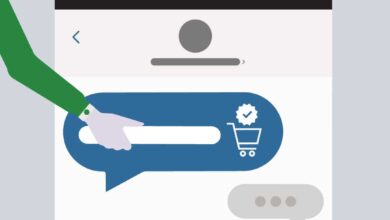Outstanding Female Marketing Leaders Inspiring the Future
Outstanding female marketing leaders are reshaping the industry, driving innovation and impacting brands worldwide. From defining new leadership styles to navigating complex challenges, these women are not just excelling, they are setting a new standard for success. This exploration dives deep into the characteristics, impact, and strategies of these remarkable individuals, examining their journeys, triumphs, and the future they’re creating.
This deep dive examines the key qualities that distinguish outstanding female marketing leaders. We’ll explore their impact on teams and organizations, discuss the challenges they face, and highlight successful strategies they use to overcome obstacles. Case studies and examples will illustrate their diverse backgrounds, accomplishments, and the innovative marketing strategies they’ve spearheaded.
Defining Outstanding Leadership

Outstanding leadership, in any field, transcends mere competence. It involves inspiring others, driving innovation, and achieving exceptional results. In the context of female marketing leaders, outstanding leadership is characterized by a unique blend of strategic vision, empathetic communication, and unwavering resilience. These leaders navigate complex market landscapes with confidence, fostering collaborative environments that empower their teams to achieve remarkable outcomes.Outstanding female marketing leaders possess a specific set of skills and attributes that elevate them above their peers.
These qualities often involve an understanding of the nuances of both the business and marketing worlds, enabling them to effectively lead their teams to success. Their approach to leadership is often characterized by a keen awareness of their impact on others, both within and outside their immediate teams.
Key Characteristics of Outstanding Female Marketing Leaders
Female marketing leaders excel in several key areas that distinguish them from other leaders. Their approach often emphasizes collaboration, empathy, and strategic vision, traits that are particularly impactful in the ever-evolving marketing landscape.
- Strategic Vision and Innovation: These leaders demonstrate a profound understanding of market trends and consumer behavior. They anticipate future challenges and opportunities, developing innovative strategies to achieve their objectives. This involves a proactive approach, rather than simply reacting to market forces. For example, a leader might identify a gap in the market and create a new product or service to address it, showcasing a forward-thinking approach.
- Empathetic Communication and Collaboration: Outstanding female marketing leaders foster an environment of open communication and collaboration. They actively listen to the ideas and concerns of their team members, valuing diverse perspectives and creating a sense of shared ownership. This collaborative spirit fosters a supportive environment where team members feel empowered to contribute their best work. For instance, they might actively solicit feedback from junior team members, recognizing their valuable input and creating a more inclusive atmosphere.
- Resilience and Adaptability: The marketing landscape is dynamic and demanding. Outstanding female marketing leaders demonstrate remarkable resilience in the face of setbacks and challenges. They adapt to changing market conditions, pivoting strategies when necessary, and maintaining a positive outlook even in challenging circumstances. This adaptability is crucial for navigating unexpected market shifts and staying ahead of the curve. An example of this is demonstrated by leaders who effectively pivot their marketing strategies in response to a sudden change in consumer preferences.
- Mentorship and Empowerment: Outstanding female marketing leaders understand the importance of nurturing talent. They actively mentor and empower their team members, fostering their growth and development. This includes providing opportunities for skill development and advancement, encouraging them to take on challenging projects, and recognizing their contributions. This supportive approach is crucial in building strong teams and retaining top talent.
Comparison of Outstanding Female and Male Marketing Leaders
While both male and female marketing leaders can exhibit outstanding qualities, subtle differences exist in their approaches. This doesn’t mean one gender is inherently superior but rather highlights nuanced behavioral differences that often emerge.
| Characteristic | Female Leaders | Male Leaders | Examples of Behaviors |
|---|---|---|---|
| Communication Style | Empathetic, collaborative, inclusive | Often direct, results-oriented | Female leaders might actively solicit feedback from all team members, creating a sense of shared ownership. Male leaders might prioritize clear communication of goals and deadlines. |
| Decision-Making | Data-driven, considering diverse perspectives | Often data-driven, but might lean on established norms more heavily | Female leaders might involve team members in the decision-making process, valuing their insights. Male leaders might prioritize their own expertise, while still considering team input. |
| Conflict Resolution | Mediative, seeking consensus | Often more confrontational | Female leaders might focus on finding common ground, aiming for solutions that satisfy all parties. Male leaders might prioritize a more assertive approach to resolving disagreements. |
| Leadership Style | Collaborative, empowering, supportive | Directive, results-focused | Female leaders often foster a sense of teamwork and mutual respect. Male leaders often emphasize accountability and clear performance expectations. |
Impact and Influence

Outstanding female marketing leaders are not just driving campaigns; they are reshaping entire industries. Their impact transcends individual projects, influencing team dynamics, organizational culture, and ultimately, brand perception. Their strategies are often innovative and result-oriented, leading to positive change and measurable results. This influence is not merely about numbers; it’s about fostering a culture of creativity, collaboration, and empowerment within marketing teams.Their leadership style frequently fosters a collaborative environment where diverse perspectives are valued and integrated into marketing strategies.
This approach often leads to campaigns that resonate more deeply with target audiences, fostering stronger brand loyalty and advocacy. This often results in improved brand reputation and increased market share. They are not simply executing plans; they are actively shaping the future of marketing.
Amazing female leaders in marketing are constantly innovating, and their success often hinges on effective strategies. A crucial element in their campaigns is crafting compelling opt-in email strategies. Learning the best practices for capturing subscribers and fostering engagement is key. Check out this insightful guide on best opt in email strategies to see how these leaders are maximizing their results.
Ultimately, understanding these techniques empowers female marketers to reach their full potential.
Impact on Teams and Organizations
Female marketing leaders often prioritize fostering a supportive and inclusive team environment. This creates a space where team members feel empowered to contribute their best work. By emphasizing mentorship and knowledge sharing, they build strong internal networks, allowing teams to learn from each other’s experiences and leverage diverse skillsets. This approach cultivates a dynamic and innovative atmosphere where ideas are constantly challenged and refined, leading to more effective and creative marketing campaigns.
Successful Strategies for Positive Change
These leaders often employ strategies centered around data-driven decision-making and agile adaptation. They leverage analytics to understand market trends and consumer behavior, allowing them to tailor campaigns to resonate with specific demographics. Furthermore, their understanding of the ever-evolving digital landscape allows them to swiftly adapt marketing strategies to emerging technologies and platforms, ensuring their campaigns remain relevant and effective.
A key component of their success is also their ability to communicate their vision and strategies clearly, inspiring and motivating their teams to achieve shared goals.
Influence on Marketing Campaigns and Brand Perception
Outstanding female marketing leaders often champion campaigns that reflect inclusivity and diversity, enhancing a brand’s authenticity and relatability. This leads to a more positive brand perception among consumers. By incorporating diverse perspectives into their campaigns, they build stronger connections with a wider range of audiences. This often leads to increased brand trust and customer loyalty. These leaders recognize the importance of storytelling, leveraging compelling narratives to engage audiences on an emotional level.
These strategies, focused on building trust and relatability, frequently result in a significant enhancement of brand image.
Industries with Outstanding Female Marketing Leaders
| Industry | Examples of Contributions |
|---|---|
| Technology | Developing innovative marketing strategies for emerging tech companies, driving significant market share growth and brand recognition. |
| Fashion | Creating campaigns that celebrate diversity and inclusivity, resulting in increased brand appeal and consumer engagement. |
| Cosmetics | Championing inclusive beauty standards, resonating with a wider audience and driving significant sales growth. |
| Food and Beverage | Developing sustainable and ethical marketing campaigns that appeal to environmentally conscious consumers, enhancing brand reputation. |
| Healthcare | Developing trust-building campaigns for healthcare brands, enhancing patient engagement and driving brand loyalty. |
Challenges and Success Factors
Outstanding female marketing leaders navigate a unique landscape, facing obstacles that often differ from their male counterparts. Beyond the inherent challenges of leadership, they frequently encounter gender bias, microaggressions, and a need to prove their competence in a field sometimes perceived as dominated by men. However, these challenges also create opportunities for innovation and forging a distinct leadership style.
This article delves into the specific hurdles these leaders encounter and the strategies they employ to achieve sustained success.These leaders often have to work harder to gain recognition and respect. They may need to prove their worth more than their male counterparts, facing skepticism and assumptions about their abilities. Moreover, they often juggle the demands of leadership with the responsibilities of family and personal life, a challenge faced by many leaders, regardless of gender.
Understanding these challenges and the strategies for overcoming them is crucial for aspiring female marketing leaders.
Specific Challenges Faced by Female Marketing Leaders, Outstanding female marketing leaders
Female marketing leaders face a range of unique challenges, often stemming from societal biases and stereotypes. These challenges extend beyond the general difficulties of leadership, encompassing issues like unconscious bias, gender stereotypes in leadership styles, and a lack of mentorship and sponsorship opportunities. These can hinder their career progression and create barriers to advancement.
Strategies for Overcoming Obstacles
Outstanding female marketing leaders develop effective strategies to navigate these challenges. They often prioritize building strong professional networks, seeking mentorship from experienced leaders, and actively advocating for themselves and their careers. These leaders understand the importance of strategic networking and leveraging their relationships to advance their professional goals. They also proactively seek out opportunities for skill development and seek feedback to enhance their leadership abilities.
Factors Contributing to Sustained Success
Several factors contribute to the sustained success and longevity of female marketing leaders. Strong communication skills, adaptability, and resilience are essential traits. These leaders often demonstrate a high degree of emotional intelligence, effectively managing their own emotions and those of their teams. A clear vision, strong decision-making skills, and the ability to inspire and motivate others are also critical.
Furthermore, a strong sense of self-belief and a proactive approach to overcoming obstacles are paramount.
Support Systems and Mentorship Programs
Numerous support systems and mentorship programs are available to aspiring female marketing leaders. These programs offer valuable guidance, resources, and networking opportunities to help navigate the complexities of the field.
| Organization | Program Details |
|---|---|
| [Example Organization 1] | Provides networking events, workshops, and mentorship opportunities specifically designed for women in marketing. |
| [Example Organization 2] | Offers online resources, forums, and peer-to-peer support groups for women to connect and share experiences. |
| [Example Organization 3] | Provides a platform for experienced female leaders to share their expertise and advice with aspiring leaders. |
These organizations and programs provide valuable resources and support networks, empowering women to achieve their leadership goals. Many organizations offer specialized workshops, conferences, and networking opportunities to connect aspiring leaders with established professionals. This fosters valuable knowledge exchange and mentorship, equipping women with the skills and connections necessary to thrive in leadership roles.
Case Studies and Examples
Unveiling the power of female marketing leadership, we delve into the remarkable journeys and impactful strategies of trailblazing women. These leaders have not only achieved significant success but have also shaped the landscape of marketing, demonstrating resilience, innovation, and a profound understanding of consumer behavior. Their stories offer valuable insights into the critical elements of outstanding leadership.These case studies showcase the diverse paths to success, emphasizing the importance of adaptability, strategic thinking, and a deep understanding of the evolving marketing landscape.
From early career aspirations to groundbreaking achievements, their journeys illuminate the unique challenges and opportunities that women face in this field.
Amazing female leaders are shaping the marketing world, navigating challenges with incredible skill. However, amidst the current economic climate, the question arises: should you pause your SEO efforts during COVID-19? This crucial decision hinges on a deep understanding of the evolving market landscape, and Jar Digital’s insightful analysis of should you cancel SEO during COVID-19 offers valuable perspectives.
Ultimately, these women are inspiring, and their strategic thinking is key to adapting and succeeding in any market.
A Case Study of Sheryl Sandberg
Sheryl Sandberg, COO of Meta, has significantly impacted the digital marketing landscape. Her background includes a PhD in Economics from Harvard and a career at Google before joining Meta. Her key accomplishments include revolutionizing the approach to social media marketing, focusing on targeted advertising and the unique challenges of women in the workplace. She championed strategies that leveraged social media’s potential for both brand building and direct sales.Sandberg’s emphasis on clear communication, data-driven decision-making, and fostering a culture of collaboration within her teams are crucial components of her success.
Her leadership style inspires others and promotes a dynamic and impactful work environment. Her book, “Lean In,” has had a profound impact on women in business and further exemplifies her commitment to fostering a supportive environment for professional growth.
Innovative Marketing Strategies
Sandberg’s influence extends beyond theoretical frameworks. She championed innovative marketing strategies, notably:
- Targeted Advertising: Sandberg recognized the immense potential of data analysis to tailor marketing campaigns to specific demographics and interests. This data-driven approach allowed for more effective resource allocation and maximized return on investment.
- Social Media Integration: Her understanding of the power of social media as a direct sales channel is a significant contributor to her legacy. She emphasized the importance of building a strong brand presence on social platforms.
- Collaboration and Empowerment: Sandberg fostered an environment where teams could collaborate effectively and support each other’s professional growth. This approach fostered a dynamic and supportive work environment, which has a direct impact on marketing success.
Examples of Outstanding Female Marketing Leaders
The impact of female marketing leaders transcends generations and backgrounds. Their varied experiences and approaches demonstrate the diverse range of talent within the field.
| Leader | Generation | Background | Notable Achievements |
|---|---|---|---|
| Sheryl Sandberg | Millennial | Economics PhD, Google | Revolutionized social media marketing, author of “Lean In” |
| Mary Meeker | Baby Boomer | Investment Banking, Kleiner Perkins | Influential tech industry analyst, shaped the future of digital marketing |
| Barbara Corcoran | Baby Boomer | Real Estate | Entrepreneur, TV personality, successful business leader |
Future Trends and Opportunities: Outstanding Female Marketing Leaders
The marketing landscape is constantly evolving, and female marketing leaders are at the forefront of this transformation. Understanding the future trends and seizing emerging opportunities will be crucial for these leaders to maintain their impact and influence. This dynamic environment requires a proactive approach, embracing innovation and adapting to new technologies and consumer behaviors.The future of female marketing leadership is marked by a blend of established expertise and the adoption of cutting-edge strategies.
This includes leveraging data analytics, crafting personalized experiences, and mastering digital platforms. These leaders will need to cultivate strong communication skills, fostering collaboration and innovation within their teams, while also navigating the complexities of the evolving marketplace.
Predicting Future Trends in Female Marketing Leadership
The future of female marketing leadership will be characterized by a deep understanding of consumer psychology and a strong emphasis on building authentic connections. Leaders will need to leverage data analytics to personalize marketing campaigns and understand customer needs with greater precision. The focus on creating meaningful brand experiences will continue to grow in importance, demanding a profound understanding of human values and emotions.
Emerging Opportunities and Challenges for These Leaders
Outstanding female marketing leaders will face exciting opportunities in the burgeoning fields of AI-powered marketing, immersive experiences, and the metaverse. These leaders will also need to navigate the growing complexity of regulations and ethical considerations in data privacy and marketing practices. Maintaining a strong ethical compass while embracing new technologies will be paramount. The challenge will lie in balancing innovation with responsibility, ensuring that emerging technologies are utilized in ways that benefit both businesses and consumers.
The Role of Outstanding Female Marketing Leaders in Shaping the Future of Marketing
Female marketing leaders are pivotal in shaping the future of marketing by fostering inclusivity and diversity in the workplace. Their perspectives are essential for creating more empathetic and effective marketing strategies. They are also instrumental in promoting ethical practices, advocating for sustainability, and empowering other women in the industry. Their commitment to these values will be critical for building a more equitable and sustainable future for marketing.
Potential Future Leadership Roles for Outstanding Female Marketing Leaders
| Leadership Role | Expected Responsibilities |
|---|---|
| Chief Marketing Officer (CMO) specializing in AI-driven Marketing | Developing and implementing AI-powered marketing strategies, overseeing data analysis teams, and ensuring the ethical use of AI in marketing campaigns. |
| Head of Metaverse Marketing | Creating immersive brand experiences in virtual environments, developing marketing strategies for virtual products and services, and leading teams in developing innovative metaverse marketing campaigns. |
| Chief Experience Officer (CXO) | Designing and implementing customer-centric strategies that leverage data insights to deliver personalized experiences across all touchpoints. |
| Global Head of Sustainability Marketing | Developing and executing sustainable marketing strategies that align with environmental and social goals, promoting ethical sourcing and minimizing environmental impact in marketing activities. |
Strategies for Aspiring Leaders
Becoming a standout marketing leader requires a multifaceted approach, encompassing not just technical expertise but also strong interpersonal skills and a strategic mindset. Aspiring female leaders face unique challenges and opportunities, demanding proactive strategies to navigate the complexities of the professional landscape. This section Artikels key strategies for developing exceptional leadership skills, emphasizing the vital roles of mentorship, networking, and continuous learning.Developing outstanding leadership skills in the marketing field necessitates a comprehensive approach, recognizing the importance of both technical proficiency and interpersonal effectiveness.
Amazing female marketing leaders are consistently pushing boundaries, and their innovative strategies are truly inspiring. However, with the recent breaking news about how the average Google CTR could change SEO, this could potentially alter how these exceptional female leaders approach their digital marketing campaigns. It’s fascinating to consider how they’ll adapt to these evolving search engine algorithms and still maintain their remarkable success.
Strong communication, strategic thinking, and the ability to inspire and motivate teams are crucial for success. Aspiring female leaders must proactively cultivate these skills to thrive in the dynamic marketing environment.
Mentorship and Networking
Mentorship and networking are essential components for professional development, particularly for aspiring female leaders. Experienced mentors provide valuable guidance, insights, and support, offering a unique perspective on navigating industry challenges and achieving leadership goals. A strong network provides opportunities for collaboration, knowledge sharing, and access to diverse perspectives, fostering professional growth and advancement.Mentorship plays a critical role in the development of aspiring leaders.
A mentor can offer guidance on career trajectory, provide feedback on leadership styles, and offer support during challenging periods. Networking expands professional connections, opening doors to new opportunities and fostering a sense of community. These relationships provide access to diverse viewpoints and perspectives, leading to improved problem-solving and strategic thinking.
Continuous Learning and Adaptation
Continuous learning and adaptation are paramount for achieving leadership excellence. The marketing landscape is constantly evolving, demanding a commitment to staying abreast of industry trends, new technologies, and emerging best practices. Adaptability and a willingness to embrace change are vital traits for effective leadership, allowing leaders to navigate uncertainty and optimize their strategies.The marketing industry is highly dynamic, with new technologies and trends constantly emerging.
Staying current with industry best practices, innovative marketing strategies, and emerging technologies is crucial for effective leadership. This involves proactively seeking out opportunities for professional development, such as attending conferences, workshops, and online courses. Embracing change and adapting to new situations is essential for thriving in a dynamic environment.
Actionable Steps and Resources
| Actionable Step | Resources |
|---|---|
| Identify a mentor. Seek out individuals with demonstrated leadership qualities and relevant experience in marketing. | Networking events, professional organizations, online communities, and personal recommendations. |
| Build a strong professional network. Actively participate in industry events and online forums to connect with peers and experts. | Industry conferences, webinars, online communities (LinkedIn, industry forums), and professional organizations. |
| Embrace continuous learning. Stay updated on the latest marketing trends and technologies. | Online courses (Coursera, edX), industry publications, webinars, conferences, and professional certifications. |
| Develop strong communication skills. Practice clear and concise communication, both written and verbal. | Public speaking workshops, communication training courses, and feedback from mentors and colleagues. |
| Seek feedback and self-reflection. Actively solicit feedback from colleagues, mentors, and superiors to identify areas for improvement. | 360-degree feedback tools, performance reviews, and constructive criticism sessions. |
| Develop strategic thinking. Analyze market trends and develop innovative marketing strategies. | Case studies, industry reports, market research data, and strategic planning workshops. |
These actionable steps and associated resources provide a roadmap for aspiring female marketing leaders to cultivate their leadership skills and achieve their professional goals. By actively engaging in mentorship, networking, and continuous learning, they can develop the necessary competencies to excel in the dynamic marketing landscape.
Global Perspectives
The global landscape of outstanding female marketing leaders is diverse and dynamic, reflecting the rich tapestry of cultures and experiences across the world. Understanding regional differences in leadership styles and approaches is crucial for aspiring female leaders to navigate the complexities of international markets and build successful careers. This section explores the global context, focusing on the impact of cultural factors on leadership styles and provides examples of successful female marketing leaders in various regions.
Regional Variations in Leadership Styles
Different cultures foster varying leadership approaches. A nuanced understanding of these differences is vital for effective cross-cultural communication and collaboration. Individualistic cultures, for instance, often prioritize individual achievement and autonomy, whereas collectivist cultures emphasize group harmony and consensus. This impacts leadership styles, decision-making processes, and communication strategies.
Leadership Styles Across Cultures
| Region | Cultural Influences | Leadership Styles | Examples |
|---|---|---|---|
| North America (USA, Canada) | Individualistic, achievement-oriented, direct communication. | Decisive, results-driven, empowering team members. | Examples include leaders at large corporations like Procter & Gamble or General Mills, who often focus on performance metrics and market analysis. |
| Western Europe (UK, France, Germany) | High value on efficiency, structure, and data-driven decision-making. | Strategic, analytical, detail-oriented, collaborative. | Leaders at multinational corporations like Unilever or L’Oréal in Europe often combine a strong focus on strategic planning with an emphasis on building strong teams. |
| Asia-Pacific (Japan, China, South Korea) | Collectivist, relationship-oriented, indirect communication. | Collaborative, consensus-driven, relationship-focused. | Leaders in the Asian market often emphasize building strong relationships with stakeholders and prioritizing harmony within the team. This is evident in companies like Samsung or Tencent. |
| Latin America (Brazil, Mexico, Argentina) | Relationship-oriented, emotional intelligence, collaborative. | Empathetic, adaptable, strong communication skills, value on interpersonal relationships. | Successful female leaders in Latin American marketing frequently utilize strong communication and relationship building to cultivate a sense of trust and collaboration within their teams. |
| Middle East (UAE, Saudi Arabia, Kuwait) | Hierarchical, respect for authority, strong family values. | Authoritative, strategic, relationship-oriented, respecting hierarchy and tradition. | Successful female marketing leaders in the Middle East often balance a strong understanding of the region’s cultural norms with a focus on strategic market analysis and innovative campaigns. |
Impact of Cultural Factors on Leadership Approaches
Cultural factors significantly influence the leadership approaches of outstanding female marketing leaders. For instance, in collectivist cultures, leaders may prioritize building consensus and maintaining harmony within their teams, whereas in individualistic cultures, a focus on individual performance and results might be more prominent. Furthermore, communication styles vary considerably across cultures, impacting how leaders motivate their teams and foster collaboration.
Strategies for Aspiring Female Leaders
Navigating the global landscape requires adaptability and cultural sensitivity. Aspiring female marketing leaders should cultivate intercultural competence by developing strong communication skills, understanding different cultural norms, and actively seeking out diverse perspectives. This includes learning about different leadership styles, engaging in cross-cultural interactions, and seeking mentorship from experienced leaders in various regions.
Illustrative Examples of Leadership Styles
Outstanding female marketing leaders often demonstrate a diverse range of leadership styles, adapting their approaches to suit the specific needs of their teams and organizations. These styles, ranging from transformational to collaborative, are crucial for achieving success in today’s dynamic marketplace. Understanding these varied approaches is essential for aspiring leaders seeking to emulate excellence and navigate complex situations.Different leadership styles are not mutually exclusive; a leader might exhibit traits of multiple styles depending on the context and the challenges at hand.
What truly distinguishes effective leadership is the ability to adapt and choose the most appropriate style for the specific situation. This flexibility, combined with strong communication and interpersonal skills, is key to achieving positive outcomes.
Transformational Leadership
Transformational leaders inspire and motivate their teams to achieve extraordinary results. They foster a sense of shared vision and purpose, encouraging creativity and innovation. This approach often involves empowering employees, providing opportunities for growth, and recognizing individual contributions.A prime example is Sheryl Sandberg, COO of Meta. Sandberg’s leadership style emphasizes challenging the status quo and fostering a culture of innovation within Meta.
Her emphasis on empowering women in the workplace, and her own strong presence in the business world, exemplifies this style. Her book, “Lean In,” became a global phenomenon, demonstrating her influence in inspiring a new generation of women leaders. Another notable example is Indra Nooyi, former CEO of PepsiCo. Nooyi’s leadership style focused on creating a shared vision for the company, emphasizing both profits and social responsibility.
Her emphasis on collaboration and employee empowerment resulted in considerable success.
Collaborative Leadership
Collaborative leaders prioritize teamwork and shared decision-making. They foster open communication and create a supportive environment where everyone feels valued and heard. This approach is crucial for managing diverse teams and navigating complex projects.For instance, consider the leadership of Mary Barra, CEO of General Motors. Barra’s style emphasizes teamwork and inclusivity, creating a collaborative environment that values the contributions of every employee.
This has led to a positive work environment and a strong sense of community within the organization. Another example is Marillyn Hewson, former CEO of Lockheed Martin. Her leadership style focused on building consensus and empowering teams, leading to a culture of collaboration and innovation.
Servant Leadership
Servant leaders prioritize the needs of their team members, empowering them to succeed. They act as mentors and guides, fostering growth and development within the organization. This approach focuses on supporting team members and enabling them to achieve their full potential.A relevant example is Mary Barra, CEO of General Motors. Barra’s focus on fostering a supportive environment where employees feel valued and empowered exemplifies this style.
Another example is Marillyn Hewson, former CEO of Lockheed Martin, whose leadership style is characterized by empowering employees and creating an environment where they feel valued.
Situational Leadership
Situational leaders adapt their style based on the specific circumstances and the individuals they are leading. They recognize that there is no one-size-fits-all approach to leadership and adjust their methods to optimize effectiveness.For instance, consider the leadership style of a CEO who might employ a more directive approach when dealing with a crisis but shift to a more collaborative approach when implementing a new strategic plan.
This demonstrates adaptability and the ability to choose the most effective style for the given context.
Table of Illustrative Examples
| Leadership Style | Description | Example | Impact |
|---|---|---|---|
| Transformational | Inspiring and motivating teams to achieve extraordinary results. | Sheryl Sandberg (Meta), Indra Nooyi (PepsiCo) | Empowerment, innovation, and a shared vision. |
| Collaborative | Prioritizing teamwork and shared decision-making. | Mary Barra (General Motors), Marillyn Hewson (Lockheed Martin) | Strong sense of community, inclusivity, and effective problem-solving. |
| Servant | Prioritizing team member needs, empowering them to succeed. | Mary Barra (General Motors), Marillyn Hewson (Lockheed Martin) | Growth, development, and a supportive environment. |
| Situational | Adapting style based on specific circumstances and individuals. | Example CEO adjusting style based on crisis or new plan | Optimized effectiveness in diverse situations. |
Final Conclusion
In conclusion, outstanding female marketing leaders are not just trailblazers; they are the architects of a new era in marketing. Their impact extends beyond individual success, shaping the future of the industry and inspiring a new generation of leaders. The strategies and insights shared here offer valuable lessons for aspiring leaders, both men and women, in navigating the ever-evolving marketing landscape.