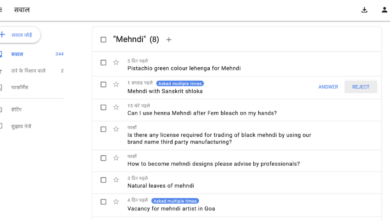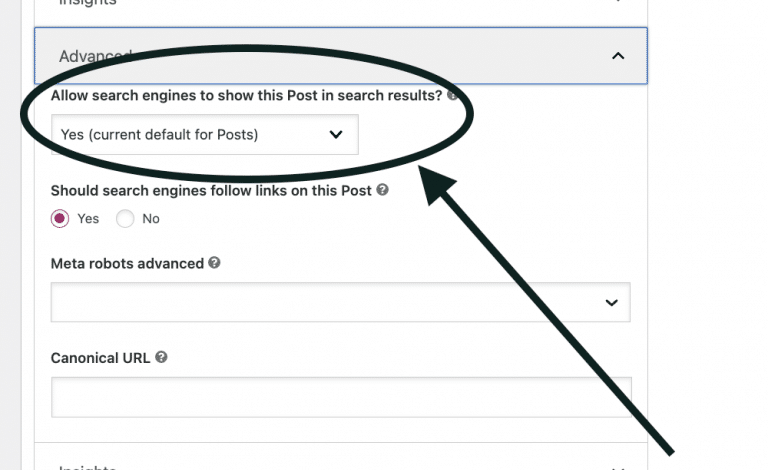
Site Not Showing Up on Google Troubleshooting Guide
Site not showing up on Google? This comprehensive guide delves into the various reasons why your website might be invisible to search engines. We’ll explore technical issues, content problems, and the crucial role of technical in ensuring your site gets the visibility it deserves. From identifying crawl errors to optimizing your content, this guide equips you with the tools to diagnose and fix the problem.
Imagine putting all your effort into creating a fantastic website, only to discover it’s hidden from the world’s largest search engine. This guide provides a roadmap to understanding why your site isn’t showing up, offering actionable steps to remedy the situation. We’ll cover everything from basic content analysis to advanced troubleshooting using Google Search Console.
Website Visibility Issues: Site Not Showing Up On Google
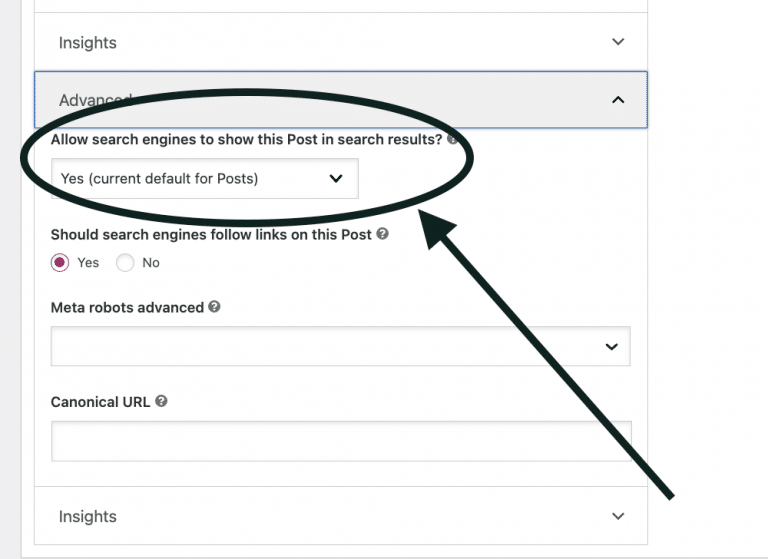
Your website is your digital storefront, but if it’s not showing up in Google search results, potential customers are missing out. Understanding why your website isn’t visible is crucial for effective online marketing. This deep dive explores common reasons, technical hurdles, and potential solutions to regain search engine visibility.Website visibility hinges on several factors, from technical aspects like server performance to the content itself.
Google’s algorithms are complex, constantly evolving, and prioritize websites that meet its standards for quality and relevance. If your site isn’t meeting these criteria, it may not rank highly or at all.
Common Reasons for Non-Visibility
Google’s search algorithm is sophisticated and considers numerous factors to determine a website’s ranking. Failure to meet these criteria can lead to a website not appearing in search results. Common culprits include technical issues, content quality, and site structure.
Technical Factors Hindering Visibility
Several technical elements can prevent your website from being indexed by Google. These include server problems, indexing errors, and security issues.
- Server Issues: A slow or unstable server can significantly impact your website’s visibility. Google’s crawlers may struggle to access and process your site, leading to it not appearing in search results. If your server experiences downtime or errors, it’s impossible for Google to crawl and index your site effectively. Examples include server overload, configuration problems, or connectivity issues.
- Indexing Errors: Google’s crawlers may encounter errors while attempting to index your site. These errors can stem from issues like robots.txt directives, broken links, or poor sitemaps. This can prevent Google from fully understanding your site’s structure and content, leading to it not showing up in search results.
- Security Issues: Security vulnerabilities can also affect a website’s visibility. If your site is compromised, Google may flag it as suspicious, potentially preventing it from appearing in search results. This could be due to malware, phishing attempts, or other security breaches.
Types of Website Errors Preventing Indexing
Various website errors can hinder indexing, making your site invisible to search engines.
- Broken Links: Broken internal or external links can confuse Google’s crawlers, making it difficult for them to navigate your website. If your website has many broken links, Google’s crawlers may have difficulty understanding the site’s structure, potentially leading to the entire site not being indexed.
- Incorrect Robots.txt: A poorly configured robots.txt file can prevent Google from accessing specific parts of your website, effectively hiding those pages from search results. An improperly configured robots.txt file can stop Google from accessing important pages or directories, leading to those sections not being indexed.
- Slow Loading Speed: A slow-loading website can negatively impact user experience and search engine rankings. Google prioritizes sites that load quickly, as it correlates with a better user experience. A slow loading website is likely to not rank well in search results.
Server-Side Problems Affecting Search Engine Visibility
Server-side issues directly impact Google’s ability to crawl and index your site.
- 404 Errors: A high number of 404 errors (page not found) signals to Google that your website might be having structural issues, which could negatively impact its ability to index your website.
- 500 Errors: 500 errors (server errors) indicate problems with your server’s functionality. These errors prevent Google from accessing your website, potentially leading to your site not showing up in search results.
- Database Issues: Database problems can prevent your site from loading correctly, leading to errors that affect indexing. A malfunctioning database can cause significant issues with the site’s loading time and functionality, affecting search visibility.
Comparing and Contrasting Indexing Issues
Different indexing issues have varying impacts and solutions. Understanding the nature of the problem is key to finding the right solution.
Typical Indexing Errors and Their Impact on Search Visibility
Content and Structure Analysis
Understanding how search engines work is crucial for any website hoping to gain visibility. A website’s success hinges on its ability to be easily discovered and understood by search engine crawlers. This involves not just the content itself, but also the underlying structure that supports it. This analysis delves into the vital connection between content quality, website structure, and search engine ranking.Effective search engine optimization () is a multifaceted process.
Beyond technical aspects, high-quality content and a well-structured website play a critical role in attracting and retaining visitors. This analysis will focus on the key elements that contribute to better search engine visibility.
Content Quality and Search Engine Ranking
High-quality content is paramount for search engine ranking. Search engines prioritize content that is informative, engaging, and relevant to user queries. This means providing comprehensive and detailed information, using clear and concise language, and avoiding repetition or irrelevant details. Content should be original and valuable to the user, demonstrating expertise in the subject matter. A well-researched article on a topic, for instance, will generally rank higher than a thinly-written piece.
Duplicate content, a common pitfall, is heavily penalized by search engines.
Website Structure and Crawlability
Website structure significantly impacts how search engine crawlers navigate and index a site’s content. A well-structured site with clear navigation, logical hierarchies, and a sitemap makes it easier for crawlers to discover and understand the relationships between pages. Crawlers use links to navigate the website, so a site with broken links or a lack of internal linking will hinder their ability to fully index the content.
A well-organized structure mirrors the logical flow of information, making it easier for search engines to understand the website’s purpose and the importance of each page.
My website isn’t popping up on Google searches, and I’m scratching my head. It’s a frustrating experience, isn’t it? Understanding why search engine optimization (SEO) is crucial is key to fixing this. Proper SEO helps search engines find your site, which is vital for visibility. Without a strong SEO strategy, your site will likely remain hidden from potential visitors.
Check out this great resource on why is seo important for more insights. Essentially, SEO is the secret sauce to getting your site seen on Google.
Common Content-Related Indexing Problems
Several issues can prevent a website from being indexed by search engines. Thin content, often consisting of just a few words, is frequently overlooked. Poorly written content, lacking clarity and coherence, is another issue. Lack of relevant s, the words users search for, can also hinder visibility. Duplicate content, as mentioned earlier, is detrimental.
Finally, a lack of internal linking, which connects different pages within the website, can prevent crawlers from accessing all available content.
Content Analysis Method for
A comprehensive content analysis for involves several key steps. Firstly, conduct research to identify relevant search terms. Secondly, evaluate existing content for its quality and relevance to these terms. Thirdly, assess the structure of the website to identify potential crawl issues. Fourthly, analyze the content for any signs of thin content, duplicate content, or poor writing quality.
Finally, measure the site’s performance by checking for broken links and crawl errors.
Regular Content Updates and Improved Visibility
Regular content updates are essential for maintaining a website’s visibility. Search engines favor sites that are regularly updated with fresh, relevant content. This signals to the search engine that the site is active and valuable, leading to higher rankings. Regularly updating content also allows you to address evolving user needs and stay relevant in your field. For example, a blog that posts new articles weekly is likely to rank higher than a blog that hasn’t been updated in months.
Website Structure Comparison Table
| Structure Type | Description | Search Engine Friendliness |
|---|---|---|
| Flat Structure | Simple structure with all pages at the same level. | Potentially less friendly for large websites; crawlers may struggle with finding specific content. |
| Hierarchical Structure | Organizes pages into categories and subcategories. | Generally more search engine friendly; allows for better organization and easier crawling. |
| Network Structure | Complex structure with interconnected pages. | May be search engine friendly if properly organized; requires strong internal linking for effective crawling. |
Technical Evaluation

Website visibility isn’t just about great content; it’s also about how your site interacts with search engines. Technical ensures that search crawlers can easily access and understand your website, leading to better rankings and more organic traffic. This involves optimizing various technical aspects, from site speed to mobile responsiveness.Understanding these technical elements is crucial for ensuring that search engines can effectively index and rank your website.
Ignoring these technical details can lead to your website being overlooked by search engines, hindering your online presence and visibility.
Common Technical Issues
Technical issues are often behind the scenes problems that can significantly impact your website’s performance in search results. These problems can range from simple coding errors to more complex server configurations. Identifying and addressing these issues is vital for maintaining a strong online presence.
- Slow loading speed: Slow website loading times can lead to higher bounce rates and lower rankings. Users are impatient and will abandon a site that takes too long to load. This can result in lost potential customers and reduced visibility.
- Mobile-friendliness issues: A significant portion of web traffic originates from mobile devices. If your website isn’t optimized for mobile, it will likely have lower rankings, and potential customers will struggle to navigate.
- Crawl errors: Search engine crawlers need to be able to access and process your website’s content. Errors in the website structure or code can prevent crawlers from fully accessing your site, leading to incomplete indexing.
- Robots.txt configuration issues: The robots.txt file dictates which parts of your website crawlers are allowed to access. Improper configuration can prevent important pages from being indexed, impacting your website’s visibility.
Website Speed and Search Rankings
Website speed is a critical ranking factor. Search engines prioritize websites that load quickly. A slow site negatively impacts user experience, resulting in higher bounce rates and lower rankings.
- Impact on user experience: A slow website results in frustrated users, leading to a high bounce rate. Users are more likely to leave a slow-loading site, which negatively impacts your site’s performance in search results.
- Examples of slow site impact: Imagine a user visiting your site, but it takes over 5 seconds to load. They will likely abandon the site. Conversely, a quick loading website with minimal load times improves the user experience and increases the likelihood of conversions.
Mobile-Friendliness and Search Engine Visibility
Mobile-friendliness is now a critical aspect of . Search engines prioritize websites optimized for mobile devices, as a significant portion of users access the internet through smartphones and tablets.
- Importance of mobile optimization: More people are using mobile devices to access websites than ever before. Sites not optimized for mobile experience a drop in rankings and a decline in user engagement.
- Mobile-first indexing: Search engines now prioritize mobile versions of websites for indexing. If your site isn’t mobile-friendly, search engines might not fully index your content, hindering your website’s visibility.
Identifying and Fixing Crawl Errors
Crawl errors are problems that prevent search engine crawlers from accessing or processing your website’s content. These errors can stem from various technical issues, and they need to be identified and resolved.
- Tools for detecting errors: Utilize Google Search Console, a free tool, to identify crawl errors. The tool provides detailed reports on errors encountered by search engine crawlers, enabling you to pinpoint and fix issues.
- Common crawl errors: Examples of crawl errors include 404 errors (page not found) and server errors. These errors can indicate broken links or server issues.
Robots.txt and Website Visibility
The robots.txt file acts as a guide for search engine crawlers, instructing them on which parts of your website they can or cannot access. Proper configuration is essential for controlling website visibility.
- Purpose of robots.txt: This file helps control which parts of your website search engine crawlers can access. It’s crucial to prevent unwanted crawling of certain sections, such as private areas or pages you don’t want indexed.
- Example of proper configuration: Use the robots.txt file to instruct crawlers not to index specific directories or files. This prevents unnecessary crawling and improves website performance.
Common Technical Errors and Solutions
Search Console and Analytics
Unlocking your website’s visibility in search results hinges on understanding how Google sees it. Google Search Console and Google Analytics are your crucial tools for this insight. These platforms offer invaluable data to identify indexing problems, track website traffic, and diagnose visibility issues, ultimately leading to improved search engine rankings.Understanding how these platforms work together is paramount to achieving optimal website performance.
Search Console focuses on how Googlebot, Google’s web crawler, interacts with your site, while Analytics reveals the user experience. Combining insights from both platforms provides a comprehensive picture of your website’s performance in the digital landscape.
Using Google Search Console to Identify Indexing Issues
Google Search Console acts as a communication channel between your website and Google. It allows you to monitor how Googlebot crawls and indexes your content. By utilizing this platform, you can promptly address indexing issues, ensuring that Googlebot can access and properly categorize all your web pages.
Using Google Analytics to Understand Website Traffic Patterns
Google Analytics offers detailed insights into user behavior on your website. This data provides valuable metrics such as the number of visitors, the sources of traffic, and the pages users engage with most. This knowledge helps you understand what aspects of your website are appealing to users and where you might need improvements. This understanding is crucial for optimizing your website for better user engagement and ultimately, higher search rankings.
Diagnosing Visibility Problems with Search Console Data
Search Console reports provide direct insights into Google’s perspective of your website. Analyzing crawl errors, index coverage, and mobile usability issues can pinpoint specific areas hindering visibility. By identifying and resolving these issues, you enhance your site’s chances of appearing in search results.
Troubleshooting Website Indexing Problems Using Search Console
Troubleshooting indexing issues involves a systematic approach. Start by examining the crawl errors reported in Search Console. These errors often point to technical problems with your site’s structure or content. Fixing these errors, whether it’s broken links or server issues, is essential to allow Googlebot to effectively crawl and index your site. Identifying and resolving these issues is a key step in the process.
Step-by-Step Guide to Identify and Fix Indexing Errors Using Search Console
1. Access Search Console
Log in to your Google Search Console account.
2. Identify Crawl Errors
Navigate to the “Crawl” section and review the “Crawl Errors” report.
3. Analyze Errors
Frustrated that your website isn’t popping up on Google? Building a strong online presence takes more than just a pretty design. Think about how LinkedIn endorsements and recommendations can boost your credibility, linkedin endorsements and recommendations build credibility. Ultimately, showcasing expertise through these platforms can improve your search engine rankings, and in turn, help your site get the visibility it deserves.
So, while you’re working on your SEO strategy, don’t forget to leverage your professional network on LinkedIn!
Note the type of errors (e.g., 404 errors, server errors).
4. Fix Underlying Issues
So, your fitness equipment website isn’t popping up in Google searches? That’s a common problem, and it can be frustrating, especially when you’re trying to get the word out about your awesome gear. Luckily, there’s affordable social media help available for fitness equipment makers to boost your online presence, like the services offered at affordable social media help for fitness equipment makers.
Strong social media strategies are often a crucial part of getting your website noticed by more people. Ultimately, though, if your site still isn’t showing up, you might need to investigate technical SEO issues.
Resolve the identified issues, like broken links or server problems, on your website.
5. Re-crawl Your Site
Request a re-crawl of your site to ensure Googlebot can access the updated version.
Search Console Reports for Visibility Analysis
Troubleshooting Specific Scenarios
Sometimes, despite meticulous website analysis, a website might still fail to appear in search results. This section delves into specific problems and their solutions, focusing on practical troubleshooting. Understanding these issues allows for more targeted fixes and a smoother path to improved visibility.Identifying and resolving these problems is crucial for ensuring your website’s optimal performance in search engine rankings.
The following sections provide a detailed look at common problems and actionable steps to resolve them.
Duplicate Content Issues
Duplicate content, whether intentional or unintentional, can significantly hinder a website’s search engine ranking. Duplicate content essentially presents the same or very similar information on multiple pages, confusing search engines and ultimately diminishing the website’s visibility.Duplicate content problems can stem from various sources, including poorly managed content syndication, unintentional replication across different URLs, or the use of automated content generators.
Identifying these duplicates involves meticulously checking for similar text, images, and metadata across your website’s pages. Tools and techniques exist to help automate this process and flag suspicious instances. Using sitemaps and robots.txt files strategically can help manage and prevent issues with duplicate content.
Server Error Resolution
Server errors often manifest as technical glitches that prevent search engines from accessing or indexing your website. These errors can significantly impact your website’s visibility and search engine rankings.A variety of server errors can affect visibility, ranging from simple 404 errors (page not found) to more complex 500 errors (internal server error). These errors often stem from issues with server configuration, database problems, or even temporary outages.
Regular server maintenance and monitoring are vital to avoid these problems. Implement robust error handling and logging to identify and resolve server issues promptly.
Broken Link and Redirect Management, Site not showing up on google
Broken links and improper redirects can disrupt the user experience and negatively impact search engine crawlers. These issues are significant because they prevent search engines from navigating through your website’s structure effectively.Broken links, which lead to a “404 Page Not Found” error, can arise from various sources, such as outdated URLs, deleted files, or misconfigured redirects. A broken link in a crucial area like your navigation can lead to poor user experience.
Implementing robust link checks and redirects will ensure smooth navigation.
Website Security and Visibility
Website security vulnerabilities can significantly affect your website’s visibility and ranking. A compromised website may result in the inability to be crawled by search engines, or in extreme cases, be blocked from indexing.Security vulnerabilities can manifest in various forms, including malware infections, outdated plugins, or insecure configurations. Vulnerabilities may lead to malicious content appearing on your site, which search engines may penalize or block.
Maintaining robust website security measures is crucial to preserving visibility. This includes regular security audits, keeping software up-to-date, and employing strong passwords.
Potential Causes of “Site Not Showing Up” Problems
- Incorrect Robots.txt file: A misconfigured robots.txt file might prevent search engine crawlers from accessing essential parts of your website. Solutions include reviewing and modifying the robots.txt file to allow access to all necessary pages.
- Search Console Issues: Problems with your Google Search Console setup, such as incorrect sitemaps or verification errors, can prevent search engines from properly indexing your site. Solutions involve ensuring your site is correctly verified and submit sitemaps to Google Search Console.
- Website Migration Problems: If you’ve recently migrated your website, old URLs or improper redirects can lead to search engine issues. Solutions include ensuring a proper 301 redirect structure for all old URLs to their new counterparts.
- Poor Technical : Issues with site speed, mobile-friendliness, or structured data markup can affect your site’s ranking and visibility. Solutions include optimizing site speed, ensuring mobile responsiveness, and implementing structured data.
- Content Quality Issues: Thin content, lack of s, or poor quality content will negatively impact rankings. Solutions include improving content quality and focusing on providing valuable information to users.
Summary
Ultimately, fixing a site not showing up on Google involves a multi-faceted approach. Understanding the technical aspects of , evaluating your content strategy, and leveraging tools like Google Search Console are key. This guide provides a structured approach to diagnosing and resolving these issues, empowering you to reclaim your site’s visibility and drive organic traffic. Remember, consistency and attention to detail are vital in the long-term success of your website’s online presence.