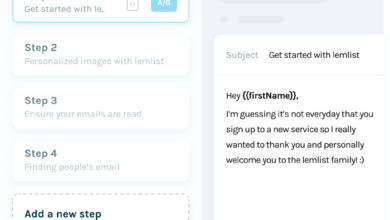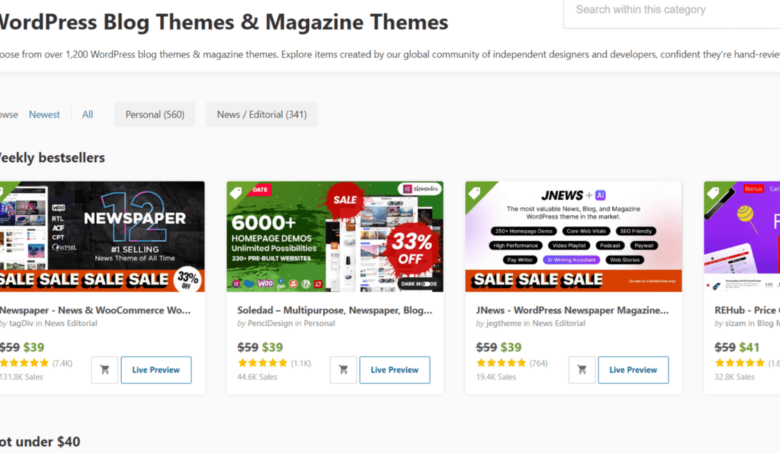
Secrets to Selecting the Perfect CMS for Your Website
Secrets to selecting the perfect CMS for your website begins with understanding your needs. Different websites—from simple blogs to complex e-commerce stores—demand different CMS solutions. This guide delves into crucial factors, from evaluating website features and technical aspects to considering budget and resources, ensuring you choose the right platform for your online presence.
This comprehensive guide will explore various factors, from website requirements and CMS features to technical aspects and budgetary considerations. We’ll navigate the complexities of choosing a CMS, equipping you with the knowledge to select the ideal platform for your specific needs and aspirations.
Understanding Website Needs
Choosing the right Content Management System (CMS) hinges on a clear understanding of your website’s requirements. A poorly matched CMS can lead to frustration, wasted resources, and a suboptimal user experience. Careful planning and assessment are crucial to ensuring your website effectively serves its intended purpose.A well-defined understanding of your website’s needs will guide you towards a CMS that seamlessly integrates with your goals, budget, and technical capabilities.
This involves considering factors like intended audience, functionality, and anticipated traffic.
Website Requirement Evaluation
A successful CMS selection starts with a thorough evaluation of your website’s needs. Key factors to consider include:
- Target Audience: Who are you trying to reach? Understanding your target demographic helps determine the language, design elements, and features required to resonate with them. For example, a website aimed at children will require different features than one for seasoned professionals.
- Website Functionality: What actions do you want visitors to take? Will they be browsing products, filling out forms, or engaging in online discussions? Clearly defining the core functionalities of your website is essential for choosing a CMS that can support those activities.
- Content Management Needs: How much content will the website need to manage? A simple blog will require a different CMS than a large e-commerce site with hundreds of product listings and detailed descriptions.
- Budget Constraints: CMS platforms vary in pricing. Understanding your budget is crucial to avoid unnecessary expenses or compromises in functionality.
- Technical Expertise: The technical skills of your team or chosen development team play a significant role. A CMS that requires advanced programming skills might not be suitable for a less technically proficient team.
- Scalability: How much traffic do you anticipate in the future? A CMS that can handle increased traffic without significant performance issues is essential for long-term success.
Basic Website vs. E-commerce Platform
The complexity of your website directly impacts your CMS choice. A basic website, such as a portfolio or blog, typically requires a simpler CMS with limited e-commerce capabilities. Conversely, a complex e-commerce platform needs a robust CMS with features like inventory management, secure payment gateways, and order processing.
- A basic website might focus on displaying information, making it easy to update content. This can be achieved with a CMS that allows for straightforward content management. Examples include WordPress, Wix, and Squarespace.
- An e-commerce platform requires a more comprehensive CMS with integrated shopping carts, payment processing, and inventory management. Magento, Shopify, and WooCommerce are popular choices for e-commerce platforms.
Website Traffic Projections
Anticipated website traffic significantly influences CMS selection. A CMS that can handle high traffic volumes without compromising performance is essential for a successful website. For example, a website expected to receive millions of visitors daily requires a highly scalable CMS to maintain optimal speed and functionality.
Types of Websites and CMS Needs
Different website types have varying CMS requirements.
- Blog: A blog typically prioritizes content creation and publishing. WordPress is a popular choice due to its extensive customization options and extensive community support.
- Portfolio: A portfolio website needs to showcase work or projects. WordPress, Squarespace, or Wix offer customizable templates to present your work visually and attractively.
- Online Store: An online store needs a CMS that handles inventory, order processing, and secure payment transactions. Shopify, Magento, or WooCommerce are commonly used for online stores.
User Experience (UX) and CMS Choices
User experience (UX) is paramount in website design. A CMS that allows for intuitive navigation and seamless user interaction significantly enhances the user experience.
- A CMS that facilitates easy navigation and intuitive content organization is crucial. This allows users to quickly find what they need, leading to a positive user experience.
Common Website Features and Importance
The table below Artikels common website features and their importance for different types of websites.
| Feature | Importance (Basic/Portfolio/E-commerce) |
|---|---|
| Content Management | High/High/High |
| User Authentication | Low/Low/High |
| E-commerce Functionality | Low/Low/High |
| Optimization | Medium/Medium/High |
| Security | Medium/Medium/High |
Evaluating CMS Features
Choosing the right Content Management System (CMS) is crucial for building a successful website. Beyond understanding your website’s needs, evaluating the specific features of a CMS is vital for ensuring it aligns with your goals and future growth. A robust CMS should not only handle content creation and publishing but also offer tools for optimization, scalability, and adaptability.
Figuring out the perfect CMS for your website can feel overwhelming, but it’s crucial. Before you dive into technical details, a solid social media audit checklist like this one will help you understand your audience’s online presence. Ultimately, the right CMS needs to seamlessly integrate with your social media strategy for maximum impact. Understanding your social media footprint will help you choose a CMS that fits your needs perfectly.
This section delves into the essential features of a powerful CMS, examining key functionalities and comparing popular platforms.Understanding the features of a CMS is critical to selecting the right system for your needs. It’s not just about the basic functionalities; a well-designed CMS should support your website’s evolution and growth, making it a valuable long-term investment.
Essential CMS Features
A robust CMS offers a suite of features that facilitate content creation, management, and optimization. Essential features include intuitive user interfaces, user role management, and version control. These features ensure efficient content workflows and maintain data integrity. A good CMS also prioritizes security, protecting user data and website integrity.
User-Friendly Experience
A user-friendly CMS is paramount. An intuitive interface, clear navigation, and well-documented tutorials are key factors in determining ease of use. The CMS should enable users to quickly create, edit, and publish content, minimizing the learning curve for both novice and experienced users. Streamlined workflows and efficient content organization contribute to a positive user experience.
Comparison of CMS Platforms
Different CMS platforms cater to various needs and offer different functionalities. WordPress, for example, is known for its flexibility and extensive plugin ecosystem, while Drupal excels in complex websites with specific needs. Joomla provides a robust platform for a wider range of projects, offering a balance of flexibility and ease of use. Each platform has unique strengths and weaknesses.
Choosing the right platform requires careful consideration of your specific requirements.
Optimization Features
A CMS should support optimization through built-in tools and features. Features like customizable URLs, meta-tag management, and integration with plugins can greatly enhance your website’s search engine ranking. This can be a critical factor in attracting organic traffic and driving business growth.
- Customizable URLs: This allows for more descriptive and -rich URLs, improving search engine understanding of your content.
- Meta-tag management: CMS tools should provide easy control over meta descriptions and title tags, crucial elements for search engine optimization.
- Integration with plugins: Compatibility with popular plugins allows for advanced optimization strategies, like automated research and on-page optimization.
Scalability and Adaptability
Scalability and adaptability are crucial for a CMS. A CMS should handle increasing amounts of content and user traffic without performance issues. Adaptability ensures the platform can be adjusted to accommodate future requirements or changes in your business needs.
Table: Pros and Cons of Popular CMS Platforms
| CMS | Pros | Cons |
|---|---|---|
| WordPress | Extensive plugin ecosystem, easy to use, large community support | Can become complex with extensive customization, security vulnerabilities if not managed properly |
| Drupal | Highly customizable, scalable, robust security features | Steeper learning curve, requires more technical expertise |
| Joomla | Good balance between flexibility and ease of use, strong community support | Limited customization options compared to Drupal, potentially less active community compared to WordPress |
Assessing Technical Aspects

Choosing the right Content Management System (CMS) involves more than just aesthetics and features. A crucial step is evaluating the technical underpinnings, ensuring the platform aligns with your website’s long-term needs and security. This section dives into critical technical aspects that often get overlooked, but can significantly impact your online presence.Careful consideration of technical aspects like security, infrastructure compatibility, and hosting solutions is essential for a successful website.
A poorly-chosen CMS can lead to vulnerabilities, performance issues, and integration challenges, ultimately impacting your website’s usability and longevity.
Choosing the right CMS for your website can be tricky, but understanding your needs is key. For example, if you’re aiming for a robust platform, consider factors like scalability and customization options. One thing to consider alongside your CMS selection is how to build a strong social media presence. Knowing how to get verified on Instagram, for example, is crucial for brand recognition.
Check out how to get verified on instagram 7 essential steps for a helpful guide on that. Ultimately, the perfect CMS depends on your specific goals and technical proficiency, so do your research and choose wisely!
Website Security
Robust security measures are paramount for any website, especially when using a CMS. A vulnerable CMS can expose your site to various threats, from simple hacking attempts to sophisticated attacks. Choosing a CMS with a strong security track record and active security updates is vital. Security features such as regular security audits, automatic updates, and secure user authentication are key considerations.
CMS platforms that prioritize security through strong encryption and data protection protocols are preferable. Moreover, a CMS that allows for regular security updates and patches is crucial for ongoing protection.
Compatibility with Existing Infrastructure
Before committing to a new CMS, assess its compatibility with your current website infrastructure. This includes server configurations, databases, and existing plugins. A CMS that seamlessly integrates with your existing environment will avoid costly and time-consuming migrations. Understanding compatibility issues early on can prevent significant headaches and disruptions later. Ensure the CMS aligns with your existing website infrastructure, including database systems and server configurations, for a smooth transition.
Hosting Options and Performance
Hosting plays a critical role in CMS performance. Different hosting options offer varying levels of resources and support. Shared hosting, VPS hosting, and dedicated servers all impact speed and scalability. The choice of hosting should be based on your website’s anticipated traffic volume and resource demands. Shared hosting is cost-effective for smaller sites, but VPS or dedicated hosting may be necessary for high-traffic websites.
Factors Affecting Website Speed
Website speed is critical for user experience and search engine rankings. A CMS can significantly influence load times. Factors such as image optimization, code efficiency, and database query optimization are essential for achieving optimal speed. Minimizing HTTP requests, compressing files, and utilizing caching mechanisms are critical steps for improving speed.
- Image Optimization: Compressing images without compromising quality is crucial. Lossless compression techniques can significantly reduce file sizes without impacting visual quality. Using appropriate image formats like WebP can also contribute to faster loading times.
- Code Efficiency: Clean and well-structured code minimizes loading times. Avoid unnecessary code bloat and ensure efficient use of JavaScript libraries. Minimizing HTTP requests, compressing files, and utilizing caching mechanisms are critical steps for improving speed.
- Database Query Optimization: Efficient database queries directly affect loading times. Avoid complex queries and ensure database indexing is optimized for frequent searches. Properly indexing the database is critical for optimizing query speed.
CMS Impact on Website Speed
A poorly-optimized CMS can lead to slow loading times. Features like caching mechanisms, pre-built templates, and database optimization tools in a CMS can significantly improve performance. A well-designed CMS should support optimization techniques and tools for faster loading times.
Third-Party Plugin and Extension Integration
Integrating third-party plugins and extensions with your chosen CMS is an important consideration. Ensure the CMS platform supports seamless integration and has a robust plugin directory. Thoroughly researching the quality and reliability of third-party plugins before installation is crucial. A well-maintained plugin directory with clear documentation can simplify the process.
Hosting Provider Comparison
The following table provides a simplified comparison of hosting providers based on CMS compatibility. This table highlights key factors like server configurations and support for popular CMS platforms. Remember to verify specific compatibility information with each hosting provider.
| Hosting Provider | CMS Compatibility (e.g., WordPress, Joomla, Drupal) | Server Configuration | Support Level | Pricing |
|---|---|---|---|---|
| HostGator | High | VPS, Shared | Good | Moderate |
| SiteGround | Excellent | VPS, Shared | Excellent | Competitive |
| BlueHost | High | Shared | Average | Budget-friendly |
Considering Budget and Resources
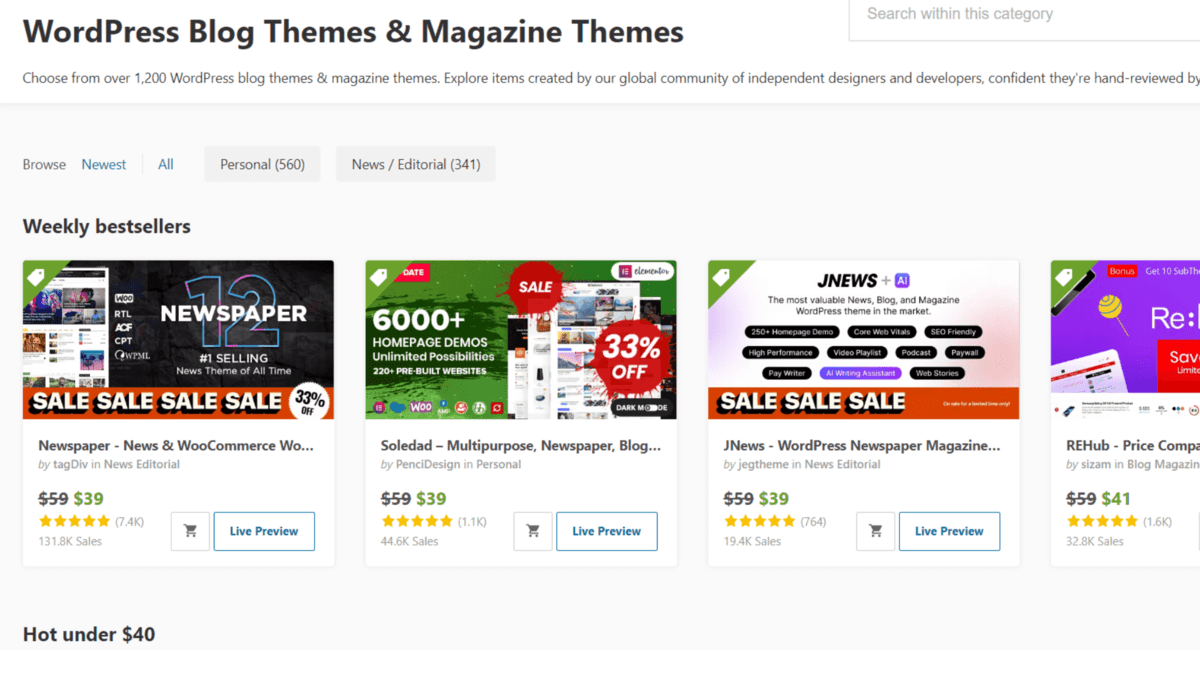
Choosing the right CMS hinges significantly on your budget and available resources. Understanding the financial implications, from initial setup to ongoing maintenance, is crucial for a successful website launch and long-term sustainability. This section delves into the various pricing models, maintenance costs, and required resources to ensure your CMS selection aligns with your financial and operational capabilities.The cost of a CMS isn’t solely determined by the platform itself.
It encompasses a range of factors, including the initial purchase price, ongoing maintenance, potential add-on costs for extensions or plugins, and the personnel needed for implementation and ongoing management. A thorough evaluation of these factors is essential for making a well-informed decision.
Pricing Models for CMS Platforms
Various pricing models exist for CMS platforms. Some, like WordPress, are open-source and free to download and use. However, many offer paid options for premium themes, plugins, and hosting services. Others, like Wix and Squarespace, have subscription-based models that include hosting, maintenance, and updates. These subscription fees often vary depending on the chosen plan and features.
Knowing the pricing structure is essential for creating a realistic budget.
Cost of Ongoing Maintenance and Updates
Ongoing maintenance and updates are critical for security and functionality. These costs include software updates, security patches, and potentially the need for expert support. For open-source platforms like WordPress, these updates are often free. However, hosting providers and specialized maintenance services may charge fees. For subscription-based platforms, maintenance and updates are typically included in the monthly or annual fees.
It’s crucial to factor in these recurring costs to avoid unforeseen financial burdens.
Resources Required to Implement and Manage a CMS
Implementing and managing a CMS requires specific resources. Technical expertise for setup, configuration, and integration is often necessary. Designers and developers are required for customizing the platform to match the website’s visual appeal and functionality. Sufficient staff time for content creation and management is also vital. In some cases, training and onboarding are needed for your team to effectively utilize the CMS.
Assessing your team’s skills and the required expertise is vital.
Comparison of CMS Costs
| CMS | Initial Cost | Recurring Cost (per year) | Technical Expertise Required |
|---|---|---|---|
| WordPress | Free (Core Platform) | $50-$500+ (Hosting, plugins, themes) | Moderate to High (depending on customizations) |
| Wix | Free trial, then subscription | $10-$50+ (Depending on the plan) | Low (user-friendly interface) |
| Squarespace | Free trial, then subscription | $12-$30+ (Depending on the plan) | Low (user-friendly interface) |
| Shopify | Subscription-based | $29-$299+ (Depending on the plan) | Moderate (e-commerce features) |
Note: Costs are estimates and can vary significantly based on specific features, customizations, and hosting choices.
Cost-Effectiveness of CMS Options for Different Website Sizes
The cost-effectiveness of a CMS depends heavily on the size and complexity of your website. For small, simple websites, platforms like Wix or Squarespace, with their all-inclusive subscription models, can be highly cost-effective. For larger, more complex websites with extensive features and potentially a larger team, a platform like WordPress, with its customizable options, may offer better value in the long run, but requires careful budgeting and resource allocation.
Resources Needed for Staff Training
Adequate training is essential for staff to effectively utilize the chosen CMS. Resources include:
- Comprehensive user manuals or tutorials for the specific CMS.
- Hands-on workshops or training sessions led by CMS experts.
- Online courses or webinars that cater to specific needs and skill levels.
- Dedicated staff time for practicing CMS functionalities and troubleshooting.
Choosing the Right CMS: Secrets To Selecting The Perfect Cms For Your Website
Selecting the perfect Content Management System (CMS) is crucial for a successful website. It’s the foundation upon which your online presence is built, impacting everything from ease of content updates to scalability and future growth. Choosing the right CMS involves careful evaluation of various factors, ensuring it aligns with your website’s specific needs and long-term goals.Evaluating potential CMS solutions requires a systematic approach.
This involves understanding your website’s needs, assessing potential CMS solutions, and considering technical aspects, budget, and resources. The right CMS will streamline your website management, enabling you to focus on content creation and audience engagement rather than technical complexities.
Evaluating Potential CMS Solutions
Careful consideration of potential CMS solutions is essential. It’s about finding a system that meets your needs while ensuring future growth and scalability. Start by defining your website’s requirements, encompassing the types of content you’ll publish, the expected number of users, and the features you desire.
Step-by-Step Guide to Selecting the Perfect CMS
A systematic approach is key to selecting the perfect CMS. This involves a multi-faceted evaluation process:
- Thorough Needs Assessment: Begin by identifying your specific needs. What type of content will your website feature? How many users do you anticipate? This crucial first step helps narrow down the field of potential CMS options.
- Feature Comparison: Evaluate the core features offered by different CMS platforms. Consider factors such as ease of use, customization options, and available plugins or extensions. Compare their functionalities to ensure they meet your specific requirements.
- Testing and Demonstration: Many CMS providers offer free trials or demonstrations. Leverage these opportunities to experience the platform firsthand. Test the user interface and workflow to assess your comfort level and efficiency. This is a vital step for gauging the overall usability.
- Community Engagement and Support: Explore the online community surrounding the CMS. User forums and support channels offer valuable insights into common issues, troubleshooting tips, and potential challenges. A robust and responsive community suggests a platform with active support and a strong user base.
- Security Considerations: Evaluate the security features of each CMS. A secure platform safeguards your data and website from potential threats. Investigate security updates and measures in place to ensure a secure environment.
Significance of User Reviews and Testimonials
User reviews and testimonials provide valuable insights into the practical application and effectiveness of a CMS. Real-world experiences offer a unique perspective on the ease of use, technical support, and overall user satisfaction. Review websites and online forums for authentic feedback from other users.
Ease of Use and Learning Curve, Secrets to selecting the perfect cms for your website
The ease of use and learning curve associated with a CMS significantly impact user experience. A user-friendly interface and intuitive workflow contribute to faster content creation and management. Consider the level of technical expertise required for effective use. Explore tutorials, documentation, and online resources to gauge the learning curve for each CMS option.
Choosing the right CMS for your website can be tricky, but understanding crucial elements like SEO best practices is key. One vital aspect, often overlooked, is canonical URL marketing. Knowing how to properly implement this, as explained in canonical url marketing explained , is essential for search engine optimization. Ultimately, understanding these nuances will help you select a CMS that empowers your website’s search ranking and overall success.
Reliable Sources for CMS Information
Numerous reliable resources provide detailed information about various CMS options. These include official websites of CMS providers, independent review websites, and reputable online publications. Seek out unbiased reviews from diverse sources.
- Official CMS Provider Websites: Start with the official websites of CMS providers for detailed information about features, pricing, and support.
- Independent Review Sites: Look for independent reviews from reputable websites that provide comprehensive analyses of different CMS platforms.
- Online Publications and Blogs: Numerous online publications and blogs offer insightful articles and comparisons of different CMS platforms.
Summary of Top 3 CMS Choices
| CMS | Pros | Cons |
|---|---|---|
| WordPress | Highly customizable, extensive plugins, large community support, user-friendly interface | Can be resource-intensive for complex websites, security concerns if not properly maintained |
| Shopify | E-commerce focused, user-friendly interface, robust security features, excellent customer support | Limited customization options for non-e-commerce sites, high cost for non-essential features |
| Drupal | Highly scalable, flexible for complex websites, robust security features | Steeper learning curve, requires more technical expertise, often more expensive |
Implementation and Optimization
Choosing the right CMS is just the first step. Successful website implementation hinges on meticulous setup, seamless migration (if applicable), and ongoing maintenance. A well-optimized CMS not only enhances user experience but also bolsters security, ensuring a robust and reliable online presence.Implementing a CMS involves a series of key steps. Careful planning and execution are essential to avoid common pitfalls and ensure a smooth transition.
This includes understanding the technical requirements of the chosen platform, configuring settings, and integrating necessary plugins or extensions.
CMS Setup Steps
A well-structured approach to CMS setup ensures a smooth and efficient transition. The steps often include:
- Installation: Downloading the CMS files, uploading them to the web server, and running the installation script. This requires careful attention to file permissions and server configurations.
- Configuration: Setting up database connections, customizing themes, and configuring settings such as site title, description, and navigation. Detailed documentation from the CMS provider is invaluable.
- Plugin/Extension Integration: Installing and configuring plugins or extensions that enhance functionality, such as contact forms, e-commerce capabilities, or tools. Careful evaluation of compatibility is critical.
- Content Migration (if applicable): Transferring existing content from the old website to the new CMS platform. This step often involves exporting and importing data in a compatible format. Using specialized tools or scripts can automate this process.
Website Migration to a New CMS
Migrating an existing website to a new CMS can be complex. A well-defined plan is critical for minimizing disruption and ensuring data integrity. The process typically includes:
- Assessment and Planning: Identifying and documenting all existing content, functionality, and customizations. A detailed inventory helps map the migration process.
- Data Backup and Export: Creating backups of the existing website and exporting data in a compatible format with the new CMS. This ensures a safety net for the process.
- CMS Installation and Configuration: Installing the new CMS on the server and configuring it according to the website’s needs.
- Content Import: Importing the exported content into the new CMS. Using a dedicated import tool can simplify this task.
- Testing and Quality Assurance: Thoroughly testing all website functionalities, content, and integrations to ensure a seamless transition. This includes rigorous checks for broken links and functionality.
Importance of Ongoing Maintenance and Updates
Regular maintenance and updates are essential for a functioning and secure website. This includes:
- Security Updates: Applying security patches and updates promptly to address vulnerabilities.
- Plugin and Theme Updates: Updating plugins and themes to ensure compatibility and security. Out-of-date plugins or themes are security risks.
- Content Management: Regular review and updates of content for accuracy and relevance.
- Performance Monitoring: Tracking website performance metrics, such as loading times, to identify and address potential issues.
CMS Optimization
Optimizing website performance after CMS implementation can significantly enhance user experience. Key aspects include:
- Image Optimization: Compressing images to reduce file sizes without compromising quality. This can dramatically reduce page load times.
- Caching Strategies: Implementing caching mechanisms to store frequently accessed data, thus speeding up loading times.
- Code Optimization: Minimizing code redundancy and improving code structure for better performance. Using efficient coding practices improves page load times.
Security Measures
Robust security measures are critical for protecting the website from malicious attacks. Implement these measures:
- Strong Passwords: Enforcing strong password policies for user accounts and administrative access.
- Regular Security Audits: Performing regular security audits to identify vulnerabilities.
- Firewall Protection: Implementing a firewall to protect against unauthorized access.
Common CMS Security Vulnerabilities and Solutions
| Vulnerability | Solution |
|---|---|
| SQL Injection | Parameterization of database queries, input validation, and regular security audits. |
| Cross-Site Scripting (XSS) | Input validation, output encoding, and content sanitization. |
| Cross-Site Request Forgery (CSRF) | Using anti-CSRF tokens in forms, validating HTTP headers, and implementing robust session management. |
| File Inclusion | Validating user-supplied file paths, restricting file access, and using a secure file upload system. |
Wrap-Up
Choosing the right CMS is a crucial step in building a successful online presence. This guide has provided a roadmap to consider various factors, from understanding your website’s needs to assessing technical aspects and budget. Remember to carefully weigh your options, evaluate user reviews, and select a CMS that aligns with your long-term goals. With this knowledge, you’re well-equipped to build a website that thrives.