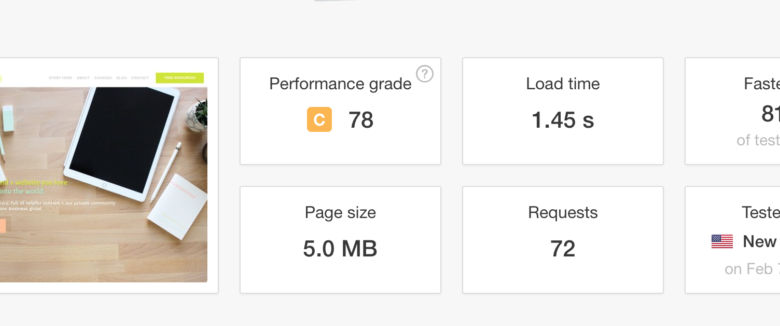
How to Speed Up Website Performance
How to speed up website performance is crucial for a positive user experience. A slow website can lead to lost customers and decreased engagement. This guide dives deep into the key elements affecting website speed, from server optimization to code efficiency, and how to implement effective strategies for noticeable improvement.
We’ll explore common bottlenecks, like slow database queries and inefficient server configurations, and provide actionable solutions. We’ll cover server infrastructure, code optimization, caching, content delivery networks (CDNs), image optimization, browser caching, performance monitoring, mobile optimization, and UX considerations. By understanding and addressing these areas, you can significantly improve your website’s speed and user satisfaction.
Website Performance Bottlenecks
A slow website is a frustrating experience for visitors and can significantly hurt your business. Understanding the common bottlenecks that slow down your site is crucial for improving its performance and providing a positive user experience. Identifying and addressing these issues can lead to increased user engagement, improved search engine rankings, and ultimately, greater success.Website performance is a multifaceted issue, affected by a range of factors.
From the server’s capacity to the intricate code that powers the website, each element plays a role in the overall speed. Optimizing these areas is key to delivering a seamless and efficient browsing experience.
Server Issues
Server performance is fundamental to website speed. Issues with server resources, like insufficient RAM or processing power, can severely impact loading times. Overloaded servers struggle to handle requests from multiple users simultaneously, resulting in slow response times. This is often evident during peak hours or when a large number of users visit the site simultaneously. For instance, a popular e-commerce website experiencing high demand during a sale might encounter server overload, leading to delays in page loading and checkout processes.
Similarly, outdated server software can also hinder performance.
Want to zip up your website’s loading time? Optimizing images and minimizing code are great ways to speed things up. But sometimes, even with a speedy website, you still want to share amazing content. Knowing how to repost on Instagram, like in this guide how to repost on instagram two easy ways to reshare , can help spread the word about your amazing website content.
This will help boost your traffic, which in turn helps your website load even faster.
Database Queries
Database queries are essential for retrieving data, but inefficient queries can significantly impact website speed. Complex or poorly written queries that involve numerous joins or lack proper indexing can slow down data retrieval. Imagine a website displaying product information from a large database. If the query to retrieve the product details is inefficient, it will take longer for the page to load, impacting the user experience.
A poorly optimized database structure can also lead to significant performance problems.
Inefficient Code
Inefficient code can significantly hinder website performance. Large JavaScript files, unoptimized CSS, and redundant code all contribute to slow loading times. For example, a website with multiple, uncompressed JavaScript files can cause delays in rendering the page. Similarly, poorly written or poorly optimized server-side code can impact performance, especially when dealing with complex calculations or data manipulation.
Network Issues
Network issues, though not always directly under a website owner’s control, can also significantly impact performance. High latency in the network connection between the user’s browser and the server can cause delays. Problems like network congestion or slow internet speeds can lead to long loading times. For instance, a user in a remote area with limited internet bandwidth might experience significant delays when visiting a website hosted on a server far from their location.
Optimizing your website for speed is crucial, but sometimes a slow site can stem from other marketing efforts. For example, having a strong presence on social media, like creating the perfect Facebook business page how to create the perfect facebook business page , can actually boost your site’s traffic and ultimately affect load times. Focusing on image optimization and efficient coding will ultimately resolve website speed issues.
Caching Issues
Caching is a crucial aspect of website performance, but inefficient caching can have a detrimental impact. If caching is not properly implemented or configured, it can lead to stale content or slow loading times. For example, if a website’s cache is not updated frequently enough, users might see outdated versions of pages or images, negatively impacting the user experience.
Table: Website Bottleneck Comparison
| Bottleneck Type | Description | Potential Solutions | Impact |
|---|---|---|---|
| Server Issues | Insufficient server resources, overloaded servers, outdated software. | Upgrade server hardware, implement load balancing, update server software. | Slow loading times, site crashes, poor user experience. |
| Database Queries | Complex or poorly written queries, lack of indexing. | Optimize database queries, add indexes, use caching for frequently accessed data. | Slow data retrieval, sluggish page load times. |
| Inefficient Code | Large JavaScript files, unoptimized CSS, redundant code. | Minify and compress code, use a Content Delivery Network (CDN), optimize images. | Long loading times, poor user experience. |
| Network Issues | High latency, network congestion, slow internet speeds. | Choose a server closer to the user base, use a CDN. | Significant delays in page load times. |
| Caching Issues | Stale content, inefficient caching mechanisms. | Implement proper caching strategies, update cache regularly. | Users see outdated content, slow page loads. |
Optimizing Server Infrastructure

Choosing the right server infrastructure is crucial for a fast and reliable website. A poorly configured server can significantly impact loading times, leading to a frustrating user experience and potentially impacting search engine rankings. This section delves into the importance of server selection, configuration, and location in ensuring optimal website performance.Effective website performance relies heavily on the underlying server infrastructure.
The server’s capabilities, configuration, and location directly influence how quickly a website loads for users. By understanding the interplay between these factors, website owners can make informed decisions to create a seamless and efficient user experience.
Server Selection and Configuration
Server selection is a critical aspect of website optimization. The chosen server type should align with the anticipated traffic volume, resource demands, and future growth projections. Factors like processing power, RAM, storage capacity, and network bandwidth need careful consideration. Appropriate configuration ensures optimal performance by tailoring server resources to the specific needs of the website.
Impact of Server Location on User Experience
Server location significantly impacts user experience and loading times. Users located geographically closer to the server experience faster loading times due to reduced latency. This is because data travels shorter distances, resulting in quicker response times. For global audiences, strategically placing servers in multiple regions can optimize performance for users worldwide.
Server Technologies and Performance Characteristics
Various server technologies exist, each with its performance characteristics and cost implications. Understanding these differences allows website owners to choose the optimal solution for their needs.
Comparison of Server Types
| Server Type | Location | Cost | Performance |
|---|---|---|---|
| Shared Hosting | Often geographically diverse, depending on provider | Low | Limited performance, susceptible to shared resource contention. Suitable for low-traffic websites. |
| VPS (Virtual Private Server) | Geographically diverse, often with multiple data centers | Moderate | Enhanced performance compared to shared hosting, dedicated resources, and more control. Suitable for websites experiencing moderate growth. |
| Dedicated Server | Geographically diverse, with data centers strategically located | High | Highest performance, dedicated resources, full control. Suitable for high-traffic, demanding websites requiring maximum customization and control. |
This table provides a basic comparison. Actual performance and costs can vary significantly depending on specific server configurations and provider offerings. Factors such as network infrastructure, data center facilities, and the specific resources allocated to a server will influence its performance.
Code Optimization Techniques
Optimizing website code is crucial for improving loading speed. Slow-loading pages lead to higher bounce rates and decreased user engagement. By streamlining the codebase, we can significantly reduce the time it takes for web pages to load, creating a more positive user experience. This involves various techniques, including minification, compression, and effective caching strategies.Effective code optimization directly impacts website performance.
Minification, compression, and caching strategies work in tandem to reduce the size of the files your users download, resulting in faster page load times. This translates to a more seamless user experience, which in turn can lead to increased engagement and conversions.
Minification and Compression
Minification and compression are fundamental techniques for reducing the size of website code. These techniques remove unnecessary characters and data from HTML, CSS, and JavaScript files without altering the functionality of the code. This reduction in file size leads to faster download times, resulting in improved website performance.
- Minification removes whitespace, comments, and unnecessary characters from code, reducing the file size without impacting functionality. This directly translates into faster loading times.
- Compression algorithms like Gzip further reduce file sizes by encoding data in a more compact format. This is especially effective for HTML, CSS, and JavaScript files, reducing the total amount of data transferred to the user’s browser.
Leveraging Caching Mechanisms
Caching mechanisms are critical for reducing the load on the server by storing frequently accessed content. By storing static assets like images, CSS, and JavaScript files in a cache, the server doesn’t have to process these files each time a user requests them.
- Browser caching stores frequently accessed resources on the user’s computer, allowing subsequent requests for the same resources to be retrieved directly from the cache, skipping the server.
- Server-side caching stores frequently accessed content on the server, making it available quickly to multiple users. This dramatically reduces the server’s workload, leading to improved overall performance.
- Content Delivery Networks (CDNs) store cached copies of static content across a distributed network of servers. This further accelerates loading times by serving content from a server geographically closer to the user.
Code Optimization Flowchart
The flowchart below illustrates the process of optimizing website code for improved performance.
+---------------------------------+
| Start Website Code Optimization |
+---------------------------------+
| |
| 1. Analyze Website Performance |
+---------------------------------+
| |
| 2. Identify Bottlenecks |
+---------------------------------+
| |
| 3. Minify & Compress Code |
+---------------------------------+
| |
| 4. Implement Caching Strategies |
+---------------------------------+
| |
| 5. Test and Monitor Performance |
+---------------------------------+
| |
| 6. Review & Optimize Again |
+---------------------------------+
| |
| End |
+---------------------------------+
Database Query Optimization
Database queries are the backbone of many websites, retrieving data from the database to display it to users. Slow queries can significantly impact website performance, leading to poor user experience and reduced conversions. Optimizing database queries is crucial for ensuring a responsive and efficient website. Efficient database queries directly translate to a faster website.
Database query optimization is a multi-faceted approach, involving strategies for writing effective queries, using appropriate indexing, and understanding potential performance bottlenecks. By carefully examining and refining database queries, we can significantly improve the speed and efficiency of data retrieval. This process enhances the overall performance of the website, making it more user-friendly and effective.
Indexing Strategies for Query Optimization
Indexing is a critical aspect of database query optimization. Indexes speed up data retrieval by creating pointers to data, allowing the database to locate specific records more quickly. Appropriate indexing choices can dramatically improve query performance.
Well-structured indexes significantly reduce the time it takes to find the required data. This is achieved by creating pathways for the database to locate relevant records more efficiently. For example, a website that displays product listings based on categories benefits greatly from an index on the “category” field. This allows the database to quickly locate all products within a given category, without having to scan the entire table.
Optimizing your website for speed is crucial for user experience. One way to boost your site’s performance is by employing caching strategies and using a content delivery network (CDN). However, you also need to consider your marketing strategy, and understanding influencer marketing—how to develop your strategy—can greatly improve your overall online presence. What is influencer marketing how to develop your strategy can be a powerful tool to increase your website’s traffic and engagement, which, in turn, can have a positive impact on its speed.
Using high-quality images and videos can also slow down your website, so ensure you compress these effectively, to keep the loading time low.
Common Query Issues and Solutions
Inefficient query structures are a frequent source of performance problems. Poorly constructed queries can lead to slow response times and negatively impact the user experience.
One common issue is using `SELECT
-` when only specific columns are needed. This unnecessary retrieval of all columns slows down the query. Using `SELECT specific_column1, specific_column2 FROM table_name` significantly improves performance by retrieving only the required data. Another issue is lack of proper filtering criteria. Without proper `WHERE` clauses, the database might need to retrieve an excessively large amount of data, leading to slow queries.
Always specify the criteria necessary to narrow down the data retrieved.
Another crucial point is the use of inefficient joins. Complex joins without appropriate indexing can cause substantial performance degradation. Using the correct join type (INNER, LEFT, RIGHT, FULL) and including appropriate indexes on the joined columns is essential for efficient query execution.
Database Query Optimization Techniques
Understanding the effectiveness of different optimization techniques is crucial for making informed decisions. A well-chosen approach can dramatically improve the performance of a database query.
| Technique | Description | Effectiveness |
|---|---|---|
| Using appropriate indexes | Creating indexes on frequently queried columns improves query performance by enabling faster data retrieval. | High |
| Avoiding `SELECT -` |
Retrieving only the necessary columns reduces the amount of data transferred, significantly improving query speed. | High |
| Using appropriate `WHERE` clauses | Filtering data using `WHERE` clauses reduces the amount of data the database needs to process, leading to faster queries. | High |
| Optimizing `JOIN` operations | Properly structuring `JOIN` clauses with indexes on join columns can drastically improve the efficiency of join operations. | High |
| Using `LIMIT` and `OFFSET` clauses | Restricting the number of rows returned by a query using `LIMIT` and `OFFSET` improves query performance for large result sets. | High |
| Query Caching | Caching frequently executed queries improves response time by storing the results for future use. | High |
Content Delivery Network (CDN) Strategies
Content delivery networks (CDNs) are crucial for accelerating website performance, especially for websites with global audiences. They act as a middleman, caching content closer to users, thereby significantly reducing latency and improving load times. This approach leverages geographically distributed servers to store copies of website assets, enabling faster retrieval for visitors.
CDNs function by distributing content across numerous servers strategically placed around the world. This distribution significantly reduces the distance users have to travel to access the data, leading to faster loading times. Imagine a user in Tokyo trying to access a website hosted in the United States; with a CDN, the user can retrieve content from a server closer to their location, significantly improving response time.
Role of CDNs in Accelerating Website Loading Times
CDNs play a vital role in improving website performance by reducing latency. By storing cached copies of website content closer to users, CDNs minimize the distance data needs to travel. This reduction in latency results in a noticeable improvement in website loading times.
How CDNs Distribute Content Across Various Servers
CDNs employ a sophisticated network of servers strategically placed globally. When a user requests a website asset, the CDN directs the request to the server closest to the user, ensuring swift delivery. This process, often utilizing sophisticated algorithms, is designed to minimize network latency.
Benefits of Using a CDN
CDNs offer several key advantages. Reduced latency is a primary benefit, as content is delivered from servers geographically closer to users. This leads to faster page load times and a superior user experience. Increased website availability is another benefit, as CDNs can distribute traffic across multiple servers, reducing the impact of server outages. Furthermore, CDNs enhance security by shielding the origin server from direct attacks.
Drawbacks of Using a CDN
While CDNs are beneficial, there are drawbacks to consider. Cost can be a factor, especially for smaller websites with limited budgets. Managing a CDN’s configuration and ensuring proper setup can require technical expertise. Potential issues with compatibility between the CDN and the website’s existing infrastructure need to be addressed to avoid disruptions. Additionally, there might be some limitations in controlling the caching policies and the exact level of customization.
Examples of Successful CDN Implementations for Different Types of Websites
Numerous websites have successfully implemented CDNs to enhance performance. E-commerce sites, with their heavy reliance on images and product details, often see significant improvements in page load times using CDNs. Video streaming platforms benefit greatly from CDNs to ensure smooth playback and minimize buffering. News websites with international readership benefit from global CDN coverage to ensure quick delivery to users worldwide.
For example, large e-commerce platforms often employ CDNs to serve images and other static assets to their global customer base. This ensures that customers in different regions experience fast loading times.
Image Optimization Strategies
Images are crucial for a visually appealing website, but large image files can significantly slow down loading times. Optimizing images is a vital step in improving website performance. By carefully selecting formats, reducing file sizes, and using appropriate techniques, you can dramatically enhance the user experience.
Image optimization goes beyond just making pictures smaller. It’s about balancing file size with image quality to ensure your website loads quickly without sacrificing visual appeal. This involves understanding the impact of file size and format on loading speed, employing effective compression techniques, and leveraging responsive image formats. These strategies contribute to a positive user experience, boosting rankings, and ultimately improving your site’s overall performance.
Impact of Image Size and Format on Website Loading Speed
Image size directly affects loading times. Larger files take longer to download, increasing page load time and potentially frustrating users. The format of the image also plays a crucial role. Different formats offer varying degrees of compression, influencing the final file size. Choosing the right format and optimizing its size are critical for minimizing loading times.
Methods for Optimizing Images Without Compromising Quality
Several techniques can optimize images without sacrificing quality. One key method involves using image editing software to reduce image dimensions. This decreases the file size without significantly altering the visual quality. Another effective strategy is to optimize image colors. Using fewer colors can reduce the file size.
Furthermore, choosing the correct image format is essential. Formats like WebP and AVIF often offer better compression than JPEG or PNG, allowing for smaller files without significant quality loss.
Image Compression Techniques, How to speed up website
Image compression techniques are essential for reducing file size. Lossy compression methods, such as JPEG, discard some image data to reduce file size. However, this can lead to a slight reduction in image quality. Lossless compression methods, like PNG, preserve all image data, resulting in larger file sizes but higher quality. The appropriate choice depends on the specific image and its intended use.
Choosing the right compression algorithm can be crucial in minimizing file size without compromising the visual appeal. For example, reducing the resolution of images to a suitable size for the display can significantly improve loading speed without noticeable quality loss.
Use of Responsive Image Formats
Responsive image formats automatically adjust to different screen sizes, optimizing display on various devices. This reduces the need for multiple image versions for different screen resolutions. The use of responsive image formats ensures optimal display across all devices, providing a seamless user experience and improved website performance. Employing these formats can lead to significant improvements in page load time, especially on mobile devices.
For instance, a website with responsive images can see a noticeable reduction in loading time on smartphones and tablets compared to websites with static images of fixed sizes.
Image Formats and Their Compression Capabilities
| Format | Compression | Quality |
|---|---|---|
| JPEG | Lossy | Good, but can degrade with excessive compression |
| PNG | Lossless | High, suitable for images with sharp details |
| WebP | Lossy/Lossless | High quality with good compression |
| AVIF | Lossy | Excellent quality with superior compression compared to JPEG and WebP |
The table above illustrates the different image formats and their relative compression capabilities. Choosing the appropriate format is essential for optimizing image size and loading speed. For example, JPEG is ideal for photographs, while PNG is better suited for graphics with sharp edges and text. WebP and AVIF provide a balance between quality and compression.
Browser Caching Techniques: How To Speed Up Website
Browser caching is a crucial aspect of website performance optimization. By storing frequently accessed resources on the user’s computer, browsers can significantly reduce the amount of data that needs to be downloaded on subsequent visits. This leads to faster page load times, a better user experience, and reduced server load. Effective browser caching strategies are essential for websites aiming to deliver a seamless and responsive experience to users.
Understanding HTTP Caching Headers
HTTP caching headers are crucial instructions that web servers send to browsers. These headers tell the browser when and how to store cached resources. Proper implementation of these headers ensures that browsers reuse cached data when possible, minimizing the need to fetch resources from the server. This significantly improves website performance. Incorrect or missing headers can lead to unnecessary requests and wasted bandwidth.
Importance of Cache-Control Header
The `Cache-Control` header is fundamental for controlling caching behavior. It allows web servers to specify various caching directives, such as the maximum age of a cached resource, whether it can be cached at all, and whether it’s shared across different domains. Using this header effectively enables efficient caching and reduces server load. For example, setting a longer `max-age` value for static assets like images or CSS files allows browsers to store these resources for longer durations, reducing subsequent requests.
Implementing Effective Browser Caching Strategies
Implementing effective browser caching strategies involves several key steps. First, ensure that all static assets, including images, CSS files, and JavaScript files, have appropriate `Cache-Control` headers. These headers should instruct browsers on how long to store these assets in their cache. Second, implement a proper expiration policy for dynamic content. Using `Last-Modified` and `ETag` headers, the server can communicate changes to the browser, allowing the browser to efficiently determine if a cached version is still valid.
Controlling Caching Mechanisms for Optimal Performance
Controlling caching mechanisms for optimal performance involves several factors. A crucial aspect is setting appropriate cache durations. Longer durations for static assets are beneficial, while shorter durations for dynamic content prevent outdated displays. Regularly reviewing and updating caching configurations is also vital. This ensures that your website utilizes the most efficient caching strategies.
For instance, a site that updates frequently may need a shorter cache duration for dynamic pages to prevent displaying outdated information. A consistent approach to managing cache durations ensures a good balance between speed and relevance.
Examples of Effective Implementation
A typical example of implementing effective caching strategies involves using the `Cache-Control` header. Setting `Cache-Control: public, max-age=31536000` for static assets like images instructs browsers to cache these assets for one year (31,536,000 seconds). For dynamic content, using `Cache-Control: public, max-age=3600` indicates caching for one hour, allowing the server to frequently update the content without creating significant delays in loading.
Website Performance Monitoring Tools
Website performance is crucial for user experience and business success. A slow website can lead to lost customers, decreased conversions, and damage to your brand reputation. Monitoring website performance allows you to proactively identify and address issues before they impact your visitors. This is where performance monitoring tools play a vital role.
Regular monitoring helps you understand how your website behaves under various conditions, such as peak traffic hours, new feature releases, or server maintenance. This data allows you to optimize resources and ensure a smooth user experience.
Importance of Website Performance Monitoring
Monitoring website performance is essential for identifying bottlenecks, ensuring optimal resource allocation, and maintaining user satisfaction. Real-time insights into website speed and resource utilization enable proactive problem-solving, preventing negative impacts on user experience. Proactive identification and resolution of performance issues minimizes downtime, boosts rankings, and ultimately enhances profitability.
Features and Functionalities of Performance Monitoring Tools
Performance monitoring tools offer a suite of features designed to track and analyze website performance. Key functionalities include real-time tracking of page load times, identifying resource bottlenecks, and generating comprehensive reports on website behavior. Tools often provide detailed breakdowns of performance metrics, including server response times, database query durations, and network latency. These tools can also help analyze user behavior, pinpointing specific pages or features that are experiencing slowdowns.
Examples of Tools that Track Website Speed and Identify Bottlenecks
Several tools offer comprehensive performance monitoring capabilities. Google PageSpeed Insights, for example, provides detailed reports on website performance based on Google’s performance criteria. Other popular options include New Relic, which offers insights into application performance, and Pingdom, which specializes in website uptime and performance monitoring. These tools can pinpoint bottlenecks, such as slow database queries, inefficient code, or poorly optimized images, facilitating targeted optimization efforts.
Comparison of Website Performance Monitoring Tools
| Tool | Features | Pricing |
|---|---|---|
| Google PageSpeed Insights | Free, automated performance analysis based on Google’s standards. Provides recommendations for optimization. | Free |
| New Relic | Comprehensive application performance monitoring, including transaction tracing, error monitoring, and slow query detection. Offers advanced dashboards and reporting. | Various tiers, starting from a free trial. |
| Pingdom | Focuses on website uptime and performance monitoring. Provides detailed reports on load times, response times, and error rates. Offers real-time monitoring and alerts. | Various tiers, starting from a free trial. |
| WebPageTest | Allows for in-depth analysis of website performance from various locations. Offers detailed reports, including network latency and server response times. Great for testing from different geographic locations. | Paid, with various tiers. |
| Dynatrace | Provides end-to-end application performance monitoring, covering the entire application stack. Includes sophisticated analysis and detailed insights into performance bottlenecks. Very comprehensive for large and complex applications. | Enterprise-level pricing, often tailored to specific needs. |
Mobile Optimization for Speed
Mobile optimization is no longer a luxury; it’s a necessity for any website aiming for success in today’s digital landscape. With a significant portion of internet traffic originating from mobile devices, ensuring a seamless and lightning-fast experience on smartphones and tablets is crucial for user engagement, conversion rates, and ultimately, business growth. Ignoring mobile optimization can lead to lost opportunities and a diminished online presence.
Mobile optimization encompasses a range of strategies that go beyond simply shrinking the desktop version of a website. It involves a holistic approach that considers the unique characteristics of mobile browsing, including smaller screens, touch-based interactions, and varying network conditions. This optimization focuses on creating a mobile-first experience that prioritizes speed and usability, ensuring a positive user journey for mobile visitors.
Responsive Design and Performance
Responsive design is a cornerstone of mobile optimization. It allows websites to adapt seamlessly to different screen sizes and orientations, providing an optimal viewing experience across various devices. This dynamic adjustment of layouts and content ensures that users on mobile phones, tablets, or desktop computers can access the same information without any distortion or usability issues. Responsive design directly impacts mobile performance by reducing the need for separate mobile versions, simplifying development and maintenance, and delivering a consistent user experience.
Optimizing Mobile-Specific Code
Optimizing mobile-specific code is a crucial aspect of improving website speed. This includes reducing unnecessary JavaScript and CSS, compressing images, and leveraging efficient caching strategies. By streamlining the code, websites can minimize loading times and enhance the user experience. A well-optimized mobile codebase directly translates into faster page load times, lower bandwidth consumption, and improved performance on varying mobile networks.
Examples of Mobile-Optimized Websites
Numerous websites have demonstrated the effectiveness of mobile optimization. For instance, many e-commerce sites prioritize a smooth mobile shopping experience. A notable example is Amazon, which consistently demonstrates optimized loading times and intuitive navigation on mobile devices. Their responsiveness and efficient use of resources result in fast loading times, minimizing the wait for users to access product details, browse inventory, and complete transactions.
Similarly, news websites such as The New York Times have optimized their content for mobile devices, presenting articles in a digestible format and ensuring quick loading times for their mobile audience. These examples showcase how careful consideration of mobile-specific factors, including streamlined code and efficient resource management, can directly improve user experience and overall website performance.
User Experience (UX) Considerations
Website speed is undeniably crucial, but it’s only one piece of the puzzle. A fast website without a good user experience (UX) can still leave visitors frustrated and ultimately deter them from returning or making a purchase. Understanding the intricate relationship between UX and speed is key to building a truly successful online presence. This section delves into the critical link between user experience and website performance.
A poor UX can significantly hinder website speed, even if the underlying infrastructure is optimized. Frustrated users might abandon a page before it fully loads, triggering browser caching misses or increasing server load. Poor navigation, confusing layouts, or excessive pop-ups can lead to increased bounce rates and slower perceived loading times. This is not simply about raw page load time; it’s about the user’s perception of how quickly the website responds to their actions.
Relationship Between UX and Website Speed
User experience is intrinsically linked to website speed. A fast website generally translates to a positive user experience, as users appreciate quick loading times and responsive interactions. Conversely, slow loading times can lead to frustration, negatively impacting the user experience and potentially driving visitors away. This negative perception of slowness often outweighs the actual time taken to load the content.
Impact of Poor UX on Website Speed
A poor UX can indirectly impact website speed in several ways. For example, users frustrated by a slow or cumbersome website may abandon the page before it fully loads, leading to increased bounce rates and perceived slow loading times. Complex or poorly designed navigation can also cause users to repeatedly click through pages, leading to unnecessary server requests and prolonged loading times.
Furthermore, excessive pop-ups or distractions can cause delays and ultimately, a negative experience.
Methods to Improve UX to Enhance Website Speed
Improving UX to enhance website speed involves a multifaceted approach. Prioritizing essential content, using optimized images, and implementing effective caching strategies are crucial. Simplifying navigation and minimizing unnecessary elements can greatly reduce the time needed to load content. For instance, reducing the number of plugins or using lightweight themes can drastically improve performance. Moreover, providing clear and concise instructions or tutorials can help users navigate the site with ease.
User Behavior and Website Loading Times
User behavior significantly influences website loading times. Users often engage with a website by navigating through various pages, and the way they interact directly impacts the site’s performance. For example, if a user repeatedly clicks on links or interacts with elements that trigger numerous requests, this can negatively impact the website’s speed. Understanding how users navigate and interact with your site can help you identify and optimize areas that are causing performance issues.
Understanding user behavior patterns helps in proactively addressing potential bottlenecks. For instance, if user behavior indicates a preference for specific content, you can optimize that content’s loading time to enhance the user experience. This proactive approach is critical in maintaining a smooth and responsive website for all users.
Final Summary
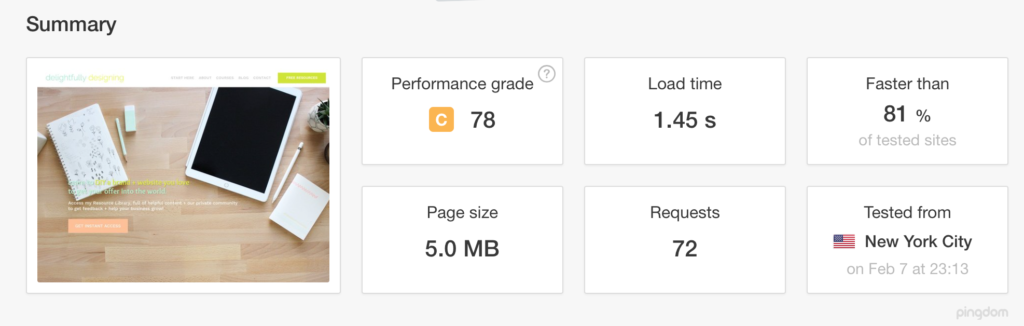
In conclusion, boosting your website’s speed is a multifaceted process requiring a holistic approach. By meticulously optimizing various components, from server infrastructure to user experience, you can significantly enhance your website’s performance and create a seamless online experience for your visitors. Implementing the strategies Artikeld in this guide will translate into a more responsive, engaging, and ultimately successful website.
