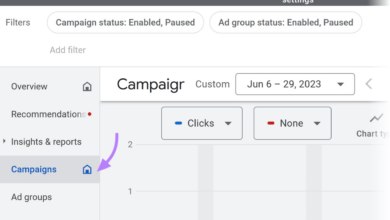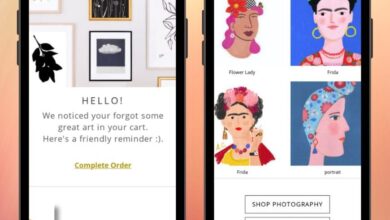Google Analytics Marketing Explained Your Guide
Google Analytics Marketing Explained sets the stage for understanding how to leverage data for impactful marketing strategies. This guide delves into the world of website analytics, uncovering key metrics, audience insights, and campaign tracking to optimize your marketing efforts. We’ll explore how to use Google Analytics to gain valuable insights and transform your marketing campaigns into data-driven success stories.
From basic setup to advanced analytics, this comprehensive guide will equip you with the knowledge to master Google Analytics for marketing. We’ll break down the core metrics, audience segmentation, and campaign tracking to empower you to make data-backed decisions. Plus, we’ll explore mobile marketing and the integration of Google Analytics with other tools. Ready to unlock the power of your data?
Introduction to Google Analytics Marketing
Google Analytics is a powerful free tool provided by Google that allows website owners and marketers to track and analyze website traffic. It provides valuable insights into user behavior, website performance, and campaign effectiveness, making it an indispensable asset for anyone involved in online marketing. This detailed exploration dives into the specifics of using Google Analytics to enhance marketing strategies, from initial setup to campaign optimization.Understanding how users interact with your website is crucial for improving engagement and achieving business objectives.
Google Analytics allows you to monitor various metrics, such as website traffic sources, user demographics, and conversion rates, empowering you to make data-driven decisions to optimize your marketing efforts.
Key Benefits of Using Google Analytics
Google Analytics offers numerous benefits that significantly improve marketing strategies. By tracking key metrics, marketers can gain valuable insights into user behavior, enabling informed decisions and ultimately boosting campaign performance. These benefits include detailed understanding of website traffic patterns, user engagement, and conversion rates.
- Improved Decision-Making: Google Analytics provides data-driven insights into user behavior and website performance, enabling marketers to make informed decisions about campaign optimization, content strategy, and website design. For instance, understanding which pages users spend the most time on reveals valuable content that resonates with the audience.
- Enhanced Campaign Performance: Analytics data reveals the effectiveness of various marketing campaigns. Identifying high-performing channels and campaigns allows marketers to allocate resources more effectively and refine strategies for better results. This means you can concentrate your efforts on channels that are truly driving conversions.
- Targeted Advertising: Understanding user demographics and interests enables more targeted advertising campaigns. This ensures that marketing messages are delivered to the right audience, improving campaign ROI and user engagement. For example, if you discover a particular demographic is highly engaged with a specific product, you can tailor ads and content to better resonate with their needs.
- Increased Conversion Rates: Analytics allows you to identify bottlenecks in the conversion funnel. Understanding where users are dropping off helps you optimize the user experience and address pain points. By improving the conversion funnel, you can significantly increase the number of conversions, which is crucial for business growth.
Using Google Analytics Data to Improve Marketing Campaigns, Google analytics marketing explained
Google Analytics data is not just about tracking; it’s about actionable insights. The data provides valuable information to identify areas for improvement in marketing campaigns. Analyzing this data allows you to optimize content, design, and user experience for increased engagement and conversions.
Understanding Google Analytics marketing is crucial for any business. It’s all about tracking website performance and refining strategies. To maximize your efforts, consider these 10 social media tips for small businesses to save time here. Knowing what works best on social media, from scheduling posts to engaging with comments, can significantly improve your overall online presence and, in turn, your Google Analytics data.
This data, in the end, helps you make smart decisions about your marketing strategies.
- Identify High-Performing Content: By tracking which pages receive the most traffic and engagement, marketers can identify popular content and tailor future content strategies to align with user preferences. This could involve creating more content that mirrors existing popular content or exploring related topics.
- Optimize Landing Pages: Understanding user behavior on landing pages reveals areas needing improvement. By analyzing bounce rates, time spent on pages, and conversion rates, marketers can refine landing pages to increase user engagement and conversions. A simple A/B test of landing page variations, guided by Analytics data, can yield significant results.
- Refine Strategy: Tracking traffic sources allows marketers to identify the s that are driving traffic to their website. This enables them to refine their strategy to target high-value s and improve search engine rankings. This often involves identifying and incorporating high-traffic s into website content and meta descriptions.
Setting Up Google Analytics
Setting up Google Analytics is straightforward and essential for leveraging its benefits. Here’s a step-by-step guide to get started:
- Create a Google Account: If you don’t already have one, create a Google account to access Google Analytics.
- Sign Up for Google Analytics: Go to the Google Analytics website and sign up for a free account. Provide the necessary information, including your website URL.
- Obtain Tracking ID: After signing up, you’ll receive a tracking ID. This ID is unique to your website and essential for tracking data.
- Implement Tracking Code: Copy the tracking code provided by Google Analytics and paste it into the header of each page of your website. This code is crucial for collecting data.
- Verify Implementation: Check that the code has been correctly implemented. Google Analytics will begin tracking your website traffic and performance after a short period.
Core Metrics and Dimensions
Understanding the data from your Google Analytics account is crucial for optimizing your marketing strategies. These metrics reveal the effectiveness of your campaigns and help pinpoint areas needing improvement. This section dives deep into the core metrics and dimensions, providing insights into website traffic, user behavior, and conversion rates.Key metrics like website traffic, bounce rate, and conversion rates are fundamental to evaluating the success of your marketing initiatives.
A thorough understanding of these metrics allows for informed decisions regarding campaign adjustments and resource allocation.
Website Traffic Metrics
Website traffic, a crucial metric, encompasses the total number of visitors to your website. Different types of traffic sources offer valuable insights into campaign performance. Understanding these variations allows for targeted improvements in your marketing efforts.
- Organic Traffic: This represents users who discovered your site through search engine results. High organic traffic indicates strong strategies and valuable content, driving significant website visibility.
- Paid Traffic: This traffic comes from users clicking on ads you’ve placed on platforms like Google Ads or social media. Paid traffic reflects the effectiveness of your paid advertising campaigns.
- Referral Traffic: This type of traffic arises from users clicking on links from other websites. A strong referral traffic source often indicates a successful partnership or excellent content that other websites are linking to.
Bounce Rate
Bounce rate is the percentage of visitors who leave your website after viewing only one page. A high bounce rate could indicate issues with website design, poor content relevance, or inadequate user experience. Analyzing bounce rate data provides a valuable snapshot of user engagement.
Conversion Rates
Conversion rates represent the percentage of website visitors who complete a desired action, such as making a purchase, filling out a form, or signing up for a newsletter. A high conversion rate indicates a well-optimized sales funnel and effective marketing messaging. Understanding conversion rates enables the identification of improvements within the customer journey.
Comparison of Key Metrics
| Metric | Description | Significance | How to Interpret |
|---|---|---|---|
| Website Traffic | Total number of visitors | Overall visibility and reach | Higher traffic often indicates a successful marketing strategy. |
| Bounce Rate | Percentage of visitors leaving after one page | User engagement and site experience | High bounce rate suggests potential issues with site design or content relevance. |
| Conversion Rate | Percentage of visitors completing a desired action | Effectiveness of marketing funnels | High conversion rates indicate effective messaging and a well-optimized customer journey. |
| Organic Traffic | Users reaching your site via search engines | performance | High organic traffic suggests strong and content marketing efforts. |
| Paid Traffic | Users reaching your site via ads | Paid campaign performance | Analyzing paid traffic reveals the effectiveness of ad spending. |
| Referral Traffic | Users reaching your site via links from other sites | Collaboration and content quality | Strong referral traffic indicates successful partnerships or high-quality content. |
Examples of Interpretation and Improvement
For instance, if your organic traffic is low but paid traffic is high, it suggests a need for improved strategies. Similarly, a high bounce rate on a specific landing page might indicate a need to refine the page’s content or design. Conversion rate data can highlight areas where user flow can be streamlined for a more efficient purchase process.
Audience Segmentation and Analysis

Understanding your website visitors is crucial for effective marketing. Knowing who your audience is, what they’re interested in, and how they interact with your site allows you to tailor your messages and campaigns for maximum impact. This goes beyond simple demographics; it delves into the motivations and behaviors that drive their actions. By analyzing these patterns, you can predict future needs and preferences, ultimately leading to a more personalized and profitable online experience.A deep dive into audience segmentation unlocks valuable insights into user behavior.
By categorizing visitors, marketers can better understand their needs and tailor their messaging to resonate with specific groups. This targeted approach significantly boosts conversion rates and overall marketing ROI. Effective audience segmentation goes hand-in-hand with a strong understanding of core marketing metrics.
Demographic Segmentation
Understanding the basic characteristics of your website visitors is the first step in audience segmentation. Demographic data, such as age, gender, location, and occupation, provides a foundational understanding of your user base. This information helps in tailoring content and marketing efforts to specific demographics. For example, a company selling ski equipment will likely focus its marketing efforts on people in colder climates and during winter months.
Interest-Based Segmentation
Analyzing the interests of your website visitors allows for more sophisticated targeting. Google Analytics, through its advanced features, can identify common interests among visitors. This understanding is essential for crafting content and advertising campaigns that resonate deeply with the target audience. For instance, if a visitor frequently interacts with content related to gardening, you can target them with advertisements for gardening tools or supplies.
Behavioral Segmentation
Behavioral segmentation delves into how visitors interact with your website. This includes factors like the pages they visit, the time they spend on each page, and the actions they take. This type of segmentation provides invaluable data for personalizing the user experience. For example, visitors who frequently download resources from a specific page can be targeted with personalized follow-up communications.
Segmentation Based on Website Page Interactions
Identifying patterns in user interactions with specific pages offers granular insights into user behavior. By analyzing which pages visitors spend the most time on, you can identify areas of interest and tailor content to enhance engagement. This targeted approach can significantly improve the user experience and boost conversions. For example, if a significant number of visitors spend a considerable amount of time on a specific product page, it indicates strong interest.
This insight allows for targeted marketing strategies to convert that interest into sales. Furthermore, identifying specific actions (such as adding items to a cart but not completing a purchase) provides critical insights for improving the checkout process.
Creating Targeted Advertising Campaigns
Using audience segments allows for the creation of highly targeted advertising campaigns. By identifying specific characteristics of your audience, you can craft tailored messages and advertisements that resonate with their interests and needs. For instance, you can use Google Ads to target specific demographics or interests, increasing the likelihood of conversion. A crucial aspect is A/B testing different ad variations to see which performs best within each segment.
Campaign Tracking and Attribution
Unleashing the power of Google Analytics lies in understanding how your marketing campaigns perform. Campaign tracking goes beyond simply seeing website traffic; it delves into the specific channels driving conversions and provides invaluable insights into the effectiveness of each campaign. This allows you to optimize your marketing spend and tailor your strategies for maximum impact.
Campaign Tracking Methods
Understanding the various methods for tracking campaigns in Google Analytics is crucial for accurate performance analysis. Different methods cater to different campaign types and objectives, enabling granular insights into each channel’s contribution to overall success. Choosing the right method is pivotal for extracting the most meaningful data.
- URL parameters: This fundamental method involves appending specific parameters to your campaign URLs. These parameters are then tracked by Google Analytics to identify the source of traffic. This is a simple and highly effective way to categorize traffic and identify campaign sources. For example, you can include parameters like ‘utm_source’, ‘utm_medium’, ‘utm_campaign’, ‘utm_term’, and ‘utm_content’ to capture various aspects of your campaigns.
This allows you to precisely measure the impact of different marketing channels and campaigns.
- Campaign tags: Advanced tagging systems enable more sophisticated campaign tracking. These tags can be applied to various elements of your website, including ads, links, and buttons. They facilitate the tracking of specific campaign activities within Google Analytics. This approach offers greater flexibility and control over the tracking process.
- Custom dimensions and metrics: For detailed analysis, Google Analytics allows for the creation of custom dimensions and metrics. These can track specific campaign characteristics, such as the type of offer or the target audience. This detailed approach is especially valuable for complex marketing strategies, enabling a nuanced understanding of performance.
Setting Up Campaign Parameters
Accurate campaign tracking relies heavily on correctly setting up campaign parameters. These parameters, embedded within URLs, identify the source of traffic, enabling a precise understanding of campaign effectiveness. Careful configuration is paramount for extracting accurate data.
- Parameter structure: The standard parameter structure uses the `utm_` prefix. For example, `utm_source=facebook`, `utm_medium=social`, `utm_campaign=winter_sale`, `utm_term=discount`, and `utm_content=banner`. Each parameter provides specific information about the traffic source. These parameters must be carefully constructed to avoid errors.
- Implementing parameters: Parameters are easily integrated into URLs. For example, a link for a Facebook ad might be: `https://www.example.com/product?utm_source=facebook&utm_medium=cpc&utm_campaign=winter_sale`. This example illustrates how parameters are added to a URL. Proper implementation is essential to avoid tracking errors and ensure accurate campaign data.
Campaign Attribution Modeling
Attribution models determine how much credit each marketing touchpoint deserves for a conversion. Understanding which channels contributed most to a sale is vital for optimizing marketing spend and maximizing return on investment (ROI). Accurate attribution allows for strategic adjustments and more effective campaigns.
- Different models: Google Analytics offers several attribution models, including first-touch, last-touch, linear, time decay, and position-based models. Each model assigns credit differently, reflecting various scenarios of customer journeys. Selecting the right model depends on the specifics of your marketing strategy.
- Choosing the right model: The selection of an attribution model depends on the unique characteristics of the business and the customer journey. For instance, if customers engage with your brand across multiple channels before converting, a linear model might be more suitable. Choosing the model that best reflects your campaign objectives and customer behaviour is essential.
Examples of Campaign Types and Tracking
Various campaign types require different tracking methods. The effectiveness of campaigns can be assessed by tracking parameters.
| Campaign Type | Description | Tracking Method |
|---|---|---|
| Social Media Campaign | Promoting products/services on social media platforms. | Use `utm_source` (e.g., facebook), `utm_medium` (e.g., social), and other parameters to track the source and medium of the traffic. |
| Search Engine Marketing (SEM) Campaign | Running paid ads on search engines. | Use `utm_source` (e.g., google), `utm_medium` (e.g., cpc), and other parameters to track the source and medium of the traffic. |
| Email Marketing Campaign | Promoting products/services through email. | Use `utm_source` (e.g., email), `utm_medium` (e.g., email), and other parameters to track the source and medium of the traffic. |
Conversion Tracking and Optimization: Google Analytics Marketing Explained

Conversion tracking is crucial for understanding how effectively your website is achieving its goals. It’s not just about measuring traffic; it’s about measuring the actions that matter most to your business, from completing a purchase to signing up for a newsletter. By tracking these conversions, you gain valuable insights into what’s working, what’s not, and how to improve your website’s performance.Understanding your conversion rates and the journey users take to complete those conversions allows you to identify bottlenecks and optimize the user experience.
This leads to higher conversion rates and a better return on investment for your marketing efforts.
Methods for Tracking Conversions
Conversion tracking involves meticulously monitoring specific actions users take on your website. This is done by implementing tracking codes and tags that allow you to monitor and analyze these actions. Various tools are available to help with this, each with its own setup process. Google Analytics, for example, provides a user-friendly interface for setting up and monitoring conversion tracking.
Different Types of Conversions
Different businesses have different goals. Recognizing and tracking these diverse goals allows for tailored analysis and optimization. Here are some examples:
- Sales: Tracking completed purchases, which is a fundamental metric for e-commerce businesses. This involves monitoring the entire checkout process, from adding items to the cart to confirming the order. Revenue generated from these sales is a direct indicator of the effectiveness of your marketing strategies.
- Leads: Capturing contact information, such as email addresses or phone numbers, from interested prospects. This allows businesses to nurture leads and convert them into paying customers. Lead generation is critical for building relationships and expanding your customer base.
- Sign-ups: Monitoring the number of users who sign up for services, newsletters, or trials. This helps in growing a user base and building a community around your product or service.
- Downloads: Tracking the number of times users download a file, such as a whitepaper, e-book, or software trial. This allows you to gauge interest in your content and offerings.
Setting Up Conversion Tracking
The process of setting up conversion tracking involves a series of steps tailored to your specific goals. The key is to accurately identify and define the desired actions.
- Define Conversions: Clearly identify the specific actions you want to track as conversions. This includes the exact steps a user must take to complete the conversion. For example, completing a purchase on an e-commerce site, filling out a form to request a quote, or subscribing to a newsletter.
- Implement Tracking Code: Integrate the appropriate tracking code provided by your analytics platform (like Google Tag Manager) into your website’s code. This code monitors user interactions and records conversion events.
- Create Conversion Goals: Establish specific conversion goals within your analytics platform. This involves setting up conversion parameters, such as the URL after the conversion or specific event names. These goals provide a clear framework for analyzing and optimizing your website’s performance.
- Monitor and Analyze: Regularly review conversion data to identify patterns and trends. This involves examining conversion rates, the paths users take to complete conversions, and any bottlenecks in the conversion process.
Conversion Funnels
Conversion funnels visualize the steps users take to complete a conversion. Identifying the steps in a funnel helps you pinpoint potential problems and improve the user experience.
- Identifying Bottlenecks: By analyzing conversion funnels, you can pinpoint areas where users drop off. This could be due to confusing forms, unclear calls to action, or a lack of trust in the brand. For instance, a high drop-off rate on a shopping cart page might indicate issues with the checkout process.
- Analyzing User Behavior: The funnel reveals how users interact with your website. By studying their behavior at each step, you can better understand their needs and preferences, ultimately leading to better conversion rates.
Optimizing Conversion Funnels
Optimizing conversion funnels involves making data-driven changes to improve the user experience and encourage conversions.
Google Analytics marketing helps you understand what’s working and what’s not in your campaigns. Knowing how users interact with your website is key, but to truly optimize those interactions, you need to dive deeper with A/B testing. A/B testing, for example, lets you compare different versions of a webpage to see which performs better. This kind of experimentation, explored further in a b testing marketing explained , is crucial for refining your strategies.
Ultimately, combining A/B testing insights with Google Analytics data gives you a powerful, data-driven approach to marketing.
- Improving User Experience: This involves making the website easier to navigate, ensuring clear calls to action, and providing helpful information to users. For example, adding clear and concise product descriptions on a shopping website can increase conversions.
- A/B Testing: Testing different versions of webpages to see which performs better in terms of conversions. For instance, testing different headlines or calls to action on a landing page can reveal which version leads to higher conversion rates.
Mobile Marketing Insights
Mobile marketing is no longer a niche; it’s the dominant force in digital engagement. Understanding how users interact with your brand on mobile devices is crucial for success. Google Analytics provides powerful tools to dissect mobile traffic and user behavior, offering insights into how to optimize campaigns and improve conversions. Analyzing this data allows marketers to tailor strategies for maximum impact on this vital platform.Mobile user behavior differs significantly from desktop.
Mobile users often have different needs and expectations, demanding quick access, seamless experiences, and intuitive navigation. This necessitates a distinct approach to website design and content delivery. Understanding these differences allows marketers to craft targeted experiences that resonate with mobile users.
Analyzing Mobile Traffic Data in Google Analytics
Google Analytics provides a wealth of data specifically for mobile traffic. This data includes device type, operating system, geographic location, and detailed user journeys. Using filters and segments, marketers can isolate mobile traffic and analyze its characteristics. This granular view reveals which mobile devices and operating systems are most important for your target audience. Identifying top-performing mobile channels is crucial for optimizing your mobile marketing budget.
Mobile User Behavior Differences
Mobile users frequently browse on the go, making speed and ease of access paramount. They tend to have shorter attention spans and are more likely to engage with content that’s visually appealing and quickly digestible. In contrast, desktop users often engage in more in-depth research and exploration. This difference in behavior directly impacts website design and content strategy.
The ability to quickly ascertain product information and purchase options is critical for mobile users.
Optimizing Websites for Mobile Devices
Responsive design is essential for mobile optimization. A website that adapts to various screen sizes ensures a seamless experience for users on any device. Using mobile-friendly design elements, such as large buttons, clear call-to-actions, and simplified navigation, is vital for increasing engagement. Websites must be optimized for speed to minimize loading times and maintain user interest.
Significance of Mobile App Usage in Marketing Analysis
Mobile apps offer unique opportunities for engagement and interaction. Analyzing app usage data in Google Analytics helps understand user behavior within the app. Key metrics such as app engagement, in-app purchases, and retention rates provide insights into user preferences and app performance. This allows for targeted improvements and personalized experiences within the app. This data helps marketers understand how to improve the app experience.
Comparing and Contrasting Mobile and Desktop User Engagement Metrics
Different metrics are crucial for evaluating mobile and desktop user engagement. Mobile metrics, such as session duration and bounce rate, are often shorter due to the context of mobile usage. Desktop metrics, like time spent on page, can be longer as users are more likely to engage in in-depth research. Understanding these differences in engagement metrics is essential to tailoring your strategy and achieving maximum impact.
For example, a high bounce rate on mobile could indicate poor loading times or an unclear user journey, whereas on desktop, it could indicate a lack of relevant information. By comparing these metrics, you can spot areas for improvement.
Reporting and Dashboards
Unlocking the power of your Google Analytics data lies in its effective reporting and visualization. Beyond the raw numbers, lies actionable insights. This section delves into crafting customized reports and dashboards to transform your data into a powerful storytelling tool, revealing trends, patterns, and ultimately, boosting your marketing ROI.Understanding your data is critical to informed decision-making. Custom reports and dashboards in Google Analytics aren’t just about presenting data; they’re about transforming it into actionable strategies.
By visualizing key metrics and segments, you can quickly identify areas for improvement, optimize campaigns, and ultimately, achieve your marketing goals.
Creating Customized Reports
Google Analytics allows you to build customized reports tailored to your specific needs. This is a powerful feature, enabling you to focus on the metrics most relevant to your marketing objectives. This tailored approach avoids getting lost in the vast amount of data available, allowing you to focus on the information that truly matters.A key advantage of customized reports is their flexibility.
You can choose which metrics to track, define the time periods to analyze, and segment your data based on specific criteria. This granular control empowers you to uncover precise insights relevant to your business.For instance, if you’re focusing on the performance of a particular marketing campaign, you can create a report showing the campaign’s traffic sources, conversion rates, and cost per acquisition.
This focused view allows you to gauge campaign success and make data-driven adjustments.
Using Google Analytics Dashboards
Dashboards in Google Analytics are pre-configured visual representations of your key metrics. They provide a snapshot view of your data, highlighting critical trends and performance indicators.By using dashboards, you can monitor performance in real-time. For example, if a campaign is performing below expectations, you can quickly spot the issue through the dashboard and take corrective actions promptly. This proactive approach is crucial for staying ahead of potential problems.
Effective Visualization Techniques
Effective visualizations are crucial for quickly understanding complex data. Using charts and graphs to represent your data helps in spotting patterns and trends that might otherwise be overlooked.Employing a variety of chart types (e.g., bar charts, line graphs, pie charts) can effectively communicate different aspects of your data. Choose the chart that best represents the relationship between the metrics you’re analyzing.
For example, bar charts are excellent for comparing different categories, while line graphs are ideal for tracking trends over time. Using a mix of visualization techniques can lead to more insightful interpretations.
Types of Reports in Google Analytics
Google Analytics provides a range of predefined reports, categorized to address different aspects of your marketing efforts. These reports provide a standardized structure to analyze key aspects of your website traffic and user behavior.These include reports on website traffic, user behavior, acquisition, conversions, and ecommerce. Each report provides a structured view of the relevant data, allowing for a deeper understanding of user interactions with your website.
Sample Dashboard for Monitoring Key Metrics
This dashboard focuses on crucial marketing metrics, enabling real-time monitoring and quick identification of potential issues.
Understanding Google Analytics marketing is key to optimizing your online presence. Knowing how to track your website traffic and user behavior is crucial, but also having a social media strategy that works is just as important. Sharing great content is vital, and luckily, there are a couple of simple ways to repost on Instagram, like using how to repost on instagram two easy ways to reshare.
This boosts visibility and engagement, and it all comes back to how effectively you’re using analytics to measure your results. Ultimately, a well-rounded digital strategy is what truly makes a difference in marketing success.
| Metric | Visualization | Description |
|---|---|---|
| Website Traffic | Line graph | Displays website traffic trends over time, highlighting seasonal variations and potential anomalies. |
| Conversion Rate | Bar chart | Compares conversion rates across different marketing channels, enabling optimization of high-performing channels. |
| Bounce Rate | Pie chart | Reveals the percentage of visitors who leave the site after viewing only one page, allowing for identification of user experience issues. |
| Average Session Duration | Line graph | Tracks average session duration over time, revealing patterns in user engagement and website stickiness. |
This dashboard provides a concise overview of key performance indicators, allowing for quick identification of areas needing attention and enabling data-driven decision-making.
Integration with Other Marketing Tools
Google Analytics, while powerful on its own, shines even brighter when integrated with other marketing tools. This interconnectedness allows for a more comprehensive view of customer behavior and campaign performance, enabling marketers to optimize strategies across the entire customer journey. Data flowing between platforms provides a holistic picture of campaign effectiveness, customer interactions, and overall marketing ROI.The key to successful marketing is often found in the seamless flow of information between various platforms.
By linking Google Analytics to other tools, marketers can gain a unified perspective on customer interactions, from initial website visits to eventual conversions. This unified data allows for a more data-driven approach to campaign management and customer relationship development.
Integration with CRM Systems
Integrating Google Analytics with Customer Relationship Management (CRM) systems is crucial for understanding customer behavior within the context of their overall relationship with the business. This integration allows marketers to connect website activity with customer data in the CRM, such as purchase history, contact information, and support interactions.By linking website traffic sources, user behavior patterns, and conversion rates to CRM data, businesses can gain valuable insights into customer journeys.
For instance, identifying users who visit the pricing page but don’t convert can trigger targeted follow-up emails from the CRM system, ultimately improving conversion rates.
Integration with Advertising Platforms
Linking Google Analytics with advertising platforms like Google Ads is essential for measuring the return on investment (ROI) of advertising campaigns. This integration allows marketers to track how advertising spend translates into website traffic, user engagement, and conversions.
“By combining data from Google Ads and Google Analytics, marketers can identify which ad campaigns are driving the most valuable traffic and optimize their spending accordingly.”
For example, analyzing the data can reveal that a particular ad campaign on a specific platform is driving high-quality traffic but low conversion rates. This allows marketers to adjust ad copy, targeting, or landing page design to improve conversion rates.
Integration with Marketing Automation Tools
Marketing automation tools streamline marketing processes, automating tasks like email marketing, lead nurturing, and social media posting. Integrating Google Analytics with these tools allows for the measurement of the effectiveness of automated campaigns.This integration enables marketers to track how automated actions influence user behavior and conversion rates. For instance, marketers can analyze how specific email sequences affect website traffic and conversion rates.
The combination of automated actions and data insights enables data-driven decision-making for improved marketing campaigns.
List of Commonly Used Marketing Tools Integrating with Google Analytics
A wide array of tools integrates with Google Analytics, allowing for a unified view of the entire marketing ecosystem.
- Google Ads: Track the performance of paid advertising campaigns and optimize spending.
- HubSpot: Integrate marketing automation, sales, and customer service into a single platform.
- Marketo: Automate marketing processes and track their impact on website traffic and conversions.
- Salesforce: Connect customer data and website behavior to understand customer journeys.
- Mailchimp: Measure the effectiveness of email marketing campaigns and track email opens, clicks, and conversions.
- Intercom: Track customer interactions across multiple channels and personalize communication.
- Adobe Analytics: Provide an in-depth analytics platform, allowing for more comprehensive data collection and analysis.
Advanced Analytics Features
Unleashing the power of Google Analytics goes beyond basic reporting. Advanced analytics features provide a deeper understanding of user behavior, enabling data-driven decisions that significantly impact your marketing strategies. These features are particularly valuable for businesses looking to personalize experiences, predict future trends, and optimize campaigns for maximum ROI.Advanced analytics in Google Analytics allows you to move beyond surface-level insights and dive into the complexities of your data.
By leveraging machine learning and artificial intelligence, you can uncover hidden patterns, identify emerging trends, and anticipate future user behavior, leading to more effective marketing strategies. This often involves analyzing data from various sources to gain a holistic view of your customer journey.
Machine Learning and AI Features
Machine learning (ML) and artificial intelligence (AI) are revolutionizing how businesses analyze data. Google Analytics incorporates these technologies to offer more sophisticated insights into user behavior. Predictive modeling, for example, allows you to anticipate future customer actions. This can range from predicting which users are likely to churn to identifying those most likely to convert. Such insights empower you to proactively address potential issues and tailor your marketing efforts for maximum impact.
For example, a company might identify a segment of users exhibiting behavior patterns indicative of potential churn. They could then target those users with personalized offers and promotions to encourage retention.
Custom Dimensions and Metrics
Google Analytics allows for the creation of custom dimensions and metrics. This is a powerful feature that enables you to capture data beyond the standard parameters. For instance, you might want to track specific user interactions within a particular app or website section. Defining these custom parameters can yield valuable information on user behavior that isn’t apparent in standard reports.Custom dimensions and metrics are created by defining new data fields that are tracked and measured.
This allows you to collect more granular data about your users and campaigns. Example: A retailer might track the “customer segment” dimension to segment users based on their purchasing history. Or, a website owner might track the “time spent on page” metric for specific pages to better understand engagement. These tailored dimensions and metrics can provide a deeper understanding of user behavior and tailor marketing strategies.
Best Practices for Implementing Advanced Analytics
Effective implementation of advanced analytics requires a strategic approach. First, clearly define your business objectives and the specific questions you want answered. Second, choose the appropriate features based on your needs and resources. Third, ensure data quality by implementing robust data collection methods. Fourth, continuously monitor and refine your approach as new insights emerge.
Finally, make sure you have clear processes for analyzing and interpreting the results.A structured approach to implementation and a focus on data integrity are crucial. This involves defining the metrics and dimensions, ensuring data accuracy, and employing appropriate methods to interpret the findings. This allows you to derive actionable insights from the analysis, leading to better marketing strategies.
Leveraging Advanced Analytics for Strategic Decision-Making
Advanced analytics empowers data-driven decision-making. For example, a company might use predictive modeling to identify high-value customers and target them with personalized offers. This approach could significantly improve customer lifetime value. By analyzing customer behavior, you can identify patterns and optimize your marketing campaigns. Another example is using customer segmentation to target specific user groups with tailored content, improving engagement and conversion rates.
Final Wrap-Up
In conclusion, mastering Google Analytics for marketing is about more than just collecting data. It’s about understanding the stories hidden within the numbers and using those insights to optimize your campaigns. This guide provided a comprehensive overview of how to leverage Google Analytics to gain a deep understanding of your audience, track your campaigns, and ultimately achieve marketing success.
Armed with this knowledge, you can confidently navigate the complexities of digital marketing and make informed decisions based on concrete data.