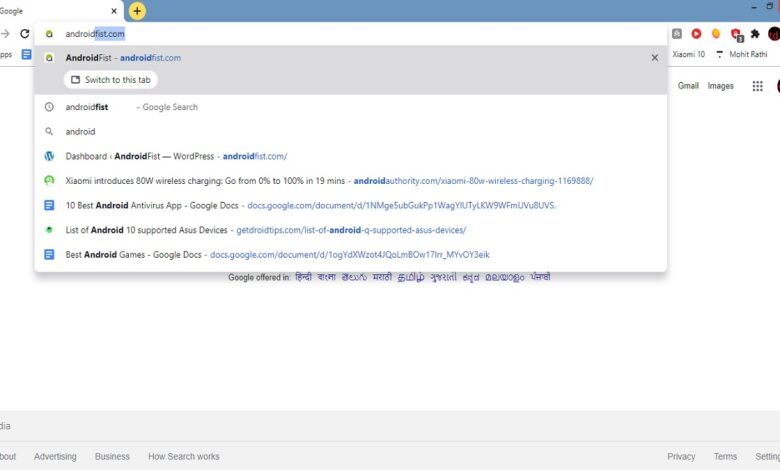
Google Actions Your Voice-Activated Future
Google Actions sets the stage for a future where your voice commands control your digital world. From simple tasks to complex interactions, Google Actions empowers you with a seamless voice-activated interface. This exploration delves into the fascinating world of Google Actions, examining its core functionalities, user experience considerations, technical aspects, development tools, use cases, future trends, and crucial security and privacy considerations.
We’ll uncover the different types of Google Actions, exploring voice-activated commands and smart home integrations. We’ll also examine the development process, essential components, and the crucial role of user experience in designing intuitive and engaging voice interfaces. From successful to less successful designs, we’ll analyze best practices for voice user interface design and the evaluation criteria for usability.
Introduction to Google Actions
Google Actions are voice-activated services that extend the capabilities of Google Assistant. They allow users to perform various tasks and interact with different applications through voice commands. Think of them as custom-built functionalities integrated into the Google Assistant ecosystem. They are not limited to simple commands; they can encompass complex interactions and information retrieval.These actions can range from simple tasks like setting reminders to more complex operations such as controlling smart home devices or interacting with specific applications.
This opens up a vast potential for developers to create unique and helpful experiences for users.
Types of Google Actions
Google Actions encompass a diverse range of functionalities, catering to various user needs and preferences. They extend beyond simple voice commands, encompassing integrations with smart home devices and other applications.
- Voice-activated actions: These actions are primarily driven by voice commands. Users can interact with the action through spoken instructions, allowing for hands-free operation and seamless integration with daily routines.
- Smart home integrations: Many Google Actions are designed to control and manage smart home devices. Users can use voice commands to turn lights on or off, adjust thermostat settings, or control other smart appliances. This integration simplifies the management of smart home systems.
- Information retrieval: Google Actions can provide users with real-time information, such as weather updates, traffic reports, or news summaries. This streamlines access to information in a convenient and hands-free manner.
Developing and Publishing Google Actions
Developing a Google Action involves creating a custom skill that integrates with the Google Assistant. This process requires a specific set of technical skills and adherence to Google’s guidelines. It involves several steps, from designing the action’s functionality to publishing it on the Google Assistant platform. Developers must adhere to established guidelines to ensure compatibility and user experience.
Key Components of a Google Action
| Component | Description |
|---|---|
| Intent | Defines the user’s request or action. An intent specifies what the user wants the action to do. For example, an intent might be “play music” or “set alarm”. |
| Action | Specifies the actions performed by the Google Action to fulfill the user’s intent. The action translates the intent into concrete steps and operations. For example, the action might be to retrieve music from a specific service or set an alarm for a specific time. |
| Dialogflow | A platform for building conversational interfaces for actions. It helps in structuring conversations, handling user input, and generating appropriate responses. Dialogflow simplifies the development of complex interactions within a Google Action. |
| Cloud Functions | Used to execute the logic behind an action. This involves code that carries out the necessary operations to fulfill the user’s intent. Cloud Functions enable developers to run the required code on Google’s infrastructure. |
| Testing and Deployment | Ensuring the action functions correctly and is ready for publication. This involves rigorous testing and adjustments to ensure a smooth user experience. This step is crucial to the quality and reliability of the Google Action. |
User Experience and Design Considerations
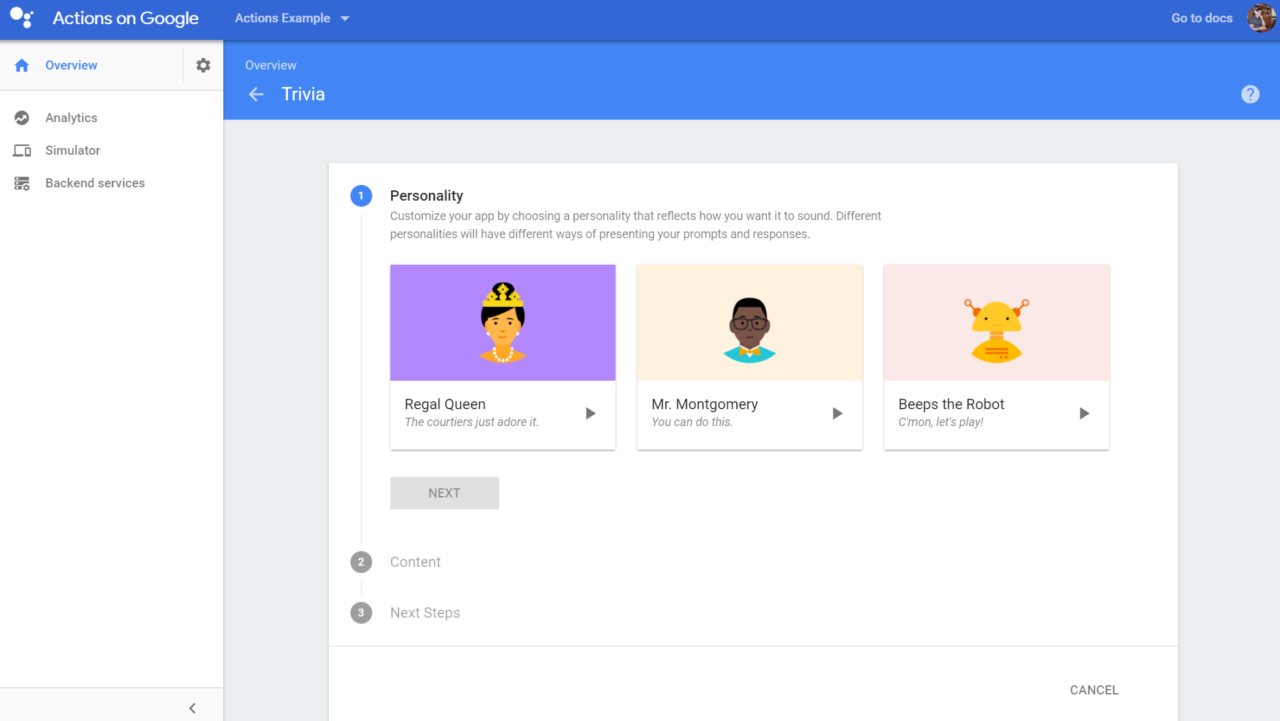
Crafting a successful Google Action hinges significantly on user experience (UX). A poorly designed Action, regardless of functionality, can lead to user frustration and abandonment. Understanding and applying UX principles is crucial for creating a positive interaction that fosters user engagement and encourages continued use. This section delves into best practices for voice-user interface design, highlighting examples of successful and unsuccessful Action designs, and outlining criteria for evaluating usability.Voice-based interfaces demand a unique approach to design.
Users interact with Google Actions through spoken commands, and the interface must respond intuitively and reliably. This necessitates clear, concise language, predictable responses, and a focus on user-friendliness. The design must account for potential speech variations, background noise, and the natural limitations of voice input.
Importance of User Experience
User experience (UX) in Google Actions is paramount. A positive UX leads to higher user satisfaction, encourages repeat use, and ultimately contributes to the success of the Action. Conversely, a poor UX can result in users abandoning the Action, hindering its growth and potential. Effective UX design considers the entire user journey, from initial discovery to continued engagement.
A well-designed Action anticipates user needs, provides seamless interactions, and leaves the user feeling satisfied and empowered.
Voice User Interface Design Best Practices
Crafting a voice-user interface requires careful consideration of several best practices. Clear and concise language is crucial. Complex or ambiguous commands should be avoided. The Action should provide prompt and informative feedback, acknowledging user input and guiding them through the process. Contextual understanding is essential; the Action should understand the user’s intent within the conversation.
Testing with diverse user groups is critical to identifying areas for improvement.
Examples of Successful and Unsuccessful Google Action Designs
Successful Actions often feature intuitive interfaces, clear instructions, and concise responses. They anticipate user needs and provide seamless interactions. For instance, a weather Action that accurately retrieves and delivers relevant information, tailored to the user’s location and preferences, exemplifies a well-designed Action. Unsuccessful Actions, on the other hand, frequently suffer from poor voice recognition, confusing responses, or a lack of clarity.
A calendar Action that fails to accurately interpret complex scheduling requests or presents unclear confirmations can frustrate users.
Criteria for Evaluating Google Action Usability
Evaluating the usability of a Google Action involves a multifaceted approach. Key criteria include: ease of use, accuracy of responses, clarity of instructions, and responsiveness. A user-friendly Action is easily accessible and intuitive to navigate. Accurate responses minimize errors and enhance user trust. Clear instructions guide users through the process, reducing ambiguity and confusion.
Fast and reliable responses maintain user engagement and prevent frustration.
Comparison of Voice Interaction Styles
| Interaction Style | Description | Strengths | Weaknesses |
|---|---|---|---|
| Command-based | Users issue specific commands to perform actions. | Fast and efficient for simple tasks. | Limited flexibility; can be difficult for complex tasks. |
| Conversational | Users engage in a natural dialogue with the Action. | More flexible and engaging for complex tasks. | Can be slower than command-based for simple tasks; requires more sophisticated natural language processing. |
| Hybrid | Combines elements of command-based and conversational styles. | Provides a balance of speed and flexibility. | Design complexity increases to accommodate both styles. |
Different interaction styles cater to various user needs and tasks. The table above summarizes these interaction styles, highlighting their strengths and weaknesses. Choosing the right style is essential for optimizing the user experience and achieving the desired functionality.
Technical Aspects of Google Actions
Google Actions, a powerful platform for building conversational interfaces, relies on a robust technical architecture. This architecture allows developers to create sophisticated interactions between users and various services, enabling seamless experiences. Understanding the underlying technical components is crucial for building effective and scalable Google Actions.The platform’s technical design allows for the seamless integration of various services and APIs, empowering developers to craft rich and interactive experiences.
Google Actions are becoming increasingly popular, offering a hands-free way to interact with your digital world. Thinking about how to expand beyond basic tasks, I’ve been exploring how global CMOs like Amazon Prime are approaching the market. For example, the article ukonwa ojo global cmo amazon prime dives deep into strategies for broader adoption of this technology.
This ultimately highlights the potential of Google Actions to go beyond simple commands and into more complex applications.
This flexibility fosters innovation and allows users to leverage a wide array of functionality within the Actions ecosystem.
Google Actions are cool, but lately I’ve been more interested in the latest Facebook Messenger developments. Apparently, there’s some exciting breaking news about screen sharing in Messenger, which you can check out here. While that’s interesting, I’m still keen to see how Google Actions will evolve in the coming months.
Technical Architecture
The Google Actions platform utilizes a client-server model. Users interact with the Action via a client application (e.g., Google Assistant), which sends requests to the Google Actions backend. This backend processes the request, interacts with relevant services, and then sends a response back to the client application. This architecture ensures a smooth and efficient interaction flow.
Google Actions are getting a lot of buzz, and it’s easy to see why. They’re a powerful tool for integrating voice search into various applications. This is where Kristian Borghesan, director of marketing at FutureVault, kristian borghesan director of marketing futurevault , comes in with his expertise in leveraging these tools for a broader user base. Understanding how to effectively use Google Actions is key for maximizing their potential, and ultimately, driving better user experiences.
APIs and SDKs
Numerous APIs and SDKs are available to developers for building Google Actions. These tools streamline the development process, providing pre-built functionalities and simplified integration.
- The Google Actions API provides the core functionality for building and deploying Actions. This API allows developers to define intents, handle user input, and construct responses.
- The Dialogflow API is a crucial component, offering natural language understanding capabilities. This API allows developers to define intents, entities, and dialog flows, enabling the platform to understand and respond to user queries in a natural language.
- The Google Cloud Platform (GCP) offers various services that can be integrated into Google Actions. For example, developers can use services like Cloud Storage to store data or Cloud Functions to execute backend logic.
- SDKs for various programming languages like Python, JavaScript, and Java provide simplified development tools for building and deploying Actions. These tools offer pre-built components, reducing the development time and effort.
Handling User Input and Responses
User input is crucial to the functioning of a Google Action. The system utilizes natural language processing (NLP) to interpret user queries. Actions can then respond to these queries through carefully constructed responses.
- The Google Actions API handles the process of receiving user input, extracting relevant information, and identifying the corresponding intent. This process is critical for accurate and efficient response generation.
- Response design is a key element. Developers must ensure responses are clear, concise, and relevant to the user’s query. Providing appropriate context and utilizing the right tone are vital for a positive user experience.
Integrating External Services
External services can significantly enhance the functionality of a Google Action. These integrations allow developers to tap into a wide range of capabilities beyond the core Google Actions platform.
- Integrating with external APIs allows Actions to access data and functionality from other platforms. For example, an Action could retrieve weather information from a weather service API or check flight schedules from an airline API.
- The process involves authentication and authorization mechanisms. This ensures that the Action only accesses data from the external service as needed and with the appropriate permissions.
Execution Path of a Complex Google Action
The execution path of a complex Google Action can be visualized using a flow chart. This flow chart demonstrates the sequence of events from user input to the final response.
| Step | Description |
|---|---|
| User Input | User interacts with the Google Assistant. |
| Intent Recognition | Dialogflow API analyzes the user input to determine the intent. |
| API Calls | The Action calls appropriate APIs (e.g., external services) to retrieve data. |
| Data Processing | The Action processes the retrieved data. |
| Response Generation | The Action constructs a response based on the processed data. |
| Response Transmission | The response is sent back to the user. |
Development Tools and Resources
Building Google Actions requires a robust toolkit and access to learning resources. This section dives into the essential tools and platforms for development, along with available learning materials. Choosing the right tools can significantly impact your workflow and the quality of your final product.Understanding the various tools and resources available is critical for effective Google Actions development. The right combination of platforms, SDKs, and documentation will streamline your process, enabling you to create innovative and user-friendly Actions quickly and efficiently.
Essential Development Platforms
Several platforms and tools are crucial for Google Actions development. These platforms offer various features and functionalities, each contributing to the overall development experience. Effective use of these tools can significantly reduce development time and enhance the quality of the final product.
- Google Actions Console: This is the central hub for managing your Actions. It allows you to create, test, and publish your Actions, and provides detailed insights into their performance. Key features include action creation, testing environments, and integration with other Google services.
- Dialogflow: A powerful platform for building conversational interfaces. It allows you to define intents, entities, and responses, creating a natural and engaging user experience. Dialogflow streamlines the creation of complex conversational flows within your Actions.
- Firebase: For backend services and data storage. Firebase offers tools for database management, cloud functions, and authentication, providing a complete solution for handling data and logic for your Action.
- Google Cloud Platform (GCP): A suite of cloud computing services, including powerful tools like App Engine and Cloud Functions. GCP allows for scalable and reliable backend infrastructure for Actions, particularly for complex applications needing robust storage and processing.
Key Features and Benefits
Each platform offers unique features that contribute to the overall development experience. Understanding these benefits can help you choose the right tools for your specific project needs.
- Google Actions Console: Provides a centralized location for managing all aspects of your Actions, including publishing, testing, and monitoring. The Console simplifies the workflow and provides real-time performance insights.
- Dialogflow: Allows for natural language understanding (NLU) and sophisticated conversational flows. It handles intent recognition, entity extraction, and response generation, freeing you from complex logic and ensuring a more intuitive user experience.
- Firebase: Offers various services for backend development, such as database management, authentication, and cloud functions. This enables you to focus on the conversational aspects of your Action while leveraging a robust backend infrastructure.
- GCP: Provides access to powerful backend services and scalable infrastructure. This is essential for handling large datasets or complex calculations within your Action.
Learning Resources
Numerous resources are available to help you learn about Google Actions development. These resources range from official documentation to online tutorials and communities.
- Google Actions Developer Documentation: Comprehensive documentation covering various aspects of developing Google Actions, including tutorials, guides, and API references. It’s the primary source of information for the latest features and best practices.
- Online Tutorials and Courses: Numerous online platforms offer tutorials and courses on Google Actions development. These resources often provide hands-on examples and practical exercises to help you understand the concepts.
- Developer Communities: Online communities, such as Stack Overflow and dedicated Google Actions forums, can provide support and insights from experienced developers. These communities offer valuable solutions to common problems.
Development Environments for Google Actions
The table below Artikels various development environments suitable for Google Actions development.
| Development Environment | Description | Suitable for |
|---|---|---|
| Local Development Environment (e.g., VS Code with Node.js) | A standard development environment on your local machine. | Prototyping, smaller Actions, testing individual components. |
| Cloud-Based Development Environments (e.g., Google Cloud Platform) | Environments hosted on Google Cloud. | Complex Actions, large datasets, or requiring high scalability. |
| Integrated Development Environments (IDEs) like VS Code | Provide an integrated workspace for code editing, debugging, and testing. | All types of Actions, offering enhanced code management and debugging features. |
Use Cases and Applications
Google Actions, with its voice-activated interface, offers a vast array of potential applications across diverse industries. From automating everyday tasks to providing personalized experiences, the possibilities are truly endless. This section delves into specific use cases, highlighting innovative applications and the transformative power of automation. We’ll also explore how Google Actions compares to other voice-activated platforms and visualize a compelling smart home scenario.
Diverse Industry Applications
Google Actions can be tailored to specific industry needs. For example, in the healthcare sector, it could facilitate appointment scheduling, medication reminders, and access to patient records. In retail, it can power interactive shopping experiences, providing product information, recommendations, and even virtual try-ons. Financial institutions can leverage Google Actions for personalized financial advice, automated transactions, and security measures.
The versatility of Google Actions allows for seamless integration into virtually any industry.
Innovative and Creative Applications
Beyond basic functionality, Google Actions can facilitate creative and innovative applications. One example is a personalized learning platform that uses voice commands to provide tailored educational content. Another possibility is a smart art gallery application that guides users through virtual tours and provides information about exhibits using voice commands and audio descriptions. These examples demonstrate the potential for Google Actions to create unique and engaging experiences.
Automation Potential
Google Actions can significantly automate tasks, freeing up users’ time and resources. Imagine automating scheduling appointments, managing to-do lists, or even controlling smart home devices. These automated functionalities offer a level of convenience and efficiency that can significantly improve productivity.
Comparison with Other Voice-Activated Platforms
Google Actions, while similar to other voice-activated platforms, distinguishes itself through its integration with Google’s vast ecosystem. This integration allows for seamless access to information and services across various Google products, providing a cohesive user experience. Other platforms may offer specific advantages in certain areas, but the interconnected nature of Google Actions gives it a significant edge.
Hypothetical Smart Home Scenario
Consider a smart home equipped with Google Actions. The system automatically adjusts the temperature based on the user’s schedule and preferences, using voice commands to turn on lights and control appliances. A user could ask, “Good morning, Google,” and receive a personalized weather report, news summary, and even a pre-prepared breakfast menu tailored to their dietary needs. This system seamlessly integrates various smart devices, enhancing convenience and personalizing the home environment.
Future Trends and Innovations
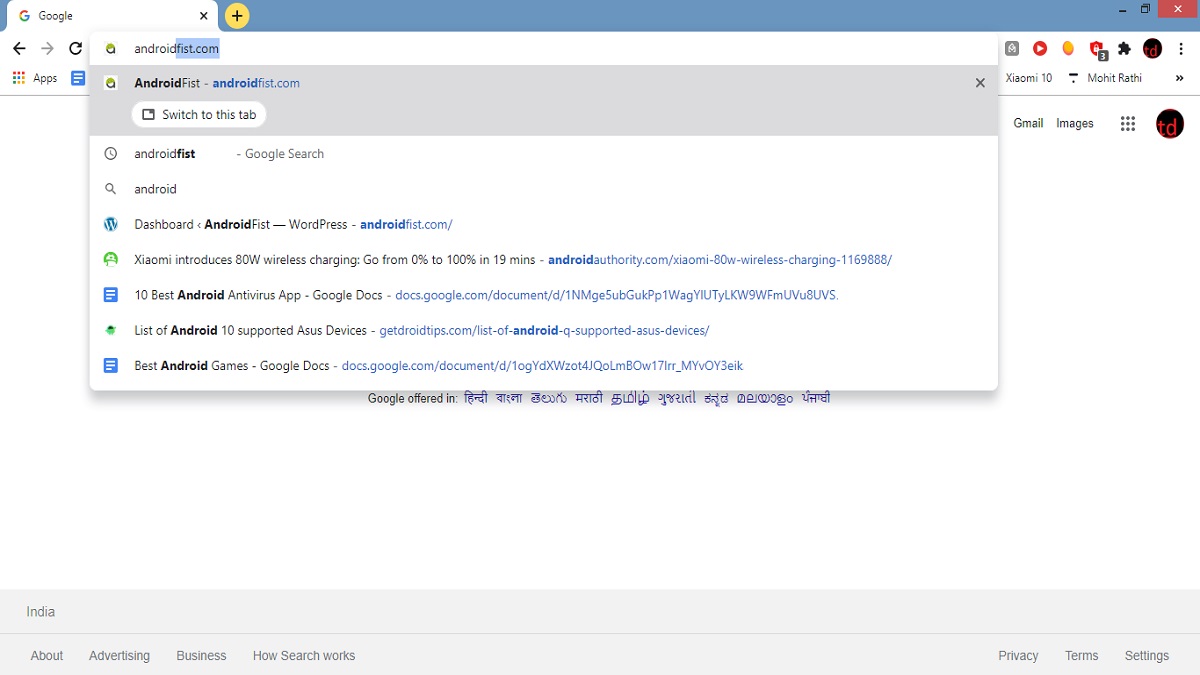
The field of Google Actions is rapidly evolving, driven by advancements in artificial intelligence and user expectations. This dynamic landscape presents exciting opportunities for developers and users alike, demanding a proactive approach to anticipate and adapt to future trends. The future of voice-based interactions will increasingly rely on nuanced understanding and seamless integration with other technologies.
Voice Recognition and Natural Language Processing Advancements, Google actions
Voice recognition technology is constantly improving, leading to more accurate and natural interactions. Future iterations will likely focus on understanding context, intent, and nuances in spoken language, allowing for more complex and sophisticated commands. This includes better handling of accents, background noise, and even emotional tone in speech. For example, recognizing subtle cues in a user’s voice to adjust responses accordingly, such as detecting frustration or excitement, is a likely future development.
Improved natural language processing (NLP) will enable Google Actions to understand more complex queries, execute multiple commands in a single request, and handle more ambiguous or conversational language.
Integration with Emerging Technologies
The potential for integration with emerging technologies is vast. Imagine a future where Google Actions seamlessly interact with smart homes, wearable devices, and augmented reality experiences. This could involve controlling smart home appliances through voice commands, receiving real-time updates from fitness trackers while also using AR overlays for augmented instructions. Integration with virtual assistants, especially across different platforms, will be crucial for providing a consistent user experience.
For instance, seamless transitions between voice-controlled tasks on a smart speaker and a mobile device would be highly desirable.
Evolution of the User Interface for Future Google Actions
The user interface for Google Actions will likely evolve from simple text-based responses to more visual and interactive experiences. This could involve incorporating visual elements, animated graphics, and even augmented reality overlays to enhance understanding and engagement. For instance, providing visual representations of information or progress during complex tasks will be a significant improvement. Consider a scenario where a user requests information about a nearby restaurant.
Instead of just listing the address, a small AR overlay could appear on the phone, showing the restaurant’s location and menu options within the user’s current view.
Emerging Opportunities in the Google Actions Ecosystem
The Google Actions ecosystem offers numerous opportunities for developers and businesses. New and creative applications will arise, tailored to specific needs and interests. These applications will focus on providing unique, personalized experiences and cater to niche markets. For example, imagine a Google Action that helps users plan and execute a specific recipe based on dietary restrictions and preferences, or a customized fitness program designed around individual user goals.
There will be a strong push towards more personalized and tailored services. Further, the focus on accessibility for users with disabilities will likely increase.
Security and Privacy Considerations: Google Actions
Building trust in Google Actions hinges critically on robust security and privacy measures. Users must feel confident that their interactions and data are handled responsibly and securely. This section delves into the crucial aspects of safeguarding user information and ensuring the integrity of the platform.Google Actions employs a layered approach to security, encompassing various protocols and mechanisms to mitigate potential threats.
This includes secure communication channels, robust authentication procedures, and regular security audits. These measures are designed to protect user data from unauthorized access, use, or disclosure.
Security Protocols Employed in Google Actions
Google employs a multi-faceted approach to security, combining various protocols to protect user data. This includes encryption of data in transit and at rest, ensuring that sensitive information remains confidential. Furthermore, rigorous access controls limit the access to user data to authorized personnel. Security audits and penetration testing are also part of the ongoing process to identify and mitigate potential vulnerabilities.
Importance of Data Protection in Google Actions
Protecting user data is paramount. User interactions, preferences, and sensitive information are carefully handled and protected. This protection ensures the integrity of the platform and builds trust among users. Strict adherence to data protection regulations, like GDPR and CCPA, is critical.
User Privacy Policies and Practices Related to Google Actions
Google Actions adheres to comprehensive user privacy policies. These policies clearly Artikel how user data is collected, used, and protected. Transparency is key, and users are informed about the data collected and its intended use. User consent is sought for data collection, and users have control over their data through various settings. Regularly updated policies and practices are essential to reflect evolving privacy concerns.
Potential Security Risks and Vulnerabilities
Potential security risks include unauthorized access to user data, malicious attacks targeting the platform, and vulnerabilities in the development process. These risks are proactively addressed through regular security assessments and proactive measures to safeguard user information. Security awareness training for developers and regular updates to the platform are also important measures.
Security Checklist for Google Action Developers
A robust security checklist for developers is essential. This checklist should include steps for secure data handling, authentication, authorization, and input validation. Thorough testing and audits are crucial to ensure the security of the application.
- Data Encryption: Encrypting data both in transit and at rest is a fundamental security practice. This prevents unauthorized access to sensitive information.
- Input Validation: Validating user inputs to prevent malicious code injection is crucial. This step mitigates vulnerabilities like SQL injection and cross-site scripting (XSS).
- Authentication and Authorization: Strong authentication methods are necessary to verify user identity. Access controls should ensure that only authorized users can access specific resources.
- Regular Security Audits: Periodic security audits help identify and address potential vulnerabilities in the system and code. These audits should include penetration testing and code reviews.
- Secure Communication Channels: Using HTTPS and other secure communication protocols ensures that data transmitted between the application and the server is protected from eavesdropping.
Last Point
In conclusion, Google Actions represents a powerful technology with vast potential. Its seamless integration with existing platforms and its capacity to automate tasks promises a more intuitive and efficient digital experience. While security and privacy are paramount, the potential benefits of voice-activated technology are significant. We’ve explored the key aspects of developing, deploying, and using Google Actions, highlighting its future potential and the crucial role of responsible development in shaping a secure and user-friendly future.
