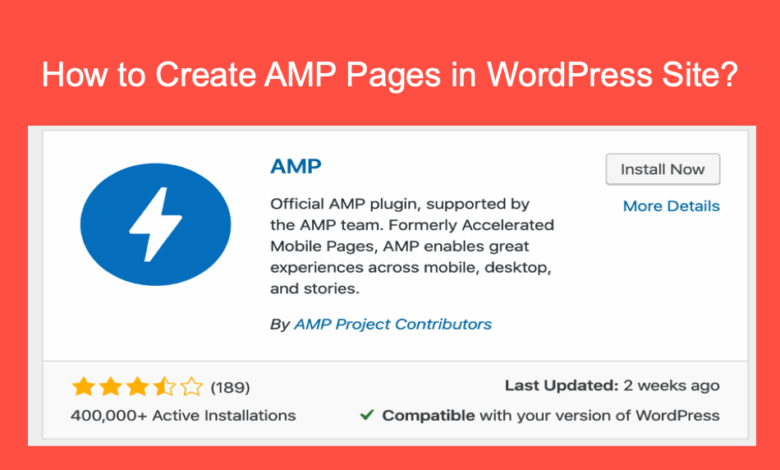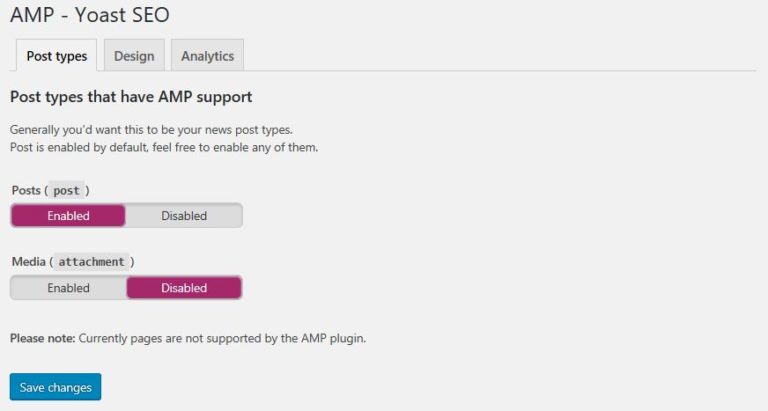Implementing AMP WordPress site is crucial for modern web presence. This guide dives deep into everything you need to know, from understanding Accelerated Mobile Pages (AMP) to optimizing your site for speed and mobile-first indexing. We’ll cover choosing the right plugin, setting up the AMP structure, optimizing content, and even testing and debugging your AMP pages. This comprehensive approach ensures your WordPress site is AMP-ready and performs exceptionally well across all devices.
From technical aspects to user experience, we’ll cover the full spectrum of implementing AMP. This detailed guide will walk you through the entire process, from installation to optimization, helping you make the most of this powerful technology.
Introduction to AMP for WordPress Sites
AMP, or Accelerated Mobile Pages, is a project by Google designed to improve the mobile web experience. It’s a framework that allows for the creation of fast-loading web pages optimized specifically for mobile devices. This is crucial for WordPress websites, as many users access them from smartphones and tablets. AMP pages load significantly faster than standard web pages, leading to a better user experience and increased engagement.AMP achieves this speed by stripping away unnecessary code and focusing on the essential content.
It uses a specialized markup language and caching mechanisms to ensure quick loading times, even on slower mobile networks. This translates to a smoother, more responsive browsing experience for visitors, keeping them engaged on your site.
AMP and its Technical Aspects
AMP pages employ a lightweight markup language designed to render quickly. This specialized format leverages caching and optimized resource loading. WordPress, with its robust structure, can be integrated with AMP to deliver these pages. The integration process typically involves adding an AMP plugin to your WordPress installation, which manages the conversion of your existing content into AMP format.
This plugin facilitates the generation of AMP HTML from your WordPress content, including posts and pages.
Benefits of Using AMP
AMP offers several advantages for WordPress sites. Faster page load times are a primary benefit, leading to reduced bounce rates and increased user engagement. Improved mobile user experience is a direct consequence of these faster loads, as users spend more time on sites that are quick and easy to navigate. This translates to increased engagement and conversion rates.
Moreover, AMP-optimized pages often rank higher in organic search results, as Google rewards sites that prioritize mobile user experience. This higher ranking means more visibility for your WordPress site, potentially attracting more organic traffic.
Methods to Implement AMP on WordPress
There are several methods to integrate AMP functionality into your WordPress site. The most common and recommended approach is to utilize a dedicated AMP plugin. These plugins handle the conversion of your existing content into AMP format, and often include features to manage the look and feel of your AMP pages. They simplify the process, ensuring your pages are optimized for mobile without extensive coding.
Alternatively, manual coding is possible, but it’s generally not recommended for WordPress sites due to the complexity and maintenance involved.
Implementing an AMP WordPress site is crucial for boosting page speed and mobile-friendliness. This translates directly into better search engine rankings, and a key part of that strategy involves understanding how enterprise SEO solutions like Ron Weber’s ron weber enterprise seo ai can help. By leveraging these advanced tools, you can optimize your site for maximum performance and user experience, ultimately leading to a more successful AMP WordPress implementation.
Potential Drawbacks of Implementing AMP on WordPress
While AMP offers significant benefits, there are some potential drawbacks to consider. One drawback is the potential for a slight increase in development time, especially if you’re unfamiliar with the AMP framework. It requires careful attention to ensure your AMP pages look and function correctly. There might also be some adjustments required to your existing WordPress theme to ensure seamless integration.
However, these drawbacks are often outweighed by the positive impact AMP has on user experience and search rankings.
Choosing the Right AMP Plugin
Selecting the right AMP plugin for your WordPress site is crucial for a seamless and optimized Accelerated Mobile Pages experience. A well-chosen plugin will streamline the implementation process, ensuring compatibility with your theme and other plugins, while providing robust features for managing AMP content. This selection process is important to guarantee a smooth transition and maximize the benefits of AMP.A suitable AMP plugin should be reliable, actively maintained, and compatible with the latest WordPress versions and your existing theme.
This will prevent compatibility issues, unexpected errors, and ensure the plugin continues to function effectively as your website evolves. Choosing a plugin with a strong community support base is also beneficial, offering assistance and resources should you encounter any challenges during setup or usage.
Popular AMP Plugins
Several popular and reliable AMP plugins are available for WordPress. These plugins offer varying features and functionalities, catering to different website needs and technical expertise. Examining these options allows you to make an informed decision.
- AMP for WP: This plugin is a widely used and well-regarded option, offering comprehensive AMP support. It boasts a large and active community, ensuring readily available support and updates. The extensive features are attractive for users seeking a comprehensive solution for creating AMP pages.
- AMP by Google: Developed by Google, this plugin provides a robust and efficient AMP implementation. Its compatibility with Google’s AMP standards ensures optimal performance and a consistent user experience. It often reflects the latest advancements in AMP technology and Google’s best practices for mobile optimization.
- AMP Project: This option provides a straightforward approach to AMP implementation, suitable for users who want a simple and efficient solution. Its user-friendly interface simplifies the setup process, making it a good choice for those new to AMP.
Comparing and Contrasting AMP Plugins
A crucial step in choosing the right plugin is comparing different options. Features like compatibility with specific themes, customizability options, and the ability to create AMP pages for specific post types are important factors. Consider the plugin’s documentation and user reviews to assess its usability and potential issues.
| Plugin |
Features |
Ease of Use |
Maintenance |
| AMP for WP |
Comprehensive features, extensive customization |
Good |
Active |
| AMP by Google |
Robust, adheres to Google’s AMP standards |
Good |
Active |
| AMP Project |
Simple, straightforward setup |
Excellent |
Active |
Importance of Compatibility and Maintenance
Selecting a compatible and well-maintained plugin is vital for ensuring the longevity and effectiveness of your AMP implementation. A compatible plugin will integrate seamlessly with your WordPress theme and other plugins, preventing conflicts and errors. A plugin with regular updates ensures security and functionality, addressing bugs and incorporating new features to optimize performance. Active maintenance reflects the plugin’s ongoing support and commitment to providing a reliable solution.
Installation and Activation
Installing and activating an AMP plugin is a straightforward process within the WordPress admin dashboard. Usually, it involves downloading the plugin from the WordPress repository, uploading it to your site, and activating it. Follow the plugin’s specific instructions for installation and activation.
Plugin Configuration
Proper configuration of the chosen plugin is essential for optimal AMP performance. This typically involves adjusting settings related to content display, image optimization, and other aspects crucial for mobile responsiveness. Consult the plugin’s documentation for specific configuration instructions and recommendations. The specific configuration steps will vary depending on the plugin you choose.
Setting Up the AMP Structure: Implementing Amp WordPress Site
AMP pages, designed for lightning-fast loading times, require a specific structure that adheres to AMP’s strict guidelines. This structure, while seemingly rigid, is crucial for optimizing performance and ensuring a seamless user experience. Understanding the components and how to implement them is key to creating AMP-enabled WordPress pages.The core of an AMP page revolves around a well-defined hierarchy of elements.
This structured approach is vital for search engines to quickly parse and index the content, ultimately improving its visibility in search results. Correctly implementing this structure significantly enhances user engagement and improves your website’s overall performance.
Basic AMP Page Structure
AMP pages follow a structured template that separates the header, body, and footer. This structure is crucial for both page rendering and search engine optimization. The header, for example, includes critical metadata like the title and description, which search engines use to understand and index the page.
Header Elements
The header is the first section of an AMP page. It’s not just about aesthetics; it contains vital information for search engines and the AMP rendering process. Crucial components include the
tag, which directly impacts search results, and the tags, which provide details about the page’s content. The tags are also important for referencing AMP-specific resources.</p>
<h3><span class="ez-toc-section" id="Body_Elements_Implementing_amp_wordpress_site"></span>Body Elements, Implementing amp wordpress site<span class="ez-toc-section-end"></span></h3>
<p>The body is the main content area of the AMP page. It contains the actual text, images, and other elements that the user interacts with. AMP pages emphasize performance, so elements must be optimized. Images, for instance, need to be carefully selected to maintain load speed. </p>
<h3><span class="ez-toc-section" id="Incorporating_Content_Images_and_Videos"></span>Incorporating Content, Images, and Videos<span class="ez-toc-section-end"></span></h3>
<p>Images and videos are crucial for enriching user experience. However, AMP requires optimized versions for quick loading. Using AMP-optimized images and videos is critical for a positive user experience. They must be appropriately sized and compressed to maintain performance. Avoid large, high-resolution images that can slow down the page load time.</p>
<p> The use of responsive images is also crucial. Consider the layout for each device type and ensure images are scaled appropriately. </p>
<h3><span class="ez-toc-section" id="Modifying_Existing_WordPress_Content"></span>Modifying Existing WordPress Content<span class="ez-toc-section-end"></span></h3>
<p>Converting existing WordPress content to AMP format often involves utilizing a dedicated plugin. These plugins can automatically convert the structure to meet AMP standards. Manual modifications may be needed, particularly for complex layouts or custom themes. Testing the conversion thoroughly is important to ensure no content or layout is lost. </p>
<h3><span class="ez-toc-section" id="Ensuring_Proper_Layout_and_Design"></span>Ensuring Proper Layout and Design<span class="ez-toc-section-end"></span></h3>
<p>AMP pages need a specific design layout. Using AMP-compatible themes and plugins is strongly recommended. This ensures the layout adheres to AMP guidelines. These guidelines ensure the page displays consistently across different devices. Employing AMP-friendly themes and plugins greatly simplifies the process of implementing the necessary layout changes.</p>
<p> Using custom CSS is usually discouraged as it can lead to unexpected behavior or performance issues. </p>
<h2><span class="ez-toc-section" id="Optimizing_AMP_Content"></span>Optimizing AMP Content<span class="ez-toc-section-end"></span></h2>
<p>AMP (Accelerated Mobile Pages) is designed for lightning-fast mobile loading. Optimizing your AMP content is crucial for a positive user experience, improved search engine rankings, and ultimately, higher engagement. This involves a multifaceted approach focusing on image and video optimization, caching strategies, code minimization, schema markup, and device/network adaptability.Effective AMP optimization is a vital component of a successful mobile-first strategy.</p>
<p>By reducing page load times, you enhance user experience, improve rankings, and ultimately, increase conversions. This comprehensive approach ensures your AMP pages perform exceptionally well across various devices and network conditions. </p>
<h3><span class="ez-toc-section" id="Image_and_Video_Optimization"></span>Image and Video Optimization<span class="ez-toc-section-end"></span></h3>
<p>Optimizing images and videos is paramount for reducing loading times. Large image files significantly slow down page load speeds. Employing responsive image techniques and appropriate formats (like WebP) is critical. WebP offers superior compression compared to JPEG and PNG, leading to smaller file sizes without sacrificing image quality. Implement a robust image optimization strategy within your AMP pages to ensure the most effective delivery.</p>
<p> Consider using AMP-specific image placeholders to provide a preview while the image loads in the background. </p>
<h3><span class="ez-toc-section" id="Leveraging_AMP_Caching_Mechanisms"></span>Leveraging AMP Caching Mechanisms<span class="ez-toc-section-end"></span></h3>
<p>AMP’s caching mechanisms are designed to boost performance by storing frequently accessed content locally. Utilizing these mechanisms effectively can significantly reduce loading times. By properly configuring caching headers and implementing efficient CDN strategies, you can ensure quick access to AMP content across various user locations. This involves a careful analysis of your content’s access patterns to optimize caching strategies and leverage the benefits of a CDN.</p>
<h3><span class="ez-toc-section" id="Minimizing_AMP_HTML_and_JavaScript_Files"></span>Minimizing AMP HTML and JavaScript Files<span class="ez-toc-section-end"></span></h3>
<p>Minimizing the size of AMP HTML and JavaScript files is crucial for rapid loading. Remove any unnecessary elements, and use efficient coding practices to reduce the size of your AMP code. Compressing your code using appropriate tools can drastically reduce file sizes. Utilize tools and techniques designed for minimizing JavaScript and HTML code without compromising functionality. Employ minification tools for HTML, CSS, and JavaScript files to reduce their size and expedite loading times.</p>
<h3><span class="ez-toc-section" id="Using_Appropriate_AMP-Specific_Schema_Markup"></span>Using Appropriate AMP-Specific Schema Markup<span class="ez-toc-section-end"></span></h3>
<p>AMP-specific schema markup is essential for search engines to understand your content. Implementing structured data for images, videos, and other content elements enhances search engine visibility and allows for richer results. Properly formatted schema markup enables search engines to better interpret your content, leading to improved search rankings. Employing AMP-specific schema markup enhances search engine understanding of your content, thereby improving search rankings.</p>
<h3><span class="ez-toc-section" id="Ensuring_Fast_Loading_on_Different_Devices_and_Networks"></span>Ensuring Fast Loading on Different Devices and Networks<span class="ez-toc-section-end"></span></h3>
<p>AMP pages must load quickly on various devices and network conditions. This necessitates optimizing for diverse mobile devices and internet speeds. Ensure responsive design principles are followed, and consider using a Content Delivery Network (CDN) to deliver AMP content from servers closer to users. Implement adaptive image loading strategies to dynamically adjust image sizes based on the device screen resolution.</p>
<div style="clear:both; margin-top:0em; margin-bottom:1em;"><a href="https://jardigital.net/guide-to-best-wordpress-seo-plugins/" target="_blank" rel="dofollow" class="u6b8ea6e04de119b48b199330a9aafa3f"><!-- INLINE RELATED POSTS 2/3 //--><style> .u6b8ea6e04de119b48b199330a9aafa3f { padding:0px; margin: 0; padding-top:1em!important; padding-bottom:1em!important; width:100%; display: block; font-weight:bold; background-color:#eaeaea; border:0!important; border-left:4px solid #34495E!important; text-decoration:none; } .u6b8ea6e04de119b48b199330a9aafa3f:active, .u6b8ea6e04de119b48b199330a9aafa3f:hover { opacity: 1; transition: opacity 250ms; webkit-transition: opacity 250ms; text-decoration:none; } .u6b8ea6e04de119b48b199330a9aafa3f { transition: background-color 250ms; webkit-transition: background-color 250ms; opacity: 1; transition: opacity 250ms; webkit-transition: opacity 250ms; } .u6b8ea6e04de119b48b199330a9aafa3f .ctaText { font-weight:bold; color:#464646; text-decoration:none; font-size: 16px; } .u6b8ea6e04de119b48b199330a9aafa3f .postTitle { color:#000000; text-decoration: underline!important; font-size: 16px; } .u6b8ea6e04de119b48b199330a9aafa3f:hover .postTitle { text-decoration: underline!important; } </style><div style="padding-left:1em; padding-right:1em;"><span class="ctaText">See also</span> <span class="postTitle">Guide to Best WordPress SEO Plugins A Comprehensive Guide</span></div></a></div><p>This adaptive strategy ensures optimal image display while minimizing load times. </p>
<h2><span class="ez-toc-section" id="Testing_and_Debugging_AMP_Pages"></span>Testing and Debugging AMP Pages<span class="ez-toc-section-end"></span></h2>
<p>AMP pages, while designed for speed, require rigorous testing and debugging to ensure optimal performance and user experience. Proper testing and debugging are crucial to catch errors early and avoid frustrating users with slow or broken pages. A well-tested AMP page is a critical element in a successful website.Thorough testing and meticulous debugging ensure that AMP pages are optimized for both speed and functionality across diverse devices and browsers.</p>
<p> By proactively identifying and resolving potential issues, website owners can maintain a positive user experience and improve search engine rankings. </p>
<h3><span class="ez-toc-section" id="Methods_for_Thoroughly_Testing_AMP_Pages"></span>Methods for Thoroughly Testing AMP Pages<span class="ez-toc-section-end"></span></h3>
<p>Various methods are employed to test AMP pages, each focusing on different aspects of functionality and performance. Comprehensive testing across diverse devices and browsers ensures a seamless user experience regardless of the user’s environment. </p>
<ul>
<li><b>Using a dedicated AMP validator:</b> The AMP validator is a crucial tool for quickly checking the structural correctness of an AMP page. This automated tool identifies markup errors and semantic inconsistencies, providing specific feedback on how to fix them. This tool is an invaluable resource for developers aiming to implement AMP successfully. </li>
<li><b>Testing across various browsers and devices:</b> Simulating different browsers and devices is critical for identifying potential display issues or rendering problems. This ensures that the AMP page renders correctly on desktops, mobile devices, and different screen sizes. This testing ensures the page is usable on a wide range of devices, ensuring a seamless user experience for a wider audience. </li>
<li><b>Employing performance testing tools:</b> Performance testing tools provide insights into the page load time and other performance metrics. These tools analyze aspects like network latency and resource loading, helping developers identify bottlenecks and optimize the page for speed. By testing performance under different network conditions, developers can optimize AMP pages to load quickly and reliably. </li>
</ul>
<h3><span class="ez-toc-section" id="Importance_of_Checking_AMP_Pages_for_Errors"></span>Importance of Checking AMP Pages for Errors<span class="ez-toc-section-end"></span></h3>
<p>AMP pages, like any other website component, are susceptible to errors. Identifying and resolving these errors promptly is essential to prevent a poor user experience. </p>
<ul>
<li><b>Ensuring semantic correctness:</b> Errors in AMP markup can result in the page failing to render correctly. This can lead to a poor user experience, as users may encounter blank pages, missing content, or unexpected formatting. AMP requires specific markup, and incorrect markup leads to a dysfunctional page. </li>
<li><b>Identifying inconsistencies in styling:</b> Inconsistencies in styling between the AMP page and the non-AMP version can create a confusing user experience. A mismatch between the AMP version and the regular version of the page can lead to frustration for the user. </li>
<li><b>Preventing functional issues:</b> Errors in the AMP implementation can lead to functionality issues. AMP pages are designed for speed and ease of use, but if the functionality is broken, it negates the value of the AMP structure. </li>
</ul>
<h3><span class="ez-toc-section" id="Steps_for_Debugging_AMP_Pages"></span>Steps for Debugging AMP Pages<span class="ez-toc-section-end"></span></h3>
<p>Debugging AMP pages involves systematically identifying and resolving issues. This often requires a combination of manual inspection and automated tools. </p>
<ol>
<li><b>Reviewing the AMP validator results:</b> The validator provides a comprehensive report of errors and warnings, pinpointing the specific lines of code that need correction. By addressing the specific errors reported by the validator, the page’s AMP markup can be improved. </li>
<li><b>Inspecting the HTML and CSS:</b> Carefully examining the HTML and CSS code of the AMP page can reveal inconsistencies or errors. Inspecting the HTML and CSS code can expose structural problems or coding issues. </li>
<li><b>Using developer tools:</b> Browser developer tools provide a way to examine the AMP page’s rendering process and identify performance bottlenecks. The developer tools can provide insight into the performance of the page. </li>
</ol>
<h3><span class="ez-toc-section" id="Interpreting_AMP_Validation_Results_and_Resolving_Errors"></span>Interpreting AMP Validation Results and Resolving Errors<span class="ez-toc-section-end"></span></h3>
<p>Understanding AMP validation results is critical for resolving errors effectively. The results often provide clear instructions on how to fix the identified issues. </p>
<p>Getting your WordPress site AMP-ready is a smart move for boosting mobile speed and search rankings. To truly understand the why behind this, learning how to use Think with Google’s resources is a game-changer. <a href="https://jardigital.net/how-to-use-think-with-google/">how to use think with google</a> provides valuable insights on audience behavior and search trends, which can then be applied to refine your AMP strategy for optimal results.</p>
<p> Ultimately, implementing AMP on your WordPress site is a powerful step toward a more user-friendly and search-engine-friendly online presence. </p>
<ul>
<li><b>Understanding error types:</b> Different types of errors have different implications for the AMP page. Understanding these implications is critical to addressing them effectively. </li>
<li><b>Correcting errors based on the error messages:</b> Error messages usually provide specific guidance on what needs to be corrected. Follow the guidance in the messages to rectify the errors effectively. </li>
<li><b>Re-validating after each correction:</b> Re-validating the page after making corrections ensures that the changes have resolved the issues. This process ensures that all errors are addressed, ensuring the AMP page is functional and well-structured. </li>
</ul>
<h2><span class="ez-toc-section" id="Enhancing_User_Experience_on_AMP_Pages"></span>Enhancing User Experience on AMP Pages<span class="ez-toc-section-end"></span></h2>
<p>AMP pages, designed for lightning-fast loading, often face challenges in delivering a truly seamless user experience. This section dives into strategies for crafting intuitive, accessible, and visually appealing AMP experiences that mirror the quality of a full-fledged website. Navigation, accessibility, and responsiveness are crucial factors to consider. Interactive elements, while potentially complex, can be implemented in a manner that respects AMP’s constraints and enhances engagement.Effective AMP design hinges on a deep understanding of user behavior and expectations.</p>
<p> A well-designed AMP page must be more than just a stripped-down version of its full-site counterpart. It should provide a similar and enjoyable user experience while maintaining speed and efficiency. A thoughtful approach to visual appeal, interactive elements, and personalization can elevate the AMP experience, making it a true value proposition for both users and website owners.</p>
<h3><span class="ez-toc-section" id="Seamless_Navigation"></span>Seamless Navigation<span class="ez-toc-section-end"></span></h3>
<p>Intuitive navigation is paramount for a positive user experience. AMP pages, inherently limited in complexity, require careful planning. The use of clear, concise menus and breadcrumbs is crucial. A minimalist approach, avoiding excessive clutter, is essential. Users should be able to easily navigate between pages, accessing information without frustration.</p>
<p> A good navigation structure ensures a user-friendly experience. </p>
<h3><span class="ez-toc-section" id="Accessibility_Considerations"></span>Accessibility Considerations<span class="ez-toc-section-end"></span></h3>
<p>AMP pages must adhere to accessibility standards to ensure inclusivity. This involves utilizing semantic HTML, providing clear alt text for images, and ensuring sufficient color contrast. Using ARIA attributes where appropriate enhances the accessibility of interactive elements. This allows users with disabilities to easily access and interact with the content. By incorporating accessibility features, AMP pages become more inclusive and usable for a wider audience.</p>
<h3><span class="ez-toc-section" id="Responsive_Design"></span>Responsive Design<span class="ez-toc-section-end"></span></h3>
<p>AMP pages should adapt seamlessly to various screen sizes and devices. Careful attention to responsive design principles ensures optimal viewing experiences on smartphones, tablets, and desktops. Using AMP’s responsive framework, combined with thoughtful layout design, is key. This adaptability maintains a consistent and user-friendly experience across different devices. </p>
<h3><span class="ez-toc-section" id="AMP-Compliant_Interactive_Elements"></span>AMP-Compliant Interactive Elements<span class="ez-toc-section-end"></span></h3>
<p>AMP supports a limited set of interactive elements. Implementing JavaScript-based interactions requires careful consideration. AMP’s framework restricts certain behaviors to maintain performance. Interactive elements should enhance the user experience, not hinder it. This involves selecting the most appropriate and lightweight interactive elements that respect AMP’s limitations.</p>
<h3><span class="ez-toc-section" id="Visual_Appeal"></span>Visual Appeal<span class="ez-toc-section-end"></span></h3>
<p>AMP pages can be visually appealing without compromising speed. Using high-quality, optimized images and a clean, modern design is crucial. Limiting the use of unnecessary animations or complex layouts ensures fast loading times. A balance between aesthetics and performance is paramount. Visual elements must support the content and not distract from it.</p>
<div style="clear:both; margin-top:0em; margin-bottom:1em;"><a href="https://jardigital.net/what-is-canonicalization-how-to-use-canonical-tags/" target="_blank" rel="dofollow" class="u9a54020b2dc55e4909ac1973f803d3fb"><!-- INLINE RELATED POSTS 3/3 //--><style> .u9a54020b2dc55e4909ac1973f803d3fb { padding:0px; margin: 0; padding-top:1em!important; padding-bottom:1em!important; width:100%; display: block; font-weight:bold; background-color:#eaeaea; border:0!important; border-left:4px solid #34495E!important; text-decoration:none; } .u9a54020b2dc55e4909ac1973f803d3fb:active, .u9a54020b2dc55e4909ac1973f803d3fb:hover { opacity: 1; transition: opacity 250ms; webkit-transition: opacity 250ms; text-decoration:none; } .u9a54020b2dc55e4909ac1973f803d3fb { transition: background-color 250ms; webkit-transition: background-color 250ms; opacity: 1; transition: opacity 250ms; webkit-transition: opacity 250ms; } .u9a54020b2dc55e4909ac1973f803d3fb .ctaText { font-weight:bold; color:#464646; text-decoration:none; font-size: 16px; } .u9a54020b2dc55e4909ac1973f803d3fb .postTitle { color:#000000; text-decoration: underline!important; font-size: 16px; } .u9a54020b2dc55e4909ac1973f803d3fb:hover .postTitle { text-decoration: underline!important; } </style><div style="padding-left:1em; padding-right:1em;"><span class="ctaText">See also</span> <span class="postTitle">What is Canonicalization? How to Use Canonical Tags</span></div></a></div><h3><span class="ez-toc-section" id="Example_Good_AMP_Page_Design"></span>Example: Good AMP Page Design<span class="ez-toc-section-end"></span></h3>
<p>A good AMP page design might include a clear, concise headline, a concise paragraph introduction, and high-quality images that are optimized for web use. Images are important for visual appeal but should not negatively impact page loading speed. An example is a news article that features a prominent image and a concise summary, facilitating quick reading. Clear navigation allows users to quickly access different sections of the page.</p>
<h3><span class="ez-toc-section" id="Example_Bad_AMP_Page_Design"></span>Example: Bad AMP Page Design<span class="ez-toc-section-end"></span></h3>
<p>A bad AMP page design might include slow-loading images, complex animations, and a cluttered layout. The lack of clear navigation, coupled with unnecessary visual elements, can make the page difficult to navigate. For instance, a product page with too many images, slow loading animations, and a poor layout would be considered a poor design. </p>
<h3><span class="ez-toc-section" id="Personalization_for_Specific_User_Groups"></span>Personalization for Specific User Groups<span class="ez-toc-section-end"></span></h3>
<p>Personalizing AMP experiences for different user groups requires careful planning. This might involve tailoring content based on location, interests, or previous interactions. Utilizing AMP’s features in conjunction with other technologies allows for personalized experiences. This approach enhances user engagement and satisfaction. </p>
<h2><span class="ez-toc-section" id="Integrating_AMP_with_Other_WordPress_Features"></span>Integrating AMP with Other WordPress Features<span class="ez-toc-section-end"></span></h2>
<div style="text-align: center;margin-bottom: 15px"><img decoding="async" class="aligncenter size-full wp-image-17072" src="http://jardigital.net/wp-content/uploads/2025/09/How-to-Create-AMP-Pages-in-WordPress-Site-1-1-1.png" width="950" height="600" alt="Implementing amp wordpress site" title="" srcset="https://jardigital.net/wp-content/uploads/2025/09/How-to-Create-AMP-Pages-in-WordPress-Site-1-1-1.png 950w, https://jardigital.net/wp-content/uploads/2025/09/How-to-Create-AMP-Pages-in-WordPress-Site-1-1-1-300x189.png 300w, https://jardigital.net/wp-content/uploads/2025/09/How-to-Create-AMP-Pages-in-WordPress-Site-1-1-1-768x485.png 768w" sizes="(max-width: 950px) 100vw, 950px" /></div>
<p>AMP, or Accelerated Mobile Pages, is designed for lightning-fast mobile loading. Crucially, integrating AMP with WordPress’s existing functionalities ensures a seamless user experience without sacrificing the power and flexibility of your WordPress site. This integration allows you to leverage the speed benefits of AMP while retaining features like comments, social sharing, and e-commerce, essential for a comprehensive online presence.Integrating AMP with WordPress’s core features enhances user engagement and functionality.</p>
<p> By incorporating existing elements like comments, social media, and e-commerce seamlessly, AMP-powered pages retain the richness of content and interactivity expected by your visitors, ensuring a smooth transition for a positive user experience. </p>
<h3><span class="ez-toc-section" id="Integrating_AMP_with_Comments"></span>Integrating AMP with Comments<span class="ez-toc-section-end"></span></h3>
<p>AMP-enabled comments often require specific configurations within your AMP plugin. Proper configuration ensures compatibility with AMP standards and enhances the user experience. Using a plugin that supports AMP-ready comments is vital to a seamless transition. </p>
<h3><span class="ez-toc-section" id="Integrating_AMP_with_Social_Media_Sharing"></span>Integrating AMP with Social Media Sharing<span class="ez-toc-section-end"></span></h3>
<p>AMP pages benefit from optimized social sharing features. Plugins dedicated to AMP often include social sharing options tailored to AMP’s design standards. Ensure the social sharing buttons on your AMP pages are correctly implemented to facilitate smooth sharing. For instance, using the AMP-specific social sharing buttons will likely yield better results than embedding generic social sharing buttons.</p>
<h3><span class="ez-toc-section" id="Integrating_AMP_with_E-commerce_Features"></span>Integrating AMP with E-commerce Features<span class="ez-toc-section-end"></span></h3>
<p>AMP’s integration with e-commerce platforms requires specialized plugins and configurations. These plugins will handle the display of products, prices, and shopping cart functionality on AMP pages. A critical consideration is ensuring the AMP version of your e-commerce site retains all the critical functions and user experience of the full site. </p>
<h3><span class="ez-toc-section" id="Handling_Dynamic_Content"></span>Handling Dynamic Content<span class="ez-toc-section-end"></span></h3>
<p>Dynamic content, such as user-generated content or real-time updates, requires careful implementation on AMP pages. Employing techniques like server-side rendering or leveraging AMP’s cache capabilities can address these complexities. Using server-side rendering allows for the creation of AMP-compliant pages that can handle dynamic data without compromising loading speed. Caching mechanisms can further optimize the loading of dynamic content.</p>
<p>Getting your WordPress site AMP-ready is a great way to boost page speed and mobile friendliness. But to truly maximize the impact of those faster load times, you need a strong strategy for engaging your audience. This often involves implementing email marketing automation to nurture leads and keep them coming back. Using a robust platform like <a href="https://jardigital.net/email-marketing-automation/">email marketing automation</a> can help you automate follow-up emails, welcome sequences, and product recommendations, which can all improve user experience and ultimately help your AMP WordPress site perform even better.</p>
</p>
<h3><span class="ez-toc-section" id="Custom_Themes_and_Plugins"></span>Custom Themes and Plugins<span class="ez-toc-section-end"></span></h3>
<p>Custom themes and plugins should be reviewed for compatibility with AMP. Reviewing the theme and plugin documentation for AMP compatibility is crucial to avoid issues. Themes and plugins need to be meticulously reviewed for any potential compatibility issues with AMP, ensuring seamless integration. Testing is vital to catch any unexpected behaviors or performance problems. </p>
<h3><span class="ez-toc-section" id="Adapting_and_Customizing_Forms"></span>Adapting and Customizing Forms<span class="ez-toc-section-end"></span></h3>
<p>Customizing AMP-enabled forms necessitates understanding AMP’s specific form handling rules. Using pre-built AMP form components or ensuring compliance with AMP specifications is essential for compatibility. Adapting and customizing AMP forms often requires careful consideration of AMP’s form handling rules. Ensuring the form is responsive and functional on AMP pages is vital. </p>
<h3><span class="ez-toc-section" id="Ensuring_Compatibility_with_WordPress_Functionalities"></span>Ensuring Compatibility with WordPress Functionalities<span class="ez-toc-section-end"></span></h3>
<p>AMP compatibility with various WordPress functionalities is paramount for a comprehensive user experience. Thorough testing across different WordPress functionalities and browsers is essential. Testing your AMP pages across different browsers and devices is crucial for ensuring a consistent user experience. A seamless integration with other WordPress functionalities ensures a positive user experience. </p>
<h2><span class="ez-toc-section" id="AMP_Page_Performance_Metrics"></span>AMP Page Performance Metrics<span class="ez-toc-section-end"></span></h2>
<p>AMP (Accelerated Mobile Pages) is designed to deliver lightning-fast website experiences on mobile devices. Measuring AMP page performance is crucial for optimizing user experience and achieving higher conversion rates. Understanding key metrics allows you to identify areas for improvement and ensure your AMP pages are performing optimally.Effective monitoring and analysis of AMP page performance are essential for long-term success.</p>
<p> Regular tracking of metrics like load times, engagement, and conversion rates allows you to identify trends, spot potential issues, and implement targeted solutions to improve the overall user experience. </p>
<h3><span class="ez-toc-section" id="Key_Performance_Indicators_KPIs_for_AMP_Pages"></span>Key Performance Indicators (KPIs) for AMP Pages<span class="ez-toc-section-end"></span></h3>
<p>Understanding and tracking key performance indicators (KPIs) is vital for optimizing AMP page performance. These KPIs provide insights into various aspects of your AMP pages, helping you identify strengths and weaknesses. </p>
<ul>
<li><b>Page Load Time:</b> Page load time is a critical metric reflecting the speed at which users can access your content. Faster load times translate to improved user experience and engagement. </li>
<li><b>Engagement Metrics:</b> Engagement metrics such as time on page, bounce rate, and click-through rates (CTRs) offer insights into user interaction with your AMP content. High engagement suggests users find your content valuable and relevant. </li>
<li><b>Conversion Rates:</b> Conversion rates represent the percentage of visitors who complete a desired action, such as making a purchase or filling out a form. Tracking AMP conversion rates helps identify which pages are performing well in driving conversions. </li>
</ul>
<h3><span class="ez-toc-section" id="Tracking_and_Monitoring_AMP_Page_Load_Times"></span>Tracking and Monitoring AMP Page Load Times<span class="ez-toc-section-end"></span></h3>
<p>Monitoring AMP page load times is crucial for ensuring a seamless user experience. Faster load times lead to higher user satisfaction and engagement. Tools like Google PageSpeed Insights and Lighthouse provide valuable data for identifying bottlenecks in your AMP page load times. </p>
<ul>
<li><b>Google PageSpeed Insights:</b> This free tool provides performance scores and recommendations for improving your AMP pages’ load times. It analyzes various aspects of your AMP pages, including server response times and resource optimization. </li>
<li><b>Lighthouse:</b> Lighthouse, another valuable tool, assesses performance and provides specific recommendations for improvements. Its reports cover factors like image optimization and network latency. </li>
<li><b>Example:</b> A significant improvement in AMP page load time from 5 seconds to 2 seconds would indicate a successful optimization effort, leading to a more positive user experience. </li>
</ul>
<h3><span class="ez-toc-section" id="Analyzing_and_Interpreting_AMP_Performance_Data"></span>Analyzing and Interpreting AMP Performance Data<span class="ez-toc-section-end"></span></h3>
<p>Analyzing AMP performance data involves identifying trends and patterns in your data. By understanding how different elements affect performance, you can implement targeted strategies to optimize your AMP pages. </p>
<ul>
<li><b>Trend Analysis:</b> Tracking performance over time allows you to identify trends in your data. This can involve noting whether page load times are consistently improving or worsening. This helps you determine if your optimizations are effective or if adjustments are needed. </li>
<li><b>Data Interpretation:</b> Interpreting data requires comparing different metrics and analyzing the relationship between them. For instance, a correlation between higher bounce rates and slower load times suggests a need to address page load speed. </li>
<li><b>Example:</b> If conversion rates on an AMP page consistently decline, you might investigate factors like poor mobile-friendliness or unclear call-to-actions (CTAs). </li>
</ul>
<h3><span class="ez-toc-section" id="AMP_Performance_Metrics_Comparison_Table"></span>AMP Performance Metrics Comparison Table<span class="ez-toc-section-end"></span></h3>
<p>This table summarizes various AMP performance metrics, their descriptions, target values, and measurement methods. </p>
<table>
<tr>
<th>Metric</th>
<th>Description</th>
<th>Target Value</th>
<th>Measurement Method</th>
</tr>
<tr>
<td>Page Load Time (mobile)</td>
<td>Time taken for the page to fully load on mobile devices.</td>
<td>Under 2.5 seconds</td>
<td>Google PageSpeed Insights, Lighthouse</td>
</tr>
<tr>
<td>Bounce Rate</td>
<td>Percentage of users who leave the page after viewing only one page.</td>
<td>Under 50%</td>
<td>Google Analytics, AMP analytics</td>
</tr>
<tr>
<td>Time on Page</td>
<td>Average time spent by users on a specific page.</td>
<td>Above 60 seconds (varies based on content type)</td>
<td>Google Analytics, AMP analytics</td>
</tr>
<tr>
<td>Conversion Rate</td>
<td>Percentage of visitors who complete a desired action.</td>
<td>Above 2% (varies based on business goals)</td>
<td>Google Analytics, custom tracking</td>
</tr>
</table>
<h2><span class="ez-toc-section" id="Concluding_Remarks"></span>Concluding Remarks<span class="ez-toc-section-end"></span></h2>
<p>In conclusion, implementing AMP on your WordPress site is a strategic move that leads to better mobile experiences, improved rankings, and enhanced user engagement. This comprehensive guide has provided you with the necessary tools and techniques to successfully implement AMP, ensuring your site is optimized for speed and mobile-friendliness. By following these steps, you can elevate your WordPress site to a new level of performance and user experience.</p>
<!-- RatingBintangAjaib -->
<div class="post-bottom-meta post-bottom-tags post-tags-modern"><div class="post-bottom-meta-title"><span class="tie-icon-tags" aria-hidden="true"></span> Tags</div><span class="tagcloud"><a href="https://jardigital.net/tag/accelerated-mobile-pages/" rel="tag">Accelerated Mobile Pages</a> <a href="https://jardigital.net/tag/amp/" rel="tag">amp</a> <a href="https://jardigital.net/tag/mobile-optimization/" rel="tag">mobile optimization</a> <a href="https://jardigital.net/tag/seo/" rel="tag">SEO</a> <a href="https://jardigital.net/tag/wordpress/" rel="tag">WordPress</a></span></div>
</div><!-- .entry-content /-->
<div id="post-extra-info">
<div class="theiaStickySidebar">
<div class="single-post-meta post-meta clearfix"><span class="date meta-item tie-icon">September 8, 2025</span><div class="tie-alignright"><span class="meta-reading-time meta-item"><span class="tie-icon-bookmark" aria-hidden="true"></span> 19 minutes read</span> </div></div><!-- .post-meta -->
</div>
</div>
<div class="clearfix"></div>
<script id="tie-schema-json" type="application/ld+json">{"@context":"http:\/\/schema.org","@type":"Article","dateCreated":"2025-09-08T17:40:00+00:00","datePublished":"2025-09-08T17:40:00+00:00","dateModified":"2025-09-08T17:40:13+00:00","headline":"Implementing AMP WordPress Site A Comprehensive Guide","name":"Implementing AMP WordPress Site A Comprehensive Guide","keywords":"Accelerated Mobile Pages,amp,mobile optimization,SEO,WordPress","url":"https:\/\/jardigital.net\/implementing-amp-wordpress-site\/","description":"Implementing AMP WordPress site is crucial for modern web presence. This guide dives deep into everything you need to know, from understanding Accelerated Mobile Pages (AMP) to optimizing your site fo","copyrightYear":"2025","articleSection":"WordPress Tutorials","articleBody":"Implementing AMP WordPress site is crucial for modern web presence. This guide dives deep into everything you need to know, from understanding Accelerated Mobile Pages (AMP) to optimizing your site for speed and mobile-first indexing. We'll cover choosing the right plugin, setting up the AMP structure, optimizing content, and even testing and debugging your AMP pages. This comprehensive approach ensures your WordPress site is AMP-ready and performs exceptionally well across all devices.\n\n\nFrom technical aspects to user experience, we'll cover the full spectrum of implementing AMP. This detailed guide will walk you through the entire process, from installation to optimization, helping you make the most of this powerful technology. \nIntroduction to AMP for WordPress Sites\nAMP, or Accelerated Mobile Pages, is a project by Google designed to improve the mobile web experience. It's a framework that allows for the creation of fast-loading web pages optimized specifically for mobile devices. This is crucial for WordPress websites, as many users access them from smartphones and tablets. AMP pages load significantly faster than standard web pages, leading to a better user experience and increased engagement.AMP achieves this speed by stripping away unnecessary code and focusing on the essential content.\n It uses a specialized markup language and caching mechanisms to ensure quick loading times, even on slower mobile networks. This translates to a smoother, more responsive browsing experience for visitors, keeping them engaged on your site. \nAMP and its Technical Aspects\nAMP pages employ a lightweight markup language designed to render quickly. This specialized format leverages caching and optimized resource loading. WordPress, with its robust structure, can be integrated with AMP to deliver these pages. The integration process typically involves adding an AMP plugin to your WordPress installation, which manages the conversion of your existing content into AMP format.\nThis plugin facilitates the generation of AMP HTML from your WordPress content, including posts and pages. \nBenefits of Using AMP\nAMP offers several advantages for WordPress sites. Faster page load times are a primary benefit, leading to reduced bounce rates and increased user engagement. Improved mobile user experience is a direct consequence of these faster loads, as users spend more time on sites that are quick and easy to navigate. This translates to increased engagement and conversion rates.\n Moreover, AMP-optimized pages often rank higher in organic search results, as Google rewards sites that prioritize mobile user experience. This higher ranking means more visibility for your WordPress site, potentially attracting more organic traffic. \nMethods to Implement AMP on WordPress\nThere are several methods to integrate AMP functionality into your WordPress site. The most common and recommended approach is to utilize a dedicated AMP plugin. These plugins handle the conversion of your existing content into AMP format, and often include features to manage the look and feel of your AMP pages. They simplify the process, ensuring your pages are optimized for mobile without extensive coding.\n Alternatively, manual coding is possible, but it's generally not recommended for WordPress sites due to the complexity and maintenance involved. Implementing an AMP WordPress site is crucial for boosting page speed and mobile-friendliness. This translates directly into better search engine rankings, and a key part of that strategy involves understanding how enterprise SEO solutions like Ron Weber's ron weber enterprise seo ai can help. By leveraging these advanced tools, you can optimize your site for maximum performance and user experience, ultimately leading to a more successful AMP WordPress implementation.\n\n\n\nPotential Drawbacks of Implementing AMP on WordPress\nWhile AMP offers significant benefits, there are some potential drawbacks to consider. One drawback is the potential for a slight increase in development time, especially if you're unfamiliar with the AMP framework. It requires careful attention to ensure your AMP pages look and function correctly. There might also be some adjustments required to your existing WordPress theme to ensure seamless integration.\n However, these drawbacks are often outweighed by the positive impact AMP has on user experience and search rankings. \nChoosing the Right AMP Plugin\nSelecting the right AMP plugin for your WordPress site is crucial for a seamless and optimized Accelerated Mobile Pages experience. A well-chosen plugin will streamline the implementation process, ensuring compatibility with your theme and other plugins, while providing robust features for managing AMP content. This selection process is important to guarantee a smooth transition and maximize the benefits of AMP.A suitable AMP plugin should be reliable, actively maintained, and compatible with the latest WordPress versions and your existing theme.\nThis will prevent compatibility issues, unexpected errors, and ensure the plugin continues to function effectively as your website evolves. Choosing a plugin with a strong community support base is also beneficial, offering assistance and resources should you encounter any challenges during setup or usage. \n\nPopular AMP Plugins\nSeveral popular and reliable AMP plugins are available for WordPress. These plugins offer varying features and functionalities, catering to different website needs and technical expertise. Examining these options allows you to make an informed decision. \n\n\n AMP for WP: This plugin is a widely used and well-regarded option, offering comprehensive AMP support. It boasts a large and active community, ensuring readily available support and updates. The extensive features are attractive for users seeking a comprehensive solution for creating AMP pages. \n\nAMP by Google: Developed by Google, this plugin provides a robust and efficient AMP implementation. Its compatibility with Google's AMP standards ensures optimal performance and a consistent user experience. It often reflects the latest advancements in AMP technology and Google's best practices for mobile optimization. \n\nAMP Project: This option provides a straightforward approach to AMP implementation, suitable for users who want a simple and efficient solution. Its user-friendly interface simplifies the setup process, making it a good choice for those new to AMP. \n\n\n\nComparing and Contrasting AMP Plugins\nA crucial step in choosing the right plugin is comparing different options. Features like compatibility with specific themes, customizability options, and the ability to create AMP pages for specific post types are important factors. Consider the plugin's documentation and user reviews to assess its usability and potential issues. \n\n\nPlugin\nFeatures\nEase of Use\nMaintenance\n\n\nAMP for WP\nComprehensive features, extensive customization\nGood\nActive\n\n\nAMP by Google\nRobust, adheres to Google's AMP standards\nGood\nActive\n\n\nAMP Project\nSimple, straightforward setup\nExcellent\nActive\n\n\nImportance of Compatibility and Maintenance\nSelecting a compatible and well-maintained plugin is vital for ensuring the longevity and effectiveness of your AMP implementation. A compatible plugin will integrate seamlessly with your WordPress theme and other plugins, preventing conflicts and errors. A plugin with regular updates ensures security and functionality, addressing bugs and incorporating new features to optimize performance. Active maintenance reflects the plugin's ongoing support and commitment to providing a reliable solution.\n\n\nInstallation and Activation\nInstalling and activating an AMP plugin is a straightforward process within the WordPress admin dashboard. Usually, it involves downloading the plugin from the WordPress repository, uploading it to your site, and activating it. Follow the plugin's specific instructions for installation and activation. \n\nPlugin Configuration\nProper configuration of the chosen plugin is essential for optimal AMP performance. This typically involves adjusting settings related to content display, image optimization, and other aspects crucial for mobile responsiveness. Consult the plugin's documentation for specific configuration instructions and recommendations. The specific configuration steps will vary depending on the plugin you choose. \nSetting Up the AMP Structure: Implementing Amp Wordpress Site\nAMP pages, designed for lightning-fast loading times, require a specific structure that adheres to AMP's strict guidelines. This structure, while seemingly rigid, is crucial for optimizing performance and ensuring a seamless user experience. Understanding the components and how to implement them is key to creating AMP-enabled WordPress pages.The core of an AMP page revolves around a well-defined hierarchy of elements.\n This structured approach is vital for search engines to quickly parse and index the content, ultimately improving its visibility in search results. Correctly implementing this structure significantly enhances user engagement and improves your website's overall performance. \n\nBasic AMP Page Structure\nAMP pages follow a structured template that separates the header, body, and footer. This structure is crucial for both page rendering and search engine optimization. The header, for example, includes critical metadata like the title and description, which search engines use to understand and index the page. \n\nHeader Elements\nThe header is the first section of an AMP page. It's not just about aesthetics; it contains vital information for search engines and the AMP rendering process. Crucial components include the tag, which directly impacts search results, and the tags, which provide details about the page's content. The tags are also important for referencing AMP-specific resources.\n\nBody Elements, Implementing amp wordpress site\nThe body is the main content area of the AMP page. It contains the actual text, images, and other elements that the user interacts with. AMP pages emphasize performance, so elements must be optimized. Images, for instance, need to be carefully selected to maintain load speed. \nIncorporating Content, Images, and Videos\nImages and videos are crucial for enriching user experience. However, AMP requires optimized versions for quick loading. Using AMP-optimized images and videos is critical for a positive user experience. They must be appropriately sized and compressed to maintain performance. Avoid large, high-resolution images that can slow down the page load time.\n The use of responsive images is also crucial. Consider the layout for each device type and ensure images are scaled appropriately. \n\nModifying Existing WordPress Content\nConverting existing WordPress content to AMP format often involves utilizing a dedicated plugin. These plugins can automatically convert the structure to meet AMP standards. Manual modifications may be needed, particularly for complex layouts or custom themes. Testing the conversion thoroughly is important to ensure no content or layout is lost. \nEnsuring Proper Layout and Design\nAMP pages need a specific design layout. Using AMP-compatible themes and plugins is strongly recommended. This ensures the layout adheres to AMP guidelines. These guidelines ensure the page displays consistently across different devices. Employing AMP-friendly themes and plugins greatly simplifies the process of implementing the necessary layout changes.\n Using custom CSS is usually discouraged as it can lead to unexpected behavior or performance issues. \nOptimizing AMP Content\nAMP (Accelerated Mobile Pages) is designed for lightning-fast mobile loading. Optimizing your AMP content is crucial for a positive user experience, improved search engine rankings, and ultimately, higher engagement. This involves a multifaceted approach focusing on image and video optimization, caching strategies, code minimization, schema markup, and device\/network adaptability.Effective AMP optimization is a vital component of a successful mobile-first strategy.\nBy reducing page load times, you enhance user experience, improve rankings, and ultimately, increase conversions. This comprehensive approach ensures your AMP pages perform exceptionally well across various devices and network conditions. \nImage and Video Optimization\nOptimizing images and videos is paramount for reducing loading times. Large image files significantly slow down page load speeds. Employing responsive image techniques and appropriate formats (like WebP) is critical. WebP offers superior compression compared to JPEG and PNG, leading to smaller file sizes without sacrificing image quality. Implement a robust image optimization strategy within your AMP pages to ensure the most effective delivery.\n Consider using AMP-specific image placeholders to provide a preview while the image loads in the background. \nLeveraging AMP Caching Mechanisms\nAMP's caching mechanisms are designed to boost performance by storing frequently accessed content locally. Utilizing these mechanisms effectively can significantly reduce loading times. By properly configuring caching headers and implementing efficient CDN strategies, you can ensure quick access to AMP content across various user locations. This involves a careful analysis of your content's access patterns to optimize caching strategies and leverage the benefits of a CDN.\n\nMinimizing AMP HTML and JavaScript Files\nMinimizing the size of AMP HTML and JavaScript files is crucial for rapid loading. Remove any unnecessary elements, and use efficient coding practices to reduce the size of your AMP code. Compressing your code using appropriate tools can drastically reduce file sizes. Utilize tools and techniques designed for minimizing JavaScript and HTML code without compromising functionality. Employ minification tools for HTML, CSS, and JavaScript files to reduce their size and expedite loading times.\n\nUsing Appropriate AMP-Specific Schema Markup\nAMP-specific schema markup is essential for search engines to understand your content. Implementing structured data for images, videos, and other content elements enhances search engine visibility and allows for richer results. Properly formatted schema markup enables search engines to better interpret your content, leading to improved search rankings. Employing AMP-specific schema markup enhances search engine understanding of your content, thereby improving search rankings.\n\nEnsuring Fast Loading on Different Devices and Networks\nAMP pages must load quickly on various devices and network conditions. This necessitates optimizing for diverse mobile devices and internet speeds. Ensure responsive design principles are followed, and consider using a Content Delivery Network (CDN) to deliver AMP content from servers closer to users. Implement adaptive image loading strategies to dynamically adjust image sizes based on the device screen resolution.\nThis adaptive strategy ensures optimal image display while minimizing load times. \nTesting and Debugging AMP Pages\nAMP pages, while designed for speed, require rigorous testing and debugging to ensure optimal performance and user experience. Proper testing and debugging are crucial to catch errors early and avoid frustrating users with slow or broken pages. A well-tested AMP page is a critical element in a successful website.Thorough testing and meticulous debugging ensure that AMP pages are optimized for both speed and functionality across diverse devices and browsers.\n By proactively identifying and resolving potential issues, website owners can maintain a positive user experience and improve search engine rankings. \n\nMethods for Thoroughly Testing AMP Pages\nVarious methods are employed to test AMP pages, each focusing on different aspects of functionality and performance. Comprehensive testing across diverse devices and browsers ensures a seamless user experience regardless of the user's environment. \n\n\n Using a dedicated AMP validator: The AMP validator is a crucial tool for quickly checking the structural correctness of an AMP page. This automated tool identifies markup errors and semantic inconsistencies, providing specific feedback on how to fix them. This tool is an invaluable resource for developers aiming to implement AMP successfully. \n\nTesting across various browsers and devices: Simulating different browsers and devices is critical for identifying potential display issues or rendering problems. This ensures that the AMP page renders correctly on desktops, mobile devices, and different screen sizes. This testing ensures the page is usable on a wide range of devices, ensuring a seamless user experience for a wider audience. \n\nEmploying performance testing tools: Performance testing tools provide insights into the page load time and other performance metrics. These tools analyze aspects like network latency and resource loading, helping developers identify bottlenecks and optimize the page for speed. By testing performance under different network conditions, developers can optimize AMP pages to load quickly and reliably. \n\n\n\nImportance of Checking AMP Pages for Errors\nAMP pages, like any other website component, are susceptible to errors. Identifying and resolving these errors promptly is essential to prevent a poor user experience. \n\n\n Ensuring semantic correctness: Errors in AMP markup can result in the page failing to render correctly. This can lead to a poor user experience, as users may encounter blank pages, missing content, or unexpected formatting. AMP requires specific markup, and incorrect markup leads to a dysfunctional page. \n\nIdentifying inconsistencies in styling: Inconsistencies in styling between the AMP page and the non-AMP version can create a confusing user experience. A mismatch between the AMP version and the regular version of the page can lead to frustration for the user. \n\nPreventing functional issues: Errors in the AMP implementation can lead to functionality issues. AMP pages are designed for speed and ease of use, but if the functionality is broken, it negates the value of the AMP structure. \n\n\n\nSteps for Debugging AMP Pages\nDebugging AMP pages involves systematically identifying and resolving issues. This often requires a combination of manual inspection and automated tools. \n\n\nReviewing the AMP validator results: The validator provides a comprehensive report of errors and warnings, pinpointing the specific lines of code that need correction. By addressing the specific errors reported by the validator, the page's AMP markup can be improved. \n\nInspecting the HTML and CSS: Carefully examining the HTML and CSS code of the AMP page can reveal inconsistencies or errors. Inspecting the HTML and CSS code can expose structural problems or coding issues. \n\nUsing developer tools: Browser developer tools provide a way to examine the AMP page's rendering process and identify performance bottlenecks. The developer tools can provide insight into the performance of the page. \n\n\nInterpreting AMP Validation Results and Resolving Errors\nUnderstanding AMP validation results is critical for resolving errors effectively. The results often provide clear instructions on how to fix the identified issues. Getting your WordPress site AMP-ready is a smart move for boosting mobile speed and search rankings. To truly understand the why behind this, learning how to use Think with Google's resources is a game-changer. how to use think with google provides valuable insights on audience behavior and search trends, which can then be applied to refine your AMP strategy for optimal results.\n Ultimately, implementing AMP on your WordPress site is a powerful step toward a more user-friendly and search-engine-friendly online presence. \n\n\n\n\n Understanding error types: Different types of errors have different implications for the AMP page. Understanding these implications is critical to addressing them effectively. \n\nCorrecting errors based on the error messages: Error messages usually provide specific guidance on what needs to be corrected. Follow the guidance in the messages to rectify the errors effectively. \n\nRe-validating after each correction: Re-validating the page after making corrections ensures that the changes have resolved the issues. This process ensures that all errors are addressed, ensuring the AMP page is functional and well-structured. \n\n\nEnhancing User Experience on AMP Pages\nAMP pages, designed for lightning-fast loading, often face challenges in delivering a truly seamless user experience. This section dives into strategies for crafting intuitive, accessible, and visually appealing AMP experiences that mirror the quality of a full-fledged website. Navigation, accessibility, and responsiveness are crucial factors to consider. Interactive elements, while potentially complex, can be implemented in a manner that respects AMP's constraints and enhances engagement.Effective AMP design hinges on a deep understanding of user behavior and expectations.\n A well-designed AMP page must be more than just a stripped-down version of its full-site counterpart. It should provide a similar and enjoyable user experience while maintaining speed and efficiency. A thoughtful approach to visual appeal, interactive elements, and personalization can elevate the AMP experience, making it a true value proposition for both users and website owners.\n\nSeamless Navigation\nIntuitive navigation is paramount for a positive user experience. AMP pages, inherently limited in complexity, require careful planning. The use of clear, concise menus and breadcrumbs is crucial. A minimalist approach, avoiding excessive clutter, is essential. Users should be able to easily navigate between pages, accessing information without frustration.\n A good navigation structure ensures a user-friendly experience. \nAccessibility Considerations\nAMP pages must adhere to accessibility standards to ensure inclusivity. This involves utilizing semantic HTML, providing clear alt text for images, and ensuring sufficient color contrast. Using ARIA attributes where appropriate enhances the accessibility of interactive elements. This allows users with disabilities to easily access and interact with the content. By incorporating accessibility features, AMP pages become more inclusive and usable for a wider audience.\n\n\nResponsive Design\nAMP pages should adapt seamlessly to various screen sizes and devices. Careful attention to responsive design principles ensures optimal viewing experiences on smartphones, tablets, and desktops. Using AMP's responsive framework, combined with thoughtful layout design, is key. This adaptability maintains a consistent and user-friendly experience across different devices. \nAMP-Compliant Interactive Elements\nAMP supports a limited set of interactive elements. Implementing JavaScript-based interactions requires careful consideration. AMP's framework restricts certain behaviors to maintain performance. Interactive elements should enhance the user experience, not hinder it. This involves selecting the most appropriate and lightweight interactive elements that respect AMP's limitations.\n\nVisual Appeal\nAMP pages can be visually appealing without compromising speed. Using high-quality, optimized images and a clean, modern design is crucial. Limiting the use of unnecessary animations or complex layouts ensures fast loading times. A balance between aesthetics and performance is paramount. Visual elements must support the content and not distract from it.\n\nExample: Good AMP Page Design\nA good AMP page design might include a clear, concise headline, a concise paragraph introduction, and high-quality images that are optimized for web use. Images are important for visual appeal but should not negatively impact page loading speed. An example is a news article that features a prominent image and a concise summary, facilitating quick reading. Clear navigation allows users to quickly access different sections of the page.\n\n\nExample: Bad AMP Page Design\nA bad AMP page design might include slow-loading images, complex animations, and a cluttered layout. The lack of clear navigation, coupled with unnecessary visual elements, can make the page difficult to navigate. For instance, a product page with too many images, slow loading animations, and a poor layout would be considered a poor design. \n\nPersonalization for Specific User Groups\nPersonalizing AMP experiences for different user groups requires careful planning. This might involve tailoring content based on location, interests, or previous interactions. Utilizing AMP's features in conjunction with other technologies allows for personalized experiences. This approach enhances user engagement and satisfaction. \nIntegrating AMP with Other WordPress Features\nAMP, or Accelerated Mobile Pages, is designed for lightning-fast mobile loading. Crucially, integrating AMP with WordPress's existing functionalities ensures a seamless user experience without sacrificing the power and flexibility of your WordPress site. This integration allows you to leverage the speed benefits of AMP while retaining features like comments, social sharing, and e-commerce, essential for a comprehensive online presence.Integrating AMP with WordPress's core features enhances user engagement and functionality.\n By incorporating existing elements like comments, social media, and e-commerce seamlessly, AMP-powered pages retain the richness of content and interactivity expected by your visitors, ensuring a smooth transition for a positive user experience. \n\nIntegrating AMP with Comments\nAMP-enabled comments often require specific configurations within your AMP plugin. Proper configuration ensures compatibility with AMP standards and enhances the user experience. Using a plugin that supports AMP-ready comments is vital to a seamless transition. \nIntegrating AMP with Social Media Sharing\nAMP pages benefit from optimized social sharing features. Plugins dedicated to AMP often include social sharing options tailored to AMP's design standards. Ensure the social sharing buttons on your AMP pages are correctly implemented to facilitate smooth sharing. For instance, using the AMP-specific social sharing buttons will likely yield better results than embedding generic social sharing buttons.\n\n\nIntegrating AMP with E-commerce Features\nAMP's integration with e-commerce platforms requires specialized plugins and configurations. These plugins will handle the display of products, prices, and shopping cart functionality on AMP pages. A critical consideration is ensuring the AMP version of your e-commerce site retains all the critical functions and user experience of the full site. \nHandling Dynamic Content\nDynamic content, such as user-generated content or real-time updates, requires careful implementation on AMP pages. Employing techniques like server-side rendering or leveraging AMP's cache capabilities can address these complexities. Using server-side rendering allows for the creation of AMP-compliant pages that can handle dynamic data without compromising loading speed. Caching mechanisms can further optimize the loading of dynamic content.Getting your WordPress site AMP-ready is a great way to boost page speed and mobile friendliness. But to truly maximize the impact of those faster load times, you need a strong strategy for engaging your audience. This often involves implementing email marketing automation to nurture leads and keep them coming back. Using a robust platform like email marketing automation can help you automate follow-up emails, welcome sequences, and product recommendations, which can all improve user experience and ultimately help your AMP WordPress site perform even better.\n\n\n\n\n\nCustom Themes and Plugins\nCustom themes and plugins should be reviewed for compatibility with AMP. Reviewing the theme and plugin documentation for AMP compatibility is crucial to avoid issues. Themes and plugins need to be meticulously reviewed for any potential compatibility issues with AMP, ensuring seamless integration. Testing is vital to catch any unexpected behaviors or performance problems. \n\nAdapting and Customizing Forms\nCustomizing AMP-enabled forms necessitates understanding AMP's specific form handling rules. Using pre-built AMP form components or ensuring compliance with AMP specifications is essential for compatibility. Adapting and customizing AMP forms often requires careful consideration of AMP's form handling rules. Ensuring the form is responsive and functional on AMP pages is vital. \n\nEnsuring Compatibility with WordPress Functionalities\nAMP compatibility with various WordPress functionalities is paramount for a comprehensive user experience. Thorough testing across different WordPress functionalities and browsers is essential. Testing your AMP pages across different browsers and devices is crucial for ensuring a consistent user experience. A seamless integration with other WordPress functionalities ensures a positive user experience. \nAMP Page Performance Metrics\nAMP (Accelerated Mobile Pages) is designed to deliver lightning-fast website experiences on mobile devices. Measuring AMP page performance is crucial for optimizing user experience and achieving higher conversion rates. Understanding key metrics allows you to identify areas for improvement and ensure your AMP pages are performing optimally.Effective monitoring and analysis of AMP page performance are essential for long-term success.\n Regular tracking of metrics like load times, engagement, and conversion rates allows you to identify trends, spot potential issues, and implement targeted solutions to improve the overall user experience. \n\nKey Performance Indicators (KPIs) for AMP Pages\nUnderstanding and tracking key performance indicators (KPIs) is vital for optimizing AMP page performance. These KPIs provide insights into various aspects of your AMP pages, helping you identify strengths and weaknesses. \n\n\n Page Load Time: Page load time is a critical metric reflecting the speed at which users can access your content. Faster load times translate to improved user experience and engagement. \n\nEngagement Metrics: Engagement metrics such as time on page, bounce rate, and click-through rates (CTRs) offer insights into user interaction with your AMP content. High engagement suggests users find your content valuable and relevant. \n\nConversion Rates: Conversion rates represent the percentage of visitors who complete a desired action, such as making a purchase or filling out a form. Tracking AMP conversion rates helps identify which pages are performing well in driving conversions. \n\n\n\nTracking and Monitoring AMP Page Load Times\nMonitoring AMP page load times is crucial for ensuring a seamless user experience. Faster load times lead to higher user satisfaction and engagement. Tools like Google PageSpeed Insights and Lighthouse provide valuable data for identifying bottlenecks in your AMP page load times. \n\n\n Google PageSpeed Insights: This free tool provides performance scores and recommendations for improving your AMP pages' load times. It analyzes various aspects of your AMP pages, including server response times and resource optimization. \n\nLighthouse: Lighthouse, another valuable tool, assesses performance and provides specific recommendations for improvements. Its reports cover factors like image optimization and network latency. \n\nExample: A significant improvement in AMP page load time from 5 seconds to 2 seconds would indicate a successful optimization effort, leading to a more positive user experience. \n\n\n\nAnalyzing and Interpreting AMP Performance Data\nAnalyzing AMP performance data involves identifying trends and patterns in your data. By understanding how different elements affect performance, you can implement targeted strategies to optimize your AMP pages. \n\n\n Trend Analysis: Tracking performance over time allows you to identify trends in your data. This can involve noting whether page load times are consistently improving or worsening. This helps you determine if your optimizations are effective or if adjustments are needed. \n\nData Interpretation: Interpreting data requires comparing different metrics and analyzing the relationship between them. For instance, a correlation between higher bounce rates and slower load times suggests a need to address page load speed. \n\nExample: If conversion rates on an AMP page consistently decline, you might investigate factors like poor mobile-friendliness or unclear call-to-actions (CTAs). \n\n\n\nAMP Performance Metrics Comparison Table\nThis table summarizes various AMP performance metrics, their descriptions, target values, and measurement methods. \n\n\nMetric\nDescription\nTarget Value\nMeasurement Method\n\n\nPage Load Time (mobile)\nTime taken for the page to fully load on mobile devices.\nUnder 2.5 seconds\nGoogle PageSpeed Insights, Lighthouse\n\n\nBounce Rate\nPercentage of users who leave the page after viewing only one page.\nUnder 50%\nGoogle Analytics, AMP analytics\n\n\nTime on Page\nAverage time spent by users on a specific page.\nAbove 60 seconds (varies based on content type)\nGoogle Analytics, AMP analytics\n\n\nConversion Rate\nPercentage of visitors who complete a desired action.\nAbove 2% (varies based on business goals)\nGoogle Analytics, custom tracking\n\n\nConcluding Remarks\nIn conclusion, implementing AMP on your WordPress site is a strategic move that leads to better mobile experiences, improved rankings, and enhanced user engagement. This comprehensive guide has provided you with the necessary tools and techniques to successfully implement AMP, ensuring your site is optimized for speed and mobile-friendliness. By following these steps, you can elevate your WordPress site to a new level of performance and user experience.","publisher":{"@id":"#Publisher","@type":"Organization","name":"JarDigital","logo":{"@type":"ImageObject","url":"https:\/\/jardigital.net\/wp-content\/themes\/jannah\/assets\/images\/logo@2x.png"}},"sourceOrganization":{"@id":"#Publisher"},"copyrightHolder":{"@id":"#Publisher"},"mainEntityOfPage":{"@type":"WebPage","@id":"https:\/\/jardigital.net\/implementing-amp-wordpress-site\/"},"author":{"@type":"Person","name":"Lindsey Deckow","url":"https:\/\/jardigital.net\/author\/lindseydeckow\/"},"image":{"@type":"ImageObject","url":"https:\/\/jardigital.net\/wp-content\/uploads\/2025\/09\/How-to-Create-AMP-Pages-in-WordPress-Site-1-1.png","width":1200,"height":600}}</script>
<div id="share-buttons-bottom" class="share-buttons share-buttons-bottom">
<div class="share-links ">
<a href="https://www.facebook.com/sharer.php?u=https://jardigital.net/implementing-amp-wordpress-site/" rel="external noopener nofollow" title="Facebook" target="_blank" class="facebook-share-btn large-share-button" data-raw="https://www.facebook.com/sharer.php?u={post_link}">
<span class="share-btn-icon tie-icon-facebook"></span> <span class="social-text">Facebook</span>
</a>
<a href="https://twitter.com/intent/tweet?text=Implementing%20AMP%20WordPress%20Site%20A%20Comprehensive%20Guide&url=https://jardigital.net/implementing-amp-wordpress-site/" rel="external noopener nofollow" title="X" target="_blank" class="twitter-share-btn large-share-button" data-raw="https://twitter.com/intent/tweet?text={post_title}&url={post_link}">
<span class="share-btn-icon tie-icon-twitter"></span> <span class="social-text">X</span>
</a>
<a href="https://www.tumblr.com/share/link?url=https://jardigital.net/implementing-amp-wordpress-site/&name=Implementing%20AMP%20WordPress%20Site%20A%20Comprehensive%20Guide" rel="external noopener nofollow" title="Tumblr" target="_blank" class="tumblr-share-btn " data-raw="https://www.tumblr.com/share/link?url={post_link}&name={post_title}">
<span class="share-btn-icon tie-icon-tumblr"></span> <span class="screen-reader-text">Tumblr</span>
</a>
<a href="https://pinterest.com/pin/create/button/?url=https://jardigital.net/implementing-amp-wordpress-site/&description=Implementing%20AMP%20WordPress%20Site%20A%20Comprehensive%20Guide&media=https://jardigital.net/wp-content/uploads/2025/09/How-to-Create-AMP-Pages-in-WordPress-Site-1-1.png" rel="external noopener nofollow" title="Pinterest" target="_blank" class="pinterest-share-btn " data-raw="https://pinterest.com/pin/create/button/?url={post_link}&description={post_title}&media={post_img}">
<span class="share-btn-icon tie-icon-pinterest"></span> <span class="screen-reader-text">Pinterest</span>
</a>
<a href="fb-messenger://share?app_id=5303202981&display=popup&link=https://jardigital.net/implementing-amp-wordpress-site/&redirect_uri=https://jardigital.net/implementing-amp-wordpress-site/" rel="external noopener nofollow" title="Messenger" target="_blank" class="messenger-mob-share-btn messenger-share-btn " data-raw="fb-messenger://share?app_id=5303202981&display=popup&link={post_link}&redirect_uri={post_link}">
<span class="share-btn-icon tie-icon-messenger"></span> <span class="screen-reader-text">Messenger</span>
</a>
<a href="https://www.facebook.com/dialog/send?app_id=5303202981&display=popup&link=https://jardigital.net/implementing-amp-wordpress-site/&redirect_uri=https://jardigital.net/implementing-amp-wordpress-site/" rel="external noopener nofollow" title="Messenger" target="_blank" class="messenger-desktop-share-btn messenger-share-btn " data-raw="https://www.facebook.com/dialog/send?app_id=5303202981&display=popup&link={post_link}&redirect_uri={post_link}">
<span class="share-btn-icon tie-icon-messenger"></span> <span class="screen-reader-text">Messenger</span>
</a>
<a href="https://api.whatsapp.com/send?text=Implementing%20AMP%20WordPress%20Site%20A%20Comprehensive%20Guide%20https://jardigital.net/implementing-amp-wordpress-site/" rel="external noopener nofollow" title="WhatsApp" target="_blank" class="whatsapp-share-btn " data-raw="https://api.whatsapp.com/send?text={post_title}%20{post_link}">
<span class="share-btn-icon tie-icon-whatsapp"></span> <span class="screen-reader-text">WhatsApp</span>
</a>
<a href="https://telegram.me/share/url?url=https://jardigital.net/implementing-amp-wordpress-site/&text=Implementing%20AMP%20WordPress%20Site%20A%20Comprehensive%20Guide" rel="external noopener nofollow" title="Telegram" target="_blank" class="telegram-share-btn " data-raw="https://telegram.me/share/url?url={post_link}&text={post_title}">
<span class="share-btn-icon tie-icon-paper-plane"></span> <span class="screen-reader-text">Telegram</span>
</a>
<a href="mailto:?subject=Implementing%20AMP%20WordPress%20Site%20A%20Comprehensive%20Guide&body=https://jardigital.net/implementing-amp-wordpress-site/" rel="external noopener nofollow" title="Share via Email" target="_blank" class="email-share-btn " data-raw="mailto:?subject={post_title}&body={post_link}">
<span class="share-btn-icon tie-icon-envelope"></span> <span class="screen-reader-text">Share via Email</span>
</a>
<a href="#" rel="external noopener nofollow" title="Print" target="_blank" class="print-share-btn " data-raw="#">
<span class="share-btn-icon tie-icon-print"></span> <span class="screen-reader-text">Print</span>
</a> </div><!-- .share-links /-->
</div><!-- .share-buttons /-->
</article><!-- #the-post /-->
<div class="post-components">
<div id="read-next-block" class="container-wrapper read-next-slider-50">
<h2 class="read-next-block-title">Read Next</h2>
<section id="tie-read-next" class="slider-area mag-box">
<div class="slider-area-inner">
<div id="tie-main-slider-50-read-next" class="tie-main-slider main-slider wide-slider-with-navfor-wrapper wide-slider-wrapper slider-vertical-navigation tie-slick-slider-wrapper" data-slider-id="50" data-autoplay="true" data-speed="3000">
<div class="main-slider-inner">
<div class="container slider-main-container">
<div class="tie-slick-slider">
<ul class="tie-slider-nav"></ul>
<div style="background-image: url(https://jardigital.net/wp-content/uploads/2025/11/State-of-Digital-Skills-1.png)" class="slide slide-id-8526 tie-slide-1 tie-standard">
<a href="https://jardigital.net/digital-marketing-skills/" class="all-over-thumb-link" aria-label="Digital Marketing Skills A Comprehensive Guide"></a>
<div class="thumb-overlay"><div class="container"><span class="post-cat-wrap"><a class="post-cat tie-cat-127" href="https://jardigital.net/category/digital-marketing/">Digital Marketing</a></span><div class="thumb-content"><div class="thumb-meta"><span class="date meta-item tie-icon">November 16, 2025</span></div>
<h2 class="thumb-title"><a href="https://jardigital.net/digital-marketing-skills/">Digital Marketing Skills A Comprehensive Guide</a></h2>
</div> <!-- .thumb-content /--></div><!-- .container -->
</div><!-- .thumb-overlay /-->
</div><!-- .slide || .grid-item /-->
<div style="background-image: url(https://jardigital.net/wp-content/uploads/2025/11/642c3407d6ebb565134fda23_dash-hudson-integrations-1.jpg)" class="slide slide-id-8512 tie-slide-2 tie-standard">
<a href="https://jardigital.net/dash-hudson-tool/" class="all-over-thumb-link" aria-label="Dash Hudson Tool A Comprehensive Guide"></a>
<div class="thumb-overlay"><div class="container"><span class="post-cat-wrap"><a class="post-cat tie-cat-1479" href="https://jardigital.net/category/business-tools/">Business Tools</a></span><div class="thumb-content"><div class="thumb-meta"><span class="date meta-item tie-icon">November 14, 2025</span></div>
<h2 class="thumb-title"><a href="https://jardigital.net/dash-hudson-tool/">Dash Hudson Tool A Comprehensive Guide</a></h2>
</div> <!-- .thumb-content /--></div><!-- .container -->
</div><!-- .thumb-overlay /-->
</div><!-- .slide || .grid-item /-->
<div style="background-image: url(https://jardigital.net/wp-content/uploads/2025/11/Create-landing-pages-design-landing-pages-1.png)" class="slide slide-id-8505 tie-slide-3 tie-standard">
<a href="https://jardigital.net/create-perfect-squeeze-page/" class="all-over-thumb-link" aria-label="Create Perfect Squeeze Page A Guide"></a>
<div class="thumb-overlay"><div class="container"><span class="post-cat-wrap"><a class="post-cat tie-cat-893" href="https://jardigital.net/category/wordpress-marketing/">WordPress Marketing</a></span><div class="thumb-content"><div class="thumb-meta"><span class="date meta-item tie-icon">November 13, 2025</span></div>
<h2 class="thumb-title"><a href="https://jardigital.net/create-perfect-squeeze-page/">Create Perfect Squeeze Page A Guide</a></h2>
</div> <!-- .thumb-content /--></div><!-- .container -->
</div><!-- .thumb-overlay /-->
</div><!-- .slide || .grid-item /-->
<div style="background-image: url(https://jardigital.net/wp-content/uploads/2025/04/Top-10-Local-SEO-Companies-1-1.jpg)" class="slide slide-id-8473 tie-slide-4 tie-standard">
<a href="https://jardigital.net/clutch-top-seo-company/" class="all-over-thumb-link" aria-label="Clutch Top SEO Company Your Ranking Solution"></a>
<div class="thumb-overlay"><div class="container"><span class="post-cat-wrap"><a class="post-cat tie-cat-795" href="https://jardigital.net/category/seo-services/">SEO Services</a></span><div class="thumb-content"><div class="thumb-meta"><span class="date meta-item tie-icon">November 9, 2025</span></div>
<h2 class="thumb-title"><a href="https://jardigital.net/clutch-top-seo-company/">Clutch Top SEO Company Your Ranking Solution</a></h2>
</div> <!-- .thumb-content /--></div><!-- .container -->
</div><!-- .thumb-overlay /-->
</div><!-- .slide || .grid-item /-->
<div style="background-image: url(https://jardigital.net/wp-content/uploads/2025/04/rank-math-canonical-url-1-1.png)" class="slide slide-id-8467 tie-slide-5 tie-standard">
<a href="https://jardigital.net/can-you-add-rel-next-rel-prev-and-rel-canonical-same-page/" class="all-over-thumb-link" aria-label="Can You Add rel next rel prev and rel canonical Same Page?"></a>
<div class="thumb-overlay"><div class="container"><span class="post-cat-wrap"><a class="post-cat tie-cat-568" href="https://jardigital.net/category/wordpress-optimization/">WordPress Optimization</a></span><div class="thumb-content"><div class="thumb-meta"><span class="date meta-item tie-icon">November 8, 2025</span></div>
<h2 class="thumb-title"><a href="https://jardigital.net/can-you-add-rel-next-rel-prev-and-rel-canonical-same-page/">Can You Add rel next rel prev and rel canonical Same Page?</a></h2>
</div> <!-- .thumb-content /--></div><!-- .container -->
</div><!-- .thumb-overlay /-->
</div><!-- .slide || .grid-item /-->
<div style="background-image: url(https://jardigital.net/wp-content/uploads/2025/10/Original-From-Factory-Signal-Amplifier-Extender-900-1800-2100MHz-Booster-2g-3G-4G-Repeater-with-Us-Au-EU-UK-Plug-1.jpg)" class="slide slide-id-8404 tie-slide-6 tie-standard">
<a href="https://jardigital.net/amp-for-email/" class="all-over-thumb-link" aria-label="Amp for Email Maximizing Engagement"></a>
<div class="thumb-overlay"><div class="container"><span class="post-cat-wrap"><a class="post-cat tie-cat-1054" href="https://jardigital.net/category/email-marketing-strategies/">Email Marketing Strategies</a></span><div class="thumb-content"><div class="thumb-meta"><span class="date meta-item tie-icon">October 31, 2025</span></div>
<h2 class="thumb-title"><a href="https://jardigital.net/amp-for-email/">Amp for Email Maximizing Engagement</a></h2>
</div> <!-- .thumb-content /--></div><!-- .container -->
</div><!-- .thumb-overlay /-->
</div><!-- .slide || .grid-item /-->
<div style="background-image: url(https://jardigital.net/wp-content/uploads/2025/10/1-1.jpg)" class="slide slide-id-8396 tie-slide-1 tie-standard">
<a href="https://jardigital.net/amp-adwords-landing-pages/" class="all-over-thumb-link" aria-label="AMP AdWords Landing Pages Mobile-First Conversions"></a>
<div class="thumb-overlay"><div class="container"><span class="post-cat-wrap"><a class="post-cat tie-cat-127" href="https://jardigital.net/category/digital-marketing/">Digital Marketing</a></span><div class="thumb-content"><div class="thumb-meta"><span class="date meta-item tie-icon">October 30, 2025</span></div>
<h2 class="thumb-title"><a href="https://jardigital.net/amp-adwords-landing-pages/">AMP AdWords Landing Pages Mobile-First Conversions</a></h2>
</div> <!-- .thumb-content /--></div><!-- .container -->
</div><!-- .thumb-overlay /-->
</div><!-- .slide || .grid-item /-->
<div style="background-image: url(https://jardigital.net/wp-content/uploads/2025/04/63a99cea2eee2298e05e4550_BlogPST-10-Ways-to-Optimize-Your-Product-Pages-for-More-Sales-Thumb-Image-1-p-800-1-1.jpg)" class="slide slide-id-8338 tie-slide-2 tie-standard">
<a href="https://jardigital.net/40-ways-to-crush-your-landing-page-optimization-and-increase-sales/" class="all-over-thumb-link" aria-label="40 Ways to Crush Landing Page Optimization & Sales"></a>
<div class="thumb-overlay"><div class="container"><span class="post-cat-wrap"><a class="post-cat tie-cat-168" href="https://jardigital.net/category/marketing-strategies/">Marketing Strategies</a></span><div class="thumb-content"><div class="thumb-meta"><span class="date meta-item tie-icon">October 22, 2025</span></div>
<h2 class="thumb-title"><a href="https://jardigital.net/40-ways-to-crush-your-landing-page-optimization-and-increase-sales/">40 Ways to Crush Landing Page Optimization & Sales</a></h2>
</div> <!-- .thumb-content /--></div><!-- .container -->
</div><!-- .thumb-overlay /-->
</div><!-- .slide || .grid-item /-->
<div style="background-image: url(https://jardigital.net/wp-content/uploads/2025/04/original-9-1-1.png)" class="slide slide-id-8259 tie-slide-3 tie-standard">
<a href="https://jardigital.net/why-there-are-so-many-haters-in-search-engine-optimization/" class="all-over-thumb-link" aria-label="SEO Haters Why So Many?"></a>
<div class="thumb-overlay"><div class="container"><span class="post-cat-wrap"><a class="post-cat tie-cat-442" href="https://jardigital.net/category/seo-strategies/">SEO Strategies</a></span><div class="thumb-content"><div class="thumb-meta"><span class="date meta-item tie-icon">October 11, 2025</span></div>
<h2 class="thumb-title"><a href="https://jardigital.net/why-there-are-so-many-haters-in-search-engine-optimization/">SEO Haters Why So Many?</a></h2>
</div> <!-- .thumb-content /--></div><!-- .container -->
</div><!-- .thumb-overlay /-->
</div><!-- .slide || .grid-item /-->
<div style="background-image: url(https://jardigital.net/wp-content/uploads/2025/04/advantages-of-rich-media-ad-1024x1024-1-1-1.jpg)" class="slide slide-id-8251 tie-slide-4 tie-standard">
<a href="https://jardigital.net/what-are-twitter-cards-what-is-a-twitter-card/" class="all-over-thumb-link" aria-label="What Are Twitter Cards? A Comprehensive Guide"></a>
<div class="thumb-overlay"><div class="container"><span class="post-cat-wrap"><a class="post-cat tie-cat-22" href="https://jardigital.net/category/social-media-marketing/">Social Media Marketing</a></span><div class="thumb-content"><div class="thumb-meta"><span class="date meta-item tie-icon">October 10, 2025</span></div>
<h2 class="thumb-title"><a href="https://jardigital.net/what-are-twitter-cards-what-is-a-twitter-card/">What Are Twitter Cards? A Comprehensive Guide</a></h2>
</div> <!-- .thumb-content /--></div><!-- .container -->
</div><!-- .thumb-overlay /-->
</div><!-- .slide || .grid-item /-->
</div><!-- .tie-slick-slider /-->
</div><!-- .slider-main-container /-->
</div><!-- .main-slider-inner /-->
</div><!-- .main-slider /-->
<div class="wide-slider-nav-wrapper vertical-slider-nav ">
<ul class="tie-slider-nav"></ul>
<div class="container">
<div class="tie-row">
<div class="tie-col-md-12">
<div class="tie-slick-slider">
<div class="slide tie-slide-5">
<div class="slide-overlay">
<div class="thumb-meta"><span class="date meta-item tie-icon">November 16, 2025</span></div>
<h3 class="thumb-title">Digital Marketing Skills A Comprehensive Guide</h3>
</div>
</div><!-- slide /-->
<div class="slide tie-slide-6">
<div class="slide-overlay">
<div class="thumb-meta"><span class="date meta-item tie-icon">November 14, 2025</span></div>
<h3 class="thumb-title">Dash Hudson Tool A Comprehensive Guide</h3>
</div>
</div><!-- slide /-->
<div class="slide tie-slide-1">
<div class="slide-overlay">
<div class="thumb-meta"><span class="date meta-item tie-icon">November 13, 2025</span></div>
<h3 class="thumb-title">Create Perfect Squeeze Page A Guide</h3>
</div>
</div><!-- slide /-->
<div class="slide tie-slide-2">
<div class="slide-overlay">
<div class="thumb-meta"><span class="date meta-item tie-icon">November 9, 2025</span></div>
<h3 class="thumb-title">Clutch Top SEO Company Your Ranking Solution</h3>
</div>
</div><!-- slide /-->
<div class="slide tie-slide-3">
<div class="slide-overlay">
<div class="thumb-meta"><span class="date meta-item tie-icon">November 8, 2025</span></div>
<h3 class="thumb-title">Can You Add rel next rel prev and rel canonical Same Page?</h3>
</div>
</div><!-- slide /-->
<div class="slide tie-slide-4">
<div class="slide-overlay">
<div class="thumb-meta"><span class="date meta-item tie-icon">October 31, 2025</span></div>
<h3 class="thumb-title">Amp for Email Maximizing Engagement</h3>
</div>
</div><!-- slide /-->
<div class="slide tie-slide-5">
<div class="slide-overlay">
<div class="thumb-meta"><span class="date meta-item tie-icon">October 30, 2025</span></div>
<h3 class="thumb-title">AMP AdWords Landing Pages Mobile-First Conversions</h3>
</div>
</div><!-- slide /-->
<div class="slide tie-slide-6">
<div class="slide-overlay">
<div class="thumb-meta"><span class="date meta-item tie-icon">October 22, 2025</span></div>
<h3 class="thumb-title">40 Ways to Crush Landing Page Optimization & Sales</h3>
</div>
</div><!-- slide /-->
<div class="slide tie-slide-1">
<div class="slide-overlay">
<div class="thumb-meta"><span class="date meta-item tie-icon">October 11, 2025</span></div>
<h3 class="thumb-title">SEO Haters Why So Many?</h3>
</div>
</div><!-- slide /-->
<div class="slide tie-slide-2">
<div class="slide-overlay">
<div class="thumb-meta"><span class="date meta-item tie-icon">October 10, 2025</span></div>
<h3 class="thumb-title">What Are Twitter Cards? A Comprehensive Guide</h3>
</div>
</div><!-- slide /-->
</div><!-- .wide_slider_nav /-->
</div><!-- .tie-col /-->
</div><!-- .tie-row /-->
</div><!-- .container /-->
</div><!-- #wide-slider-nav-wrapper /-->
</div><!-- .slider-area-inner --> </section><!-- .slider-area -->
</div><!-- #read-next-block -->
<div class="prev-next-post-nav container-wrapper media-overlay">
<div class="tie-col-xs-6 prev-post">
<a href="https://jardigital.net/ignite-visibility-welcomes-danielle-tackoor-as-a-social-media-specialist/" style="background-image: url(https://jardigital.net/wp-content/uploads/2025/09/Danielle-Tackoor@2x-1-390x220.png)" class="post-thumb" rel="prev">
<div class="post-thumb-overlay-wrap">
<div class="post-thumb-overlay">
<span class="tie-icon tie-media-icon"></span>
<span class="screen-reader-text">Ignite Visibility Welcomes Danielle Tackoor</span>
</div>
</div>
</a>
<a href="https://jardigital.net/ignite-visibility-welcomes-danielle-tackoor-as-a-social-media-specialist/" rel="prev">
<h3 class="post-title">Ignite Visibility Welcomes Danielle Tackoor</h3>
</a>
</div>
<div class="tie-col-xs-6 next-post">
<a href="https://jardigital.net/industry-experts-reveal-secrets-to-building-their-online-business/" style="background-image: url(https://jardigital.net/wp-content/uploads/2025/04/image-1-1-1-1-1-390x220.jpg)" class="post-thumb" rel="next">
<div class="post-thumb-overlay-wrap">
<div class="post-thumb-overlay">
<span class="tie-icon tie-media-icon"></span>
<span class="screen-reader-text">Industry Experts Reveal Online Business Secrets</span>
</div>
</div>
</a>
<a href="https://jardigital.net/industry-experts-reveal-secrets-to-building-their-online-business/" rel="next">
<h3 class="post-title">Industry Experts Reveal Online Business Secrets</h3>
</a>
</div>
</div><!-- .prev-next-post-nav /-->
<div id="related-posts" class="container-wrapper has-extra-post">
<div class="mag-box-title the-global-title">
<h3>Related Articles</h3>
</div>
<div class="related-posts-list">
<div class="related-item tie-standard">
<a aria-label="Google Analytics Increase Conversion Rates A Guide" href="https://jardigital.net/google-analytics-increase-conversion-rates/" class="post-thumb"><img width="390" height="220" src="https://jardigital.net/wp-content/uploads/2025/04/conversion-rate-google-analytics-390x220.jpg" class="attachment-jannah-image-large size-jannah-image-large wp-post-image" alt="Google analytics increase conversion rates" decoding="async" loading="lazy" /></a>
<h3 class="post-title"><a href="https://jardigital.net/google-analytics-increase-conversion-rates/">Google Analytics Increase Conversion Rates A Guide</a></h3>
<div class="post-meta clearfix"><span class="date meta-item tie-icon">April 11, 2025</span></div><!-- .post-meta --> </div><!-- .related-item /-->
<div class="related-item tie-standard">
<a aria-label="Ranking Googles People Also Asked Searches" href="https://jardigital.net/ranking-googles-people-also-asked-searches/" class="post-thumb"><img width="390" height="220" src="https://jardigital.net/wp-content/uploads/2025/04/Google-search-console-1024x512-1-1-1-390x220.png" class="attachment-jannah-image-large size-jannah-image-large wp-post-image" alt="Ranking googles people also asked searches" decoding="async" loading="lazy" /></a>
<h3 class="post-title"><a href="https://jardigital.net/ranking-googles-people-also-asked-searches/">Ranking Googles People Also Asked Searches</a></h3>
<div class="post-meta clearfix"><span class="date meta-item tie-icon">April 11, 2025</span></div><!-- .post-meta --> </div><!-- .related-item /-->
<div class="related-item tie-standard">
<a aria-label="Set Your First Email Automation Program" href="https://jardigital.net/set-first-email-automation-program/" class="post-thumb"><img width="390" height="220" src="https://jardigital.net/wp-content/uploads/2025/04/5f758ed1439a921e2a86eb89_Automated-sequence-Send-an-automated-1-1-390x220.png" class="attachment-jannah-image-large size-jannah-image-large wp-post-image" alt="Set first email automation program" decoding="async" loading="lazy" /></a>
<h3 class="post-title"><a href="https://jardigital.net/set-first-email-automation-program/">Set Your First Email Automation Program</a></h3>
<div class="post-meta clearfix"><span class="date meta-item tie-icon">April 11, 2025</span></div><!-- .post-meta --> </div><!-- .related-item /-->
<div class="related-item tie-standard">
<h3 class="post-title"><a href="https://jardigital.net/google-disavow-file/">Google Disavow File Your SEO Backlink Savior</a></h3>
<div class="post-meta clearfix"><span class="date meta-item tie-icon">April 11, 2025</span></div><!-- .post-meta --> </div><!-- .related-item /-->
</div><!-- .related-posts-list /-->
</div><!-- #related-posts /-->
<div id="comments" class="comments-area">
<div id="add-comment-block" class="container-wrapper"> <div id="respond" class="comment-respond">
<h3 id="reply-title" class="comment-reply-title the-global-title">Leave a Reply <small><a rel="nofollow" id="cancel-comment-reply-link" href="/implementing-amp-wordpress-site/#respond" style="display:none;">Cancel reply</a></small></h3><form action="https://jardigital.net/wp-comments-post.php" method="post" id="commentform" class="comment-form"><p class="comment-notes"><span id="email-notes">Your email address will not be published.</span> <span class="required-field-message">Required fields are marked <span class="required">*</span></span></p><p class="comment-form-comment"><label for="comment">Comment <span class="required">*</span></label> <textarea id="comment" name="comment" cols="45" rows="8" maxlength="65525" required></textarea></p><p class="comment-form-author"><label for="author">Name <span class="required">*</span></label> <input id="author" name="author" type="text" value="" size="30" maxlength="245" autocomplete="name" required /></p>
<p class="comment-form-email"><label for="email">Email <span class="required">*</span></label> <input id="email" name="email" type="email" value="" size="30" maxlength="100" aria-describedby="email-notes" autocomplete="email" required /></p>
<p class="comment-form-url"><label for="url">Website</label> <input id="url" name="url" type="url" value="" size="30" maxlength="200" autocomplete="url" /></p>
<p class="comment-form-cookies-consent"><input id="wp-comment-cookies-consent" name="wp-comment-cookies-consent" type="checkbox" value="yes" /> <label for="wp-comment-cookies-consent">Save my name, email, and website in this browser for the next time I comment.</label></p>
<p class="form-submit"><input name="submit" type="submit" id="submit" class="submit" value="Post Comment" /> <input type='hidden' name='comment_post_ID' value='8004' id='comment_post_ID' />
<input type='hidden' name='comment_parent' id='comment_parent' value='0' />
</p></form> </div><!-- #respond -->
</div><!-- #add-comment-block /-->
</div><!-- .comments-area -->
</div><!-- .post-components /-->
</div><!-- .main-content -->
<div id="check-also-box" class="container-wrapper check-also-right">
<div class="widget-title the-global-title">
<div class="the-subtitle">Check Also</div>
<a href="#" id="check-also-close" class="remove">
<span class="screen-reader-text">Close</span>
</a>
</div>
<div class="widget posts-list-big-first has-first-big-post">
<ul class="posts-list-items">
<li class="widget-single-post-item widget-post-list tie-standard">
<div class="post-widget-thumbnail">
<a aria-label="Mobile Subdomain SEO A Comprehensive Guide" href="https://jardigital.net/mobile-subdomain-seo/" class="post-thumb"><span class="post-cat-wrap"><span class="post-cat tie-cat-406">WordPress SEO</span></span><img width="390" height="220" src="https://jardigital.net/wp-content/uploads/2025/04/image20-8-1536x712-1-1-1-390x220.png" class="attachment-jannah-image-large size-jannah-image-large wp-post-image" alt="Mobile subdomain seo" decoding="async" loading="lazy" /></a> </div><!-- post-alignleft /-->
<div class="post-widget-body ">
<a class="post-title the-subtitle" href="https://jardigital.net/mobile-subdomain-seo/">Mobile Subdomain SEO A Comprehensive Guide</a>
<div class="post-meta">
<span class="date meta-item tie-icon">April 11, 2025</span> </div>
</div>
</li>
</ul><!-- .related-posts-list /-->
</div>
</div><!-- #related-posts /-->
<aside class="sidebar tie-col-md-4 tie-col-xs-12 normal-side is-sticky" aria-label="Primary Sidebar">
<div class="theiaStickySidebar">
<div id="posts-list-widget-2" class="container-wrapper widget posts-list"><div class="widget-title the-global-title"><div class="the-subtitle">Popular Posts<span class="widget-title-icon tie-icon"></span></div></div><div class="widget-posts-list-wrapper"><div class="widget-posts-list-container posts-list-counter" ><ul class="posts-list-items widget-posts-wrapper">
<li class="widget-single-post-item widget-post-list tie-standard">
<div class="post-widget-thumbnail">
<a aria-label="Google Top Stories A Deep Dive" href="https://jardigital.net/google-top-stories/" class="post-thumb"><img width="220" height="150" src="https://jardigital.net/wp-content/uploads/2025/12/Google-Top-Stories-SEO_-How-to-Rank-in-Google-News-in-2021@2x-810x340-1-1-220x150.png" class="attachment-jannah-image-small size-jannah-image-small tie-small-image wp-post-image" alt="Google top stories" decoding="async" loading="lazy" /></a> </div><!-- post-alignleft /-->
<div class="post-widget-body ">
<a class="post-title the-subtitle" href="https://jardigital.net/google-top-stories/">Google Top Stories A Deep Dive</a>
<div class="post-meta">
<span class="date meta-item tie-icon">December 2, 2025</span> </div>
</div>
</li>
<li class="widget-single-post-item widget-post-list tie-standard">
<div class="post-widget-thumbnail">
<a aria-label="Google Says Stop Blocking CSS/JS for SEO? Should You?" href="https://jardigital.net/google-says-stop-blocking-css-javascript-for-seo-but-should-you-yes/" class="post-thumb"><img width="220" height="150" src="https://jardigital.net/wp-content/uploads/2025/12/thumbnail-seo-1-220x150.jpg" class="attachment-jannah-image-small size-jannah-image-small tie-small-image wp-post-image" alt="Google says stop blocking css javascript for seo but should you yes" decoding="async" loading="lazy" /></a> </div><!-- post-alignleft /-->
<div class="post-widget-body ">
<a class="post-title the-subtitle" href="https://jardigital.net/google-says-stop-blocking-css-javascript-for-seo-but-should-you-yes/">Google Says Stop Blocking CSS/JS for SEO? Should You?</a>
<div class="post-meta">
<span class="date meta-item tie-icon">December 1, 2025</span> </div>
</div>
</li>
<li class="widget-single-post-item widget-post-list tie-standard">
<div class="post-widget-thumbnail">
<a aria-label="Google Pixel 3 Event A Deep Dive" href="https://jardigital.net/google-pixel-3-event/" class="post-thumb"><img width="220" height="150" src="https://jardigital.net/wp-content/uploads/2025/04/Google-event-1-1-220x150.jpg" class="attachment-jannah-image-small size-jannah-image-small tie-small-image wp-post-image" alt="Google pixel 3 event" decoding="async" loading="lazy" /></a> </div><!-- post-alignleft /-->
<div class="post-widget-body ">
<a class="post-title the-subtitle" href="https://jardigital.net/google-pixel-3-event/">Google Pixel 3 Event A Deep Dive</a>
<div class="post-meta">
<span class="date meta-item tie-icon">November 30, 2025</span> </div>
</div>
</li>
<li class="widget-single-post-item widget-post-list tie-standard">
<div class="post-widget-thumbnail">
<a aria-label="Google PageRank Toolbar No More Future Updates" href="https://jardigital.net/google-pagerank-toolbar-no-more-future-updates/" class="post-thumb"><img width="220" height="150" src="https://jardigital.net/wp-content/uploads/2025/04/Google-pagerank-is-back-1-1-220x150.jpg" class="attachment-jannah-image-small size-jannah-image-small tie-small-image wp-post-image" alt="Google pagerank toolbar no more future updates" decoding="async" loading="lazy" /></a> </div><!-- post-alignleft /-->
<div class="post-widget-body ">
<a class="post-title the-subtitle" href="https://jardigital.net/google-pagerank-toolbar-no-more-future-updates/">Google PageRank Toolbar No More Future Updates</a>
<div class="post-meta">
<span class="date meta-item tie-icon">November 29, 2025</span> </div>
</div>
</li>
<li class="widget-single-post-item widget-post-list tie-standard">
<div class="post-widget-thumbnail">
<a aria-label="Google Map Location Ranking New Google Test Insights" href="https://jardigital.net/google-map-location-ranking-new-google-test/" class="post-thumb"><img width="220" height="150" src="https://jardigital.net/wp-content/uploads/2025/11/Untitled-3-1-220x150.jpg" class="attachment-jannah-image-small size-jannah-image-small tie-small-image wp-post-image" alt="Google map location ranking new google test" decoding="async" loading="lazy" /></a> </div><!-- post-alignleft /-->
<div class="post-widget-body ">
<a class="post-title the-subtitle" href="https://jardigital.net/google-map-location-ranking-new-google-test/">Google Map Location Ranking New Google Test Insights</a>
<div class="post-meta">
<span class="date meta-item tie-icon">November 28, 2025</span> </div>
</div>
</li>
<li class="widget-single-post-item widget-post-list tie-standard">
<div class="post-widget-thumbnail">
<a aria-label="Generative AI Whitepaper A Deep Dive" href="https://jardigital.net/generative-ai-whitepaper/" class="post-thumb"><img width="220" height="150" src="https://jardigital.net/wp-content/uploads/2025/04/ai-generative-white-abstract-paper-texture-ai-generative-image-white-abstract-paper-texture-285111994-1-1-220x150.jpg" class="attachment-jannah-image-small size-jannah-image-small tie-small-image wp-post-image" alt="Generative ai whitepaper" decoding="async" loading="lazy" /></a> </div><!-- post-alignleft /-->
<div class="post-widget-body ">
<a class="post-title the-subtitle" href="https://jardigital.net/generative-ai-whitepaper/">Generative AI Whitepaper A Deep Dive</a>
<div class="post-meta">
<span class="date meta-item tie-icon">November 26, 2025</span> </div>
</div>
</li>
<li class="widget-single-post-item widget-post-list tie-standard">
<div class="post-widget-thumbnail">
<a aria-label="Future Assistants Voice Travel Hospitality" href="https://jardigital.net/future-assistants-voice-travel-hospitality/" class="post-thumb"><img width="220" height="150" src="https://jardigital.net/wp-content/uploads/2025/04/voice-assistants-transforming-the-lives-1-1-220x150.jpg" class="attachment-jannah-image-small size-jannah-image-small tie-small-image wp-post-image" alt="Future assistants voice travel hospitality" decoding="async" loading="lazy" /></a> </div><!-- post-alignleft /-->
<div class="post-widget-body ">
<a class="post-title the-subtitle" href="https://jardigital.net/future-assistants-voice-travel-hospitality/">Future Assistants Voice Travel Hospitality</a>
<div class="post-meta">
<span class="date meta-item tie-icon">November 25, 2025</span> </div>
</div>
</li>
<li class="widget-single-post-item widget-post-list tie-standard">
<div class="post-widget-thumbnail">
<a aria-label="Flywheel Marketing Your Growth Engine" href="https://jardigital.net/flywheel-marketing/" class="post-thumb"><img width="220" height="150" src="https://jardigital.net/wp-content/uploads/2025/04/marketing-flywheel-mc-slide2-1-1-220x150.png" class="attachment-jannah-image-small size-jannah-image-small tie-small-image wp-post-image" alt="Flywheel marketing" decoding="async" loading="lazy" /></a> </div><!-- post-alignleft /-->
<div class="post-widget-body ">
<a class="post-title the-subtitle" href="https://jardigital.net/flywheel-marketing/">Flywheel Marketing Your Growth Engine</a>
<div class="post-meta">
<span class="date meta-item tie-icon">November 24, 2025</span> </div>
</div>
</li>
<li class="widget-single-post-item widget-post-list tie-standard">
<div class="post-widget-thumbnail">
<a aria-label="Facebook Lead Ads 2 Your Ultimate Guide" href="https://jardigital.net/facebook-lead-ads-2/" class="post-thumb"><img width="220" height="150" src="https://jardigital.net/wp-content/uploads/2025/11/Regular-FB-Ad-220x150.jpg" class="attachment-jannah-image-small size-jannah-image-small tie-small-image wp-post-image" alt="Facebook lead ads 2" decoding="async" loading="lazy" /></a> </div><!-- post-alignleft /-->
<div class="post-widget-body ">
<a class="post-title the-subtitle" href="https://jardigital.net/facebook-lead-ads-2/">Facebook Lead Ads 2 Your Ultimate Guide</a>
<div class="post-meta">
<span class="date meta-item tie-icon">November 23, 2025</span> </div>
</div>
</li>
<li class="widget-single-post-item widget-post-list tie-standard">
<div class="post-widget-thumbnail">
<a aria-label="Facebook Ads vs. Boosted Posts A Deep Dive" href="https://jardigital.net/facebook-ads-vs-facebook-boosted-posts/" class="post-thumb"><img width="220" height="150" src="https://jardigital.net/wp-content/uploads/2025/04/FacebookAds2-1-1-220x150.jpg" class="attachment-jannah-image-small size-jannah-image-small tie-small-image wp-post-image" alt="Facebook ads vs facebook boosted posts" decoding="async" loading="lazy" /></a> </div><!-- post-alignleft /-->
<div class="post-widget-body ">
<a class="post-title the-subtitle" href="https://jardigital.net/facebook-ads-vs-facebook-boosted-posts/">Facebook Ads vs. Boosted Posts A Deep Dive</a>
<div class="post-meta">
<span class="date meta-item tie-icon">November 22, 2025</span> </div>
</div>
</li>
</ul></div></div><div class="clearfix"></div></div><!-- .widget /--><div id="tag_cloud-2" class="container-wrapper widget widget_tag_cloud"><div class="tagcloud"><a href="https://jardigital.net/tag/advertising/" class="tag-cloud-link tag-link-272 tag-link-position-1" style="font-size: 8pt;" aria-label="advertising (35 items)">advertising</a>
<a href="https://jardigital.net/tag/content-creation/" class="tag-cloud-link tag-link-25 tag-link-position-2" style="font-size: 9.9012345679012pt;" aria-label="content creation (46 items)">content creation</a>
<a href="https://jardigital.net/tag/content-marketing/" class="tag-cloud-link tag-link-41 tag-link-position-3" style="font-size: 16.987654320988pt;" aria-label="content marketing (119 items)">content marketing</a>
<a href="https://jardigital.net/tag/content-strategy/" class="tag-cloud-link tag-link-146 tag-link-position-4" style="font-size: 8.3456790123457pt;" aria-label="content strategy (37 items)">content strategy</a>
<a href="https://jardigital.net/tag/digital-marketing/" class="tag-cloud-link tag-link-10 tag-link-position-5" style="font-size: 22pt;" aria-label="digital marketing (232 items)">digital marketing</a>
<a href="https://jardigital.net/tag/email-marketing/" class="tag-cloud-link tag-link-109 tag-link-position-6" style="font-size: 11.975308641975pt;" aria-label="email marketing (61 items)">email marketing</a>
<a href="https://jardigital.net/tag/instagram/" class="tag-cloud-link tag-link-23 tag-link-position-7" style="font-size: 9.2098765432099pt;" aria-label="instagram (42 items)">instagram</a>
<a href="https://jardigital.net/tag/marketing/" class="tag-cloud-link tag-link-148 tag-link-position-8" style="font-size: 17.333333333333pt;" aria-label="Marketing (124 items)">Marketing</a>
<a href="https://jardigital.net/tag/marketing-strategies/" class="tag-cloud-link tag-link-40 tag-link-position-9" style="font-size: 10.938271604938pt;" aria-label="marketing strategies (53 items)">marketing strategies</a>
<a href="https://jardigital.net/tag/marketing-strategy/" class="tag-cloud-link tag-link-167 tag-link-position-10" style="font-size: 9.5555555555556pt;" aria-label="marketing strategy (44 items)">marketing strategy</a>
<a href="https://jardigital.net/tag/online-marketing/" class="tag-cloud-link tag-link-159 tag-link-position-11" style="font-size: 8.3456790123457pt;" aria-label="online marketing (37 items)">online marketing</a>
<a href="https://jardigital.net/tag/search-engine-optimization/" class="tag-cloud-link tag-link-440 tag-link-position-12" style="font-size: 9.3827160493827pt;" aria-label="search engine optimization (43 items)">search engine optimization</a>
<a href="https://jardigital.net/tag/seo/" class="tag-cloud-link tag-link-152 tag-link-position-13" style="font-size: 20.098765432099pt;" aria-label="SEO (180 items)">SEO</a>
<a href="https://jardigital.net/tag/social-media/" class="tag-cloud-link tag-link-14 tag-link-position-14" style="font-size: 13.703703703704pt;" aria-label="social media (76 items)">social media</a>
<a href="https://jardigital.net/tag/social-media-marketing/" class="tag-cloud-link tag-link-8 tag-link-position-15" style="font-size: 21.481481481481pt;" aria-label="social media marketing (219 items)">social media marketing</a>
<a href="https://jardigital.net/tag/website-optimization/" class="tag-cloud-link tag-link-402 tag-link-position-16" style="font-size: 10.246913580247pt;" aria-label="website optimization (48 items)">website optimization</a>
<a href="https://jardigital.net/tag/wordpress/" class="tag-cloud-link tag-link-79 tag-link-position-17" style="font-size: 19.061728395062pt;" aria-label="WordPress (159 items)">WordPress</a>
<a href="https://jardigital.net/tag/wordpress-seo/" class="tag-cloud-link tag-link-468 tag-link-position-18" style="font-size: 8.6913580246914pt;" aria-label="WordPress SEO (39 items)">WordPress SEO</a></div>
<div class="clearfix"></div></div><!-- .widget /--> </div><!-- .theiaStickySidebar /-->
</aside><!-- .sidebar /-->
</div><!-- .main-content-row /--></div><!-- #content /-->
<footer id="footer" class="site-footer dark-skin dark-widgetized-area">
<div id="footer-widgets-container">
<div class="container">
</div><!-- .container /-->
</div><!-- #Footer-widgets-container /-->
<div id="site-info" class="site-info site-info-layout-2">
<div class="container">
<div class="tie-row">
<div class="tie-col-md-12">
<div class="copyright-text copyright-text-first">© Copyright 2025, All Rights Reserved | Powered by <a href="https://jardigital.net">JarDigital</a></a></div><div class="footer-menu"><ul id="menu-footer" class="menu"><li id="menu-item-18" class="menu-item menu-item-type-post_type menu-item-object-page menu-item-18"><a href="https://jardigital.net/terms-and-conditions/">Terms and Conditions</a></li>
<li id="menu-item-19" class="menu-item menu-item-type-post_type menu-item-object-page menu-item-19"><a href="https://jardigital.net/privacy-policy-2/">Privacy Policy</a></li>
<li id="menu-item-20" class="menu-item menu-item-type-post_type menu-item-object-page menu-item-20"><a href="https://jardigital.net/disclaimer/">Disclaimer</a></li>
<li id="menu-item-21" class="menu-item menu-item-type-post_type menu-item-object-page menu-item-21"><a href="https://jardigital.net/cookies-policy/">Cookies Policy</a></li>
<li id="menu-item-22" class="menu-item menu-item-type-post_type menu-item-object-page menu-item-22"><a href="https://jardigital.net/dmca/">DMCA</a></li>
<li id="menu-item-23" class="menu-item menu-item-type-post_type menu-item-object-page menu-item-23"><a href="https://jardigital.net/contact-us/">Contact Us</a></li>
<li id="menu-item-24" class="menu-item menu-item-type-post_type menu-item-object-page menu-item-24"><a href="https://jardigital.net/about-us/">About Us</a></li>
</ul></div>
</div><!-- .tie-col /-->
</div><!-- .tie-row /-->
</div><!-- .container /-->
</div><!-- #site-info /-->
</footer><!-- #footer /-->
<div id="share-buttons-sticky" class="share-buttons share-buttons-sticky">
<div class="share-links share-left icons-only">
<a href="https://www.facebook.com/sharer.php?u=https://jardigital.net/implementing-amp-wordpress-site/" rel="external noopener nofollow" title="Facebook" target="_blank" class="facebook-share-btn " data-raw="https://www.facebook.com/sharer.php?u={post_link}">
<span class="share-btn-icon tie-icon-facebook"></span> <span class="screen-reader-text">Facebook</span>
</a>
<a href="https://www.tumblr.com/share/link?url=https://jardigital.net/implementing-amp-wordpress-site/&name=Implementing%20AMP%20WordPress%20Site%20A%20Comprehensive%20Guide" rel="external noopener nofollow" title="Tumblr" target="_blank" class="tumblr-share-btn " data-raw="https://www.tumblr.com/share/link?url={post_link}&name={post_title}">
<span class="share-btn-icon tie-icon-tumblr"></span> <span class="screen-reader-text">Tumblr</span>
</a>
<a href="https://pinterest.com/pin/create/button/?url=https://jardigital.net/implementing-amp-wordpress-site/&description=Implementing%20AMP%20WordPress%20Site%20A%20Comprehensive%20Guide&media=https://jardigital.net/wp-content/uploads/2025/09/How-to-Create-AMP-Pages-in-WordPress-Site-1-1.png" rel="external noopener nofollow" title="Pinterest" target="_blank" class="pinterest-share-btn " data-raw="https://pinterest.com/pin/create/button/?url={post_link}&description={post_title}&media={post_img}">
<span class="share-btn-icon tie-icon-pinterest"></span> <span class="screen-reader-text">Pinterest</span>
</a>
<a href="fb-messenger://share?app_id=5303202981&display=popup&link=https://jardigital.net/implementing-amp-wordpress-site/&redirect_uri=https://jardigital.net/implementing-amp-wordpress-site/" rel="external noopener nofollow" title="Messenger" target="_blank" class="messenger-mob-share-btn messenger-share-btn " data-raw="fb-messenger://share?app_id=5303202981&display=popup&link={post_link}&redirect_uri={post_link}">
<span class="share-btn-icon tie-icon-messenger"></span> <span class="screen-reader-text">Messenger</span>
</a>
<a href="https://www.facebook.com/dialog/send?app_id=5303202981&display=popup&link=https://jardigital.net/implementing-amp-wordpress-site/&redirect_uri=https://jardigital.net/implementing-amp-wordpress-site/" rel="external noopener nofollow" title="Messenger" target="_blank" class="messenger-desktop-share-btn messenger-share-btn " data-raw="https://www.facebook.com/dialog/send?app_id=5303202981&display=popup&link={post_link}&redirect_uri={post_link}">
<span class="share-btn-icon tie-icon-messenger"></span> <span class="screen-reader-text">Messenger</span>
</a>
<a href="mailto:?subject=Implementing%20AMP%20WordPress%20Site%20A%20Comprehensive%20Guide&body=https://jardigital.net/implementing-amp-wordpress-site/" rel="external noopener nofollow" title="Share via Email" target="_blank" class="email-share-btn " data-raw="mailto:?subject={post_title}&body={post_link}">
<span class="share-btn-icon tie-icon-envelope"></span> <span class="screen-reader-text">Share via Email</span>
</a>
<a href="#" rel="external noopener nofollow" title="Print" target="_blank" class="print-share-btn " data-raw="#">
<span class="share-btn-icon tie-icon-print"></span> <span class="screen-reader-text">Print</span>
</a> </div><!-- .share-links /-->
</div><!-- .share-buttons /-->
<div id="share-buttons-mobile" class="share-buttons share-buttons-mobile">
<div class="share-links icons-only">
<a href="https://www.facebook.com/sharer.php?u=https://jardigital.net/implementing-amp-wordpress-site/" rel="external noopener nofollow" title="Facebook" target="_blank" class="facebook-share-btn " data-raw="https://www.facebook.com/sharer.php?u={post_link}">
<span class="share-btn-icon tie-icon-facebook"></span> <span class="screen-reader-text">Facebook</span>
</a>
<a href="https://twitter.com/intent/tweet?text=Implementing%20AMP%20WordPress%20Site%20A%20Comprehensive%20Guide&url=https://jardigital.net/implementing-amp-wordpress-site/" rel="external noopener nofollow" title="X" target="_blank" class="twitter-share-btn " data-raw="https://twitter.com/intent/tweet?text={post_title}&url={post_link}">
<span class="share-btn-icon tie-icon-twitter"></span> <span class="screen-reader-text">X</span>
</a>
<a href="https://api.whatsapp.com/send?text=Implementing%20AMP%20WordPress%20Site%20A%20Comprehensive%20Guide%20https://jardigital.net/implementing-amp-wordpress-site/" rel="external noopener nofollow" title="WhatsApp" target="_blank" class="whatsapp-share-btn " data-raw="https://api.whatsapp.com/send?text={post_title}%20{post_link}">
<span class="share-btn-icon tie-icon-whatsapp"></span> <span class="screen-reader-text">WhatsApp</span>
</a>
<a href="https://telegram.me/share/url?url=https://jardigital.net/implementing-amp-wordpress-site/&text=Implementing%20AMP%20WordPress%20Site%20A%20Comprehensive%20Guide" rel="external noopener nofollow" title="Telegram" target="_blank" class="telegram-share-btn " data-raw="https://telegram.me/share/url?url={post_link}&text={post_title}">
<span class="share-btn-icon tie-icon-paper-plane"></span> <span class="screen-reader-text">Telegram</span>
</a> </div><!-- .share-links /-->
</div><!-- .share-buttons /-->
<div class="mobile-share-buttons-spacer"></div>
<a id="go-to-top" class="go-to-top-button" href="#go-to-tie-body">
<span class="tie-icon-angle-up"></span>
<span class="screen-reader-text">Back to top button</span>
</a>
</div><!-- #tie-wrapper /-->
<aside class=" side-aside normal-side dark-skin dark-widgetized-area is-fullwidth appear-from-left" aria-label="Secondary Sidebar" style="visibility: hidden;">
<div data-height="100%" class="side-aside-wrapper has-custom-scroll">
<a href="#" class="close-side-aside remove big-btn">
<span class="screen-reader-text">Close</span>
</a><!-- .close-side-aside /-->
<div id="mobile-container">
<div id="mobile-search">
<form role="search" method="get" class="search-form" action="https://jardigital.net/">
<label>
<span class="screen-reader-text">Search for:</span>
<input type="search" class="search-field" placeholder="Search …" value="" name="s" />
</label>
<input type="submit" class="search-submit" value="Search" />
</form> </div><!-- #mobile-search /-->
<div id="mobile-menu" class="">
</div><!-- #mobile-menu /-->
<div id="mobile-social-icons" class="social-icons-widget solid-social-icons">
<ul></ul>
</div><!-- #mobile-social-icons /-->
</div><!-- #mobile-container /-->
</div><!-- .side-aside-wrapper /-->
</aside><!-- .side-aside /-->
</div><!-- #tie-container /-->
</div><!-- .background-overlay /-->
<script type="speculationrules">
{"prefetch":[{"source":"document","where":{"and":[{"href_matches":"\/*"},{"not":{"href_matches":["\/wp-*.php","\/wp-admin\/*","\/wp-content\/uploads\/*","\/wp-content\/*","\/wp-content\/plugins\/*","\/wp-content\/themes\/jannah\/*","\/*\\?(.+)"]}},{"not":{"selector_matches":"a[rel~=\"nofollow\"]"}},{"not":{"selector_matches":".no-prefetch, .no-prefetch a"}}]},"eagerness":"conservative"}]}
</script>
<!--copyscapeskip-->
<aside id="moove_gdpr_cookie_info_bar" class="moove-gdpr-info-bar-hidden moove-gdpr-align-center moove-gdpr-dark-scheme gdpr_infobar_postion_bottom" aria-label="GDPR Cookie Banner" style="display: none;">
<div class="moove-gdpr-info-bar-container">
<div class="moove-gdpr-info-bar-content">
<div class="moove-gdpr-cookie-notice">
<p>We are using cookies to give you the best experience on our website.</p><p>You can find out more about which cookies we are using or switch them off in <button data-href="#moove_gdpr_cookie_modal" class="change-settings-button">settings</button>.</p></div>
<!-- .moove-gdpr-cookie-notice -->
<div class="moove-gdpr-button-holder">
<button class="mgbutton moove-gdpr-infobar-allow-all gdpr-fbo-0" aria-label="Accept" >Accept</button>
</div>
<!-- .button-container --> </div>
<!-- moove-gdpr-info-bar-content -->
</div>
<!-- moove-gdpr-info-bar-container -->
</aside>
<!-- #moove_gdpr_cookie_info_bar -->
<!--/copyscapeskip-->
<div id="reading-position-indicator"></div><div id="autocomplete-suggestions" class="autocomplete-suggestions"></div><div id="is-scroller-outer"><div id="is-scroller"></div></div><div id="fb-root"></div> <div id="tie-popup-search-desktop" class="tie-popup tie-popup-search-wrap" style="display: none;">
<a href="#" class="tie-btn-close remove big-btn light-btn">
<span class="screen-reader-text">Close</span>
</a>
<div class="popup-search-wrap-inner">
<div class="live-search-parent pop-up-live-search" data-skin="live-search-popup" aria-label="Search">
<form method="get" class="tie-popup-search-form" action="https://jardigital.net/">
<input class="tie-popup-search-input is-ajax-search" inputmode="search" type="text" name="s" title="Search for" autocomplete="off" placeholder="Type and hit Enter" />
<button class="tie-popup-search-submit" type="submit">
<span class="tie-icon-search tie-search-icon" aria-hidden="true"></span>
<span class="screen-reader-text">Search for</span>
</button>
</form>
</div><!-- .pop-up-live-search /-->
</div><!-- .popup-search-wrap-inner /-->
</div><!-- .tie-popup-search-wrap /-->
<div id="tie-popup-search-mobile" class="tie-popup tie-popup-search-wrap" style="display: none;">
<a href="#" class="tie-btn-close remove big-btn light-btn">
<span class="screen-reader-text">Close</span>
</a>
<div class="popup-search-wrap-inner">
<div class="live-search-parent pop-up-live-search" data-skin="live-search-popup" aria-label="Search">
<form method="get" class="tie-popup-search-form" action="https://jardigital.net/">
<input class="tie-popup-search-input is-ajax-search" inputmode="search" type="text" name="s" title="Search for" autocomplete="off" placeholder="Search for" />
<button class="tie-popup-search-submit" type="submit">
<span class="tie-icon-search tie-search-icon" aria-hidden="true"></span>
<span class="screen-reader-text">Search for</span>
</button>
</form>
</div><!-- .pop-up-live-search /-->
</div><!-- .popup-search-wrap-inner /-->
</div><!-- .tie-popup-search-wrap /-->
<link rel='stylesheet' id='fifu-slider-style-css' href='https://jardigital.net/wp-content/plugins/fifu-premium/includes/html/css/slider.css?ver=6.2.2' type='text/css' media='all' />
<script type="text/javascript" id="image-sizes-js-extra">
/* <![CDATA[ */
var IMAGE_SIZES = {"version":"3.4.5.5","disables":["thumbnail","medium","medium_large","large","1536x1536","2048x2048","jannah-image-small","jannah-image-large","jannah-image-post","arpw-thumbnail"]};
/* ]]> */
</script>
<script type="text/javascript" src="https://jardigital.net/wp-content/plugins/image-sizes/assets/js/front.min.js?ver=3.4.5.5" id="image-sizes-js"></script>
<script type="text/javascript" id="ez-toc-scroll-scriptjs-js-extra">
/* <![CDATA[ */
var eztoc_smooth_local = {"scroll_offset":"30","add_request_uri":""};
/* ]]> */
</script>
<script type="text/javascript" src="https://jardigital.net/wp-content/plugins/easy-table-of-contents/assets/js/smooth_scroll.min.js?ver=2.0.69.1" id="ez-toc-scroll-scriptjs-js"></script>
<script type="text/javascript" src="https://jardigital.net/wp-content/plugins/easy-table-of-contents/vendor/js-cookie/js.cookie.min.js?ver=2.2.1" id="ez-toc-js-cookie-js"></script>
<script type="text/javascript" src="https://jardigital.net/wp-content/plugins/easy-table-of-contents/vendor/sticky-kit/jquery.sticky-kit.min.js?ver=1.9.2" id="ez-toc-jquery-sticky-kit-js"></script>
<script type="text/javascript" id="ez-toc-js-js-extra">
/* <![CDATA[ */
var ezTOC = {"smooth_scroll":"1","visibility_hide_by_default":"1","scroll_offset":"30","fallbackIcon":"<span class=\"\"><span class=\"eztoc-hide\" style=\"display:none;\">Toggle<\/span><span class=\"ez-toc-icon-toggle-span\"><svg style=\"fill: #999;color:#999\" xmlns=\"http:\/\/www.w3.org\/2000\/svg\" class=\"list-377408\" width=\"20px\" height=\"20px\" viewBox=\"0 0 24 24\" fill=\"none\"><path d=\"M6 6H4v2h2V6zm14 0H8v2h12V6zM4 11h2v2H4v-2zm16 0H8v2h12v-2zM4 16h2v2H4v-2zm16 0H8v2h12v-2z\" fill=\"currentColor\"><\/path><\/svg><svg style=\"fill: #999;color:#999\" class=\"arrow-unsorted-368013\" xmlns=\"http:\/\/www.w3.org\/2000\/svg\" width=\"10px\" height=\"10px\" viewBox=\"0 0 24 24\" version=\"1.2\" baseProfile=\"tiny\"><path d=\"M18.2 9.3l-6.2-6.3-6.2 6.3c-.2.2-.3.4-.3.7s.1.5.3.7c.2.2.4.3.7.3h11c.3 0 .5-.1.7-.3.2-.2.3-.5.3-.7s-.1-.5-.3-.7zM5.8 14.7l6.2 6.3 6.2-6.3c.2-.2.3-.5.3-.7s-.1-.5-.3-.7c-.2-.2-.4-.3-.7-.3h-11c-.3 0-.5.1-.7.3-.2.2-.3.5-.3.7s.1.5.3.7z\"\/><\/svg><\/span><\/span>","chamomile_theme_is_on":""};
/* ]]> */
</script>
<script type="text/javascript" src="https://jardigital.net/wp-content/plugins/easy-table-of-contents/assets/js/front.min.js?ver=2.0.69.1-1744348300" id="ez-toc-js-js"></script>
<script type="text/javascript" id="tie-scripts-js-extra">
/* <![CDATA[ */
var tie = {"is_rtl":"","ajaxurl":"https:\/\/jardigital.net\/wp-admin\/admin-ajax.php","is_side_aside_light":"","is_taqyeem_active":"","is_sticky_video":"1","mobile_menu_top":"","mobile_menu_active":"area_1","mobile_menu_parent":"","lightbox_all":"true","lightbox_gallery":"true","lightbox_skin":"dark","lightbox_thumb":"horizontal","lightbox_arrows":"true","is_singular":"1","autoload_posts":"","reading_indicator":"true","lazyload":"","select_share":"true","select_share_twitter":"","select_share_facebook":"","select_share_linkedin":"","select_share_email":"","facebook_app_id":"5303202981","twitter_username":"","responsive_tables":"true","ad_blocker_detector":"","sticky_behavior":"upwards","sticky_desktop":"true","sticky_mobile":"true","sticky_mobile_behavior":"default","ajax_loader":"<div class=\"loader-overlay\"><div class=\"spinner-circle\"><\/div><\/div>","type_to_search":"","lang_no_results":"Nothing Found","sticky_share_mobile":"true","sticky_share_post":"true","sticky_share_post_menu":""};
/* ]]> */
</script>
<script type="text/javascript" src="https://jardigital.net/wp-content/themes/jannah/assets/js/scripts.min.js?ver=7.3.0" id="tie-scripts-js"></script>
<script type="text/javascript" id="tie-scripts-js-after">
/* <![CDATA[ */
jQuery.ajax({
type : "GET",
url : "https://jardigital.net/wp-admin/admin-ajax.php",
data : "postviews_id=8004&action=tie_postviews",
cache: !1,
success: function( data ){
jQuery(".single-post-meta").find(".meta-views").html( data );
}
});
/* ]]> */
</script>
<script type="text/javascript" src="https://jardigital.net/wp-content/themes/jannah/assets/ilightbox/lightbox.js?ver=7.3.0" id="tie-js-ilightbox-js"></script>
<script type="text/javascript" src="https://jardigital.net/wp-content/themes/jannah/assets/js/desktop.min.js?ver=7.3.0" id="tie-js-desktop-js"></script>
<script type="text/javascript" src="https://jardigital.net/wp-content/themes/jannah/assets/js/live-search.js?ver=7.3.0" id="tie-js-livesearch-js"></script>
<script type="text/javascript" src="https://jardigital.net/wp-content/themes/jannah/assets/js/single.min.js?ver=7.3.0" id="tie-js-single-js"></script>
<script type="text/javascript" src="https://jardigital.net/wp-includes/js/comment-reply.min.js?ver=6.8.3" id="comment-reply-js" async="async" data-wp-strategy="async"></script>
<script type="text/javascript" id="moove_gdpr_frontend-js-extra">
/* <![CDATA[ */
var moove_frontend_gdpr_scripts = {"ajaxurl":"https:\/\/jardigital.net\/wp-admin\/admin-ajax.php","post_id":"8004","plugin_dir":"https:\/\/jardigital.net\/wp-content\/plugins\/gdpr-cookie-compliance","show_icons":"all","is_page":"","ajax_cookie_removal":"false","strict_init":"1","enabled_default":{"third_party":0,"advanced":0},"geo_location":"false","force_reload":"false","is_single":"1","hide_save_btn":"false","current_user":"0","cookie_expiration":"365","script_delay":"2000","close_btn_action":"1","close_btn_rdr":"","scripts_defined":"{\"cache\":true,\"header\":\"\",\"body\":\"\",\"footer\":\"\",\"thirdparty\":{\"header\":\"\",\"body\":\"\",\"footer\":\"\"},\"advanced\":{\"header\":\"\",\"body\":\"\",\"footer\":\"\"}}","gdpr_scor":"true","wp_lang":""};
/* ]]> */
</script>
<script type="text/javascript" src="https://jardigital.net/wp-content/plugins/gdpr-cookie-compliance/dist/scripts/main.js?ver=4.13.1" id="moove_gdpr_frontend-js"></script>
<script type="text/javascript" id="moove_gdpr_frontend-js-after">
/* <![CDATA[ */
var gdpr_consent__strict = "false"
var gdpr_consent__thirdparty = "false"
var gdpr_consent__advanced = "false"
var gdpr_consent__cookies = ""
/* ]]> */
</script>
<script type="text/javascript" id="fifu-image-js-js-extra">
/* <![CDATA[ */
var fifuImageVars = {"fifu_lazy":"","fifu_should_crop":"","fifu_should_crop_with_theme_sizes":"","fifu_slider":"","fifu_slider_vertical":"","fifu_is_front_page":"","fifu_is_shop":"","fifu_crop_selectors":"","fifu_fit":"cover","fifu_crop_ratio":"4:3","fifu_crop_default":"div[id^='post'],ul.products,div.products,div.product-thumbnails,ol.flex-control-nav.flex-control-thumbs","fifu_crop_ignore_parent":"a.lSPrev,a.lSNext,","fifu_woo_lbox_enabled":"1","fifu_woo_zoom":"inline","fifu_is_product":"","fifu_adaptive_height":"1","fifu_error_url":"","fifu_crop_delay":"0","fifu_is_flatsome_active":"","fifu_rest_url":"https:\/\/jardigital.net\/wp-json\/","fifu_nonce":"eaccbdb3f3","fifu_block":"","fifu_redirection":"","fifu_forwarding_url":"","fifu_main_image_url":null,"fifu_local_image_url":"https:\/\/jardigital.net\/wp-content\/uploads\/2025\/09\/How-to-Create-AMP-Pages-in-WordPress-Site-1-1.png"};
/* ]]> */
</script>
<script type="text/javascript" src="https://jardigital.net/wp-content/plugins/fifu-premium/includes/html/js/image.js?ver=6.2.2" id="fifu-image-js-js"></script>
<script type="text/javascript" src="https://jardigital.net/wp-content/themes/jannah/assets/js/br-news.js?ver=7.3.0" id="tie-js-breaking-js"></script>
<script type="text/javascript" src="https://jardigital.net/wp-content/themes/jannah/assets/js/sliders.min.js?ver=7.3.0" id="tie-js-sliders-js"></script>
<!--copyscapeskip-->
<!-- V1 -->
<div id="moove_gdpr_cookie_modal" class="gdpr_lightbox-hide" role="complementary" aria-label="GDPR Settings Screen">
<div class="moove-gdpr-modal-content moove-clearfix logo-position-left moove_gdpr_modal_theme_v1">
<button class="moove-gdpr-modal-close" aria-label="Close GDPR Cookie Settings">
<span class="gdpr-sr-only">Close GDPR Cookie Settings</span>
<span class="gdpr-icon moovegdpr-arrow-close"></span>
</button>
<div class="moove-gdpr-modal-left-content">
<div class="moove-gdpr-company-logo-holder">
<img src="https://jardigital.net/wp-content/plugins/gdpr-cookie-compliance/dist/images/gdpr-logo.png" alt="JarDigital" width="350" height="233" class="img-responsive" />
</div>
<!-- .moove-gdpr-company-logo-holder --> <ul id="moove-gdpr-menu">
<li class="menu-item-on menu-item-privacy_overview menu-item-selected">
<button data-href="#privacy_overview" class="moove-gdpr-tab-nav" aria-label="Privacy Overview">
<span class="gdpr-nav-tab-title">Privacy Overview</span>
</button>
</li>
<li class="menu-item-strict-necessary-cookies menu-item-off">
<button data-href="#strict-necessary-cookies" class="moove-gdpr-tab-nav" aria-label="Strictly Necessary Cookies">
<span class="gdpr-nav-tab-title">Strictly Necessary Cookies</span>
</button>
</li>
</ul>
<div class="moove-gdpr-branding-cnt">
<a href="https://wordpress.org/plugins/gdpr-cookie-compliance/" rel="noopener noreferrer" target="_blank" class='moove-gdpr-branding'>Powered by <span>GDPR Cookie Compliance</span></a>
</div>
<!-- .moove-gdpr-branding --> </div>
<!-- .moove-gdpr-modal-left-content -->
<div class="moove-gdpr-modal-right-content">
<div class="moove-gdpr-modal-title">
</div>
<!-- .moove-gdpr-modal-ritle -->
<div class="main-modal-content">
<div class="moove-gdpr-tab-content">
<div id="privacy_overview" class="moove-gdpr-tab-main">
<span class="tab-title">Privacy Overview</span>
<div class="moove-gdpr-tab-main-content">
<p>This website uses cookies so that we can provide you with the best user experience possible. Cookie information is stored in your browser and performs functions such as recognising you when you return to our website and helping our team to understand which sections of the website you find most interesting and useful.</p>
</div>
<!-- .moove-gdpr-tab-main-content -->
</div>
<!-- #privacy_overview -->
<div id="strict-necessary-cookies" class="moove-gdpr-tab-main" style="display:none">
<span class="tab-title">Strictly Necessary Cookies</span>
<div class="moove-gdpr-tab-main-content">
<p>Strictly Necessary Cookie should be enabled at all times so that we can save your preferences for cookie settings.</p>
<div class="moove-gdpr-status-bar ">
<div class="gdpr-cc-form-wrap">
<div class="gdpr-cc-form-fieldset">
<label class="cookie-switch" for="moove_gdpr_strict_cookies">
<span class="gdpr-sr-only">Enable or Disable Cookies</span>
<input type="checkbox" aria-label="Strictly Necessary Cookies" value="check" name="moove_gdpr_strict_cookies" id="moove_gdpr_strict_cookies">
<span class="cookie-slider cookie-round" data-text-enable="Enabled" data-text-disabled="Disabled"></span>
</label>
</div>
<!-- .gdpr-cc-form-fieldset -->
</div>
<!-- .gdpr-cc-form-wrap -->
</div>
<!-- .moove-gdpr-status-bar -->
<div class="moove-gdpr-strict-warning-message" style="margin-top: 10px;">
<p>If you disable this cookie, we will not be able to save your preferences. This means that every time you visit this website you will need to enable or disable cookies again.</p>
</div>
<!-- .moove-gdpr-tab-main-content -->
</div>
<!-- .moove-gdpr-tab-main-content -->
</div>
<!-- #strict-necesarry-cookies -->
</div>
<!-- .moove-gdpr-tab-content -->
</div>
<!-- .main-modal-content -->
<div class="moove-gdpr-modal-footer-content">
<div class="moove-gdpr-button-holder">
<button class="mgbutton moove-gdpr-modal-allow-all button-visible" aria-label="Enable All">Enable All</button>
<button class="mgbutton moove-gdpr-modal-save-settings button-visible" aria-label="Save Settings">Save Settings</button>
</div>
<!-- .moove-gdpr-button-holder --> </div>
<!-- .moove-gdpr-modal-footer-content -->
</div>
<!-- .moove-gdpr-modal-right-content -->
<div class="moove-clearfix"></div>
</div>
<!-- .moove-gdpr-modal-content -->
</div>
<!-- #moove_gdpr_cookie_modal -->
<!--/copyscapeskip-->
<script>
WebFontConfig ={
google:{
families: [ 'Poppins:600,regular:latin&display=swap' ]
}
};
(function(){
var wf = document.createElement('script');
wf.src = '//ajax.googleapis.com/ajax/libs/webfont/1/webfont.js';
wf.type = 'text/javascript';
wf.defer = 'true';
var s = document.getElementsByTagName('script')[0];
s.parentNode.insertBefore(wf, s);
})();
</script>
</body>
</html>
<!-- Page supported by LiteSpeed Cache 6.5.0.2 on 2025-12-02 22:38:33 -->