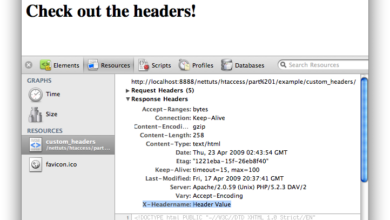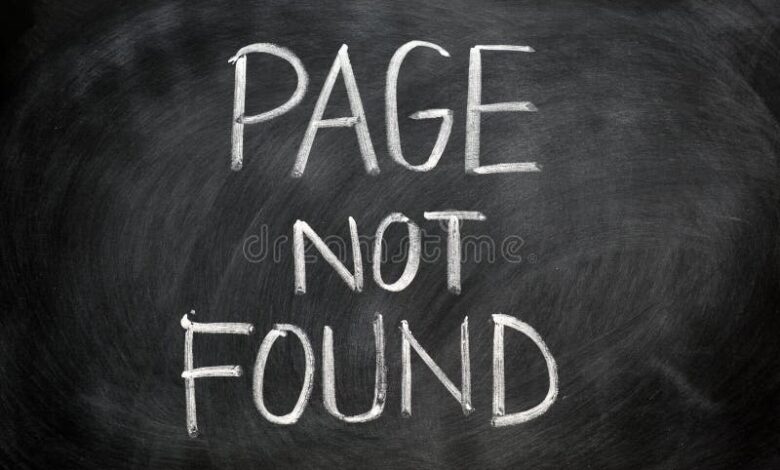
404 Error Navigating the Webs Missing Pages
404 error. A seemingly simple code, yet it can send shivers down a website owner’s spine. This comprehensive guide delves into the world of 404 errors, exploring their causes, user impact, and technical solutions. From broken links to server hiccups, we’ll cover everything you need to understand and effectively manage these frustrating website encounters.
This article explores the multifaceted nature of 404 errors, from their technical underpinnings to the emotional responses of users. We’ll delve into the crucial elements of creating a user-friendly 404 page, as well as how to effectively monitor and troubleshoot these errors.
Understanding the 404 Error
The 404 error, a ubiquitous presence on the internet, is a crucial aspect of website functionality. It signals to both users and web developers that a requested resource, like a specific webpage or file, cannot be found. Understanding its technical definition, causes, and impact is vital for improving user experience and website performance. A well-managed 404 response can prevent frustration and maintain a positive online presence.A 404 error, in its essence, is a server-generated response code that indicates a “Not Found” condition.
Ugh, 404 errors. They’re the digital equivalent of a frustrating dead end. You click a link, and poof! Nothing there. Understanding how to avoid these dead ends is crucial, and that’s where Bing SEO comes in. Mastering Bing’s search engine algorithms is key to ensuring your content is discoverable, ultimately reducing the chances of a frustrating 404 error for your visitors.
When a user requests a specific page that the server doesn’t recognize or has been removed, the server sends back a 404 status code. This code triggers the display of a specific error message, which can vary depending on the website’s configuration and design. The 404 error is a critical component of web protocols, ensuring that requests for non-existent resources are handled gracefully.
Technical Definition and Common Causes
The 404 error is a standard HTTP status code signifying that the requested resource, such as a webpage, image, or file, is unavailable. This is a fundamental part of the Hypertext Transfer Protocol (HTTP), ensuring that clients and servers communicate effectively when resources are not found. Common causes of 404 errors often stem from issues on the server side, client side, or a combination of both.
The reasons can vary widely, from simple typos in URLs to more complex issues with website structure or server functionality.
User Manifestations of a 404 Error
A 404 error can manifest in various ways to the user. A blank page, a generic “404 Page Not Found” message, a custom error page designed by the website owner, or even a redirection to a different page are all potential outcomes. The specific manifestation depends on the server configuration and the website’s design. For instance, a well-designed website will present a user-friendly 404 page with options for navigation or search.
Conversely, a poorly designed site might simply display a blank page or a cryptic error message.
Server-Side and Client-Side Factors
Several factors, both server-side and client-side, can contribute to a 404 error. Server-side factors include broken links in the website’s structure, the movement or deletion of pages, misconfigured server settings, and temporary server outages. On the client side, incorrect URLs entered by the user or browser issues can also trigger a 404. A common example of client-side error is mistyping a URL, leading to a 404.
Comparison of Common Causes
| Cause | Description | Example |
|---|---|---|
| Broken Links | Links within the website point to non-existent resources. | A link on a blog post leading to a deleted product page. |
| Moved Pages | A page has been moved to a different URL, but the links haven’t been updated. | A user clicks a link expecting to be taken to a blog post but ends up on a 404 page because the post was moved. |
| Server Issues | Problems with the server itself, such as temporary outages or configuration errors. | A website is temporarily unavailable due to maintenance or server overload. |
| Typos in URLs | Incorrect input by the user, such as a misspelt URL. | A user types “www.example.com/product-x” instead of “www.example.com/product-y”. |
Impact on User Experience and Website Traffic
A 404 error can significantly impact user experience, potentially leading to frustration and a negative perception of the website. A high frequency of 404 errors can signal a poorly maintained website, negatively impacting search engine rankings. This can lead to a decrease in website traffic as users lose trust in the website’s reliability and navigation. Regularly checking for and fixing broken links is crucial for maintaining a positive user experience and preserving website traffic.
User Perspective on 404 Errors
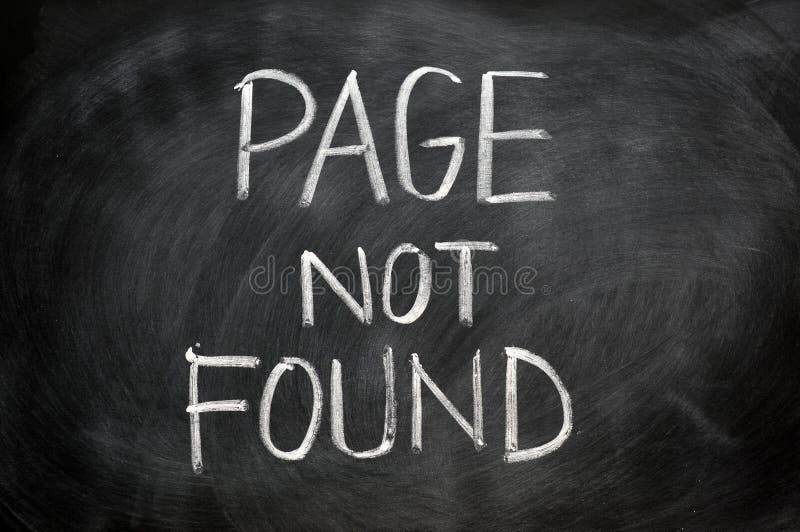
The 404 error, a ubiquitous experience on the internet, often marks a frustrating point of interaction between user and website. Understanding how users react to these errors is crucial for website owners, as it can significantly impact user experience and ultimately, website success. This section delves into the common frustrations, reactions, and misconceptions surrounding the 404 error from the user’s perspective.The 404 error, though a technical issue, frequently translates into a negative user experience.
Users, expecting to find the content they sought, are instead confronted with a message indicating a missing resource. This interruption in the user’s workflow can lead to various responses, from mild annoyance to outright abandonment of the site.
Common User Frustrations
Users often experience frustration when encountering a 404 error. The frustration stems from a disconnect between their expectation and the reality of the site’s inability to fulfill that expectation. This can lead to a sense of wasted time and effort.
User Responses to 404 Errors
Users react to 404 errors in diverse ways. Some abandon the site immediately, assuming the site is broken or unreliable. Others attempt alternative navigation paths, hoping to reach the desired content through a different route. Some might even try to recall the specific URL or use search functionality on the site. The user’s response is often influenced by factors like the perceived severity of the error, their familiarity with the website, and their level of urgency in completing their task.
Common User Misconceptions
Users sometimes hold misconceptions about 404 errors. One common misconception is that a 404 error signifies a significant, widespread problem with the site. Another misconception is that the error is solely a technical issue, without any relation to the user’s expectations or the site’s organization. Furthermore, users may misinterpret the error message, assuming it points to a different problem than the one it actually indicates.
A 404 error is a frustrating experience for users, right? It means a page isn’t found, leading to a broken link and a potentially lost visitor. This directly impacts your site’s performance, which, in turn, connects to crucial metrics like those covered in Barry Schwartz’s insightful discussion of Google Core Web Vitals google core web vitals with barry schwartz.
Ultimately, fixing those crucial site performance elements, and avoiding 404s, are key to a good user experience.
User Behaviors Based on Perceived Severity
The severity of a 404 error, as perceived by the user, significantly influences their behavior. Users might exhibit different behaviors depending on the context of the error.
| Perceived Severity | User Behavior |
|---|---|
| Low | Minor annoyance; user may attempt alternative navigation, or a slight pause before trying again. |
| Medium | User might leave the page, try a different search query, or visit a competitor’s site. |
| High | User abandons the site completely, potentially reporting the issue to the site owner or taking their business elsewhere. |
Mitigating Negative User Responses with a Good 404 Page
A well-designed 404 page can significantly reduce negative user responses. A well-designed 404 page acts as a buffer between the technical issue and the user’s experience. This page should provide clear guidance to users and a positive user experience, thus making the negative experience less impactful.
| Good 404 Page Design Element | Mitigation of Negative User Responses |
|---|---|
| Clear and concise error message | Reduces user confusion and provides a clear understanding of the problem. |
| Helpful suggestions (e.g., alternative pages, search bar) | Provides users with actionable solutions, preventing abandonment. |
| Visually appealing design | Maintains a positive user experience, even in the face of an error. |
| Relevant content (e.g., sitemap, recent articles) | Keeps users engaged and provides alternative content, preventing frustration. |
Technical Aspects of 404 Handling

The 404 Not Found error is a common frustration for website visitors, but it’s also a crucial issue for website administrators to address. Understanding the technical side of handling these errors is vital for improving user experience and maintaining website health. Effective 404 management involves a blend of understanding HTTP protocols, implementing appropriate redirection techniques, and using the right tools for detection and resolution.Properly implemented 404 error handling ensures that visitors are not just met with a generic error message, but are directed to a helpful and relevant alternative.
This can range from a simple redirect to a more comprehensive error page that guides the user back to relevant content.
HTTP Protocol’s Role in 404 Handling
The HTTP protocol forms the foundation for how web servers communicate with browsers. When a user requests a page that doesn’t exist, the server sends an HTTP response code. This code indicates the status of the request, and a 404 response signals that the requested resource is not found.
HTTP Status Codes Related to 404
The 404 Not Found status code is the most common, but other codes can also indicate issues. These codes, ranging from informational to error responses, convey the server’s response to a request. For example, a 400 Bad Request code indicates a client-side error. Understanding these various codes is crucial for diagnosing problems. A 403 Forbidden code signifies that the client does not have permission to access the resource, while a 408 Request Timeout signifies that the server didn’t receive the complete request within a specific timeframe.
A 404 error page is a frustrating experience for users, like a missing link in a webpage’s story. It’s akin to a valued employee leaving the company, and it’s crucial to have a plan for retention. Implementing effective strategies for employee retention, such as those outlined in this article on tips for employee retention , can help keep your team engaged and prevent the same kind of lost connection.
Ultimately, avoiding 404 errors on your website and in your company is all about building a strong, lasting foundation.
Importance of Proper Redirection Techniques
Broken links can severely impact a website’s usability and . Redirections are vital to ensuring that users are sent to the correct location. A 301 redirect permanently moves a page to a new location. A 302 redirect temporarily moves a page to a different location. These redirects are essential to maintain proper website structure and prevent users from encountering broken links.
Tools for Identifying and Resolving 404 Errors
Numerous tools can assist in identifying and resolving 404 errors. These tools often provide comprehensive reports, helping pinpoint issues quickly. Webmasters can use browser developer tools, server logs, and dedicated website auditing tools to detect and resolve 404 issues. Using these tools to identify patterns in 404 errors is crucial for preventing recurring issues.
Methods of Implementing 301 Redirects
Implementing 301 redirects can be achieved through various methods. Each method has its own advantages and disadvantages.
| Method | Description | Pros | Cons |
|---|---|---|---|
| .htaccess (Apache) | Modifying the configuration file to redirect URLs. | Simple for basic redirects, widely used. | Can be complex for complex redirects, potentially affecting server performance. |
| .htpasswd (Apache) | Using Apache’s authentication mechanisms for redirecting. | Security-focused approach. | Requires authentication setup, adds complexity. |
| Web server configuration (Nginx, IIS) | Configuring redirects directly within the web server’s configuration files. | Provides granular control, potentially better performance. | Requires advanced web server knowledge. |
| Custom scripts | Creating custom scripts to handle redirects. | Highly customizable, can integrate with other systems. | Requires programming knowledge, potentially complex to maintain. |
Improving 404 Pages
A 404 error, the dreaded “page not found,” can quickly turn a positive user experience sour. A well-designed custom 404 page, however, can mitigate the damage and even turn a negative into a neutral or even a positive interaction. A thoughtful 404 page is an opportunity to guide users back to your site, demonstrating a level of consideration and proactive problem-solving.A robust 404 page is not just a formality; it’s a crucial component of a well-structured website.
It acts as a safety net, offering users a way to navigate the error and potentially find what they’re looking for. More importantly, a good 404 page can prevent frustration and lost potential customers. This comprehensive approach fosters a positive user experience.
Importance of a Custom 404 Page
A custom 404 page is vital for several reasons. First, it differentiates your site from those that simply display a generic error message. Second, a custom page allows for a controlled user experience, enabling the site owner to guide the user back to relevant content or to provide useful information. This personalization shows users that the site is thoughtful and cares about their experience.
Finally, a well-designed custom page can reduce bounce rates by providing a positive alternative to a simple error message.
Effective 404 Page Designs
Effective 404 pages are not just about displaying a message; they’re about guiding users. Examples of effective designs include prominent visual cues such as a custom 404 image or icon, and clear navigation options. These designs should prioritize simplicity and ease of use, making it clear what options are available to the user. A common example is a visual representation of the website’s navigation or a list of related pages.
Such design elements reduce the chance of users becoming disoriented and abandoning the site.
Clear and Concise Error Messages
A custom 404 page should contain clear and concise error messages. The message should immediately inform the user that the page they requested is not found. It’s crucial to avoid technical jargon or overly complex language. Instead, use straightforward language that the average user can easily understand. The message should be short, but informative, explaining what happened and offering solutions.
Elements of a Custom 404 Page
A well-structured 404 page should include several key elements. These elements, when organized effectively, will enhance the user experience and guide users back to relevant content.
| Element | Description | Organization |
|---|---|---|
| Clear Error Message | Immediately inform the user that the page is not found. | Top of the page, prominent position. |
| Visual Cues | Use a custom 404 image or icon. | Above or alongside the error message. |
| Related Content Suggestions | Offer links to relevant pages or categories. | Below the error message; organized logically. |
| Site Map or Navigation | Provide easy access to site navigation. | Consistently placed throughout the page. |
| Contact Information (Optional) | Provide a way for users to contact the site if needed. | Bottom of the page or in a dedicated area. |
| Homepage Link | Provide a clear link to the homepage. | Prominent, easily visible position. |
Effective Error Messages
Here are examples of effective error messages, demonstrating clarity and user-friendliness:
- “Oops! Page Not Found.” followed by “Try these options: [list of related pages]” is a concise and helpful message.
- “The requested URL /page/notfound was not found.” can be improved by: “Did you mean [suggested similar URL]?”
- A visual representation of the website’s navigation or a list of related pages immediately helps the user understand the available options.
- A friendly, reassuring tone can significantly improve the user experience.
404 Errors in Different Contexts
The 404 Not Found error, while seemingly simple, can manifest in various ways across different digital platforms. Understanding these variations is crucial for providing effective user experiences and efficient troubleshooting. This section delves into how 404 errors appear in mobile apps, APIs, and web applications, highlighting the nuances in user experience and troubleshooting strategies.Mobile applications often present 404 errors in a subtle way, sometimes through a generic error message or a visual cue.
The user experience differs significantly from a web page 404. On a mobile app, the user might not immediately realize the request failed. The user might see a blank screen, a loading indicator that never stops, or an error message that is less informative than a web page 404.
404 Errors in Mobile Applications
Mobile applications present unique challenges for handling 404 errors. Users typically interact with these applications through touch-based interfaces, and error messages must be concise and easy to understand. A poorly designed error message can frustrate the user and lead to a negative experience. For example, a cryptic error code might not be helpful, whereas a clear message like “The requested resource could not be found” is more user-friendly.
The application should also provide clear navigation options, such as returning to the previous screen or searching for an alternative resource. A good mobile app 404 error handling strategy ensures the user experience remains consistent and intuitive.
404 Errors in APIs
API 404 errors are often expressed as HTTP status codes. Unlike web pages, the response might not include a visible error message. Instead, the error is communicated through the API’s response format. For instance, a JSON response might indicate a missing resource with a status code of 404. Troubleshooting 404s in APIs often involves inspecting the request headers, checking the API documentation for the expected response format, and examining the server logs for potential issues.
Troubleshooting 404 Errors in Web Application Frameworks
Different web application frameworks have different ways of handling 404 errors. For example, a framework like Django (Python) might use custom error views to handle these situations. When a request for a non-existent resource is made, the framework triggers the defined 404 error handler. The specific implementation might involve logging the error, displaying a custom error page, or redirecting the user to a more appropriate resource.
Common 404 Error Scenarios in Web Applications
- Incorrect URLs: Users often type URLs incorrectly. The application should gracefully handle these errors, either by redirecting to the correct page or displaying a 404 page with suggestions.
- Dynamic Content Errors: Dynamically generated content may sometimes fail to load due to database issues, API errors, or missing parameters. These errors are often more complex to troubleshoot and require inspecting the application’s internal logic and database queries.
- File System Errors: Files or resources may be moved or deleted without updating the application’s routing. This necessitates proper error handling, either through redirects or a robust 404 page.
- Security Considerations: In web applications, 404 errors can reveal sensitive information about the application’s structure if not handled properly. Robust security practices and proper error handling can prevent this.
Identifying and Troubleshooting 404 Errors
To identify 404 errors, web developers often utilize server logs, which provide detailed information about failed requests. These logs include the request URL, the HTTP status code, and the time of the request. Troubleshooting steps often involve checking the server logs for patterns, examining the application’s routing configuration, and inspecting the database for missing records.
Measuring and Monitoring 404 Errors
Keeping tabs on 404 errors is crucial for maintaining a healthy website. These errors, representing broken links or missing pages, not only frustrate users but also impact search engine rankings and overall site performance. Understanding how to track and monitor these errors allows proactive identification and resolution of issues, ultimately improving user experience and site health.Monitoring 404 errors is essential to identify patterns, pinpoint problem areas, and implement effective solutions.
By consistently tracking these errors, website administrators can address issues swiftly, preventing further damage to user experience and search engine optimization.
Tracking Methods
Various methods allow tracking and monitoring 404 errors on a website. Implementing robust tracking mechanisms is key to understanding the prevalence and patterns of these errors. This proactive approach enables the identification of potential problems before they negatively impact user experience.
- Web Analytics Tools: Tools like Google Analytics, Adobe Analytics, and others provide detailed insights into website traffic, including the frequency of 404 errors. These platforms offer powerful functionalities for analyzing user behavior and identifying trends related to broken links.
- Server Logs: Server logs are invaluable records of all website activity, including 404 errors. These logs contain crucial information about the requests made to the server and the responses generated. Examining server logs allows for a deeper dive into the technical aspects of the errors, enabling a more comprehensive understanding of the underlying issues.
Using Web Analytics Tools, 404 error
Web analytics tools like Google Analytics offer a user-friendly interface for visualizing 404 error data. These tools provide valuable insights into the types of pages causing errors, and the locations from which these errors are most frequently encountered.
- Identifying Patterns: By analyzing data over time, patterns in 404 error occurrences can be identified. This could involve identifying specific URLs that consistently generate 404 errors, or understanding the correlation between certain user actions and the occurrence of these errors.
- Filtering and Segmentation: Web analytics tools allow filtering and segmentation of data to focus on specific aspects of 404 error behavior. This targeted approach helps isolate the source of the problem and pinpoint areas needing attention.
Setting Up Alerts
Setting up alerts for unusual spikes in 404 errors is vital for proactive issue resolution. This automated system allows for immediate intervention, preventing prolonged issues from negatively impacting user experience.
- Automated Notifications: Alerts can be configured to send notifications to website administrators whenever there’s an unusual increase in 404 errors. This allows for prompt responses and prevents the accumulation of errors.
Server Log Analysis
Server logs contain detailed information about every request made to the server. This allows for a deeper understanding of the errors, and enables effective resolution.
- Diagnosing Errors: Server logs provide crucial details about the specific URLs generating 404 errors. Analyzing these logs helps to identify the underlying cause of the issue.
- Resolving Issues: Logs contain information about the HTTP status codes associated with the 404 errors. This information helps in identifying whether the issue lies with the server configuration, the website structure, or other factors.
Comparison of Web Analytics Tools
The table below compares popular web analytics tools and their features.
| Tool | Key Features | Pricing |
|---|---|---|
| Google Analytics | Comprehensive tracking, robust reporting, user-friendly interface, excellent data visualization | Free (basic plan) |
| Adobe Analytics | Advanced analytics, detailed segmentation capabilities, powerful reporting | Paid |
| Mixpanel | User behavior analysis, deep segmentation, focused on user-centric insights | Paid |
Closing Summary
In conclusion, understanding and effectively managing 404 errors is critical for maintaining a positive user experience and healthy website traffic. By addressing the technical aspects, understanding user behavior, and crafting user-centric 404 pages, you can significantly reduce the negative impact of these errors. We’ve covered a lot of ground, but remember that proactive monitoring and continuous improvement are key to keeping your website running smoothly.