
How to Set Up Meta Pixel (Facebook Pixel)
How to set up meta pixel formerly facebook pixel? This comprehensive guide walks you through the process of setting up your Meta Pixel (formerly Facebook Pixel), a crucial tool for businesses looking to track website activity and optimize their marketing campaigns. We’ll cover everything from initial setup to advanced configurations, helping you understand the benefits and how to maximize the potential of your data.
The Meta Pixel acts as a bridge between your website and Facebook Ads, allowing you to collect valuable data about user interactions. This data empowers you to understand how users engage with your site, tailor your ad campaigns to specific audiences, and ultimately, boost conversions.
Introduction to Meta Pixel (formerly Facebook Pixel): How To Set Up Meta Pixel Formerly Facebook Pixel
The Meta Pixel, formerly known as the Facebook Pixel, is a powerful tracking tool that allows businesses to understand how users interact with their marketing campaigns on the Meta platform. It acts as a bridge between your website and your Meta advertising campaigns, enabling you to measure the effectiveness of your ads and optimize your marketing strategies. This detailed guide will explore the core functionalities and benefits of utilizing the Meta Pixel for enhanced marketing performance.This tool provides invaluable insights into user behavior, allowing businesses to tailor their campaigns and achieve better results.
By tracking user interactions, businesses can gain a deeper understanding of their audience, personalize marketing efforts, and maximize return on investment.
What is the Meta Pixel and its Purpose?
The Meta Pixel is a small piece of code that you add to your website. It acts as a “spy” for your advertising campaigns, gathering data about user interactions with your website. This data is then used to create more targeted and effective ads on Meta platforms, such as Facebook and Instagram. Its core purpose is to track website events, allowing you to understand how users interact with your website and measure the performance of your marketing campaigns.
Benefits of Using the Meta Pixel for Businesses
Using the Meta Pixel offers numerous advantages for businesses. It allows for more precise targeting of ads, enabling businesses to reach the right audience with the right message at the right time. It also enables precise measurement of ad performance, facilitating better budget allocation and campaign optimization. This leads to a higher return on ad spend (ROAS) and improved overall marketing effectiveness.
Figuring out how to set up the Meta Pixel (formerly Facebook Pixel) is crucial for tracking ad performance. Once you’ve got that nailed down, you’ll want to make sure your Instagram ads are optimized for maximum impact. Check out this awesome resource for all the details on ad sizes and specs – create instagram ads your ultimate guide to ad sizes and specs.
Knowing these specs will help you craft highly effective campaigns, and ultimately, make your Meta Pixel setup even more valuable for analyzing your results.
By tracking conversions, businesses can accurately assess the effectiveness of their marketing strategies and identify areas for improvement.
Types of Events the Meta Pixel Can Track
The Meta Pixel can track a wide array of user actions, providing comprehensive data on user behavior. This data is crucial for understanding how users interact with your website and for optimizing marketing strategies.
- Website visits: Tracking when a user lands on your website provides insights into the initial engagement with your site.
- Page views: Tracking specific pages visited helps identify popular content and areas of interest.
- Clicks: Tracking clicks on specific links or buttons gives you insight into which calls-to-action are most effective.
- Add to cart: Tracking users adding items to their cart reveals potential customer interest and can help pinpoint drop-off points in the purchase process.
- Purchases: Tracking successful purchases is critical for measuring conversion rates and ROI.
- Lead generation: Tracking form submissions and other lead generation activities helps qualify potential customers.
- Video plays: Tracking video engagement reveals which videos resonate with your audience and how long users engage with your content.
Ways Businesses Can Leverage Meta Pixel Data
Understanding and leveraging the data collected by the Meta Pixel can significantly impact business performance.
- Targeted advertising: Using data on user behavior, you can create highly targeted ads that resonate with your audience.
- Improved ad performance: By analyzing the data, you can identify underperforming ads and optimize them for better results.
- Increased conversions: Tracking conversions allows you to identify factors driving successful conversions and refine your strategies.
- Enhanced customer understanding: The data provides insights into customer behavior and preferences, helping tailor products and services.
- Personalized user experiences: Using user data to create customized content and offers enhances the user experience.
Key Features and Functionalities of Meta Pixel
The Meta Pixel offers a range of features and functionalities to help businesses track and analyze user behavior.
| Feature | Functionality |
|---|---|
| Conversion Tracking | Measures the effectiveness of your marketing campaigns by tracking specific actions on your website, such as purchases, sign-ups, or form submissions. |
| Website Events Tracking | Records user interactions, such as page views, clicks, and time spent on pages, providing valuable insights into user behavior. |
| Custom Conversions | Allows you to track any action on your website as a conversion, giving you complete control over what you want to measure. |
| Audience Insights | Provides information about your website visitors, including demographics, interests, and behaviors, helping you create more targeted campaigns. |
| Attribution Modeling | Helps determine which marketing channels contribute most to conversions, allowing you to optimize your marketing strategy. |
Setting up the Meta Pixel
The Meta Pixel, formerly known as the Facebook Pixel, is a powerful tool for tracking website visitors and understanding their behavior. Setting it up correctly is crucial for optimizing your marketing campaigns and gaining valuable insights into your audience. This guide will walk you through the process of creating a Meta Pixel account, adding the code to your website, and installing it across different platforms.Proper implementation of the Meta Pixel allows you to track conversions, understand customer journeys, and tailor your advertising campaigns for better results.
This ensures you’re not just spending money on ads, but actively improving your return on investment.
Creating a Meta Pixel Account
To get started, you need to create a Meta Pixel account within your Meta Business account. This is a straightforward process that involves navigating to the appropriate section within the Meta Business Suite. Follow the on-screen instructions to complete the account setup, ensuring you’ve linked your website and business details correctly. This is the first step in utilizing the Meta Pixel’s functionalities.
Adding the Meta Pixel Code to Your Website
The core of Meta Pixel implementation is adding the tracking code to your website. This code allows Meta to track user interactions and behaviors on your site. The code is a snippet of JavaScript that needs to be integrated into the HTML of your web pages. Different website platforms will require different methods for adding this code. The most effective method for a specific website type will be addressed later.
Installing the Meta Pixel on Your Website
Installing the Meta Pixel involves a series of steps. First, you’ll need to access your Meta Pixel account. Next, copy the tracking code provided by Meta. Then, you’ll need to determine the appropriate location on your website’s HTML to paste the code. Finally, save the changes to your website’s files.
This is a crucial step that enables data collection and analysis.
Methods for Different Website Types
The method for adding the Meta Pixel code varies depending on the website platform. Different platforms offer varying levels of integration for the pixel.
WordPress
Adding the Meta Pixel code to a WordPress website typically involves using a plugin. Various plugins are available that allow seamless integration with your website. These plugins usually provide a dedicated area to paste the tracking code, ensuring it’s correctly implemented. This simplifies the process for WordPress users.
Shopify
Shopify provides a built-in method for adding the Meta Pixel. You’ll typically find the necessary settings within the Shopify admin dashboard. This provides an easy and convenient way to implement the pixel on your Shopify store. This method is tailored to the specific functionalities of the Shopify platform.
Other Platforms
For other website types, you’ll generally need to add the pixel code to the
section of your website’s HTML. This method provides a basic approach for most websites. You may need to consult your website’s documentation for specific instructions. This provides a generic method that works for various websites.Comparison Table of Installation Methods
| Website Platform | Installation Method | Suitability |
|---|---|---|
| WordPress | Plugin | Easy, user-friendly, and recommended for most WordPress users. |
| Shopify | Shopify Admin Dashboard | Straightforward and integrated with the Shopify platform. |
| Other Platforms | section of HTML | Requires some technical knowledge but applicable to most website platforms. |
Configuring Events and Tracking
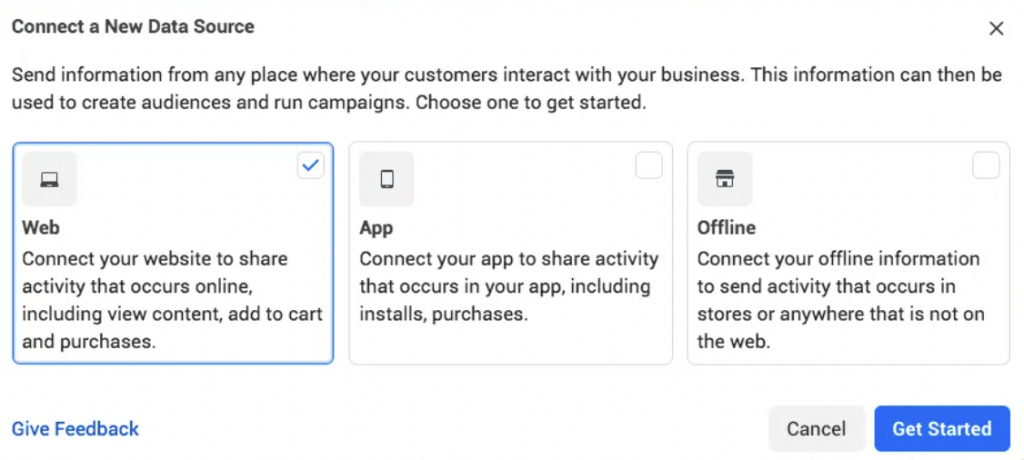
Once you’ve successfully set up your Meta Pixel, the next crucial step is configuring events. Tracking specific actions on your website allows you to understand user behavior, optimize campaigns, and measure the effectiveness of your marketing efforts. This detailed guide will show you how to configure various events, from simple page views to complex conversions, to maximize your pixel’s value.Properly configured events provide granular insights into user interactions, enabling you to pinpoint what works and what doesn’t.
This allows for more targeted advertising and better resource allocation. For example, if you notice a high bounce rate on a specific product page, you can identify areas for improvement in your website design or product descriptions. Knowing which ads are driving conversions allows you to scale those campaigns and maximize return on investment.
Custom Event Configuration
Setting up custom events is fundamental for tracking specific user actions that are meaningful to your business. This allows you to measure the effectiveness of different marketing channels and website elements. For instance, if a user adds an item to their cart, this event can be tracked, allowing you to monitor the effectiveness of your product display or promotion.
Configuring Page Views, Purchases, and Add to Carts, How to set up meta pixel formerly facebook pixel
Page views, purchases, and add-to-cart actions are common events that are crucial for measuring website traffic and user engagement. By configuring these events, you can track how many users visit specific pages, make purchases, or add items to their carts. These events are essential to understand user journey and optimize the website experience.
- Page Views: Tracking page views helps you understand which pages are most popular and how users navigate your site. This data allows you to optimize your website structure, improve user experience, and tailor content to specific pages. You can configure the pixel to track page views for all pages or just specific ones.
- Purchases: Tracking purchases is essential for e-commerce businesses. It enables you to measure conversion rates, understand which marketing campaigns drive the most sales, and optimize your checkout process. This data provides crucial insights into sales performance and allows for adjustments to improve conversion rates.
- Add to Carts: Tracking add-to-cart events allows you to understand user engagement with products and identify potential drop-off points in the sales funnel. This data helps you understand why users are not completing purchases and allows you to optimize your product pages, promotions, or checkout process.
Setting Up Conversions for Different Business Goals
Setting up conversions for different business goals is a crucial aspect of Meta Pixel implementation. By defining specific actions as conversions, you can track the effectiveness of your marketing campaigns and measure the return on investment (ROI). This enables a deep dive into which campaigns are most effective, allowing for optimization of future campaigns.
- Lead Generation: For businesses focused on lead generation, tracking form submissions, email sign-ups, or contact requests as conversions is crucial. This provides data on lead quality, conversion rates, and the effectiveness of lead magnets or call-to-actions.
- App Installs: For businesses with mobile apps, tracking app installs as conversions allows you to measure the effectiveness of your app marketing campaigns and understand how users are acquiring your app.
- Downloads: Tracking downloads of ebooks, white papers, or other resources allows you to understand the interest in your content and the effectiveness of your marketing campaigns.
Examples of Conversion Events and How to Track Them
Here are examples of common conversion events and how to track them with the Meta Pixel:
| Conversion Event | Description | Code Snippet (Example) |
|---|---|---|
| Page View | Tracks visits to specific pages on your website. | (Automatically tracked by default for most websites) |
| Purchase | Tracks completed purchases. | `` |
| Add to Cart | Tracks when a user adds an item to their cart. | `` |
| Lead | Tracks form submissions or other lead generation actions. | `` |
Understanding Pixel Data and Reports
Now that you’ve set up your Meta Pixel, the real work begins: understanding the data it collects. This data is the key to optimizing your marketing campaigns and ensuring your efforts are as effective as possible. Knowing how to access, interpret, and analyze this information is critical for success.
Accessing and Interpreting Pixel Data
Meta Pixel data is accessible through the Meta Business Suite. Navigating to the relevant reports and dashboards is straightforward. Familiarize yourself with the various sections and filters available, as these will help you segment your data and gain precise insights into your campaign performance. For example, you can filter by date range, campaign type, or even specific customer segments.
Key Metrics and Reports
Meta Pixel provides a wealth of data points. Some of the most crucial metrics include conversion rates, cost per acquisition (CPA), return on ad spend (ROAS), and website traffic. Understanding these metrics allows you to track the success of your campaigns and identify areas for improvement. These reports can be used to evaluate the effectiveness of different marketing channels, and understand user behavior on your website.
Analyzing Data to Optimize Campaigns
Analyzing pixel data isn’t just about looking at numbers; it’s about understanding the underlying trends and patterns. For instance, if you notice a sudden drop in conversion rates, you can investigate the cause. Perhaps a recent change in your website design or a shift in your target audience is affecting your conversion rates. Identifying these correlations is key to making informed decisions and adjusting your strategies accordingly.
Regular Data Review and Analysis
Regular data review and analysis are essential for continuous improvement. Don’t just look at the data once; make it a part of your ongoing marketing process. Reviewing your pixel data weekly or monthly allows you to spot issues early on, enabling timely adjustments and preventing campaign setbacks. This iterative approach is crucial for staying ahead of the curve and maximizing your return on investment.
Setting up the Meta Pixel (formerly Facebook Pixel) is crucial for tracking website activity. Once you’ve got that nailed down, consider how you can use that data to create engaging email newsletters. For some inspiration on email newsletter design to boost subscriber engagement, check out this resource on email newsletter design inspiration engage subscribers. Ultimately, using the Meta Pixel provides valuable insights that can inform your email campaigns, making them even more effective.
Pixel Reports and Associated Metrics
| Report | Key Metrics | Example Interpretation |
|---|---|---|
| Conversions | Conversion Rate, Number of Conversions, Value of Conversions | A low conversion rate might indicate issues with the landing page or ad copy. |
| Website Traffic | Website Visits, Page Views, Bounce Rate | High bounce rates could suggest that the content isn’t engaging enough. |
| Engagement | Video Views, Post Engagement, Click-Through Rate (CTR) | Low engagement rates for posts may mean your content isn’t resonating with your audience. |
| Attribution | Source of Conversions, Cost per Conversion (CPC), Return on Ad Spend (ROAS) | Knowing which marketing channels are driving the most conversions is vital for allocating resources effectively. |
Troubleshooting Common Issues
Setting up and implementing the Meta Pixel (formerly Facebook Pixel) can sometimes encounter unexpected hurdles. This section dives into common problems, their potential causes, and effective troubleshooting strategies. Understanding these issues is crucial for ensuring accurate data collection and maximizing the effectiveness of your pixel implementation.
Common Pixel Implementation Errors
Troubleshooting often begins with identifying specific implementation errors. Incorrect code snippets, missing event configurations, or issues with pixel installation are frequently encountered. These errors can lead to inaccurate data reporting and hindered campaign performance.
- Incorrect Pixel Code Placement: The Meta Pixel code must be placed correctly within the head section of your website’s HTML. Incorrect placement can prevent the pixel from functioning properly. Double-check that the code is embedded correctly. Ensure that the code is not within a script tag or any other section that could interfere with its execution.
- Missing or Incorrect Event Configurations: Events are crucial for tracking user actions on your website. If events are not properly configured or missing entirely, the pixel won’t capture relevant data. Review your event setup and ensure the event names and parameters align with your tracking goals.
- Issues with Pixel Installation: Problems with the pixel installation itself can stem from various factors. Potential causes include incorrect tag names, incorrect website URLs, or discrepancies in the account settings. Double-check that the pixel is associated with the correct website and that the account information is accurate.
Data Discrepancies and Debugging Techniques
Data discrepancies can occur for various reasons. Inconsistencies between reported data and expected results necessitate a methodical debugging process.
- Comparison with Expected Results: Start by comparing reported data against your expected results. Identify specific areas where the data deviates from your expectations. Look for patterns or trends in the discrepancies. Are the discrepancies consistent over time or isolated events? Understanding the nature of the discrepancy is key.
- Checking for Errors in Data Reporting: Review the Meta Pixel reports for any errors in the data reporting process. Look for missing or incorrect data points, incorrect event names, or other inconsistencies that could be affecting the accuracy of the reports. Examine the reporting frequency and ensure it aligns with your needs.
- Debugging Tools and Pixel Settings: Leverage debugging tools available in your Meta Business Suite. Utilize these tools to pinpoint the source of any problems and identify any errors in the pixel’s configuration or implementation. Examine the pixel settings to ensure they are configured correctly for your needs. Ensure that all relevant data points are enabled and correctly identified.
Troubleshooting Table
| Issue | Possible Cause | Troubleshooting Steps |
|---|---|---|
| Pixel not firing | Incorrect code placement, missing code, incorrect website URL, incorrect account association | Verify code placement within website’s header, ensure the code is present, confirm website URL matches pixel settings, check account associations. |
| Incorrect event tracking | Missing or incorrect event configurations, incorrect event names or parameters, errors in event setup | Review event configurations, verify event names and parameters match your tracking goals, check for errors in event setup and associated code. |
| Discrepancies in reported data | Incorrect data input, errors in data reporting, issues with data processing | Compare reported data to expected results, review the pixel reports for any errors, ensure data processing mechanisms are functioning correctly. |
Advanced Pixel Configurations
Mastering the Meta Pixel (formerly Facebook Pixel) goes beyond basic setup. Advanced configurations unlock powerful targeting and reporting capabilities, allowing you to refine your marketing strategies and maximize ROI. This section delves into custom parameters, audience building, and dynamic remarketing, crucial for sophisticated campaign management.Custom parameters and audiences provide granular control over your data, enabling you to track and segment users based on intricate actions and behaviors.
Understanding how to leverage this data is essential for targeted advertising and improving conversion rates. By meticulously tracking specific user interactions, you gain deeper insights into your customer journey, paving the way for more effective campaigns.
Custom Parameters
Custom parameters allow you to add extra details to your pixel events. These parameters provide more nuanced insights into user actions, exceeding the standard event data. For instance, if a user adds a product to their cart, you can track not just the event, but also the specific product category or price range. This extra context enhances your ability to tailor your marketing efforts.
Creating Custom Audiences
Building custom audiences based on user behavior is a cornerstone of advanced pixel utilization. These audiences are dynamically created based on specific criteria, enabling you to target users who have interacted with your website in particular ways. For example, you can create an audience of users who have viewed a specific product page but haven’t added it to their cart.
This allows for targeted retargeting campaigns to encourage conversions.
Retargeting Specific User Segments
Retargeting specific user segments based on pixel data allows for highly personalized campaigns. By segmenting users based on their engagement, you can tailor messaging to resonate with their individual needs. For example, users who have abandoned their shopping carts can receive targeted promotions, while users who have completed a purchase can be presented with complementary products or services.
Dynamic Remarketing Campaigns
Dynamic remarketing campaigns utilize pixel data to display personalized product recommendations to users who have previously interacted with your website. This creates a seamless and engaging experience, driving higher conversion rates. If a user views a particular product, subsequent ads will prominently feature that specific product. This personalization significantly enhances user engagement.
Advanced Pixel Configurations Table
| Configuration | Description | Use Case |
|---|---|---|
| Custom Parameters | Adding extra details to events (e.g., product category, price range). | Enhanced tracking of user behavior; more precise targeting. |
| Custom Audiences | Dynamically creating audiences based on user actions (e.g., viewed product, abandoned cart). | Targeted retargeting campaigns; improved conversion rates. |
| Retargeting Specific User Segments | Tailoring messaging to specific user groups based on their behavior. | Personalized ads; increased engagement. |
| Dynamic Remarketing | Displaying personalized product recommendations to users who have interacted with your website. | Increased conversion rates; seamless user experience. |
Pixel Integration with Other Platforms
Meta Pixel’s true power shines when integrated with other marketing tools. This unlocks a deeper understanding of customer journeys and allows for more targeted campaigns. By connecting data from various platforms, marketers gain a holistic view of customer interactions, leading to more effective strategies and optimized results.
Integrating Meta Pixel with CRM Systems
Connecting Meta Pixel data with your Customer Relationship Management (CRM) system provides a rich profile of your customers. This allows for a more personalized approach to marketing and sales. For example, a CRM system might track customer purchase history and engagement with your brand. By synchronizing this data with Meta Pixel, you can identify users who have interacted with your ads and then target them with tailored offers in your CRM.
Setting up Meta Pixel (formerly Facebook Pixel) is crucial for tracking website activity. Once you’ve got that sorted, you can really level up your Instagram game. For example, check out some visually stunning Instagram story ideas to boost your engagement. Explore 10 best aesthetic Instagram story ideas visual impact to spark some inspiration. Ultimately, mastering the Pixel helps you understand user behavior and tailor your content for maximum impact.
This integration empowers targeted email campaigns and personalized product recommendations. Crucially, it allows for dynamic retargeting, ensuring that customers see ads relevant to their past interactions.
Integrating Meta Pixel with Email Marketing Tools
Integrating Meta Pixel with your email marketing platform allows for enhanced email segmentation and personalization. By tracking user interactions with your ads, you can identify which users are most likely to convert and segment your email list accordingly. This leads to higher open and click-through rates, ultimately increasing conversions. For instance, if a user engages with a specific ad campaign, they can be automatically added to a targeted email list for related products or promotions.
This precision marketing significantly improves campaign performance and ROI.
Integrating Meta Pixel with Analytics Platforms
Integrating Meta Pixel with your analytics platform allows for a comprehensive view of the customer journey. Combining data from your website analytics with Meta Pixel provides a complete picture of user behavior from initial ad interaction to conversion. This holistic view reveals valuable insights into customer engagement, allowing for the optimization of ad campaigns and content. For example, analyzing website traffic sources and user behavior on your website in tandem with ad engagement reveals areas for campaign improvement and better ad targeting.
This allows for iterative adjustments to ad copy, creative, and targeting parameters.
Synchronization of Data Across Platforms
Synchronizing data across different platforms is key to a comprehensive understanding of your customer. This is often achieved through standardized data formats, APIs, or dedicated integration tools. These methods allow for a seamless flow of data between systems, preventing data silos and enabling a unified view of customer interactions. Data synchronization enhances the quality and depth of insights available, and improves overall marketing efficiency.
Benefits of Integrating the Meta Pixel with Other Platforms
Integrating Meta Pixel with other marketing platforms offers significant benefits:
- Improved Targeting and Personalization: By combining data from various sources, you can create highly targeted campaigns that resonate with specific customer segments.
- Enhanced Customer Understanding: Gain a holistic view of the customer journey, from initial ad interaction to conversion.
- Increased Conversion Rates: More precise targeting leads to higher conversion rates across different channels.
- Data-Driven Decision Making: Access to comprehensive data allows for more informed decisions about marketing strategies and campaign optimization.
- Better ROI: Optimized campaigns and targeted marketing result in improved return on investment.
Common Integrations and Functionalities
| Platform | Functionality |
|---|---|
| CRM Systems (e.g., Salesforce, HubSpot) | Track customer interactions with ads, segment audiences for targeted campaigns, personalize marketing efforts. |
| Email Marketing Tools (e.g., Mailchimp, Constant Contact) | Segment email lists based on ad interactions, deliver personalized content, track email open and click-through rates. |
| Analytics Platforms (e.g., Google Analytics) | Combine website data with ad interactions to understand user behavior and optimize campaigns, identify traffic sources and user actions related to ad clicks. |
Illustrative Examples of Pixel Implementation
Meta Pixel (formerly Facebook Pixel) is a powerful tool for tracking website visitors and understanding user behavior. By implementing the pixel correctly, businesses can gain valuable insights into customer interactions, optimize marketing campaigns, and ultimately drive conversions. This section provides practical examples to illustrate the pixel’s application in diverse scenarios.
E-commerce Store Setup Example
Implementing Meta Pixel for an e-commerce store allows for detailed tracking of customer journeys. This includes tracking website visits, product views, add-to-cart actions, purchases, and abandoned carts. This detailed data is crucial for targeted advertising campaigns. For instance, retargeting ads to users who abandoned their carts can significantly increase sales. The pixel also allows for tracking of conversion rates for specific products or promotions.
- Installation: The pixel code snippet is added to the header of every page on the e-commerce website.
- Event Tracking: Events such as ‘product view,’ ‘add to cart,’ ‘purchase,’ and ‘view cart’ are configured to automatically record these actions within the Meta Pixel dashboard.
- Conversion Tracking: A specific conversion event is defined, typically a completed purchase. This allows for accurate measurement of the effectiveness of marketing campaigns in driving sales.
Case Study: Improving Marketing Campaigns
A clothing retailer noticed a low conversion rate on their website. By implementing Meta Pixel, they tracked user behavior and identified a high percentage of users abandoning their carts during the checkout process. This data revealed a common problem: lengthy checkout procedures and a lack of clear payment options. By streamlining the checkout process and adding more payment options, the retailer saw a significant increase in conversion rates.
This demonstrates how detailed tracking with the Meta Pixel can reveal areas for improvement in the user experience and marketing strategies.
Well-Structured Website Example
Imagine a website with a clear and concise structure. The Meta Pixel is seamlessly integrated into the website’s header, ensuring that every page collects the necessary data. Product pages include detailed descriptions and high-quality images. The pixel captures events such as product views, clicks on ‘add to cart,’ and ultimately, the purchase event. This structured approach ensures accurate and comprehensive data collection.
| Page | Event |
|---|---|
| Product Page | Product View |
| Product Page | Add to Cart |
| Checkout Page | Purchase |
Full-Fledged Meta Pixel Setup and Configuration
A full-fledged Meta Pixel setup requires a meticulous approach. The initial setup involves creating a Meta Pixel account and adding the pixel code to the website. Crucially, specific events are meticulously configured within the Meta Pixel dashboard. These events should accurately reflect the key actions users take on the website, including page views, clicks, and conversions. Robust reporting and analysis are essential to understand the data and make informed decisions.
- Data Collection: The pixel collects data on user behavior, including page views, clicks, and conversions.
- Data Analysis: This data is then analyzed to understand user journeys and identify areas for improvement.
- Actionable Insights: These insights can be used to optimize marketing campaigns and improve user experience.
Pixel Application Across Different Scenarios
The Meta Pixel is adaptable to various website scenarios.
- Blog: Tracking page views, time spent on the blog, and engagement metrics (comments, shares).
- Service-Based Business: Tracking consultations, service sign-ups, and inquiries.
- Lead Generation: Tracking form submissions, downloads, and newsletter sign-ups.
Final Thoughts
Mastering the Meta Pixel (formerly Facebook Pixel) empowers you to make data-driven decisions, refine your marketing strategies, and boost conversions. This guide provides a thorough understanding of its setup, configuration, and analysis, enabling you to leverage its full potential. By implementing the strategies Artikeld, you’ll be well-equipped to effectively utilize the Meta Pixel for optimized marketing campaigns. Now go forth and track those precious user interactions!
