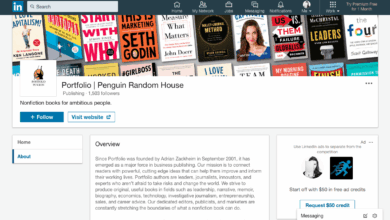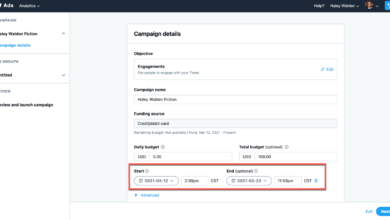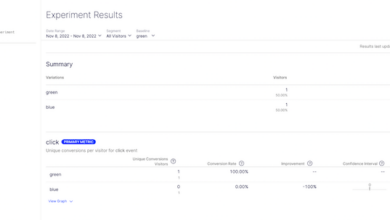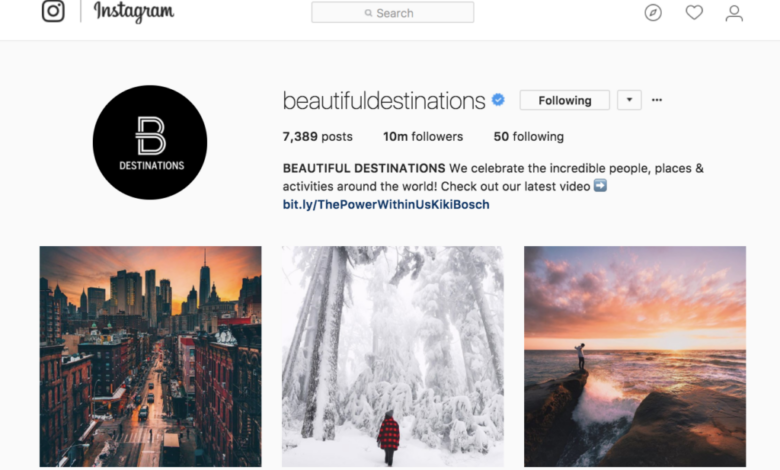
Targeting Influencers A Comprehensive Guide
Targeting influencers is becoming increasingly crucial for modern marketing strategies. This guide delves into the art of identifying, collaborating with, and measuring the performance of influencers, covering everything from defining your target audience to understanding ethical considerations. We’ll explore different influencer types, like micro and macro, and how to choose the right fit for your campaign. You’ll discover effective strategies for building lasting relationships, planning successful campaigns, and ultimately, maximizing your return on investment (ROI).
From the initial identification of potential influencers to the analysis of campaign performance, we’ll cover each step in detail. We’ll provide actionable strategies and practical tools to help you navigate the complexities of influencer marketing. Understanding your target audience, whether niche or broad, is key to selecting the perfect influencer match. This comprehensive guide empowers you to create successful influencer campaigns, tailored to your specific needs and goals.
Defining Influencer Targeting

Influencer marketing has become a crucial component of modern marketing strategies. Effective influencer targeting is paramount to maximizing the return on investment (ROI) of these campaigns. It’s not simply about finding anyone with a large following; it’s about carefully selecting individuals whose values, audience, and influence align with your brand’s goals. This approach ensures your message resonates authentically with the intended consumer base.Influencer targeting is the strategic process of identifying and selecting influencers who can effectively promote a brand or product to their audience.
This process goes beyond simply identifying individuals with large followings. It involves understanding the influencer’s audience, values, and engagement style. It also takes into account the alignment between the influencer’s persona and the brand’s identity. By focusing on this alignment, brands can achieve more impactful campaigns and build stronger relationships with their target customers.
Approaches to Identifying Potential Influencers
Identifying potential influencers requires a multi-faceted approach. One common approach is using social media analytics tools to identify individuals with high engagement rates, relevant audience demographics, and a consistent posting schedule. Other tools and resources can help in finding influencers based on s, topics, and niche areas. Manual research, through thorough exploration of social media profiles, can also provide insights into an influencer’s values, style, and audience preferences.
Criteria for Selecting Influencers
Several criteria are essential when selecting influencers for a campaign. These include the influencer’s audience demographics, engagement rates, and the alignment of their values with the brand’s identity. The influencer’s past collaborations and campaign results also provide valuable insights into their effectiveness and authenticity. Additionally, considering the influencer’s tone of voice and communication style ensures a consistent brand message and avoids misalignments in messaging.
Understanding an Influencer’s Audience
Understanding an influencer’s audience is crucial for successful influencer targeting. This involves analyzing audience demographics, interests, and behaviors to determine if the influencer’s followers align with the target market. Analyzing past content performance, engagement rates, and comments provides insight into the audience’s preferences and potential responses to a specific campaign. Understanding this can help refine the campaign message and ensure it resonates with the target audience.
Influencer Targeting Strategies
| Strategy | Target Audience | Cost | Reach |
|---|---|---|---|
| Micro-influencers | Niche audience with high engagement | Lower | Targeted |
| Macro-influencers | Broad audience, often with a larger following | Higher | Wider |
Micro-influencers, with smaller but highly engaged audiences, often prove more cost-effective for brands seeking a focused approach. Macro-influencers, with significantly larger followings, offer broader reach but often come at a higher cost. The choice between these strategies depends on the specific marketing objectives and budget.
Targeting influencers is a crucial aspect of modern marketing. It’s all about finding those individuals with engaged audiences who can amplify your message. Take a look at Joshua Tatum, co-founder of Canvas Cultures, and Ignite marketer of the week here. His success showcases the power of influencer partnerships and how to build a strong presence in your niche.
Ultimately, finding the right influencers for your brand is key to effective campaigns.
Strategies for Influencer Collaboration: Targeting Influencers
Connecting with influencers is no longer a luxury, but a necessity for brands seeking to reach their target audience authentically. Influencer marketing is about building relationships, not just transactions. Understanding how to effectively collaborate with influencers is crucial for driving engagement, increasing brand awareness, and ultimately, boosting sales. This involves more than just sending a product; it’s about aligning with values, building trust, and fostering long-term partnerships.Effective influencer collaboration requires a strategic approach, focusing on genuine connection rather than transactional interactions.
The key is to identify influencers whose values and audience align with your brand, and to create collaborations that are mutually beneficial. This fosters a deeper engagement with your target audience, leading to increased brand trust and advocacy.
Methods for Connecting with Influencers
Identifying and connecting with relevant influencers is the first step. Direct outreach via email or social media platforms is a common method. Leveraging influencer marketing platforms can streamline this process, providing access to a wider network of potential collaborators. Participating in industry events and attending conferences allows you to network face-to-face, building rapport and fostering relationships that extend beyond initial collaborations.
Don’t underestimate the power of personal recommendations from existing contacts.
Types of Influencer Collaborations
Various types of collaborations cater to diverse marketing objectives. Product reviews, giveaways, and sponsored posts are common strategies, each with their own nuances. Influencers can also create unique content like blog posts, videos, or social media series tailored to promote a brand or product. Brand ambassadorships represent long-term partnerships where influencers consistently promote a brand’s values and products, fostering a deeper connection with their audience.
Influencer takeovers, where an influencer temporarily manages a brand’s social media accounts, allow them to engage with the audience directly, and provide valuable insights into the brand’s values and ethos.
Building Relationships with Influencers
Building lasting relationships with influencers is essential for sustained success. Treating influencers as valuable partners, understanding their needs, and respecting their creative vision is paramount. Communication is key; maintain open channels of communication and proactively seek feedback throughout the collaboration process. Providing incentives beyond monetary compensation, such as exclusive product access or opportunities for co-creation, fosters stronger connections.
Respecting an influencer’s unique voice and allowing them creative control within the collaboration ensures authenticity and resonates more deeply with their audience.
Framework for Managing Influencer Relationships
A structured approach to managing influencer relationships is vital for efficiency and effectiveness. Establish clear communication protocols and guidelines for collaboration. Use project management tools to track progress, manage deadlines, and ensure smooth execution. Regularly evaluate the performance of collaborations, collecting data on engagement rates, reach, and conversion metrics to inform future strategies. Develop a system for storing relevant information about influencers, such as contact details, past collaborations, and key performance indicators (KPIs).
Influencer Marketing Campaign Framework
| Step | Description |
|---|---|
| 1. Defining Goals | Clearly define specific, measurable, achievable, relevant, and time-bound (SMART) campaign objectives, such as increasing brand awareness, driving website traffic, or boosting sales. |
| 2. Influencer Selection | Carefully identify influencers whose audience aligns with your target demographic and whose values resonate with your brand. Consider their engagement rate, audience size, and past performance. |
| 3. Campaign Planning | Develop a comprehensive campaign plan that Artikels the specific deliverables, timelines, and budget allocation for each influencer collaboration. This plan should clearly define the roles and responsibilities of all parties involved. |
| 4. Collaboration Execution | Execute the campaign plan, ensuring consistent communication and timely delivery of deliverables. |
| 5. Performance Measurement and Analysis | Track and analyze campaign performance, using metrics like reach, engagement, and conversions to evaluate the success of each collaboration and identify areas for improvement. |
Measuring Influencer Campaign Performance
Influencer marketing campaigns are only as effective as their measurement. Understanding how to track and analyze campaign performance is crucial for optimizing future strategies and demonstrating ROI. Knowing what worked and what didn’t provides valuable insights for future collaborations and budget allocation. This section dives into the essential metrics and methods for assessing the success of influencer marketing campaigns.A well-defined measurement strategy is paramount for demonstrating the value of influencer marketing.
Tracking key performance indicators (KPIs) allows brands to gauge the effectiveness of their campaigns and make data-driven decisions about future collaborations and budget allocation.
Metrics for Evaluating Influencer Campaigns
A comprehensive approach to measuring influencer campaign performance encompasses various metrics, moving beyond simple reach and engagement. These metrics provide a holistic view of campaign effectiveness, enabling brands to understand which aspects resonate most with their target audience and which channels are most successful.
Tracking Campaign Results
Tracking campaign results involves diligently monitoring various metrics across multiple touchpoints. This necessitates a systematic approach to gathering data, ensuring consistency in measurement methodologies. Data should be compiled from the influencer’s platform, the brand’s website, and other relevant sources.
- Social Media Analytics: Utilize platform-specific analytics tools to track metrics like likes, comments, shares, and saves on posts. Comparing these metrics across different influencers and content types helps pinpoint successful strategies.
- Website Traffic: Monitor website traffic originating from influencer posts. This can be tracked using UTM parameters, allowing brands to isolate the traffic generated by specific influencers. Analyzing bounce rates and time spent on site provides further insights into the impact of influencer content.
- Lead Generation: Track leads generated through influencer campaigns, such as form submissions, email sign-ups, or direct sales. Identifying which influencers drive the most valuable leads is crucial for future collaborations.
Tools for Analyzing Campaign Data
Numerous tools facilitate the analysis of influencer campaign data. These tools provide comprehensive reports and visualizations, making it easier to identify trends and patterns. Choosing the right tools depends on the specific needs and resources of the brand.
Targeting influencers is a powerful marketing strategy, but sometimes figuring out the right approach can be tricky. Modern tools like ai chat can help you analyze potential influencers and tailor your outreach to maximize engagement. Ultimately, the goal remains the same: finding the perfect influencer to amplify your brand message.
- Social Media Management Platforms: Tools like Hootsuite, Buffer, and Sprout Social provide insights into social media performance, including engagement metrics, reach, and audience demographics. These platforms often integrate with other marketing tools for a more holistic view.
- Google Analytics: Integrating UTM parameters into influencer links allows brands to track website traffic and conversions directly attributable to influencer campaigns. This provides a detailed understanding of how influencer content drives user behavior on the website.
- Dedicated Influencer Marketing Platforms: Specialized platforms like Grin, Upfluence, and Traackr offer comprehensive analytics and reporting features for influencer campaigns. These platforms usually provide a centralized dashboard to monitor and analyze data from various sources.
Key Performance Indicators (KPIs) for Influencer Marketing
Identifying and tracking relevant KPIs is crucial for measuring campaign success. Choosing the right KPIs depends on the specific campaign goals. Brands should tailor their KPIs to align with their objectives. For example, if the goal is brand awareness, reach and impressions would be key KPIs. If the goal is lead generation, conversion rates and lead quality become paramount.
Targeting influencers is key to boosting your brand’s visibility, but how do you find the right ones? Diving deep into the advanced strategies for Twitter advertising, like those detailed in the advanced guide to twitter advertising , can help you identify the perfect influencers who resonate with your target audience. Ultimately, understanding how to effectively use Twitter advertising is crucial for a successful influencer marketing campaign.
| KPI | Description | How to measure |
|---|---|---|
| Engagement Rate | Measure of audience interaction | Likes, comments, shares, saves, click-throughs / total impressions or followers |
| Reach | Number of people exposed to content | Unique views, impressions |
| Website Traffic | Visits to the brand’s website | Tracking with UTM parameters |
| Conversion Rate | Percentage of viewers who take a desired action | Website visits to sales, form submissions, email sign-ups |
| Cost per Acquisition (CPA) | Cost associated with acquiring a customer | Total campaign cost / number of customers acquired |
Ethical Considerations in Influencer Targeting
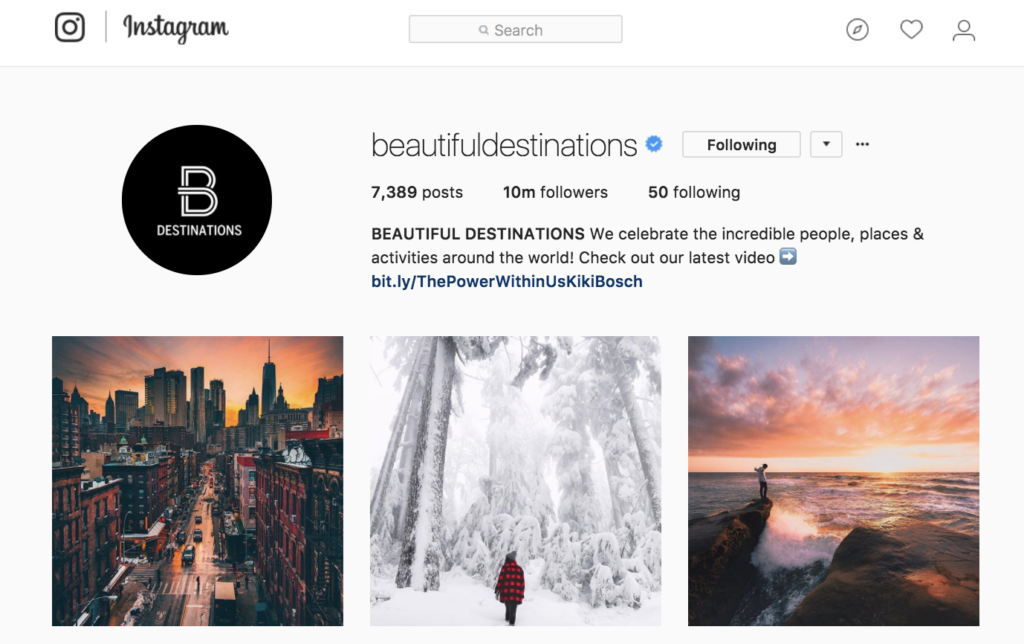
Influencer marketing, while powerful, necessitates a strong ethical framework. Building trust and maintaining credibility with audiences is paramount. Without ethical considerations, campaigns can quickly unravel, damaging both the influencer and the brand. This section delves into the critical ethical components of influencer targeting, emphasizing transparency, disclosure, and responsible partnerships.Transparency and authenticity are not merely desirable qualities; they are essential for ethical influencer collaborations.
Brands and influencers must prioritize genuine engagement with audiences over superficial interactions. This approach fosters a positive and sustainable relationship between the influencer, the brand, and their followers.
Transparency in Influencer Marketing
Transparency in influencer marketing means clearly disclosing sponsored content. This is crucial for maintaining audience trust and avoiding misleading representations. Audiences need to understand when an influencer is promoting a product or service on behalf of a brand. This disclosure should be prominent and readily apparent to the audience, avoiding ambiguity or hidden agendas.
Disclosure in Influencer Collaborations, Targeting influencers
Disclosure is vital in influencer collaborations to ensure ethical practices. Clear disclosure ensures that viewers understand when an influencer is being compensated for promoting a product. This includes specifying if a product was gifted, if payment was exchanged, or if the collaboration is part of a broader campaign. Failure to disclose can damage the influencer’s credibility and create legal implications for both parties.
Potential Conflicts of Interest in Influencer Partnerships
Potential conflicts of interest in influencer partnerships should be proactively identified and managed. Influencers should disclose any personal connections or affiliations that might influence their recommendations or reviews. For example, if an influencer has a financial stake in a company, this must be clearly disclosed. Such conflicts can compromise the authenticity and credibility of the endorsement.
Relevant Regulations and Guidelines
Various regulations and guidelines govern influencer marketing, emphasizing ethical standards. Federal Trade Commission (FTC) guidelines in the United States, for example, require clear disclosure of sponsored content. These guidelines aim to protect consumers from misleading or deceptive marketing practices and maintain a level of transparency in the industry. Adherence to these regulations and guidelines is paramount for ethical influencer campaigns.
Ethical Considerations for Influencer Collaborations
| Ethical Consideration | Description |
|---|---|
| Transparency | Clearly disclose sponsored content, including the nature of the collaboration and any potential conflicts of interest. This includes specifying whether the product was gifted, if payment was exchanged, or if the collaboration is part of a broader campaign. |
| Authenticity | Avoid misleading or exaggerated claims about the product or service. Influencers should only promote products or services they genuinely believe in and use. Representing the product or service in a way that misrepresents its true characteristics or capabilities is unacceptable. |
| Respect for Audience | Avoid promoting products or services that are harmful or inappropriate for the target audience. For instance, promoting unhealthy foods to children or misleading consumers about financial products should be avoided. |
| Avoiding Misleading Statements | Influencers should not make false or misleading claims about the product or service. Focus on genuine experiences and avoid making exaggerated promises. |
Emerging Trends in Influencer Targeting
Influencer marketing is rapidly evolving, with new technologies and strategies constantly emerging. Staying ahead of these trends is crucial for brands seeking effective and engaging campaigns. This dynamic landscape demands a proactive approach to influencer identification and collaboration, ensuring campaigns remain relevant and resonate with target audiences.The future of influencer marketing hinges on understanding and adapting to these emerging trends.
Brands that fail to recognize and embrace these shifts risk falling behind competitors and missing out on opportunities for growth. By focusing on innovative approaches and leveraging technological advancements, brands can maximize the ROI of their influencer collaborations and build stronger relationships with their audiences.
AI-Powered Targeting
Artificial intelligence (AI) is transforming influencer marketing by automating and enhancing the targeting process. AI tools can analyze vast datasets of influencer data, including engagement rates, audience demographics, and content performance. This allows brands to identify the most suitable influencers for their campaigns based on specific criteria. AI algorithms can also predict campaign performance, enabling brands to make data-driven decisions about influencer selection and campaign strategy.
Micro-Influencer Marketing
Micro-influencers, individuals with smaller but highly engaged followings, are gaining significant traction. Their authenticity and connection with their audience often translate into higher engagement rates and conversions compared to macro-influencers. This shift reflects a growing preference for genuine recommendations and relatable content from individuals who are seen as trustworthy experts in their niche. Brands are recognizing the value of micro-influencers for targeted campaigns, often leading to more cost-effective strategies.
Niche and Vertical Focus
Brands are increasingly focusing on collaborating with influencers specializing in specific niches or industries. This allows for a more precise targeting of audiences with shared interests, resulting in higher conversion rates and improved campaign ROI. The depth of knowledge and expertise held by these influencers can be leveraged to provide authentic and engaging content tailored to a particular audience.
Long-Term Influencer Partnerships
Instead of short-term campaigns, brands are establishing long-term relationships with key influencers. This strategy fosters a deeper understanding between brand and influencer, leading to more authentic and impactful collaborations. Influencers become brand advocates, driving consistent engagement and brand awareness over an extended period. Building these partnerships also allows for greater trust and transparency, benefiting both parties.
Interactive and Experiential Influencer Marketing
Experiential campaigns that integrate influencers into real-world events and activities are gaining popularity. These innovative approaches foster genuine connections with audiences and create lasting memories, boosting brand recall and engagement. Influencers can be utilized to create a tangible and memorable brand experience that goes beyond simple product promotions.
Table of Emerging Influencer Targeting Trends
| Trend | Description | Example |
|---|---|---|
| AI-powered targeting | Using AI to identify ideal influencers based on audience demographics, engagement metrics, and content performance, enabling data-driven decisions. | Influencer marketing platforms utilizing AI to match brands with relevant influencers. |
| Micro-Influencer Marketing | Collaborating with influencers with smaller but highly engaged followings for more authentic and targeted campaigns. | A brand partnering with a micro-influencer in a specific niche to promote a new product line. |
| Niche and Vertical Focus | Targeting influencers specializing in specific industries or niches for highly-focused and effective campaigns. | A beauty brand collaborating with a makeup artist influencer specializing in a particular makeup technique. |
| Long-Term Influencer Partnerships | Building long-term relationships with influencers to foster brand advocacy and consistent engagement. | A fashion brand establishing a long-term partnership with a fashion blogger to create a series of sponsored posts. |
| Interactive and Experiential Influencer Marketing | Integrating influencers into real-world events and activities to create tangible experiences and boost brand recall. | An event hosting an influencer to experience and showcase a new product line. |
Outcome Summary
In conclusion, effective influencer targeting requires a multifaceted approach. Understanding your goals, selecting the right influencers, managing collaborations, and measuring performance are all critical components. Ethical considerations and emerging trends further shape the landscape of influencer marketing. By incorporating these strategies and staying informed about evolving practices, you can build impactful campaigns that resonate with your audience and achieve desired results.