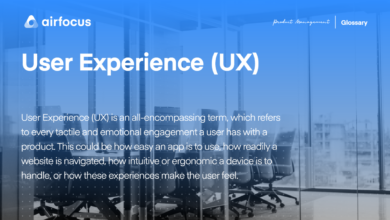What is User Experience A Deep Dive
What is user experience? It’s more than just a pretty website; it’s the entire journey a user takes when interacting with a product or service. From the initial click to the final interaction, a positive user experience encompasses every touchpoint. Understanding this multifaceted concept is crucial for creating products and services that truly resonate with users, ultimately driving success.
This exploration delves into the core principles, methodologies, and metrics behind crafting exceptional user experiences.
This article will dissect the various aspects of user experience, from defining it and outlining key principles to exploring research methods and metrics. We’ll also examine how technology, accessibility, and business strategy intersect with user experience, providing a comprehensive overview.
Defining User Experience
User experience (UX) is more than just a pretty interface. It’s the holistic feeling a user gets when interacting with a product or service. It encompasses all aspects of their journey, from initial awareness to post-use reflection. A positive UX leaves users feeling satisfied, efficient, and empowered. A negative UX, on the other hand, can frustrate and deter users, leading to abandonment and lost opportunities.Understanding UX is crucial for creating products that resonate with users and drive business success.
It’s about anticipating needs, addressing pain points, and designing solutions that seamlessly integrate into users’ lives. This goes beyond aesthetics; it delves into the psychological and emotional responses of the user, shaping their perception of the product or service.
Defining User Experience vs. User Interface
User experience (UX) encompasses the entire user’s interaction with a product or service, including their emotional and psychological responses. User interface (UI) is the visual component of that interaction, the tangible elements users see and interact with. The UI is a critical part of the UX, but it’s not the entirety of it. UX considers the entire journey, including the information architecture, navigation, content strategy, and even the context in which the product is used.
A well-designed UI contributes to a positive UX, but a poor UI can severely hinder the overall user experience.
Key Elements of a Positive User Experience
A positive user experience is built on several key elements. These elements work together to create a seamless and satisfying journey for the user. Understanding and prioritizing these elements is critical for product design and development.
- Accessibility: Ensuring the product is usable by people with diverse abilities. This includes considerations for different disabilities, varying technical capabilities, and different levels of literacy. Examples include keyboard navigation for users who cannot use a mouse, alternative text for images for users who cannot see them, and clear and concise language for users with different levels of literacy.
- Usability: Making the product easy to use and understand. This involves intuitive navigation, clear instructions, and feedback mechanisms that keep users informed about their actions. Users should be able to accomplish tasks efficiently and without frustration.
- Value Proposition: Providing a clear and compelling reason for users to engage with the product. This means understanding user needs and desires and creating a product that addresses those needs in a way that is valuable and useful to them. For example, a productivity app should help users complete tasks faster and more effectively, saving them time and effort.
- Emotional Design: Creating an experience that evokes positive emotions in users. This involves using appropriate visuals, tone, and language to create a sense of trust, enjoyment, and connection. The design should resonate with the user on a personal level.
Structure of User Experience Elements
| Element | Description | Example | Impact |
|---|---|---|---|
| Accessibility | Ensuring the product is usable by people with diverse abilities, including different disabilities, technical capabilities, and literacy levels. | Providing keyboard navigation options, alternative text for images, and clear and concise language. | Increased inclusivity and broader user base. Reduced frustration and improved satisfaction for users with disabilities. |
| Usability | Making the product easy to use and understand, with intuitive navigation, clear instructions, and helpful feedback. | A website with a logical menu structure, clear calls to action, and immediate feedback after user actions. | Improved efficiency, reduced errors, and increased user satisfaction. |
| Value Proposition | Providing a clear and compelling reason for users to engage with the product, addressing their needs and desires. | A social media platform that helps users connect with friends and family, or a productivity app that helps users manage their tasks effectively. | Increased user engagement, loyalty, and retention. |
| Emotional Design | Creating an experience that evokes positive emotions in users through appropriate visuals, tone, and language. | A visually appealing website with a friendly tone, or a game with a captivating storyline. | Enhanced user satisfaction, increased brand loyalty, and positive brand perception. |
User Experience Design Principles
User experience (UX) design is more than just making something look pretty; it’s about crafting a seamless and enjoyable interaction for the user. Understanding the fundamental principles of UX design is crucial for creating products and services that resonate with users and achieve their intended goals. This involves considering everything from the user’s initial perception to their final interaction.Effective UX design is a user-centric approach, placing the needs and motivations of the user at the forefront of the design process.
This requires deep empathy and a commitment to understanding the user’s perspective. By understanding how users interact with a product or service, designers can identify areas for improvement and create a more satisfying experience.
Fundamental Principles of UX Design
UX design rests on several core principles. These principles, when applied thoughtfully, lead to a positive and intuitive user experience. These principles guide designers in creating interfaces that are efficient, enjoyable, and accessible to all users.
- User-Centered Design: Placing the user at the heart of the design process is paramount. Understanding user needs, behaviors, and motivations is crucial for developing effective solutions. This involves conducting thorough user research, creating user personas, and testing prototypes with target users. By prioritizing user needs, designers can create products that meet genuine user demands and address real-world problems.
- Accessibility: Designing for inclusivity is a fundamental aspect of UX design. This involves considering the needs of users with disabilities, ensuring that the product is usable by people with various abilities and limitations. Using accessible design principles ensures everyone can interact with the product effectively.
- Usability: A usable product is one that users can easily learn, use, and remember. This involves clear navigation, intuitive controls, and consistent design elements. A well-designed product reduces the learning curve and allows users to accomplish their tasks efficiently.
- Efficiency: The product should be designed to minimize the time and effort required for users to accomplish their goals. This includes streamlined workflows, clear information architecture, and well-placed controls. Minimizing steps and maximizing ease of use leads to a more productive and enjoyable user experience.
- Learnability: A user should be able to grasp the product’s functionality and navigation quickly and easily. Clear instructions, intuitive design elements, and consistent interactions contribute to a low learning curve.
User-Centered Design
User-centered design is a crucial aspect of UX design, ensuring that the product is tailored to the specific needs of the target user. This approach prioritizes user research and feedback throughout the design process, enabling the creation of products that truly meet user expectations.
UX Design Methodologies
Different approaches exist for UX design, each with its strengths and weaknesses. Understanding these methodologies allows designers to select the most appropriate approach for a specific project.
| Methodology | Description | Key Features | Strengths | Weaknesses |
|---|---|---|---|---|
| Agile | Iterative and incremental approach focusing on flexibility and adaptability. | Short development cycles, frequent feedback loops, collaboration, and rapid prototyping. | Adaptable to changing requirements, fosters continuous improvement, and promotes user feedback throughout the process. | Can be challenging to manage scope and deliverables, may lead to inconsistent design elements if not properly managed, and requires highly skilled teams. |
| Design Thinking | Human-centered problem-solving approach focused on empathy and user needs. | Emphasizes user research, ideation, prototyping, and testing, using a hands-on approach. | Excellent for understanding user needs and generating creative solutions, and fosters collaboration among team members. | Can be time-consuming, might require extensive user research, and may not be suitable for projects with strict deadlines. |
| Lean UX | Data-driven approach emphasizing efficiency and rapid learning. | Prioritizes validated learning, minimal design, and rapid prototyping. | Efficient, reduces wasted effort, and ensures designs align with user needs. | Can overlook certain user needs if not combined with other methodologies, may not be suitable for projects requiring a deep understanding of user psychology, and requires careful planning. |
User Research Methods
Understanding your users is paramount to creating a successful product or service. User research methods provide crucial insights into user needs, behaviors, and pain points. These insights are invaluable in shaping the design process and ensuring that the final product aligns with user expectations. By employing various research methods, designers can gather rich data that informs every stage of the development cycle, from initial concept to final launch.
Qualitative Research Methods
Qualitative research methods focus on exploring user experiences and understanding the “why” behind user behaviors. These methods provide rich, in-depth data that can uncover hidden patterns and motivations.
- User Interviews: Structured or semi-structured conversations with users, these interviews provide valuable insights into user motivations, pain points, and needs. Open-ended questions encourage users to elaborate on their experiences, allowing for a deeper understanding of their perspective. For example, a user interview might explore why a user finds a particular feature confusing or frustrating. This detailed feedback allows designers to address the underlying issue.
User experience (UX) is all about how easy and enjoyable it is for someone to use a product or service. Think about how smoothly you navigate a website or how intuitive a new app feels. Now, with Google opening up their shopping platform to more sellers, understanding UX becomes even more critical. A great UX on Google Shopping will be key to attracting customers and boosting sales.
This new opportunity means sellers need to focus on creating a positive experience for shoppers on Google Shopping, ensuring a seamless journey from browsing to purchase. Ultimately, a good UX means satisfied customers and ultimately more success. now free to sell on google shopping platform presents a huge opportunity for sellers to leverage this.
- Usability Testing: Observing users as they interact with a prototype or existing product. This method reveals how users navigate the interface, identifying usability issues and pain points in real-time. For instance, usability testing can reveal where users get lost in a navigation system or where the wording on a button is unclear.
- Ethnographic Studies: Observing users in their natural environment to understand their habits, routines, and contexts of use. This method provides a holistic view of how users interact with technology in their everyday lives. Imagine observing how a user manages their calendar and scheduling tasks on their smartphone. This approach allows for a broader perspective on the product’s integration into the user’s lifestyle.
- Focus Groups: Bringing together a small group of users to discuss a product or feature. This method encourages a collaborative discussion, allowing for the exploration of diverse perspectives and insights. A focus group might help determine if a new feature resonates with users or if there are specific concerns about its functionality.
Quantitative Research Methods
Quantitative research methods focus on gathering numerical data to measure user behaviors and preferences. This data is crucial for understanding the prevalence of certain user behaviors and preferences, allowing for statistical analysis and pattern recognition.
User experience (UX) is all about how a user interacts with a product or service. It’s more than just the aesthetics; it’s the overall feeling and ease of use. A key area where UX shines is email marketing. Optimizing your email campaigns for a positive user experience is crucial for driving conversions, like learning how to increase email conversion rates here.
Ultimately, understanding how users interact with your emails directly impacts your overall UX and bottom line.
- Surveys: Gathering data from a large sample of users through structured questionnaires. Surveys are effective for collecting opinions, preferences, and demographic data, helping to understand user needs on a larger scale. For example, a survey can gauge user satisfaction with a product feature across a wider demographic range.
- A/B Testing: Comparing two versions of a design element (e.g., button color, layout) to determine which performs better. This method provides concrete data on which design elements resonate more strongly with users, allowing for data-driven decisions. For instance, A/B testing can reveal which call-to-action button color encourages more clicks.
- Analytics Tracking: Monitoring user interactions with a product using tools like Google Analytics. This method allows for tracking user behaviors like click-through rates, time spent on pages, and error rates. This data provides a comprehensive view of how users interact with the product, identifying areas for improvement.
User Research in the Design Process
User research is an iterative process that informs the design process at every stage. It’s not a one-time activity but a continuous cycle of gathering insights, testing, and refining the design based on those insights.
| Method | Purpose | Use Case | Strengths | Weaknesses |
|---|---|---|---|---|
| User Interviews | Gain in-depth understanding of user needs and motivations. | Understanding user pain points, uncovering unmet needs, and validating assumptions. | Rich qualitative data, reveals underlying reasons for behavior. | Time-consuming, limited sample size, potentially biased results. |
| Usability Testing | Evaluate the usability of a product or prototype. | Identifying usability issues, improving navigation, and ensuring ease of use. | Provides concrete data on user interactions with the product. | Can be expensive, requires skilled moderators. |
| Surveys | Gather quantitative data on user opinions and preferences. | Understanding user satisfaction, gathering feedback on specific features, and identifying user demographics. | Large sample size, cost-effective way to gather data. | Responses may not be detailed, potential for superficial answers. |
| A/B Testing | Compare different versions of a design element. | Optimizing design elements, improving conversion rates, and ensuring a strong user experience. | Provides data-driven decisions on design choices. | Requires sufficient traffic, may not reveal the full context of user behavior. |
User Experience Metrics: What Is User Experience

Understanding how users interact with a product or service is crucial for improving its effectiveness and appeal. Quantifying this interaction, through user experience metrics, provides valuable data for informed decision-making and continuous optimization. This data can reveal pain points, highlight areas for enhancement, and ultimately lead to a more satisfying user experience.User experience metrics are essential tools for measuring and evaluating the overall satisfaction and effectiveness of a product or service.
They provide a structured approach to analyzing user behavior, identifying patterns, and pinpointing areas where the user journey could be improved. By tracking key metrics, designers and developers can understand what resonates with users, what elements might be confusing, and how to optimize the experience for a broader audience.
User experience (UX) is all about how easy and enjoyable it is for someone to interact with a product or service. A crucial element of this is search engine optimization (SEO). A top-notch search engine marketing agency like best search engine marketing agency understands this, optimizing website design and content to improve user journeys and ultimately drive conversions.
Ultimately, good UX leads to satisfied users and increased success for any business.
Key User Experience Metrics
User experience metrics provide objective data on how users interact with a product. This data is invaluable for identifying strengths, weaknesses, and areas for improvement. Careful analysis of these metrics can lead to significant improvements in the user experience.
- Task Completion Rate: This metric measures the percentage of users who successfully complete a specific task. A high completion rate indicates a user-friendly interface, while a low rate suggests potential problems with the design or workflow. For example, a website aiming to process orders should have a high task completion rate for order placement.
- Success Rate: This metric focuses on the rate at which users achieve a specific goal. It’s more specific than task completion rate, as it addresses the final outcome of an action, for example, successful checkout on an e-commerce platform.
- Error Rate: This metric tracks the frequency of errors users encounter while interacting with the product. A high error rate can indicate areas of confusion or complexity within the design, necessitating adjustments for clarity and ease of use. If a user consistently enters incorrect information, it points to a need for clearer instructions or more intuitive input fields.
- Time on Task: This metric measures the amount of time users spend completing a specific task. An excessively long time on task suggests potential bottlenecks or inefficiencies in the design, requiring optimization of the workflow.
- Task Success Time: This metric measures the time taken by users to achieve a specific goal or complete a task. By measuring task success time, developers and designers can identify where users are spending the most time, which helps to pinpoint areas needing improvement in the design process.
- Net Promoter Score (NPS): This metric gauges customer loyalty and satisfaction. It is determined by asking users how likely they are to recommend the product or service to others. A high NPS indicates strong customer satisfaction and loyalty.
- Customer Satisfaction (CSAT): This metric directly measures customer satisfaction with a product or service. Typically assessed through surveys, CSAT provides insights into the overall user experience.
- Click-Through Rate (CTR): This metric is particularly useful for websites and mobile apps, measuring the percentage of users who click on a specific link or button. A low CTR may indicate that the call to action or design element isn’t effective or clear enough.
- Bounce Rate: This metric measures the percentage of visitors who leave a website after viewing only one page. A high bounce rate suggests that the website’s landing page or initial content isn’t engaging or relevant to the user’s needs.
User Experience Metric Table
Tracking these metrics is vital for understanding user behavior and refining the product or service. A comprehensive analysis of these metrics allows for the identification of potential areas for improvement and optimization.
| Metric | Definition | Interpretation | Example |
|---|---|---|---|
| Task Completion Rate | Percentage of users successfully completing a specific task. | High rate indicates a user-friendly design; low rate suggests design or workflow issues. | 95% of users successfully placed an order. |
| Error Rate | Frequency of errors encountered by users. | High error rate suggests areas of confusion or complexity; low rate indicates intuitive design. | Users made an error in entering their address 3% of the time. |
| Time on Task | Time taken by users to complete a specific task. | High time on task suggests inefficiencies; low time on task indicates a streamlined design. | Users took an average of 2 minutes to complete the registration process. |
| Net Promoter Score (NPS) | Measures customer loyalty and satisfaction. | High NPS indicates strong customer satisfaction; low NPS suggests potential issues with customer experience. | Users rated their likelihood to recommend the service as 8 out of 10. |
| Customer Satisfaction (CSAT) | Direct measure of customer satisfaction. | High CSAT scores indicate positive user experiences; low scores highlight areas for improvement. | 90% of users rated their satisfaction with the product as “excellent.” |
User Experience and Technology

The ever-evolving landscape of technology profoundly impacts how users interact with products and services. Understanding this dynamic relationship is crucial for designers to create intuitive and engaging experiences. From mobile apps to virtual reality, technology continually shapes the expectations and behaviors of users. This exploration dives into the intricate interplay between user experience and the technological advancements reshaping our world.Technology acts as a powerful catalyst for shaping user experience.
It dictates the possibilities for interaction, influences design choices, and determines the overall user journey. The rise of mobile devices, for example, has compelled designers to rethink how information is presented and navigated. The constant refinement of algorithms and the proliferation of data further complicates and enriches the user experience design process.
Impact of Emerging Technologies
Emerging technologies, such as artificial intelligence (AI), augmented reality (AR), and virtual reality (VR), are revolutionizing user experience design. AI-powered personalization is becoming increasingly prevalent, tailoring content and recommendations to individual user preferences. AR and VR are opening new avenues for interactive experiences, allowing users to engage with digital content in immersive and unprecedented ways. For example, virtual try-on experiences in e-commerce leverage AR to enhance the customer shopping journey.
Design for Different Technological Platforms
Designing for a diverse range of technological platforms requires careful consideration of various factors. Different devices, operating systems, and screen sizes necessitate tailored design approaches. For instance, the layout and navigation of a website must adapt seamlessly to different screen resolutions, ensuring optimal usability on desktops, tablets, and mobile phones. Responsiveness is paramount.
Comparison of User Experience Across Devices
| Device | User Experience Characteristics | Example | Considerations |
|---|---|---|---|
| Desktop Computer | Typically allows for more complex interactions, larger displays, and a broader range of input methods. | A desktop application with numerous features and detailed graphics. | Desktop design should optimize for detailed visual elements and complex workflows. |
| Tablet | Offers a balance between the desktop and mobile experiences. Navigating with touchscreens is common. | A news application with easily navigable articles and images. | Design should prioritize clear visual hierarchy and intuitive touch controls. |
| Smartphone | Characterized by limited screen space, touch-based interactions, and frequent mobile internet use. | A mobile banking app with quick access to transactions and account information. | Prioritize concise information, intuitive tap targets, and fast loading times. |
| Smartwatch | Focuses on quick access to information and minimal interaction. Contextual awareness is key. | A smartwatch used to check notifications and make quick calls. | Design must prioritize quick information access and a highly condensed user interface. |
User Experience and Accessibility
Designing a positive user experience isn’t just about creating something visually appealing; it’s about ensuring thateveryone* can interact with it effectively. Accessibility is a crucial component of UX, enabling people with disabilities to use a product or service as efficiently and enjoyably as those without. This extends beyond simply meeting legal requirements; it fosters inclusivity and creates a richer, more rewarding experience for all.Accessibility in UX design isn’t a separate afterthought; it’s woven into the fabric of the design process.
A truly inclusive design considers the diverse needs of all potential users, anticipating challenges and offering solutions that make the experience universally usable. It’s about empathy and a commitment to creating a product that benefits everyone, not just a select few.
Importance of Accessibility in UX Design
Accessibility isn’t just a matter of good intentions; it’s a fundamental part of ethical and responsible design. A product that’s inaccessible excludes potential users and limits their participation in digital life. This has broader implications, impacting social equity and economic opportunities. By ensuring accessibility, designers are creating a more inclusive and equitable digital world. This also reduces legal risks associated with non-compliance.
Principles of Accessible Design
Several key principles guide the creation of accessible user experiences. These include:
- Perceivable: Information and user interface components must be presentable to users in ways they can perceive. This involves considerations for visual, auditory, and other sensory differences. For example, using sufficient color contrast for text on backgrounds to ensure readability for users with low vision, or providing alternative text for images to convey information to screen reader users.
Sufficient color contrast between foreground and background is crucial for readability.
- Operable: User interface components and navigation must be operable. This means considering diverse input methods, such as keyboard navigation and alternative input devices. A user should be able to complete tasks without requiring a mouse.
- Understandable: The user interface must be understandable. This includes clear instructions, concise labeling, and consistent structure. Consistent labeling and clear instructions are critical for user understanding.
- Robust: Content and user interface components must be robust enough that different user agents (e.g., browsers, assistive technologies) can interpret and use it.
Examples of Accessible User Interface Elements
Implementing these principles translates to practical applications in design. Here are some examples of accessible user interface elements:
- Alternative text for images: This crucial element allows screen reader users to understand the content of images. This improves the experience for visually impaired users.
- Keyboard navigation: Designing interfaces that are navigable solely through the keyboard ensures accessibility for users who cannot use a mouse or trackpad.
- Sufficient color contrast: Ensuring enough difference between foreground and background colors makes text and other elements readable for users with visual impairments.
- Clear and concise labels: Using clear and unambiguous labels for buttons, forms, and other interactive elements aids users in understanding their purpose.
Accessibility Guidelines and Implications
Adherence to accessibility guidelines is essential for creating inclusive user experiences. The following table Artikels key guidelines, their descriptions, and the impact on users:
| Guideline | Description | Impact | Example |
|---|---|---|---|
| WCAG (Web Content Accessibility Guidelines) | A set of guidelines for making web content accessible to people with disabilities. | Ensures that websites are usable by a wide range of people with different disabilities. | Following WCAG ensures that users with visual impairments, hearing impairments, or motor impairments can use the website effectively. |
| Sufficient Color Contrast | Ensuring sufficient contrast between foreground and background colors to meet WCAG standards. | Improves readability for users with low vision or color blindness. | Using a color combination that has a contrast ratio of 4.5:1 or higher. |
| Keyboard Navigation | Designing interfaces that are navigable using only a keyboard. | Provides access for users who cannot use a mouse or trackpad. | Ensuring all interactive elements are accessible via keyboard commands. |
| Alternative Text for Images | Providing alternative text descriptions for images. | Provides context for users who cannot see the image, such as screen reader users. | Describing the image with a concise and meaningful alt text. |
User Experience and Business Strategy
User experience (UX) is no longer a mere add-on; it’s a fundamental driver of business success. A well-designed UX fosters positive customer interactions, builds brand loyalty, and ultimately translates into tangible business outcomes. Understanding how UX intersects with business strategy is crucial for organizations aiming to thrive in today’s competitive landscape. This section delves into the critical role of UX in achieving business objectives.
The Role of UX in Achieving Business Goals
A strong UX strategy is directly tied to achieving key business objectives. By focusing on user needs and behaviors, UX design ensures that products and services are not only aesthetically pleasing but also effectively meet user expectations. This, in turn, leads to increased customer satisfaction, higher conversion rates, and ultimately, greater profitability. A seamless and intuitive user experience reduces friction points and frustration, ultimately improving the overall customer journey.
How User Experience Drives Business Success
UX plays a pivotal role in driving business success by directly impacting key performance indicators (KPIs). A positive user experience can translate into increased customer engagement, higher conversion rates, reduced customer support costs, and a stronger brand reputation. This positive feedback loop ultimately translates into higher revenue and market share. Consider a company that redesigned its e-commerce platform with a user-centered approach.
The improved navigation, intuitive search functionality, and streamlined checkout process led to a 20% increase in sales within the first quarter.
User Experience Impact on Customer Loyalty and Satisfaction, What is user experience
Positive user experiences are crucial for fostering customer loyalty and satisfaction. A company that consistently delivers a seamless and enjoyable experience builds trust and strengthens customer relationships. This positive interaction translates into repeat business and positive word-of-mouth referrals, essential for long-term business growth. Users who find a product or service easy to use and understand are more likely to become loyal customers.
Connecting UX to Key Business Objectives
A well-defined UX strategy is essential for aligning business objectives with user needs. This table demonstrates how UX can be a key component in achieving various business goals.
| Business Objective | UX Strategy | Metrics |
|---|---|---|
| Increased Sales | Intuitive navigation, clear calls to action, streamlined checkout process | Conversion rate, average order value, cart abandonment rate |
| Reduced Customer Support Costs | Clear and concise help documentation, user-friendly interfaces, proactive support channels | Average resolution time, number of support tickets, customer satisfaction scores |
| Improved Brand Reputation | Consistent brand messaging, positive user feedback, high levels of customer satisfaction | Brand awareness, online reviews, social media engagement |
| Enhanced Customer Loyalty | Personalized experiences, proactive support, rewarding loyalty programs | Customer retention rate, repeat purchase rate, customer lifetime value |
Final Conclusion
In conclusion, understanding what is user experience is vital for businesses aiming to create products that resonate with users. By focusing on user needs and behaviors, incorporating design principles, and leveraging research methods, businesses can optimize user experiences. This, in turn, leads to increased user satisfaction, loyalty, and ultimately, business success. A thoughtful and well-designed user experience isn’t just a bonus; it’s a cornerstone of a thriving product or service.