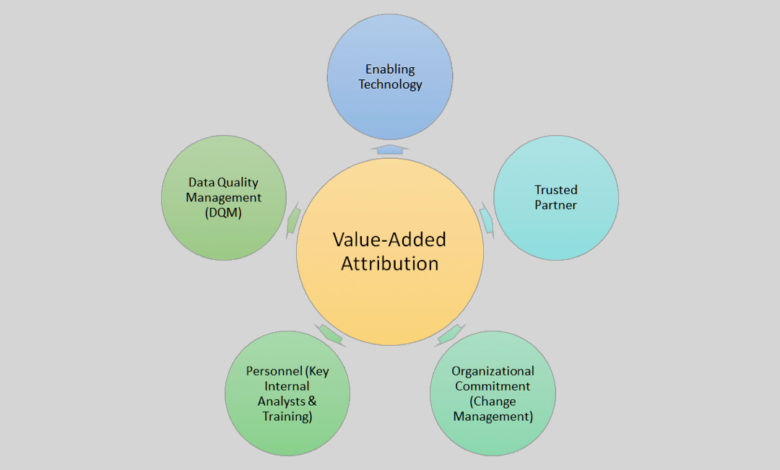
Google Attribution 360 Marketing Mastery
Google Attribution 360 unlocks the secrets to understanding your marketing ROI. This powerful platform provides a comprehensive view of how your campaigns perform across various touchpoints, allowing you to optimize your marketing strategies and maximize your return on investment. From data integration to advanced reporting, Google Attribution 360 empowers marketers to make data-driven decisions and achieve measurable results.
Dive deep into the intricacies of Google Attribution 360, exploring its functionalities, data integration, attribution models, and campaign measurement. We’ll uncover the secrets to maximizing your marketing performance with this essential tool.
Introduction to Google Attribution 360
Google Attribution 360 is a powerful marketing analytics platform designed to provide a comprehensive view of customer journeys across various touchpoints. It goes beyond basic attribution models, offering sophisticated algorithms and tools to measure the true impact of marketing campaigns. This platform empowers marketers to understand which marketing channels and tactics contribute most effectively to conversions and ultimately drive business growth.This platform delves into the complex interplay of different marketing efforts, allowing businesses to optimize their strategies and maximize return on investment (ROI).
It’s not just about tracking clicks and impressions; it’s about identifying the crucial moments in the customer journey and understanding the role each touchpoint plays.
Key Functionalities and Capabilities
Google Attribution 360 offers a suite of functionalities that allow for in-depth analysis of customer journeys. These include detailed tracking of user interactions across various channels, including websites, apps, and other marketing platforms. The platform’s advanced algorithms provide accurate attribution modeling, which goes beyond simple first-click or last-click models. This enables businesses to understand the cumulative effect of different marketing channels on conversions.
- Attribution Modeling: Multiple attribution models, including linear, time decay, position-based, and more, are available for different use cases. Each model captures different aspects of the customer journey, allowing for a deeper understanding of the impact of each touchpoint. For instance, a linear model attributes conversion value proportionally to each touchpoint in the journey.
- Cross-Channel Measurement: Google Attribution 360 provides a holistic view of customer journeys, spanning various marketing channels. It seamlessly integrates data from different sources, such as Google Ads, Google Analytics, and other marketing platforms, providing a unified view of performance across the entire customer lifecycle.
- Data Visualization and Reporting: Interactive dashboards and customizable reports offer insights into campaign performance. Visualizations allow marketers to quickly identify trends, understand customer behavior, and track key metrics such as conversion rates and ROI. Data visualization tools allow businesses to quickly grasp the effectiveness of different campaigns and make informed decisions.
- Campaign Optimization: Insights gained from the platform help optimize marketing strategies and allocate budgets more effectively. By understanding which channels and tactics are most effective, marketers can reallocate resources to achieve better results.
Target Audience and Use Cases
Google Attribution 360 is designed for marketing professionals and analysts who want to understand the effectiveness of their marketing campaigns in detail. This includes marketing managers, analysts, and other stakeholders involved in campaign planning and execution.
- E-commerce businesses: E-commerce companies can utilize the platform to understand the impact of various marketing channels on online sales and conversions. Detailed analysis helps in optimizing online advertising campaigns, improving customer engagement, and boosting sales.
- Agencies and marketers: Agencies and marketers can leverage the platform to provide comprehensive attribution insights to their clients, helping them optimize campaigns and maximize ROI. This includes detailed reporting and insights on the impact of different marketing channels.
- Businesses with complex marketing strategies: Businesses with diverse marketing strategies can benefit from Google Attribution 360 to understand the complex interplay of different channels and campaigns on conversions. It allows marketers to gain a deeper understanding of customer behavior and optimize campaigns accordingly.
Comparison to Other Attribution Solutions
| Feature | Google Attribution 360 | Adobe Analytics |
|---|---|---|
| Pricing | Usually tiered based on data volume and features | Typically tiered pricing structure based on usage |
| Data Integration | Excellent integration with Google Marketing Platform tools | Strong integration with Adobe Marketing Cloud tools |
| Attribution Modeling | Comprehensive range of models, including advanced algorithms | Solid attribution capabilities, but might be less comprehensive than Google Attribution 360 |
| Reporting and Visualization | Intuitive dashboards and customizable reports | Provides reporting and visualization tools |
| Scalability | Designed for large-scale data and complex campaigns | Suitable for medium-sized to large organizations |
Data Integration and Setup
Unlocking the full potential of Google Attribution 360 relies heavily on the seamless integration of various data sources and a meticulous setup process. This crucial step ensures that the platform accurately captures, processes, and interprets the data necessary for effective campaign analysis and optimization. A well-configured platform provides actionable insights into the effectiveness of marketing strategies, leading to enhanced ROI and informed decision-making.Data integration isn’t a one-size-fits-all process; it’s tailored to specific business needs.
Google Attribution 360 is a powerful tool for understanding how different marketing channels contribute to conversions. It’s crucial for optimizing your campaigns, but sometimes you need a deep dive into a specific platform. For example, if you’re looking to maximize Pinterest’s potential, check out the definitive guide to Pinterest marketing chapter 4 for a comprehensive look at how Pinterest marketing fits into your overall strategy.
Ultimately, Google Attribution 360 helps you track and analyze these interactions across all channels, giving you the data you need to make informed decisions.
Understanding the nuances of your data sources and choosing the right integration methods is key to a smooth transition and accurate attribution modeling. Furthermore, proper setup minimizes errors, accelerates reporting, and allows for more in-depth analysis.
Google Attribution 360 is a powerful tool for understanding campaign performance, but visually appealing Instagram posts are key to driving engagement. To maximize your Instagram impact, check out these 24 must-have apps for better posts 24 must have instagram apps for better posts. Ultimately, using the right tools, like Google Attribution 360, ensures you get the most out of your marketing efforts.
Data Source Integration Process, Google attribution 360
The process of integrating data sources into Google Attribution 360 involves several crucial steps. First, identify all relevant data sources, including CRM systems, ad platforms, website analytics tools, and marketing automation platforms. Next, establish connections between these systems and Google Attribution 360 using APIs or other integration methods. Thorough data mapping is essential to ensure accurate representation and correlation of data points across different platforms.
Setup for Optimal Performance
Setting up Google Attribution 360 for optimal performance requires a strategic approach. A critical initial step is defining clear business objectives and key performance indicators (KPIs). These objectives serve as a roadmap for data collection and analysis. Data cleansing and validation procedures are essential to ensure the accuracy and reliability of the data used in attribution modeling.
This process involves identifying and correcting inconsistencies, inaccuracies, and missing values within the data. Finally, establishing robust reporting and visualization capabilities allows for a comprehensive understanding of the data and facilitates data-driven decision making.
Supported Data Models
Google Attribution 360 supports various data models, each designed to address specific attribution needs. These models include last-click, first-click, linear, time decay, position-based, and more. Choosing the right model is contingent upon the marketing strategy and business goals. Understanding which model best aligns with the specific campaigns and target audiences is paramount.
Step-by-Step Setup Guide (Sample Data)
To illustrate the setup process, let’s consider a hypothetical e-commerce business using Google Ads and Google Analytics.
- Data Source Connection: Establish connections between Google Ads and Google Analytics to Google Attribution 360 using the appropriate APIs. This involves providing necessary credentials and permissions for data exchange.
- Data Mapping: Map relevant data points, such as user IDs, campaign IDs, impressions, clicks, conversions, and cost, across the platforms. Ensure consistency in data representation.
- Data Validation: Validate the integrated data for accuracy and completeness. Address any inconsistencies or missing values. Data quality is essential for reliable attribution modeling.
- Attribution Model Selection: Select the attribution model that aligns with the business goals. For example, a linear model might be suitable for a brand-building campaign, while a time-decay model might be better for campaigns focused on immediate conversions.
- Reporting & Analysis: Set up reporting dashboards to track key metrics and gain insights into campaign performance. Utilize the insights to make informed decisions and optimize future campaigns.
Defining Attribution Models
Choosing the right attribution model in Google Attribution 360 is crucial for accurately understanding the impact of your marketing campaigns. Different attribution models assign varying levels of credit to different touchpoints in the customer journey, impacting your understanding of campaign performance and ultimately your marketing strategy. A precise model aligns with your specific marketing objectives, allowing for informed decision-making and optimized campaign budgets.Understanding the nuances of each model empowers marketers to optimize their campaigns for maximum return on investment (ROI).
Different models highlight different aspects of the customer journey, and the best model depends heavily on the specific goals and characteristics of your campaigns. By tailoring your model selection to your unique circumstances, you’ll gain valuable insights and improve your overall marketing performance.
Understanding Attribution Model Types
Attribution models in Google Attribution 360 provide different ways of distributing credit for conversions across various touchpoints in a customer’s journey. Each model emphasizes different stages or factors, and selecting the right one significantly impacts how you interpret your data.
Google Attribution 360 is a powerful tool for understanding the effectiveness of marketing campaigns, but sometimes it’s hard to track the full journey. Luckily, a helpful resource like the weekly recap happened SEO week provides insights into the latest SEO trends, helping to optimize your campaigns for maximum ROI. This information directly complements the need for detailed attribution modeling within Google Attribution 360.
Last Click Attribution
This model assigns all credit to the last touchpoint before a conversion. It’s simple to understand and implement, but it overlooks the crucial role of earlier touchpoints in the customer journey. For example, if a user sees a display ad, clicks on a search ad, and finally converts through a retargeting ad, only the retargeting ad is credited with the conversion.
This model is best suited for scenarios where the final interaction is considered the most influential.
First Click Attribution
Conversely, this model gives all the credit to the very first touchpoint in the customer journey. It’s useful for understanding the initial engagement and the importance of brand awareness campaigns. Imagine a user initially learning about your product through a blog post, later interacting with social media ads, and finally converting through a targeted email. In this model, the blog post would be credited with the conversion.
While this model highlights the initial impact, it might underestimate the impact of subsequent touchpoints.
Linear Attribution
This model distributes credit equally across all touchpoints in the customer journey. Each touchpoint contributes equally to the conversion. If a user interacts with multiple channels, such as seeing a social media post, reading a blog article, and clicking on a display ad before converting, each of these touchpoints receives an equal share of the credit. This model is effective for campaigns where a multi-touch approach is paramount.
Time Decay Attribution
This model assigns more weight to recent touchpoints. The touchpoints closer to the conversion are given higher credit than those further back in the timeline. This model is beneficial for campaigns where the most recent interactions carry the most influence. For instance, if a user engages with an email, views a product page, and finally converts through a call, the call would receive a higher credit share than the initial email interaction.
Position-Based Attribution
This model provides a granular view of the customer journey by assigning different weights to touchpoints based on their position in the sequence. It allows for a deeper understanding of the contribution of each touchpoint to the conversion. Different positions in the sequence are given varying credits based on their placement and proximity to the final conversion.
Choosing the Right Attribution Model
The ideal attribution model depends on your marketing objectives and the nature of your customer journey. Consider the following factors when making your decision:
- Campaign goals: If brand awareness is the primary objective, a first-click model might be suitable. For performance-driven campaigns focused on immediate conversions, a last-click model might be more appropriate.
- Customer journey: If customers frequently engage with multiple touchpoints before converting, a linear or time decay model might provide a more accurate representation of the overall campaign performance.
- Industry and product: Consider the typical customer journey in your industry. For example, in the case of high-value purchases, the customer journey might be longer, and a model that accounts for multiple touchpoints might be necessary.
Attribution Model Summary Table
| Attribution Model | Description | Use Cases |
|---|---|---|
| Last Click | Credits the last touchpoint. | Performance-driven campaigns, immediate conversions. |
| First Click | Credits the first touchpoint. | Brand awareness campaigns, initial engagement. |
| Linear | Distributes credit equally across all touchpoints. | Multi-touch campaigns, where each touchpoint contributes equally. |
| Time Decay | Assigns more weight to recent touchpoints. | Campaigns where recent interactions have more influence. |
| Position-Based | Weights touchpoints based on their position. | Provides granular view of the customer journey. |
Campaign Measurement and Analysis

Unlocking the true potential of your marketing campaigns requires robust measurement and analysis. Google Attribution 360 empowers you to go beyond basic click-through rates and delve into the intricate interplay of touchpoints that drive conversions. By understanding which channels and tactics are most effective, you can optimize your strategies for maximum ROI. This section will guide you through the process of tracking campaign performance, interpreting key metrics, and leveraging data for continuous improvement.
Tracking Campaign Performance
Effective tracking is the cornerstone of successful campaign analysis. Google Attribution 360 offers a comprehensive suite of tools for monitoring campaign performance across various touchpoints. This includes detailed reporting on impressions, clicks, conversions, and other crucial metrics, allowing you to pinpoint the exact channels and activities driving positive results. Furthermore, the platform’s ability to attribute conversions to specific touchpoints enables a deep understanding of the customer journey.
Key Metrics and KPIs
Several key metrics and KPIs are crucial for evaluating campaign effectiveness within Google Attribution 360. These metrics provide insights into campaign performance, allowing for data-driven decision-making. Understanding these metrics is paramount for achieving optimal results.
- Conversion Rate: The percentage of users who complete a desired action (e.g., purchase, sign-up) after interacting with your campaign. A higher conversion rate signifies improved campaign effectiveness.
- Cost per Acquisition (CPA): The average cost incurred to acquire a new customer through your campaign. A lower CPA indicates more efficient campaign spending.
- Customer Lifetime Value (CLTV): The projected total revenue a customer will generate throughout their relationship with your business. High CLTV suggests successful customer acquisition and retention efforts.
- Attribution Modeling Performance: Evaluating the accuracy and reliability of the chosen attribution model. This ensures that your campaign performance metrics accurately reflect the impact of various marketing touchpoints.
- Return on Ad Spend (ROAS): The revenue generated for every dollar spent on advertising. A higher ROAS demonstrates strong campaign performance and positive ROI.
Analyzing Campaign Data
Analyzing campaign data in Google Attribution 360 involves more than simply observing numbers. It necessitates a deep dive into the data to uncover patterns and insights. Data visualization tools within the platform enable you to identify correlations between different channels, understand customer journeys, and uncover areas for improvement.
- Identifying Underperforming Channels: Regularly review campaign data to pinpoint channels that aren’t generating the desired results. This might involve examining conversion rates, cost per acquisition, and other relevant metrics for each channel.
- Optimizing Attribution Models: Experiment with different attribution models to determine which best reflects your business’s specific customer journey. This ensures that your attribution model is accurately reflecting the impact of different touchpoints on conversions.
- A/B Testing: Testing different creative elements or messaging within campaigns can reveal what resonates most effectively with your target audience. This helps optimize campaigns for higher engagement and conversion rates.
- Identifying Customer Journey Patterns: Understanding how customers interact with your brand across different touchpoints provides invaluable insights for optimizing the customer journey and improving campaign effectiveness.
Report Template for Campaign Performance Data
A structured report template is crucial for effectively communicating campaign performance. A well-designed report should clearly articulate key findings, highlighting both successes and areas for improvement. The template below provides a framework for presenting campaign performance data:
| Metric | Value | Trend | Action Plan |
|---|---|---|---|
| Conversion Rate | 25% | Upward | Maintain current strategies |
| CPA | $50 | Downward | Optimize ad copy |
| ROAS | 3.5 | Stable | Explore new ad platforms |
This template provides a structured approach to presenting data, ensuring clarity and actionable insights. Remember to customize it to suit your specific reporting needs.
Advanced Reporting and Customization
Google Attribution 360 offers a powerful suite of reporting features that go beyond basic campaign performance metrics. Moving beyond the standard reports, advanced features allow for deeper dives into the attribution data, enabling marketers to understand the nuances of their customer journeys and optimize their strategies accordingly. This detailed exploration will cover advanced reporting features, customization options, and the creation of custom dashboards for a comprehensive analysis of key performance indicators.
Advanced Reporting Features
Google Attribution 360 provides a wide array of advanced reporting features, including detailed breakdowns of attribution models, cohort analysis, and custom metrics. These features allow marketers to drill down into specific segments of their data and gain insights into their marketing strategies.
Customizing Reports
Customizing reports in Google Attribution 360 is a straightforward process that allows marketers to tailor their reports to their specific needs. Users can select and filter data, create custom segments, and define custom metrics. This process involves navigating the interface, applying filters, and defining criteria for segments and metrics. By meticulously selecting the desired data, marketers can create insightful and actionable reports.
Creating Custom Dashboards
Creating custom dashboards in Google Attribution 360 empowers users to visualize their data in a user-friendly format. This allows for a consolidated view of key performance indicators (KPIs) and crucial insights. Custom dashboards can be constructed by arranging pre-built reports and visualizations, thereby creating a central location for monitoring and analyzing key data points.
Sample Dashboard for Tracking KPIs
This example dashboard tracks key performance indicators (KPIs) related to a specific marketing campaign.
| KPI | Metric | Visualization |
|---|---|---|
| Conversion Rate | Percentage of website visitors who complete a desired action (e.g., purchase). | Line chart showing conversion rate trends over time, segmented by marketing channel. |
| Customer Lifetime Value (CLTV) | Total revenue generated by a customer throughout their relationship with the business. | Bar chart comparing CLTV across different customer segments. |
| Customer Acquisition Cost (CAC) | The average cost incurred to acquire a new customer. | Line chart showing CAC trends over time, segmented by marketing channel. |
| Return on Ad Spend (ROAS) | Net revenue generated for every dollar spent on advertising. | Line chart comparing ROAS across different marketing campaigns. |
| Website Traffic | Number of visits to the website. | Column chart showing website traffic trends over time, segmented by marketing channel. |
This dashboard provides a clear and concise overview of campaign performance. The visualization tools, such as line charts, bar charts, and column charts, allow for an easy interpretation of the data. This allows marketers to swiftly grasp the effectiveness of their strategies and identify areas for improvement. Using Google Attribution 360’s reporting features, users can visualize and track key metrics like conversion rates, CLTV, CAC, and ROAS.
Troubleshooting and Best Practices
Navigating the complexities of Google Attribution 360 can sometimes lead to unexpected results. This section dives into common pitfalls and provides actionable strategies for troubleshooting and optimizing your implementation. Understanding these best practices ensures you maximize the value derived from your Attribution 360 data.
Common Issues and Solutions
Troubleshooting in Google Attribution 360 often involves identifying discrepancies between expected and actual results. A thorough understanding of data flows and configuration settings is crucial.
- Data Discrepancies: Differences between reported data and expected outcomes can stem from issues in data integration. Ensure data sources are correctly mapped and synchronized. Verify that the data being ingested accurately reflects the intended scope. Troubleshooting involves checking data quality, identifying missing data points, and ensuring proper data transformation rules are applied.
- Attribution Model Selection: Choosing the right attribution model is critical. An inappropriate model can lead to inaccurate conclusions. Consider the nature of your marketing campaigns and customer journeys when selecting an attribution model. Experiment with different models to understand which best aligns with your business goals.
- Reporting Errors: Misconfigured reports can yield misleading insights. Double-check report filters and dimensions to ensure accuracy. Verify that the reports are pulling the correct data and are structured in a way that provides meaningful insights.
- Data Quality Issues: Inaccurate or incomplete data from sources can significantly impact Attribution 360’s effectiveness. Validate the quality of data from each source and address any identified issues. Use data cleansing procedures to address any inconsistencies or errors. This is vital for robust attribution analysis.
Best Practices for Maximizing Effectiveness
Implementing best practices is crucial for achieving the most from Google Attribution 360.
- Data Validation and Cleaning: Robust data quality is paramount. Implementing data validation checks and cleaning processes ensures accuracy and reliability. This process identifies and corrects discrepancies early on, enhancing the reliability of your attribution analysis.
- Experimentation with Attribution Models: Attribution models are not one-size-fits-all. Experimenting with different models allows you to discover the most appropriate model for your specific marketing strategies. This iterative approach helps identify the model that best reflects your customer journey and provides accurate insights.
- Regular Monitoring and Review: Continuous monitoring is vital. Regularly review your reports and adjust your approach as needed. This ensures you maintain alignment with evolving marketing trends and customer behavior.
- Clear Definition of Business Goals: Define clear business goals before implementing Attribution 360. This ensures the insights generated align with your objectives. Understanding the desired outcomes allows for more targeted and impactful attribution analysis.
Troubleshooting Guide: Example Scenarios
A structured troubleshooting guide helps to resolve specific issues encountered.
| Problem | Possible Cause | Solution |
|---|---|---|
| Attribution data inconsistent with expected outcomes | Incorrect data mapping, missing data points, or flawed transformation rules | Verify data source mappings, identify missing data, and ensure proper data transformation procedures are applied. Examine the data pipeline to detect inconsistencies and errors. |
| Low conversion rates despite high traffic | Ineffective marketing campaigns or poor user experience | Analyze campaign performance metrics and user behavior data. Refine marketing strategies based on identified shortcomings and optimize the user experience. Use A/B testing to evaluate different approaches. |
| Attribution reports show inaccurate conversion values | Incorrect reporting configuration or data quality issues | Verify report filters and dimensions. Check the data source for inaccuracies. Use data cleaning tools to resolve data quality issues and recalculate conversions based on the validated data. |
Integration with Other Google Products
Google Attribution 360 shines by seamlessly integrating with other Google Marketing Platform products. This unified approach allows for a holistic view of your marketing efforts, providing a richer understanding of customer journeys and campaign performance. It transcends isolated data silos, enabling a more comprehensive and effective marketing strategy.Leveraging the interconnectedness of these platforms empowers marketers to gain actionable insights across various touchpoints.
By pulling data from disparate sources, Google Attribution 360 provides a consolidated view of customer interactions, enabling data-driven decisions and optimization of campaigns.
Integration with Google Ads
Google Ads integration provides a direct link between your advertising campaigns and attribution data. This allows for a detailed analysis of how different advertising channels contribute to conversions. You can track the performance of your Google Ads campaigns with precision, identifying which ad groups, s, or placements drive the most valuable customer actions. This granular level of insight empowers you to refine your advertising strategies, optimize bidding strategies, and allocate budgets more effectively.
For instance, if a specific ad campaign is driving high-value conversions, you can allocate more budget to that campaign, maximizing return on investment.
Integration with Google Analytics
Google Analytics integration allows for a deeper understanding of user behavior across the entire customer journey. It combines Google Analytics’ comprehensive website traffic data with Attribution 360’s attribution modeling to reveal the full story of how users interact with your website and ultimately convert. This provides a complete picture of how various touchpoints contribute to conversions. You can gain insights into the user’s journey from initial website visit to final purchase, understanding the sequence of events and the impact of different channels along the way.
Integration with Google Data Studio
The integration with Google Data Studio enables powerful visualization and reporting capabilities. This allows you to present the insights gained from Attribution 360 in a compelling and easy-to-understand format. You can create custom dashboards to visualize your attribution data, allowing you to track key performance indicators (KPIs) and identify trends in real-time. This visualization makes it easier to communicate insights to stakeholders and to make data-driven decisions across the organization.
For example, a marketing manager can quickly identify which campaigns are driving the most revenue and allocate resources accordingly.
Integration with Other Google Marketing Platform Products
Google Attribution 360 integrates with other Google Marketing Platform products like Display & Video 360, Search Ads 360, and Campaign Manager 360. This allows for a holistic view of your marketing ecosystem, providing a comprehensive picture of how various channels contribute to conversions. By linking your marketing efforts across these platforms, you gain a more complete understanding of your customer journey, optimizing campaign performance and maximizing return on investment.
Use Cases and Examples
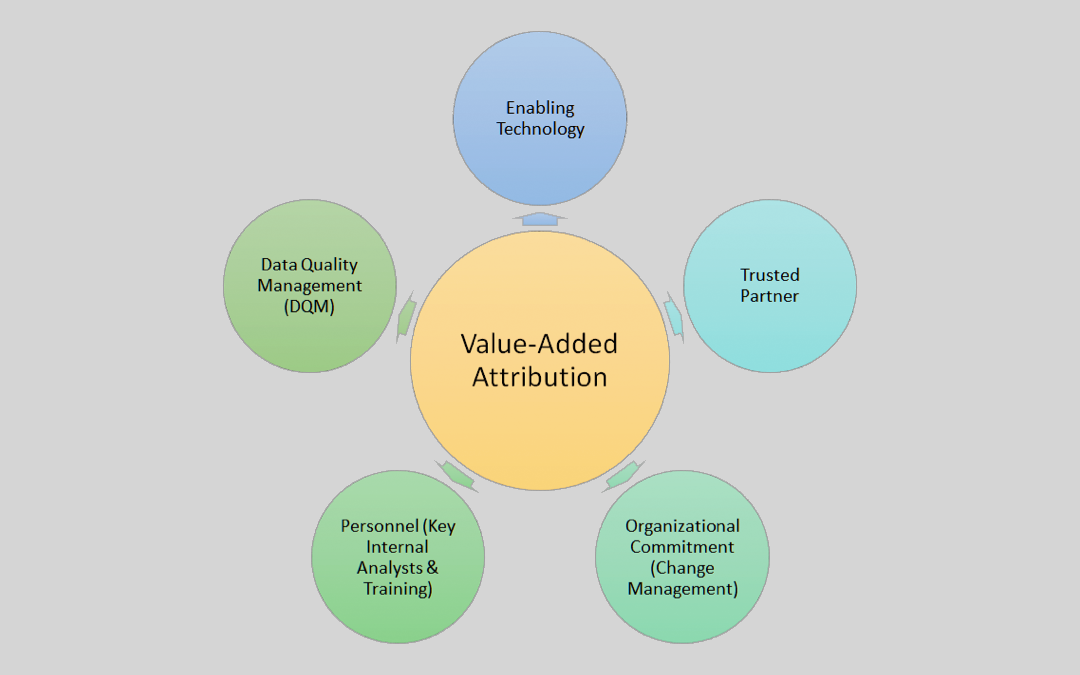
Google Attribution 360 isn’t just another marketing tool; it’s a powerful engine for understanding the intricate dance between marketing efforts and customer actions. By meticulously tracking the touchpoints that lead to conversions, businesses can optimize their strategies, allocate resources effectively, and ultimately, boost their bottom line. This section delves into real-world applications and showcases how different industries are leveraging Google Attribution 360 to gain a competitive edge.
E-commerce Applications
E-commerce businesses often face the challenge of disentangling the influence of various marketing channels on online sales. Google Attribution 360 helps them precisely measure the impact of campaigns across different platforms, such as social media ads, email marketing, and search engine optimization (). By understanding which touchpoints are most crucial in driving conversions, e-commerce businesses can refine their marketing mix and allocate budgets more strategically.
For example, a clothing retailer might discover that social media ads are highly effective in driving initial interest, while email marketing is critical for finalizing purchases. This understanding allows for more targeted ad spending and personalized email campaigns.
Media and Entertainment Use Cases
The media and entertainment industry benefits from Google Attribution 360’s ability to track the effectiveness of various promotional strategies, including advertising campaigns, partnerships, and social media engagement. Understanding how different marketing activities contribute to subscriptions, downloads, or movie ticket sales enables data-driven decisions. A streaming service, for instance, might see that a particular TV commercial campaign on YouTube significantly increases new user registrations, whereas social media engagement boosts customer retention.
This insight allows for optimizing campaign strategies, ensuring maximum return on investment (ROI).
Retail and Services Industries
Retail and service industries can utilize Google Attribution 360 to understand the customer journey from initial awareness to purchase or service engagement. Analyzing the touchpoints across different channels, such as online ads, in-store promotions, and loyalty programs, allows retailers to refine their strategies. A furniture store, for example, might find that online product demos drive a substantial number of in-store visits, while a loyalty program significantly increases repeat purchases.
This knowledge enables tailored promotions and personalized experiences.
Case Study: “Tech Solutions Inc.”
Tech Solutions Inc., a software company, used Google Attribution 30 to analyze the effectiveness of its multi-channel marketing campaigns. They noticed that while their website was receiving a significant number of visitors, the conversion rate was low. By implementing Google Attribution 360, they were able to identify that paid search campaigns were driving a large number of qualified leads but that these leads were not consistently converting.
Further investigation revealed that the landing page associated with these campaigns was not optimized for conversion. By addressing this issue, Tech Solutions Inc. improved the landing page, which resulted in a 25% increase in conversion rates. This case demonstrates how precise attribution data can identify areas for improvement in the marketing funnel and lead to measurable business growth.
Closing Notes: Google Attribution 360
In conclusion, Google Attribution 360 is a game-changer for marketers looking to truly understand and optimize their campaigns. By mastering data integration, choosing the right attribution models, and utilizing advanced reporting features, you can unlock valuable insights to improve your marketing strategy and achieve remarkable results. This platform empowers marketers to make data-driven decisions and achieve tangible improvements.





