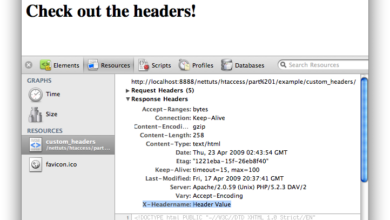Google Disavow File Your SEO Backlink Savior
Google disavow file is a powerful tool for website owners looking to improve their search engine rankings. It allows you to tell Google about backlinks you want them to ignore, potentially fixing issues caused by harmful or spammy links. This comprehensive guide will explore everything you need to know about disavowing problematic links, from understanding the file’s purpose to implementing it effectively and avoiding common pitfalls.
We’ll delve into backlink analysis, implementation strategies, and advanced techniques to maximize your efforts.
We’ll cover everything from the fundamentals of creating and using a disavow file to advanced strategies for addressing problematic backlinks. Learn how to identify, prioritize, and effectively disavow links, ultimately boosting your website’s visibility in search results.
Understanding the Google Disavow File
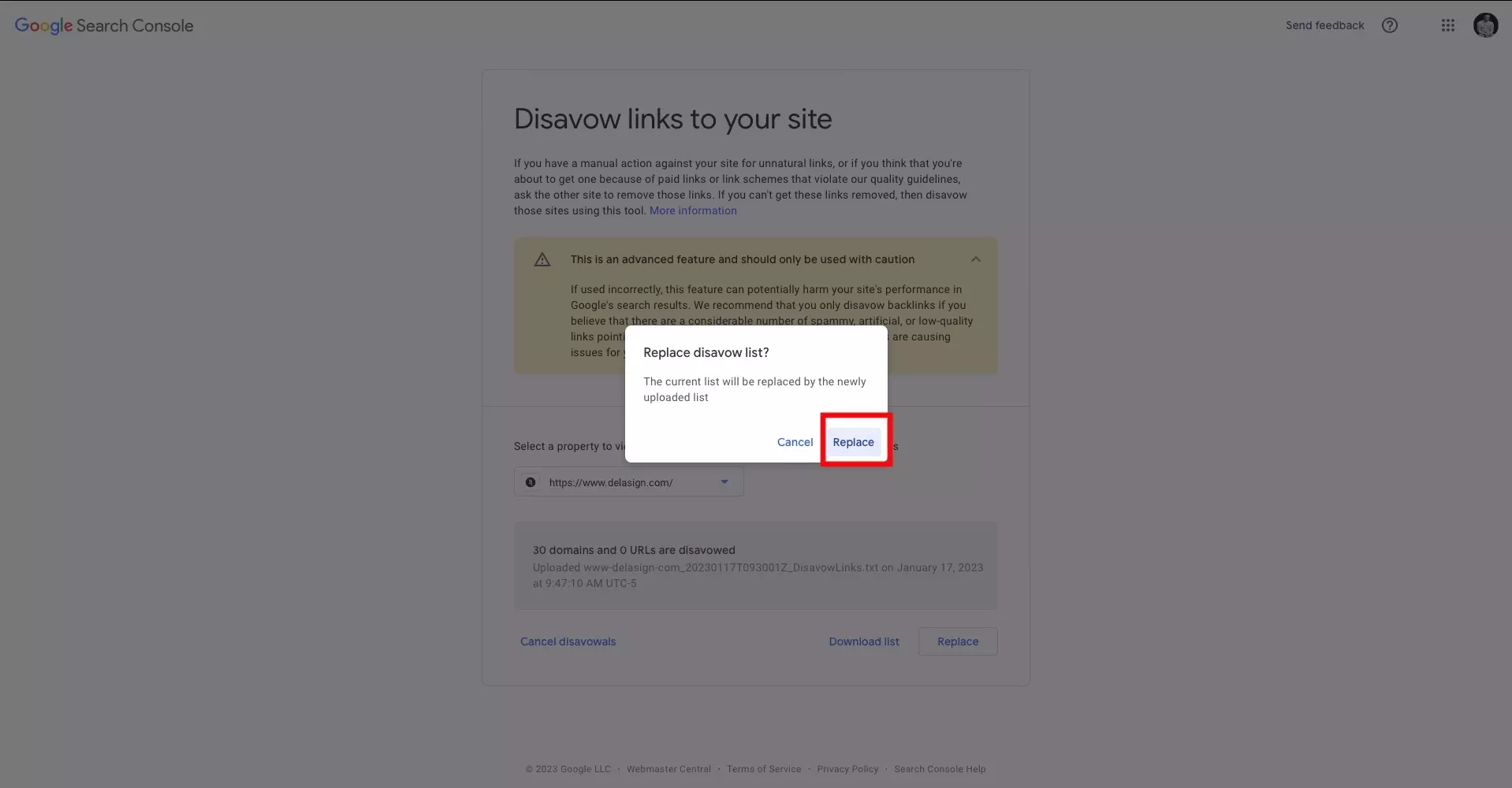
A Google disavow file is a crucial tool for website owners seeking to improve their search engine rankings by mitigating the negative impact of harmful backlinks. It’s a text file that lists URLs of websites whose links you want Google to consider less important when evaluating your site’s authority. This can be vital in situations where your site has been penalized or has acquired links from low-quality or spammy sources.Using a disavow file is not about completely removing backlinks, but rather signaling to Google which links aren’t representative of your site’s quality and authority.
This can be especially important for sites that have been targeted with manipulative link-building tactics or have accumulated links from websites with a history of spam or unethical practices.
Definition of a Google Disavow File
A Google disavow file is a text file containing a list of URLs of websites whose backlinks you want Google to consider less influential in evaluating your website’s ranking. This file is submitted to Google Search Console to help mitigate the negative impact of potentially harmful or manipulative links.
Purpose and Function of a Disavow File
The primary function of a disavow file is to inform Google about backlinks that you believe are not reflective of your site’s quality or authority. By disavowing these links, you’re essentially telling Google to assign less weight to them when calculating your website’s search ranking. This helps prevent your site from being penalized for links that are irrelevant, low-quality, or potentially harmful.
Ways to Address Problematic Backlinks with a Disavow File
A disavow file can be used in various ways to address problematic backlinks:
- Removing links from spammy or low-quality websites.
- Addressing links from websites with a history of manipulative link-building tactics.
- Filtering out links from websites that are irrelevant to your website’s niche.
- Mitigating the impact of links from websites with a poor reputation or a history of penalties.
Scenarios Requiring a Disavow File
A disavow file might be necessary in several situations:
- When your website has been penalized by Google for unnatural link patterns.
- When you’ve acquired links from websites that are clearly spammy or low-quality.
- When your competitors have used manipulative tactics to acquire links to their sites, potentially affecting your site’s ranking.
- When you’ve inherited a site with a large number of low-quality backlinks that negatively affect your search ranking.
Benefits of Using a Disavow File
Using a disavow file can yield several benefits, including:
- Improved search engine rankings: By removing the negative influence of low-quality links, you can potentially see an increase in your search engine rankings.
- Reduced penalties: Disavowing problematic links can help prevent or mitigate Google penalties that might be triggered by unnatural link patterns.
- Enhanced website credibility: A healthier backlink profile can enhance your website’s credibility and trustworthiness in the eyes of search engines.
- Improved organic traffic: Increased rankings often lead to more organic traffic and greater visibility in search results.
Creating a Disavow File Following Best Practices
Creating a valid disavow file is crucial for its effectiveness. Carefully identify problematic backlinks, ensuring you are not disavowing links that are actually beneficial.
Format Required for a Valid Disavow File
The format for a valid disavow file is a simple text file containing one URL per line. No special characters or formatting are required, other than ensuring each line contains a single URL. Each URL must be on a new line.
Structure and Components of a Disavow File
A disavow file is structured simply. It’s a text file containing a list of URLs, one per line. The file itself should only include the URLs, with each URL on a new line. Avoid using any extra characters, special formatting, or metadata in the file.
Common Errors to Avoid When Creating a Disavow File
| Error | Description |
|---|---|
| Incorrect File Format | Using incorrect formatting or adding extra characters to the file. |
| Incomplete URL | Including URLs that are not complete or properly formatted. |
| Including irrelevant URLs | Disavowing links that are not problematic or have a positive impact on your site. |
| Missing or incorrect URLs | Providing a list of URLs that don’t exist or are not relevant to your site. |
| Duplicate URLs | Listing the same URL multiple times in the file. |
Backlink Analysis and Disavow Files
Understanding your website’s backlink profile is crucial for health. A significant portion of this involves identifying and addressing potentially harmful or spammy links pointing to your site. A disavow file, submitted to Google, allows you to signal these problematic backlinks, helping to mitigate their negative impact on your search rankings. This process requires careful analysis and a well-defined strategy.Analyzing your backlinks is a critical step in maintaining a healthy online presence.
It’s not enough to simply have backlinks; you need high-quality, relevant links that enhance your site’s authority. Spammy or manipulative links can harm your search engine rankings, leading to a decrease in visibility and organic traffic. A disavow file allows you to communicate with Google, informing them about these problematic links, thereby minimizing the negative effects.
Identifying Potentially Harmful Backlinks
A thorough backlink analysis is the first step in identifying problematic links. This involves examining the source of each link, the content surrounding it, and the overall context of the website from which the link originates. Various tools and techniques can help you uncover these potentially harmful links.
Tools and Techniques for Backlink Audits
Numerous tools and techniques can be used to conduct a comprehensive backlink audit. These tools often provide insights into the quality and quantity of backlinks, helping you pinpoint problematic links. Popular tools include SEMrush, Ahrefs, Moz, and Majestic. Each tool has its own set of features and reporting methods. Consider using multiple tools for a more comprehensive view.
Types of Harmful Backlinks
Various types of backlinks can negatively impact your website. Examples include:
- Links from spammy or low-quality websites.
- Links from websites with a history of penalties or violations.
- Links from websites in unrelated or irrelevant niches.
- Links obtained through unnatural or manipulative methods.
- Links from websites with poor domain authority or trust flow.
Comparing Identification Methods
Different methods can be used to identify problematic backlinks. One method is to focus on the quality and reputation of the linking website. Another approach is to assess the context of the link itself, looking for signs of spam or manipulation. Manual review, combined with automated tools, often yields the most comprehensive results.
Prioritizing Backlinks for Disavowal
Prioritize backlinks for disavowal based on their potential negative impact. Links from low-quality websites or those with a history of penalties should be prioritized. Focus on links that are likely to negatively affect your site’s rankings or cause penalties. Consider the number of links from a particular domain or website. Large numbers of links from a single source might indicate a spammy activity.
Criteria for Evaluating Backlink Quality
| Criteria | Description |
|---|---|
| Domain Authority | Measures the overall trustworthiness and authority of a website. |
| Page Authority | Evaluates the authority and relevance of individual pages. |
| Spam Score | Indicates the likelihood of a website being involved in spam activities. |
| Trust Flow | Measures the trustworthiness of a website’s backlinks. |
| Citation Flow | Reflects the number of backlinks pointing to a website. |
Steps for Conducting a Comprehensive Backlink Audit
| Step | Description |
|---|---|
| 1. Identify your backlinks. | Utilize tools to compile a list of all links pointing to your website. |
| 2. Analyze the source websites. | Evaluate the quality, reputation, and content of the linking websites. |
| 3. Identify potentially harmful links. | Look for signs of spam, manipulation, or unrelated content. |
| 4. Prioritize links for disavowal. | Focus on links from low-quality or spammy sources. |
| 5. Create a disavow file. | Compile the URLs of the problematic backlinks into a text file. |
| 6. Submit the disavow file to Google. | Follow Google’s instructions for submitting the file. |
Implementing a Disavow File
The disavow file, a crucial tool in a website’s toolkit, allows you to inform Google about backlinks you believe are harmful or unnatural. Proper implementation is essential for maintaining a healthy website presence and avoiding penalties. This process involves more than just uploading a text file; it requires careful consideration of your backlink profile and a commitment to ongoing monitoring.Successfully using a disavow file involves understanding the nuances of Google’s algorithm and its interpretation of backlinks.
By identifying and addressing potentially problematic links, you can improve your site’s trustworthiness and avoid negative impacts on your search rankings. This detailed guide will walk you through the process, potential challenges, and best practices for using disavow files effectively.
Uploading the Disavow File to Google Search Console
To upload your disavow file, access Google Search Console and navigate to the appropriate section for your website. Find the option for managing your site’s backlinks, often found under the “Links” or “Index” section. There you’ll find the disavow tool. Follow the on-screen instructions to select the file. Ensure the file format is correct – a simple text file with one URL per line.
Expected Response Time and Potential Delays
The time it takes for Google to process a disavow file varies. There’s no guaranteed timeframe. Google processes these requests asynchronously, and the results might not be immediately apparent. Factors like the size of your disavow file, the number of backlinks involved, and Google’s current processing load can all affect the response time. Be prepared for a period of monitoring and evaluation after implementing the file.
Do not expect immediate results; a gradual adjustment of your site’s rankings is typical.
Examples of Successful Disavow File Implementations
A website that had a significant number of spammy backlinks from low-quality domains saw a gradual but consistent improvement in rankings after implementing a disavow file. Another example involves a site that experienced a sudden drop in rankings due to a link building campaign that targeted irrelevant or low-quality websites. After disavowing these problematic links, the site recovered its ranking position over time.
These examples highlight the potential positive impact of a properly executed disavow file strategy.
Monitoring the Impact of a Disavow File
Monitoring your website’s rankings is essential after implementing a disavow file. Use Google Search Console’s performance reports and other ranking tools to track changes in your site’s visibility. Note any fluctuations in rankings and correlate them with the timing of your disavow file submission. This data will help you assess the file’s effectiveness and make necessary adjustments.
Optimizing Disavow File Content
A well-structured disavow file is crucial for successful implementation. Ensure the file contains only the URLs you want Google to ignore. Avoid including legitimate backlinks. Thorough analysis of your backlink profile is essential to identify only problematic links. Use clear and concise formatting, with one URL per line, for optimal readability and processing by Google.
Troubleshooting Disavow File Issues
| Issue | Troubleshooting Steps |
|---|---|
| File not uploaded correctly | Verify the file format (one URL per line, text file). Check for any typos or incorrect formatting. Re-upload the file if necessary. |
| No change in rankings | Review the disavow file to ensure you haven’t inadvertently included legitimate backlinks. Monitor rankings for a longer period, as changes may take time to show. Consider additional strategies if necessary. |
| Error message from Google Search Console | Check the error message for specific instructions on how to fix the issue. Review the disavow file for errors, and re-submit. |
Avoiding Disavowing Legitimate Backlinks
Carefully analyze your backlink profile to identify only the problematic or potentially harmful links. Avoid indiscriminately disavowing links from reputable websites or high-quality sources. This step is critical to avoid negatively impacting your website’s credibility.
Managing Backlinks Strategically
Different strategies exist for managing backlinks. One strategy is to prioritize building high-quality backlinks from relevant and authoritative websites. Another strategy is to proactively monitor your backlink profile for any changes and address potential issues promptly. Proactive management of your backlink profile can be a valuable way to maintain a positive online presence.
Advanced Disavow File Strategies
The disavow file is a valuable tool for managing unwanted backlinks, but its effectiveness isn’t universal. Understanding its limitations and exploring alternative approaches is crucial for comprehensive backlink management. This section dives into situations where a disavow file might not be enough, alternative solutions, and the interconnectedness of disavow files with broader strategies.Beyond simply submitting a disavow file, a more holistic approach to backlink management is often required.
This involves proactively preventing future problematic backlinks, while also monitoring existing links and reacting to changing circumstances.
Situations Where a Disavow File Might Not Be Sufficient
A disavow file is primarily effective for removing harmful backlinks from low-quality or irrelevant websites. However, it won’t resolve issues stemming from:* Severe penalties: In cases of major algorithmic penalties, a disavow file might not fully restore a website’s ranking. The underlying issues need to be addressed.
Spammy networks
If your site is targeted by a vast network of manipulative links, a disavow file alone might not be enough to mitigate the damage. A more aggressive approach, potentially including legal action, might be necessary.
Significant brand damage
A disavow file won’t fix the negative perception a website might have garnered from bad backlinks. Building a positive online presence through other strategies and brand-building activities is essential.
Internal link issues
A disavow file only addresses external links. Internal linking structure problems can negatively impact and might need separate solutions.
Alternative Approaches for Addressing Problematic Backlinks
Beyond the disavow file, several strategies can be employed:* Communication and outreach: Contacting website owners to request removal of harmful links can be a direct solution.
Legal action
In cases of severe manipulation or copyright infringement, legal action might be necessary.
Building high-quality backlinks
Creating valuable content and earning links from reputable sources can improve your site’s overall authority and offset the negative impact of problematic backlinks.
Dealing with unwanted links impacting your SEO? A Google disavow file can help, but understanding how to optimize for personal assistants, a key part of the new frontier of SEO, is crucial. By carefully analyzing your backlink profile and utilizing tools like a disavow file, you can ensure your site is presented favorably to search engines. how to optimize for personal assistants the new frontier of seo helps navigate these complex strategies, and ultimately, a properly utilized disavow file is a critical component for a strong online presence.
Relationship Between Disavow Files and Other Strategies, Google disavow file
A disavow file should be integrated into a broader strategy. It’s not a standalone solution but rather a tool to address specific backlink issues. Other crucial elements include:* Content optimization: High-quality content attracts natural backlinks.
Technical
Ensuring a website’s technical health is essential for search engine visibility.
User experience (UX)
A positive user experience contributes to search rankings.
A Google Disavow file can be a powerful tool for website owners, but understanding how to use it effectively is key. It’s crucial to remember that while a disavow file can help your site’s search rankings, it’s not a magic bullet. To truly optimize your content strategy and understand the full scope of online presence, check out the ultimate guide to content marketing for a comprehensive look at effective content creation.
Ultimately, a disavow file is just one piece of the puzzle in maintaining a healthy and successful online presence. Proper use of the file, in conjunction with strong SEO practices, will help you avoid penalties and improve your search engine rankings.
Importance of Ongoing Backlink Monitoring
After implementing a disavow file, monitoring backlinks is critical. Changes in link profiles can occur over time.* Regular audits: Periodically reviewing your backlink profile helps identify new problematic links and adjust your strategy accordingly.
Alert systems
Setting up alerts for changes in backlink profiles ensures prompt responses to emerging issues.
Staying updated
Keeping abreast of Google’s algorithm updates is crucial for adapting to changing search engine behavior.
Examples of Ineffective Disavow File Scenarios
Spammy website network
A website with backlinks from a network of spammy websites might not benefit from a disavow file alone.
Severe manual penalty
A severe manual penalty might not be resolved by just a disavow file.
Brand reputation damage
A disavow file won’t repair damaged brand reputation caused by harmful backlinks.
So, you’ve got a Google Disavow file, which is crucial for SEO health, right? But how does that connect to the overall marketing strategy for creators? Understanding the intricacies of creator economy marketing explained can be key to maximizing your online presence. For example, if you’re a creator focused on building a brand, incorporating the strategies outlined in creator economy marketing explained can greatly improve your website’s ranking, and thus, the effectiveness of your disavow file.
Ultimately, a strong online presence, built with solid strategies, is the foundation for a successful disavow file.
Methods of Preventing Future Problematic Backlinks
| Prevention Method | Description |
|---|---|
| Content Quality | Creating valuable, informative, and engaging content attracts natural links. |
| Link Building Strategy | Focus on building high-quality links from authoritative websites. |
| Website Security | Protect your website from hacking and malicious activity. |
| Regular Backlink Audits | Regularly review and monitor your backlink profile to identify and address potential issues early. |
Disavow Files vs. Other Penalties in Google Search Console
| Penalty | Description | Disavow File Effectiveness |
|---|---|---|
| Disavow File | Used to remove unwanted backlinks. | Generally effective for low-quality, irrelevant links. |
| Manual Actions | Direct penalties from Google for violating guidelines. | Disavow files might help, but the underlying issues need fixing. |
| Algorithmic Penalties | Penalties triggered by Google’s algorithms. | Effectiveness varies depending on the penalty type and severity. |
Disavow File Best Practices and Considerations
The disavow file, a powerful tool for website health, can significantly impact search engine rankings. However, its effective implementation requires a nuanced understanding of its limitations and best practices. Misusing a disavow file can potentially harm your site, so meticulous attention to detail is crucial.Understanding the limitations of a disavow file is key to effective strategy. While disavowing problematic backlinks can improve your website’s standing, it’s not a universal fix-all for technical issues.
For example, problems with site structure, slow page loading times, or inadequate mobile responsiveness won’t be addressed by simply disavowing backlinks. Focus on the disavow file as a tool for managing the
quality* of your backlinks, not a substitute for comprehensive optimization.
Best Practices for Using a Disavow File
Properly using a disavow file is crucial for maintaining a healthy online presence. The file itself is a simple text document listing URLs of backlinks you wish Google to disregard. The key is to identify and meticulously list problematic backlinks. This meticulous approach is essential for avoiding harm to your site.
- Thorough Backlink Analysis: A comprehensive analysis of your backlinks is paramount. Tools like Ahrefs, SEMrush, and Moz offer valuable insights into the quality and quantity of inbound links. Prioritize analyzing link sources that are spammy, low-quality, or potentially harmful.
- Focus on Quality, Not Quantity: The goal is not to disavow every bad link, but to target those that are harmful to your website. A link from a low-quality or spammy website is a greater threat than a link from a site with similar content but high domain authority.
- Maintain a Clear and Organized Format: Use a straightforward format. Each URL should be listed on a new line, and avoid including any other data in the file, as Google may not process additional information.
- Regular Monitoring and Updates: Backlink profiles change frequently. Regular monitoring and updates to your disavow file are crucial. As new, harmful links appear, add them to the file.
- Understand Google’s Algorithm Nuances: Google’s algorithm is complex and constantly evolving. Don’t rely solely on disavowing links; address other factors impacting your website’s health, such as content quality, technical , and user experience.
Limitations of Disavow Files
Disavow files are not a panacea for issues. They address only one aspect of website health, namely backlinks. Understanding these limitations helps you prioritize efforts more effectively.
- Inability to Fix Technical Issues: Disavowing links doesn’t solve technical problems like slow page load times, mobile-friendliness issues, or broken internal links. Addressing these problems is essential for overall site health.
- No Guarantee of Ranking Improvement: While disavowing harmful links can potentially improve rankings, it’s not a guaranteed result. Google’s algorithm considers numerous factors beyond backlinks.
- Limited Impact on Existing Penalties: If your site has already been penalized by Google, disavowing links might not immediately restore your rankings. Other factors contributing to the penalty might need addressing.
Creating an Effective Disavow File Strategy
A well-defined strategy for using disavow files is crucial for success. This involves careful planning, meticulous execution, and ongoing monitoring.
- Conduct Thorough Backlink Audits: Use appropriate tools to identify the problematic backlinks.
- Prioritize Backlinks Based on Harm: Identify links from spammy or low-quality sites, or those that violate Google’s Webmaster Guidelines.
- Focus on Specific Link Types: Don’t just focus on quantity; consider the
-type* of link. A link from a high-quality, relevant site can be beneficial, while a link from a low-quality or irrelevant site is often detrimental. - Regularly Review and Update the Disavow File: The disavow file isn’t a one-time action. Regular monitoring and updates are vital for maintaining a healthy backlink profile.
Common Mistakes to Avoid
Avoiding common pitfalls is crucial for a successful disavow file strategy.
- Disavowing All Links from a Specific Domain: Disavowing all links from a single domain, regardless of quality, can harm your site. Only disavow problematic links.
- Ignoring Technical Issues: Focusing solely on disavowing links while neglecting other technical aspects can be counterproductive.
- Submitting an Incomplete or Incorrect Disavow File: Ensure the file is correctly formatted and contains only the URLs of problematic backlinks.
- Expecting Immediate Results: Disavowing links is part of a broader strategy. It may take time for Google to process the changes and for rankings to improve.
Examples of Successful Disavow File Implementation
Successful disavow file implementation is demonstrated by several case studies where significant ranking improvements were observed. However, results vary depending on the specific site and the nature of the problematic backlinks.
Relationship Between Backlinks, Website Health, and Rankings
| Backlinks | Website Health | Rankings |
|---|---|---|
| High-quality, relevant backlinks | Improved site authority, trustworthiness | Potentially higher rankings |
| Low-quality, spammy backlinks | Decreased site authority, trustworthiness, potentially harm site | Potentially lower rankings, penalties |
| Neutral backlinks | Limited impact on site health | Limited impact on rankings |
End of Discussion: Google Disavow File
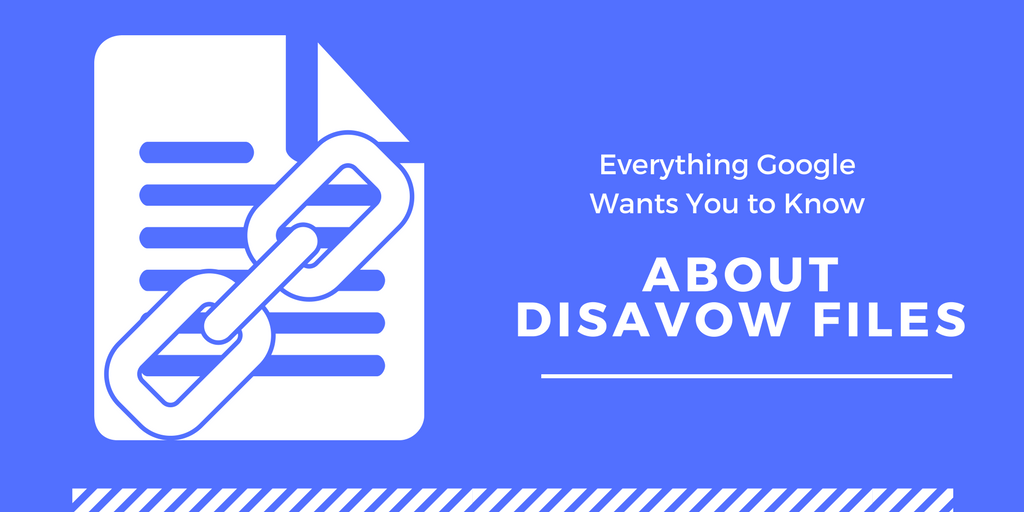
In conclusion, a well-crafted Google disavow file can significantly improve your website’s performance by mitigating the negative impact of problematic backlinks. By understanding the process, analyzing your links, implementing the file correctly, and monitoring the results, you can strengthen your site’s online presence. Remember, however, that a disavow file is not a magic bullet and should be part of a broader strategy.
Continuous monitoring and adjustments are key to achieving long-term success.