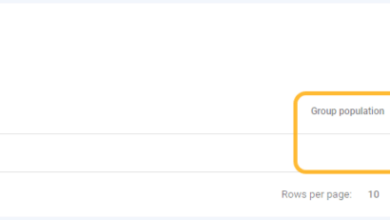Push Notifications A Deep Dive
Push notifications are a powerful tool for app engagement, but they can quickly become annoying if not implemented correctly. This post explores the ins and outs of push notifications, from their technical underpinnings to the best strategies for maximizing their impact. We’ll cover everything from the history of push notifications to the crucial role of user experience and design.
Understanding how push notifications work, the different types, and their benefits and drawbacks is key to successful implementation. This in-depth look will guide you through creating effective push notification strategies, considering user experience, security, and performance measurement.
Introduction to Push Notifications
Push notifications are a powerful tool for app developers to engage users and deliver timely updates, messages, and alerts directly to their devices. They bypass the limitations of passive app usage, allowing for immediate interaction and fostering user engagement. These notifications, delivered through various channels, provide an effective way to keep users informed and connected with the app.Push notifications function by leveraging a dedicated communication channel between the app server and the user’s device.
This direct connection allows for the delivery of messages without requiring the user to actively open the app. The underlying mechanism relies on protocols like Apple’s APNs (Apple Push Notification service) and Google Cloud Messaging (GCM) (now Firebase Cloud Messaging). These protocols handle the communication and delivery of notifications to the user’s device.
Types of Push Notifications
Push notifications cater to diverse communication needs. Informational notifications provide updates on events or changes, while promotional notifications highlight deals, discounts, or new features. Transactional notifications confirm actions, such as order updates or account status changes. The specific type of notification impacts the user experience and the developer’s strategic approach to engagement.
Technical Mechanisms Behind Push Notifications
The technical infrastructure behind push notifications involves several crucial components. These include the app server, the notification service (like APNs or GCM), and the user’s device. The app server initiates the notification process by sending a message to the notification service. The notification service then delivers the message to the user’s device, which displays the notification to the user.
Key Components for Implementing Push Notifications
Several essential components are crucial for successful push notification implementation. These include a robust server infrastructure to handle notification requests, a secure connection to the notification service, and an efficient mechanism to deliver notifications to users’ devices. The implementation requires careful consideration of the various notification types, and how to target specific users.
Examples of Push Notification Scenarios
Push notifications are widely used across various applications. In social media apps, notifications inform users about new posts, comments, or mentions. E-commerce platforms utilize notifications to alert users about order updates, shipping confirmations, and special offers. Messaging apps employ push notifications to signal new messages or group updates. The specific use case dictates the type and content of the notification.
History of Push Notifications
The concept of push notifications has evolved significantly since its inception. Early implementations were limited in functionality and scalability. The advent of mobile operating systems and dedicated notification services marked a significant step forward, enabling broader adoption and enhanced features. Today, push notifications are a crucial part of the mobile app ecosystem, offering real-time updates and engaging user interactions.
Benefits and Drawbacks of Push Notifications

Push notifications, tiny messages that pop up on a user’s device, have become a ubiquitous part of the mobile experience. While offering potential benefits for app engagement and customer retention, they can also negatively impact user experience if not used judiciously. Understanding the nuances of their advantages and disadvantages is crucial for developers seeking to leverage this tool effectively.Effective push notifications can significantly boost user engagement and app usage.
They can be a powerful tool for reminding users about their apps, driving them back to engage with content, or prompting them to take specific actions. However, the wrong approach can quickly alienate users and damage the reputation of an app. This discussion delves into the potential benefits and drawbacks of push notifications, emphasizing best practices for developers.
Advantages of Push Notifications for App Engagement
Push notifications can be a highly effective tool for re-engaging users and reminding them about your app. They are especially useful for prompting specific actions, like completing a task, checking an update, or revisiting a specific feature. This can significantly impact user retention, as they serve as a constant reminder of the app’s existence. By carefully targeting notifications, you can also encourage users to return to your app and continue using it.
Negative Impacts of Excessive or Poorly Designed Push Notifications
Excessive or poorly designed push notifications can significantly harm user experience. Users quickly become overwhelmed by a barrage of irrelevant messages. This leads to a sense of annoyance and frustration, potentially resulting in users unsubscribing or uninstalling the app. The key is to prioritize the timing, content, and frequency of notifications to ensure they are valuable to the user, rather than a distraction.
A lack of personalization and relevance can quickly damage the user experience.
Push Notifications and Customer Retention
Push notifications can play a significant role in customer retention by keeping users engaged with your app. By delivering timely and relevant information, you can encourage them to return to the app and continue using its features. Regular, but not overwhelming, notifications can serve as gentle reminders and encourage further interaction. For example, a notification reminding a user of a pending order or an upcoming appointment can significantly improve customer retention by fostering a sense of connection and importance.
Importance of User Consent and Permission Management
User consent and permission management are paramount when using push notifications. Users must explicitly grant permission to receive notifications, ensuring they are aware of the app’s intention to send them. Clearly outlining the notification policy in the app’s settings is crucial for transparency. A clear explanation of how and when notifications will be sent builds trust and respect for the user’s time.
It is essential to respect user preferences regarding notification frequency and types.
Effectiveness of Push Notifications Across Platforms
The effectiveness of push notifications varies across platforms like iOS, Android, and web. iOS, with its stricter guidelines, tends to provide a more controlled environment for notifications, which may lead to higher user engagement if implemented correctly. Conversely, Android, with more flexibility, can offer higher reach but requires careful consideration of user preferences to avoid overwhelming them. Web push notifications offer a compelling alternative, enabling ongoing engagement with users without the limitations of app-based systems.
Different platforms require different approaches for effective implementation.
Comparison of Push Notifications Pros and Cons
| Feature | Pros | Cons |
|---|---|---|
| User Engagement | Can effectively re-engage users and encourage app usage. | Excessive or irrelevant notifications can lead to user frustration and abandonment. |
| User Experience | Targeted notifications can enhance user experience by providing relevant information. | Poorly designed or frequent notifications can damage the user experience. |
| App Retention | Reminders and timely information can improve customer retention. | Overuse can lead to app uninstallation and a decline in retention rates. |
| Marketing Effectiveness | Notifications can be used to promote products, services, or special offers. | Irrelevant or intrusive marketing messages can alienate users and damage the app’s reputation. |
User Experience and Design Considerations
Push notifications are a powerful tool for engagement, but their effectiveness hinges critically on how they’re designed and presented to the user. A poorly crafted notification can quickly become annoying and diminish user experience, whereas a well-designed one can drive valuable actions. This section delves into the best practices for creating engaging and relevant push notifications, focusing on crucial design elements and user-centric strategies.Effective push notifications require a deep understanding of user needs and preferences.
They should be more than just alerts; they should provide value and encourage interaction. By prioritizing clear communication and a visually appealing design, developers can transform these notifications from distractions to valuable engagement opportunities.
Crafting Engaging and Relevant Messages
Push notifications are most impactful when they deliver timely and relevant information. Avoid generic messages; tailor them to specific user actions, preferences, or the context of their interaction with the app. Consider incorporating user-specific details or past actions to create a personalized experience. For instance, a shopping app could notify a user about a product they previously viewed, prompting a return visit.
Importance of Clear and Concise Language
The language used in push notifications should be concise and easy to understand at a glance. Avoid jargon or overly technical terms. Use short, impactful phrases that immediately convey the notification’s essence. This clarity is crucial for preventing confusion and ensuring users quickly grasp the notification’s significance.
Elements of a Good Push Notification Design
A well-designed push notification goes beyond just text. Visual appeal plays a significant role in grabbing attention and conveying information quickly. Use an appropriate icon, a visually appealing color scheme, and clear typography. The visual design should be consistent with the app’s overall aesthetic. Crucially, include a clear call-to-action (CTA) button.
This button should guide the user toward the desired action, making it easy for them to respond directly to the notification.
Examples of Successful Push Notification Designs
Many successful apps leverage push notifications effectively. For example, social media apps often use these notifications to alert users to new messages, comments, or friend requests. Similarly, news apps use notifications to inform users of breaking news or important updates. E-commerce platforms frequently utilize push notifications to notify users about discounts, promotions, or shipping updates. These examples highlight how different apps successfully utilize push notifications to achieve specific user outcomes.
Designing a Push Notification for a Specific User Scenario
Consider a scenario where a user subscribes to a fitness app and sets a goal to run 5km daily. The app could send a push notification prompting them to complete their daily run if they haven’t started yet, or if they haven’t finished a planned session within a specific time frame. This is a highly personalized notification, directly relevant to the user’s goals.
Push notifications are a great way to keep your audience engaged, but they can quickly become annoying if they’re not well-designed. To make them visually appealing and effective, you should definitely explore ways to incorporate visually striking designs, like those found in explore 10 best aesthetic instagram story ideas visual impact. After all, a captivating Instagram story can significantly boost your engagement rate, which can, in turn, make your push notifications even more effective.
Different Notification Types and Their Design Elements
| Notification Type | Tone | Visuals | Call to Action |
|---|---|---|---|
| Informational | Neutral, informative | App icon, subtle color | Optional, but clear “View Details” |
| Promotional | Enthusiastic, engaging | Bright colors, appealing imagery | “Shop Now,” “Learn More,” “Claim Offer” |
| Transactional | Neutral, matter-of-fact | App icon, consistent color | “View Order,” “Track Package,” “Manage Account” |
Push Notification Strategies and Implementations
Push notifications are a powerful tool for engaging users and driving app adoption. Effective strategies for implementing and managing these notifications are crucial for maximizing their impact. This section dives into practical strategies, focusing on segmentation, personalization, testing, scheduling, delivery methods, and implementation steps.Understanding the nuances of push notification delivery is key to optimizing engagement and avoiding user fatigue.
Properly segmented and personalized messages resonate better with users, fostering a positive experience.
User Segmentation Strategies
Effective push notification campaigns rely on targeting specific user groups. Segmentation based on user behavior and preferences allows for more tailored messages, leading to increased engagement. This approach avoids generic messaging, improving user experience. Common segmentation criteria include:
- Engagement Level: Categorize users based on their app usage frequency, such as daily active users (DAU), weekly active users (WAU), and monthly active users (MAU). Targeted messages for low-engagement users can encourage re-engagement.
- Purchase History: Users who have made purchases can receive promotions, product updates, or exclusive content. Non-purchasing users can be targeted with introductory offers or valuable content to encourage their first purchase.
- Device Type and OS: Tailoring messages to different devices (e.g., iOS vs. Android) and screen sizes ensures optimal readability and usability. This accommodates different display capabilities and user interface preferences.
- Location: Delivering location-specific promotions or alerts can significantly enhance user engagement. For instance, a restaurant app can send notifications about nearby deals to users in the vicinity.
Personalization Techniques
Personalizing push notification content enhances user engagement. Instead of generic messages, tailor the content to individual user preferences and behavior.
- Dynamic Content: Populate push notifications with information specific to the user, such as their name, recent purchases, or personalized recommendations. This creates a more tailored and engaging experience.
- A/B Testing: Experiment with different message variations to determine what resonates best with specific segments. This iterative process allows for optimization based on real-time data.
- Gamification: Implement reward systems or challenges to incentivize engagement. For example, a language learning app could send notifications about completing a lesson or reaching a certain level, coupled with rewards.
A/B Testing Push Notifications
A/B testing is crucial for optimizing push notification campaigns. Testing different message variations allows for measuring the effectiveness of different approaches. For instance, you could test the impact of different subject lines or call-to-action buttons.
- Methodology: Divide your user base into groups, sending different versions of the notification to each. Track key metrics like click-through rates, open rates, and conversions to determine the best-performing message.
- Key Metrics: Monitor key metrics to assess the effectiveness of each variation. Examples include click-through rate, open rate, and conversions. Data-driven decisions allow for the optimization of future campaigns.
- Iteration: Use A/B testing results to refine your messaging and targeting strategies. This iterative process enhances the impact and engagement of your push notifications.
Scheduling and Triggering Notifications
Scheduling push notifications based on specific events or conditions can improve user experience and engagement. Notifications can be sent at predefined times or triggered by specific user actions.
- Event-Based Triggers: Send notifications based on user actions within the app. For instance, if a user hasn’t used the app in a while, a reminder notification can be sent.
- Time-Based Scheduling: Pre-schedule notifications to be sent at specific times. For instance, daily motivational messages can be sent at a fixed time to maintain user engagement.
- Specific Conditions: Implement notifications based on predetermined criteria. For example, an e-commerce app can notify users when a product they’ve expressed interest in goes on sale.
Notification Delivery Methods
Different methods exist for delivering push notifications, each with its own advantages and disadvantages. Choosing the right method depends on the specific needs of the application.
- Server-Side vs. Client-Side: Server-side pushes are initiated by the server, while client-side pushes are initiated by the client. Server-side pushes provide more control over notification delivery, while client-side pushes offer flexibility.
- Real-Time vs. Scheduled: Real-time notifications are sent immediately upon an event, while scheduled notifications are sent at a predefined time. Real-time notifications are crucial for urgent updates, while scheduled notifications are suitable for reminders and promotions.
Push Notification Implementation Guide
Implementing push notifications involves several steps. This guide Artikels a comprehensive approach.
- Platform Setup: Configure the necessary APIs and SDKs for the target platforms (e.g., iOS, Android).
- User Permissions: Request permission from users to send push notifications. This step is essential for compliance and user experience.
- Message Design: Craft effective push notification messages that are concise, clear, and compelling.
- Testing and Refinement: Thoroughly test the notification system and refine the messaging based on user feedback and data.
Push Notification Implementation Frameworks/Libraries
This table summarizes various frameworks and libraries for implementing push notifications.
| Framework/Library | Platform Support | Features | Pros | Cons |
|---|---|---|---|---|
| Firebase Cloud Messaging (FCM) | iOS, Android | Scalability, reliability, and analytics | Widely used, robust, and free | Steeper learning curve for beginners |
| OneSignal | iOS, Android, web | Cross-platform support, comprehensive analytics | Ease of use, good documentation | Might have a higher cost for enterprise use |
| Parse Push Notifications | iOS, Android | Ease of use, backend services | Simple setup and integration | Limited features compared to other options |
Security and Privacy Considerations: Push Notifications
Push notifications, while a powerful tool for engagement, introduce critical security and privacy concerns. Robust security measures are paramount to protect user data and maintain trust. Failing to address these concerns can lead to significant reputational damage and legal repercussions. A secure push notification system is essential to maintain user confidence and compliance with regulations.Ensuring the confidentiality and integrity of user data is crucial.
Push notifications are a powerful tool, but it’s easy to get caught up in vanity metrics like the sheer number of them delivered. Understanding how these metrics relate to actual user engagement is key to successful marketing campaigns. For a deeper dive into the nuances of vanity metric marketing, check out this helpful resource on vanity metric marketing explained.
Ultimately, focusing on actionable data from push notifications, not just the volume, is the true path to measurable results.
This includes protecting the channels through which notifications are transmitted and the data contained within them. Robust encryption is a fundamental component in achieving this goal. Implementing secure protocols and adhering to privacy regulations is essential for building and maintaining a positive user experience.
Securing Push Notification Channels and Data
Effective security begins with safeguarding the communication channels used to deliver push notifications. Robust encryption protocols are essential to protect sensitive data from interception and unauthorized access. This involves using industry-standard encryption methods, regularly reviewing and updating security protocols, and employing multi-factor authentication for added protection.
Role of Encryption in Protecting User Data
Encryption plays a vital role in safeguarding user data transmitted via push notifications. By converting readable data into an unreadable format, encryption makes it virtually impossible for unauthorized individuals to access the information. Different encryption algorithms offer varying levels of security, and choosing the appropriate algorithm is critical. Advanced encryption standards (AES) are commonly used for their strength and efficiency.
Legal and Ethical Implications of Using Push Notifications
Understanding the legal and ethical implications of using push notifications is crucial. Regulations such as GDPR and CCPA dictate how personal data can be collected, used, and shared. Compliance with these regulations is vital to avoid legal issues and maintain user trust. Push notification strategies should be designed to respect user preferences and provide clear options for opting out of receiving notifications.
Best Practices for Handling User Opt-Out Requests, Push notifications
Implementing clear and user-friendly opt-out mechanisms is essential. Users should have easy access to options for managing their notification preferences. This includes providing readily available unsubscribe links or settings within the application. Transparency about how data is used and collected is key to building trust and avoiding issues with compliance.
Risks Associated with Poorly Secured Push Notification Infrastructure
A poorly secured push notification infrastructure exposes users to various risks. These include data breaches, unauthorized access to user data, and potential legal liabilities. Security vulnerabilities can compromise sensitive information, leading to financial losses and reputational damage. Implementing strong security measures mitigates these risks.
Push notifications are a powerful tool for grabbing user attention, but how do you truly maximize their impact? Understanding how APIs work is key. A good grasp of api application programming interface marketing explained reveals the potential for highly targeted and personalized push notifications. Ultimately, the right API strategy can transform your push notification campaigns from simple alerts to dynamic, engaging experiences for your users.
Comparison of Security Protocols
| Protocol | Description | Strength | Weakness |
|---|---|---|---|
| HTTPS | Secure communication protocol using TLS/SSL encryption | Provides basic security for communication | Vulnerable to man-in-the-middle attacks if not properly implemented |
| TLS/SSL | Transport Layer Security/Secure Sockets Layer protocol for encrypting communication | Strong encryption and authentication | Can be complex to configure and maintain |
| AES | Advanced Encryption Standard, a symmetric encryption algorithm | High security and performance | Key management is crucial |
Measuring and Analyzing Push Notification Performance
Push notifications, when implemented effectively, can significantly boost user engagement and drive conversions. However, simply sending notifications isn’t enough. Understanding their impact requires meticulous tracking and analysis. This section delves into the crucial metrics for evaluating push notification campaigns and provides strategies for creating insightful dashboards to monitor their performance.
Key Performance Indicators (KPIs) for Push Notifications
Understanding the effectiveness of push notifications requires focusing on specific KPIs. These metrics offer a clear picture of how users interact with your notifications. They provide invaluable insights for optimizing future campaigns and improving user experience.
- Open Rate: The percentage of users who open a push notification. This directly reflects the perceived value and relevance of the notification to the user. High open rates indicate a successful connection with your audience, suggesting your messaging resonates with their interests.
- Click-Through Rate (CTR): The percentage of users who click on a link within a push notification. This metric reveals the effectiveness of the notification in driving desired actions, such as visiting a product page or completing a transaction. A high CTR indicates that users find the notification compelling enough to take the next step.
- Conversion Rate: The percentage of users who complete a desired action after clicking on a push notification link. This is the ultimate measure of success, demonstrating the impact of your notification on key business goals, such as purchases, sign-ups, or app downloads. A higher conversion rate directly translates into a better return on investment.
- Engagement Rate: This encompasses a broader range of user interactions, including opens, clicks, replies, and other actions. It provides a holistic view of user engagement with push notifications, allowing you to assess the overall impact of your messaging.
- Bounce Rate: The percentage of push notifications that are not delivered to the user’s device. A high bounce rate might indicate issues with your notification list or with user devices, which require immediate attention.
Analyzing User Engagement with Push Notifications
Analyzing user engagement with push notifications is essential for understanding how users respond to your messaging. The data collected from various metrics helps tailor future campaigns to improve their effectiveness. Analyzing patterns and trends allows for targeted messaging, ensuring users receive information that aligns with their interests and needs.
- Segmentation and Personalization: Analyzing user behavior allows you to segment users based on their interests, purchase history, or other criteria. This enables the delivery of highly personalized notifications, improving engagement and conversion rates.
- A/B Testing: Experimenting with different notification content, timing, and targeting methods allows you to identify what resonates best with your audience. A/B testing helps fine-tune campaigns and maximize their effectiveness.
- Trend Analysis: Observing trends in user engagement, such as seasonal peaks or daily patterns, allows you to schedule notifications strategically, increasing their impact.
Calculating Return on Investment (ROI) of Push Notifications
Calculating the ROI of push notifications involves connecting the value generated from these notifications to the cost of sending them. This detailed calculation helps demonstrate the profitability of using push notifications as a marketing tool.
ROI = (Total Revenue Generated – Total Cost of Push Notifications) / Total Cost of Push Notifications
Example: If a push notification campaign generates $10,000 in revenue and costs $1,000 to implement, the ROI is ((10,000 – 1,000) / 1,000) = 9.
Creating a Push Notification Performance Dashboard
A well-designed dashboard visualizes key push notification metrics, allowing for easy monitoring and analysis. It provides a comprehensive overview of campaign performance, enabling quick identification of areas for improvement.
| Metric | Visualization | Actionable Insights |
|---|---|---|
| Open Rate | Line graph showing daily/weekly trends | Identify days or times with high/low open rates |
| CTR | Bar chart comparing different notification types | Identify which types of notifications drive more clicks |
| Conversion Rate | Pie chart showing conversion rates for different campaigns | Identify high-performing campaigns for optimization |
Final Summary
In conclusion, push notifications can be a game-changer for app engagement, but careful planning and execution are crucial. By understanding user experience, employing effective segmentation and personalization strategies, and prioritizing security, you can harness the power of push notifications to drive positive outcomes. This exploration of the various aspects of push notifications should provide a solid foundation for making informed decisions about their use.