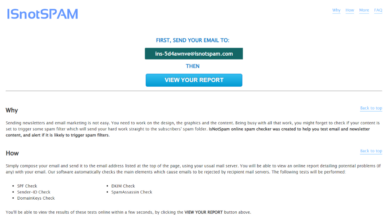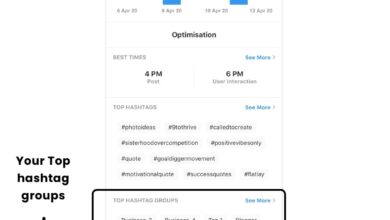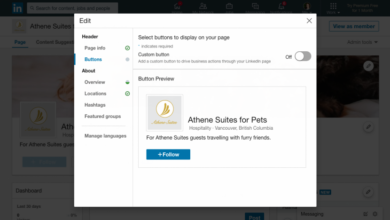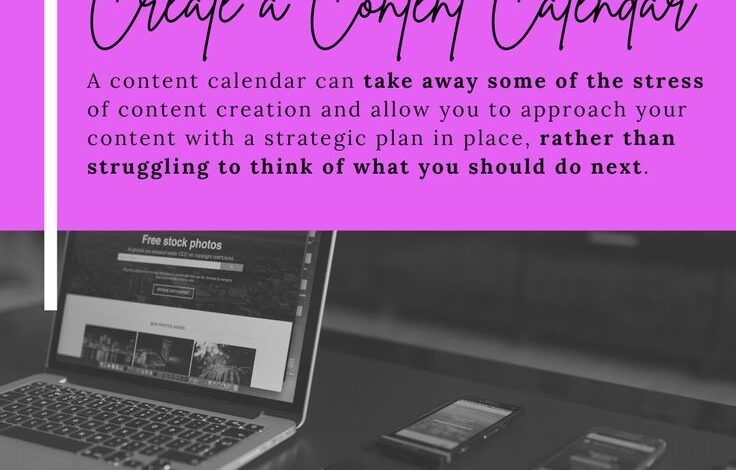
How to Create a Killer Content Calendar
How to create a content calendar sets the stage for crafting a compelling content strategy. This guide dives deep into the process, from defining your calendar to scheduling and measuring results. We’ll explore various formats, planning techniques, and scheduling tools, making your content creation more efficient and effective. Ready to supercharge your content?
Creating a content calendar is more than just listing posts. It’s about understanding your audience, anticipating their needs, and crafting content that resonates. This comprehensive guide will equip you with the knowledge and tools to build a content calendar that drives engagement and results. We’ll cover everything from brainstorming content ideas to analyzing performance metrics, providing practical tips and templates for various business types and platforms, including Instagram, blogs, and more.
Defining a Content Calendar
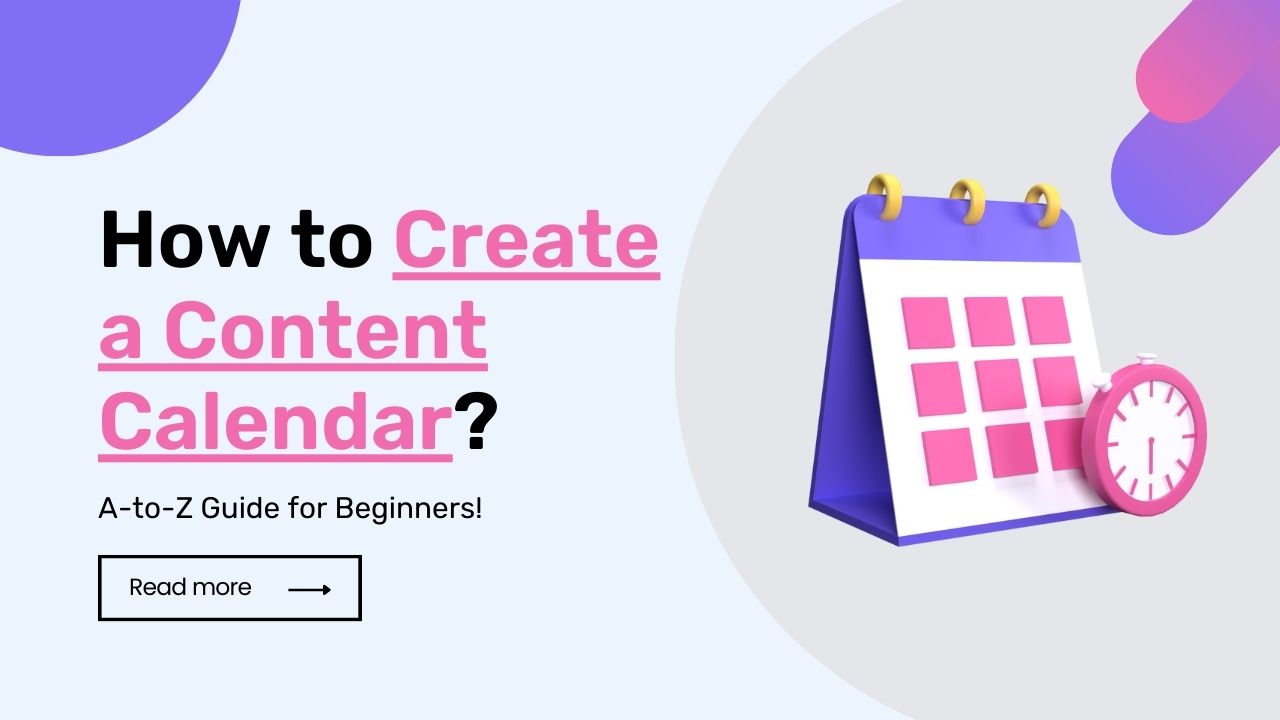
A content calendar is a strategic tool that helps businesses and individuals plan, organize, and schedule their content creation across various platforms. It’s essentially a roadmap for your online presence, ensuring a consistent flow of valuable and engaging content to your target audience. Without a structured approach, content creation can become sporadic and lack a clear direction, impacting reach and engagement.A well-defined content calendar provides a framework for creating a consistent brand voice and message.
It allows for better time management, resource allocation, and ultimately, improved content performance. It streamlines the entire content creation process from ideation to publishing, ensuring a cohesive and impactful online presence.
Content Calendar Definition
A content calendar is a planned schedule for creating, publishing, and promoting content across different online platforms. It’s a centralized repository of content ideas, deadlines, and responsibilities. A well-crafted content calendar ensures consistency and organization in your content strategy.
Purpose and Benefits of a Content Calendar
Using a content calendar offers numerous advantages, including:
- Improved content consistency: A content calendar ensures regular publishing, fostering audience engagement and anticipation.
- Enhanced audience engagement: Strategic scheduling and targeted content align with audience interests and needs, leading to greater engagement and interaction.
- Better time management: Planning and scheduling content in advance allows for efficient use of time and resources.
- Increased brand awareness: Consistent content delivery across platforms builds brand recognition and strengthens brand presence.
- Measurable results: A content calendar enables tracking content performance, allowing for analysis and adjustments to optimize future campaigns.
Key Components of a Well-Structured Content Calendar
A robust content calendar comprises several essential elements:
- Content topics: Identifying themes and subjects that resonate with the target audience is crucial for creating engaging content.
- Content formats: Determining the types of content (blog posts, social media updates, videos, infographics) helps tailor content to different platforms.
- Target audience: Understanding your audience’s needs and interests guides the creation of relevant and engaging content.
- Platforms: Knowing where the content will be published (e.g., website, social media, email) is vital for effective distribution.
- Deadlines: Setting realistic deadlines ensures timely content creation and publishing.
- Assigned personnel: Assigning responsibilities to specific team members streamlines the workflow.
Content Calendar Formats
Content calendars can take various forms, adapting to different needs and preferences. Some popular formats include:
- Spreadsheets: Simple spreadsheets offer a basic structure for organizing content, suitable for smaller teams or individual creators.
- Project management tools: More advanced tools like Asana, Trello, or Monday.com provide features for collaboration, task management, and progress tracking, ideal for larger teams.
- Dedicated content calendar software: Specialized tools focus solely on content scheduling and management, streamlining the process and enhancing efficiency.
Basic Content Calendar Template
A simple template helps organize your content efforts.
| Date | Topic | Platform | Assigned Person |
|---|---|---|---|
| 2024-07-26 | Content calendar creation | Blog | [Your Name] |
| 2024-07-27 | Social media best practices | Twitter, Instagram | [Team Member Name] |
Planning Content Ideas
Crafting a compelling content calendar hinges on a robust strategy for generating ideas. This involves understanding your target audience, recognizing industry trends, and leveraging competitive analysis to fuel creative content. A well-defined process for prioritizing ideas ensures that your efforts are focused on the most impactful topics.Effective content planning isn’t just about creating posts; it’s about strategic alignment with your business goals and audience needs.
By employing the methods described below, you can build a calendar that resonates with your audience and drives engagement.
Planning a killer content calendar starts with understanding your audience. A crucial step is conducting a thorough SWOT analysis to identify your strengths, weaknesses, opportunities, and threats. This helps you tailor your content to resonate with your audience and know what to focus on, like using right way conduct swot analysis for example. Ultimately, a well-executed SWOT analysis empowers you to create a content calendar that’s effective and strategically aligned with your overall business goals.
Brainstorming Content Ideas
Generating a diverse range of content ideas is crucial for a dynamic content calendar. Employing various brainstorming techniques can lead to a more comprehensive pool of potential topics.
- Mind Mapping: This technique involves starting with a central theme and branching out to related s and ideas. It’s a visual approach that can uncover unexpected connections and encourage creative thinking. For instance, if your central theme is “social media marketing,” branches might include “content strategy,” “engagement tactics,” “platform-specific tips,” and more.
- Freewriting: Unleash your creativity by writing down everything that comes to mind related to your topic. Don’t censor yourself; just keep writing for a set period. This method can uncover hidden insights and unconventional angles. For example, jot down every thought, even seemingly irrelevant ones, regarding the topic of “influencer marketing.”
- Research: Identify relevant s and phrases that your target audience is actively searching for. Utilize research tools to uncover trending topics and popular search queries. For example, research s related to “sustainable fashion” to discover what resonates with your target audience.
- Competitor Analysis: Examine the content produced by your competitors to identify gaps in the market or unique opportunities for content creation. Pay attention to what’s missing or what your competitors are doing well. For instance, if competitors primarily focus on product reviews, you could explore creating buyer’s guides or how-to videos.
- Audience Surveys and Feedback: Ask your audience directly for their thoughts and preferences regarding content topics. Use surveys, polls, or social media Q&A sessions to gain insights into their interests and needs. For instance, send out a survey asking your target audience about their interest in online courses or webinars.
Researching Target Audience Interests
Understanding your target audience is paramount for creating relevant and engaging content. Deep dive into their needs, preferences, and pain points to tailor your content to resonate with them.Analyzing demographics, psychographics, and online behavior provides valuable insight into their interests. Tools like Google Analytics and social media analytics dashboards offer valuable data about your audience’s engagement with your existing content.
For example, if your audience frequently engages with posts about “easy recipes,” you can explore creating more recipes that fall into this category.
Using Industry Trends to Inform Content Creation
Staying abreast of industry trends ensures your content remains relevant and timely. This requires ongoing monitoring and adaptation to new developments.Pay close attention to emerging technologies, shifting consumer preferences, and significant events that impact your industry. For instance, if your industry is shifting toward sustainability, you can create content on eco-friendly practices or sustainable products.
Analyzing Competitor Content to Inspire New Ideas
Competitor analysis is a valuable tool for uncovering content gaps and opportunities. Evaluate your competitors’ strengths and weaknesses in terms of content strategy and creation.Look for areas where your competitors are falling short or where their content isn’t fully addressing audience needs. This analysis allows you to identify areas where you can differentiate yourself and offer unique insights.
For example, if competitors are not covering a particular niche within your industry, you can create content that targets that niche.
Prioritizing Content Ideas
Prioritizing content ideas ensures that your resources are directed towards the most impactful and valuable topics. This involves assessing potential reach and relevance.Use a scoring system to evaluate each idea based on factors like potential engagement, relevance to your target audience, and alignment with your business objectives. For example, an idea that aligns with a current industry trend and resonates with your target audience would receive a higher score.
Content Idea Prioritization Table
| Content Idea | Target Audience | Platform |
|---|---|---|
| Beginner’s Guide to Social Media Marketing | Aspiring social media managers | Blog, YouTube |
| Tips for Creating Engaging Instagram Reels | Influencers, businesses | Blog, Instagram |
| How to Use AI Tools for Content Creation | Content creators, marketers | Blog, LinkedIn |
Scheduling Content: How To Create A Content Calendar
Putting your content calendar into action requires a strategic scheduling plan. This step ensures your carefully crafted content reaches the right audience at the right time. Effective scheduling not only maximizes visibility but also aligns with your audience’s online habits, leading to higher engagement. Proper planning is key to achieving these goals.
Creating a Step-by-Step Scheduling Plan
A well-structured scheduling plan streamlines the process, preventing last-minute scrambling. Breaking down the process into manageable steps makes it easier to execute and maintain a consistent posting schedule.
- Define Posting Frequency: Determine the optimal posting frequency for each platform. Analyze your audience’s engagement patterns to identify peak times for interactions. For example, if your audience is mostly active during lunch breaks, schedule posts accordingly.
- Choose Scheduling Tools: Select a scheduling tool that best suits your needs and budget. Consider factors like platform support, automation capabilities, and analytics features. Some tools offer advanced features like A/B testing for post variations.
- Prepare Content in Advance: Prepare your content in advance to streamline the scheduling process. This could include writing posts, creating graphics, and gathering necessary information.
- Schedule Content on the Chosen Platforms: Utilize your chosen tool to schedule content across different platforms. Input the date, time, and platform for each post. Don’t forget to include any relevant hashtags.
- Review and Adjust as Needed: Monitor your content’s performance after publishing. Analyze engagement metrics and adjust your scheduling strategy based on the results. If a particular time slot isn’t performing well, adjust your schedule accordingly.
Best Practices for Maximum Engagement
Optimizing your content scheduling for maximum engagement involves understanding your audience’s behavior and tailoring your schedule accordingly.
- Consider Time Zones: If your audience is spread across different time zones, schedule posts strategically to ensure maximum visibility. Consider the time differences when planning your content.
- Align with Audience Activity: Research your audience’s peak online activity times to schedule content when they are most likely to see and interact with it. Analyze data from your analytics tools to understand your audience’s behavior.
- Vary Posting Times: Don’t schedule all your posts at the same time. Varying posting times helps prevent a deluge of posts from overwhelming your audience’s feeds. Experiment with different times to discover the optimal posting schedule.
- Utilize Content Repurposing: Repurpose existing content for different platforms. For instance, a blog post can be transformed into social media posts, snippets, or even a short video. This helps maximize your content’s reach and value.
Comparison of Scheduling Tools
Different scheduling tools cater to various needs. Evaluating their features and functionalities is essential for making an informed decision.
- Buffer: Offers a wide range of features, including scheduling posts across multiple platforms, analytics tracking, and collaboration tools.
- Hootsuite: Known for its comprehensive social media management suite, including scheduling, analytics, and engagement features.
- Later: Focuses on visual content scheduling and offers features like Instagram carousel posts and story templates.
Incorporating Content Repurposing
Content repurposing is a cost-effective way to maximize your content’s value. Turning one piece of content into multiple formats increases its reach and engagement.
- Blog Post to Social Media Snippets: Transform a lengthy blog post into concise social media updates. Share key takeaways, quotes, or engaging questions to encourage interaction.
- Infographic to Social Media Graphics: Convert an infographic into visually appealing social media graphics. This allows you to share valuable information in a more digestible format.
- Video to Short Clips: Extract key segments from a longer video and repurpose them into short clips for social media platforms. This allows you to share valuable information in a more concise format.
Scheduling Content Example
| Date | Platform | Content | Assigned Person |
|---|---|---|---|
| 2024-03-15 | Tweet announcing a new blog post | Sarah | |
| 2024-03-15 | Image post showcasing product feature | David | |
| 2024-03-16 | Article excerpt about company news | Emily | |
| 2024-03-17 | LinkedIn post highlighting industry trend | John |
Measuring Content Performance
Tracking the effectiveness of your content calendar is crucial for optimizing your strategy and achieving your goals. A well-defined system for measuring performance allows you to identify what resonates with your audience, refine your approach, and ultimately boost engagement and reach. This process involves more than just looking at raw numbers; it requires understanding the context behind the data and using it to make informed decisions.
Key Metrics for Evaluating Content Calendar Effectiveness
Understanding which metrics to track is paramount to evaluating the success of your content calendar. Choosing the right metrics will depend on your specific goals. For example, if your primary objective is lead generation, you’ll want to focus on metrics like conversion rates and lead generation form submissions. If your goal is brand awareness, social media engagement and reach might be more important.
A balanced approach incorporating various metrics offers a holistic view of performance.
- Engagement metrics like likes, shares, comments, and click-through rates provide insights into how audiences interact with your content.
- Reach metrics show the number of people who viewed your content, helping you understand the visibility of your posts.
- Website traffic data, such as page views, bounce rate, and time on page, provide a valuable understanding of how your content influences user behavior on your website.
- Conversion rates, particularly for content with a clear call to action, measure how effectively your content leads to desired actions, like form submissions, purchases, or sign-ups.
Tracking Engagement and Reach for Each Piece of Content
Implementing a system for meticulously tracking engagement and reach for each piece of content allows for precise analysis of what resonates with your audience. Regularly monitoring these metrics provides actionable insights for adjusting your content strategy.
- Utilize platform-specific analytics tools to identify key metrics like likes, shares, comments, and saves.
- Track website traffic to understand how many people viewed specific content pages and how long they spent on them. This will help you gauge content relevance and user interest.
- Analyze social media engagement data to identify patterns in which posts perform well and why. Understanding these patterns is key to refining future content creation.
- Implement UTM parameters in your content links to precisely track referral traffic and conversions from different sources.
Using Analytics Tools to Monitor Performance
Leveraging analytics tools offers a structured approach to monitoring content performance. These tools offer detailed insights into user behavior and content engagement, facilitating data-driven decision-making.
- Google Analytics provides comprehensive website traffic data, including page views, bounce rates, and user demographics.
- Social media analytics platforms offer detailed insights into post performance, including reach, engagement, and demographics.
- Using tools like Hootsuite or Buffer provides an integrated dashboard for managing and analyzing social media content performance.
- Specific content management systems (CMS) have built-in analytics that track website traffic and user interactions with your content.
Adjusting the Calendar Based on Performance Data
Analyzing performance data allows for iterative improvements to your content calendar. By identifying successful and unsuccessful content pieces, you can make informed adjustments to future plans.
- Identify content topics that consistently resonate with your audience and allocate more resources to similar content.
- Identify content topics that underperform and consider revising or repurposing them.
- Adjust the frequency of content publishing based on engagement levels. If certain types of content receive high engagement, consider publishing more frequently.
- Experiment with different content formats and styles to discover what resonates best with your audience. For example, try different types of visual content or incorporate interactive elements.
Analyzing Content Trends Over Time
Understanding how content trends evolve is essential for a dynamic content calendar. Observing trends allows for adaptation and proactive content creation.
- Identify recurring themes or topics that consistently generate engagement.
- Track the performance of different content formats over time, such as articles, videos, or infographics.
- Monitor seasonal or topical trends that may influence audience interest and adapt your calendar accordingly.
- Regularly analyze performance data to identify emerging trends and adapt your content calendar to reflect these shifts.
Content Performance Analysis Table
This table illustrates how to analyze content performance data, linking content topics to metrics and analysis.
| Content Topic | Metrics | Analysis |
|---|---|---|
| Product X Review | Website traffic, time on page, conversion rate, social media engagement | High website traffic, long time on page, and high conversion rate indicate strong audience interest. Social media engagement is also substantial, suggesting potential for future promotions. |
| Industry Trends | Social media reach, engagement, website traffic, comments | Strong social media reach and engagement highlight audience interest in the topic. Increased website traffic indicates a strong need for more in-depth content on this subject. |
| Q&A on Product Y | Website traffic, bounce rate, questions asked | High website traffic but a high bounce rate suggests the content might not be addressing the audience’s questions effectively. Analyzing the specific questions asked can provide insights into areas requiring improvement. |
Content Calendar Tools and Technologies
Choosing the right content calendar tool can significantly streamline your workflow and boost your content performance. A robust platform allows for efficient scheduling, collaboration, and tracking, ultimately saving you time and resources. Effective content calendars, supported by appropriate tools, are essential for maintaining a consistent publishing schedule and achieving your marketing goals.
Popular Content Calendar Tools
Various tools cater to different needs and budgets. Understanding the features and capabilities of each is crucial for selecting the best fit. Different platforms offer varying degrees of automation and integration with other tools, which significantly impact the overall user experience and efficiency.
- CoSchedule: CoSchedule is a comprehensive platform that combines content calendar features with social media scheduling and analytics. Its user-friendly interface and robust features make it a popular choice for managing multiple social media accounts and content creation tasks. CoSchedule provides a visual representation of your content calendar, allowing for easy scheduling and visualization of content publication across various channels.
- Buffer: Buffer is known for its straightforward approach to social media scheduling. It simplifies the process of posting across multiple platforms, offering features for scheduling and analytics. Buffer is ideal for users who want a user-friendly tool for managing social media posts, with an emphasis on ease of use.
- Hootsuite: Hootsuite is a versatile platform that allows you to manage multiple social media accounts from a single dashboard. It offers advanced scheduling features, including the ability to create custom workflows and schedule posts in advance. Hootsuite’s comprehensive suite of tools makes it a powerful option for social media management.
- Later: Later is a popular platform specifically designed for visual content scheduling. It allows for planning and scheduling Instagram posts, highlighting its strength in image and video-based content. Later’s ease of use and features are particularly useful for visually driven content strategies.
Features and Benefits of Each Tool
Each platform offers unique strengths and capabilities, catering to specific needs. Choosing the right tool involves evaluating the specific features and benefits offered by each platform.
- CoSchedule: Offers features like collaborative editing, visual content calendars, and integration with other marketing tools. Its collaborative features are highly beneficial for teams managing content calendars.
- Buffer: Emphasizes scheduling and posting across various social media platforms, making it an excellent choice for users focused on social media management.
- Hootsuite: Provides comprehensive social media management features, including scheduling, analytics, and community monitoring. It’s beneficial for users needing a robust suite of tools for managing multiple accounts.
- Later: Specializes in visual content scheduling, particularly for Instagram and other visual platforms. It is a good fit for businesses focusing on visually engaging content.
Pricing Models of Different Content Calendar Software
Understanding the pricing structures of different platforms is essential for budget planning. Each platform offers different pricing tiers to cater to various needs and sizes of businesses.
- CoSchedule: Offers various pricing plans, including a free trial. The plans typically scale based on the number of users and features included.
- Buffer: Offers a range of pricing options, with different tiers providing various features and support levels.
- Hootsuite: Provides pricing plans tailored to different user needs, with increasing features and support as you move up the tiers.
- Later: Provides pricing plans based on the number of posts and features included. They often have a free trial period to evaluate the platform.
Integrating Scheduling Tools with Social Media Platforms
Integration with social media platforms is a critical aspect of content calendar tools. Effective integration allows for seamless content scheduling and posting across various social media channels.
- Most platforms offer seamless integration with major social media platforms like Facebook, Instagram, Twitter, and LinkedIn. This integration simplifies the process of scheduling and publishing content across multiple accounts.
Choosing the Right Tool for Your Specific Needs
The optimal choice depends on factors like your budget, the number of users, and the types of content you’re creating. Thorough research and evaluation are key to selecting the right platform for your needs. Consider your team’s size and collaborative requirements.
| Tool Name | Key Features | Pricing | Integration |
|---|---|---|---|
| CoSchedule | Collaborative editing, visual calendars, extensive integrations | Various tiers, including a free trial | Facebook, Instagram, Twitter, LinkedIn, and more |
| Buffer | Social media scheduling, analytics, user-friendly interface | Various pricing options | Facebook, Instagram, Twitter, LinkedIn, and others |
| Hootsuite | Comprehensive social media management, scheduling, analytics | Different plans based on features and users | Facebook, Instagram, Twitter, LinkedIn, and other platforms |
| Later | Visual content scheduling, Instagram focus | Pricing plans based on posts and features | Instagram, Facebook, and other visual platforms |
Content Calendar for Specific Platforms
Crafting a content calendar isn’t a one-size-fits-all affair. Different platforms demand unique approaches to content creation and scheduling. Understanding these nuances is key to maximizing engagement and achieving your social media goals. A tailored strategy, rather than a generic one, will yield better results.
Instagram Content Calendar Template
Instagram thrives on visually appealing content. A robust Instagram content calendar should prioritize high-quality images and videos, alongside engaging captions and relevant hashtags. Consider a template that includes columns for: Date, Time, Content Type (image, video, carousel), Caption, Hashtags, Target Audience, and Expected Engagement. For example, a Monday post might feature a behind-the-scenes look at your work process, accompanied by relevant hashtags to increase discoverability.
Planning a killer content calendar is key for any successful website. Think about your target audience and what kind of content they’d love. For example, if you’re merging websites, a crucial step is understanding how to seamlessly combine content strategies for SEO. Check out this helpful guide on ultimate guide to merging websites together for seo for detailed advice on optimizing your combined content.
Once you’ve got your content strategy ironed out, you can create a simple schedule that works for you and ensures consistent, high-quality posts.
Adapting a Content Calendar for a Blog
Blog content calendars require a different focus than social media. While visual appeal is important, blog posts should prioritize informative, well-researched content. The calendar should consider research, target audience interests, and best practices. Include columns for Date, Topic, s, Target Audience, and estimated word count. For instance, a blog post scheduled for a Friday could explore a trending topic within your niche.
Adjusting Content for Different Social Media Platforms
Different platforms cater to different content styles. Visual platforms like Instagram and Pinterest benefit from high-quality images and videos. Platforms like Twitter prioritize concise, thought-provoking updates. Adapt your content’s tone, length, and visual style to each platform. For instance, a lengthy blog post might be summarized for Twitter, highlighting key takeaways.
Creating a killer content calendar is all about planning ahead. Think about your target audience and what kind of content they’d find valuable. Then, schedule posts, considering things like trending topics and upcoming events. Crucially, make sure your content doesn’t suffer from issues like cumulative layout shift , which can seriously hurt user experience. Finally, regularly review and adjust your calendar as needed.
This proactive approach will ensure your content strategy stays on track and engages your audience.
Pinterest Best Practices for Visual Engagement
Pinterest thrives on visually engaging content. For optimal results, create high-quality, visually appealing images and graphics. Use descriptive and -rich titles and descriptions to help users discover your content. Consider creating eye-catching infographics or product showcases. Use high-resolution images and compelling visuals that capture attention.
TikTok Scheduling Strategies
TikTok’s algorithm favors short-form, engaging videos. Develop a content calendar that emphasizes quick, attention-grabbing content. Consider trending sounds, popular challenges, and relevant hashtags. For example, create short videos that respond to a current trend or highlight a unique aspect of your business.
Content Calendar Strategies Comparison Table
| Platform | Content Focus | Visual Style | Content Length | Scheduling Strategy |
|---|---|---|---|---|
| High-quality images/videos, engaging captions | Visually appealing | Varying, but generally concise | Consistent posting schedule, high-frequency | |
| Blog | Informative, well-researched content | Images/videos to support text | Longer posts | Less frequent posting, strategic scheduling |
| Short, thought-provoking updates | Images/videos, if relevant | Very short | Frequent posting, trending topics | |
| Visually engaging graphics, high-quality images | Highly visual | Varying, but image-centric | Focus on visuals, optimization | |
| TikTok | Short-form videos, trending content | Dynamic, engaging | Very short | Adapt to trends, use popular sounds/challenges |
Content Calendar for Different Business Types
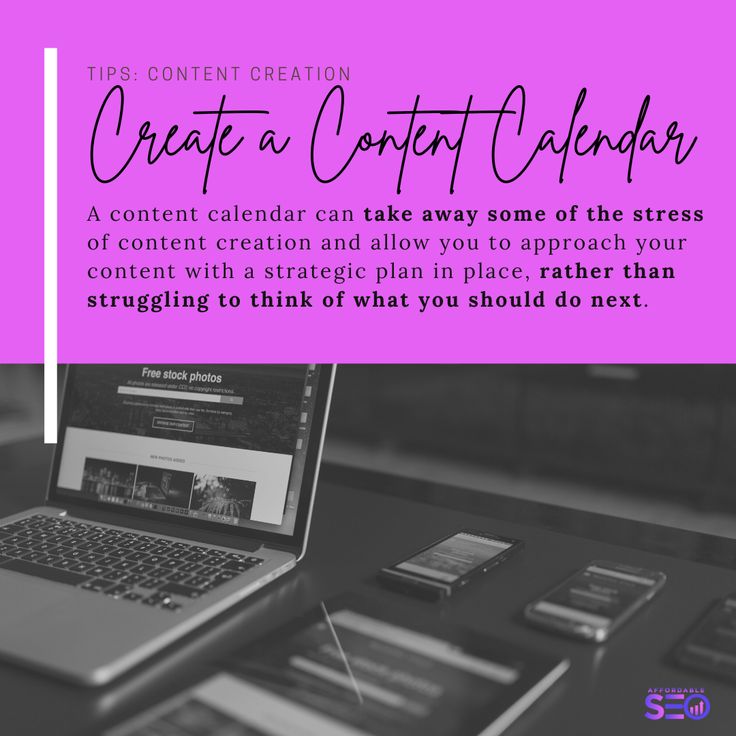
Crafting a content calendar is crucial for any business, but the specific approach should align with the unique characteristics and goals of each business type. A tailored content calendar can help you effectively reach your target audience, build brand awareness, and ultimately, drive business growth. Understanding the nuances of each business model is key to optimizing your content strategy.A well-structured content calendar acts as a roadmap, guiding your content creation efforts and ensuring consistency in messaging across all platforms.
It allows you to plan ahead, anticipate audience needs, and stay organized in a busy business environment. It’s a powerful tool for achieving marketing objectives and maintaining a strong online presence.
Content Calendar for a Small Business
A small business content calendar needs to be highly adaptable and focused on building a strong local presence and establishing a community. Prioritize content that showcases the unique aspects of your business, highlighting personal touches and customer experiences. A small business should leverage social media to connect with customers on a more personal level, building trust and loyalty.
Content should focus on providing value, answering customer questions, and building relationships.
- Focus on Local Engagement: Include posts highlighting local events, partnerships, or community initiatives. This builds brand recognition within the local area.
- Showcase Customer Stories: Feature customer testimonials and reviews to build trust and credibility. Share photos or videos of happy customers interacting with your brand.
- Offer Exclusive Content: Provide exclusive deals, discounts, or early access to products/services to reward loyal customers and drive engagement.
- Use High-Quality Visuals: Use professional photos or videos to showcase your products or services. High-quality visuals grab attention and leave a lasting impression.
Content Calendar Template for an Enterprise
An enterprise content calendar requires a more comprehensive approach, encompassing various departments and marketing channels. A structured template with clear roles and responsibilities is essential. This approach should involve cross-departmental collaboration and utilize data-driven insights to optimize content performance. The content should address a wider range of topics and cater to a broader audience.
- Centralized Content Management System: A dedicated platform for creating, editing, and scheduling content across various departments. This streamlines workflows and ensures consistency.
- Key Performance Indicators (KPIs): Define specific KPIs for each content piece to measure its effectiveness. This allows for data-driven adjustments to the content strategy.
- Content Pillars and Themes: Establish clear content pillars and themes to ensure content aligns with overall business objectives and target audiences. This ensures content is relevant and consistent.
- Cross-Functional Collaboration: Involve multiple departments, such as sales, customer service, and product development, to create a holistic content strategy that aligns with various business needs.
Content Calendar for a Non-Profit Organization
A non-profit content calendar should focus on raising awareness, fostering community engagement, and promoting their mission. Emphasize storytelling and highlight the impact of their work on the community. Focus on engaging and inspiring audiences, showcasing the positive impact of the organization.
- Highlight Success Stories: Showcase the positive outcomes of their initiatives and programs. Use testimonials, photos, and videos to bring their mission to life.
- Educational Content: Share informative articles, videos, and infographics that educate the public about their cause. This builds understanding and support.
- Call to Action: Include clear calls to action that encourage donations, volunteering, or advocacy. Use compelling language to motivate action.
- Community Engagement: Feature events, workshops, and volunteer opportunities to foster a sense of community and participation.
Content Calendar for an E-commerce Business
An e-commerce content calendar should drive sales and conversions, promoting products and services. Leverage visuals, customer reviews, and promotions to highlight the value proposition of your products. It should focus on driving traffic to the website and encouraging purchases.
- Product-Focused Content: Showcase products with high-quality images, videos, and detailed descriptions. Highlight unique features and benefits.
- Customer Reviews and Testimonials: Feature positive reviews and testimonials to build trust and credibility. Highlight real customer experiences.
- Sales and Promotions: Announce special offers, discounts, and promotions to encourage purchases. Use compelling language and visuals to capture attention.
- Behind-the-Scenes Content: Share glimpses into the production process, company culture, or brand values to build a connection with customers.
Comparing Content Calendar Strategies, How to create a content calendar
Different business models require tailored content calendar strategies. A small business may focus on local engagement and customer interaction, while an enterprise needs a comprehensive approach with cross-functional collaboration. Non-profits prioritize raising awareness and community engagement, and e-commerce businesses concentrate on driving sales and conversions.
Table of Content Calendar Examples
| Business Type | Content Focus | Key Metrics |
|---|---|---|
| Small Business | Local engagement, customer interaction, community building | Local engagement, customer feedback, website traffic |
| Enterprise | Data-driven, cross-functional, comprehensive | Lead generation, conversion rates, brand awareness |
| Non-Profit | Raising awareness, community engagement, impact storytelling | Donations, volunteer sign-ups, media coverage |
Final Summary
In conclusion, a well-structured content calendar is a powerful tool for anyone seeking to maximize their content’s impact. By following the steps Artikeld in this guide, you can create a calendar that aligns with your business goals, resonates with your target audience, and ultimately drives tangible results. From planning to performance analysis, this guide empowers you to create a content strategy that works for you.