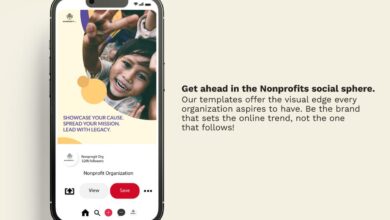Connect Instagram to Facebook A Guide
How to connect an Instagram account to a Facebook page? This guide dives into the process, covering everything from basic setup to advanced strategies. We’ll explore the benefits of linking your accounts and walk you through the steps with clear instructions. Understanding the necessary permissions and potential issues is crucial, and we’ll address those head-on too.
Linking your Instagram to Facebook can open up exciting possibilities for cross-promotion and audience engagement. This comprehensive guide will take you through the entire process, ensuring a seamless connection and maximizing your social media reach.
Introduction to Connecting Instagram to Facebook
Connecting your Instagram account to your Facebook page is a powerful strategy for amplifying your online presence and streamlining your social media management. This integration allows for seamless content sharing, increased reach, and a more cohesive brand experience across both platforms. Imagine posting a photo on Instagram and instantly having it appear on your Facebook page, reaching a broader audience.This connection is especially beneficial for businesses and individuals who use both platforms for promoting their work, showcasing their life, or interacting with their followers.
Whether you’re a photographer sharing your stunning shots, a small business promoting sales, or a travel enthusiast showcasing your adventures, the integration allows for a more efficient and impactful social media strategy.
Benefits of Linking Instagram to Facebook
Connecting your Instagram to Facebook offers several key advantages. You can easily share your Instagram posts directly to your Facebook page, saving time and effort. This cross-promotion strategy can significantly increase your reach on both platforms, as your followers on one platform can see your content on the other. This streamlined approach allows for a consistent brand voice and aesthetic across your social media presence.
Scenarios Where Connection is Useful
This integration is extremely valuable in various situations. For instance, a travel blogger who posts frequently on Instagram can automatically share their captivating photos and videos with their Facebook followers, growing their audience on both platforms. Similarly, a small business owner can share their Instagram promotions on Facebook, reaching a wider customer base and potentially boosting sales. This seamless connection can be a game-changer for individuals and businesses alike.
Overview of the Connection Process
This process is relatively straightforward and can be completed in a few simple steps. Following these steps will help you establish a smooth connection between your Instagram account and Facebook page.
- Log in to your Facebook account.
- Navigate to your Facebook page.
- Locate the “Instagram” section or tab.
- Click on the “Connect” button or option.
- Authorize the connection by granting Facebook access to your Instagram account.
- Confirm the connection process on both platforms.
Prerequisites and Requirements
Connecting your Instagram account to your Facebook page requires careful preparation. This section Artikels the essential accounts, permissions, and technical specifications needed for a seamless connection. Understanding these prerequisites ensures a smooth and successful integration process.This step-by-step guide clarifies the necessary conditions for linking your Instagram and Facebook accounts, guaranteeing that the procedure runs without issues. It emphasizes the importance of verifying account details and meeting minimum requirements for a successful connection.
Necessary Accounts and Permissions
To connect your Instagram account to your Facebook page, you need both accounts actively registered and operational. Both accounts must be under the same ownership, and you will need the login credentials for both. You also need the necessary permissions from both platforms to allow the connection. This involves granting Facebook access to your Instagram account and vice-versa.
Account Types
The connection process supports personal and business accounts on both Instagram and Facebook. The linking process is similar regardless of the account type.
Minimum Specifications
Both Instagram and Facebook accounts must meet the basic requirements for account activation. These include a valid email address, and a functional phone number. The accounts should be active and not suspended. Furthermore, the accounts should be compliant with the terms of service for both platforms.
Technical Requirements
A stable internet connection is essential for a smooth connection process. A reliable internet connection is required for the transfer of data between the accounts. The app versions for both Instagram and Facebook need to be compatible with the latest version to support the connection process.
Step-by-Step Connection Process: How To Connect An Instagram Account To A Facebook Page
Connecting your Instagram account to a Facebook Page allows for seamless content sharing and audience reach. This process involves a few key steps on both platforms. Following these instructions carefully will ensure a smooth and successful connection.The process of linking your Instagram account to your Facebook page is straightforward. It requires you to authorize the connection on both platforms, granting necessary permissions for data transfer.
The procedure is designed to be user-friendly and secure.
Initiating the Connection on Instagram
To begin the process on Instagram, navigate to your profile settings. You’ll find an option related to connecting your account to Facebook. Click on this option to initiate the connection process. This action triggers a request to connect with your Facebook page.
Authorizing the Connection on Facebook
After initiating the connection on Instagram, you’ll be directed to a new window or tab on your Facebook account. This window presents a request for permission to connect your Instagram account with your Facebook page. Review the permissions being requested. If you’re comfortable granting the necessary access, proceed to authorize the connection.
Completing the Connection
Once you’ve authorized the connection on Facebook, Instagram will confirm the successful linking. This confirms that the necessary permissions have been granted and the connection is established. You may see a confirmation message on both platforms.
Step-by-Step Guide
| Step | Instagram Action | Facebook Action |
|---|---|---|
| 1 | Navigate to your profile settings and locate the option to connect with Facebook. | You’ll be redirected to a new window/tab on Facebook, requesting permission to connect your Instagram account. |
| 2 | Click on the connection option. | Review the permissions being requested. |
| 3 | Follow the on-screen prompts on Instagram. | Authorize the connection by clicking a button to grant the required permissions. |
| 4 | Confirm the connection on Instagram. | Confirm the connection on Facebook. |
Troubleshooting Common Issues

Connecting your Instagram account to your Facebook page can sometimes run into hiccups. This section will detail potential problems encountered during the process, offering clear solutions to resolve them. Understanding these common errors can save you time and frustration.The connection process, while generally straightforward, may occasionally encounter roadblocks. These obstacles can stem from various factors, including network issues, incorrect login credentials, or inconsistencies in the applications involved.
Connecting your Instagram to a Facebook page is surprisingly straightforward. You can easily link them up through Facebook’s settings. However, if you’re looking for a way to streamline your social media management, check out Feedbird social media management starting at only $0.99/month feedbird social media management starting at only dollar99month. It simplifies the whole process, so you can focus on growing your presence across both platforms without getting bogged down in the technicalities of linking accounts.
This troubleshooting guide will equip you with the necessary knowledge to navigate these challenges.
Potential Connection Errors
Common problems during the Instagram-to-Facebook connection often stem from issues related to account settings, network connectivity, or application compatibility. Incorrect configurations or temporary glitches can disrupt the smooth flow of the connection. Addressing these issues promptly will prevent prolonged delays and ensure a seamless integration.
Connecting your Instagram account to your Facebook page is a breeze. Just follow the simple steps, and you’re good to go! Once you’ve linked them up, you can really unlock the potential of Facebook ad targeting options. For example, facebook ad targeting options precision advertising lets you reach highly specific audiences, which is crucial for boosting your brand’s visibility.
Ultimately, linking Instagram to Facebook unlocks the door to powerful marketing strategies, allowing you to effectively reach more customers.
Incorrect Login Credentials
Sometimes, the connection fails due to incorrect login credentials. Double-check your Instagram and Facebook usernames and passwords. Ensure that the accounts you’re trying to link are active and have not been suspended. If you’re using two-factor authentication, make sure you have access to the necessary verification codes.
Network Connectivity Problems, How to connect an instagram account to a facebook page
A poor or unstable internet connection can also disrupt the connection process. Verify your internet connection and ensure it is stable during the linking process. Try restarting your Wi-Fi router or modem. If the problem persists, try connecting using a different network.
Application Compatibility Issues
Compatibility issues between Instagram and Facebook applications can also lead to connection failures. Ensure that both applications are up-to-date. Compatibility problems might manifest as an inability to complete the connection request. Checking for updates is an important step in ensuring seamless integration.
Inconsistent Account Settings
Problems may arise from discrepancies in account settings. Verify that your Instagram and Facebook accounts are linked to each other and are correctly configured. Ensuring all permissions are granted and consistent can help avoid connection issues.
Troubleshooting Table
| Problem | Cause | Solution |
|---|---|---|
| Connection fails | Incorrect login credentials | Verify usernames and passwords. Check for two-factor authentication codes. |
| Connection fails | Network connectivity issues | Ensure stable internet connection. Restart Wi-Fi or modem. Try a different network. |
| Connection fails | Application compatibility issues | Update both Instagram and Facebook applications. Check for updates. |
| Connection fails | Inconsistent account settings | Verify accounts are linked correctly. Ensure permissions are granted. |
Advanced Connection Options and Features

Connecting your Instagram account to your Facebook page unlocks a wealth of additional features beyond basic cross-posting. These tools streamline content management, enhance brand visibility, and offer valuable insights into audience engagement across both platforms. Understanding these advanced options empowers you to maximize your social media presence and effectively promote your brand.The expanded functionality allows for a more sophisticated approach to content scheduling, audience targeting, and performance tracking.
This comprehensive suite of tools transforms your social media management, offering greater control and a more integrated approach to content creation and distribution.
Cross-Posting Optimization
Beyond simply sharing posts, the connected accounts offer streamlined cross-posting features. These features allow for dynamic scheduling and customized content options for each platform. This means you can tailor your Instagram captions for a better Instagram experience, while maintaining consistency across your platforms. Facebook and Instagram’s algorithms are often optimized for different formats and styles, so these options are critical for successful cross-platform engagement.
Automated Content Scheduling
Centralized scheduling tools simplify the process of posting across both platforms. Using a single dashboard, you can schedule posts for Instagram and Facebook, saving significant time and effort. This is especially beneficial for businesses or individuals with a consistent posting schedule. Many scheduling tools integrate with both Instagram and Facebook, automating the entire process and optimizing the time needed for publishing.
Targeted Advertising Capabilities
Facebook’s robust advertising platform integrates seamlessly with the connected Instagram account. You can leverage Facebook’s audience insights and targeting options to reach specific demographics, interests, and behaviors on Instagram. This capability enables highly targeted campaigns, increasing the effectiveness of your advertising spend.
Insights and Analytics Integration
The connected accounts provide comprehensive insights into the performance of your content across both platforms. This allows for informed decision-making regarding content strategy and campaign optimization. Tracking metrics like reach, engagement, and click-through rates provides valuable data to assess the success of your strategies and tailor future content for optimal results. This data enables businesses to make strategic decisions, for example, adjusting their posting times to coincide with peak engagement hours.
Enhanced Brand Consistency
Connecting Instagram and Facebook fosters a more unified brand identity across both platforms. Maintaining a cohesive visual aesthetic and consistent messaging builds brand recognition and strengthens customer trust. This consistent brand message reinforces brand awareness, a crucial element for long-term success in the digital space. This consistency helps consumers easily recognize your brand and its messaging, regardless of the platform.
Security Considerations
Connecting your Instagram account to your Facebook page can enhance your social media presence, but it’s crucial to understand the security implications. This section details the safeguards in place during the connection process, the importance of maintaining post-connection security, and the risks involved, along with mitigation strategies. Understanding data sharing and privacy policies is also vital.
Security Measures During Connection
The connection process employs robust security measures to protect your accounts. These measures include encryption protocols to safeguard sensitive data transmitted during the linking process. This ensures that only authorized parties can access your information. Verification steps are also implemented to prevent unauthorized access and ensure the connection originates from the legitimate account holder.
Maintaining Account Security Post-Connection
Maintaining strong passwords for both your Instagram and Facebook accounts is paramount after the connection is established. Regularly updating these passwords and enabling two-factor authentication adds an extra layer of protection. Monitoring account activity for any unusual login attempts is essential to detect and prevent unauthorized access.
Risks Associated with Linking Accounts and Mitigation Strategies
Linking accounts introduces risks. Unauthorized access to one account could potentially compromise the other. A compromised Facebook account could lead to the theft of Instagram credentials. Mitigating this risk involves using strong, unique passwords for each account, enabling two-factor authentication on both platforms, and regularly reviewing account activity. Employing robust security practices is crucial to safeguard both accounts from potential threats.
Data Sharing and Privacy Policies
The data sharing and privacy policies between Instagram and Facebook are transparently Artikeld. This clearly defines what data is shared and how it will be used. You have the ability to review and adjust the data sharing options. Understanding these policies allows you to make informed decisions about the level of data you want to share between the platforms.
The policies detail the purpose for data sharing, how it is used, and the options you have for controlling data access and sharing.
Alternative Methods and Workarounds
Sometimes, a direct Instagram-Facebook connection isn’t feasible or desirable. Fortunately, several alternative methods allow you to achieve similar results without the direct link. These methods are particularly useful when facing limitations or simply prefer a more independent approach.These alternative strategies often offer advantages like maintaining a degree of separation between accounts or providing more control over the content sharing process.
They can also serve as valuable backups if the direct connection method fails or becomes unavailable.
Want to boost your Instagram presence? Connecting your Instagram account to your Facebook page is a great first step. It’s a pretty straightforward process, but if you’re looking for more sophisticated strategies, consider the services offered by top social media management agencies like those listed in this great resource on 12 top social media management agencies services for impact.
They can handle everything from scheduling posts to analyzing engagement, allowing you to focus on creating compelling content. Ultimately, whether you do it yourself or hire professionals, connecting your Instagram to Facebook opens doors for a wider audience reach.
Cross-Posting Strategies
Strategies for sharing content across platforms, without linking the accounts, often involve manual processes. These methods require extra effort but offer more control.Manual cross-posting can be accomplished using scheduling tools or through social media management platforms. Tools like Buffer, Hootsuite, and others provide features to schedule posts on various social media channels, including Instagram and Facebook.
Using Third-Party Apps and Tools
Third-party applications can act as intermediaries to share content from one platform to another. Many such apps are designed for content scheduling and management.
Comparison of Alternative Methods
| Method | Description | Pros | Cons |
|---|---|---|---|
| Manual Cross-Posting | Manually sharing content from one platform to another. | High level of control, potentially lower cost (if using a free tool). | Time-consuming, prone to errors if not carefully managed. |
| Third-Party Apps | Utilizing apps to share content between platforms. | Efficient scheduling, potentially automatic sharing, comprehensive management. | Requires an additional tool, potential for service fees, loss of platform-specific features. |
Workarounds for Limitations
Several workarounds exist for users encountering limitations during the direct connection process.If the direct connection process is blocked or unavailable, the workarounds provide a way to continue using Instagram and Facebook while maintaining a clear separation between the accounts. They may require a slight adjustment in approach but are still valuable for maintaining consistent engagement. One approach involves utilizing tools or services specifically designed for social media management, which allow the sharing of content from one platform to another.
Examples of Successful Integrations
Connecting Instagram to a Facebook page offers significant advantages for businesses seeking to amplify their online presence and engage a broader audience. Successful integration hinges on strategic planning and execution, translating into increased brand visibility, amplified customer engagement, and ultimately, boosted sales. Understanding how successful businesses leverage this connection is crucial for any organization aiming to optimize their social media strategy.
Retail Brands Maximizing Reach
Retailers have leveraged the integration to streamline their marketing efforts, creating a cohesive brand experience across platforms. A unified brand identity, easily shared content, and a seamless customer journey are critical components. For example, a clothing retailer might post a new product launch on Instagram, linking back to the detailed product description and purchase option on their Facebook page.
This strategy not only drives traffic but also facilitates cross-platform customer interaction.
Restaurant Chains Enhancing Customer Engagement
Restaurant chains frequently utilize this connection to showcase their offerings, engage customers, and drive foot traffic. They often post enticing photos and videos of dishes on Instagram, encouraging followers to visit their Facebook page for detailed menus, location information, and special offers. A successful restaurant might host live Q&A sessions on Facebook, answering customer questions about menu items or specials, further fostering engagement and building brand loyalty.
Case Studies: Positive Impact of Integration
- Coffee Shop “Brewtiful Beans”: This coffee shop utilized Instagram for high-quality, visually appealing content showcasing their drinks and atmosphere. They directed Instagram followers to their Facebook page for daily specials, location details, and customer reviews. The integration resulted in a 20% increase in online orders within the first three months.
- Fashion Boutique “Chic Styles”: This boutique showcased its trendy clothing line on Instagram with eye-catching photos and videos. The Facebook page acted as a central hub for detailed product descriptions, size charts, and customer testimonials. This strategy led to a 15% increase in online sales and a significant rise in customer engagement through comments and direct messages on both platforms.
- Local Bakery “Sweet Treats”: This bakery used Instagram to highlight its delicious pastries and daily creations. They linked Instagram posts to their Facebook page, where customers could view a detailed menu, find store locations, and leave feedback. This strategy contributed to a 10% rise in customer traffic to the physical store.
These examples demonstrate how strategically connecting Instagram and Facebook can lead to tangible results. By implementing these methods, businesses can improve brand visibility, customer engagement, and sales, creating a unified and powerful social media presence.
Ending Remarks
Connecting your Instagram and Facebook accounts can significantly amplify your social media presence. This guide provided a comprehensive walkthrough of the process, covering everything from initial setup to advanced features and troubleshooting common problems. By following the steps Artikeld here, you can leverage the power of cross-platform marketing and unlock new avenues for content promotion and audience interaction.