
Facebook Ads Manager Marketing Explained A Deep Dive
Facebook Ads Manager marketing explained: Unlocking the power of Facebook Ads Manager involves understanding its core functionalities, various targeting options, ad creation, performance measurement, and advanced strategies. This guide provides a comprehensive overview, from campaign setup to maximizing ROI.
From the initial setup of your campaigns to the intricacies of audience targeting, this in-depth look at Facebook Ads Manager reveals the key components and strategies that can significantly boost your marketing efforts. We’ll explore different campaign types, discuss effective targeting methods, and analyze crucial performance metrics to ensure you’re getting the most out of your Facebook ad spend.
Ultimately, this guide equips you with the knowledge to create compelling ads, optimize their performance, and drive tangible results.
Introduction to Facebook Ads Manager: Facebook Ads Manager Marketing Explained
Facebook Ads Manager is the central hub for creating, managing, and optimizing advertising campaigns on Facebook and Instagram. It provides a comprehensive suite of tools to target specific audiences, track campaign performance, and make data-driven adjustments. Understanding its core functionalities and capabilities is crucial for anyone looking to leverage the power of social media advertising.The platform has evolved significantly from its initial iterations, adding features like advanced targeting options, automated bidding strategies, and detailed reporting dashboards.
This evolution has made it a sophisticated tool for businesses of all sizes, from startups to large enterprises.
Core Functionalities of Facebook Ads Manager
Facebook Ads Manager empowers advertisers with a variety of tools. These tools include audience targeting, campaign creation and management, ad creation and optimization, performance tracking and analysis, and reporting and budgeting. These functionalities streamline the entire advertising process, allowing businesses to focus on achieving their marketing objectives.
History of Facebook Ads Manager
The initial version of Facebook Ads Manager focused primarily on basic targeting options and manual campaign management. Over time, Facebook has continuously enhanced the platform with features such as advanced audience segmentation, automated bidding strategies, and detailed reporting dashboards. This evolution has made the platform more user-friendly and effective for advertisers. For example, the introduction of automated bidding options has significantly reduced the time advertisers spend on manual optimization tasks, allowing them to focus on higher-level strategy.
Types of Campaigns in Facebook Ads Manager
Facebook Ads Manager offers a range of campaign objectives to cater to diverse marketing goals. These objectives include brand awareness, website traffic, app installs, lead generation, conversions, and video views. Each objective provides specific tools and parameters to achieve desired results. For example, a brand awareness campaign might utilize engaging video ads to increase brand recognition within a particular demographic.
Key Components of a Facebook Ads Manager Campaign Setup
A successful campaign setup involves several key components. These include defining the campaign objective, selecting the target audience, crafting compelling ad creatives, setting a budget and schedule, choosing the right placements, and selecting an appropriate bidding strategy. These components ensure that the campaign is aligned with the business’s goals and targets the desired audience effectively.
Campaign Creation Process Flowchart
This flowchart illustrates the basic campaign creation process in Facebook Ads Manager. It highlights the steps involved in launching a new campaign, from defining objectives to monitoring performance.
Start --> Define Campaign Objective --> Select Target Audience --> Create Ad Creatives --> Set Budget & Schedule --> Choose Placements --> Select Bidding Strategy --> Launch Campaign --> Monitor Performance --> Optimize Campaign --> End
Targeting Options in Facebook Ads Manager
Facebook Ads Manager empowers marketers to reach their ideal customers by offering a wide array of targeting options. Beyond simply showing ads to everyone, precise targeting allows you to connect with individuals who are most likely to be interested in your product or service, ultimately boosting your campaign’s ROI.
Understanding these options is crucial for crafting successful ad campaigns.
Targeting options in Facebook Ads Manager are diverse and sophisticated, enabling marketers to pinpoint specific segments of the Facebook user base. This precision allows for greater efficiency in ad spend and improved conversion rates. By honing in on the right audience, businesses can maximize their return on investment and achieve marketing objectives more effectively.
Demographic Targeting
Demographic targeting focuses on characteristics like age, gender, location, education level, relationship status, and income. This approach allows you to reach specific segments based on shared traits. For instance, a company selling luxury skincare products might target women aged 35-55 with high incomes, living in affluent neighborhoods. This targeted approach ensures that your ads are seen by individuals most likely to be interested in your offerings.
Interest-Based Targeting, Facebook ads manager marketing explained
Interest-based targeting connects with users based on their declared interests, pages liked, and groups joined. This detailed approach allows you to reach individuals passionate about particular subjects or activities. For example, a company selling outdoor gear might target users interested in hiking, camping, or fishing. This ensures that your ads are shown to people genuinely interested in the products or services you offer.
Behavioral Targeting
Behavioral targeting analyzes user actions on Facebook, including website visits, app usage, and purchase history. This provides a highly refined approach, allowing you to reach users based on their actual behaviors and preferences. For example, a company selling online courses might target users who have previously shown interest in similar educational content. This strategy ensures that your ads are shown to people likely to engage with your offerings, increasing the chances of conversions.
Custom Audiences
Custom audiences leverage your existing customer data, such as email lists or customer relationship management (CRM) systems, to create highly targeted ad groups. This strategy connects with individuals who have already shown an interest in your brand or products. For instance, you can upload your email list to create a custom audience, ensuring that your ads reach people who have already interacted with your brand.
Lookalike Audiences
Lookalike audiences create new audiences based on your existing customer data. Facebook identifies users with similar characteristics to your current customers, extending your reach to a broader, yet highly relevant, audience. For instance, if your current customer base consists of tech-savvy millennials, a lookalike audience would encompass users who share similar characteristics, expanding your potential customer base effectively.
Detailed Table of Targeting Parameters
| Targeting Parameter | Description | Example |
|---|---|---|
| Age | Specifies a specific age range for targeting. | 25-35 years old |
| Location | Targets users based on their geographic location (country, state, city, zip code). | Users in the San Francisco Bay Area |
| Interests | Targets users based on their declared interests on Facebook. | Users interested in photography |
| Behaviors | Targets users based on their online activities and purchase history. | Users who have recently purchased similar products |
Creating and Managing Ads
Mastering ad creation and management in Facebook Ads Manager is crucial for achieving your marketing goals. It’s not just about uploading a picture; it’s about crafting compelling narratives that resonate with your target audience. This section delves into the specifics of building effective campaigns, from choosing the right ad formats to optimizing performance.
Crafting effective Facebook ads requires a blend of creative vision and data-driven insights. Understanding the nuances of each ad format, along with the art of compelling copywriting, allows you to connect with potential customers on a deeper level. Optimizing your ads in real-time is also vital; it allows you to adapt your strategy based on performance data, ensuring maximum ROI.
Different Ad Formats
Various ad formats cater to diverse marketing objectives and target audiences. Each format presents unique opportunities for showcasing your products or services. Choosing the right format is paramount to success.
- Image Ads: Simple, yet effective, image ads are a popular choice for showcasing products or services visually. They’re straightforward to create and manage, making them suitable for beginners. A well-designed image ad, with a clear call to action and high-quality visuals, can significantly improve click-through rates.
- Video Ads: Video ads have become increasingly important in the digital marketing landscape. They allow for a more dynamic and engaging presentation of your brand and products. Videos can convey information more effectively and create a stronger emotional connection with viewers.
- Carousel Ads: Carousel ads allow for showcasing multiple images or videos within a single ad unit. They offer a great way to highlight various product features, services, or different aspects of a campaign. Carousel ads can be especially valuable for e-commerce businesses looking to showcase multiple products.
Compelling Ad Copy
Crafting persuasive ad copy is a key element in maximizing the impact of your ads. The copy should directly address the needs and desires of your target audience, using language that resonates with them.
- Highlighting Benefits, Not Features: Instead of listing product specifications, focus on how the product or service solves a problem or fulfills a need for the customer. This approach is far more compelling than simply listing technical details.
- Creating Urgency: Incorporating a sense of urgency can motivate users to take immediate action. Limited-time offers, exclusive discounts, or a sense of scarcity can significantly increase conversion rates.
- Using Strong Calls to Action: Include clear and concise calls to action (CTAs) in your ad copy. Examples include “Shop Now,” “Learn More,” or “Get a Free Quote.” A clear and compelling CTA is essential for guiding users to the desired next step.
Effective Ad Creatives
The visual elements of your ad, combined with the copy, contribute significantly to its effectiveness. The design should be visually appealing, engaging, and easily understood.
Facebook Ads Manager marketing can be a real game-changer, but sometimes you need a visual boost. Want to create eye-catching Instagram posts? Check out these 7 trendy templates and layouts to make pic collages for Instagram here. They’ll help you stand out from the crowd, just like a well-targeted Facebook ad campaign. So, understanding the intricacies of Facebook Ads Manager is key for a successful strategy.
- High-Quality Images/Videos: Using high-quality visuals ensures your ad stands out from the competition. Blurry or low-resolution images can deter potential customers.
- Consistency with Brand Identity: Ad creatives should align with your brand’s overall aesthetic and messaging. This reinforces brand recognition and builds trust.
- Compelling Visual Storytelling: Use visuals to tell a story that connects with your target audience. This can involve showcasing a problem, offering a solution, and highlighting the positive outcome.
Optimizing Ad Performance
Optimizing ad performance is a continuous process. Monitoring key metrics, such as click-through rate (CTR) and conversion rate, allows you to identify areas for improvement.
- Real-Time Monitoring: Regularly track ad performance metrics to understand how your ads are performing in real-time. This allows for quick adjustments and improvements.
- A/B Testing: Testing different versions of your ads (A/B testing) allows you to determine which elements resonate most effectively with your target audience.
- Adjusting Bids and Targeting: Based on performance data, adjust your bids and targeting criteria to maximize ROI.
Ad Formats Comparison
| Ad Format | Strengths | Weaknesses |
|---|---|---|
| Image Ads | Simple, cost-effective, quick to create | Limited space for storytelling, can be easily overlooked |
| Video Ads | More engaging, can convey more information, higher click-through potential | Higher production costs, longer load times |
| Carousel Ads | Showcase multiple products/services, versatile | Can be complex to design, potentially overwhelming to viewers |
Measuring and Analyzing Results

Knowing how your Facebook ad campaigns are performing is crucial for optimizing your strategy and maximizing ROI. Facebook Ads Manager provides detailed reports to track key metrics, allowing you to understand what works and what needs adjustment. Understanding these insights enables you to fine-tune your targeting, ad creatives, and bidding strategies, ultimately leading to better results.
Facebook Ads Manager marketing can be a powerful tool, but sometimes it feels overwhelming. Instead of just blasting ads at everyone, consider focusing on a more targeted approach like micro influencer marketing. This strategy, which can significantly boost your brand’s visibility and engagement, involves partnering with micro-influencers who have a dedicated and engaged following, unlike the broad reach of traditional advertising.
For a deeper dive into the world of micro influencer marketing and how it can help grow your brand, check out this great resource: how to grow your brand with micro influencer marketing. Ultimately, understanding how to leverage these strategies will greatly improve your Facebook Ads Manager campaigns, leading to better results and ROI.
Effective analysis goes beyond simply looking at numbers. It requires a deep understanding of the context behind the data. By identifying trends, patterns, and correlations, you can uncover opportunities for improvement and make data-driven decisions to achieve your marketing objectives.
Key Performance Indicators (KPIs)
Understanding the various metrics used to track your campaign performance is essential. Different KPIs provide different perspectives, and a comprehensive approach involves considering multiple metrics to get a complete picture. This section will cover some of the most critical KPIs.
Facebook Ads Manager marketing explained can be tricky, but understanding the basics is key. Once you grasp the concepts, you’ll want to optimize your reach. Learning how to schedule Instagram posts effectively, like in this helpful guide how to schedule instagram posts and why you should , is a powerful strategy that complements your Facebook Ads efforts.
Ultimately, mastering both will significantly boost your overall marketing game.
- Click-Through Rate (CTR): CTR measures the percentage of people who see your ad and click on it. A high CTR indicates that your ad copy, visuals, and targeting are resonating with your audience. For example, if 1000 people see your ad and 50 click, your CTR is 5%. A CTR below average could indicate a need to refine your ad copy, targeting, or visuals.
- Cost Per Click (CPC): CPC represents the amount you pay each time someone clicks on your ad. Lower CPCs are generally desirable, indicating that your ad spend is efficient. Tracking CPC helps you understand the cost-effectiveness of your campaigns. If your CPC is unusually high, it may suggest that your bidding strategy or targeting needs adjustments.
- Conversion Rate: This metric shows the percentage of people who click on your ad and complete a desired action, like making a purchase or filling out a form. High conversion rates indicate effective ad copy and compelling calls to action. A conversion rate below expectations might signal a need for improved landing page experience or a revised ad message.
- Return on Ad Spend (ROAS): ROAS measures the revenue generated for every dollar spent on advertising. A high ROAS signifies a profitable campaign, while a low ROAS indicates that your ad spend is not generating sufficient return. A significant portion of your campaign budget should be allocated to optimize ROAS.
- Reach and Frequency: Reach refers to the number of unique users who saw your ad, while frequency measures how many times, on average, each person saw your ad. Understanding both reach and frequency provides insight into ad visibility and audience engagement.
Interpreting Facebook Ads Manager Reports
Facebook Ads Manager provides detailed reports that break down performance data by various dimensions, including demographics, locations, and device types. These reports are crucial for understanding where your ad spend is most effective. The data from these reports can help you identify which targeting options are performing well and which require adjustments.
- Identify Trends: Regularly review your reports to identify patterns and trends in your campaign data. For example, you might notice that ads targeting a specific age group consistently perform better. This information can be leveraged to refine your targeting strategy.
- Compare Campaigns: Compare the performance of different campaigns to understand which strategies yield the best results. This allows you to allocate resources more effectively and focus on successful approaches.
- Analyze Audience Insights: The reports provide valuable insights into your target audience’s behavior. Understanding how your audience interacts with your ads can help you refine your ad messaging and targeting strategies.
A/B Testing
A/B testing is a valuable tool for optimizing your ad campaigns. By creating variations of your ads, you can compare their performance and determine which version resonates best with your target audience. This data-driven approach allows for continuous improvement and helps you refine your ad creatives for maximum impact.
- Define Variables: Clearly define the elements you want to test, such as headlines, images, calls to action, or ad copy. Examples include testing different image styles, changing the call to action, or altering the headline.
- Set Up Experiments: Use Facebook Ads Manager to set up A/B tests, ensuring that your test groups are comparable and representative of your target audience.
- Analyze Results: Compare the performance metrics of each variation to identify the winning version. Focus on metrics such as CTR, conversion rate, and ROAS to determine the most effective ad.
Key Performance Indicators (KPIs) Summary
| KPI | Interpretation |
|---|---|
| CTR | Percentage of ad impressions that result in clicks. Higher is better. |
| CPC | Cost incurred each time an ad is clicked. Lower is better. |
| Conversion Rate | Percentage of clicks that result in desired actions (e.g., purchases). Higher is better. |
| ROAS | Revenue generated per dollar spent on advertising. Higher is better. |
| Reach | Number of unique users who saw the ad. Higher is generally better. |
| Frequency | Average number of times each user saw the ad. Too high frequency can lead to ad fatigue. |
Advanced Strategies and Techniques
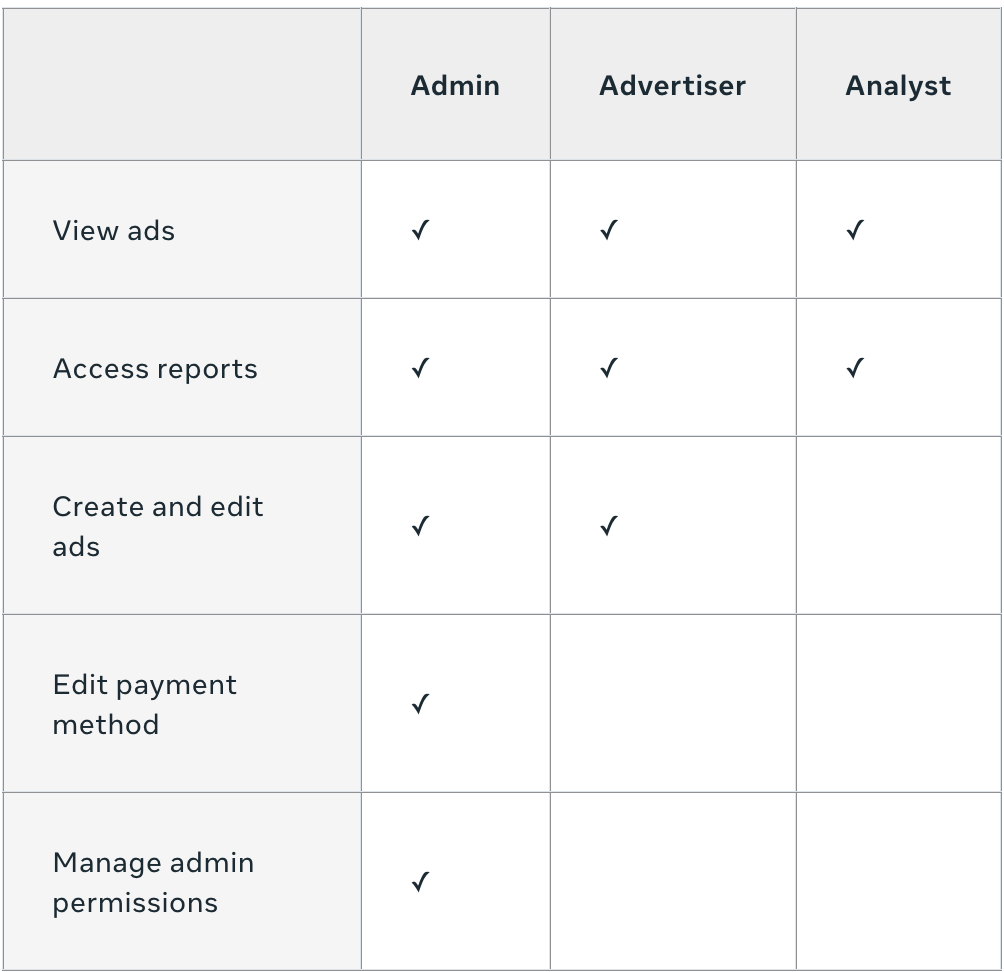
Taking your Facebook Ads Manager campaigns to the next level requires more than just basic targeting and ad creation. Advanced strategies, including scaling campaigns, leveraging custom and lookalike audiences, and implementing effective retargeting, are crucial for maximizing ROI and achieving your marketing objectives. This section dives into these strategies, providing actionable insights for campaign optimization.
Scaling Facebook Ads Manager Campaigns
Scaling your campaigns effectively involves strategically adjusting your budget and ad spend across different ad sets and campaigns. Monitoring performance metrics, such as conversion rates and cost per acquisition (CPA), is vital for making data-driven decisions. Analyzing the performance of different ad creatives and targeting parameters allows for optimized ad spend allocation. A phased approach, starting with a smaller budget and gradually increasing it as you gain insights, is often recommended.
Custom and Lookalike Audiences
Custom audiences are created from your existing customer data, such as email lists or website visitors. Lookalike audiences, on the other hand, are groups of users who share similar characteristics with your existing customers. These sophisticated targeting options allow you to reach potential customers with a higher probability of conversion.
Retargeting Strategies
Retargeting is a powerful technique for re-engaging users who have previously interacted with your business. By showing them relevant ads, you can remind them of your products or services and increase the likelihood of conversion.
Remarketing for Campaign Efficiency
Remarketing, a subset of retargeting, plays a crucial role in maximizing campaign efficiency. It focuses on showing ads to users who have previously visited your website or interacted with your brand. This strategy can significantly improve conversion rates by reminding users of your offerings and addressing any concerns or uncertainties they might have.
Retargeting Strategies and Effectiveness
| Retargeting Strategy | Description | Effectiveness | Example |
|---|---|---|---|
| Website Visitors Retargeting | Shows ads to users who have visited your website but haven’t made a purchase. | High – Reminds users of your products/services. | A user browses product pages on an e-commerce site but doesn’t buy. They see ads for those specific products on Facebook. |
| Abandoned Cart Retargeting | Shows ads to users who have added items to their cart but haven’t completed the purchase. | Very High – Addresses the specific need to complete the purchase. | A user adds items to a shopping cart but leaves the site. They receive ads for their abandoned cart, encouraging them to return and complete the purchase. |
| Product Page Retargeting | Shows ads to users who have viewed specific product pages on your website. | High – Focuses on items the user is interested in. | A user views a specific type of laptop on an electronics site. They receive ads for that type of laptop on Facebook. |
| Social Media Engagement Retargeting | Shows ads to users who have interacted with your social media posts or pages. | Medium – Encourages engagement and brand awareness. | A user likes or comments on a Facebook post. They receive ads for similar products or services. |
Retargeting strategies can dramatically increase conversion rates by connecting with users at different stages of the customer journey.
Best Practices and Tips
Mastering Facebook Ads Manager requires more than just creating campaigns. It’s about understanding the nuances of the platform, consistently optimizing your strategies, and adapting to its ever-evolving features. This section details essential best practices to help you maximize your return on investment (ROI) and stay ahead of the curve.
Effective Facebook Ads management hinges on a proactive approach. By understanding best practices, staying updated, and consistently monitoring your campaigns, you can significantly enhance your results and avoid common pitfalls. This section covers critical aspects for success in your Facebook Ads journey.
Maximizing ROI in Facebook Ads Manager
Consistent testing and optimization are key to achieving optimal ROI. Experiment with different ad creatives, targeting options, and bidding strategies to identify what resonates best with your audience. A/B testing is crucial for refining your approach and discovering high-performing variations. Regularly review your campaign performance metrics and adjust your strategies based on data-driven insights. Implement clear conversion tracking to measure the effectiveness of your ads and refine your campaigns for improved results.
Set realistic goals and track your progress towards achieving them.
Staying Up-to-Date with Facebook Platform Changes
Facebook’s platform is constantly evolving, introducing new features and updates. Staying informed about these changes is vital for maintaining campaign effectiveness. Regularly check Facebook’s help center and support resources for announcements and updates. Engage with the Facebook for Business community and join relevant groups or forums to stay abreast of industry best practices and learn from others’ experiences.
Attend webinars and online courses to enhance your understanding of the latest features and strategies. Subscribe to relevant industry blogs and newsletters to stay current with emerging trends and developments.
Consistent Monitoring and Optimization
Regularly monitoring your campaigns is essential for identifying areas needing improvement. Track key metrics like impressions, clicks, conversions, and cost-per-acquisition (CPA). Use Facebook’s built-in reporting tools to analyze your campaign performance and identify patterns. Be proactive in adjusting your bids, targeting, and ad creatives based on the data you collect. A data-driven approach allows you to continuously optimize your campaigns for better results.
This iterative process of monitoring and adapting will maximize your ROI and efficiency.
Troubleshooting Common Facebook Ads Manager Issues
Troubleshooting issues promptly is critical for minimizing downtime and maintaining campaign performance. First, thoroughly review the specific error messages provided by the platform. Check your campaign settings, ensuring all required fields are completed accurately. Double-check the targeting criteria to ensure they align with your desired audience. Review your budget and bidding strategies to identify potential discrepancies.
If issues persist, contact Facebook support for assistance. Leverage available resources and support channels to resolve any problems effectively.
Resources for Further Learning and Development
Numerous resources are available to enhance your Facebook Ads Manager knowledge and skills. Facebook’s official help center provides detailed information on using the platform and resolving common issues. Numerous online courses and tutorials offer in-depth instruction on various aspects of Facebook advertising. Industry blogs and publications often publish articles and case studies on effective strategies and best practices.
Joining Facebook groups dedicated to advertising can provide valuable insights and networking opportunities. Consider attending webinars and conferences focused on digital marketing to gain knowledge from experts and industry leaders. Explore reputable online communities and forums to discuss challenges and share insights with other marketers.
Conclusion
In conclusion, mastering Facebook Ads Manager is a journey of continuous learning and adaptation. By understanding the platform’s features, implementing effective targeting strategies, and meticulously tracking performance, you can significantly enhance your marketing ROI. This guide provides a solid foundation for your Facebook Ads journey. Remember to stay updated with platform changes, continuously optimize your campaigns, and leverage the resources available to unlock the full potential of Facebook Ads Manager.



