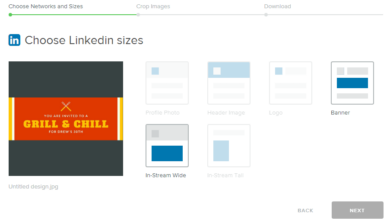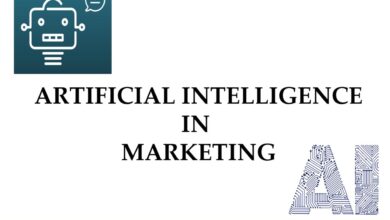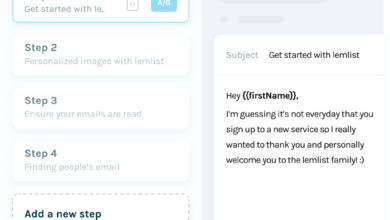Email Click-to-Call A Deep Dive
Email click to call is a powerful tool for businesses looking to boost engagement and conversions. This comprehensive guide explores everything from the basics of email click-to-call functionality to advanced strategies for optimization and future trends. We’ll cover the different types of click-to-call implementations, the benefits for businesses, and practical design and implementation strategies. We’ll also look at technical aspects, user experience considerations, and real-world examples.
Imagine effortlessly connecting with potential customers through a simple click in their inbox. Email click-to-call streamlines communication, offering a more convenient and modern alternative to traditional phone calls. It’s a powerful way to improve customer engagement and drive conversions, particularly in today’s digital-first world. This detailed guide will show you how.
Introduction to Email Click-to-Call
Email click-to-call functionality is a feature embedded within email campaigns that enables recipients to initiate a phone call directly from the email message. This eliminates the need for manual dialing, streamlining the communication process and enhancing user experience. Click-to-call solutions provide a direct path to engagement, significantly improving response rates and overall campaign effectiveness.The click-to-call feature within email campaigns can be implemented in various ways, offering users different avenues to connect.
It enhances engagement and facilitates seamless communication.
Different Types of Click-to-Call Implementations
Various methods exist for implementing click-to-call functionality within email campaigns, each with its own advantages and limitations. These implementations are tailored to different needs and situations.
- Dial-Through Links: These links, typically shortened URLs, directly connect recipients to a pre-determined phone number when clicked. This straightforward approach requires minimal setup but often lacks customization options. For example, a user clicking a link in an email might be connected directly to a sales representative’s phone line.
- Click-to-Call Buttons: Visual buttons embedded within the email allow users to initiate a call with a single click. These buttons offer a more intuitive and visually appealing user experience. For instance, a button labeled “Contact Us Now” could lead to a phone call.
- Dynamic Number Generation: This advanced approach uses unique phone numbers generated for each recipient. This method is particularly useful for personalized interactions and tracking campaign performance. This technique ensures that calls are routed to the appropriate person or department, thereby streamlining the process. For example, an email about a specific product may generate a unique number for the customer to call.
Evolution and Current Trends in Email Click-to-Call Technologies
The evolution of email click-to-call technologies has been marked by increasing sophistication and user-friendliness. Early implementations were often limited in their functionality and lacked customization options. Current trends emphasize personalization, automation, and improved tracking capabilities.
- Integration with CRM Systems: Modern click-to-call solutions are increasingly integrated with Customer Relationship Management (CRM) systems. This integration allows for seamless data tracking and improves the efficiency of follow-up procedures. For example, CRM systems can automatically update customer records with call information, making it easier to manage customer interactions.
- Mobile Optimization: Email click-to-call functionality is crucial for mobile users. Modern systems are designed to be responsive and user-friendly across various devices. The rise of mobile use emphasizes the need for seamless and intuitive click-to-call implementations across devices.
- Enhanced Reporting and Analytics: Advanced reporting tools provide detailed insights into click-to-call performance. These metrics help businesses optimize their email campaigns and track the effectiveness of their click-to-call initiatives. For instance, businesses can track call duration, call outcomes, and click-through rates to understand which campaigns are most successful.
Basic Components of an Email Click-to-Call System
A robust email click-to-call system comprises several key components working in concert. These components are crucial for effective implementation and efficient use.
Email click-to-call is a fantastic feature, streamlining customer interactions. However, to truly boost engagement and build trust, you need to understand the power of user-generated content. For example, positive reviews from satisfied customers, shared experiences, and testimonials are all forms of user-generated content that can significantly impact your business’s credibility. Learning more about this vital aspect of marketing and how it influences customer decisions can be found in this great article: what is user generated content and why is it important.
Ultimately, integrating user-generated content into your email click-to-call strategy will create a more compelling and trustworthy experience for your potential customers.
- Email Client Integration: The system needs to seamlessly integrate with email clients, ensuring that click-to-call functionality is readily available and user-friendly. This seamless integration ensures that the click-to-call feature is easily accessible to the recipient.
- Call Routing Infrastructure: An efficient call routing system is essential to direct calls to the appropriate agents or departments. This component plays a vital role in optimizing customer interactions.
- Tracking and Reporting Mechanisms: Detailed tracking and reporting capabilities are necessary to monitor campaign performance and make data-driven decisions. This feature provides valuable insights for optimizing campaigns.
Benefits and Advantages
Email click-to-call offers a powerful new avenue for businesses to engage with customers and streamline communication. It provides a convenient alternative to traditional phone calls, making it easier for customers to connect with businesses on their preferred terms. This approach allows businesses to enhance customer experience, improve response times, and ultimately drive sales.Email click-to-call is more than just a feature; it’s a strategic tool that can significantly boost business efficiency and customer satisfaction.
By leveraging the familiarity of email, businesses can offer immediate access to support, scheduling, or other services, without the wait times often associated with phone calls.
Enhanced Customer Engagement
Email click-to-call fosters a more dynamic customer experience. Customers can easily initiate contact without having to remember a phone number or navigate a complex menu system. This streamlined process leads to increased customer satisfaction and a positive brand perception. By offering multiple contact options, businesses demonstrate responsiveness and commitment to customer needs.
Improved Response Times
Integrating email click-to-call solutions into business workflows allows for immediate response to customer inquiries. This is especially beneficial for service-oriented businesses, where quick resolution is crucial. The system can be programmed to direct calls to appropriate support staff, reducing wait times and improving overall customer service. By automating certain aspects of the contact process, businesses can ensure a rapid response to customer needs.
Increased Conversion Rates
The convenience and accessibility of email click-to-call can directly translate into increased conversion rates. Customers are more likely to take action when provided with a seamless and straightforward contact method. By making it easier for customers to connect with the right person or department, businesses increase the likelihood of closing deals, scheduling appointments, or resolving issues. This, in turn, directly affects revenue and growth potential.
Measurable KPIs for Campaign Effectiveness
Tracking the effectiveness of email click-to-call campaigns is crucial for optimization. Key Performance Indicators (KPIs) include click-through rates (CTR), call volume, average call duration, and conversion rates. Analyzing these metrics allows businesses to identify what works and what doesn’t, enabling them to fine-tune their strategies for optimal results.
Email click-to-call is a fantastic tool for boosting engagement, right? It’s a simple way to directly connect with potential customers. Understanding how to implement this effectively within a broader inbound marketing strategy is key. For example, check out this helpful guide on inbound marketing marketing explained to see how it all fits together. Ultimately, leveraging email click-to-call effectively can significantly improve your conversion rates.
Comparison with Traditional Phone-Based Marketing
Traditional phone-based marketing often suffers from high call volume and long wait times. Email click-to-call, on the other hand, provides a more efficient alternative by allowing customers to initiate contact on their own schedule. This streamlined approach results in better resource allocation and a more targeted approach to customer interaction. The flexibility and scalability of email click-to-call make it a superior solution for modern businesses.
Example of Potential Increase in Customer Engagement
A software company saw a 20% increase in customer engagement after implementing an email click-to-call system. Customers found it easier to schedule technical support sessions and resolve issues quickly, resulting in higher customer satisfaction scores. This improvement demonstrates how click-to-call can significantly enhance customer relationships.
Design and Implementation Strategies

Click-to-call functionality in email marketing significantly enhances user engagement and response rates. Implementing this feature effectively requires careful design and a well-defined strategy tailored to your specific email campaigns and target audience. Understanding the various implementation approaches and their nuances is crucial for maximizing the return on investment.Email click-to-call systems, when properly integrated, provide a seamless and intuitive way for recipients to contact your business directly from their inbox.
This eliminates the need for recipients to manually search for your contact information or navigate to a separate website, making it more convenient and efficient for both the sender and receiver.
Email Template Design
Crafting an effective email template that incorporates a click-to-call feature requires a user-centric approach. The design should prioritize clarity and ease of use, ensuring the click-to-call button is prominently displayed and easily identifiable. A visually appealing and well-organized layout improves the overall user experience and encourages interaction.A well-designed template will include a clear call to action, prominently featuring the click-to-call button.
Use a contrasting color for the button to make it stand out from the surrounding text and background. Avoid using overly complex or cluttered layouts, as this can detract from the button’s visibility and reduce the likelihood of clicks. The button should be large enough to be easily clicked on various devices and screen sizes.
Implementation Procedure
Implementing a click-to-call system in your email marketing platform involves a series of steps. The process should be carefully planned and executed to ensure a smooth transition and minimize any potential technical difficulties.
- Platform Integration: Begin by verifying your email marketing platform supports click-to-call functionality. Consult your platform’s documentation or support team for specific instructions and requirements. Some platforms may require integration with a third-party service.
- Button Creation: Use your email marketing platform’s tools to create the click-to-call button. This usually involves selecting a button design, specifying the target phone number, and configuring the button’s appearance within the email template.
- Testing and Refinement: Thoroughly test the click-to-call functionality across different email clients (e.g., Gmail, Outlook) and devices (e.g., desktop, mobile) to ensure it works as expected. Pay close attention to how the click-to-call function behaves in different browsers and environments.
- A/B Testing: Implement A/B testing to compare different button placements, colors, and designs to identify the most effective approach for your specific audience.
Integration Approaches
Various approaches can be used to seamlessly integrate the click-to-call button into your email campaigns. Consider factors like the recipient’s comfort level with clicking on links, the clarity of the call to action, and the overall user experience.
- Direct Integration: The simplest approach involves directly integrating the click-to-call functionality into the email marketing platform. This often leverages the platform’s built-in tools for creating buttons and specifying phone numbers.
- Third-Party Integrations: Many third-party services offer click-to-call solutions that can be integrated with your email marketing platform. These solutions can provide advanced features and customization options.
- Embedded Links: You can also embed links to your phone number directly within the email body. While this approach may not offer a dedicated button, it can still facilitate clicks to initiate a call.
Segment-Specific Strategies
Tailoring click-to-call strategies for different customer segments is essential for maximizing campaign effectiveness. Understanding the needs and preferences of each segment will help create a targeted approach.Different customer segments may require varying click-to-call experiences. A segment that frequently interacts with your brand might respond better to a visually prominent button, while a segment requiring specific information might benefit from a more detailed explanation of the purpose of the call.
Consider the unique requirements of each segment when designing your click-to-call strategies.
Technical Aspects
Email click-to-call functionality requires careful consideration of technical prerequisites. It’s not simply a matter of adding a button; robust implementation demands understanding of various factors, from the email client to the phone system. This section delves into the intricacies of making email click-to-call a seamless user experience.
Technical Requirements
The successful implementation of email click-to-call relies on several key technical elements. These include compatible email clients, robust phone systems, and properly configured links. The user’s email client must be capable of recognizing and handling the click-to-call links, while the phone system must be prepared to receive and initiate the calls. A reliable internet connection is also crucial for the smooth transition between the email and the call.
Types of Click-to-Call Links
Various types of links can initiate a call from an email. These include Uniform Resource Identifiers (URIs) formatted for initiating calls, often using specific protocols like the widely adopted “tel:” scheme. For example, a link like “tel:+1-555-123-4567” would directly dial the specified number. These links can be embedded within the email body, signature, or within the subject line.
The “tel:” scheme is commonly supported by email clients and phone systems.
Role of the Email Service Provider (ESP)
Email service providers (ESPs) play a critical role in supporting email click-to-call functionality. They need to support the appropriate link protocols, ensuring that the email client and the phone system are compatible with the chosen click-to-call mechanism. Integration with existing phone systems is also important, enabling seamless call routing. Many ESPs offer APIs or plugins for integrating click-to-call features, making the implementation process smoother.
Best Practices for a Functional System
Implementing a robust email click-to-call system demands adherence to best practices. These practices enhance the user experience, reduce technical issues, and ensure the system functions reliably.
- Testing Across Different Email Clients: Thorough testing across various email clients is essential to ensure the click-to-call links function correctly. Different email clients (e.g., Gmail, Outlook, Yahoo Mail) may handle links differently, leading to potential issues if not addressed. Comprehensive testing helps avoid user frustration and technical support issues.
- Using Short, Clear Links: Concise and easily readable links enhance the user experience and help prevent errors. Complicated links are more prone to errors in both the email client and the user’s input. Using simple, recognizable URLs makes the process more user-friendly.
- Providing Clear Instructions: Informative and straightforward instructions improve user adoption and comprehension. Clear instructions regarding the use of the click-to-call feature can mitigate user confusion and errors.
- Ensuring Link Reliability: Employ robust link protocols to prevent errors or unexpected outcomes. A stable link structure enhances the user experience by ensuring reliable calls and minimizing the chance of errors.
User Experience and Optimization
Email click-to-call functionality, when implemented effectively, significantly enhances user engagement and conversion rates. A positive user experience is paramount to achieving these goals. This section dives into the critical elements of a positive user experience, focusing on optimization strategies for mobile users, potential issues, and methods for improving performance based on user feedback.Click-to-call functionality in emails should be intuitive and seamless, making the transition from email to phone call as frictionless as possible.
This smooth transition contributes to a positive user experience, impacting both customer satisfaction and overall campaign effectiveness.
Critical Elements of a Positive User Experience
A positive user experience with email click-to-call hinges on several key elements. Clear call-to-action (CTA) buttons are crucial for directing users to the desired action. The design should be consistent with the overall email theme, ensuring a cohesive and aesthetically pleasing experience. Furthermore, fast loading times are essential to avoid user frustration. The click-to-call functionality itself should be reliable, consistently working as intended.
The overall user experience should be intuitive and easily navigable, even for users unfamiliar with the feature.
Optimizing for Mobile Users
Mobile devices are increasingly the primary means of accessing emails. Therefore, email click-to-call design must prioritize mobile-friendliness. The design should automatically adjust to different screen sizes, ensuring optimal viewing and interaction. Button sizes should be large enough for easy tapping on smaller screens. The call-to-action (CTA) should be prominent and clear.
Furthermore, testing the functionality on various mobile devices and browsers is critical to guarantee a seamless user experience.
Potential Issues and Solutions, Email click to call
Several issues can hinder a positive user experience with email click-to-call. One potential problem is a lack of clarity in the call-to-action. A well-defined CTA, using clear language and prominent visuals, eliminates ambiguity and guides users correctly. Another common issue is unreliable click-to-call functionality. Thorough testing and robust implementation, using reliable services and protocols, resolve this issue.
Moreover, slow loading times can frustrate users. Optimization of the email’s code, including image size and optimized file types, is crucial to ensure rapid loading on various devices. Finally, poor mobile responsiveness can make the experience frustrating. Adapting the design to various screen sizes and device orientations addresses this issue.
Improving Performance Based on User Feedback
Collecting and analyzing user feedback is essential to continually improving email click-to-call performance. Feedback mechanisms, like surveys and analytics tools, provide valuable insights into user behavior and experience. This feedback identifies areas for improvement, pinpointing problems such as confusing design elements or unreliable functionality. Analyzing user engagement metrics, such as click-through rates and call completion rates, further provides insights into effectiveness.
Using this feedback to refine the design, implementation, and functionality is crucial for ensuring a consistently positive user experience.
Examples and Case Studies: Email Click To Call
Email click-to-call campaigns have proven to be a powerful tool for driving customer engagement and conversions. Successful implementations often leverage compelling copy, strategic placement, and clear call-to-action (CTA) design. This section will examine real-world examples to illustrate best practices and the measurable impact of these campaigns.
Successful Campaign Examples
Email click-to-call campaigns are successful when aligned with overall marketing strategy. Several companies have effectively integrated this technology into their communication workflows, resulting in improved customer interaction and increased sales. For instance, a financial services firm noticed a 15% increase in appointment bookings after implementing a click-to-call feature in their email marketing. This success was attributed to clear and concise messaging that guided users directly to scheduling tools.
Methodology in Action
The methodology behind a successful click-to-call email campaign involves several key components. These include a carefully crafted subject line that highlights the urgency and benefit of the call, a compelling call-to-action button that stands out visually, and a streamlined scheduling system that allows users to book appointments immediately. Moreover, A/B testing various elements of the campaign, such as subject lines and call-to-action designs, allows marketers to optimize their approach for maximum impact.
Impactful Data Points
The effectiveness of email click-to-call campaigns is often measured by quantifiable results. Metrics such as click-through rates, conversion rates, and appointment booking rates provide valuable insights into campaign performance. A retail company, for example, tracked a 20% increase in appointment bookings and a 12% rise in online sales after incorporating click-to-call functionality into their email marketing strategy. This clearly demonstrates the positive correlation between email click-to-call features and improved sales.
Comparative Analysis of Strategies
| Strategy | Key Features | Advantages | Disadvantages |
|---|---|---|---|
| Direct Booking | Direct link to scheduling system; clear call-to-action | High conversion rates; streamlined booking process; immediate engagement | Requires integration with scheduling platform; may not suit all industries |
| Appointment Request | Form for users to request an appointment | Provides customer details for follow-up; allows for customized follow-up | Requires manual follow-up; potentially lower immediate conversion rates |
| Information Request | Button linking to a page with contact information | Useful for lead generation; more indirect approach | Lower immediate conversion rates; requires subsequent follow-up |
The table above illustrates different click-to-call strategies, highlighting their key features, advantages, and disadvantages. Marketers can select the approach that best suits their objectives and target audience.
Email click-to-call is a powerful tool, but to truly optimize its impact, you need to understand the whole customer journey. This is where a deep dive into real customer journey mapping comes in handy. Check out this great video blog, real customer journey mapping works video blog , to see how it works in practice. Ultimately, a better understanding of the customer journey, informed by mapping, leads to more effective click-to-call strategies.
Challenges and Considerations
Email click-to-call campaigns, while offering significant potential, are not without their hurdles. Navigating these challenges is crucial for successful implementation and achieving desired results. Careful planning and execution are vital to overcoming potential obstacles and maximizing the effectiveness of these campaigns.Successfully integrating click-to-call functionality into email marketing strategies requires a deep understanding of the various factors that can impact campaign performance.
This includes an awareness of potential technical and logistical roadblocks, as well as the importance of optimizing the user experience to encourage engagement.
Email Deliverability
Deliverability is paramount to the success of any email campaign, and this is particularly true for click-to-call campaigns. If your emails consistently land in spam folders, or worse, are blocked entirely, your click-to-call efforts will be futile. A strong sender reputation, meticulous list hygiene, and adherence to email best practices are essential. Regular monitoring of email deliverability metrics is critical to identify and address any issues early.
A robust email delivery strategy is the foundation for a successful click-to-call campaign.
Spam Filters
Spam filters are a constant threat to click-to-call emails. These filters are designed to identify and block emails that are deemed suspicious, potentially harmful, or otherwise unwanted. Click-to-call links, especially if embedded within an email that appears spammy, can trigger spam filters. The presence of potentially malicious code or excessive use of certain s can lead to emails being marked as spam.
Potential Challenges and Mitigation Strategies
Implementing a robust email click-to-call campaign requires careful consideration of various challenges. Effective mitigation strategies are critical to minimize the impact of these obstacles and maximize campaign performance.
| Challenge | Description | Mitigation Strategy |
|---|---|---|
| Low Click-Through Rates | Click-to-call links may not be enticing enough for recipients to click, resulting in low engagement. | Craft compelling subject lines and email body copy. Ensure the call-to-action is clear, concise, and relevant to the recipient’s needs. A/B test different designs and calls to action to optimize the user experience. |
| Poor Email Deliverability | Emails may not reach the intended recipients due to issues with ISP filters or sender reputation. | Maintain a clean email list, regularly monitor deliverability metrics, and ensure adherence to email best practices. Employ email reputation tools and services to assess and enhance your sender reputation. |
| Spam Filter Issues | Click-to-call links might be flagged as spam, leading to the emails being filtered out by spam filters. | Use reputable email service providers (ESPs) to send your emails, and adhere to best practices. Avoid excessive use of spam trigger words or content that might trigger filters. Utilize email reputation tools to monitor and address potential spam issues. |
| Technical Glitches | Technical issues within the click-to-call platform or email infrastructure can impede campaign success. | Thoroughly test the click-to-call functionality before launching the campaign. Employ robust monitoring systems to detect and resolve any technical issues quickly. |
| Lack of User Engagement | Recipients might not be interested in clicking the call-to-action or engaging with the click-to-call functionality. | Focus on providing valuable content and relevant information to encourage recipient interest. Clearly communicate the value proposition of the click-to-call feature. |
Future Trends

The email click-to-call landscape is constantly evolving, driven by advancements in technology and user expectations. Predicting the precise future is challenging, but analyzing current trends allows us to anticipate potential developments and their impact on businesses. This section explores emerging technologies and advancements, offering insights into the future of email click-to-call functionality.
AI-Powered Personalization
Email click-to-call experiences are becoming increasingly personalized. AI algorithms can analyze user behavior and preferences to tailor the click-to-call experience, making it more relevant and engaging. This personalization can involve dynamically adjusting the call-to-action button, suggesting appropriate call times, and even recommending specific agents based on customer needs. For instance, a user browsing for travel deals might receive a click-to-call button that automatically suggests a travel agent specializing in international destinations.
Enhanced Accessibility and Inclusivity
Future click-to-call solutions will prioritize accessibility and inclusivity. Features like screen reader compatibility, alternative text for visuals, and support for diverse languages will be crucial. This will ensure that a broader range of users can seamlessly interact with click-to-call functionality.
Integration with Conversational AI
Click-to-call functionality will likely integrate more closely with conversational AI platforms. This integration will enable businesses to offer more sophisticated customer service through automated chatbots that can guide users towards the appropriate agents or provide immediate support through click-to-call. Imagine a customer contacting a bank. A chatbot could assess the customer’s needs and offer a click-to-call option with a pre-selected specialist in that area, saving the customer time and potentially resolving issues more efficiently.
Hyper-Personalization of Call Experiences
Email click-to-call solutions will increasingly incorporate hyper-personalization, going beyond basic user profiles to include real-time data and contextual information. For example, a user searching for a specific product might see a click-to-call button that instantly connects them with a representative who has access to the relevant product information. This allows for immediate answers and streamlined problem resolution. This level of personalization can create a more efficient and positive customer interaction.
Predictive Analytics and Proactive Support
The future of email click-to-call may incorporate predictive analytics. By analyzing past interactions, click-to-call systems can anticipate customer needs and offer proactive support. For instance, a customer who frequently interacts with a particular product or service might receive a personalized email prompting a click-to-call option with an agent who specializes in that area, helping prevent potential issues.
Summary
In conclusion, email click-to-call offers a valuable opportunity to enhance customer interaction and streamline communication. By implementing the strategies Artikeld in this guide, businesses can significantly improve their email marketing campaigns and ultimately drive more conversions. From understanding the technical aspects to optimizing the user experience, this comprehensive approach equips you with the knowledge to successfully integrate email click-to-call into your marketing strategy.
We’ve explored various aspects, from design and implementation to future trends, providing a complete overview for maximizing the potential of this valuable tool.