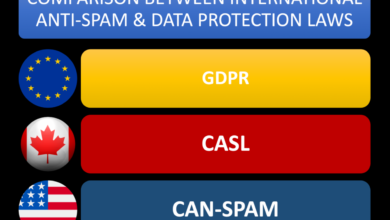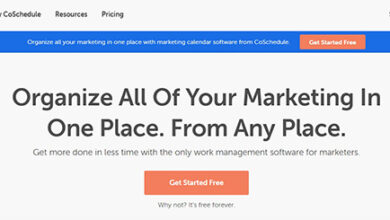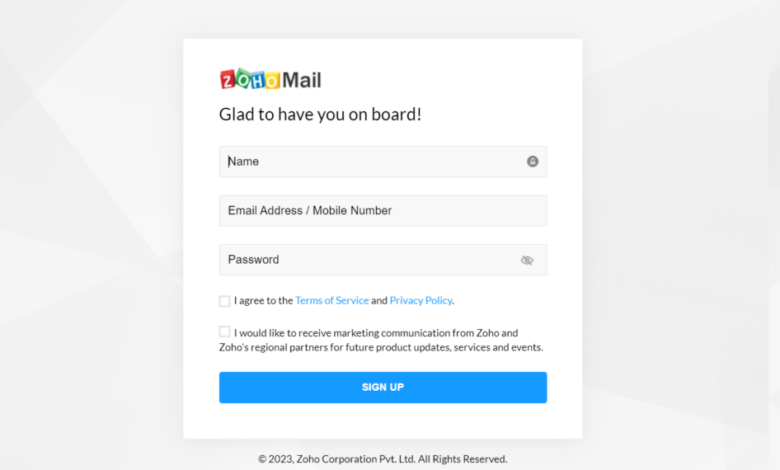
Email Capture Tricks Boost Your Leads
Email capture tricks are the secret weapon for growing your email list and boosting your marketing game. These strategies, from simple form design to advanced lead nurturing techniques, can help you turn website visitors into loyal subscribers. Learn how to craft compelling calls-to-action, optimize forms for maximum conversions, and strategically integrate email capture into your website design.
This guide explores the nuances of email capture, from understanding the importance of user privacy to measuring the success of your campaigns. We’ll cover everything from incentivizing sign-ups with lead magnets to analyzing the data to improve your results. Let’s dive in and discover the most effective email capture tricks for your WordPress site.
Introduction to Email Capture Tricks
Email capture is the process of collecting email addresses from potential and existing customers. It’s a cornerstone of modern marketing and sales strategies, allowing businesses to build relationships and nurture leads. By effectively capturing emails, companies can nurture prospects, send targeted campaigns, and ultimately drive conversions. This process is critical for building an engaged audience and staying connected with your customer base.Effective email capture is vital for building a marketing database, enabling targeted communication.
It empowers businesses to tailor their messaging to specific customer segments, driving engagement and ultimately boosting sales. A well-designed email capture system is crucial for nurturing leads, allowing businesses to follow up with interested parties and guide them through the sales funnel.
Email Capture Form Types
Email capture forms come in various formats, each with its own strengths and weaknesses. Understanding these types allows marketers to select the best approach for their specific needs and target audience.
- Pop-up forms are a common method of collecting emails, often triggered by user interaction. These forms are effective in capturing immediate interest but can sometimes be perceived as intrusive, particularly if overused.
- Inline forms are integrated directly into website pages, often placed in prominent areas like the footer or sidebars. They provide a less intrusive approach compared to pop-ups, but may need careful placement to maximize visibility.
- Embedded forms are integrated into other platforms, such as social media or landing pages. These offer flexibility and integration with existing workflows, but depend on the context and audience engagement on the platform.
- Lead magnets are valuable resources offered in exchange for email addresses. Examples include ebooks, checklists, or templates. This approach encourages voluntary participation, making the process more engaging for the user.
Successful Email Capture Strategies
Effective email capture strategies rely on understanding user behavior and tailoring the approach to resonate with different demographics. These strategies are vital for converting website visitors into email subscribers.
- Clear value proposition. Clearly communicate the benefit of providing their email address. This could be access to exclusive content, early bird discounts, or other valuable incentives.
- Compelling design. Visually appealing forms are more likely to be filled out. Employ a clean design, use high-quality imagery, and ensure the form is easily navigable.
- Strategic placement. Position forms in areas of high user engagement on the website. Placement should be relevant and appropriate, considering the context of the page and the user journey.
- A/B testing. Experiment with different form designs, placements, and incentives to determine what works best for your target audience. This allows for continuous improvement and optimization.
Email Capture Form Elements
The elements of an effective email capture form are crucial for collecting accurate and relevant data.
| Element | Description |
|---|---|
| Name | Allows for personalization and helps segment users. |
| Email Address | The core element, enabling communication and follow-up. |
| Subject | Optional, but can guide the recipient about the form purpose. |
| Opt-in checkbox | Crucial for compliance with privacy regulations, confirming user consent. |
| Confirmation message | Provides confirmation of successful subscription and reassures the user. |
Techniques for Increasing Capture Rates
Capturing email addresses is crucial for building an engaged audience and nurturing leads. Beyond simply having a signup form, effective strategies are needed to entice visitors to willingly share their contact information. This section delves into proven methods for increasing email capture rates, focusing on incentives, lead magnets, calls-to-action, and their impact.Effective email capture requires a multifaceted approach that goes beyond basic form placement.
Incentivizing sign-ups and offering valuable content (lead magnets) are key strategies. Clear and compelling calls-to-action (CTAs) further guide users to the desired action. The combination of these elements significantly improves conversion rates.
Mastering email capture tricks is key for any business. Understanding your audience is crucial, and that often involves a deep dive into your strengths, weaknesses, opportunities, and threats. To truly refine your strategies, learning the right way conduct swot analysis is essential. By understanding your competitive landscape and internal capabilities, you’ll craft more effective email capture campaigns, ultimately leading to higher conversion rates.
Incentivizing Email Sign-Ups
Incentivizing sign-ups involves offering something of value in exchange for an email address. This could be anything from exclusive content to discounts or early access. The key is to make the incentive appealing and relevant to your target audience. Providing value and building trust is crucial in attracting and retaining subscribers.
Lead Magnets and Their Effectiveness
Lead magnets are valuable resources offered in exchange for an email address. Their effectiveness stems from providing tangible benefits to the user, such as a downloadable ebook, checklist, template, or free consultation. High-quality lead magnets are essential for building trust and establishing authority in your niche. Their effectiveness is directly tied to relevance and perceived value for the target audience.
Examples of Compelling Lead Magnet Offers
A variety of compelling lead magnets can be effective, depending on the target audience and the product/service being promoted. Some examples include:
- A free downloadable ebook on a relevant topic.
- A checklist for completing a specific task.
- A template for a common business process.
- A free consultation with an expert.
- A discount code for a product or service.
- Early access to a new product or feature.
These offers are designed to provide value to the user, encouraging them to exchange their email address.
The Role of Clear Calls-to-Action (CTAs)
Clear and compelling calls-to-action (CTAs) are essential for guiding users towards the desired action. A well-designed CTA will increase the likelihood of a successful email capture. The CTA’s effectiveness hinges on its clarity, visibility, and alignment with the overall message. Strong CTAs improve the conversion rate.
Comparing CTA Designs and Conversion Rates
The following table illustrates the impact of different CTA designs on conversion rates:
| CTA Design | Description | Estimated Conversion Rate Impact |
|---|---|---|
| Button CTA | A prominent button with clear text (e.g., “Get Your Free Guide”). | High (often 20-30% higher than other types) |
| Link CTA | A visually distinct link with compelling text (e.g., “Learn More”). | Moderate (10-20% higher than no CTA or generic text) |
| Image CTA | An image with a clear call to action (e.g., an image of a download icon). | Moderate (10-15% higher than no CTA or generic text) |
| No CTA | No explicit call to action. | Low (minimal or no conversion) |
Note: Conversion rate impacts are estimates and can vary based on the specific audience and context.
Optimizing Email Capture Forms
Crafting compelling email capture forms is crucial for maximizing conversion rates. A poorly designed form can lead to high abandonment rates, effectively squandering valuable leads. Understanding user experience and optimizing form fields are key elements in this process. This section will delve into techniques for improving form design, minimizing abandonment, and maximizing conversions.Effective form design goes beyond simply gathering information.
It’s about creating a seamless and user-friendly experience that encourages visitors to readily provide their email addresses. This requires careful consideration of every form field and its presentation.
Form Field Optimization for User Experience
A user-friendly form structure enhances the user experience. Clear and concise labels for each field help users quickly understand what information is required. Using consistent formatting and typography throughout the form creates a professional and organized impression. Employing visual cues, such as highlighting required fields, can further improve user comprehension. Providing helpful tooltips or context to fields with complex or ambiguous requirements also contributes to positive user experience.
Form Field Validation
Form field validation is essential for ensuring data quality and preventing errors. Validating fields not only prevents incorrect data entry but also builds user trust by confirming data accuracy. It prevents submissions with missing or invalid information, ultimately reducing the chance of bounces and improving deliverability. Implementing validation rules for email addresses, ensuring they are in the correct format, is a critical step in this process.
Reducing Form Abandonment
Minimizing form abandonment is vital for effective lead generation. A significant portion of potential leads are lost due to lengthy or complex forms. A concise form with only essential fields significantly reduces the time required for completion, thereby decreasing the chance of abandonment. Using progressive disclosure, which shows only the required fields initially and expands as the user progresses, further reduces the perceived burden.
Presenting a clear and concise call to action (CTA) also plays a key role in motivating users to complete the form.
Pre-filled Fields and Their Benefits
Pre-filled fields can streamline the form completion process, making it more user-friendly. If relevant data, such as name or company, is available, pre-populating those fields saves the user time and effort. This can improve conversion rates by reducing friction in the form completion process. Furthermore, pre-filled fields demonstrate consideration for the user’s time and effort, enhancing the perceived value of the offer.
Ever looking for clever email capture tricks? Want to boost your engagement and grow your email list? Knowing the best video editing apps for Instagram, like the best video editing apps for instagram free paid apps , can help you create eye-catching content. This, in turn, can increase your email open rates and drive more subscribers.
So, keep experimenting with different email capture techniques!
Effective vs. Ineffective Form Designs
| Effective Form Design | Ineffective Form Design |
|---|---|
| Clear, concise labels for each field. Required fields are clearly indicated. Limited number of fields, only essential information is collected. Easy-to-read typography and consistent formatting. Fast loading speed. |
Long, complicated forms with numerous unnecessary fields. Confusing or ambiguous field labels. Missing validation rules, allowing incorrect data entry. Slow loading speed, making the process tedious. |
| Visual cues to highlight required fields (e.g., asterisks). Clear and concise call to action (CTA). Pre-filled fields where possible. |
Unclear or hidden call to action. Lack of visual cues for required fields. Excessive use of complex formatting. |
Integrating Email Capture into Websites
Capturing email addresses is crucial for building an engaged audience and nurturing leads. Integrating email capture forms seamlessly into your website design is a powerful strategy to increase conversions and foster long-term relationships with potential customers. This process goes beyond simply placing a form somewhere; it involves careful consideration of placement, functionality, and user experience.Strategic placement and integration with website features can significantly impact the success of your email capture efforts.
A well-designed approach enhances user experience, encouraging visitors to readily provide their email addresses without feeling pressured or inconvenienced.
Strategic Placement of Email Capture Forms
Effective email capture form placement is paramount. It’s not just about putting a form anywhere on your website; it’s about understanding where your target audience is most likely to interact with your content and provide their email addresses. Placing forms in high-traffic areas like landing pages, blog post footers, or after a valuable download can significantly boost capture rates.
- Homepage: A prominent call-to-action (CTA) button or form on the homepage can immediately engage visitors and encourage them to subscribe.
- Landing Pages: These dedicated pages, optimized for a specific offer or campaign, are ideal for capturing email addresses. They focus the visitor’s attention and encourage conversion.
- Blog Posts: At the end of blog posts, where readers have already demonstrated interest in your content, offering a form to subscribe to your newsletter can convert valuable leads.
- Downloadable Resources: Offering valuable resources like ebooks, templates, or checklists in exchange for an email address is a highly effective strategy.
Integrating Forms with Website Features
Integrating email capture forms with website functionalities enhances the user experience and increases the likelihood of conversions. For example, integrating forms with a user account system enables automated welcome emails and personalized communications.
- Lead Nurturing: Automated email sequences can nurture leads through the sales funnel, moving them closer to conversion. For example, sending welcome emails, follow-up messages, and educational content can improve customer engagement.
- Personalized Content: Personalized recommendations and tailored content based on email sign-ups can enhance user engagement and satisfaction.
- Loyalty Programs: Integrating email capture with loyalty programs enables targeted promotions and exclusive offers to loyal customers.
Mobile-Friendly Email Capture Forms
In today’s mobile-first world, mobile-friendliness is critical. Forms that don’t adapt to different screen sizes can deter users and lead to lower conversion rates. Ensuring that forms are responsive and display correctly on smartphones and tablets is essential.
Pop-up Form Implementation Best Practices
Pop-up forms, while effective, can sometimes be intrusive. Implement them judiciously, avoiding overwhelming users with too many pop-ups or those that appear too frequently. Consider these best practices:
- Clear Value Proposition: Explain to the user what they gain by subscribing to your newsletter, such as exclusive content or discounts.
- Limited Use: Avoid displaying pop-ups excessively or on every page visit. A good rule of thumb is to offer a pop-up only once or twice to each visitor.
- Clear Exit Option: Make it easy for users to dismiss the pop-up without any hassle.
Comparison of Email Capture Integration Methods, Email capture tricks
| Method | Description | Pros | Cons |
|---|---|---|---|
| Homepage CTA | A prominent button or form on the homepage. | High visibility, immediate engagement. | Can be overwhelming if not well-designed. |
| Landing Pages | Dedicated pages for specific offers. | Targeted, high conversion potential. | Requires careful design and optimization. |
| Blog Post Footer | Form at the end of blog posts. | Engages readers who have already shown interest. | May not be as visible as other options. |
| Downloadable Resources | Forms for exchanging valuable resources for email addresses. | High value exchange, strong conversion potential. | Requires valuable resource creation. |
Measuring and Analyzing Email Capture Performance
Tracking email capture performance is crucial for optimizing your strategies and maximizing conversions. Understanding how users interact with your email capture forms reveals valuable insights into what works and what needs improvement. By meticulously analyzing the data, you can identify bottlenecks and refine your approach to achieve higher capture rates.
Key Metrics for Email Capture Success
Tracking various metrics allows you to understand user behavior and identify areas for improvement. The metrics below provide a comprehensive view of your email capture form’s performance.
- Conversion Rate: The percentage of visitors who complete the form and provide their email address. A high conversion rate indicates a user-friendly and compelling form design. For example, a conversion rate of 10% means that out of every 100 visitors, 10 successfully submit their email address.
- Form Completion Rate: The percentage of visitors who start the form but do not complete it. A high form completion rate indicates potential issues with the form’s design or the user experience. For instance, a high rate of visitors abandoning the form could indicate that the form fields are too numerous or complex.
- Average Form Fill Time: The average time it takes users to complete the form. A long fill time suggests that the form might be too complicated or contains unnecessary fields. For example, an average fill time of over 2 minutes might suggest a need to streamline the form’s design.
- Bounce Rate: The percentage of email addresses submitted that are invalid or do not exist. A high bounce rate can indicate errors in your form or a lack of proper email validation. For instance, if your bounce rate is over 5%, it suggests that the form should be reviewed to ensure accurate email address entry and validation.
- Source of Traffic: Determining where your visitors are coming from (e.g., social media, website links, paid advertising) reveals which channels are driving the most valuable leads. Understanding this can help optimize your marketing campaigns and allocate resources effectively. For example, if most visitors are coming from organic search, you might focus on improving .
Interpreting Email Capture Form Data
Analyzing the data collected from your email capture forms is essential to understanding user behavior. By examining the patterns in the data, you can pinpoint areas where the form needs improvement.
- Identify Form Issues: If the conversion rate is low, examine the completion rate and fill time. High bounce rates might indicate an issue with email address validation. If the form is too long or complicated, it will impact completion rates. A low conversion rate, coupled with a high form abandonment rate, suggests the form needs simplification or improvement in design.
- Correlation Analysis: Correlating metrics, such as source of traffic and conversion rate, helps identify which channels are driving the most successful email captures. For example, if a particular social media platform is consistently driving high conversion rates, it indicates that your marketing efforts on that platform are effective.
- A/B Testing: Experiment with different versions of your form to see which performs better. By testing various form designs, you can identify the most effective elements and improve the overall user experience. For example, test different call-to-action buttons to see which encourages more clicks.
Data Visualization Techniques
Visualizing data allows for a quick and effective understanding of trends and patterns.
- Charts and Graphs: Bar charts, line graphs, and pie charts can effectively represent the conversion rate, bounce rate, and other metrics over time. These visuals allow for quick identification of trends and patterns. For example, a line graph displaying the conversion rate over a month can highlight any seasonal fluctuations or improvements.
- Heatmaps: Heatmaps can show the areas of a form that users interact with the most or least. This allows you to identify elements that might be confusing or poorly designed. A heatmap displaying user clicks on a form can highlight areas that need to be redesigned for better engagement.
- Data Dashboards: Dashboards provide a consolidated view of all key metrics, making it easier to track performance and identify areas for improvement. Dashboards provide a single, comprehensive view of your email capture performance, allowing you to monitor key metrics and identify patterns.
Metrics to Track
This table provides a summary of the key metrics to track and their descriptions.
| Metric | Description |
|---|---|
| Conversion Rate | Percentage of visitors who complete the form. |
| Form Completion Rate | Percentage of visitors who start but do not complete the form. |
| Average Form Fill Time | Average time it takes users to complete the form. |
| Bounce Rate | Percentage of submitted email addresses that are invalid. |
| Source of Traffic | Where visitors are coming from (e.g., website, social media). |
Ethical Considerations in Email Capture
Collecting email addresses is a powerful tool for businesses and organizations, but it comes with a significant responsibility to protect user privacy and data. Ethical email capture practices build trust and foster long-term relationships with subscribers, avoiding reputational damage and legal issues. A thoughtful approach to email capture ensures compliance with regulations and demonstrates a commitment to responsible data handling.Effective email capture strategies prioritize user privacy and data protection.
This involves respecting user choices, ensuring transparency, and adhering to legal requirements. Ethical practices are not just good business; they are essential for building and maintaining a positive reputation in today’s data-centric world.
Importance of User Privacy and Data Protection
User privacy is paramount in email capture. Individuals are increasingly conscious of how their data is collected and used. Protecting their privacy fosters trust and encourages subscribers to engage with content. Failure to prioritize user privacy can result in lost subscribers and damage to a company’s reputation. Implementing robust privacy policies and clear data usage statements is crucial.
Email capture tricks are a crucial part of any online strategy, especially when targeting a global audience. You need to think about how to capture emails effectively, and this often means considering how to reach international audiences. For instance, if you’re looking to build a following for your international Facebook pages, you need to think about what kind of email capture tricks will work best for different cultures and regions.
Learning more about effective international strategies on platforms like international Facebook global pages can give you some valuable insights. Understanding your target audience and tailoring your email capture approaches to them is key to success.
Transparent disclosure of how collected data will be used is essential for gaining and maintaining user trust.
Legal Requirements Related to Email Capture
Numerous laws and regulations govern data collection and usage, particularly concerning email addresses. Understanding these regulations is essential for compliance. Laws like the General Data Protection Regulation (GDPR) in Europe and similar legislation in other regions Artikel strict rules for data handling, consent, and data security. These laws often require explicit consent for collecting and processing personal data, including email addresses.
Failure to comply with these regulations can result in substantial fines and reputational damage. Businesses must be proactive in staying updated on evolving legal frameworks to ensure continuous compliance.
Best Practices for Respecting User Consent
Obtaining explicit consent is critical for ethical email capture. This means clearly and prominently communicating how collected data will be used. Provide users with options to opt-out or unsubscribe easily. Users should be aware of their rights regarding their data. Employ clear and concise language in opt-in forms, making it straightforward for users to understand the implications of providing their email address.
Ensure users understand how their data will be used and how they can control it.
How to Avoid Spamming and Ensure Ethical Practices
Spamming is a significant ethical concern in email marketing. Sending unsolicited emails to individuals without their consent is unethical and can lead to legal consequences. Respecting user choices and avoiding deceptive practices is crucial. Sending emails only to individuals who have explicitly opted in is a fundamental principle of ethical email capture. Avoid misleading or deceptive practices that encourage users to sign up for your list.
Example of an Email Capture Strategy that Prioritizes User Privacy
A company seeking to collect email addresses for a newsletter can implement a strategy that prioritizes user privacy. The signup form should prominently display a clear explanation of how their email will be used. It should also include an easy unsubscribe link and a statement confirming that their email address will not be shared with third parties. An opt-in checkbox should be prominently displayed and clearly labelled, making the user’s consent clear and unambiguous.
This strategy builds trust and avoids any misunderstandings or violations of user privacy.
Advanced Email Capture Strategies

Unlocking the full potential of email capture goes beyond basic forms. Advanced strategies focus on optimization, engagement, and understanding your audience to maximize conversion rates and foster valuable relationships. This involves a nuanced approach, combining creativity with data analysis to achieve significant improvements.Advanced email capture strategies are crucial for businesses aiming to nurture leads, segment customers, and ultimately drive revenue.
These techniques extend beyond simply collecting email addresses, delving into sophisticated methods for enhancing engagement and boosting form completion rates. A/B testing, lead nurturing, and innovative techniques all contribute to this comprehensive strategy.
A/B Testing Email Capture Forms
A/B testing is essential for refining email capture forms. It involves creating variations of your form and comparing their performance to identify the most effective design. Factors to consider include button colors, form fields, and even the placement of the “submit” button. By systematically testing these elements, you can significantly increase conversion rates. For example, a company might test different button colors (red vs.
green) to see which encourages more clicks. Analyzing the data will reveal the design that generates the highest completion rates.
Leveraging Email Capture Forms for Lead Nurturing
Email capture forms can be a gateway to lead nurturing. By incorporating lead magnets and gated content, you can attract qualified prospects and build relationships. These valuable incentives can range from exclusive ebooks to webinars, and are often offered in exchange for an email address. Once captured, these leads can be nurtured through targeted email sequences, delivering valuable content that addresses their specific needs.
The more tailored the message, the higher the likelihood of conversion.
Innovative Email Capture Techniques
Beyond traditional forms, innovative techniques can boost email capture rates. For example, interactive quizzes or polls that offer a unique experience can generate excitement and increase engagement. These techniques go beyond simple input fields, transforming the process into an enjoyable experience for the visitor. Another approach could involve incorporating email capture into a signup process for a contest or sweepstakes.
This can motivate visitors to provide their email addresses by associating it with a chance to win a prize.
Email Capture and Customer Segmentation
Email capture forms provide a crucial foundation for customer segmentation. By strategically incorporating questions within the form, you can gather valuable data about your visitors. This data can be used to create segments based on interests, demographics, or past behaviors. Once segmented, targeted email campaigns can be crafted, personalizing the customer experience and increasing engagement. For example, if a form asks about a visitor’s preferred product category, you can categorize them for future promotional emails.
Increasing Form Completion Rates
Several techniques can significantly improve form completion rates. These include optimizing form length and complexity. Reducing the number of required fields and streamlining the process can substantially increase the likelihood of completion. Using clear and concise language is crucial; confusing or overly technical language can deter users. Also, ensuring the form loads quickly and efficiently minimizes frustration and abandonment.
A well-structured form, combined with clear calls to action, contributes significantly to higher completion rates.
- Minimizing Form Length: Reducing the number of fields required can drastically improve completion rates. A shorter form with only essential information is more likely to be filled out completely. Consider carefully which fields are absolutely necessary.
- Simplifying Form Design: A user-friendly design is key. A cluttered or confusing form will deter users. Employ clear instructions, intuitive navigation, and an easy-to-understand layout.
- Clear Call-to-Actions: Use strong and compelling language in your calls to action. Phrases like “Get Your Free Guide” or “Sign Up Now” can significantly improve response rates.
- Mobile Optimization: Ensure the form is responsive and works seamlessly across all devices, particularly mobile. A mobile-friendly form is critical for reaching a wider audience.
End of Discussion: Email Capture Tricks
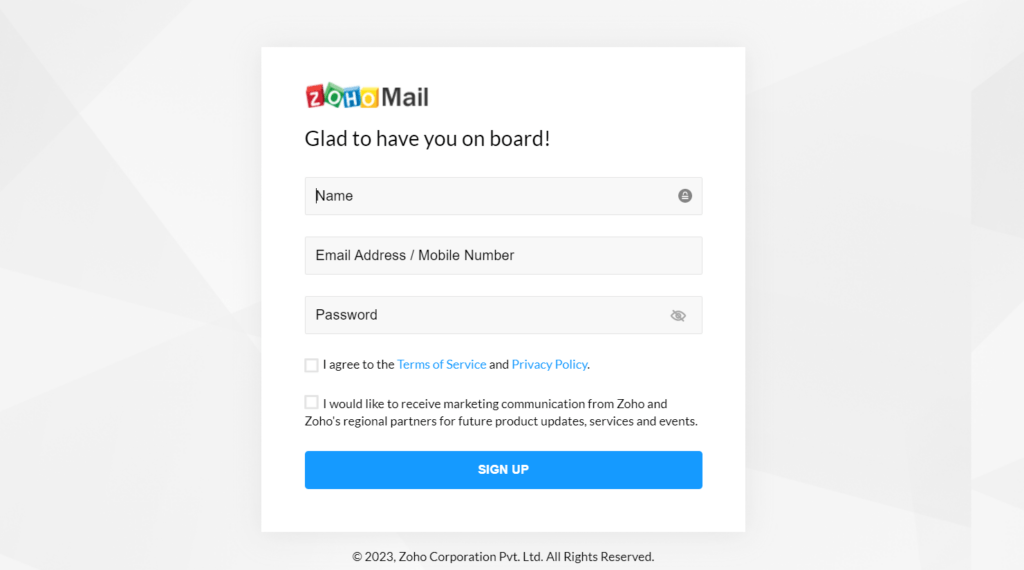
Mastering email capture tricks is about more than just collecting email addresses; it’s about building lasting relationships with your audience. By implementing the strategies discussed here, you can significantly boost your email list, nurture leads, and ultimately, grow your business. From simple optimizations to advanced techniques, this comprehensive guide provides the knowledge you need to succeed. Remember to prioritize user privacy and ethical practices throughout your email capture journey.