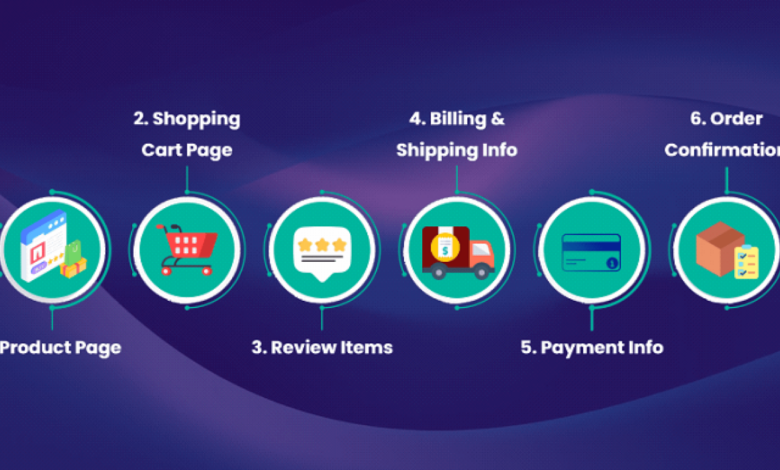
E-commerce Checkout Process Optimization A Deep Dive
E commerce checkout process optimization – E-commerce checkout process optimization is crucial for boosting sales and customer satisfaction. This in-depth exploration delves into the various facets of optimizing the online checkout experience, from designing user-friendly checkout pages to minimizing cart abandonment and ensuring a secure transaction process. We’ll examine the key elements of a successful checkout, including mobile optimization, accessibility considerations, and the power of A/B testing.
The checkout process is often the final step in the customer journey. A smooth and intuitive checkout can be the difference between a successful sale and a lost customer. This guide will equip you with the knowledge and strategies to create a checkout process that converts visitors into loyal customers.
Checkout Page Elements
Optimizing the e-commerce checkout process is crucial for conversion rates. A seamless and intuitive checkout experience significantly impacts customer satisfaction and ultimately, sales. This involves careful consideration of every element on the checkout page, from the placement of fields to the visual cues used. By understanding user behavior and applying design principles, businesses can create a frictionless path to purchase.A well-designed checkout page should be a streamlined journey for the customer, minimizing steps and maximizing trust.
The layout and design choices directly influence how easily customers complete their purchase. By thoughtfully structuring the page, businesses can guide customers through the process, encouraging them to proceed confidently.
Common Checkout Page Elements
A comprehensive checkout page typically includes several key elements. Understanding their optimal placement and design is essential for a smooth user experience.
- Shipping Address: This section is crucial for accurate order fulfillment. Ideally, it should be presented early in the checkout process, enabling customers to easily input their details. A clear, prominent label is essential for easy comprehension. Users should be able to save their addresses for future purchases. Visual cues like a prominent field, color-coding for required fields, and perhaps a “Save Address” button, can further improve usability.
- Payment Information: This section should follow the shipping address, maintaining the flow of the process. A secure payment gateway should be used, and clear labels are critical for guiding users through the payment method selection. Options like credit cards, debit cards, and digital wallets should be presented clearly. The design should prioritize security and build customer trust.
Using a visually appealing color scheme and strategically placed icons can improve clarity.
- Order Summary: This is a critical element for finalizing the purchase. A well-presented order summary should list all items, quantities, shipping costs, taxes, and the total amount due. Visual clarity is paramount. The summary should be easily scannable, with prominent display of the total price, and allow customers to review and correct any details before finalizing the purchase.
- Review and Confirmation: A dedicated section where users can review all the order details and confirm their purchase. Any possible errors in input should be clearly indicated, and users should be able to make corrections easily. This section needs to be concise, allowing for quick and easy review.
- Order Confirmation/Receipt: The final step is providing the customer with a confirmation of their purchase and a receipt. This receipt should include all the details of the order, such as order number, shipping address, payment method, and total amount. A clear and easily accessible receipt is essential to building customer confidence and maintaining positive experiences.
Optimal Placement and Design Considerations
The strategic placement of elements on the checkout page significantly impacts the user experience.
| Element | Placement (Desktop) | Placement (Tablet) | Placement (Mobile) |
|---|---|---|---|
| Shipping Address | Top section, above payment details | Top section, above payment details | Top section, above payment details; collapsible if space is limited |
| Payment Information | Below shipping address | Below shipping address | Below shipping address; collapsible if space is limited |
| Order Summary | Consistently visible, near the bottom | Consistently visible, near the bottom | Consistently visible, near the bottom; may be scrollable |
| Review and Confirmation | Near the bottom | Near the bottom | Near the bottom; may be scrollable |
| Order Confirmation/Receipt | Visible on a separate page after submission | Visible on a separate page after submission | Visible on a separate page after submission |
Clear and concise labeling is crucial. Avoid jargon or overly complex phrasing. Use plain language that is easily understandable by all users.
Visual Cues for Enhanced Navigation
Using visual cues effectively can enhance the user experience.
- Color Coding: Using color to highlight required fields, errors, or successful actions can greatly improve user comprehension.
- Icons: Strategically placed icons can act as visual cues, indicating actions or statuses.
- Animations: Subtle animations can provide visual feedback to users as they interact with the checkout elements, making the process feel more engaging and interactive.
- Progress Bars: A visual progress bar can show the customer their position in the checkout process, building trust and reducing anxiety.
Reducing Cart Abandonment

Empty shopping carts are a common frustration for e-commerce businesses. Understanding why customers abandon their carts is crucial for optimizing the checkout process and boosting sales. Cart abandonment isn’t just a nuisance; it represents lost revenue and potential customers. This section delves into the causes of cart abandonment and actionable strategies to recapture these potential sales.High cart abandonment rates are a significant concern for online retailers.
A substantial portion of potential revenue is lost due to customers leaving their shopping carts without completing the purchase. Identifying the root causes and implementing effective recovery strategies are essential for minimizing this loss and improving conversion rates.
Common Reasons for Cart Abandonment
Cart abandonment is a multifaceted problem, stemming from a variety of factors. Customers may abandon their carts due to unexpected costs, complicated checkout processes, or a lack of trust in the retailer. Other potential reasons include a perceived lack of security, insufficient information about shipping and return policies, and issues with the payment gateway.
Strategies to Reduce Cart Abandonment
Implementing strategies to address these issues can significantly reduce cart abandonment rates. A clear and concise presentation of shipping costs, including all associated fees, is vital. Providing various payment options and ensuring a seamless checkout process for guest users are also crucial. Offering an option for customers to save their payment information and shipping details is a convenient and helpful feature that encourages repeat purchases.
Actionable Steps to Address Reasons for Abandonment
Addressing the root causes of cart abandonment requires a multi-faceted approach. Providing a clear and comprehensive shipping policy, including details on shipping costs, delivery times, and potential delays, can alleviate concerns and encourage customers to proceed with the purchase. Offer multiple payment options, including various credit cards, PayPal, and other secure payment methods, to accommodate customer preferences.
- Clear Shipping Costs: Clearly display shipping costs at every stage of the shopping process, from the product page to the cart and checkout. Include all fees, such as handling charges, taxes, and insurance, upfront. Offer different shipping options with varying costs to allow customers to choose the most suitable one for their needs.
- Guest Checkout Option: Allow customers to proceed with a guest checkout without creating an account. This simplifies the process and eliminates potential barriers for those who prefer not to register.
- Easy Access to FAQs: Provide easily accessible FAQs, particularly regarding shipping, returns, and payment methods. This addresses potential uncertainties and builds trust.
Encouraging Customers to Complete Purchases
Encouraging customers to complete their purchases requires strategic implementation of various tactics. Providing a sense of urgency through limited-time offers or discounts can motivate customers to act quickly. Offering free shipping thresholds or bundle discounts can also incentivize purchases.
- Limited-Time Offers: Offer promotional discounts or limited-time offers to incentivize immediate purchases.
- Free Shipping Thresholds: Set a minimum order value that triggers free shipping, encouraging customers to add more items to their carts.
- Bundle Discounts: Offer discounts on bundled products or services to encourage customers to purchase more items.
Comparison of Cart Abandonment Recovery Techniques
| Technique | Effectiveness | Implementation Cost | Potential Benefits |
|---|---|---|---|
| Clear Shipping Costs | High | Low | Reduced cart abandonment, increased conversion rates |
| Guest Checkout | High | Low | Increased conversion rates, simplified checkout process |
| Easy Access to FAQs | Moderate | Low | Reduced customer inquiries, improved customer satisfaction |
| Limited-Time Offers | High | Moderate | Increased immediate purchases, improved conversion rates |
| Free Shipping Thresholds | High | Low | Increased average order value, improved conversion rates |
| Bundle Discounts | High | Moderate | Increased average order value, improved conversion rates |
Payment Gateway Integration
Choosing the right payment gateway is crucial for a smooth and secure checkout process. A robust gateway not only facilitates transactions but also builds customer trust and enhances the overall shopping experience. This section delves into various payment gateway options, their pros and cons, and the critical security considerations involved.Payment gateways act as intermediaries between your e-commerce platform and the various payment methods customers use.
Optimizing the e-commerce checkout process is crucial for boosting sales. A smooth and efficient checkout experience directly impacts conversion rates. Understanding how to effectively drive traffic to your site, like through strategies detailed in link building marketing explained , is also key. Ultimately, these combined efforts will help you refine the checkout process to convert more visitors into paying customers.
They handle transaction processing, security, and often provide valuable reporting and analytics. A well-integrated payment gateway ensures quick and efficient transactions, reducing friction for customers and contributing positively to conversion rates.
Available Payment Gateway Options
Different payment gateways cater to diverse needs and budgets. Understanding the various options available is essential for selecting the right one for your business.
- Major Credit Card Processors: These are the industry standards, including Visa, Mastercard, and American Express. They offer widespread acceptance and established security protocols. They often provide robust reporting and detailed transaction data. However, fees can be relatively high, especially for high-volume merchants.
- Specialized Payment Gateways: These platforms focus on specific payment types, such as mobile wallets (Apple Pay, Google Pay) or international payment methods. This can be advantageous if your target customer base heavily relies on these methods. They often have lower transaction fees for specific methods. Integration complexity can be higher due to the specialized nature of the service.
- Global Payment Processors: For businesses with an international customer base, these gateways support multiple currencies and payment methods across various countries. They often provide multilingual support. Transaction costs can vary depending on the region and the chosen payment method.
- Subscription Management Platforms: These gateways are specifically designed for recurring billing and subscriptions. They offer tools for managing subscriptions, billing cycles, and customer accounts. Integration with these platforms is beneficial for businesses that sell subscriptions or recurring services.
Benefits and Drawbacks of Each Option
Evaluating the advantages and disadvantages of each gateway is vital for informed decision-making. A careful assessment of the specific needs of your e-commerce store is crucial.
| Payment Gateway Type | Benefits | Drawbacks |
|---|---|---|
| Major Credit Card Processors | Widely accepted, established security, detailed transaction data. | Potentially higher transaction fees, limited customization. |
| Specialized Payment Gateways | Lower transaction fees for specific methods, increased customer acceptance for certain regions. | Potential for integration complexity, may not support all payment methods. |
| Global Payment Processors | Support for multiple currencies and international payment methods, access to broader customer base. | Higher transaction fees in some cases, more complex integration. |
| Subscription Management Platforms | Specialized for recurring billing, simplified subscription management, robust billing cycles. | Higher transaction fees in some cases, potentially less flexible for non-subscription models. |
Selecting the Most Suitable Payment Gateway
A methodical approach to selecting the most suitable gateway is paramount. Consider factors like your target customer base, the types of transactions you expect, and your budget.
- Target Audience: Understand which payment methods your target customers prefer. Analyze their geographical locations and preferences to identify suitable options.
- Transaction Volume and Type: Evaluate your projected transaction volume and the types of transactions you anticipate. A gateway that can handle high-volume transactions might be needed for a large business.
- Budget: Assess the transaction fees and any additional charges associated with each gateway. Compare the cost per transaction to ensure it aligns with your pricing model.
- Security Compliance: Prioritize gateways that comply with industry standards and security protocols, such as PCI DSS.
Security Considerations
Robust security measures are essential to protect sensitive customer data. Payment gateways should comply with relevant security standards to maintain customer trust.
- PCI DSS Compliance: Ensure that the chosen gateway adheres to Payment Card Industry Data Security Standard (PCI DSS) requirements to protect customer credit card information. Non-compliance can result in significant financial penalties and reputational damage.
- Data Encryption: Look for gateways that use strong encryption methods (like TLS/SSL) to protect data during transmission. This is critical for maintaining confidentiality.
- Fraud Prevention: Select gateways with built-in fraud prevention tools to mitigate risks associated with fraudulent transactions. These tools can help detect and prevent unauthorized charges.
Seamless Integration
A seamless integration is crucial to provide a smooth customer experience. Choose a gateway that offers comprehensive documentation and technical support.
- API Integration: Select a gateway that provides well-documented APIs for easy integration with your e-commerce platform.
- Customer Support: Thoroughly research the customer support options offered by the gateway. A responsive and helpful support team is crucial during the integration process.
Checkout Flow Optimization
The checkout process is the final frontier in the e-commerce experience. A smooth and intuitive checkout flow directly impacts conversion rates and customer satisfaction. Optimizing this crucial step can significantly improve your bottom line. A poorly designed checkout process can lead to lost sales, frustrated customers, and a negative brand image.A streamlined checkout flow ensures a positive customer experience, fostering trust and encouraging repeat business.
By carefully designing the steps and implementing best practices, you can create a process that is both efficient and enjoyable for your customers. This, in turn, boosts your conversion rates and overall profitability.
Checkout Flow Designs
Different checkout flow designs cater to various customer needs and preferences. A well-structured flow ensures a seamless experience, while a complex flow can lead to cart abandonment. Understanding the different designs and their implications is crucial for a positive customer experience.
- Single-Page Checkout: This design presents all checkout information on a single page. It aims for a faster checkout experience, minimizing steps and simplifying the process. This approach can reduce friction by eliminating the need to navigate between pages. However, for complex orders or users who prefer a step-by-step approach, this method may be less intuitive.
- Multi-Step Checkout: This approach divides the checkout process into distinct steps, such as shipping address, payment details, and order review. This approach often provides a more organized and less overwhelming experience, especially for customers who are purchasing complex products or services, or have more complex needs, such as large orders, multiple addresses, or complex payment options.
Importance of a Streamlined Checkout Process
A streamlined and intuitive checkout process significantly impacts customer experience and ultimately, conversion rates. The ease of navigating the checkout process directly correlates with the likelihood of a successful purchase.
- Reduced Cart Abandonment: A smooth checkout reduces the friction points that cause customers to abandon their carts. By minimizing steps and providing clear information, you create a more inviting and less intimidating purchase experience.
- Improved Conversion Rates: A well-designed checkout process contributes significantly to conversion rates. The fewer steps, the clearer the information, and the more secure the process, the higher the chances of a completed purchase.
Multi-Step Checkout vs. Single-Page Checkout
The choice between a multi-step and single-page checkout depends on various factors, including the complexity of the products or services offered, the average order value, and the desired customer experience. A well-designed multi-step checkout can improve the user experience and reduce the cognitive load on the customer.
| Feature | Multi-Step Checkout | Single-Page Checkout |
|---|---|---|
| Complexity | Handles complex orders well. | Suitable for simpler orders. |
| Customer Experience | Often more intuitive and less overwhelming. | Can be overwhelming for complex orders. |
| Security | Often perceived as more secure by customers. | Can appear less secure if not implemented correctly. |
| Data Entry | Can reduce errors. | Higher potential for errors. |
Checkout Flow Design Usability
The design of the checkout flow greatly influences usability. Clear progress indicators, logical steps, and intuitive controls are key elements. Visual cues, such as progress bars and step-by-step form displays, play a vital role in guiding the customer through the process.
- Progress Bars: Visual progress bars clearly indicate the checkout’s progression, providing customers with a sense of accomplishment and reducing anxiety. They visually represent the remaining steps, making the process more manageable.
- Step-by-Step Forms: Breaking the checkout into distinct steps with clear instructions for each step helps customers focus on one task at a time, leading to fewer errors and a more positive experience.
Checkout Process Steps
A well-defined sequence of steps is critical for an efficient checkout process. The sequence should be optimized for different customer types and order complexities.
- Product Selection and Review: Allow customers to easily review their selected products and quantities.
- Shipping Information: Provide clear fields for address input and allow for multiple shipping options.
- Payment Information: Offer various secure payment options, and clearly display the total cost.
- Order Confirmation: Provide a clear and concise order confirmation with all relevant details.
Security and Trust Signals: E Commerce Checkout Process Optimization
Building trust with customers is paramount in e-commerce. A secure checkout process is critical to customer confidence and repeat business. Customers are increasingly wary of online scams and fraudulent activities, so demonstrating a commitment to security is vital for conversions. This section will delve into essential security measures and trust signals for a smooth and trustworthy checkout experience.
Security Measures in Secure E-commerce Checkouts
Robust security measures are fundamental to building trust and protecting customer data. These measures go beyond simply having a secure connection; they involve a multi-layered approach to safeguarding sensitive information. Encryption, secure payment gateways, and rigorous validation processes all play crucial roles in a secure checkout experience.
- Data Encryption: Encrypting data during transmission and storage is essential. This process scrambles data into an unreadable format, preventing unauthorized access. Secure Sockets Layer (SSL) certificates are commonly used to encrypt data between the customer’s browser and the e-commerce server. This ensures that credit card numbers, addresses, and other sensitive information are not intercepted during transit.
- Secure Payment Gateways: Integrating with reputable payment gateways like PayPal, Stripe, or Square is critical. These gateways handle transactions securely, often employing their own encryption and fraud prevention measures. This offloads the complexity of secure payment handling to specialized providers, enhancing security.
- Regular Security Audits and Updates: Implementing a rigorous security audit process is crucial. Regular checks for vulnerabilities and the prompt application of security patches are vital to maintain a strong defense against potential threats. These practices ensure the checkout process remains up-to-date with the latest security standards and protects against evolving cyber threats.
Importance of Displaying Trust Signals
Trust signals are visual cues that reassure customers about the security and reliability of your e-commerce site. These signals, prominently displayed during the checkout process, communicate your commitment to secure transactions.
- Security Badges: Security badges, such as the presence of a trusted security seal (e.g., Norton Secured, McAfee Secure), immediately convey a sense of trust and security to customers. These badges act as visible indicators of your commitment to security standards.
- Payment Logos: Displaying logos of major payment processors (Visa, Mastercard, American Express) assures customers that they can use their preferred payment methods securely. These logos signal acceptance of common payment methods, increasing customer comfort.
- Customer Reviews and Testimonials: Positive customer reviews and testimonials provide social proof, reassuring potential buyers about the positive experiences others have had. This can further enhance trust and encourage conversions.
Incorporating Trust Signals into the Checkout Process
Strategic placement of trust signals is key to their effectiveness. They should be prominently displayed throughout the checkout process, particularly on the payment page.
- Placement: Place trust signals prominently on the checkout pages, ideally near the payment information fields, to draw attention to the security measures.
- Visually Appealing Design: Ensure trust signals are displayed in a visually appealing manner, using colors and fonts that enhance readability and credibility.
- Consistency: Maintain consistent placement and appearance of trust signals across all checkout pages to reinforce the sense of security and trust.
Secure Payment Handling and Data Encryption
Ensuring secure payment handling and data encryption is critical for protecting customer data and fostering trust.
- Payment Processing: Employing secure payment gateways is crucial. These gateways handle sensitive payment data securely, reducing the risk of breaches.
- Data Encryption: Encrypting data during transmission and storage is essential to prevent unauthorized access. Utilize strong encryption protocols to safeguard sensitive information.
Best Practices for Securing User Data During Checkout
Implementing best practices for data security is vital to maintaining customer trust.
- Regular Security Audits: Conduct regular security audits to identify and address potential vulnerabilities in the checkout process.
- Strong Passwords: Encourage the use of strong, unique passwords for customer accounts to minimize the risk of unauthorized access.
- Secure Storage: Implement secure storage solutions for sensitive customer data, employing industry best practices to protect against data breaches.
- Data Minimization: Collect only the necessary data required for the transaction, reducing the amount of sensitive information exposed to potential threats.
Mobile Optimization

The modern e-commerce landscape is heavily reliant on mobile devices. A seamless and efficient mobile checkout experience is no longer a luxury, but a necessity for businesses aiming to retain customers and drive sales. Ignoring mobile optimization can lead to lost revenue and a tarnished brand image. Customers expect a smooth, intuitive, and secure checkout process on their phones and tablets, just as they do on desktop computers.Mobile checkout optimization goes beyond simply making the desktop version smaller.
It requires a tailored approach that prioritizes ease of use, speed, and security. Understanding user behavior on mobile and adapting the checkout flow accordingly is crucial for success. This includes optimizing page load times, simplifying navigation, and ensuring compatibility across different mobile devices and operating systems.
Importance of Mobile Optimization for E-commerce Checkout
Mobile optimization is vital for e-commerce checkout because it directly impacts customer experience and ultimately, conversion rates. A mobile-friendly checkout allows customers to complete purchases quickly and easily, minimizing friction points and maximizing the likelihood of completing transactions. Mobile-optimized checkouts are crucial for businesses that rely on mobile traffic and want to cater to the majority of their customers.
By providing a seamless and intuitive mobile checkout, businesses can increase customer satisfaction, reduce cart abandonment, and foster brand loyalty.
Examples of Mobile-Friendly Checkout Designs
Many mobile-friendly checkout designs prioritize simplicity and clear calls to action. These designs often use a single-column layout to reduce scrolling and improve usability. Progressive disclosure, where only essential information is displayed initially, is also beneficial for mobile checkouts. For example, instead of presenting a lengthy shipping form at the outset, users might be asked for only their zip code, and further details only if required.
This method reduces cognitive load and ensures a smooth, step-by-step process. Another key element is the use of clear and concise language, which avoids ambiguity and helps customers navigate the process without difficulty.
Optimal Layout and Design Considerations for Mobile Checkout
Mobile checkout layout should prioritize a clean, intuitive, and easily navigable design. Employing a single-column layout, reducing the number of steps, and ensuring responsive design are crucial for a positive user experience. Using clear visual cues, such as progress bars, to inform customers of their progress is also beneficial. Visual hierarchy, using contrasting colors and clear typography, helps users quickly scan the page and identify key elements.
It’s essential to prioritize mobile-first design, tailoring the experience to the specific needs and constraints of the mobile device.
Usability and Efficiency of Various Mobile Checkout Solutions
Various mobile checkout solutions exist, each with its own strengths and weaknesses. Some solutions are specifically designed for mobile environments, providing a streamlined and intuitive user experience. These solutions often offer features like one-click checkout and auto-filling of information, enhancing efficiency. Others integrate with existing desktop platforms, providing a degree of compatibility but potentially lacking the optimized mobile design.
Businesses should carefully evaluate various mobile checkout solutions, considering their specific needs and user base. Testing different solutions and monitoring user feedback can provide insights into the effectiveness of each approach.
Table: Desktop vs. Mobile Checkout Experience
| Feature | Desktop | Mobile |
|---|---|---|
| Layout | Multi-column, potentially complex layouts | Single-column, simplified layouts |
| Navigation | More complex navigation structure, often using multiple links | Intuitive and easy-to-follow navigation |
| Form Length | Potentially lengthy forms | Forms broken into smaller, more manageable sections |
| Security | Generally perceived as secure due to larger screen size | Similar security measures but requires more focus on design |
| Scrolling | Less of an issue | Potentially problematic if forms are too long |
| Page Load Speed | Generally faster | Crucial to maintain user engagement |
Accessibility Considerations
A truly inclusive e-commerce experience extends beyond aesthetics and functionality. It necessitates a deep understanding of diverse user needs, including those with disabilities. This section dives into the crucial aspects of making your checkout process accessible to everyone, ensuring a positive and equitable shopping journey for all.Accessibility is not just a matter of good practice; it’s a legal and ethical imperative.
Adhering to accessibility standards, such as WCAG (Web Content Accessibility Guidelines), demonstrates respect for your customers and can significantly enhance your brand image. Compliance also broadens your market reach, making your site usable by a wider audience.
WCAG Compliance
Ensuring your checkout process aligns with WCAG guidelines is essential. These guidelines offer a structured approach to creating accessible web content, encompassing a wide range of disabilities. Understanding and implementing these standards can significantly improve the user experience for individuals with various needs, fostering a more inclusive shopping environment.
Accessibility for Visual Impairments
Visual impairments can significantly impact the user experience during the checkout process. Offering alternative text for all images is crucial. This descriptive text provides context for visually impaired users, allowing them to understand the purpose of the image through screen readers. For example, an image of a shopping cart should have alt text that describes its contents or function.
Similarly, providing detailed captions for interactive elements like buttons or forms enhances the experience.
Optimizing your e-commerce checkout process is crucial for conversions. Think about how frustrating a clunky checkout can be – you’re likely to lose sales. This mirrors the issues you might encounter when buying Instagram followers – a quick fix that often delivers less than expected results. In fact, you might even want to check out this article on what happens when you buy Instagram followers to see how these shortcuts can backfire.
Ultimately, focusing on a smooth and intuitive checkout experience is the best path to long-term e-commerce success.
Accessibility for Hearing Impairments
For users with hearing impairments, ensure all auditory cues are accompanied by clear visual alternatives. For example, if an error message plays an audio alert, it should also display a text-based message on the screen. This approach avoids excluding customers who may rely on visual cues. Consider utilizing captions or transcripts for any videos or audio content that might be used in the checkout process.
Accessibility for Motor Impairments
Users with motor impairments may face challenges with navigating the checkout process. Ensuring keyboard navigation throughout the checkout process is critical. All interactive elements should be operable via keyboard controls. This includes buttons, form fields, and navigation links. Avoid using complex or unusual JavaScript interactions that are difficult to navigate with a keyboard.
Optimizing the e-commerce checkout process is crucial for boosting sales. This week’s recap of SEO trends, as highlighted in weekly recap happened seo week , offers valuable insights. Understanding how SEO best practices impact user experience directly correlates to smoother checkout flows, ultimately leading to improved conversion rates for online businesses.
Alternative Text for Images
Proper use of alternative text (alt text) is essential for visually impaired users. Provide concise, descriptive text that accurately reflects the image’s content. Avoid vague descriptions like “image” or “picture.” Instead, use descriptive phrases that convey the meaning and purpose of the image. For instance, instead of “image of a product,” use “red leather jacket, size large.”
Keyboard Navigation
Ensure all interactive elements are accessible via keyboard navigation. This includes all form fields, buttons, and links. This allows users who cannot use a mouse to easily navigate and complete the checkout process.
Essential Accessibility Features and Impact
| Feature | Impact on User Experience |
|---|---|
| Alternative Text for Images | Provides context for visually impaired users, enabling them to understand the content of images. |
| Keyboard Navigation | Enables users with motor impairments or those who prefer keyboard navigation to complete the checkout process. |
| Clear Error Messages | Provides actionable feedback, guiding users towards resolving issues quickly and effectively. |
| Captions/Transcripts | Ensures inclusivity for users with hearing impairments. |
| Screen Reader Compatibility | Facilitates seamless navigation for visually impaired users, providing accurate information. |
A/B Testing and Analytics
A/B testing is crucial for optimizing the checkout process. By systematically comparing different variations of checkout elements, you can identify which versions perform best and continuously refine the process for improved conversion rates. This iterative approach allows you to learn from data and adapt to user behavior in real-time, leading to a more efficient and user-friendly experience.This involves analyzing user interactions and feedback to identify pain points and opportunities for enhancement.
Data-driven decisions, informed by A/B testing results, are essential for creating a robust and effective checkout process.
Importance of A/B Testing Checkout Elements
A/B testing allows for the rigorous evaluation of different checkout elements. By testing variations in button colors, wording, layout, and even the order of steps, you can pinpoint elements that significantly impact user experience and conversion rates. For instance, testing different call-to-action (CTA) button colors can influence user decisions. A subtle change in design or wording can dramatically impact the number of completed purchases.
Metrics for Optimizing the Checkout Process
Tracking the right metrics is essential for understanding user behavior and identifying areas for improvement. This involves more than just looking at overall conversion rates. A comprehensive approach involves a variety of metrics. Below is a list of essential metrics:
- Conversion Rate: The percentage of users who complete a purchase. This is a primary metric, but it’s not the only one to monitor.
- Cart Abandonment Rate: The percentage of users who add items to their cart but don’t complete the purchase. High abandonment rates indicate potential problems in the checkout process.
- Average Order Value (AOV): The average amount spent per order. Analyzing AOV can help identify ways to encourage larger purchases.
- Checkout Time: The time it takes users to complete the checkout process. A long checkout time is a significant barrier to completing a purchase.
- Bounce Rate: The percentage of visitors who leave the checkout page without completing any actions. This metric helps understand the friction points at the start of the checkout process.
- Click-Through Rate (CTR): The percentage of users who click on a specific element, such as a button or link, within the checkout process. This helps understand user engagement with different elements.
- Customer Feedback: Reviews, surveys, and comments directly from customers provide insights into their experiences and suggestions for improvement.
Using Analytics Tools for Improvement, E commerce checkout process optimization
Various analytics tools, like Google Analytics, allow you to delve into the data collected from your checkout process. These tools can segment data based on user behavior, device type, and location, revealing insights that would be difficult to obtain otherwise. For example, identifying that mobile users are abandoning the checkout process at a higher rate than desktop users highlights a specific area for optimization.
A/B Testing Example: Optimizing Checkout Flow
Imagine testing two variations of a checkout flow. Variation A displays the shipping address information first, followed by payment details. Variation B reverses the order, showing payment information first. Monitoring conversion rates for each variation provides data to decide which order of elements is more effective. A/B testing allows you to test multiple variations simultaneously.
Interpreting A/B Test Data and Refining the Checkout Process
Interpreting A/B test data requires careful analysis. A statistically significant difference between the variations indicates that one version is performing better than the other. For example, if Variation B has a significantly higher conversion rate than Variation A, the revised flow should be implemented. Further refinement involves testing different variations of the winning element to maximize impact.
Iterative A/B testing is a continuous process of optimization, leading to an enhanced checkout experience.
Closing Notes
In conclusion, optimizing your e-commerce checkout is a multifaceted process requiring careful consideration of various factors. From intuitive design to robust security measures and accessibility features, every element plays a vital role in the customer experience. By implementing the strategies discussed, you can enhance conversion rates, reduce cart abandonment, and ultimately drive significant growth for your online store.
A well-optimized checkout translates to satisfied customers and increased profitability.





