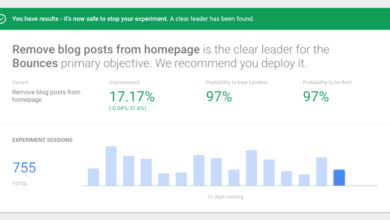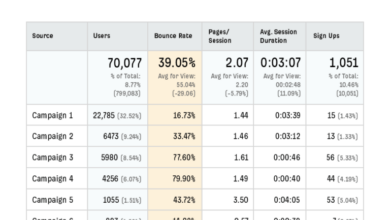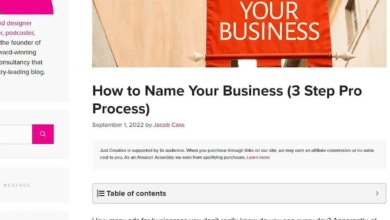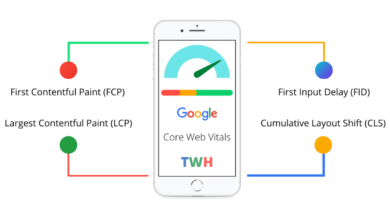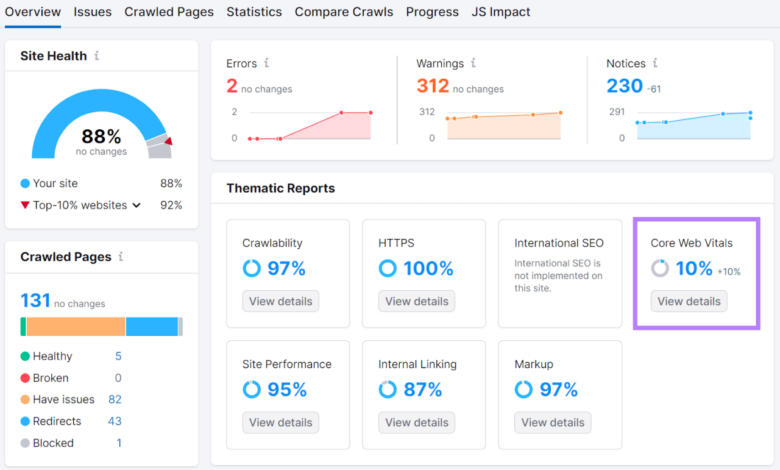
Cumulative Layout Shift A Deep Dive
Cumulative Layout Shift (CLS) is a crucial metric for website performance, directly impacting user experience. It measures the unexpected shifts in a webpage’s layout caused by elements loading or appearing after the initial rendering. These shifts can be jarring and frustrating for users, leading to a negative perception of your site’s reliability and responsiveness. Understanding CLS is vital for creating a seamless and enjoyable browsing experience.
This article explores the nuances of CLS, from its definition and measurement to identifying its causes and strategies for minimizing its impact. We’ll delve into how CLS affects various aspects of web design, including performance, accessibility, and even search engine rankings. We’ll also provide practical examples and actionable solutions.
Defining Cumulative Layout Shift (CLS)
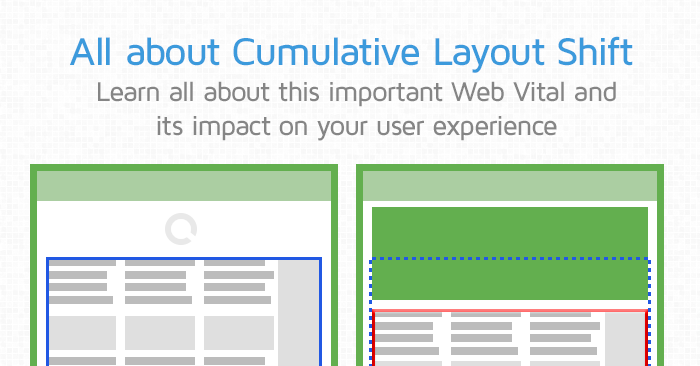
Cumulative Layout Shift (CLS) is a crucial metric in web performance, quantifying the unexpected movement of page content after the initial render. It measures the visual instability users experience as elements shift around on a page, impacting the overall user experience and potentially leading to frustration and abandonment. Understanding CLS is essential for website owners striving to provide a smooth and seamless browsing experience.CLS reflects the combined effect of all layout shifts that occur during a user’s session.
These shifts, while sometimes minor, can disrupt the user’s flow and make the page feel unstable. Minimizing CLS is vital for improving user engagement and conversion rates.
Impact on User Experience
Unexpected layout shifts can lead to a negative user experience. Users may experience a sense of confusion or disorientation as they navigate a page, hindering their ability to complete tasks or interact with the site effectively. This can manifest as users accidentally clicking on elements that are no longer where they expected them to be, leading to frustration and decreased satisfaction.
Poor CLS scores can directly translate into higher bounce rates and lower conversion rates.
Types of Layout Shifts Contributing to CLS
Layout shifts encompass various scenarios where elements change position or size unexpectedly. The most common include:
- Insertion of new content: Adding new content dynamically, especially if it’s large or positioned incorrectly, can cause a sudden shift. This is often seen in e-commerce sites where product recommendations or reviews are dynamically loaded, potentially impacting the placement of other elements on the page.
- Third-party scripts or ads: Scripts from external sources (like ads or analytics tools) that load or resize unexpectedly can cause layout shifts. The timing and nature of these loads can lead to jarring shifts, making the page feel unstable.
- Content resizing: Changes in the size or dimensions of elements on the page can lead to layout shifts. If images, videos, or other elements resize without appropriate handling, they can unexpectedly push or pull other page elements, disrupting the layout.
- Font loading: The delay in loading a font that is used for text elements can cause a sudden shift, particularly if the font’s size or character width is different from the default font used during initial rendering.
How CLS Affects Web Page Elements
Layout shifts can affect any element on a web page. For example, buttons, forms, images, and interactive elements can all be displaced. The displacement may be small, but even minor shifts can disrupt the user’s ability to complete tasks and interact with the site. This is especially true for users with visual impairments, where even subtle changes can make the page difficult to navigate.
Cumulative layout shift is a real pain point for e-commerce sites, impacting user experience and search rankings. The recent breaking news about Google Merchant Center and PayPal integration here could potentially introduce new opportunities for optimizing this crucial element of website performance. Hopefully, these changes will reduce unexpected shifts and improve the overall shopping experience for customers, and thus help avoid a poor cumulative layout shift score.
Common CLS Triggers
| Trigger | Description | Impact on User Experience |
|---|---|---|
| Dynamically loaded content | Content that loads after the initial page load, often using JavaScript, AJAX, or similar technologies. | Potential for unexpected shifts if not managed properly. |
| Third-party scripts | Scripts from external domains, such as advertisements, analytics, or social media widgets. | Sudden shifts if the scripts are large or dynamically resize elements. |
| Image loading | Images that are not optimized or are not properly sized. | Images that are larger than expected or have unexpected dimensions can cause layout shifts. |
| Font loading | Fonts that take a long time to load or are different from the default font. | Delay in rendering the text elements. |
| Unexpected delays | Delays in loading or rendering elements can cause shifting and instability. | Frustration due to unexpected page movement. |
Measuring and Tracking CLS
Understanding how to measure and track Cumulative Layout Shift (CLS) is crucial for improving user experience on websites. A high CLS score indicates frequent and disruptive layout shifts, which can lead to frustration and decreased engagement. This section dives into the methods, tools, and metrics used to accurately assess and monitor CLS performance.
Methods for Measuring CLS
Websites use various methods to detect and measure CLS. A common approach involves meticulously tracking any layout changes that occur during page load. This includes observing shifts in the position of elements, such as images, text, and interactive components. The precise timing of these shifts is also vital for accurate CLS calculation.
Tools and Technologies for Tracking CLS
Several tools and technologies assist in tracking CLS on web pages. Many modern browsers have built-in capabilities to monitor and record layout shifts. Dedicated performance testing tools, such as Lighthouse, provide comprehensive CLS analysis, often integrated with other performance metrics. Third-party libraries and services also enable robust tracking and reporting of CLS data.
Metrics Used to Quantify CLS
CLS is quantified using a weighted score based on the size and frequency of layout shifts. A larger shift, or a shift occurring closer to the time a user interacts with a page, results in a higher score. The score is calculated by considering the following:
Layout shift score = sum of (shift size – weight)
where shift size is the visual displacement of an element, and weight is a factor that increases for shifts closer to the time a user interacts with the page.
Structured Format for Reporting CLS Data
Reporting CLS data requires a clear and consistent format. A structured report should include:
- Date and Time: Precise date and time of the CLS measurement.
- Page URL: The specific URL being assessed.
- CLS Score: The numerical value representing the CLS.
- Shift Details: A breakdown of individual layout shifts, including the element affected, shift size, and time of occurrence.
- Severity Levels: Categorizing shifts into different severity levels (e.g., minor, moderate, major) to provide a more nuanced understanding of the impact.
CLS Measurement Tools, Cumulative layout shift
A table showcasing various CLS measurement tools:
| Tool | Description | Strengths | Weaknesses |
|---|---|---|---|
| Lighthouse | A free, open-source tool integrated into Chrome DevTools. | Comprehensive performance analysis, including CLS, easy integration with browser tools. | May require some setup and configuration for specific use cases. |
| WebPageTest | A cloud-based service providing in-depth performance analysis. | Provides detailed reports, allows for comparison across different devices and network conditions. | May have a subscription cost associated. |
| PageSpeed Insights | A free tool from Google that analyzes website performance. | Easy to use, provides recommendations for improvement, good for general performance assessment. | May not be as detailed in its CLS reporting as other tools. |
| Chrome DevTools | Built-in browser tool providing real-time performance monitoring. | Excellent for real-time analysis, readily available with browser use. | May not provide as extensive reporting as standalone tools. |
Identifying CLS Causes
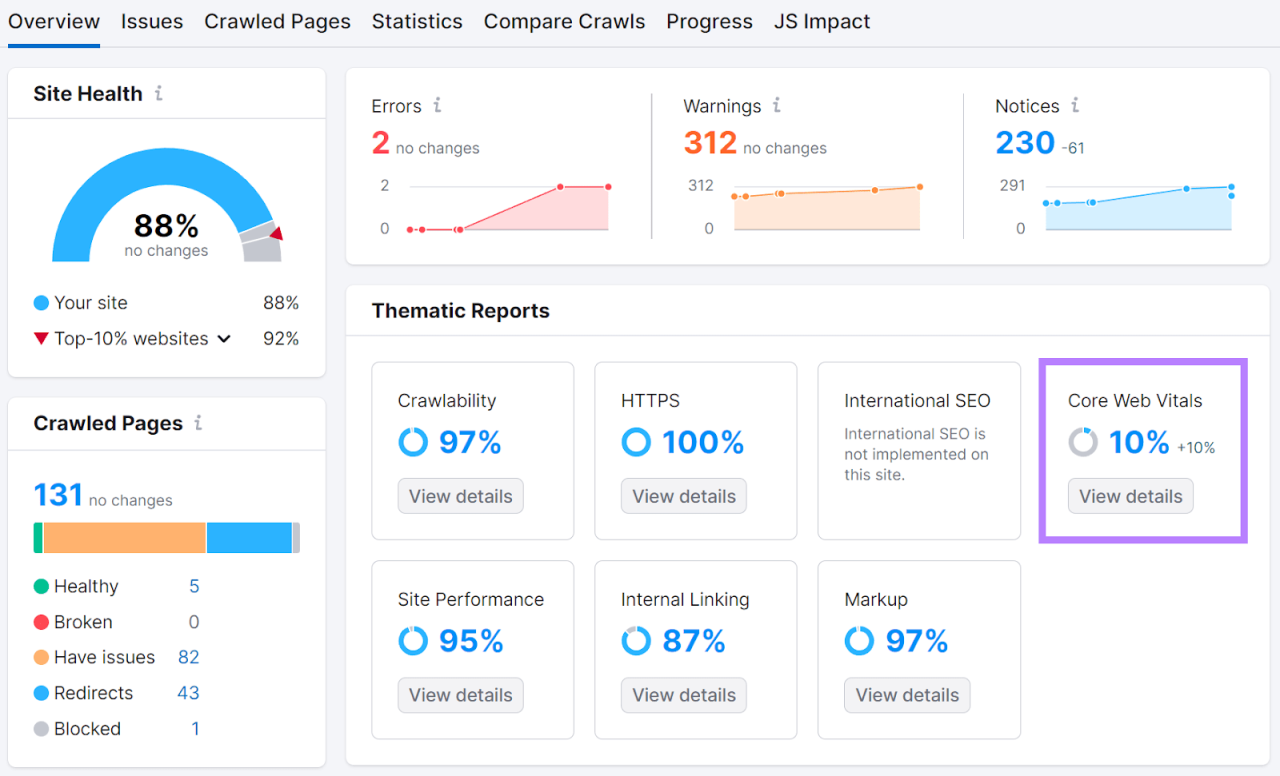
Cumulative Layout Shift (CLS) is a critical metric for evaluating the user experience on a website. It measures the unexpected shifts in the layout of a web page after it has loaded, which can be frustrating for users and negatively impact engagement. Understanding the root causes of CLS is essential for implementing effective solutions to improve website performance.Identifying the sources of CLS is crucial for targeted optimization.
By pinpointing the specific elements causing layout shifts, web developers can implement strategies to minimize their impact and deliver a smoother, more reliable user experience.
Common Causes of CLS
Several factors can contribute to CLS issues. Common culprits include the loading of resources that change the layout of the page, such as images, videos, or JavaScript files, before they are fully rendered. These delays, especially when combined, can lead to a jarring user experience. Miscalculations in the size or position of elements can also lead to layout shifts.
A common example is a large image or advertisement loaded after the content is initially rendered, causing the page to reflow, and thus, the CLS.
The Role of Asynchronous Resources
Asynchronous resources, such as scripts and stylesheets, play a significant role in CLS. While these resources are vital for functionality and visual appeal, their asynchronous nature can introduce unexpected delays. When these resources are not properly managed, they can trigger layout shifts, especially if they impact elements that are already in view. For instance, a dynamically loaded advertisement might change the position of the website content, leading to a negative CLS score.
It is crucial to optimize the loading of these resources and avoid introducing unnecessary delays.
Impact of Third-Party Scripts
Third-party scripts, often used for analytics, advertising, or social media integrations, can significantly affect CLS. These scripts can be substantial in size, and their asynchronous loading can create layout shifts if not handled effectively. The scripts might modify the DOM after the initial rendering, leading to unexpected changes in layout and causing CLS issues. Furthermore, dependencies within the third-party scripts might also cause unexpected delays.
Effect of Dynamic Content Loading
Dynamic content loading, where elements are added or updated after the initial page load, can also cause CLS. The introduction of new content or changes to existing content, especially if these changes involve significant alterations to the layout, can disrupt the user’s visual experience. If not handled carefully, these dynamic updates can introduce significant layout shifts. A typical example includes the appearance of a large advertisement or pop-up that appears after the page has loaded.
The unexpected appearance of this element can shift the layout of the rest of the content, impacting the CLS score.
Potential Causes and Solutions
| Cause | Description | Potential Solution |
|---|---|---|
| Asynchronous resource loading (e.g., scripts, stylesheets) | Resources load and modify the page layout before being fully rendered. | Use asynchronous loading techniques (e.g., defer, async attributes) and optimize resource size. Prioritize critical CSS and JavaScript for faster initial rendering. |
| Third-party scripts | Third-party scripts often introduce unexpected delays and layout shifts due to their asynchronous nature. | Minimize the use of third-party scripts. If necessary, optimize their loading, and ensure they don’t introduce significant DOM modifications after initial rendering. |
| Dynamic content loading | Adding or modifying content after the initial page load can cause unexpected layout shifts. | Use progressive enhancement techniques to load and display content gradually. Implement lazy loading for images and other large resources. Employ efficient DOM manipulation techniques. |
| Image loading | Large images or images with incorrect dimensions loaded after the page renders can cause layout shifts. | Use optimized images (e.g., WebP format), and implement lazy loading for images that aren’t immediately visible. Ensure images have the correct dimensions. |
Minimizing CLS Impact: Cumulative Layout Shift
Cumulative Layout Shift (CLS) significantly impacts user experience on websites. Users expect consistent and predictable page rendering, and unexpected shifts in layout elements during loading can be frustrating and lead to a negative perception of the site’s reliability. Minimizing CLS is crucial for maintaining user engagement and achieving positive user satisfaction.Preventing CLS involves proactive design and development strategies.
These strategies prioritize predictable and consistent page rendering, mitigating the likelihood of unexpected layout shifts. By optimizing resource loading, the critical rendering path, and delaying non-critical elements, web developers can dramatically reduce CLS.
Design Strategies to Reduce CLS
Implementing a well-structured design is a fundamental step in mitigating CLS. A clear understanding of the visual hierarchy and anticipated user interactions is essential. Designers should anticipate how elements will be laid out during the initial load and throughout the page’s lifespan, factoring in potential changes in viewport size and other user interactions. This careful planning can significantly reduce the possibility of CLS issues.
For instance, using a well-defined grid system and consistent spacing can maintain predictable layout throughout the loading process. Using a clear visual hierarchy that prioritizes essential elements will reduce the impact of changes in the layout on the user’s perception of the page.
Optimizing Resource Loading
Efficient resource loading is vital for minimizing CLS. Web pages often contain numerous resources, including images, stylesheets, and scripts. Delaying the loading of non-critical resources until after the initial layout is rendered can significantly reduce CLS. Consider loading critical resources (CSS and JavaScript) as early as possible. This ensures that the initial layout is rendered quickly and efficiently.
Optimize image sizes and formats to reduce download times. Utilize image optimization techniques such as compression and format conversion to improve loading speed. Using a Content Delivery Network (CDN) to host static assets can significantly improve loading times. This strategy reduces latency and ensures that resources are delivered from servers closer to the user, leading to faster loading.
Critical Rendering Path Optimization
The critical rendering path is the sequence of steps a browser takes to render the initial visual layout of a web page. Optimizing this path is crucial for minimizing CLS. Identify and prioritize critical resources needed for initial rendering. Use efficient coding practices to minimize the time required to process and render these elements. Minimize the number of resources loaded concurrently to prevent delays and reduce potential layout shifts.
Combining and minifying CSS and JavaScript files can improve performance and speed up loading. Utilize browser caching mechanisms to reduce the amount of data that needs to be downloaded on subsequent visits.
Delaying Non-Critical Rendering
Delaying the loading of non-critical resources is essential to avoid layout shifts. This approach focuses on separating the initial rendering from the loading of additional elements. Defer loading of JavaScript files and other non-critical assets until after the initial layout is complete. Use the `async` and `defer` attributes for JavaScript to ensure that they don’t block the rendering process.
Lazy-load images and other non-critical assets. This technique delays the loading of images until they are about to be displayed. Avoid using ` ` tags for elements that may not be visible on initial rendering, instead using alternative methods like `
CLS Mitigation Process Flowchart
(A visual representation of the CLS mitigation process would be included here. The flowchart would show the steps from identifying potential CLS issues to implementing mitigation strategies. It would illustrate the importance of analyzing resource loading times, optimizing critical rendering paths, and delaying non-critical resources.)
Cumulative layout shift (CLS) is a frustrating user experience issue. A slow-loading website can lead to a high CLS score, which directly impacts how quickly users can interact with your site. This often translates into a lower conversion rate, as visitors bounce if the page takes too long to load. Understanding how page speed affects conversion rate is crucial, as demonstrated in this insightful article: how page speed affects conversion rate.
Ultimately, a low CLS score contributes to a better user experience and potentially higher conversions.
CLS and Performance
Cumulative Layout Shift (CLS) is more than just a website annoyance; it’s a significant factor in overall website performance. Poor CLS directly impacts user experience and, critically, can affect search engine rankings. Understanding the relationship between CLS and performance is vital for optimizing websites for both user satisfaction and improved search visibility.
Relationship Between CLS and Overall Website Performance
CLS directly correlates with user experience. Frequent and significant layout shifts interrupt the user’s flow, potentially causing frustration and abandonment. A user encountering multiple jarring layout changes during a browsing session will likely perceive the site as unstable and unreliable. This negative perception translates to lower engagement and potentially higher bounce rates, impacting key performance indicators (KPIs).
How CLS Affects Page Load Time
While CLS isn’t a direct contributor to initial page load time, it significantly impacts perceived load time. Users experience CLS as an interruption of the page’s rendering process, creating a feeling of delay even if the actual page load time is quick. This perceived lag, caused by unexpected layout shifts, adds to the user’s mental calculation of the page’s overall responsiveness.
In essence, CLS negatively impacts the user’s perception of the website’s speed.
Impact of CLS on Search Engine Rankings
Search engines, particularly Google, prioritize user experience. High CLS scores are a strong indicator of a poor user experience, potentially leading to lower search rankings. This is because search engines aim to provide users with the best possible results. A website with frequent and significant layout shifts will be perceived as less user-friendly, thus reducing its likelihood of appearing high in search results.
A site with a low CLS score, conversely, is more likely to receive a higher ranking.
Cumulative layout shift (CLS) is a real pain point for website design, and it’s something I’ve been wrestling with lately. Facebook automated ads, for example, can sometimes trigger unexpected layout shifts if not implemented carefully. Learning how to optimize ad placements and ensure a smooth user experience, as detailed in this resource on facebook automated ads , is key to keeping your CLS score low and your users happy.
Ultimately, a positive user experience hinges on minimizing these shifts.
Metrics for Comparing CLS and Performance
Several metrics can be used to assess the correlation between CLS and performance. Crucially, CLS itself is a key metric, and it is often evaluated alongside other performance indicators such as page load time (measured in seconds), bounce rate (percentage of users leaving after viewing only one page), and time on site (average duration users spend on the site).
Comprehensive analysis requires examining these metrics in tandem to provide a holistic view of website performance.
Correlation Between CLS and Performance Metrics
| CLS Score | Performance Metrics | Impact |
|---|---|---|
| Excellent (0.0 – 0.5) | Fast page load times, low bounce rate, high time on site | Positive user experience, high search ranking potential |
| Good (0.5 – 1.0) | Moderate page load times, moderate bounce rate, moderate time on site | Acceptable user experience, potentially affecting search ranking |
| Fair (1.0 – 2.0) | Slower page load times, increased bounce rate, reduced time on site | Negative user experience, lower search ranking potential |
| Poor (2.0+) | Very slow page load times, very high bounce rate, minimal time on site | Highly negative user experience, very low search ranking potential |
This table illustrates a general trend, but the exact impact can vary based on other site factors. It highlights the strong inverse relationship between CLS and desirable performance metrics. Sites with consistently lower CLS scores are more likely to achieve superior performance across various metrics, leading to better user experiences and improved search engine rankings.
CLS and Accessibility
Cumulative Layout Shift (CLS) isn’t just a performance metric; it significantly impacts the user experience, particularly for users with disabilities and those with slow internet connections. Understanding its effects on accessibility is crucial for creating inclusive and usable websites. This section delves into how CLS impacts different user groups and how to design for better accessibility.
CLS negatively impacts users with disabilities by causing unexpected changes to the page layout, making it harder to navigate and understand the content. This is especially true for users relying on assistive technologies like screen readers, as the shifting elements can disrupt the reading order and information flow. Furthermore, users with slow internet connections often experience multiple CLS events as the page loads, increasing frustration and decreasing their overall experience.
Impact on Users with Disabilities
Users with visual impairments often rely on screen readers to access web content. CLS can cause significant problems for these users. A sudden shift in page layout can disrupt the reading order, leading to the screen reader failing to accurately locate or announce content. This disrupts the user’s understanding of the page’s structure and information flow. Users with cognitive disabilities may also find the unexpected shifts disorienting and confusing, hindering their ability to engage with the website.
Impact on Users with Slow Internet Connections
Slow internet connections often lead to a prolonged loading time, and each additional CLS event further compounds the negative experience. The delays and unexpected layout changes frustrate users with slower internet access, as they experience frequent pauses and adjustments while the page loads. This can lead to a high bounce rate and negatively affect the overall website performance for these users.
Consideration of CLS is essential for ensuring a smooth experience for everyone, especially those with limited bandwidth.
CLS-Friendly Web Page Design
Designing for CLS involves several key strategies:
- Prioritize critical rendering paths: Ensure the initial rendering of the page is stable and does not change dramatically after the initial load. This involves loading critical resources and CSS early in the loading process.
- Optimize images and assets: Large images or assets that take a long time to load can cause CLS issues. Optimizing images for web use, including using appropriate formats and sizes, can significantly reduce the impact of CLS.
- Minimize JavaScript and CSS: Excessive JavaScript and CSS can trigger layout shifts. Minimizing these files and optimizing their loading order can help reduce the impact of CLS.
- Use lazy loading techniques: Lazy loading can help improve the perceived performance of pages by loading resources only when they are needed. This can greatly reduce the occurrence of layout shifts.
- Use a Content Delivery Network (CDN): Using a CDN can help reduce latency and improve the loading speed of assets, which in turn helps reduce the risk of CLS.
These strategies help create a more predictable and stable loading experience, minimizing CLS for all users.
How CLS Affects Screen Reader Users
Screen readers announce content as it loads, reading the HTML elements in the order they are encountered. CLS, causing unexpected layout shifts, leads screen readers to potentially announce content out of order or to announce non-existent or displaced elements. This disruption significantly hinders the screen reader user’s ability to navigate and understand the page content effectively. Screen readers often rely on the structural elements of a webpage to interpret the content, and unexpected shifts make this process inaccurate and frustrating.
Consequently, screen reader users may miss information, get confused about the content, and lose the overall context of the page.
Examples of CLS-Friendly Web Page Design
- Using a well-defined critical rendering path (CRP): Identifying and loading essential resources early in the loading process ensures that the initial layout is stable.
- Optimizing image sizes and formats: Compressing images and using optimized formats reduces loading times and prevents sudden layout shifts due to image loading.
- Implementing lazy loading for non-critical elements: Loading non-critical elements only when they come into view prevents sudden layout changes due to these elements.
- Careful handling of third-party scripts: By optimizing and delaying the loading of third-party scripts until needed, you minimize the risk of CLS issues.
These examples demonstrate how focusing on a stable initial layout, optimized resources, and appropriate loading strategies can create a more accessible and user-friendly experience for all users.
Illustrative Examples of CLS
Cumulative Layout Shift (CLS) is a critical metric for evaluating the user experience on a website. A high CLS score indicates that page content unexpectedly shifts or changes position after the initial rendering, leading to a frustrating and disorienting experience for users. Understanding CLS through practical examples allows for better identification and mitigation of these issues.
High CLS Example: Dynamic Loading Issues
Imagine a webpage where a large advertisement or a product section is dynamically loaded after the initial page load. If this section is significant in size and is positioned near the content already displayed, the user will likely experience a jarring shift in layout as the new content is rendered. This sudden change of layout will be noticed and negatively impact the user experience, leading to a high CLS score.
The user might be in the middle of reading a paragraph when a significant portion of the page below the text abruptly shifts down. This user’s experience is disrupted, and the user’s workflow is disrupted.
Low CLS Example: Optimized Loading
Conversely, consider a webpage where all content is loaded in a staged manner, or with a controlled order, in a manner that minimizes layout changes. This could involve lazy-loading images or using asynchronous JavaScript. The user would experience a seamless and predictable page layout, with no unexpected shifts. The layout remains static and stable as the page loads, leading to a low CLS score.
Code Changes to Reduce CLS
To mitigate the dynamic loading issue described above, consider incorporating JavaScript that loads the advertisement only after the initial page content has been rendered. This is an example of how code changes can significantly reduce CLS. The JavaScript could be structured to load the advertisement with a specific DOM manipulation event or timer, guaranteeing that it loads only after the main content is loaded and the initial layout is stable.
Layout Adjustment to Reduce CLS
A layout adjustment that could reduce CLS in the high CLS example is to use a container that resizes to accommodate the dynamically loaded content. This would prevent the content from shifting the other elements on the page, ensuring a smoother transition and less noticeable visual disruption. For example, use `position: relative` for the container holding the main content and `position: absolute` for the dynamically loaded element.
Visual Impact of CLS
- Image 1: High CLS – Initial Layout: The image would depict a webpage where a significant amount of content, such as a product description, is positioned below other content. The image shows a static view of the page where all elements are in their initial, stable positions.
- Image 2: High CLS – Post-Load Shift: The image would show the same webpage, but after the dynamic content has loaded. This image would demonstrate the jarring shift in the layout, with the new content pushing down the existing content, significantly changing the position of elements.
- Image 3: Low CLS – Smooth Loading: The image would show a webpage where the dynamic content is loaded in a seamless manner. The new content would be positioned in a way that maintains the existing layout’s structure, minimizing the visual disruption.
Tools and Technologies for CLS Analysis
Understanding and mitigating Cumulative Layout Shift (CLS) is crucial for providing a smooth and user-friendly web experience. A critical step in this process involves utilizing specialized tools for analyzing CLS on websites. These tools provide valuable insights into the potential sources of CLS, allowing developers to identify and fix problematic elements before they impact user experience.
Tools for CLS Analysis
Various tools are available to aid in CLS analysis. They offer different levels of detail and features, allowing for tailored approaches based on the specific needs of the project. Tools vary in their complexity, ease of use, and the level of detail they provide. Choosing the right tool depends on factors such as the size and complexity of the website, the desired level of analysis, and the technical expertise of the team.
Specific Tools and Their Features
- PageSpeed Insights: This free tool from Google provides a comprehensive performance analysis, including CLS scores. It identifies potential CLS issues by analyzing the loading process of web pages. It offers suggestions for improvements, allowing developers to address the underlying causes of CLS. PageSpeed Insights can be integrated into the development workflow for continuous improvement.
- Lighthouse: A powerful auditing tool integrated within Chrome DevTools, Lighthouse is a valuable resource for evaluating various aspects of web page performance, including CLS. It performs an automated audit of the page, generating a detailed report outlining CLS issues and their potential causes. Lighthouse supports different performance metrics, providing a comprehensive evaluation beyond CLS.
- WebPageTest: This online tool offers a robust platform for testing web page performance, including CLS. It allows for controlled testing conditions, such as varying network speeds and different user locations. WebPageTest can create detailed reports with performance metrics, including CLS, and provide insights into the impact of specific factors on CLS. It allows for the comparison of different page versions to evaluate the effectiveness of optimizations.
- Chrome DevTools: While not solely focused on CLS, the Chrome DevTools are indispensable for debugging and analyzing web page performance. The Network panel provides insights into the loading times of resources, while the Timeline panel allows for comprehensive analysis of the page load process. Inspecting the rendering process within DevTools is invaluable in identifying layout shifts.
Comparison of Tools
| Tool | Features | Pros | Cons |
|---|---|---|---|
| PageSpeed Insights | Comprehensive performance analysis, CLS score, suggestions for improvement | Free, easy to use, integrated with Google ecosystem | Limited control over testing conditions, less detailed analysis compared to specialized tools |
| Lighthouse | Automated audit of page performance, detailed CLS reports, integrated with Chrome DevTools | Automated analysis, detailed reports, readily available | Relies on predefined metrics, might not identify nuanced CLS issues |
| WebPageTest | Robust platform for performance testing, controlled testing conditions, detailed reports | Controlled testing conditions, extensive data collection | Can be complex to use, might require more technical expertise |
| Chrome DevTools | Network and Timeline panels for performance analysis, resource loading insights, rendering process inspection | Free, integrated with browser, highly detailed analysis | Requires technical understanding, not dedicated to CLS analysis alone |
Outcome Summary
In conclusion, understanding and mitigating Cumulative Layout Shift is essential for building a successful and user-friendly website. By identifying and addressing the root causes of layout shifts, and employing optimization techniques, web developers can significantly enhance user experience and improve overall website performance. Remember, a smooth and stable layout directly translates into a positive user experience.