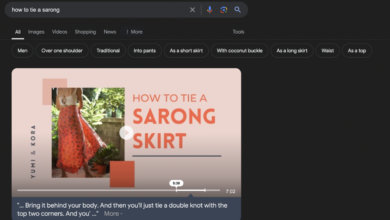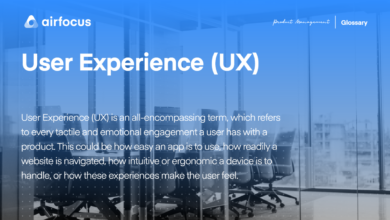How to Create the Best Sidebar for Your Blog
How to create the best sidebar for your blog? This guide dives deep into crafting a sidebar that not only looks amazing but also drives user engagement and improves your blog’s overall navigation. We’ll cover everything from understanding the basics of sidebars to optimizing for mobile users and testing your design for maximum impact. Get ready to transform your blog’s sidebar from a forgotten feature into a dynamic hub for readers.
Sidebars are more than just a collection of widgets. They’re an opportunity to guide your readers through your content, highlight key information, and encourage interaction. We’ll explore essential elements like calls to action, visually appealing design, and the right mix of widgets to keep your readers engaged.
Introduction to Blog Sidebars: How To Create The Best Sidebar For Your Blog
Blog sidebars are essential components of any successful blog. They act as a secondary navigation and information hub, complementing the main content area. Well-designed sidebars improve user experience by providing quick access to important resources and promoting engagement. They are not just decorative elements but active participants in the overall blog structure.Sidebars are crucial for guiding users through your blog’s content.
They help users find relevant information, discover related posts, and explore other areas of your site, enhancing overall user navigation and engagement. This, in turn, encourages readers to stay longer, explore more, and return again and again.
Sidebar Purpose and Function
Sidebars are more than just visual elements. They serve a specific function in enhancing user experience and engagement. They provide a structured way to present supplementary information and navigation options. This ensures easy access to critical blog elements, including categories, recent posts, archives, and author information. These features are vital for helping readers find what they need quickly and easily.
Sidebar Types and Functionalities
Sidebars are built from various components, each with its own role.
- Widgets: These are modular elements that can display different types of content. Widgets are highly customizable and can include features like recent posts, categories, search, social media feeds, contact forms, and more. They are a fundamental part of a sidebar’s functionality, allowing for tailored content presentation.
- Menus: These are organized lists of links that provide navigation to different sections of the blog or to external websites. Menus are essential for guiding users and enabling easy access to specific blog pages. They are designed for clarity and efficiency in user navigation.
- Archives: These are categorized lists of past posts, enabling users to easily browse older content. This is critical for users who want to revisit specific posts or discover content based on timeframes.
Sidebar Design Approaches
Different design approaches cater to varying blog styles and target audiences.
- Minimalist: This style emphasizes simplicity and clean lines, focusing on the essential elements. It prioritizes clarity and reduces visual clutter, enhancing the user’s ability to concentrate on the core content.
- Modern: This approach often incorporates contemporary design elements like bold typography, vibrant colors, and innovative layouts. It’s designed to capture attention and reflect the latest trends.
- Traditional: This style leans toward a classic and familiar look. It prioritizes functionality and familiarity, often relying on established design conventions to provide a sense of security and familiarity to users.
Effective Sidebar Layouts
The layout significantly impacts user experience and content discovery.
- Personal Blogs: Personal blogs often feature a sidebar with prominent social media links, author information, recent posts, and a “contact me” widget. This reflects the personal nature of the blog and encourages engagement with the author.
- News Blogs: News blogs frequently incorporate sidebars that highlight popular categories, recent headlines, and search functionality. This allows readers to easily navigate through the latest news and discover related content.
- Product Blogs: Product blogs often showcase categories of products, featured products, and customer testimonials. This is designed to promote products and encourage purchases.
Essential Elements for an Effective Sidebar
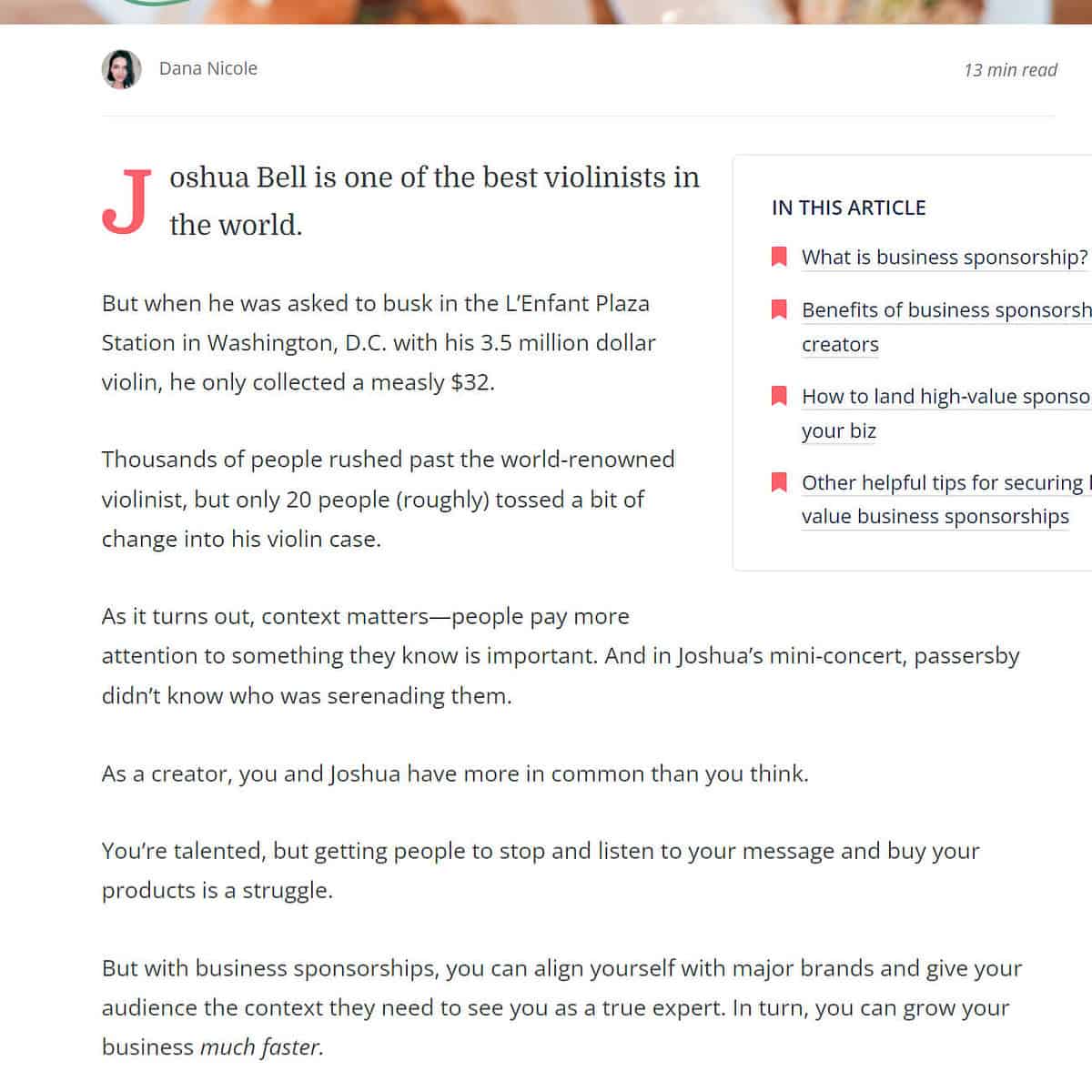
A well-designed sidebar is crucial for guiding users through your blog, encouraging interaction, and ultimately, boosting engagement. It’s a space to strategically place essential elements that make your blog more user-friendly and appealing. A sidebar that is cluttered or poorly organized can be off-putting and detract from the overall experience. Careful consideration of its components is key to maximizing its effectiveness.The sidebar should be more than just a collection of links; it should enhance the user journey and seamlessly integrate with the main blog content.
A visually appealing and user-friendly sidebar fosters a positive user experience, encouraging readers to explore further and return to your blog.
Crucial Components for Optimal User Experience
A well-structured sidebar provides a clear pathway for readers to navigate your blog and discover relevant content. This section Artikels the key components necessary for a user-friendly and engaging sidebar.
- Navigation Links: Categorizing your blog posts into clear and concise categories is fundamental for user navigation. Well-defined categories allow readers to easily find posts related to specific topics. These categories should be comprehensive enough to cover all aspects of your blog’s content, yet not so numerous as to overwhelm the reader. A well-organized structure will help readers quickly locate the content they’re searching for.
- Search Bar: A search bar is an indispensable element for readers to quickly locate specific posts or content. A user-friendly search function improves the user experience and allows readers to find the information they need efficiently. The search function should be well-integrated with the overall design and accessible.
- Social Media Integration: Integrating social media icons allows readers to easily share your blog posts with their networks. Promoting sharing encourages a wider audience to discover your content. The icons should be clearly visible and easily accessible.
- Recent Posts/Popular Posts Widget: Displaying recent and popular posts allows readers to quickly discover fresh content or recurring favorites. This feature encourages browsing and discovering new or previously well-received content.
- About Me/Contact Information: A concise “About Me” section provides a brief introduction of the blog’s creator and their background. This section enhances reader trust and builds a connection with the author. Providing contact information (email or social media) allows readers to easily get in touch with the blog owner or the blog team.
Readability and Visual Appeal in Sidebar Design
The sidebar should not only be functional but also visually appealing. This section highlights the importance of clear visual cues and design principles for enhancing user experience.
- Font Selection and Size: Choose a font that is easy to read and complements the overall blog design. Font size should be appropriate for readability without overwhelming the user.
- Color Palette: Select a color palette that harmonizes with the overall blog theme and enhances readability. Use contrasting colors for text and background to improve readability. Avoid using overly saturated or clashing colors that strain the eye.
- Whitespace: Strategic use of whitespace is crucial for visual appeal. Avoid overcrowding the sidebar with elements. Whitespace creates breathing room, making the sidebar look more organized and less cluttered.
- Visual Hierarchy: Establish a clear visual hierarchy of elements to guide the user’s eye and highlight important information. Use different font sizes, colors, and spacing to create visual emphasis.
Calls to Action (CTAs) for Enhanced Engagement
Effective CTAs encourage users to take specific actions, such as subscribing to a newsletter, following on social media, or leaving comments. Clear and concise calls to action (CTAs) can significantly improve user engagement.
- Clear and Concise CTAs: Use clear and concise language in your CTAs. Avoid jargon or overly complex phrasing.
- Strategic Placement: Place CTAs in locations that are easily visible and encourage engagement.
- Compelling Language: Use language that resonates with your target audience. Create a sense of urgency or value proposition to motivate readers to click.
Examples of Compelling Sidebar Elements
This section presents various examples of sidebar elements that can enhance user experience and increase engagement.
| Element | Importance | Example |
|---|---|---|
| Social Media Icons | Enables easy sharing and social interaction. | Facebook, Twitter, Instagram, Pinterest |
| Search Bar | Facilitates quick content retrieval. | Search box with magnifying glass icon. |
| Categories | Provides clear navigation for various topics. | Organized list of blog categories. |
| Recent Posts | Promotes discovery of fresh content. | Display of recently published posts. |
| Author Bio | Builds trust and connection with the reader. | Short description of the author. |
Optimizing Sidebar for User Engagement
A well-designed sidebar isn’t just about aesthetics; it’s a crucial tool for boosting user engagement and driving traffic to your blog. A thoughtfully crafted sidebar can guide readers through your content, encouraging exploration and interaction. This section dives into strategies for maximizing the impact of your sidebar widgets, ensuring a seamless and rewarding experience for your visitors.Effective sidebar widgets are strategically placed and designed to enhance the user journey.
By implementing the right types of widgets and structuring them effectively, you can encourage readers to explore your blog further, interact with your content, and ultimately, build a stronger connection with your brand.
Utilizing Widget Types for Enhanced User Experience
The right widgets can transform a sidebar from a static element to a dynamic pathway for readers. Choosing the appropriate widgets—recent posts, popular posts, archives, and more—can significantly influence user engagement. Recent posts keep visitors updated on new content, while popular posts reveal what resonates most with your audience, encouraging them to discover similar favorites. Archives offer a structured way for readers to explore past content, promoting a sense of exploration and discovery.
Creating an Aesthetically Pleasing and User-Friendly Layout
A visually appealing sidebar is crucial. Cluttered sidebars can be overwhelming, deterring readers from engaging with your content. Careful selection of colors, fonts, and spacing is vital. Using whitespace effectively creates a sense of balance and enhances readability. Visual cues like icons or subtle animations can add an extra layer of engagement, guiding users through the sidebar’s content.
Employing a consistent visual style across the entire blog will create a cohesive and recognizable experience.
Encouraging Reader Interaction Through Sidebar Elements
Sidebars can be more than just navigational tools. They can be powerful catalysts for reader interaction. Widgets like comment sections, social media sharing buttons, and call-to-actions (CTAs) can motivate readers to leave comments, share your content, and subscribe to your blog. Strategically placed CTAs can direct readers to specific resources, further driving engagement and conversions. This thoughtful integration of interaction elements fosters a sense of community and encourages active participation.
User-Centric Design Approaches for Sidebars
Consider your target audience. What are their interests and needs? A sidebar tailored to your audience’s preferences will be far more effective than a generic one. For example, a sidebar for a cooking blog might include widgets for related recipes, while a technology blog might feature widgets for recent tech news or tutorials. This tailored approach demonstrates that you understand and value your readers.
A killer sidebar is key to a great blog, but often gets overlooked. Think about what you want readers to do – subscribe, read other posts, or maybe even shop. Understanding user intent is crucial for a compelling sidebar. It’s easy to get overwhelmed with all the SEO factors involved in creating the perfect blog layout, but understanding why people are afraid of SEO, as explained in this article why are people afraid of seo , can help you feel more confident in your approach.
Ultimately, a well-designed sidebar, built with clear calls to action and user intent in mind, can significantly boost engagement and improve your overall blog experience.
Widget Type Examples
| Widget Type | Function | User Benefit | Example |
|---|---|---|---|
| Recent Posts | Displays your latest blog posts | Keeps users updated on new content | “Recent Posts” with thumbnail images |
| Popular Posts | Highlights frequently viewed posts | Shows what resonates with your audience | “Most Popular Posts” with a concise summary |
| Categories | Organizes posts into thematic groups | Facilitates easy navigation by topic | “Categories” sorted alphabetically |
| Archives | Provides a chronological listing of posts | Allows users to browse past content | “Archives” organized by year and month |
Visual Design Considerations
A visually appealing sidebar is crucial for grabbing and maintaining user attention on your blog. It’s not just about aesthetics; a well-designed sidebar enhances the user experience, making navigation intuitive and the overall blog design more cohesive. This section dives into the importance of visual consistency, the impact of color and typography, layout strategies, and different color schemes, providing practical examples for a more engaging sidebar.Visual consistency in your sidebar design is paramount.
It strengthens your brand identity and creates a recognizable experience for your readers. A consistent visual language—including colors, fonts, and imagery—reinforces your brand message and builds trust with your audience. This predictability fosters a positive connection with your blog, helping visitors feel more comfortable exploring its content.
A killer sidebar is key to a great blog. Think strategically about what information you want to highlight, from recent posts to social media links. If you’re an event planner, managing social media effectively can be tough. Luckily, there are great companies out there dedicated to helping you, like the ones listed in this resource on best social media management companies for event planners.
By using these tools, you can focus on planning amazing events and let the experts handle the social media side of things. This frees you up to concentrate on what truly matters: creating the best content possible for your blog.
Consistent Branding, How to create the best sidebar for your blog
Consistent branding in your sidebar design creates a strong visual identity. This involves using the same color palette, fonts, and imagery across your sidebar and other elements of your blog. This unified approach reinforces brand recognition and makes your blog instantly recognizable to visitors. For example, a blue color scheme used in your logo and throughout your sidebar immediately communicates your brand’s values and aesthetic.
Color Palette Selection
Color choices significantly influence user experience. Choosing a color palette that aligns with your brand and evokes the desired mood is critical. For example, warm colors like orange and yellow can create a welcoming and energetic atmosphere, while cool colors like blue and green can project a sense of calm and professionalism. Consider the psychology of colors when selecting your sidebar’s color palette.
Font Selection and Typography
Font choices directly impact readability and overall visual appeal. Select fonts that are easy to read and complement your blog’s overall design. Ensure the font size is appropriate for the sidebar’s content and the blog’s layout. Using a combination of fonts, such as a sans-serif for headings and a serif for body text, can add visual interest and improve readability.
Visual Layout and User Experience
A visually appealing sidebar is not just about colors and fonts; it’s about the arrangement and placement of elements. The layout must be clean, uncluttered, and easy to navigate. Avoid overcrowding the sidebar with too many elements or excessively large images. Prioritize visual hierarchy, using headings and spacing to guide the user’s eye through the content. Think of how your sidebar design contributes to the overall user experience and ease of navigation.
Color Schemes and Their Impact
Different color schemes can significantly affect user experience. For example, a monochromatic color scheme (using variations of a single color) can create a sophisticated and elegant feel. A contrasting color scheme, using colors that are visually distinct, can draw attention to important elements. A harmonious color scheme, with colors that blend well together, promotes a sense of calmness and balance.
Understanding the impact of color combinations can help you choose the most effective scheme for your blog.
Visually Engaging Sidebar Designs
Several visually engaging sidebar designs exist. A minimalist sidebar with clean lines and a focus on essential information is a popular choice. A sidebar with a clear visual hierarchy, using headings, icons, and imagery to guide the user’s eye, is another effective approach. A sidebar that incorporates interactive elements, such as a live weather feed or a social media feed, can keep users engaged and interested.
Observe and study examples of popular blogs for inspiration.
Utilizing Widgets Effectively
Crafting a compelling sidebar involves more than just aesthetics; it’s about strategically integrating widgets to enhance functionality and user engagement. A well-placed widget can drive traffic to specific blog sections, boost reader interaction, and ultimately improve your blog’s overall performance. This section delves into the art of effectively using widgets, covering their setup, customization, and strategic placement.Understanding the diverse range of widgets available is crucial for maximizing their impact.
Different widgets cater to various needs, from showcasing popular blog posts to promoting social media interactions. Knowing the strengths and weaknesses of each widget type enables you to select the most suitable options for your specific blog.
Widget Integration Strategies
Effective integration of widgets requires a thoughtful approach. Overloading the sidebar with too many widgets can create clutter, making it difficult for readers to find what they need. Conversely, a sidebar with too few widgets might feel bare and uninviting. The key lies in finding a balance, strategically selecting widgets that complement your blog’s content and overall design.
Setting Up and Customizing Widgets
The process of setting up and customizing widgets varies depending on your chosen blogging platform. However, the core principles remain consistent. Most platforms provide user-friendly interfaces that allow you to modify widget appearances, select content, and adjust display settings. Thorough understanding of your platform’s widget management tools is key to achieving desired results.
Widget Type Evaluation
Different widget types offer unique functionalities. The choice of widget depends on the specific goal you aim to achieve. For example, a “Categories” widget is ideal for guiding readers through various blog sections. Social media widgets allow you to easily connect with your audience.
Widget Type Overview
- Categories Widget: This widget is a cornerstone of any blog. It enables readers to easily navigate your blog by providing a structured overview of topics and categories. It facilitates exploration of related content and assists in discovering new blog posts.
- Social Media Widgets: These widgets are crucial for expanding your reach and promoting engagement. Integrating social media links enables direct interaction with your followers, promoting your content to a broader audience.
- Recent Posts Widget: This widget showcases your most recent blog posts. It serves as a quick reference for readers who might have missed previous articles. It also helps with retaining readership and driving traffic to newer posts.
- Archives Widget: This widget provides a chronological overview of blog posts. It allows readers to easily search for content from previous periods. It aids readers in revisiting specific content and encourages return visits.
- Search Widget: A search widget empowers readers to quickly locate specific posts within your blog. This tool proves invaluable for facilitating easy navigation and enhancing user experience. It can also encourage readers to explore more of your blog’s content.
Widget Configuration Guide
| Widget | Description | Configuration ||—|—|—|| Categories | Displays a list of blog categories | Choose categories to include, adjust order, and customize display style || Social Media | Connects to social media profiles | Select social media platforms, link profiles, and adjust display options || Recent Posts | Shows the latest blog posts | Specify the number of posts to display, customize appearance, and choose a display style || Archives | Displays a chronological list of posts | Select time period, adjust presentation, and choose a display format || Search | Allows readers to search blog content | Customize search function and appearance, ensuring ease of use |
Enhancing Blog Functionality and Reader Experience
Strategic placement of widgets can significantly improve blog functionality and user experience. For instance, placing social media widgets prominently can encourage reader engagement and interaction. Similarly, positioning the search widget in a visible location makes finding specific posts simpler for readers. Careful consideration of widget placement and functionality ultimately contributes to a seamless and user-friendly experience.
Mobile-Friendly Sidebar Design
A blog sidebar, crucial for navigation and engagement, must adapt seamlessly to various screen sizes. Mobile-first design principles are paramount, ensuring optimal user experience on smartphones and tablets. A sidebar that’s not mobile-friendly can severely hinder user engagement and drive visitors away.Mobile users often have limited screen space and slower internet connections. Therefore, sidebars need to be streamlined and optimized for speed and efficiency on these devices.
This approach not only enhances user experience but also positively impacts search engine rankings, as mobile-friendliness is a key ranking factor.
Importance of Mobile-First Design Principles
Mobile-first design prioritizes the mobile user experience. This means designing the sidebar initially for smaller screens, then expanding it for larger ones. This strategy ensures that the core functionality and essential elements are easily accessible on all devices.
Adapting Sidebar Layouts for Various Screen Sizes
Effective sidebar design involves adapting the layout based on screen width. For smaller screens, the sidebar should be collapsible or hidden, allowing users to access its content easily when needed. On larger screens, the sidebar can expand to accommodate more widgets and elements, offering a richer user experience.
Crafting the perfect sidebar for your blog involves more than just aesthetics. Think about how social media can boost your blog’s visibility. Leveraging platforms like Twitter and Instagram, for example, can drive traffic to your blog, and understanding the 4 most visible benefits of social media for business is key to a well-rounded strategy. 4 most visible benefits of social media for business will help you see how a strong social media presence can enhance your blog’s reach.
Ultimately, a visually appealing and strategically placed sidebar, combined with a solid social media presence, will create a compelling and engaging experience for your readers.
Ensuring Optimal Usability and Responsiveness
Responsiveness is critical. The sidebar should adjust its layout dynamically, maintaining readability and usability across different screen sizes. This dynamic adaptation prevents the sidebar from becoming cluttered or unusable on smaller devices. Techniques like media queries and flexible grids are essential for achieving this.
Adjusting Sidebar Elements to Suit Smaller Screens
On smaller screens, prioritize essential elements. Reduce the number of widgets and potentially condense their content. For example, a large social media feed can be reduced to a few prominent icons or links. Consider using a visually appealing and concise style that maximizes screen real estate.
Responsive Sidebar Design Examples
One example of responsive sidebar design involves using a collapsible sidebar. On smaller screens, the sidebar is minimized and can be expanded by a user-friendly button. This allows the user to access all elements without sacrificing the visual appeal or usability of the rest of the blog’s layout. Another example is using a carousel or accordion-style widget to display a greater amount of content, like categories or recent posts, without overwhelming the mobile user.
An accordion or carousel allows users to click and expand the content they need without needing to scroll through a long list of widgets.
Testing and Iteration
A well-designed sidebar is more than just a collection of widgets; it’s a dynamic element that needs constant refinement. Regular testing and iteration are crucial for optimizing its effectiveness, ensuring it aligns with user behavior and contributes positively to the overall blog experience. This process involves understanding user engagement, identifying pain points, and iterating on designs based on concrete data.Continuous improvement in sidebar design is a data-driven process, not a guesswork.
Through A/B testing, tracking metrics, and analyzing data, we can uncover what resonates with users and what needs adjustment. This iterative approach is essential for creating a sidebar that not only looks good but also drives desired outcomes, such as increased engagement, conversions, and user satisfaction.
Importance of A/B Testing
A/B testing is a critical component of iterative design. It allows for a comparison of different sidebar layouts or widget placements to see which performs better. By creating variations (A and B) of the sidebar, and exposing them to a portion of the user base, we can objectively measure which version fosters higher engagement metrics. This data-driven approach avoids subjective opinions and ensures that changes are based on measurable improvements in user behavior.
Metrics for User Engagement
Several metrics can track user interaction with the sidebar. These metrics provide quantifiable data to assess the effectiveness of different sidebar designs.
- Click-Through Rate (CTR): The percentage of users who click on links within the sidebar. Higher CTR suggests the links are relevant and appealing to the target audience. For example, if a sidebar button for a newsletter sign-up has a high CTR, it indicates that the placement and design of the button are successful in prompting user action.
- Time Spent on Page: How long users spend interacting with the blog post and the sidebar. A longer time spent on the page with the sidebar indicates that the sidebar content is valuable and keeps the reader engaged.
- Bounce Rate: The percentage of users who leave the page after only viewing a single page. A lower bounce rate, especially on pages with sidebars, indicates that the sidebar content is engaging and preventing users from leaving the page prematurely.
- Scroll Depth: The average scroll depth within the blog post, indicating the extent to which users engage with the content. A higher scroll depth demonstrates the sidebar content’s relevance to the main post, encouraging continued interaction.
- Conversion Rate: If the sidebar has call-to-actions (e.g., sign-up forms, purchase buttons), the conversion rate tracks the percentage of users who complete the desired action. A high conversion rate shows the sidebar is effectively driving conversions.
Analyzing Data for Improvement
Thorough data analysis is essential to identify areas needing improvement in sidebar design. The goal is to pinpoint which aspects of the sidebar are not resonating with the user base. Data analysis helps uncover patterns and trends to guide design decisions.
- Identifying Trends: Data analysis reveals which widgets or elements within the sidebar attract the most attention, leading to engagement. By understanding these trends, designers can replicate successful elements and improve less successful ones. For example, if the widget for recent posts receives significantly more clicks than the widget for related articles, this could indicate the need to improve the presentation of the related articles.
- Pinpointing Pain Points: Analyzing user behavior through metrics reveals pain points, such as confusing navigation, irrelevant content, or slow loading times. Understanding user pain points is crucial for creating a more user-friendly and effective sidebar. If users are abandoning the sign-up form, it suggests there is an issue with the form’s design, instructions, or clarity.
Strategies for Identifying Reader Pain Points
User feedback is invaluable in identifying pain points in sidebar usage. Gathering feedback through surveys, polls, or feedback forms allows direct insight into user experience.
- Feedback Forms: Embedding a feedback form on the blog page provides a direct channel for users to voice their opinions on the sidebar. These forms should be clear and concise to encourage user participation.
- User Testing: Observe user behavior while they interact with the sidebar. This direct observation provides valuable insights into user struggles with specific elements.
Examples of Successful Sidebar Iterations
Successful sidebar iterations often involve a gradual improvement process. Each iteration builds upon the previous one, incorporating learnings from the data. For instance, a sidebar that initially had a low click-through rate for a specific widget might see a significant improvement after redesigning the widget’s appearance and adding compelling call-to-actions. This continuous refinement is essential for a sidebar that adapts to user needs.
Wrap-Up
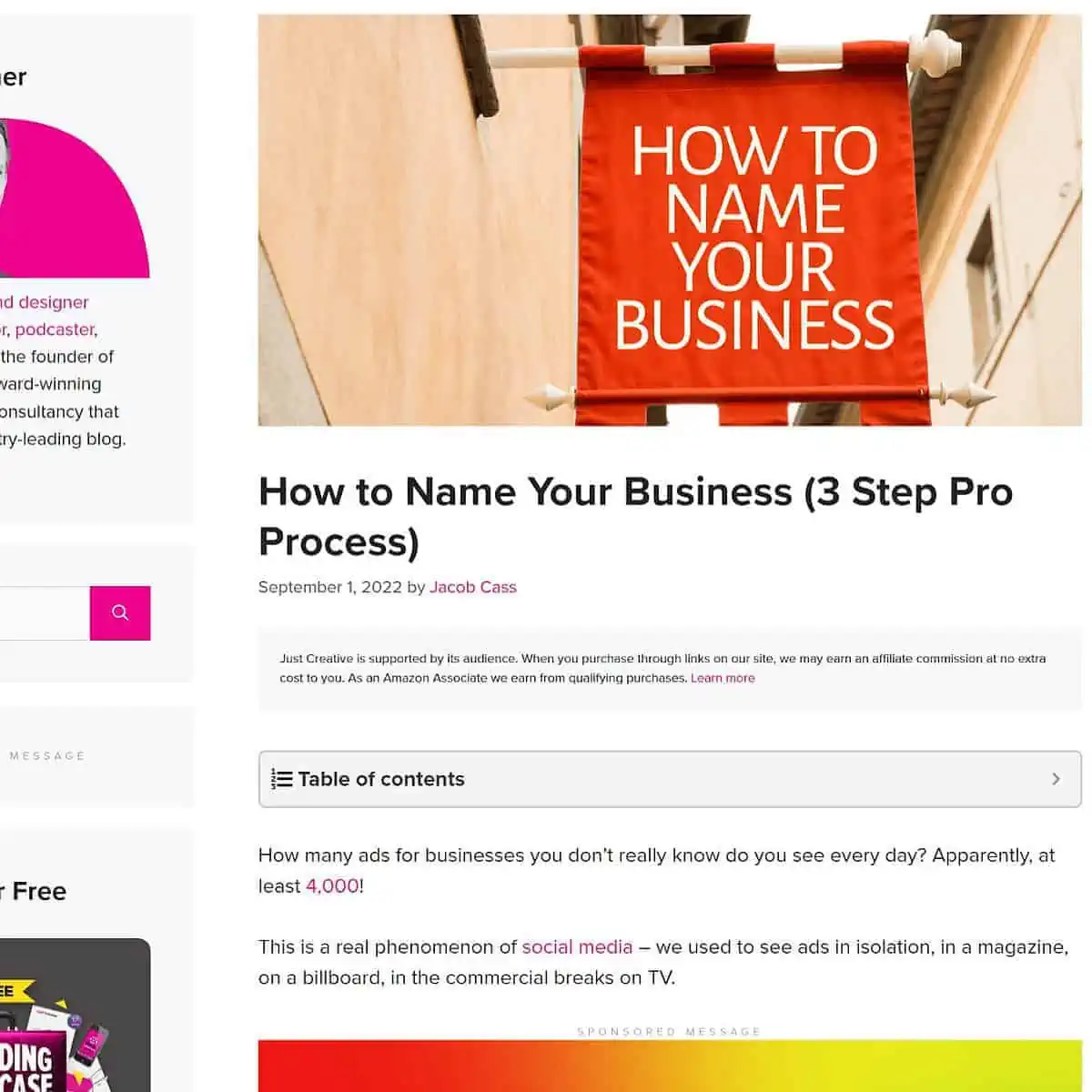
Creating a top-notch sidebar is a journey, not a destination. This guide provides a roadmap to crafting a sidebar that enhances your blog’s functionality and aesthetic appeal. Remember to tailor your design to your specific blog and audience, and always prioritize a user-friendly experience. By following these steps, you can transform your sidebar into a powerful tool for engagement and navigation.
Now go forth and build a sidebar that truly shines!