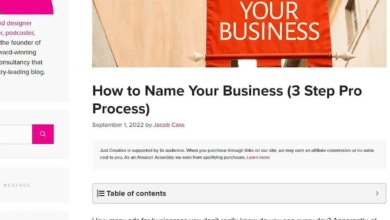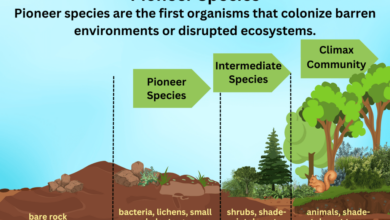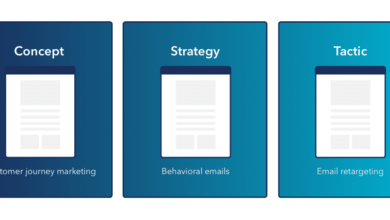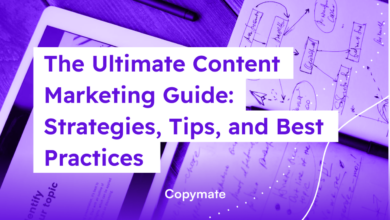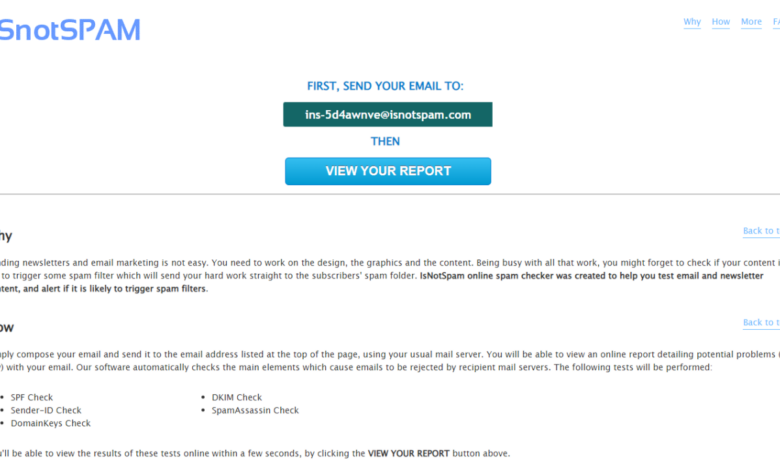
Email Deliverability Rates A Deep Dive
Email deliverability rates are the cornerstone of successful email marketing campaigns. Understanding these rates, from the initial definition to the factors influencing them, is crucial for maximizing your return on investment (ROI). This exploration delves into the intricacies of email deliverability, examining everything from sender reputation and list hygiene to effective strategies and tools for improvement. We’ll also analyze case studies and future trends in this ever-evolving landscape.
A low email deliverability rate can significantly impact your marketing efforts, hindering your ability to connect with your audience. This comprehensive guide explores the critical factors influencing deliverability, including sender reputation, email list management, and authentication methods. We’ll provide actionable insights and strategies to boost your email deliverability and achieve greater campaign success.
Defining Email Deliverability Rates
Email deliverability, a critical aspect of successful email marketing, refers to the percentage of emails that successfully reach the intended recipient’s inbox. It’s a multifaceted metric influenced by various factors, from sender reputation to recipient email provider filters. Understanding these rates is crucial for optimizing campaign performance and maintaining a positive sender reputation.Deliverability rates are not simply a reflection of the technology; they’re a dynamic measure of your email program’s effectiveness.
A high deliverability rate demonstrates trust with email providers and a strong sender reputation, which is essential for reaching subscribers and achieving marketing objectives.
Factors Influencing Email Deliverability Rates
Several factors significantly impact the success of your email campaigns in reaching inboxes. Sender reputation, email list hygiene, email content, and the recipient’s email provider all play crucial roles. A consistent pattern of delivering valuable content and avoiding spam triggers builds a positive reputation. Maintaining a healthy email list by removing inactive or invalid email addresses ensures that your messages reach active subscribers.
The content itself must adhere to best practices; clear subject lines, concise body content, and appropriate calls to action are key to reducing spam complaints.
Email Deliverability Metrics
Understanding various email deliverability metrics provides a comprehensive view of your email program’s performance. Monitoring these metrics allows for proactive adjustments and improvement strategies.
| Metric | Definition | Importance |
|---|---|---|
| Inbox Rate | Percentage of emails successfully delivered to the recipient’s inbox. | A key indicator of successful delivery, reflecting the sender’s reputation and the quality of the email program. |
| Bounce Rate | Percentage of emails that cannot be delivered to the recipient. | High bounce rates can indicate issues with the email list, such as incorrect email addresses or blocked senders. |
| Spam Rate | Percentage of emails marked as spam by recipients. | High spam rates damage sender reputation and decrease deliverability. Spam filters often look for patterns in content, sender details, and recipient engagement. |
| Open Rate | Percentage of recipients who open the email. | While not a deliverability metric itself, a low open rate can be a symptom of poor email deliverability. It also highlights the need for compelling subject lines and email content. |
Impact of Email Deliverability on Marketing Campaigns: Email Deliverability Rates
Email deliverability is more than just getting your message to the inbox. It’s a crucial factor in the success of your marketing campaigns. A low deliverability rate can significantly hinder your ability to reach your target audience, impacting everything from open rates to conversion rates and ultimately, your return on investment (ROI). Understanding the intricate relationship between deliverability and campaign effectiveness is essential for any marketer.Deliverability is not just about sending emails; it’s about sending them effectively.
High deliverability ensures your emails reach the intended recipients, leading to a positive user experience. This, in turn, boosts brand perception and increases the likelihood of engagement with your marketing messages. Conversely, low deliverability rates lead to wasted resources, missed opportunities, and ultimately, diminished marketing impact.
Email deliverability rates are crucial for any marketing strategy. Optimizing your outreach isn’t just about crafting compelling content; it’s also about understanding the best time to connect with your audience. Knowing when your audience is most active on LinkedIn, for example, is key. This directly impacts your success rate and, ultimately, your deliverability. For insights on the optimal posting times on LinkedIn, check out this helpful guide: whats the best time to post on linkedin.
Ultimately, a well-timed social media strategy, combined with effective email marketing, can significantly improve your overall email deliverability.
Impact on Marketing Campaign Performance
Low deliverability rates directly impact the effectiveness of your marketing campaigns. Emails marked as spam or blocked by filters result in a smaller pool of recipients to interact with your message. This reduced reach means a smaller pool of potential customers exposed to your promotions, products, or services. Consequently, open rates, click-through rates, and conversions suffer, impacting the overall success of the campaign.
A drop in deliverability can result in a substantial decrease in the campaign’s overall ROI.
Impact on Email Marketing ROI
Email deliverability has a direct correlation with email marketing ROI. When your emails consistently reach inboxes, you increase the likelihood of engagement. This engagement translates to higher open rates, click-through rates, and conversions, ultimately boosting your return on investment. Conversely, low deliverability rates lead to a lower ROI. Your marketing budget is wasted on emails that never reach the intended recipients, reducing the overall effectiveness of your campaigns.
For example, a company sending emails with a 90% deliverability rate might see a 15% open rate, compared to a company with a 60% deliverability rate seeing a 5% open rate. This stark difference highlights the importance of maintaining a healthy deliverability rate.
Strategies to Improve Deliverability and Their Impact
Improving deliverability is crucial for campaign effectiveness. Several strategies can enhance your email deliverability and increase your chances of success. These strategies range from ensuring your email list is clean and accurate to adhering to best practices for email content. Building a healthy email list and consistently sending valuable content are essential.
Improving email deliverability rates is crucial for any marketing campaign, especially during a seasonal push like St. Patrick’s Day. A well-structured email marketing strategy, like the one detailed in this guide on St. Patrick’s Day marketing strategy , can significantly boost your open and click-through rates. Ultimately, a strong marketing approach for St.
Patrick’s Day, including attention-grabbing subject lines and targeted content, is a key factor in achieving healthy email deliverability rates.
- List Hygiene: Regularly removing inactive or invalid email addresses from your list prevents bounces and maintains a healthy sender reputation. This ensures your emails are delivered to active subscribers, improving your deliverability rate. By maintaining a clean list, you enhance your sender reputation and improve your deliverability rate.
- Content Quality: High-quality content is essential. Avoid spam triggers like excessive use of special characters, misleading subject lines, and irrelevant content. Sending relevant and valuable content increases engagement, improves deliverability, and establishes trust with subscribers.
- Email Sending Practices: Following best practices for email sending, such as using a reputable email service provider (ESP), and respecting recipients’ preferences for unsubscribing, helps build a positive sender reputation. Employing proper email sending practices, such as sending from a dedicated IP address and avoiding excessive sending frequency, helps maintain a positive sender reputation, which directly correlates with better deliverability.
- Segmentation and Personalization: Segmenting your email list and personalizing content based on recipient behavior and preferences leads to higher engagement and improves deliverability. By sending targeted messages to specific segments, you enhance the relevance of your communications, resulting in higher open and click-through rates and ultimately, a positive impact on your deliverability rate.
Email Marketing Strategies and Deliverability Impact
Strategies for improving deliverability can significantly impact your email marketing campaign success.
| Email Marketing Strategy | Impact on Deliverability Rate | Impact on Campaign Effectiveness |
|---|---|---|
| List hygiene (removing inactive subscribers) | Improved deliverability, reduced bounce rate | Higher open and click-through rates, increased conversions |
| Content quality (relevant, valuable content) | Increased deliverability, reduced spam complaints | Higher engagement, better brand perception |
| Email sending practices (using a reputable ESP) | Improved deliverability, enhanced sender reputation | Increased email delivery rates, higher open rates |
| Segmentation and personalization | Improved deliverability, increased engagement | Targeted messaging, higher conversion rates |
Factors Affecting Email Deliverability Rates
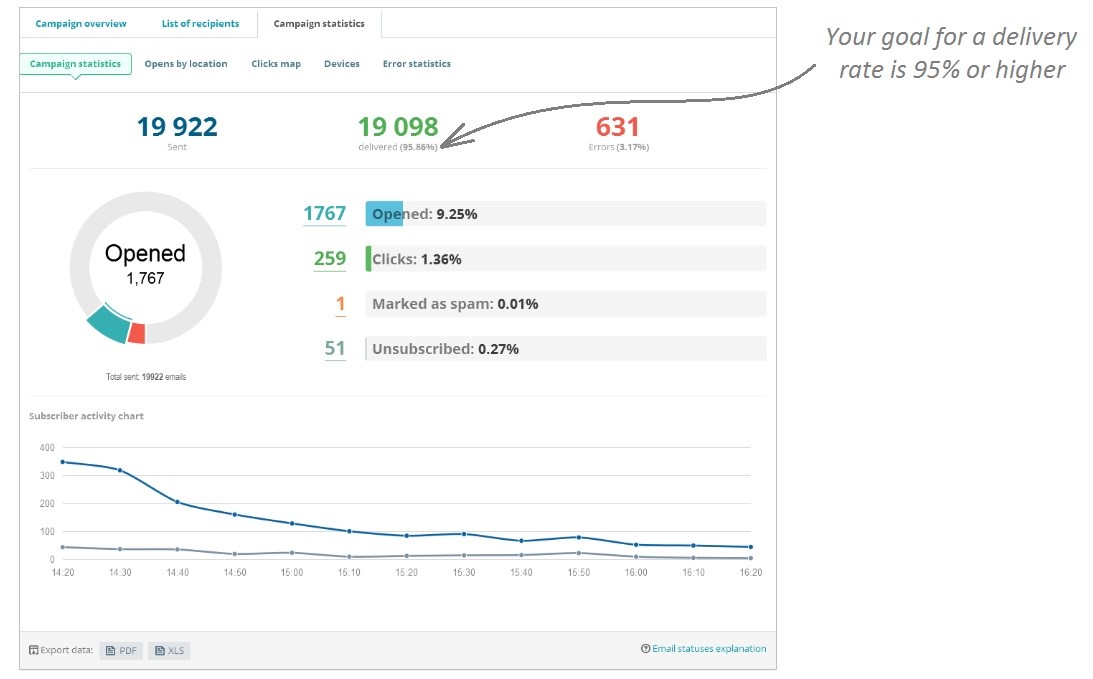
Email deliverability is a critical aspect of any successful marketing campaign. High deliverability rates ensure your messages reach the intended recipients’ inboxes, maximizing the impact of your marketing efforts. Conversely, low deliverability rates lead to wasted resources and diminished campaign effectiveness. Understanding the factors that influence deliverability is paramount for optimizing your email marketing strategy.Sender reputation plays a significant role in determining whether your emails will reach the inbox or the spam folder.
A strong sender reputation, built over time through consistent, compliant practices, is essential for maintaining a healthy deliverability rate. This reputation is judged based on factors such as your sending volume, the quality of your email list, and the overall engagement of recipients.
Sender Reputation
A positive sender reputation is a cornerstone of successful email marketing. This reputation is built by consistently sending emails that comply with best practices and maintaining a healthy relationship with recipients. A poor sender reputation, often due to spamming or sending unsolicited messages, can result in your emails being filtered into spam folders, or even blocked altogether. This impacts your deliverability rate significantly.
It’s crucial to focus on building a positive reputation by following email marketing best practices and maintaining a high-quality email list.
Email List Hygiene
Maintaining a clean and accurate email list is vital for optimal email deliverability. Invalid or inactive email addresses can damage your sender reputation and trigger spam filters. Regularly cleaning your list by removing bounced emails and unsubscribes ensures that your messages reach engaged recipients. This practice is crucial to prevent your sender reputation from being negatively impacted.
Email deliverability rates are crucial for any marketing campaign. A high rate means your messages are reaching inboxes, not spam folders. But what if your emails are getting lost in the digital ether? Improving your SEO score could help! A strong SEO score, which you can learn more about here , can boost your overall online visibility, potentially increasing the chances of your email addresses being considered trustworthy by spam filters, which in turn, improves deliverability rates.
So, ultimately, a healthy SEO presence can positively impact your email deliverability.
Email List Growth Strategies
The way you grow your email list directly impacts deliverability. Opt-in methods, such as using signup forms and encouraging subscribers to share your content, are essential for building a trusted email list. Avoid purchasing email lists or using deceptive practices, as these often lead to a high bounce rate and damage your sender reputation.
Email Authentication Methods
Email authentication protocols, such as SPF, DKIM, and DMARC, are critical for verifying your emails as legitimate. These methods help prevent spoofing and ensure that your emails are not mistaken for spam. Implementing these protocols significantly increases the likelihood of your emails reaching the inbox, thereby improving deliverability.
Email Content Quality
The content of your emails plays a vital role in their deliverability. Emails containing spam triggers, such as irrelevant content, excessive use of certain s, or poor subject lines, are more likely to be flagged as spam. Ensure your emails provide value to subscribers, and avoid content that could be perceived as spam.
Spam Triggers, Email deliverability rates
Spam filters are constantly evolving, and certain content characteristics trigger these filters. Here’s a table summarizing some common spam triggers and their impact on deliverability:
| Spam Trigger | Impact on Deliverability |
|---|---|
| Excessive use of capital letters | Increased likelihood of being flagged as spam, reducing inbox placement. |
| Irrelevant or misleading subject lines | Recipients may mark as spam, leading to lower deliverability. |
| Use of spam s | High chance of misclassification as spam, resulting in low deliverability. |
| Content containing misleading information | Recipients may report as spam due to false promises or scams, negatively impacting deliverability. |
| Suspiciously high number of links | Suspicious activity, triggering spam filters and reducing inbox delivery. |
Tools and Techniques for Improving Email Deliverability
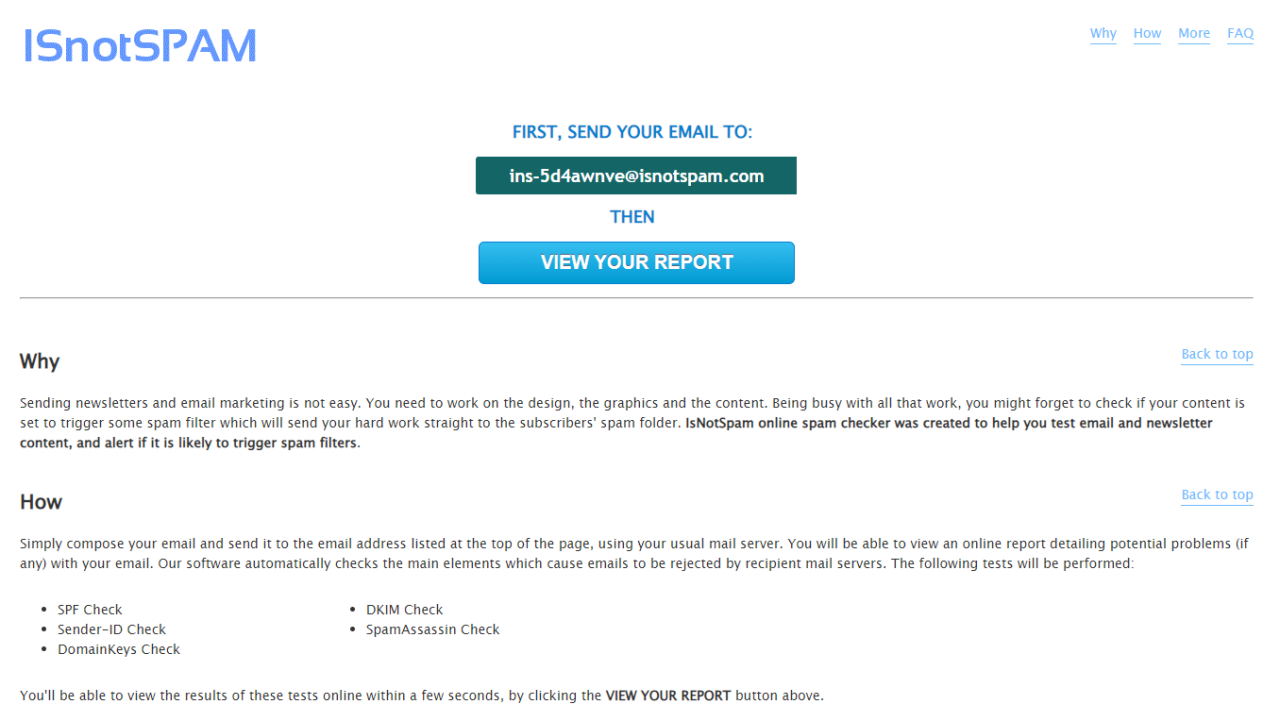
Email deliverability is crucial for any marketing campaign. High deliverability rates ensure your messages reach the intended recipients, maximizing the impact of your campaigns and ultimately driving better results. Strategies for boosting deliverability extend beyond simply crafting compelling content; they involve meticulous planning, consistent monitoring, and proactive maintenance. This section delves into the practical tools and techniques needed to achieve and maintain healthy email deliverability.
Email Deliverability Analysis Tools
Understanding how your emails perform requires robust analysis. A range of tools can provide valuable insights into email deliverability. These tools help identify potential issues and track progress.
- Email marketing platforms often include built-in deliverability analysis features. These tools frequently provide data on open rates, click-through rates, bounce rates, and spam complaints, offering a holistic view of email performance.
- Third-party deliverability testing services specialize in in-depth analysis. They can assess your sender reputation, identify problematic email elements, and offer tailored recommendations for improvement.
- Dedicated email deliverability tools provide detailed reports on various aspects of your email campaign, such as the number of emails successfully delivered, blocked, or marked as spam.
Creating Engaging Email Content
Compelling content is key to boosting engagement and preventing your emails from ending up in spam folders.
- Use clear and concise subject lines. Intriguing subject lines that accurately reflect the email content increase the likelihood of recipients opening them. A well-crafted subject line is a crucial element for email engagement.
- Maintain a consistent brand voice and design. Consistency builds familiarity and trust with your subscribers, reducing the likelihood of emails being flagged as spam.
- Optimize email content for readability. Use clear headings, bullet points, and concise paragraphs. Visual elements can also enhance readability, but avoid overwhelming the email with excessive images.
- Include a clear call to action. Guide recipients on what you want them to do next, whether it’s making a purchase, visiting your website, or signing up for something. A strong call to action is vital for driving conversions.
Managing and Maintaining a Healthy Email List
A healthy email list is a cornerstone of effective email marketing.
- Implement double opt-in procedures. This verification process ensures that recipients have actively subscribed to your list, reducing the risk of having invalid or inactive email addresses.
- Regularly clean and prune your list. Remove inactive subscribers and those with invalid email addresses. This improves deliverability by ensuring your emails are reaching engaged recipients.
- Segment your email list. Categorize subscribers based on their interests and behaviors. This allows for more targeted messaging and increases engagement.
- Segmenting your email list improves the relevance of your communications, which reduces the likelihood of recipients marking your emails as spam.
Building Sender Reputation
Sender reputation directly influences email deliverability.
- Maintain a consistent sending schedule. Avoid sending a large volume of emails in a short period. A steady, predictable sending schedule helps build a positive sender reputation.
- Monitor bounce rates and spam complaints. Bounce rates and spam complaints are crucial indicators of potential issues with your email list or content. Address these issues promptly to avoid impacting your sender reputation.
- Use a dedicated IP address or dedicated IP range. Having a dedicated IP address helps build a strong sender reputation, allowing your emails to be more reliably delivered.
- Avoid sending emails to invalid or inactive email addresses. This can lead to a poor sender reputation.
Monitoring Email Deliverability
Monitoring your email deliverability is essential for maintaining a healthy email sending program.
- Track key metrics regularly. Monitor open rates, click-through rates, bounce rates, spam complaints, and delivery rates. These metrics provide a clear picture of how your emails are performing.
- Implement a system for tracking and responding to issues. Set up a system to monitor issues promptly and address any deliverability problems effectively. Responding to issues quickly is essential.
- Utilize email deliverability tools. Dedicated tools provide insights into email performance and help identify areas needing improvement.
Email Deliverability Testing Tools Comparison
| Tool | Key Features |
|---|---|
| Mail-tester.com | Comprehensive deliverability testing, sender reputation analysis, and detailed reports. |
| SendGrid | Integrates with other email marketing platforms, provides detailed delivery reports, and offers deliverability insights. |
| Mailtrap | Simulates email delivery, allowing you to test emails before sending them to real recipients. |
| Benchmark Email | Includes features for email deliverability testing, list management, and campaign tracking. |
Case Studies and Examples of High and Low Deliverability
Email deliverability is more than just getting your message to the inbox; it’s about ensuring it reaches the right audience and resonates with them. High deliverability rates are crucial for successful marketing campaigns, as they indicate trust and reliability, leading to better engagement and ROI. Conversely, low deliverability can signal issues with your sender reputation, ultimately harming your campaign effectiveness.
Let’s explore some real-world examples to understand the impact of deliverability.
High Deliverability Case Study: Mailchimp
Mailchimp, a popular email marketing platform, boasts exceptionally high deliverability rates. This is largely due to their robust infrastructure and commitment to best practices. They employ advanced anti-spam measures, constantly monitoring and adjusting their sending policies to comply with email service providers (ESPs) guidelines. Their platform also facilitates compliance with CAN-SPAM Act regulations, further enhancing their deliverability.
Mailchimp also offers detailed reporting and analytics, enabling users to identify and address any potential deliverability issues proactively.
Low Deliverability Case Study: A Newly Launched E-commerce Startup
A newly launched e-commerce startup experienced significantly low deliverability rates. This was likely due to several factors. Firstly, their email list consisted of a high proportion of inactive subscribers, which often signals a problem with list hygiene. Secondly, their email campaigns lacked personalization, leading to a perception of spam. Thirdly, their sender reputation was poor due to a lack of established sending volume and frequency.
The startup may also have been using a low-quality email marketing provider that did not have the infrastructure to maintain deliverability. Their low volume of emails sent, or even sending too many in a short period, can also contribute to a poor sender reputation.
Factors Contributing to High/Low Deliverability
- High Deliverability (Mailchimp): Strong infrastructure, adherence to best practices, proactive monitoring of sending policies, and compliance with CAN-SPAM regulations. A well-established sending reputation, due to a large number of successful campaigns and a high volume of legitimate emails sent.
- Low Deliverability (E-commerce Startup): Poor list hygiene, lack of personalization, weak sender reputation, and inadequate email marketing provider infrastructure. Inconsistent sending practices and sending too many emails in a short time period. The lack of engagement and low open rates can also be indicative of a poor deliverability rate.
Successful Email Deliverability Strategies
Effective email deliverability strategies involve proactive measures to ensure your emails reach the intended recipients. Strategies include:
- List Hygiene: Regularly cleaning and removing inactive subscribers, maintaining an engaged list, and using double opt-in processes are essential for maintaining deliverability.
- Email Personalization: Personalizing email content with recipient-specific data can improve engagement and reduce spam perceptions.
- Sender Reputation Management: Building a positive sender reputation by maintaining consistent sending practices, complying with email best practices, and avoiding spam triggers can significantly enhance deliverability.
- Choosing the Right Email Marketing Platform: Using a reliable email marketing provider with a robust infrastructure is crucial for maintaining high deliverability rates.
- Monitoring and Analysis: Consistently monitoring email metrics and analyzing data to identify potential issues, such as bounce rates, spam complaints, and open rates, is vital for maintaining good deliverability.
Comparison Table of Case Studies
| Factor | Mailchimp (High Deliverability) | E-commerce Startup (Low Deliverability) |
|---|---|---|
| Infrastructure | Robust, compliant with ESP guidelines | Potentially weak, lacking infrastructure |
| List Hygiene | High engagement, active subscribers | High proportion of inactive subscribers |
| Sender Reputation | Strong, established reputation | Weak, new and inconsistent sending practices |
| Email Content | Relevant and personalized | Potentially generic, lacking personalization |
| Compliance | Adherence to CAN-SPAM and other regulations | Potential non-compliance with regulations |
| Outcome | High deliverability, increased engagement | Low deliverability, reduced campaign effectiveness |
Trends and Future of Email Deliverability
Email deliverability is no longer a simple matter of getting your message into inboxes; it’s a dynamic field constantly adapting to evolving user expectations and technological advancements. Understanding the future trends in this area is crucial for marketers to maintain and improve their email campaigns’ effectiveness.The future of email deliverability is intertwined with the continuous evolution of email client filtering mechanisms, user preferences, and the growing importance of personalization.
Staying ahead of these trends is vital to ensure your emails reach the intended recipients and contribute positively to your marketing strategies.
Emerging Trends in Email Deliverability
Email providers are increasingly prioritizing user experience, leading to a shift towards more sophisticated spam filters and a greater focus on sender reputation. This necessitates a proactive approach from marketers to maintain a positive sender reputation and adapt to evolving algorithms. Email authentication protocols, such as DKIM, SPF, and DMARC, are becoming even more critical for ensuring email deliverability and preventing spoofing attempts.
Potential Challenges and Opportunities
Maintaining a positive sender reputation in a dynamic email landscape presents significant challenges. The rise of sophisticated spam filters, coupled with the growing number of email accounts, makes it more difficult for legitimate emails to reach the inbox. However, this also presents opportunities for marketers to leverage personalization and segmentation strategies to create engaging and relevant content. The increasing use of AI-powered tools for email deliverability analysis and optimization will likely play a pivotal role in this future.
Role of AI in Improving Email Deliverability
AI-powered tools are becoming increasingly prevalent in email deliverability management. These tools can analyze sender reputation, identify potential deliverability issues, and optimize email campaigns for improved inbox placement. AI can identify patterns in user engagement and adjust sending strategies in real-time, leading to more effective email campaigns. For instance, AI can dynamically adjust sending times to optimize open and click-through rates.
Predictions About the Future of Email Deliverability
Email deliverability will likely become even more sophisticated, demanding a deeper understanding of user behavior and preferences. Personalization will become more critical as marketers will need to tailor content and delivery strategies to individual recipients’ preferences. Furthermore, greater emphasis on data privacy and user consent will be a key aspect of future email deliverability. For example, email marketing strategies might need to be more sensitive to GDPR regulations.
Future Trends in Email Deliverability
| Trend | Description | Impact |
|---|---|---|
| AI-Driven Optimization | AI algorithms will become more sophisticated in analyzing sender reputation, identifying deliverability issues, and personalizing email campaigns. | Increased deliverability rates, reduced bounce rates, and improved engagement metrics. |
| Enhanced Authentication | Stricter authentication protocols and more advanced security measures will be implemented by email providers. | Greater protection against spam and spoofing, building trust with recipients. |
| Data Privacy and Consent | Email providers will prioritize data privacy and user consent, leading to more stringent regulations on email marketing practices. | Marketers will need to comply with evolving data privacy regulations and maintain transparent communication with recipients. |
| Dynamic Segmentation and Personalization | Marketers will leverage sophisticated segmentation and personalization techniques to tailor email content and delivery strategies to individual recipients’ needs. | Improved engagement, higher open and click-through rates, and enhanced customer experience. |
Closing Summary
In conclusion, email deliverability rates are a vital metric for any email marketing campaign. By understanding the factors that influence these rates and implementing effective strategies, you can significantly improve your campaign’s performance and maximize your ROI. From sender reputation to email list hygiene and content quality, this discussion highlights the multifaceted nature of deliverability. The future of email deliverability, incorporating emerging trends and AI, promises continued evolution, and staying informed is key to success.