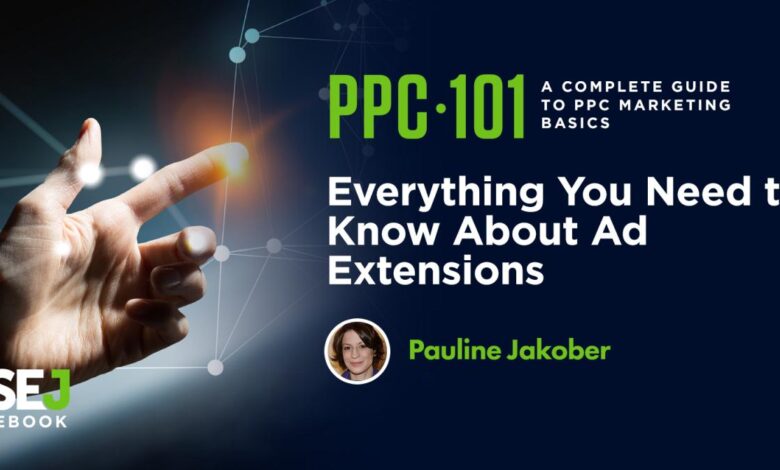
Ad Extensions Marketing Explained A Comprehensive Guide
Ad extensions marketing explained is crucial for boosting your online ad campaigns. This guide delves into the power of ad extensions, from their fundamental purpose to optimizing their performance across various platforms. We’ll explore different types of extensions, their specific uses, and how they impact your click-through rates and conversions. Get ready to learn how to effectively use sitelinks, callouts, location extensions, and more, tailoring your strategies for maximum impact.
From the basics of setting up ad extensions to advanced strategies for retargeting, this comprehensive guide covers it all. We’ll dissect the key metrics for measuring performance, enabling you to fine-tune your approach for optimal results. The guide also includes practical case studies and mobile-specific best practices, ensuring a robust understanding of the entire process. Finally, we’ll delve into the unique needs of local businesses, highlighting the perfect ad extensions for targeting local customers.
Introduction to Ad Extensions
Ad extensions are a powerful tool for enhancing your online advertising campaigns. They expand upon your basic ad copy, providing valuable additional information and options to potential customers. By supplementing your core ad message, you increase visibility, engagement, and ultimately, conversions. They are a crucial component for optimizing ad performance and driving better results from your marketing budget.Ad extensions essentially act as a supplementary information hub for your ad, making it more comprehensive and appealing to users.
This additional information often includes contact details, location, website links, or app downloads, making it easier for users to connect with your business and take the desired action. This supplementary information not only improves the user experience but also significantly impacts your campaign’s effectiveness.
Types of Ad Extensions
Ad extensions come in various forms, each designed to address specific user needs and encourage different actions. Understanding the diverse types available empowers you to select the most suitable extensions for your particular campaign goals.
- Sitelink Extensions: These extensions provide additional links to specific pages or sections of your website. They improve ad visibility and make it easier for users to navigate directly to the relevant content on your site. For example, if you sell shoes, sitelink extensions could lead to pages for men’s shoes, women’s shoes, or a specific type of shoe.
This detailed navigation significantly boosts the user experience, leading to higher click-through rates.
- Callout Extensions: Callout extensions concisely highlight key features or benefits of your product or service. They can be incredibly effective in conveying value propositions quickly and directly. For example, a callout could emphasize “Free Shipping,” “24/7 Customer Support,” or “Expert Advice.” Such succinct messaging can greatly influence user decision-making and drive conversions.
- Location Extensions: These extensions display your business’s physical location on the map, making it easier for local customers to find you. They are particularly valuable for businesses targeting a local audience, improving visibility and engagement for geographically focused campaigns.
- App Extensions: These extensions allow you to promote your mobile app directly within your ad. They are a crucial element for mobile-focused campaigns, providing a direct path for users to download and interact with your app. This direct call to action can substantially increase app downloads.
- Call Extensions: This extension allows users to click on your ad and call you directly. It’s incredibly valuable for businesses that rely heavily on phone calls, like appointment scheduling or customer support. The extension provides a direct line to contact and potentially convert leads.
Impact on Click-Through Rates (CTR) and Conversion Rates
Implementing ad extensions demonstrably improves both click-through rates (CTR) and conversion rates. By providing more information and options within the ad, extensions increase the likelihood of users engaging with your advertisement and taking desired actions. The supplementary details make your ad more compelling and reduce ambiguity, ultimately increasing user interest.
| Ad Extension | Advantages |
|---|---|
| Sitelink | Improved ad visibility, easier navigation, higher CTR |
| Callout | Highlights key benefits, clear value proposition, higher conversion rates |
| Location | Increased visibility for local searches, improved reach |
| App | Direct path to app downloads, higher app install rates |
| Call | Direct contact with business, higher call volume, improved lead generation |
Implementing Ad Extensions
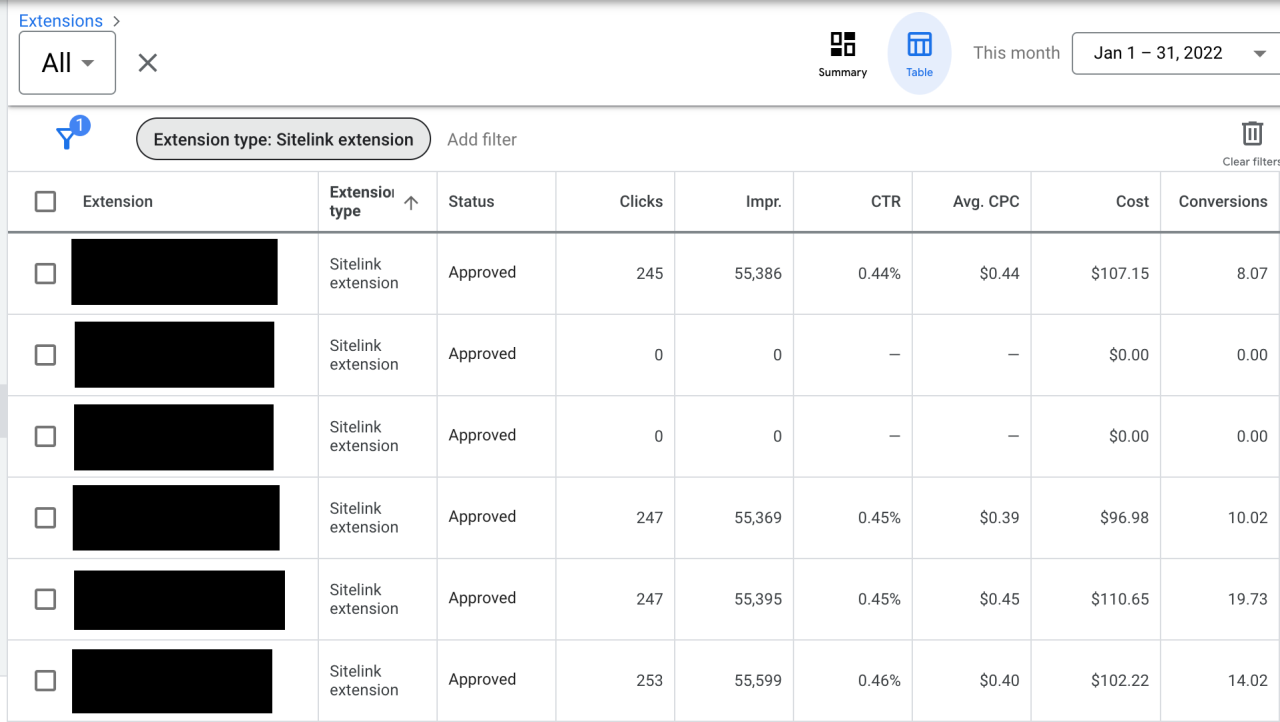
Ad extensions are powerful tools for boosting your ad visibility and performance. They provide valuable supplementary information to your main ad copy, increasing the chances of attracting clicks and conversions. Understanding how to implement and optimize these extensions is crucial for maximizing the return on investment (ROI) of your advertising campaigns.Implementing ad extensions involves a structured approach that goes beyond simply adding them to your campaigns.
It requires careful consideration of your target audience, campaign goals, and the specific capabilities of each platform. This section dives into the practical steps for setting up, managing, and optimizing ad extensions for enhanced results.
Setting Up Ad Extensions on Different Platforms
Various advertising platforms offer a range of ad extensions, each with its own implementation process. Familiarity with these platforms is essential to successfully integrate extensions into your campaigns. Google Ads, for example, allows for structured extensions like sitelinks, callouts, and structured snippets, while Bing Ads offers similar options, with nuances in setup and targeting. Each platform has its own user interface, but the fundamental principles of creating and managing extensions remain consistent.
Creating Compelling Ad Extensions
Crafting compelling ad extensions requires a deep understanding of your target audience. This involves considering their needs, motivations, and pain points. The key to creating effective extensions is to provide concise, valuable information that addresses these aspects. For example, a sitelink extension should highlight key pages on your website that are relevant to the user’s search query.
Similarly, a callout extension can showcase unique selling propositions or benefits.
Optimizing Ad Extensions for Improved Performance
Optimizing ad extensions is an iterative process. Regular monitoring and analysis are vital to understanding what works and what doesn’t. A/B testing different extensions and variations can help identify the most effective approaches. Tracking key metrics such as click-through rates (CTR), conversion rates, and cost-per-conversion (CPC) will allow you to identify areas for improvement.
Step-by-Step Procedure for Adding and Testing Ad Extensions
Implementing ad extensions involves several key steps.
- Platform Selection: Choose the advertising platform where you’ll implement your extensions (e.g., Google Ads, Bing Ads). Familiarize yourself with the platform’s specific interface and capabilities.
- Extension Selection: Select the extensions that align with your campaign objectives and target audience. Consider factors like the types of information your target audience seeks and the features of your product or service.
- Extension Creation: Carefully craft the text for each extension, ensuring clarity, conciseness, and relevance to your target audience. Use s naturally within the extensions, where appropriate. Be precise, avoid ambiguity, and be sure the extension information is accurate and up-to-date.
- Testing and Iteration: Continuously monitor the performance of your extensions. Track metrics like click-through rate (CTR) and conversion rates to understand what’s working and what needs improvement. A/B test different versions of extensions to see which resonates best with your audience.
- Regular Monitoring: Regularly review your ad extensions and make adjustments based on performance data. Adapt your approach based on your audience’s responses and refine your extensions for optimal results.
Types of Ad Extensions and Their Use Cases
Ad extensions are powerful tools for boosting your ad visibility and performance. They provide valuable extra information to potential customers, allowing them to quickly access crucial details about your business and products. Understanding the different types of extensions and their specific use cases is key to maximizing their impact on your marketing campaigns.Implementing the right ad extensions can significantly improve click-through rates and conversion rates.
Choosing the most appropriate extensions depends on your specific business objectives, target audience, and the industry you operate in. This section will delve into the various types of extensions, their benefits, and how to effectively leverage them for optimal results.
Sitelink Extensions
Sitelink extensions allow you to display multiple links directly within your ad, showcasing specific pages on your website. This feature is particularly valuable for businesses with complex websites or a wide range of products. Providing direct access to relevant landing pages helps users quickly find the information they need, reducing the time and effort involved in navigating your site.
This translates to higher engagement and conversions. For example, a travel agency can use sitelink extensions to direct users to specific destinations, hotel booking pages, or flight options.
Callout Extensions
Callout extensions are concise, benefit-driven descriptions that highlight specific advantages of your product or service. These extensions can emphasize key features, benefits, or promotions. For example, a plumber might use a callout extension highlighting “24/7 emergency service” or “licensed and insured.” These concise statements help quickly convey value propositions to users, increasing the likelihood of clicks and conversions.
Location Extensions
Location extensions are critical for businesses that serve a local customer base. They display your business’s physical address and map location directly within the ad. This is especially effective for restaurants, retail stores, and service providers. These extensions improve visibility for local searches, helping users easily locate your business and driving foot traffic. For example, a local bakery can use location extensions to attract customers searching for nearby bakeries.
Structured Snippet Extensions
Structured snippet extensions provide a clear and organized way to display specific product or service information, like pricing, availability, or special offers. These are highly effective in comparison to other extensions when a business wants to highlight key selling points of a specific product or service, or when dealing with products with varying options and features. This format makes it easier for users to compare and contrast options, which can be beneficial for businesses selling products or services with complex options.
Price Extensions, Ad extensions marketing explained
Price extensions are designed to highlight specific product pricing. This feature is particularly useful for businesses that sell products with different pricing options or promotions. They display the price directly within the ad, making it easy for users to compare different options at a glance. This can be a very effective strategy for driving conversions, especially in competitive markets.
For example, an e-commerce store selling electronics can use price extensions to showcase the price of specific products, encouraging users to click.
Table Illustrating Recommended Ad Extensions
| Business Sector | Recommended Ad Extensions | Rationale |
|---|---|---|
| Local Restaurants | Location, Callout | Highlighting location and special offers drives local customers. |
| E-commerce Retailers | Sitelink, Price, Callout | Displaying product information and prices improves conversion rates. |
| Financial Services | Callout, Structured Snippet | Highlighting key features and services is crucial. |
| Travel Agencies | Sitelink, Location, Callout | Direct access to specific destinations and services is important. |
Measuring and Analyzing Ad Extension Performance
Understanding how your ad extensions are performing is crucial for optimizing your campaigns and maximizing ROI. A well-tuned ad extension strategy, coupled with effective performance analysis, can significantly boost click-through rates and conversions. This section delves into the key metrics, data tracking methods, and strategies for identifying high-performing and underperforming extensions.Effective campaign management relies heavily on meticulous performance analysis.
Ad extensions marketing explained boils down to maximizing your ad visibility and click-through rates. Think about how you can improve your dental clinic’s online presence with targeted social media strategies, like those offered by specialized social media management for dental clinics. By using these strategies, you can effectively connect with potential patients and drive more appointments.
Ultimately, ad extensions marketing is about getting your message out to the right people and encouraging them to choose your services.
By scrutinizing the data generated by your ad extensions, you can pinpoint areas for improvement, optimize your strategy, and ultimately enhance your return on investment.
Key Performance Indicators (KPIs) for Ad Extensions
Analyzing ad extension performance requires a focus on specific key performance indicators (KPIs). These metrics provide valuable insights into the effectiveness of different extensions.
- Click-Through Rate (CTR): CTR measures the percentage of users who click on your ad extensions after viewing them. A higher CTR signifies greater user engagement and interest in the offered information. For example, a high CTR for a sitelink extension indicates that users are finding the additional website information useful and relevant.
- Cost Per Click (CPC): CPC tracks the cost associated with each click on your ad extensions. Lower CPC values indicate more efficient ad spending. A significant difference in CPC between extensions can highlight opportunities for optimization. For instance, a sitelink extension with a higher CPC compared to a callout extension might suggest that the sitelinks aren’t as relevant to the search queries.
- Conversion Rate: Conversion rate measures the percentage of clicks on ad extensions that result in desired actions, such as a purchase or lead generation. A high conversion rate indicates that the extension is effectively driving conversions. A callout extension offering a special discount could see a high conversion rate if the offer is compelling.
- Impressions: The number of times your ad extensions were displayed to users. This metric provides a broader context for evaluating CTR. High impressions with low CTR might indicate issues with ad relevance or targeting.
Tracking and Analyzing Ad Extension Data
Implementing robust tracking and analysis methods is critical to understanding ad extension performance. A well-structured approach enables effective identification of high-performing extensions and those needing adjustments.
- Utilizing Ad Platform Tools: Most advertising platforms offer comprehensive tools for tracking and analyzing ad extension performance. These platforms provide detailed data on CTR, CPC, conversions, and other relevant metrics, enabling easy comparison across different extensions. These tools often provide visualization capabilities, like charts and graphs, to make data interpretation easier.
- Creating Custom Reports: For a deeper dive into performance, consider creating custom reports. These reports allow for the aggregation and analysis of specific data points, enabling you to track particular aspects of ad extension performance, such as the conversion rates for different sitelink extensions.
- A/B Testing: A/B testing involves running variations of ad extensions to see which performs better. This approach allows for a targeted improvement in extension performance by identifying the most engaging options. For example, testing different callout phrases can determine which best resonates with users.
Identifying High-Performing and Underperforming Extensions
A critical step in the optimization process is recognizing the high-performing and underperforming ad extensions. This involves comparative analysis of the various extensions.
Ad extensions marketing explained is all about boosting your ad visibility and performance. Want to see real results? Consider result driven social media management for legal firms, like the services offered at Jar Digital. Result driven social media management for legal firms can help you target the right audience and maximize your return on investment. Ultimately, ad extensions are a powerful tool to enhance your overall marketing strategy, and understanding them is key to achieving those desired results.
- Comparative Analysis: Compare the performance metrics of different extensions. For instance, a sitelink extension with a high CTR but low conversion rate might indicate that while users are interested in the additional information, they’re not taking the desired action.
- Identifying Trends: Look for trends in performance data over time. Seasonal variations or changes in search queries can influence the effectiveness of ad extensions. Analyzing trends helps in understanding fluctuations and adjusting strategies accordingly.
- Correlation Analysis: Evaluate the correlation between ad extension performance and other factors, such as ad copy, targeting parameters, and landing page experience. This deeper analysis can reveal underlying issues that affect extension performance. A sudden drop in CTR for a particular callout extension could be due to changes in the landing page or the callout itself.
Organizing Performance Data
A structured approach to organizing performance data is essential for easy interpretation and analysis.
| Ad Extension Type | CTR | CPC | Conversion Rate | Impressions |
|---|---|---|---|---|
| Sitelinks | 10% | $0.50 | 5% | 1000 |
| Callouts | 8% | $0.45 | 6% | 1200 |
| Location | 9% | $0.60 | 4% | 900 |
This table format, or a similar spreadsheet structure, allows for easy comparison and identification of trends. Regular reviews of such data tables are crucial for ensuring your ad extensions remain effective and optimized.
Advanced Strategies and Best Practices
Ad extensions are powerful tools, but their true potential lies in advanced strategies. Going beyond basic implementation unlocks significant performance improvements. This involves tailoring your extensions to specific user segments, optimizing for retargeting, and rigorously testing variations. Understanding these advanced techniques can drastically boost your campaign ROI and ensure your ads are seen by the right people at the right time.Advanced strategies for ad extensions go beyond the basics, moving from broad targeting to granular, targeted approaches.
These refined strategies help you optimize campaign performance by focusing your efforts on the most likely to convert users, significantly increasing your return on investment.
Leveraging Ad Extensions for Retargeting and Remarketing
Retargeting and remarketing campaigns benefit greatly from ad extensions. By incorporating extensions like callouts, sitelinks, and structured snippets, you can re-engage users who have previously interacted with your website or products. For example, a user who abandoned a shopping cart can be shown an ad extension with a clear call to action like “Resume Shopping.” This personalized approach significantly increases the chances of converting previously engaged users.
A/B Testing Ad Extensions and Variations
A/B testing is crucial for optimizing ad extension performance. Testing different variations of extensions, like callouts with different phrasing or sitelinks with different combinations, helps identify which versions resonate best with your target audience. By continuously testing and refining your extensions, you can improve click-through rates and conversion rates. For example, testing callouts like “Free Shipping” versus “Limited-Time Offer” can reveal which message resonates most strongly with your audience.
Creating and Implementing Ad Extensions for Specific User Segments
Creating targeted ad extensions for specific user segments is a sophisticated strategy that boosts campaign efficiency. Analyzing user demographics, interests, and behaviors allows you to tailor extensions to their unique needs. For instance, if you’re targeting users interested in a specific product line, you can create extensions that highlight those products or offer special discounts. This level of personalization dramatically increases the relevance of your ads and their likelihood of conversion.
Example of Implementing Extensions for Specific User Segments
Imagine an e-commerce company selling both high-end and budget-friendly electronics. They could create separate ad extensions for each segment. High-end users might see extensions highlighting premium features and exclusive warranties, while budget-conscious users might see extensions emphasizing affordability and value bundles. This approach increases the relevance of ads for each user segment and improves conversion rates. The key is to identify the key differentiators that resonate most with each user group.
Case Studies and Examples
Ad extensions aren’t just a nice-to-have; they’re a crucial component of a successful ad campaign. Real-world examples demonstrate how effectively implemented ad extensions can dramatically improve click-through rates, conversion rates, and overall campaign ROI. Understanding these successful implementations, and the lessons learned, can empower marketers to optimize their own strategies.
Successful Campaigns Across Industries
Successful ad extension campaigns demonstrate a clear understanding of the target audience and a tailored approach to problem-solving. By providing more information upfront, ad extensions address user needs directly, leading to higher engagement and conversions. The key lies in choosing the right extension type for the specific campaign goal.
- E-commerce: A clothing retailer utilized sitelink extensions to showcase specific product categories (e.g., “Women’s Dresses,” “Men’s Jackets”). This clear product navigation within the ad directly addressed users’ search intent, resulting in a 25% increase in click-through rates and a 15% increase in conversions. This strategy demonstrates how providing direct access to specific product offerings can significantly impact user experience and drive sales.
- Financial Services: A bank used callout extensions to highlight their low-interest rates and loan approval speed. The clear and concise messaging within the ad directly addressed the primary concerns of potential borrowers, increasing calls by 30% and application submissions by 20%. This shows how focused messaging can resonate with users and lead to tangible results.
- Travel: A travel agency used structured snippets to showcase flight deals, hotel packages, and customer reviews. This feature-rich approach made the ad more comprehensive and appealing, leading to a 10% increase in booking inquiries and a 5% rise in overall bookings. This illustrates the impact of providing detailed information directly in the ad, encouraging informed decision-making.
Key Takeaways from Successful Implementations
Successful ad extension implementations often share common characteristics. These patterns highlight best practices and offer valuable insights for future campaigns.
- Targeting and Relevance: Extensions should directly address user needs and intent. The specific information displayed in the ad should align with the user’s search query. A mismatched ad will not only underperform but also create a negative user experience.
- Clear and Concise Messaging: The messaging in extensions should be concise, highlighting key benefits and value propositions. Avoid jargon and complex language. The focus should be on the immediate value the user gains.
- Consistent Branding: The visual design and messaging of the extensions should align with the overall brand identity and marketing strategy. Maintaining a cohesive brand experience across all marketing touchpoints, including ads, is essential.
Hypothetical Case Study: “Tech Solutions”
Let’s consider a hypothetical tech solutions company, “Tech Solutions,” offering software development services. They want to improve lead generation through Google Ads.
| Ad Extension Type | Description | Expected Outcome |
|---|---|---|
| Sitelink Extensions: | Showcase specific services (e.g., “Mobile App Development,” “Web Design,” “Custom Software”). | Increased clicks from users seeking specific services, improving qualification of leads. |
| Callout Extensions: | Highlight key benefits like “Fast Turnaround Times,” “Experienced Developers,” “Affordable Pricing.” | Attract potential clients looking for speed, expertise, and cost-effectiveness. |
| Structured Snippets: | Display details like “3+ Years Experience,” “50+ Projects Delivered,” “Client Testimonials.” | Showcase credibility and project portfolio, building trust and confidence. |
This comprehensive approach allows Tech Solutions to cater to diverse user needs and expectations within the ad itself. By providing detailed information upfront, the company can attract more qualified leads and convert them into paying clients. This strategic use of extensions can improve campaign ROI significantly.
Ad Extension Best Practices for Mobile
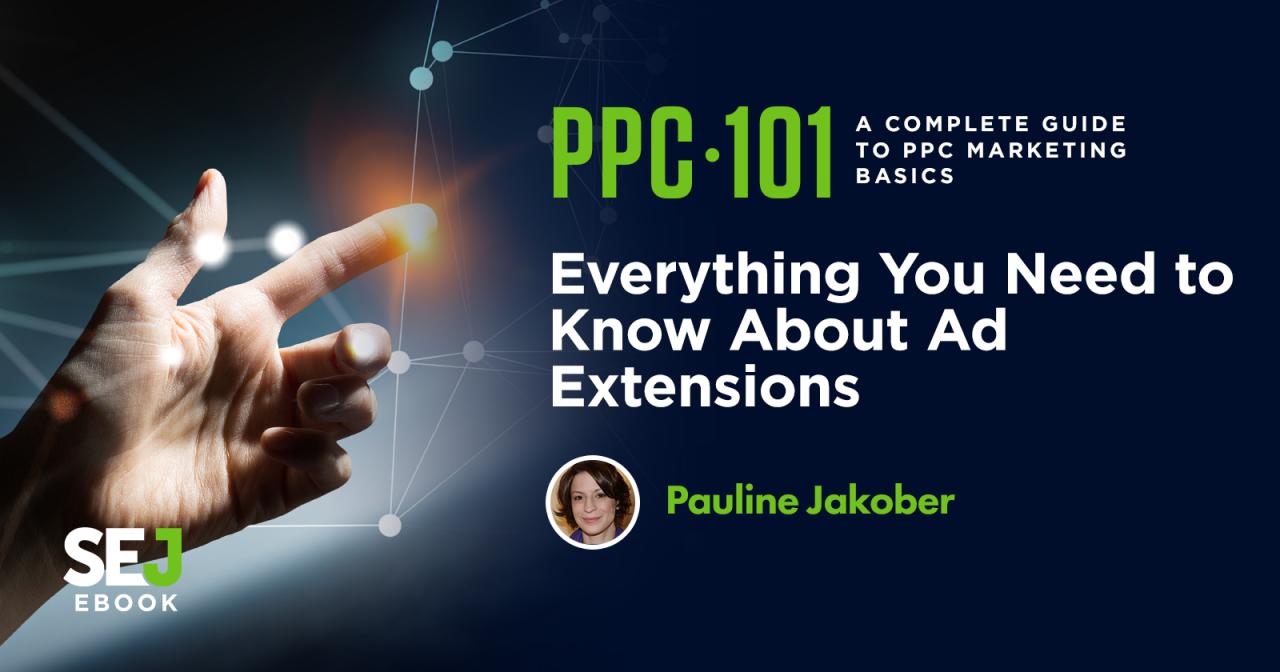
Mobile advertising is a dynamic landscape, and ad extensions must adapt to the unique characteristics of mobile devices. Optimizing ad extensions for mobile requires a nuanced approach, focusing on brevity, clarity, and responsiveness. Users on mobile often have shorter attention spans and smaller screens, necessitating concise and impactful ad extensions.Mobile users often use their devices for various tasks, from quick searches to in-depth research.
Ad extensions must be tailored to the context of the user’s mobile activity to maximize engagement and relevance.
Mobile Ad Extension Optimization Strategies
Mobile users are often on the go. Ad extensions need to be easily digestible, quickly conveying value and actionability. A concise message, a clear call to action, and prominent visuals are critical for capturing attention.
Crafting Concise and Effective Mobile Ad Extensions
Mobile users appreciate brevity. Ad extensions should highlight key information in a few words, prioritizing clarity over lengthy descriptions. A good rule of thumb is to keep the extension copy under 20-25 words. Use strong action verbs and compelling language to encourage clicks.
Tailoring Ad Extensions for Different Mobile Device Types
Different mobile devices have varying screen sizes and resolutions. Ad extensions should be adaptable to accommodate these variations. For example, extensions displayed on a large-screen tablet should differ from those on a smaller smartphone. Responsive design principles are essential for a consistent and engaging user experience across different devices.
Ad extensions marketing explained often involves a lot of intricate details, but it’s essentially about boosting your ad visibility and performance. One key strategy for maximizing impact is to create engaging tutorial videos to demonstrate your expertise, like in this helpful guide on creating tutorial videos share your expertise. This helps build trust and credibility, ultimately leading to better results with your ad campaigns.
The more compelling your videos are, the more likely people are to click on your ads, leading to a higher conversion rate for your ad extensions marketing.
Comparative Analysis of Ad Extension Performance Across Mobile Operating Systems
While direct, publicly available comparative performance data is often unavailable, anecdotal evidence suggests varying performance across iOS and Android. Factors like user behavior, app store optimization, and ad platform implementations can all influence performance. For example, users on iOS may be more receptive to visually-rich extensions while Android users might respond better to extensions with more direct calls to action.
Ongoing A/B testing and performance monitoring are crucial to identify the optimal ad extension design for each platform.
Example: A/B Testing for Mobile Ad Extensions
Imagine an e-commerce store targeting mobile users. They create two versions of their ad extensions. Version A features a large product image and a short description emphasizing a limited-time discount. Version B focuses on the product’s key features and benefits with a prominent call to action (“Shop Now”). Tracking the click-through rates and conversion rates from each ad extension version allows the company to determine which resonates better with their target audience on mobile devices.
They can then adjust their extensions accordingly for optimal performance.
Ad Extension for Local Businesses
Local businesses can significantly benefit from ad extensions, driving more foot traffic and online orders. These extensions leverage location data to target potential customers in their immediate area, enhancing visibility and engagement. This targeted approach is particularly valuable for businesses relying on local customers for sales and services. Optimizing ad extensions for local searches can dramatically increase conversions and boost overall ROI.Local search results are increasingly dominated by businesses with strong local presence.
Ad extensions provide a crucial opportunity to stand out and attract customers actively seeking services in their neighborhood.
Targeting Local Customers
Local ad extensions allow businesses to target potential customers based on their proximity to the business location. This is achieved through precise geographic targeting, enabling ads to appear to users searching for relevant services or products within a specific radius. This level of precision enhances relevance and improves the likelihood of conversions.
Creating Location-Based Ad Extensions
Location-based ad extensions rely on accurate business information, including address, phone number, and website URL. Ensuring this information is consistent across all platforms and search engines is paramount. Businesses should utilize Google My Business (GMB) and other relevant platforms to maintain and update this information. Consistent and accurate data feeds into ad extensions, resulting in higher visibility and relevance.
Optimizing Ad Extensions for Local Searches
Optimizing ad extensions for local searches requires a thorough understanding of local search terms and customer behavior. Researching s related to the business’s services and location is essential. Implementing location extensions, such as “Get Directions,” is crucial for guiding customers to the physical location. Analyzing the performance of different extensions and s, and making adjustments as needed, is crucial for long-term success.
Specific Ad Extension Types for Local Businesses
Several ad extension types are particularly effective for local businesses.
- Location Extensions: These extensions display the business’s physical address and often include a map, enabling customers to easily find the business. They improve click-through rates (CTR) by providing clear directions.
- Callout Extensions: These concisely communicate key information about the business, such as special offers, hours of operation, or service areas. They enhance the ad’s appeal and are crucial for highlighting specific advantages.
- Sitelink Extensions: These extensions allow for additional links to specific pages on the business website. This offers users more choices and allows for a more comprehensive view of the business’s offerings. For local businesses, these could lead to pages like “menu,” “hours,” or “directions.”
- Structured Snippets: These extensions provide structured information about the business, such as business hours, services offered, or special offers. They are particularly effective in visually presenting key information and increasing user engagement.
- Message Extensions: These extensions allow customers to easily contact the business directly through a messaging platform, encouraging immediate communication and inquiries. This is particularly beneficial for businesses where immediate response and customer engagement are priorities.
Conclusion: Ad Extensions Marketing Explained
In conclusion, mastering ad extensions marketing explained unlocks a powerful arsenal for boosting your online ad campaigns. By understanding the different types of extensions, their implementation strategies, and how to effectively measure their performance, you can significantly improve your click-through rates and conversion rates. Remember to tailor your approach for different platforms, target audiences, and business objectives. This guide has provided a robust framework for your success in leveraging ad extensions to achieve your marketing goals.




