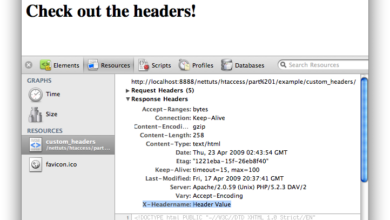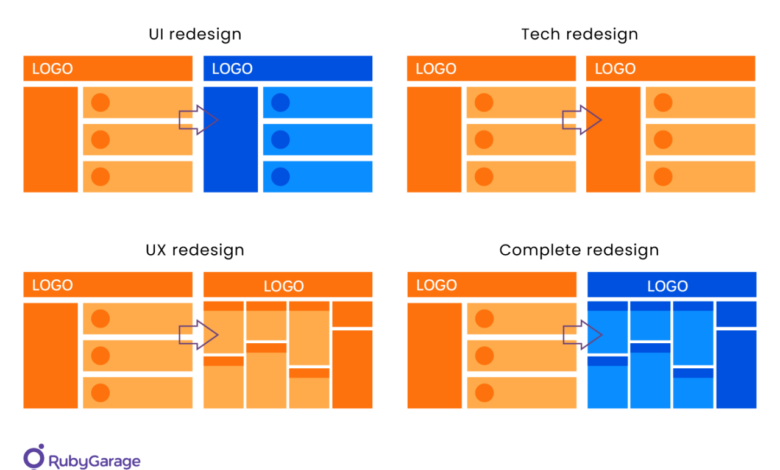
How to Website Redesign A Comprehensive Guide
How to website redesign is a crucial aspect of online presence. A well-planned redesign can significantly improve user experience, boost engagement, and drive business growth. This guide delves into the entire process, from initial planning to ongoing maintenance, equipping you with the knowledge and tools needed to achieve a successful outcome.
This in-depth exploration covers everything from defining your redesign goals and analyzing your current website’s performance, to creating a compelling content strategy, designing an intuitive user interface, and choosing the right technology stack. We’ll also discuss testing and launch strategies, and essential maintenance steps for continued success.
Planning a Redesign: How To Website Redesign

A website redesign is more than just a cosmetic update; it’s a strategic opportunity to improve user experience, boost conversions, and align your online presence with evolving business goals. Careful planning is crucial for a successful outcome. This process involves a deep dive into your current website’s performance, user needs, and your overall business objectives.This phase sets the stage for a successful redesign by defining clear goals, analyzing current performance, gathering user feedback, identifying your target audience, prioritizing features, and laying out the necessary resources.
A well-defined plan ensures your new website meets your expectations and achieves its intended purpose.
Defining Website Redesign Goals
Establishing clear goals is paramount to a successful redesign. Goals should be specific, measurable, achievable, relevant, and time-bound (SMART). Vague objectives lead to wasted effort and a lack of tangible results. For instance, a goal like “increase website traffic by 20% in the next quarter” is far more effective than simply “improve website traffic.”
- Specific Goals: Identify quantifiable targets. For example, “Increase conversion rate for product X by 15%.”
- Measurable Goals: Establish metrics to track progress. Use analytics tools to monitor website traffic, bounce rate, conversion rates, and other key performance indicators (KPIs).
- Achievable Goals: Set realistic targets based on your resources and current performance. Avoid setting goals that are overly ambitious and unattainable.
- Relevant Goals: Align goals with overall business objectives. For instance, if your business objective is to expand into a new market, your website redesign goals should reflect that.
- Time-Bound Goals: Establish deadlines for each goal. This helps to maintain focus and ensures the project stays on track.
Analyzing Current Website Performance, How to website redesign
Thorough analysis of your current website’s performance is essential for identifying areas requiring improvement. This involves evaluating various aspects, such as page load times, user experience, and conversion rates. Understanding the strengths and weaknesses of your current site will help to create a new design that effectively addresses existing problems.
- Website Analytics Review: Analyze website traffic, user behavior, and conversion rates using tools like Google Analytics. Identify popular pages, pages with high bounce rates, and areas where users are dropping off.
- User Journey Mapping: Trace the steps users take on your website. Identify pain points, friction points, and areas where the user experience could be improved.
- Competitive Analysis: Examine the websites of your competitors. Identify what they are doing well and where they might be lacking. Learn from their successes and avoid their mistakes.
Gathering User Feedback
Incorporating user feedback is crucial for designing a website that meets user needs. This involves understanding how users interact with your website and what improvements they would like to see.
Revamping your website can be tricky, but understanding your target audience is key. A crucial aspect of a successful website redesign is recognizing how to leverage your online presence for maximum impact. For example, if you’re selling on Amazon, amazon consulting services can help you optimize your listings and improve your Amazon storefront. Ultimately, a well-designed website is essential for reaching your goals.
- Surveys: Create targeted surveys to gather feedback on specific aspects of your website, such as ease of navigation, clarity of information, and overall user experience.
- Usability Testing: Observe users as they navigate your website. This can provide valuable insights into how users interact with different elements of your website and identify areas where the user experience could be improved.
- Focus Groups: Gather a small group of users to discuss their experiences with your website. This provides a forum for open discussion and allows for detailed feedback.
Defining Target Audience
Understanding your target audience is essential for designing a website that resonates with their needs and preferences. Consider factors like demographics, interests, and online behavior.
- Detailed Demographic Profile: Gather data on age, location, occupation, income, and other relevant demographics. Create detailed personas for different user segments to better understand their needs.
- Interests and Behaviors: Analyze user interests and online behaviors to understand their needs and expectations. This includes research on their preferred online platforms and search queries.
- Pain Points and Expectations: Identify the challenges users face when using your website and what they expect to find on it. This will guide the design process and ensure the new website meets user expectations.
Prioritizing Website Features
Prioritizing website features is essential for managing scope and ensuring that the redesign aligns with business objectives. This involves evaluating the importance of different features based on user needs and business goals.
- Feature Matrix: Create a table to evaluate each feature based on its importance to users and business objectives. Use a scoring system to prioritize features.
- User Needs Assessment: Analyze user feedback and insights to determine which features are most critical to user satisfaction. Focus on features that address user pain points and improve the overall experience.
- Business Value Assessment: Assess the business value of each feature. Prioritize features that directly contribute to business objectives, such as increased sales, improved customer service, or enhanced brand image.
Resources for Defining Goals
Several resources can help in defining website redesign goals.
| Resource | Description |
|---|---|
| Google Analytics | Provides website traffic and user behavior data. |
| UserTesting | Conducts usability testing to gather user feedback. |
| SurveyMonkey | Helps create and distribute surveys to gather user input. |
| Competitor Websites | Provides insights into competitor strategies and best practices. |
Content Strategy
A website redesign isn’t just about aesthetics; it’s about creating a digital experience that aligns with your business goals. A robust content strategy is crucial for success. This phase focuses on understanding your audience, defining your message, and ensuring your content effectively supports your objectives. It’s not simply about adding new pages; it’s about strategically planning and implementing content that resonates with your target users.A well-defined content strategy will guide your redesign efforts, ensuring your new website is more than just visually appealing—it’s also a powerful tool for achieving your business objectives.
This involves analyzing your current content, identifying areas for improvement, and developing a plan for new content that drives engagement and conversions.
Assessing Existing Website Content
Analyzing your existing content is essential for a successful redesign. This involves a thorough audit of existing website pages, blog posts, and other content. The process should evaluate content relevance, quality, and effectiveness. Questions to ask during this assessment include: Is the content up-to-date? Does it accurately reflect your current offerings and brand messaging?
Is it optimized for readability and search engines? This audit will identify gaps and areas for improvement, helping you create a more effective and user-friendly website.
Developing a New Content Strategy
A new content strategy should be user-centric, focusing on understanding your target audience’s needs and goals. Consider user personas to gain insights into their preferences, behaviors, and expectations. The strategy should Artikel the type of content to be created (blog posts, articles, infographics, videos), and the frequency of updates. This will help you determine the content’s value and ensure it aligns with the overall goals of the website.
Optimizing Content for Readability and Searchability
Clear and concise writing is key for effective communication. Use short paragraphs, headings, subheadings, and bullet points to break up text and improve readability. Implementing best practices is also important. This includes using relevant s in your content, optimizing meta descriptions, and creating compelling title tags. This ensures your content is discoverable by search engines and easily accessible to your target audience.
Website redesign can be tricky, but a key part of a successful overhaul is understanding your audience. Before diving into the visuals, consider how your current email marketing strategy impacts user engagement. For instance, checking out a review hubspot email marketing platform can reveal best practices for nurturing leads and boosting conversions. Ultimately, a well-designed website that complements your email campaigns will lead to a more effective online presence.
Creating a Content Calendar
Planning the creation and publishing of new content is essential for maintaining a consistent online presence. A content calendar provides a schedule for creating and publishing content, helping to maintain a steady flow of valuable content. It also allows for the coordination of content creation across different teams and departments. This structured approach ensures your content is consistently high-quality and aligned with your overall marketing strategy.
Examples of Successful Content Strategies
Many successful websites in similar industries have leveraged content marketing to achieve significant growth. For example, companies in the e-commerce sector often utilize high-quality product descriptions and customer testimonials to build trust and drive conversions. Similarly, companies in the B2B space frequently use case studies and thought leadership pieces to position themselves as experts.
Integrating New and Existing Content
A seamless transition during a website redesign requires careful planning. A strategy for migrating existing content to the new platform, while simultaneously publishing new content, should be Artikeld. A phased approach is often beneficial, ensuring a smooth transition for visitors and maintaining an ongoing flow of valuable content. For instance, gradually phasing out older content while introducing new, updated versions can help maintain user engagement.
Proper organization and clear redirects are vital for avoiding broken links and maintaining user experience during the transition.
Design and Development
A website redesign is more than just a facelift; it’s a strategic investment in improving user experience and achieving business goals. Effective design and development are crucial to a successful outcome. This phase involves translating the content strategy into a visually appealing and functional website.Careful consideration must be given to both the aesthetic and technical aspects of the website.
This includes choosing the right design approach, selecting appropriate development tools, and ensuring accessibility for all users. This phase builds upon the planning phase, using the content strategy as a guide.
Design Approaches for a Website Redesign
Different design approaches cater to various needs and preferences. A well-considered approach can significantly enhance user experience. Responsive design is particularly important in today’s multi-device world.
- Responsive Design: This approach ensures the website adapts seamlessly to different screen sizes, from desktops to smartphones. It offers a consistent user experience across all devices, eliminating the need for separate mobile versions. This approach is crucial for maximizing reach and usability.
- Fixed-Layout Design: This approach uses a fixed width and height for the website elements. While simpler to implement, it may not offer the best user experience on various devices.
- Fluid-Layout Design: This design allows elements to resize proportionally based on the screen size. It offers more flexibility than fixed layouts, but it might require more complex coding.
Key Design Elements for Improving User Experience
User experience (UX) is paramount in a website redesign. These elements directly impact user satisfaction and engagement.
- Intuitive Navigation: Clear and logical navigation aids users in quickly finding the information they need. A well-structured menu and intuitive links are essential.
- Visual Hierarchy: Effective use of visual elements like size, color, and spacing helps guide the user’s eye and emphasizes important content.
- Accessibility Considerations: Design should prioritize accessibility, ensuring usability for users with disabilities. This includes compliance with accessibility guidelines.
- Visual Appeal: An aesthetically pleasing design can enhance engagement and create a positive impression on visitors.
Website Design Platforms Comparison
Choosing the right platform significantly influences the development process. This table compares various options:
| Platform | Features | Pricing | Support |
|---|---|---|---|
| Example Platform 1 | Responsive Design, E-commerce | Free/Paid | Excellent |
| Example Platform 2 | Content Management System (CMS) | Free/Paid | Good |
| Example Platform 3 | Drag-and-Drop Interface, Basic Templates | Free/Paid | Limited |
Importance of Accessibility in Website Design
Accessibility is no longer a niche consideration; it’s a crucial component of user experience. Websites should be usable by everyone, regardless of their abilities.
Website redesign can be tricky, but understanding your target audience is key. Think about how to optimize your site’s structure and content for maximum user engagement. Knowing which videos are ranking high on YouTube is crucial for strategy; tools like the best rank tracking tools for youtube videos can help you analyze performance. Ultimately, a successful redesign hinges on a clear understanding of your online presence and how you can best reach your audience.
Accessibility guidelines ensure that websites are usable by people with disabilities, such as visual impairments, hearing impairments, or motor impairments.
Website Development Methodologies
Different methodologies can impact the project timeline and outcomes.
- Agile: This iterative approach allows for flexibility and adjustments during development, leading to a more responsive website.
- Waterfall: This sequential approach defines all stages upfront, offering a structured approach but potentially less adaptable to changes.
Website Development Technologies
Understanding the technologies involved is critical. These are essential components of any website.
- HTML (HyperText Markup Language): The foundation of web pages, structuring content and defining elements.
- CSS (Cascading Style Sheets): Styling the website, controlling colors, fonts, and layout.
- JavaScript: Adding interactivity and dynamic behavior to the website.
Technology and Tools
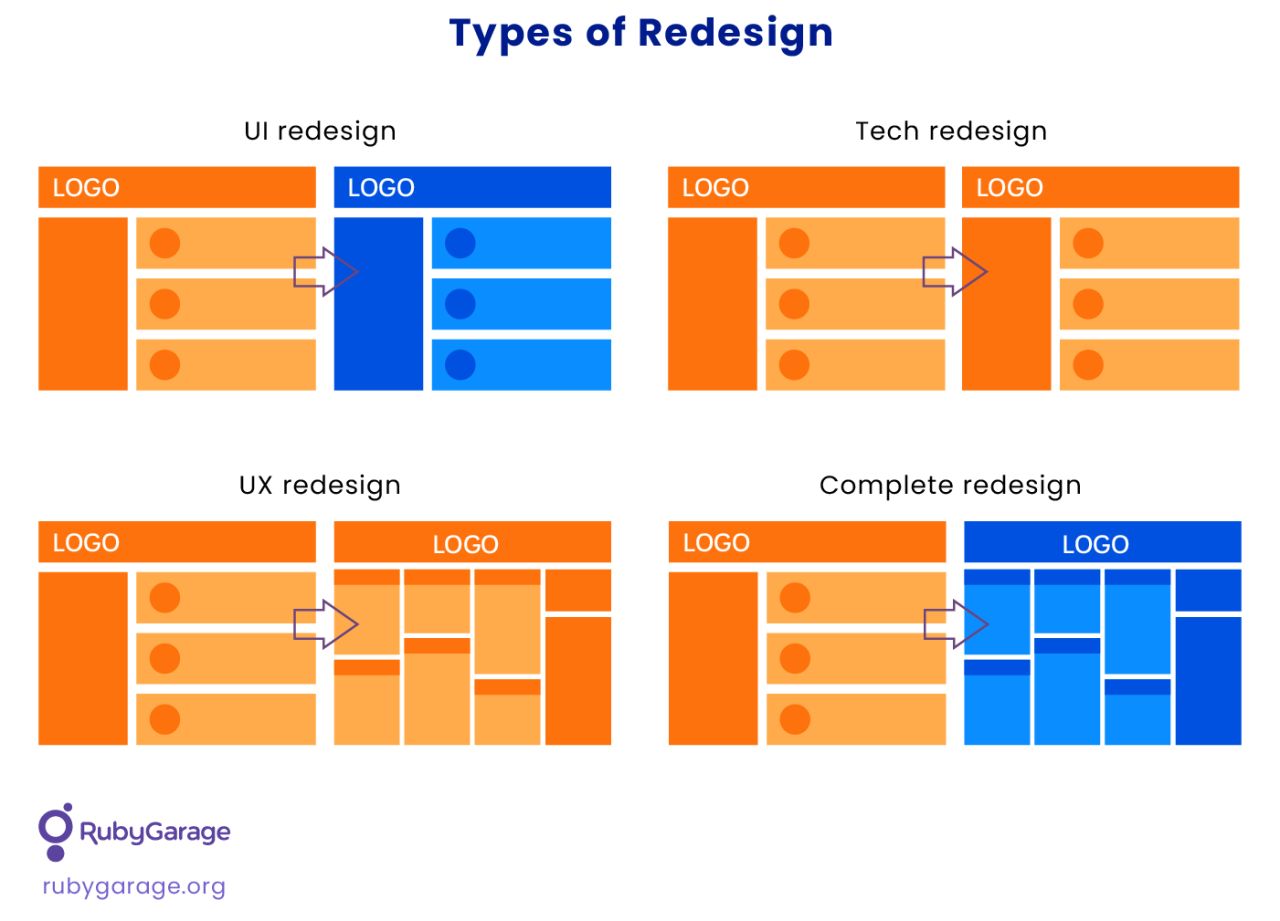
Choosing the right technology stack is crucial for a successful website redesign. It impacts performance, scalability, and future maintainability. A well-chosen stack streamlines development, reduces potential issues, and ultimately delivers a better user experience. A poorly chosen stack, on the other hand, can lead to slow loading times, security vulnerabilities, and difficulties in future updates.A thoughtful approach to technology selection ensures the website meets present needs while remaining adaptable to future growth.
This involves careful consideration of the existing infrastructure, the anticipated traffic volume, and the long-term goals for the site.
Website Analysis Tools
Analyzing website performance is critical before starting a redesign. Tools like Google Analytics provide valuable insights into user behavior, traffic sources, and popular content. Using these insights allows for informed decisions regarding design and functionality. Heatmaps and user session recordings, provided by tools like Hotjar, offer a visual representation of user interaction with the website, helping identify areas for improvement in navigation and design elements.
Content Management Systems (CMS)
Selecting a suitable CMS is vital for managing website content effectively. WordPress, for example, is a popular choice for its flexibility and extensive plugin ecosystem. Joomla and Drupal offer more advanced features, but might require more technical expertise. The chosen CMS should align with the website’s complexity and content volume. A simple CMS is sufficient for a small business website, while a more robust CMS is needed for a large e-commerce site.
Design and Development Tools
A variety of design and development tools are available to facilitate the redesign process. For design, tools like Figma and Adobe XD offer intuitive interfaces for creating wireframes, prototypes, and visual mockups. These tools enable designers to collaborate effectively and iterate on designs before implementing them on the website. For development, tools like Webflow and WordPress’s customizer provide options for building and managing the website’s structure and functionality.
Each tool has its strengths and weaknesses; consideration should be given to the team’s existing skills and the project’s specific needs.
Integrating Existing Website Data
Migrating data from the old website to the new one is a critical step. Carefully plan the process to avoid data loss or errors. Using appropriate tools and techniques, ensure accurate and complete transfer of content, user accounts, and other necessary data. This often involves scripting or custom data migration processes tailored to the specific data structure of the old site.
Thorough testing is essential to verify the integrity of the migrated data.
Choosing a Hosting Provider
Choosing the right hosting provider is essential for website performance and reliability. Factors such as server location, server speed, and security protocols should be considered. A reliable hosting provider ensures the website is accessible to users at all times.
Hosting Provider Comparison
| Provider | Features | Pricing | Uptime |
|---|---|---|---|
| Example Provider 1 | Excellent Performance, High Security, Robust Scalability | Premium | High (99.99%) |
| Example Provider 2 | Budget-Friendly, Basic Features, Moderate Support | Low | Moderate (99.5%) |
This table provides a simplified comparison. Actual performance and pricing may vary. Thorough research and consideration of your website’s specific needs are crucial when selecting a hosting provider.
Testing and Launch
Bringing your redesigned website to life is an exciting moment, but it’s crucial to ensure a smooth transition and a positive user experience. Thorough testing and a well-planned launch strategy are key to success. This phase focuses on verifying functionality, optimizing user journeys, and proactively addressing potential problems.A successful website launch isn’t just about hitting the “publish” button; it’s about a meticulous process of validation, optimization, and monitoring.
This meticulous approach ensures a high-quality user experience, maximizes the impact of the redesign, and minimizes the risk of unforeseen issues.
Usability Testing Methods
Usability testing is crucial to ensure the redesigned website is intuitive and user-friendly. Different methods, such as A/B testing and user interviews, help identify areas needing improvement. A/B testing involves comparing two versions of a webpage, allowing analysts to measure which performs better. For example, testing different call-to-action buttons can reveal which design leads to higher conversion rates.
User interviews, on the other hand, provide qualitative insights. Interviewing real users allows for a deeper understanding of their interactions with the site and their perceptions of its usability. Expert reviews can also provide valuable feedback on the site’s navigation and overall design.
Website Launch Strategies
Launching a website redesign involves careful planning and execution. A phased rollout strategy is beneficial, allowing for gradual integration and monitoring of performance. For instance, launching sections of the site in stages permits a controlled approach to identify and resolve any issues before the entire site is live. Rolling out the redesign to a subset of users first can provide valuable insights into the impact on user behavior before making it available to the broader audience.
Post-Launch Performance Tracking
Monitoring website performance after launch is essential to understand user behavior and identify areas needing improvement. Tools like Google Analytics can provide detailed insights into website traffic, user engagement, and conversion rates. Tracking key metrics like bounce rate, time on site, and conversion rates helps identify areas for improvement and measure the success of the redesign.
Handling Post-Launch Issues
Anticipating potential issues is crucial. Implementing a robust support system allows for quick responses and resolutions to problems. A dedicated support team or a comprehensive FAQ page can help address user concerns and facilitate smooth navigation.
Website Traffic and User Behavior Analysis
Analyzing website traffic and user behavior after the redesign provides valuable insights into user interaction. Tools like Google Analytics allow for detailed tracking of website traffic patterns. By analyzing user behavior data, you can identify patterns, pinpoint problem areas, and optimize the user experience. For example, if bounce rates are high on a specific page, this could indicate a problem with the content or navigation.
By analyzing the data, one can understand the reason for the high bounce rate and implement changes accordingly.
Identifying and Addressing Problems
Identifying problems uncovered through testing and analysis is a critical part of post-launch website management. Analyzing user feedback and performance data can reveal areas requiring adjustment. Identifying the root cause of problems and implementing appropriate solutions is essential for ensuring a smooth and efficient user experience. For example, if a significant drop in conversions is observed, identifying the source of the issue is critical.
This could involve testing different versions of landing pages, optimizing forms, or ensuring proper call-to-action placement.
Maintenance and Optimization
A website redesign is not a one-time project. It’s a continuous process of improvement and adaptation to changing user needs and technological advancements. Ongoing maintenance and optimization are crucial for ensuring your website remains functional, user-friendly, and performs at its best. This phase involves proactive monitoring, swift issue resolution, and constant refinement to maintain a strong online presence.Effective website maintenance and optimization go beyond just fixing broken links.
It’s about proactively identifying potential problems, ensuring smooth performance across different devices, and continuously enhancing user experience. This involves technical upkeep, content updates, and ongoing analysis to ensure the website remains relevant and engaging.
Ongoing Website Maintenance Plan
A comprehensive maintenance plan should encompass regular checks and updates. This includes verifying all links, images, and functionality to prevent errors. It’s vital to establish a schedule for these checks, which should ideally be weekly or bi-weekly. The plan should also include protocols for handling user feedback and reported issues, ensuring a prompt response and resolution.
Identifying and Addressing Website Performance Issues
Website performance issues can manifest in various ways, including slow loading times, broken pages, and server errors. Tools are available to diagnose these issues. Monitoring tools can track key performance indicators (KPIs) such as page load times, server response times, and error rates. Regularly reviewing these metrics helps pinpoint potential bottlenecks and allows for swift corrective actions.
Optimizing Website Content and Design for Continued Improvement
Content optimization involves regularly updating and refreshing website content. This ensures the information remains current and relevant. Analyzing user engagement metrics, such as click-through rates and time spent on pages, provides insights into what resonates with users. This data helps inform future content creation and design decisions. Design elements should also be optimized for user experience.
This includes ensuring a consistent brand aesthetic and clear navigation. Analyzing user behavior patterns through heatmaps or session recordings can further inform design improvements.
Tracking Website Performance Metrics
Tracking website performance metrics provides crucial insights into user behavior and website effectiveness. Key metrics to monitor include traffic sources, bounce rates, conversion rates, and average session duration. Tools like Google Analytics offer comprehensive tracking capabilities. Analyzing these metrics allows for a deeper understanding of user engagement and identifies areas for improvement. By monitoring these metrics, you can adapt your strategy to meet user needs and drive better results.
Optimizing Website Performance for Various Devices
Websites need to function flawlessly on different devices, including desktops, laptops, tablets, and smartphones. Responsive design principles are essential to ensure consistent user experience across various screen sizes. Regular testing on different devices and browsers helps identify and address potential display issues. Using tools for mobile testing is a good practice to ensure smooth operation on diverse mobile devices and browsers.
Tools for Monitoring and Optimizing Website Performance
Several tools can aid in monitoring and optimizing website performance. Google Analytics is a widely used tool for tracking website traffic and user behavior. PageSpeed Insights and GTmetrix offer insights into website performance and identify areas for improvement. WebPageTest allows for detailed testing across various devices and networks. Using a combination of tools provides a comprehensive approach to performance monitoring and optimization.
Closure
In conclusion, a successful website redesign is a multifaceted project that requires careful planning, execution, and ongoing optimization. By following the steps Artikeld in this guide, you can ensure a smooth transition and achieve a website that meets your business objectives and resonates with your target audience. Remember, a website redesign is not a one-time event; it’s a continuous process of improvement and adaptation.