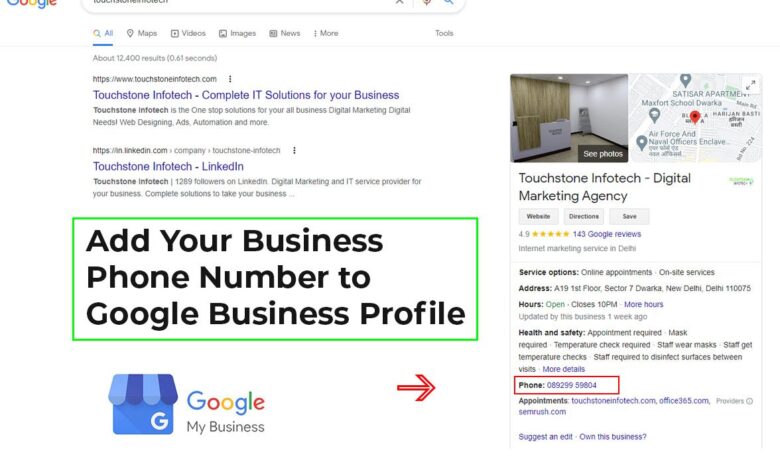
Google My Business Phone & Hours Guide
How to add preferred phone numbers and local business hours on Google? This guide will walk you through the process, from understanding Google My Business (GMB) to optimizing for local search. We’ll cover everything you need to make sure your business information is accurate, complete, and easily found by potential customers.
A well-maintained Google My Business profile is crucial for local businesses. It’s your digital storefront, impacting visibility and customer engagement. Accurate business hours and phone numbers are essential for building trust and managing customer expectations. This detailed guide will provide step-by-step instructions and best practices to help you succeed.
Understanding Google My Business (GMB): How To Add Preferred Phone Numbers And Local Business Hours On Google
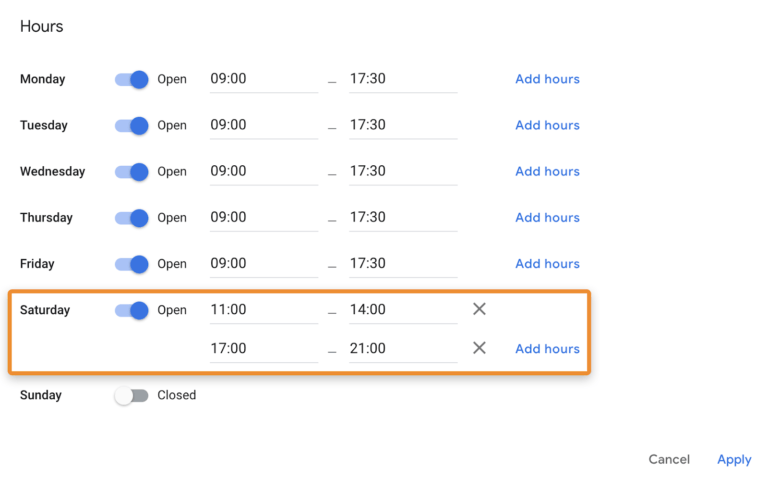
Google My Business (GMB) is a free and essential tool for local businesses to manage their online presence. It’s a vital component of local search results, allowing businesses to appear in Google Maps and search results, making them easily discoverable by potential customers in their area. A well-optimized GMB profile can significantly increase visibility and drive foot traffic to your physical location.Accurate and comprehensive information on your GMB profile is paramount to local visibility.
Inaccurate or incomplete details can negatively impact your ranking and make it harder for customers to find you. This is crucial for businesses relying on local customers, as potential clients often use Google to search for businesses near them.
Importance of Accurate Business Information
A well-maintained GMB profile significantly impacts a business’s local visibility. In today’s digital landscape, potential customers frequently use Google Maps and search to find local businesses. A complete and accurate profile enhances your business’s visibility and credibility, which is vital for attracting and retaining customers. This includes ensuring your business name, address, and phone number (NAP) are consistent across all online platforms.
Different Sections of a GMB Profile
A GMB profile comprises various sections, each contributing to its overall effectiveness. These sections offer different ways to present information about your business, engaging local customers in meaningful ways. Understanding these sections and how to use them effectively is crucial for optimizing your GMB presence.
Figuring out how to add preferred phone numbers and local business hours on Google My Business can be tricky, but it’s essential for local visibility. Want to download those Instagram videos? Check out these 5 easy methods for saving Instagram videos to any device: how to save instagram videos to any device 5 simple ways. Once you’ve got those saved, you can focus back on optimizing your Google listing with accurate contact details and hours, making it easier for customers to find you online.
Relevance to Local Customers
The different sections of a GMB profile cater to the needs of local customers searching for businesses. These sections are designed to provide customers with the information they need to make informed decisions about visiting your business. For example, accurate business hours and directions enhance the customer experience.
| GMB Profile Section | Description | Significance to Local Customers |
|---|---|---|
| Business Name | The name of your business. | Allows customers to easily identify your business. |
| Address | The physical location of your business. | Provides customers with directions and ensures they find your business. |
| Phone Number | The primary phone number for your business. | Enables customers to contact your business directly for inquiries or appointments. |
| Website | A link to your business website. | Provides customers with further details about your business and services. |
| Categories | s that describe your business. | Helps customers find your business through relevant searches. |
| Hours of Operation | The days and times your business is open. | Allows customers to schedule their visit based on your availability. |
| Photos | Visual representations of your business. | Creates a visual appeal for customers and allows them to see what your business offers. |
| Services | The products or services offered by your business. | Provides clarity on what your business specializes in, assisting customers in making informed decisions. |
| Reviews | Feedback from customers. | Offers insights into customer experiences, building trust and credibility. |
| Posts | Updates, announcements, or promotions. | Provides ongoing engagement with customers, promoting awareness about your business. |
How Google My Business Helps Users
Google My Business empowers users to locate and connect with businesses in their area. Through Google Maps and search results, users can quickly find business information, including addresses, phone numbers, hours of operation, and reviews, enabling efficient searches and facilitating easier interactions with local businesses.
Adding Phone Numbers
Adding multiple phone numbers to your Google My Business (GMB) profile can significantly improve customer reach and streamline communication. This is especially valuable for businesses with multiple locations, different service lines, or those wanting to use various communication channels. This section will detail the process and best practices for managing multiple phone numbers within your GMB listing.Understanding how primary and secondary phone numbers function, and the importance of verification, is key to effectively utilizing this feature.
By correctly managing your phone numbers, you enhance your business’s visibility and responsiveness to customer inquiries.
Want to boost your Google presence? Adding preferred phone numbers and local business hours is crucial. This helps customers easily find you, which can significantly impact your business’s online visibility. A great way to further drive more customers to your business is through referral traffic marketing, which essentially leverages existing customers to promote your business to new potential ones.
Understanding how referral traffic marketing works is key to driving more business, and you can learn more about it here. Once you have a good grasp of this strategy, you can further optimize your Google profile by ensuring the information is accurate and easily accessible, further enhancing your online presence and improving customer engagement.
Adding Multiple Phone Numbers
Multiple phone numbers on your GMB profile can help cater to diverse customer needs and services. This approach allows customers to reach the appropriate department or location quickly. Businesses with multiple locations or those offering different services (e.g., a salon offering appointments and retail products) can benefit from this feature.
Primary vs. Secondary Phone Numbers
The primary phone number is the default contact number displayed prominently on your GMB profile. This is typically the number customers see first and call most frequently. Secondary phone numbers can be used for specific departments, locations, or even different services offered by your business. The implication is that customers can quickly connect with the correct department based on their inquiry.
For instance, a restaurant with online ordering might list a dedicated secondary phone number for online orders.
Verification of Phone Numbers
Verifying phone numbers is crucial for credibility and security. Google requires verification to ensure the accuracy and legitimacy of your business information. This process helps build trust with potential customers and protects your business from fraudulent activity. By confirming your phone numbers, you enhance the credibility of your GMB listing. Google’s verification process typically involves receiving a verification code via SMS.
Managing Different Phone Numbers
Google My Business allows you to manage different phone numbers associated with a single listing. This is a valuable feature for businesses with multiple locations or departments. For example, a company with two retail locations might list a different phone number for each location. This allows customers to contact the correct location directly. Each phone number is connected to the corresponding service or location, allowing for efficient routing of calls.
Best Practices for Using Multiple Phone Numbers
Using multiple phone numbers effectively involves careful planning. For example, using a separate phone number for customer support ensures that inquiries are routed appropriately. If your business operates across different locations, associating each location with a specific phone number enhances customer experience. Also, clearly labeling different services with separate phone numbers ensures customers receive the right support.
Step-by-Step Guide for Adding a Phone Number
To add a phone number to your GMB profile, log in to your Google My Business account.
- Navigate to the “Info” section of your business profile.
- Locate the “Phone” section.
- Click on the “Add phone number” button. (A button that will allow adding a new phone number).
- Enter the phone number and click “Save.”
- Verify the number. Google will send a verification code via SMS.
- Enter the code and click “Verify.”
Screenshot Description:A typical screen displaying a Google My Business profile, showcasing the “Info” section. You’ll see fields for business name, address, phone number, and other relevant details. Within this “Info” section, there will be a specific field for adding a new phone number. This will involve entering the number, clicking on a “Save” button, and then completing the verification process via an SMS code.
Managing Business Hours
Setting accurate business hours on your Google My Business (GMB) profile is crucial for managing customer expectations and boosting your search visibility. Inconsistent or inaccurate hours can lead to missed appointments, frustrated customers, and a negative online reputation. This section dives into the various ways to specify business hours, including handling different locations and services.Correctly managing your business hours ensures potential customers find you when they need you.
This involves meticulously defining your operating hours and reflecting them accurately on your GMB profile. Precise hours directly influence customer trust and search engine ranking.
Specifying Business Hours
Google My Business allows for detailed business hour specifications. You can define opening and closing times for each day of the week. This granularity helps customers easily find your business when it’s open. For example, you can specify different hours for weekdays versus weekends or holidays.
Handling Multiple Locations or Services
Managing multiple locations or offering various services requires flexibility in your business hour settings. Each location or service can have its own unique operating schedule. This allows you to cater to the needs of different customer groups and ensures your profile accurately reflects the hours available for each. For example, a bakery might have different hours for its retail shop and for online orders.
Impact of Accurate Business Hours
Accurate business hours on your GMB profile significantly impact customer expectations. When your hours are precise, customers feel confident that you’re operating as advertised. This enhances trust and reliability, leading to higher customer satisfaction and repeat business. Conversely, inaccurate or inconsistent hours can deter potential customers, potentially impacting your online reputation and search visibility. A customer searching for a store that is closed will not likely choose your store over one that is open.
Comparing Business Hour Settings
| Business Hour Setting | Potential Customer Reach | Example |
|---|---|---|
| Standard Weekday/Weekend Hours | Broader reach, suitable for businesses with consistent schedules. | A retail store open Monday to Saturday. |
| Specific Days/Times | Ideal for businesses with varied operating hours, like appointments or events. | A doctor’s office with specific appointment slots. |
| Multiple Locations | Allows customers to find the nearest location that is open. | A restaurant chain with multiple branches. |
| Services with Varying Schedules | Clear distinction between services with different hours. | A salon offering hair appointments and nail services. |
Updating Business Hours
Updating your business hours on your GMB profile is straightforward. You can make changes directly through the Google My Business dashboard. It’s crucial to update your hours promptly to reflect any changes in your operating schedule, such as holidays, special events, or temporary closures. This avoids any confusion or disappointment for customers.
Regularly updating business hours is essential for maintaining a positive customer experience.
For instance, if your store closes early on a holiday, ensure your GMB profile reflects this change. Similarly, if you’ve introduced a new service or changed your operating hours for a specific service, reflect these changes on your GMB profile immediately.
Importance of Accurate Information
Accurate and up-to-date business information on Google My Business (GMB) is crucial for any business looking to thrive in today’s digital landscape. It directly impacts how customers find and interact with your business, impacting everything from initial discovery to post-purchase feedback. Maintaining precise details builds trust and reinforces your brand’s credibility.Inaccurate information can lead to a cascade of negative consequences, hindering your business’s visibility and reputation.
From misdirected customers to missed opportunities, the implications can be substantial. Understanding how Google verifies information and the potential repercussions of inaccuracies is key to maintaining a positive online presence.
Benefits of Accurate Information
Accurate business information on GMB fosters trust and reliability. Customers are more likely to choose a business with correct details, especially when it comes to location, hours, and contact information. This leads to increased customer confidence and a higher likelihood of positive reviews. Consistently accurate information strengthens your business’s credibility, setting a solid foundation for lasting customer relationships.
Figuring out how to add your preferred phone numbers and local business hours on Google My Business is a straightforward process. However, once you’ve got that sorted, you might also want to consider how to evaluate pages indexed in Google for SEO. This can help you understand which pages are performing well and which ones need improvement. A great resource for this is how to evaluate pages indexed in google for seo , offering detailed insights into analyzing your website’s presence.
Ultimately, these insights can lead to even better local business visibility and attract more customers, further boosting your presence on Google.
How Inaccurate Information Harms Visibility and Reputation
Incorrect information on GMB can negatively impact your business’s online visibility. Potential customers may be directed to the wrong location, or find your business closed when it’s open. This frustration can deter them from engaging with your business. Furthermore, inaccuracies can damage your reputation. Negative reviews stemming from poor customer experiences due to incorrect information can significantly harm your online standing.
A consistent pattern of inaccuracies can erode trust, ultimately affecting your business’s overall success.
Google’s Verification Process and Implications
Google employs various methods to verify business information on GMB, including phone calls, on-site visits, and online documentation. Businesses whose information doesn’t match these verifications face potential penalties, such as having their listings flagged or even removed. Maintaining accurate information is crucial for avoiding these issues and ensuring your business is recognized and trustworthy within the Google ecosystem.
Inaccurate data can be detrimental, as Google prioritizes reliable and verified information.
Maintaining Current Business Information
Staying updated on your business’s information is essential for a positive customer experience. Changes in hours, phone numbers, or address should be reflected promptly on GMB. A customer encountering outdated information may feel frustrated, leading to a negative impression of your business. Proactive updates ensure customers have the most current details, leading to better service and more positive interactions.
Ensuring Consistent Information Across Platforms
Maintaining consistency in your business information across all online platforms is critical. Disparities in information on your website, social media, and GMB can confuse customers and negatively impact your brand image. Employing a centralized system for managing updates and ensuring all platforms reflect the most current information is vital for building trust and providing a seamless customer experience.
A streamlined approach to information management across channels helps avoid conflicting messages.
Accuracy vs. Inaccuracy: A Comparison
| Factor | Accurate Information | Inaccurate Information |
|---|---|---|
| Customer Experience | Positive, trust-building, efficient | Negative, frustrating, misleading |
| Online Visibility | High, prominent listings | Low, potentially hidden listings |
| Reputation | Strong, positive reviews | Weak, potentially negative reviews |
| Customer Loyalty | Increased, repeat business | Decreased, lost opportunities |
| Google Ranking | Potentially improved rankings | Potentially decreased rankings |
Troubleshooting Common Issues
Maintaining accurate and up-to-date information on your Google My Business profile is crucial for attracting customers. However, occasional problems can arise when adding or managing phone numbers and business hours. This section will help you identify and resolve common issues, ensuring your GMB profile remains optimized.Troubleshooting these issues can save you time and effort, preventing potential problems with customer engagement.
Potential Problems When Adding or Managing Phone Numbers
Adding or updating phone numbers can sometimes encounter problems. These can include incorrect format issues, duplicate entries, or conflicts with existing phone numbers. These problems can arise from user errors, temporary technical issues, or unforeseen conflicts with Google’s system. The system requires specific formats and may flag entries that don’t conform to them.
- Incorrect Format: Google My Business requires specific formatting for phone numbers. If you enter a phone number in an incorrect format, the system may reject it. Ensure your phone number is in the standard international format (e.g., +1-555-123-4567). This prevents errors and ensures your business information is correctly displayed.
- Duplicate Entries: Adding the same phone number multiple times can create confusion and errors. Verify that you haven’t already added the phone number. Google’s system may not allow duplicate phone numbers.
- System Errors: Temporary technical issues with Google’s system can sometimes prevent you from adding or updating phone numbers. Try refreshing the page or waiting a short period and attempting the update again.
Potential Problems When Managing Business Hours, How to add preferred phone numbers and local business hours on google
Managing business hours involves ensuring accuracy and consistency to reflect your operating schedule. Problems can stem from incorrect formatting, conflicting entries, or limitations imposed by the Google My Business system.
- Incorrect Format: Google My Business requires specific formatting for business hours. Ensure you use the correct format for specifying your business hours (e.g., 9:00 AM – 5:00 PM, Monday – Friday). Check the system’s documentation for the correct syntax to avoid rejection.
- Conflicting Entries: Adding different business hours for the same day can create confusion. Verify your entries for consistency and accuracy. Double-check that the hours you’ve entered are correct and that they align with your actual business schedule.
- System Errors: Temporary technical issues with Google’s system can prevent you from adding or updating business hours. Try refreshing the page or waiting a short period and attempting the update again.
Common Errors and Solutions
The following table lists common error messages and solutions:
| Error Message | Possible Cause | Solution |
|---|---|---|
| “Invalid phone number format.” | Incorrect phone number format. | Ensure the phone number adheres to the international format (e.g., +1-555-123-4567). |
| “Business hours conflict detected.” | Conflicting business hours. | Verify the business hours for each day to ensure consistency. |
| “Error updating business hours.” | Temporary technical issue. | Try refreshing the page or waiting a short period and attempting the update again. |
Contacting Google Support
For complex problems or issues that persist after troubleshooting, contact Google support for assistance. They can provide personalized help and guidance. Google provides support channels to address your issues effectively.
Example Error Messages
The following are examples of error messages you might encounter:
- Error Message: “Invalid phone number format.” Explanation: The phone number you entered doesn’t adhere to the required format. Solution: Double-check the format and ensure it’s in the international format (e.g., +1-555-123-4567).
- Error Message: “Business hours conflict detected.” Explanation: The business hours you entered for a particular day are inconsistent with others. Solution: Review and correct any conflicting entries to ensure consistency in your business hours.
Optimizing for Local Search
Optimizing your Google My Business profile for local search is crucial for attracting customers in your area. A well-optimized profile, especially when it comes to accurate and consistent information like phone numbers and business hours, can significantly improve your local search ranking and ultimately drive more foot traffic to your business. This involves more than just having a profile; it’s about ensuring that your information is easily accessible and reliable for potential customers.Accurate business information, including precise phone numbers and operating hours, directly impacts user experience.
Users searching locally expect readily available and up-to-date information. If your profile shows incorrect or outdated details, potential customers may be discouraged from engaging with your business. A smooth and positive user experience, facilitated by precise information, ultimately leads to higher conversion rates and improved search ranking.
Enhanced Local Search Rankings
Accurate phone numbers and business hours contribute significantly to improved local search rankings. Search engines like Google use these details to assess the relevance and reliability of your business. A precise phone number and verified business hours signal professionalism and trustworthiness, elements that search algorithms prioritize when ranking local businesses. By ensuring these details are accurate and consistent across all platforms, you enhance your chances of appearing higher in local search results.
Relationship Between Accurate Information and User Experience
Accurate information is fundamental to creating a positive user experience. Potential customers searching for a local business expect clear and reliable details about the business’s hours and contact information. If the information provided is incorrect or confusing, users may lose trust in your business. A clear and accurate profile, including correct phone numbers and business hours, makes it easy for customers to find and contact you, leading to a positive impression.
Consistency Across Platforms
Consistency in business information across all platforms is essential for local search results. This includes matching your Google My Business hours and phone numbers with those listed on your website, social media pages, and other online directories. Inconsistent information can confuse search engines and potentially lower your local search ranking. Maintaining consistent information across the board ensures potential customers have a clear and reliable picture of your business.
Optimizing GMB for Local Search
A comprehensive guide to optimize your Google Business Profile for local search results revolves around the importance of your business hours and phone numbers. By ensuring your profile reflects your current operating hours, and you have a verified and accurate phone number, you can improve your visibility in local search results.
Importance of Google Business Profile
A Google Business Profile (GBP) is critical for local search visibility. Your GBP profile acts as a central hub for your business information, including phone numbers and hours. By maintaining a complete and accurate GBP, you’re providing search engines with the information they need to understand and rank your business in local search results. A well-optimized profile enhances your visibility, making it easier for potential customers to find you.
Epilogue
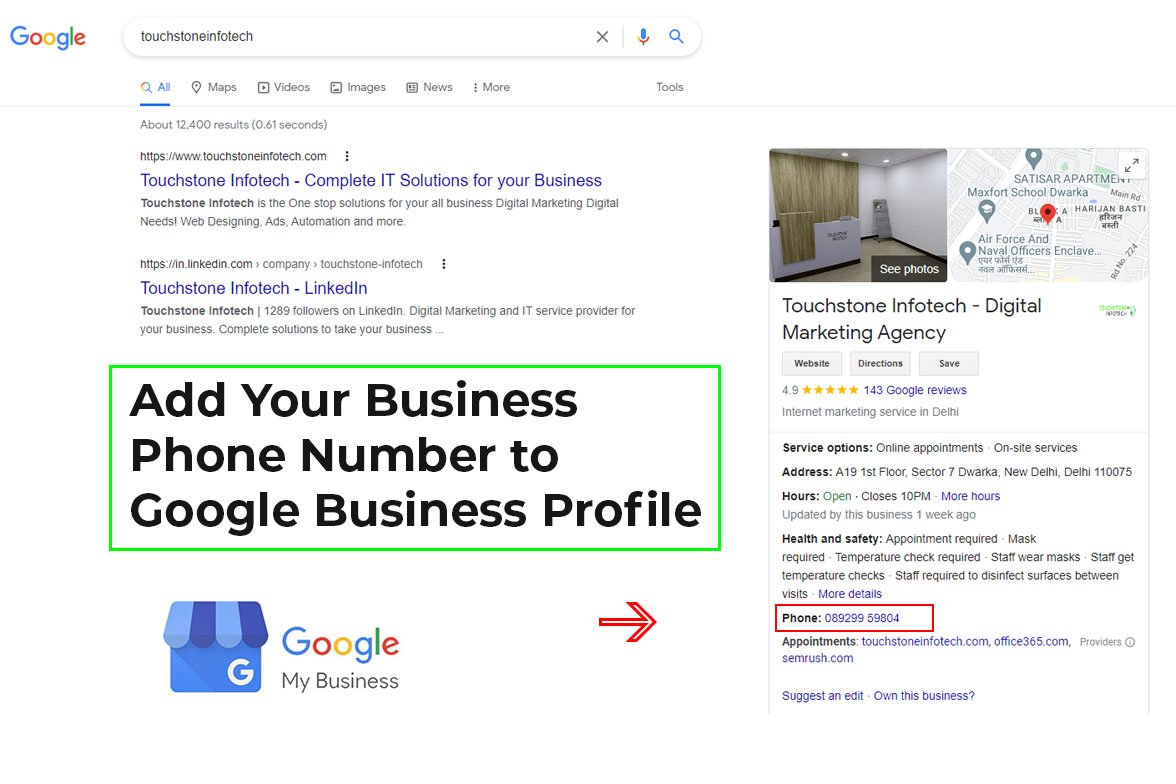
In conclusion, maintaining accurate and up-to-date information on Google My Business is vital for local businesses. By following the steps Artikeld in this guide, you can effectively manage your business hours, add preferred phone numbers, and enhance your visibility in local search results. This ensures your business is easily discoverable and ready to connect with potential customers. Consistency across all platforms and proactive management of your GMB profile will help you stand out from the competition.
