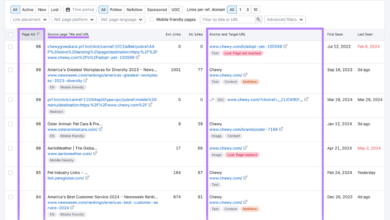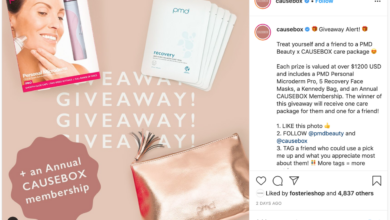Why You Are Tweeting Your Blog Posts Wrong
Why you are tweeting your blog posts wrong? This guide dives deep into the common pitfalls of Twitter promotion, revealing how to transform your tweets from ineffective blasts to engaging conversations that drive traffic to your blog. We’ll explore ineffective messaging, insufficient engagement, poor timing, lack of visuals, ignoring audience preferences, and the crucial role of a compelling call to action.
From crafting the perfect tweet summary to scheduling your posts strategically, this post provides actionable insights. Learn how to connect with your audience on Twitter, and watch your blog traffic soar.
Ineffective Messaging Strategies

Tweeting about your blog posts can be a powerful way to drive traffic and engagement, but it’s crucial to craft tweets that effectively communicate the value of your content. Poorly constructed tweets can lead to confusion, disinterest, and missed opportunities. This section delves into common pitfalls in tweet messaging, offering concrete examples and strategies to improve your approach.
Examples of Poorly Conveyed Tweet Content
Tweets that fail to clearly connect with the blog post content often leave readers wondering what the post is about. Here are some examples of ineffective tweets:
- Tweet: “Just published a new blog post! Check it out!” This tweet offers no context or insight into the post’s topic or value proposition. It’s overly general and lacks the key information to pique reader interest.
- Tweet: “My latest blog post is all about [topic]. Read it now! #blogging #contentmarketing” This tweet is also too generic. It doesn’t highlight what makes the post unique or beneficial to the reader.
- Tweet: “New post on [topic]! Lots of info! Link in bio.” This tweet is extremely basic and doesn’t communicate what the blog post covers.
Common Mistakes in Summarizing Blog Post Highlights
Many tweet summaries fail to capture the essence of the blog post. This can be due to a lack of clarity, brevity, or a failure to identify the key takeaways.
- Using vague language, such as “great insights” or “interesting read,” without specifying what those insights or points are.
- Trying to cram too much information into a single tweet, making it difficult for readers to understand the key points.
- Focusing on the author’s opinion rather than the post’s value for the reader.
- Missing the opportunity to highlight specific, actionable steps or recommendations.
Comparing Effective and Ineffective Tweet Formats
A clear comparison of formats can illustrate the difference between effective and ineffective approaches.
| Ineffective Tweet Format | Effective Tweet Format |
|---|---|
| “New blog post! Check it out!” | “Stop struggling with [problem]! My new blog post reveals 3 actionable steps to [solution]. Link in bio: [link]” |
| “Great insights on [topic] in my new post!” | “Unlock the secrets to [problem-solving] in my new blog post. Learn how [method] can improve [result]. Link: [link]” |
| “New post! Lots of info!” | “Need to [desired outcome]? My new blog post on [topic] provides actionable tips. Get started now: [link]” |
Avoiding Vague or Misleading Language
Vague or misleading language can significantly hinder the effectiveness of your tweets. Instead of using generic terms, use precise and specific language that accurately reflects the blog post’s content.
- Avoid phrases like “interesting read” or “great tips.” Instead, specify the value proposition, such as “Discover how to [specific action] with my new guide: [link].”
- Be precise in your descriptions. Instead of saying “lots of info,” clearly state the key takeaways or the actionable steps that readers can expect.
- If the post contains statistics or data, mention them in the tweet. For example, “New research shows [stat]! Learn how in my latest post: [link].”
Avoiding Overly Promotional or Self-Serving Tweets
Tweets that focus solely on promoting the author or their blog can be off-putting. Instead, emphasize the value the post offers to the reader.
- Focus on the reader’s needs and how the post can solve their problems or provide valuable information.
- Avoid using overly promotional language, such as “must-read” or “amazing.” Instead, use language that is persuasive but not overly aggressive.
- Showcase the benefits of reading the post, rather than just highlighting the post itself.
Insufficient Engagement Techniques
Boosting engagement on your tweets promoting blog posts is crucial for driving traffic and fostering a community around your content. Simply sharing a link isn’t enough; you need to spark interest and encourage interaction. This involves understanding your audience, crafting compelling copy, and employing strategies that extend beyond the basic tweet.Effective engagement goes beyond passive sharing. It’s about actively prompting conversations, encouraging feedback, and making your tweets a hub for discussion.
By utilizing a variety of techniques, you can transform your tweets from one-way announcements into dynamic platforms for connection and knowledge-sharing.
Methods to Increase Interaction
Engaging tweets are more than just a simple announcement; they’re invitations to a conversation. To achieve this, consider using polls, questions, and interactive elements to draw your audience in. Think about what questions your readers might be asking about the blog post and respond to them in a tweet.
- Polls: Polls are an excellent way to gauge audience interest and encourage participation. For example, if your blog post discusses a controversial topic, pose a question to your audience in the form of a poll to gauge their opinions. This generates immediate engagement and provides valuable insight into reader preferences.
- Interactive Questions: Instead of simply announcing a new blog post, pose a thought-provoking question related to the content. This encourages readers to respond and share their perspectives. For instance, if your post is about productivity tips, ask a question like, “What’s your biggest productivity hurdle?”
- Re-Engagement: Keep the conversation going by responding to comments and questions. Acknowledge every response, even if you don’t have an immediate answer, to show that you value their input. Regular engagement creates a sense of community and fosters trust.
Strategies to Foster Discussion and Feedback
Creating a space for discussion and feedback is key to transforming tweets into active conversations. This involves prompting responses and showing appreciation for reader input.
- Open-Ended Questions: Instead of questions that can be answered with a simple “yes” or “no,” pose questions that encourage more elaborate responses. This creates a space for meaningful dialogue. For example, if your post is about travel, ask “What’s the most memorable travel experience you’ve had?”
- Asking for Opinions: Ask for readers’ opinions on topics related to the blog post. For instance, if you’ve discussed a new technology, ask your followers what they think about its potential impact. This can be a great way to spark debate and build anticipation for the post.
- Responding to Comments: Acknowledge every response, even if you can’t answer immediately. Let your followers know that their opinions matter by acknowledging and engaging with their comments. This is vital for building a sense of community.
Using Relevant Hashtags
Hashtags are essential for expanding the reach of your tweets. They allow your content to be discovered by a wider audience interested in the specific topic. Carefully selected hashtags help you reach the right people and increase visibility.
- Targeted Hashtags: Research relevant hashtags that align with your blog post’s topic. Use a mix of popular and niche hashtags to maximize reach. For instance, if your blog post is about gardening, use hashtags like #gardeningtips, #plantcare, and #urbanfarming.
- Trendy Hashtags: Keep an eye on trending hashtags that are relevant to your content. This allows you to tap into current conversations and reach a broader audience.
- Mix of Hashtags: Avoid overwhelming your tweets with excessive hashtags. A balanced approach using a mix of popular and niche hashtags will improve visibility and engagement.
Engaging Questions for Tweets
Thought-provoking questions are key to driving interaction and discussion around your blog posts. The right questions can spark conversation and encourage readers to share their experiences.
- “What are your thoughts on…?” This is a versatile question format suitable for a wide range of blog post topics. It encourages readers to share their perspectives and opinions.
- “Have you ever experienced…?” This question format is particularly effective for posts that discuss personal experiences or challenges. It allows readers to connect with the content on a personal level.
- “What’s your favorite…?” This format is useful for posts that showcase lists, recommendations, or personal preferences. It encourages readers to share their own preferences and creates a sense of community.
Inviting Readers to Click Through
Crafting compelling calls to action is essential to drive traffic to your blog. Clearly stating the benefits of visiting the blog can significantly increase click-through rates.
- Direct Call to Action: Use clear and concise language to encourage readers to click through. For example, “Learn more in my latest blog post!”
- Highlighting Value Proposition: Explain the value of reading the blog post. Mention what readers will gain by clicking through, such as actionable advice, insights, or a solution to a problem.
- Using Visual Cues: Consider using visual cues like buttons or highlighted text to make the call to action more prominent. This enhances the visual appeal of the tweet and draws attention to the link.
Poor Timing and Scheduling
Tweeting your blog posts at the wrong time is like throwing a perfectly crafted message into a digital void. It might be well-written, insightful, and even brilliant, but if it’s not reaching the right audience at the right moment, it’s essentially lost. Effective social media strategy hinges on understanding your audience’s rhythms and aligning your posts with their online activity.
This involves more than just posting when you feel like it; it demands careful planning and analysis.Effective timing is critical for maximizing your blog post’s reach and engagement. It’s not enough to just publish; you need to strategically position your content to resonate with your target audience. Understanding their habits, peak online activity, and the best times to interact with them is paramount for achieving optimal results.
Tweeting your blog posts without a clear strategy is a common mistake. You need to understand your audience and what they’re looking for. For instance, are they interested in app installs? If so, you should be using tools like google analytics for an app install analytics for your application to track downloads and understand how your tweets are driving them.
Failing to connect your tweets with clear, measurable results means you’re likely missing out on potential conversions. Focus on engagement and relevant keywords to get more clicks and ultimately better results from your blog posts.
This understanding, combined with the use of scheduling tools, can transform a simple tweet into a powerful marketing tool.
Optimal Posting Times by Audience Demographics
Different demographics have different online activity patterns. Understanding these patterns allows for targeted scheduling. For instance, professionals in a specific industry may be most active during the workday, while students might be more responsive during evenings and weekends. Analyzing your audience’s location and time zones is also crucial for effective targeting.
Tweeting your blog posts just isn’t cutting it if you’re not seeing the results you want. It’s often about more than just the content itself; it’s about timing and frequency. Thinking about how often you should be posting on other platforms, like Instagram, is key. For example, figuring out how often should you post on Instagram every week can help you better understand the rhythm of social media engagement.
Ultimately, focusing on your audience’s needs and understanding the best way to reach them on Twitter is crucial for successful blog promotion.
| Audience Demographic | Optimal Posting Times (EST) | Rationale |
|---|---|---|
| Young Professionals (25-35) | Morning (8-10 AM), Lunch (12-1 PM), Evening (6-8 PM) | High activity during work and after-work hours. |
| Students (18-25) | Late Morning (11 AM-1 PM), Evenings (7-10 PM), Weekends (all day) | Peak activity during class breaks, evenings, and weekends. |
| Business Professionals (35+) | Morning (9-11 AM), Lunch (12-1 PM), Early Evening (5-7 PM) | Focus on work-related engagement during the workday. |
| Parents | Evenings (7-9 PM), Weekends (all day) | Greater availability during after-work and weekend hours. |
Analyzing Tweet Performance Data
Monitoring tweet performance is crucial for refining your posting strategy. Tracking metrics like engagement (likes, retweets, replies), impressions, and click-through rates (if linking to your blog) allows you to identify trends and patterns. This data reveals when your audience is most receptive to your content, which times yield the highest engagement, and which types of content resonate best.
Tools provided by Twitter and third-party analytics platforms provide valuable insights.
Strategies for Using Social Media Scheduling Tools
Scheduling tools automate your posting process, allowing you to plan and schedule your tweets in advance. Using these tools effectively involves identifying peak engagement times for your audience and strategically scheduling posts accordingly. Tools such as Buffer, Hootsuite, and others offer features to optimize your scheduling process. It’s important to understand the scheduling options provided by each platform and to use them to your advantage.
Understanding When Your Audience Is Most Active
The best way to discover when your audience is most active is by analyzing your tweet performance data. Identify the times of day or days of the week that consistently produce higher engagement rates. Consider your audience’s demographics, geographic location, and typical daily routines to make informed predictions. Tools like Twitter analytics and social media management platforms provide valuable insights.
Avoiding Irrelevant or Inappropriate Times
Avoid tweeting during times when your audience is unlikely to be active or engaged. For instance, tweeting late at night or during someone’s workday if your audience is not professional could significantly reduce your impact. Similarly, avoid tweeting on holidays or during major events when your audience might be preoccupied with other things.
Lack of Visual Appeal
Your blog post might be brilliant, but if your tweet isn’t visually appealing, it’s likely to get lost in the noise. A captivating visual can instantly grab attention and entice users to click through to your blog. Ignoring the visual aspect of your tweets is a missed opportunity to maximize their impact and reach a wider audience.
So, you’re tweeting your blog posts, but nothing’s happening? Maybe you’re missing the mark on engagement. It’s not just about blasting out links; you need a strategy. Often, the problem isn’t the tweet itself, but the lack of a clear call to action or the way you’re targeting your audience. And that’s where the problem of your website not driving leads comes in handy.
If your blog isn’t attracting visitors or converting them into leads, your tweets aren’t going to help much. Check out my post on my website doesnt drive leads for more insights into improving your website’s lead generation. Ultimately, effective tweeting relies on a well-performing website. You need both pieces working together!
Design Templates for Visually Engaging Tweets
Visual consistency across your tweets creates a strong brand identity, making your posts more recognizable and memorable. Utilize pre-designed templates for your tweets. These templates can include consistent fonts, color schemes, and even pre-formatted layouts. This ensures a polished and professional appearance, increasing user engagement. You can easily find templates online or create your own using design tools like Canva or Adobe Spark.
How to Use Images, GIFs, or Videos Effectively in Tweets
Images, GIFs, and videos are powerful tools for boosting engagement. Choose visuals that are relevant to your blog post’s content and resonate with your target audience. High-quality images are essential; blurry or low-resolution images will detract from your message. Consider using a high-resolution image editor for better quality.
Examples of Tweets Using Compelling Visuals
A tweet promoting a blog post about “10 Tips for a Stress-Free Workday” could include an image of a person meditating or a graphic showcasing various stress-reducing activities. For a blog post on “DIY Home Decor,” a tweet might include a photo of a stylishly decorated room. Using relevant visuals that evoke the content of your blog post will attract users.
Table of Different Image Formats for Various Tweet Purposes
| Image Format | Purpose | Example |
|---|---|---|
| High-resolution JPEG | Blog post previews, showcasing products, complex diagrams | A detailed infographic about the latest marketing trends |
| GIF | Explaining a process, demonstrating an idea, adding humor or personality | A GIF showing how to assemble furniture quickly |
| Short video (under 60 seconds) | Demonstrating a skill, showcasing a product’s functionality, interviews with experts | A quick tutorial on creating a digital art piece |
Importance of High-Quality Visuals in Attracting Attention
High-quality visuals are crucial for attracting attention in a crowded Twitter feed. A well-designed image, GIF, or video can stand out from the sea of text-based tweets. They provide a visual break, enhancing the user experience and prompting them to engage with your content. Poor-quality visuals, on the other hand, can detract from your message and make your tweet less impactful.
Think of it like this: a stunning painting captures the eye, while a poorly drawn sketch might be overlooked.
Ignoring Audience Preferences
Failing to understand and cater to your audience’s specific needs and desires is a common pitfall in social media marketing. This leads to tweets that fall flat, fail to engage, and ultimately, don’t achieve the desired results. Understanding your audience is crucial for crafting effective and impactful tweets.
Identifying Target Audience Characteristics
Your target audience isn’t a monolithic group. Instead, it’s comprised of individuals with unique characteristics, interests, and needs. Understanding these nuances is paramount to tailoring your tweets for maximum impact. This involves defining demographics, psychographics, and behavioral patterns. Demographics include age, location, gender, and income.
Psychographics delve into values, interests, lifestyle, and personality traits. Behavioral patterns focus on online activities, purchasing habits, and preferred content formats. Understanding these elements allows for a more precise and impactful message.
Methods for Understanding Audience Interests and Preferences
Several methods can reveal your audience’s preferences. Analyzing existing engagement data on your social media posts provides valuable insights into what content resonates. Social listening tools help monitor conversations and trends relevant to your niche. Surveys and questionnaires can directly gather feedback from your audience. Finally, interacting directly with your audience through polls and Q&A sessions offers invaluable insights into their thoughts and preferences.
Tailoring Tweets to Specific Audience Segments
Once you understand your audience segments, you can tailor your tweets accordingly. For example, if one segment is primarily interested in product features, tweets highlighting those aspects will be more effective. Another segment might be more responsive to stories and testimonials. This necessitates creating different tweet formats for diverse audience segments. Consider using different tweet styles to cater to various preferences.
For example, tweets focused on product reviews or tutorials could feature a more formal, informative tone. Tweets promoting lifestyle-related products might use a more casual, engaging style. Tweets about upcoming events could be more visually-driven.
Avoiding Generic or Broad Tweets, Why you are tweeting your blog posts wrong
Generic tweets that don’t address specific audience needs often fail to resonate. Instead of broad statements, use specific language and examples related to your target audience’s interests. Instead of a generic “New product launch!” tweet, try a tweet that highlights the specific features and benefits of the product for the target audience. This approach is much more engaging.
Comparing Tweet Formats for Different Audience Segments
Different tweet formats appeal to different audience segments. For example, tweets with captivating images or videos tend to perform well with visually-oriented audiences. Tweets with short, punchy messages might be more effective for those seeking quick information. The format should align with the interests of the audience segment. A tweet with a compelling question or thought-provoking statement can encourage interaction.
The tweet’s format, length, and tone must be meticulously selected for maximum impact on each specific segment.
Insufficient Call to Action: Why You Are Tweeting Your Blog Posts Wrong

Tweeting a blog post without a clear call to action is like setting up a shop with no storefront. You might have amazing products (your blog post), but no one will know about them or how to buy them (read them). A strong call to action in your tweets drives engagement and encourages readers to take the next step, whether it’s visiting your blog, signing up for a newsletter, or even just leaving a comment.A compelling call to action (CTA) is crucial for turning tweet engagement into meaningful interactions.
A clear and concise CTA in your tweet provides a specific direction for the user, thereby increasing the chances of them taking the desired action.
Compelling Call-to-Action Phrases
A well-crafted call to action is essential for driving engagement and achieving your desired outcome. The following list offers diverse and impactful phrases, tailored to different tweet objectives:
- Learn more: This is a versatile option suitable for general information sharing and links to in-depth articles.
- Discover now: This phrase conveys a sense of excitement and encourages exploration of the content.
- Click here: A straightforward and simple option, ideal for directing readers to a specific resource.
- Get the details: Suitable for tweets offering practical advice or valuable resources.
- Register today: Ideal for events, webinars, or exclusive content.
- Download your guide now: This CTA is perfect for tweets promoting ebooks, checklists, or other downloadable resources.
- Share your thoughts: Encourages reader participation and fosters a sense of community.
- Comment below: Specifically prompts interaction on the tweet itself.
- Visit the link in bio: Useful for sharing blog posts and resources when the tweet character limit is reached.
- Shop now: This CTA is perfect for tweets promoting products or services.
Significance of Clear and Concise Calls to Action
Clear and concise CTAs are essential for effective tweets because they provide direction for the reader, preventing confusion and maximizing the chances of desired actions. A well-defined CTA guides the user toward a specific goal, increasing the likelihood of engagement. Without a clear CTA, tweets might be seen but not acted upon.
Examples of Tweets with Effective Calls to Action
These examples demonstrate effective CTAs in tweets:
- Tweet 1: “Unlock the secrets to effective social media marketing! Learn more about our proven strategies: [link to blog post]. #socialmediamarketing #marketingtips”
- Tweet 2: “Discover how to boost your website traffic with these simple tactics. Get the free guide: [link to download]. # #webtraffic #digitalmarketing”
- Tweet 3: “Ready to level up your productivity? Download our free checklist for a more organized workflow. Click here: [link to checklist]. #productivity #organization #workfromhome”
Using Call-to-Action Buttons or Links in Tweets
Including a call-to-action button or link within a tweet is vital for effective engagement. Utilize links and buttons to direct users to the desired action. Twitter allows links within tweets, but button elements are not natively supported. Tools like TweetDeck or Hootsuite can be used to craft tweets with call-to-action buttons or links, though they don’t directly appear within the tweet itself.
These tools typically help with scheduling, managing, and creating engaging tweets.
Actionable Takeaways in Tweets
Tweets should include clear actionable takeaways, summarizing the value proposition of the blog post in a concise and engaging way.
- Highlight key benefits: Emphasize the value proposition for the reader, demonstrating how the blog post will help them.
- Summarize key points: Provide a brief overview of the essential information presented in the blog post.
- Offer a clear next step: Direct the reader towards the next logical action, such as visiting the blog post or downloading a resource.
Last Word
In conclusion, successful Twitter promotion for blog posts requires a multifaceted approach. By addressing messaging, engagement, timing, visuals, audience understanding, and calls to action, you can transform your tweets from mere announcements to powerful tools for driving traffic and engagement. The key is understanding your audience and tailoring your approach accordingly. This isn’t just about posting; it’s about building a community and fostering genuine connections.
Now go forth and tweet like a pro!