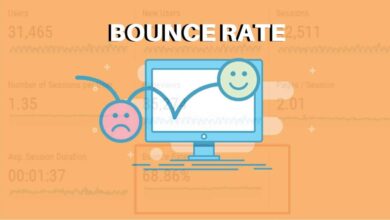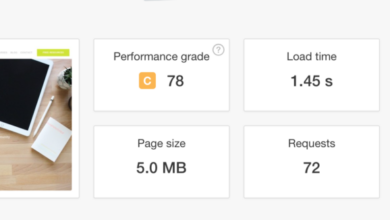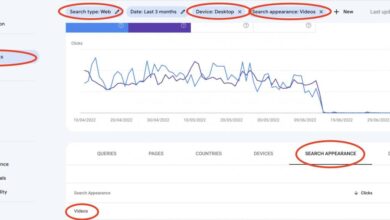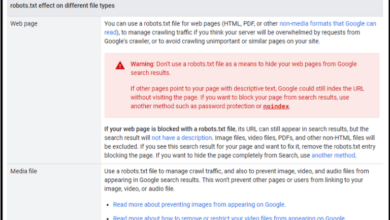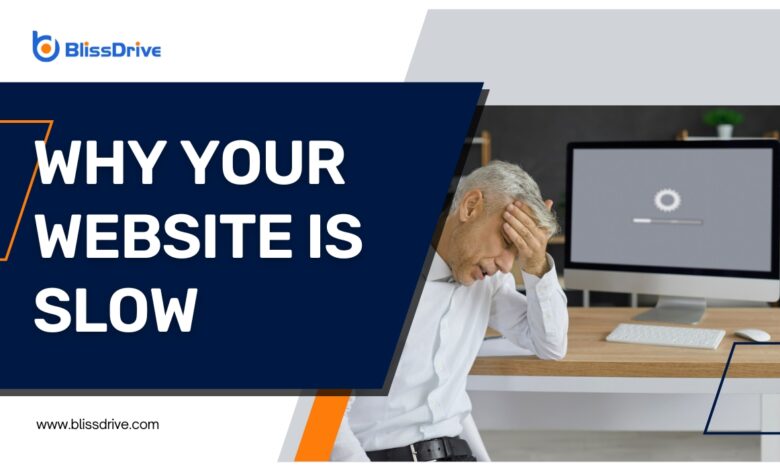
Why Is My Website Slow? A Deep Dive
Why is my website slow? This is a common frustration for website owners. From server issues to poorly optimized images, a multitude of factors can contribute to sluggish loading times. This in-depth look explores the potential culprits, providing actionable strategies to diagnose and resolve website performance problems.
This post will cover everything from server-side bottlenecks to client-side optimization, including the crucial role of CDNs and CMS configurations. We’ll also examine the impact of third-party integrations and mobile responsiveness. By understanding these key areas, you’ll be equipped to pinpoint the source of your website’s slowdowns and implement effective solutions.
Website Performance Issues

A slow website can be a major deterrent for visitors. Understanding the underlying causes of slow loading times is crucial for improving user experience and driving engagement. This article delves into the common culprits behind sluggish website performance and provides actionable strategies for diagnosis and remediation.Identifying and resolving website performance bottlenecks requires a methodical approach. Diagnosing the issue is the first step towards a solution, followed by implementing effective strategies to improve website speed.
Common Reasons for Slow Website Performance
Website performance can be impacted by several factors. Understanding these areas of concern allows for targeted optimization efforts.
- Server Issues: Problems with server resources, such as insufficient RAM, CPU overload, or high disk I/O, can significantly impact website loading times. Overloaded servers struggle to handle requests efficiently, leading to prolonged loading times. High server load during peak hours is a common occurrence, especially for popular websites.
- Database Problems: Slow database queries can bottleneck website performance. Inefficient database design, inadequate indexing, or large datasets can result in extended query times. A slow database query often manifests as a delay in retrieving data from the database, which is a significant contributor to slow loading times. For example, if a website relies on complex queries to display product information, poorly optimized queries can dramatically slow down page load times.
- Front-end Code Issues: Inefficient or poorly optimized front-end code, including JavaScript, CSS, and HTML, can negatively impact website loading times. Excessive JavaScript, large CSS files, and poorly structured HTML elements can hinder page rendering. For example, including numerous, unnecessary JavaScript libraries on a page can dramatically increase the time it takes to load the page.
- Network Connectivity: Slow network connectivity, either on the user’s end or between the user and the server, can cause delays in transferring website data. Issues with network bandwidth or latency can significantly impact loading times, especially for users in remote locations or with poor internet connections. Network issues can vary from local network issues to problems with the internet service provider’s infrastructure.
- Image Optimization: Large image files contribute significantly to slow page load times. Poorly optimized images consume excessive bandwidth and slow down the loading process. Unoptimized images can be a major cause of website performance issues. For example, a high-resolution image on a website that isn’t optimized can drastically increase the load time.
Diagnosing Slow Loading Times
Effective diagnosis involves utilizing various tools and metrics to pinpoint the source of the performance bottleneck.
Ever wondered why your website feels like a snail? Sometimes, it’s not about your website’s code or server; it could be a hidden issue in your social media strategy. For example, poor social media analytics marketing explained can lead to irrelevant content and engagement, which can ultimately affect your website’s performance. Understanding your social media presence, through tools like social media analytics marketing explained , can reveal if your audience is actively seeking your site and provide valuable insights into how to boost traffic.
This, in turn, can have a positive impact on your website’s speed and user experience.
- Performance Monitoring Tools: Tools like Google PageSpeed Insights, GTmetrix, and WebPageTest provide comprehensive performance reports, highlighting areas needing improvement. These tools analyze various aspects of website performance, such as server response time, page load time, and resource utilization. Using these tools helps identify and analyze issues in website performance.
- Network Monitoring Tools: Tools that track network traffic and latency can help diagnose network-related performance issues. Network monitoring tools provide insights into the flow of data between the user and the server, allowing identification of bottlenecks and delays. These tools help to identify network connectivity issues that can contribute to slow loading times.
- Browser Developer Tools: Built-in browser developer tools provide insights into page rendering and resource loading. Using these tools allows for detailed analysis of network requests, JavaScript execution, and CSS rendering. Detailed insights are often necessary to identify specific issues in the website performance.
- Metrics to Track: Key metrics like page load time, server response time, time to first byte, and resource loading time offer valuable insights into website performance. Tracking these metrics over time allows for identification of trends and patterns, providing a better understanding of website performance issues.
Website Performance Testing Tools Comparison
The table below compares various website performance testing tools based on their key features.
| Tool | Key Features | Pros | Cons |
|---|---|---|---|
| Google PageSpeed Insights | Free, automated analysis, identifies performance issues, provides recommendations | Easy to use, widely available | Limited testing capabilities |
| GTmetrix | Comprehensive analysis, identifies performance issues, provides recommendations, real-user data | Detailed reports, real-user data | Limited free tier |
| WebPageTest | Detailed analysis, customizable tests, simulates various user scenarios | Comprehensive data, customizable | Can be complex to use |
| Pingdom | Real-time monitoring, alerts, customizable dashboards | Real-time monitoring, alerts | Limited free tier |
Impact of Poor Server Configuration
Poor server configuration can severely hinder website performance.
- Insufficient Resources: A server with insufficient CPU, RAM, or disk space struggles to handle requests effectively, resulting in slow loading times. For example, a server with limited RAM may experience frequent swapping, leading to noticeable performance degradation.
- Inadequate Load Balancing: Without proper load balancing, the server may become overloaded during peak hours, causing significant delays. For example, a website experiencing high traffic without load balancing will result in longer loading times.
- Slow Database Connections: Slow database connections can significantly impact the performance of a website. For example, a database server with slow connections can result in noticeable delays in retrieving data.
Identifying and Fixing Slow Loading Images
Slow loading images can severely impact website performance. Optimization techniques are essential for improving image loading times.
- Compression: Compressing images without significant loss of quality reduces file size, accelerating loading times. Image compression techniques reduce the size of images without significantly affecting the visual quality.
- Format Selection: Choosing the appropriate image format (e.g., WebP, JPEG) based on the image content optimizes file size and loading speed. WebP format is often preferred due to its compression capabilities and reduced file sizes.
- Responsive Images: Using responsive images ensures that the correct size image is displayed based on the user’s device, preventing unnecessary data transfer. Responsive images dynamically adjust to different screen sizes and resolutions, improving website performance.
Server-Side Bottlenecks: Why Is My Website Slow
Website performance isn’t solely determined by client-side factors. Server-side bottlenecks can significantly impact user experience, leading to slow loading times and frustrated visitors. Understanding these bottlenecks and their causes is crucial for optimizing website speed.Server resources, including CPU, memory, and disk I/O, directly influence how quickly a website responds. Overwhelmed servers struggle to handle requests, resulting in delays.
Similarly, inefficient server configurations can hinder performance. A poorly configured server can lead to performance degradation, even if the hardware is powerful. Database queries, server-side code, and server location all play a role in shaping website speed.
Server Resource Consumption
Server resources like CPU, memory, and disk I/O are finite. High demand on these resources can lead to performance degradation. A website experiencing a surge in traffic might find its server’s CPU overloaded, causing delays in processing requests. Similarly, insufficient memory can lead to slowdowns due to frequent swapping. Heavy disk I/O, such as constantly reading from or writing to the hard drive, can significantly impact loading times.
Monitoring server resource usage is essential to identify potential bottlenecks and optimize accordingly.
Server Configuration Issues
Proper server configuration is critical for optimal performance. Incorrectly configured web servers, application servers, or database servers can hinder response times. For example, insufficient memory allocated to a server process can cause it to swap data to disk, resulting in significant slowdowns. Similarly, inadequate caching mechanisms can lead to repeated database queries, impacting performance. Poorly configured load balancers can also result in uneven distribution of traffic, stressing certain server components.
Database Query Optimization
Database queries form a significant part of many websites’ operations. Inefficient queries can significantly impact website performance. Poorly written or overly complex queries can lead to prolonged processing times. For instance, a query that joins multiple tables without proper indexing or using inefficient conditions will take longer to retrieve data. Optimizing database queries through indexing, query rewriting, and efficient use of database features can drastically improve performance.
A properly indexed database can significantly reduce the time required to retrieve data.
Server-Side Code Optimization
Server-side code plays a crucial role in website responsiveness. Inefficient code can cause delays in processing requests. Redundant code, unnecessary calculations, and inefficient algorithms contribute to slowdowns. Optimizing server-side code involves techniques such as using optimized libraries, reducing database calls, and implementing efficient caching mechanisms. By using optimized libraries, developers can take advantage of pre-built functions that are designed to perform specific tasks more efficiently.
My website’s been feeling sluggish lately, and I’m racking my brain trying to figure out why. Maybe I need to optimize images or clean up my code. But, I also know that boosting user engagement can indirectly improve site speed, and that’s where Instagram collab posts come in. Check out this guide on how to use instagram collab posts to drive user engagement for some great ideas on how to get more eyes on your content and potentially drive more traffic to your website, which might also improve your site’s overall performance.
Hopefully, a bit of social media strategy will help solve this website slowness conundrum!
Server Location and User Experience
The physical location of a server can significantly affect user experience. Users located far from the server experience longer loading times due to increased latency. This is because data transfer across long distances takes longer. Hosting servers geographically closer to the majority of users can significantly reduce latency, improving loading times and enhancing user experience. Content delivery networks (CDNs) are frequently used to improve website performance by distributing content across various servers globally.
This strategy helps to reduce latency and improve load times for users worldwide.
Client-Side Optimization
A slow website isn’t just frustrating for visitors; it can significantly impact search engine rankings. Optimizing the client-side, the part of your website users interact with directly, is crucial for a smooth experience and better search engine visibility. This involves making your HTML, CSS, and JavaScript as efficient as possible.Front-end code, encompassing HTML, CSS, and JavaScript, directly affects page load times.
Inefficient code, excessive requests, and poorly optimized assets can lead to sluggish performance. Conversely, well-structured and optimized code results in faster page loading, enhanced user experience, and improved search engine rankings.
HTML Optimization
Well-structured HTML is the foundation of a fast website. It ensures the correct rendering of content and establishes a clear hierarchy for elements. Avoid unnecessary nesting and use semantic HTML5 elements to improve the structure and accessibility of the website. Proper use of semantic elements not only enhances the page load time but also provides search engines with a better understanding of the website’s content.
My website’s slow loading speed is frustrating, right? Sometimes, it’s not about the website itself, but about who you’re trying to reach. Understanding your target audience, like in target audience marketing explained , is crucial. Are you optimizing for the right devices and internet speeds your ideal customer uses? That might be the key to a snappy website experience for everyone.
CSS Optimization
CSS stylesheets control the visual presentation of your website. Large or poorly optimized CSS files can dramatically slow down page load times. Minifying CSS files removes unnecessary whitespace and characters, reducing their size without altering functionality. Combining multiple CSS files into one reduces the number of HTTP requests, accelerating loading times. Using a CSS preprocessor like Sass or Less can also improve efficiency by enabling variables, nesting, and other features, which allows for cleaner and more maintainable code.
JavaScript Optimization
JavaScript adds interactivity and dynamic features to websites. However, poorly written or bloated JavaScript code can drastically slow down page load times. Minifying JavaScript, similar to CSS, removes unnecessary characters and whitespace to reduce file size. Use asynchronous JavaScript where possible, to ensure that crucial parts of the website load without waiting for other elements to complete.
Deferring JavaScript loading, delaying the execution of scripts until the HTML is rendered, helps in avoiding blocking the rendering process. Using a JavaScript bundler or package manager can help in optimizing and combining multiple JavaScript files into a smaller number of optimized files.
Minimizing HTTP Requests
Reducing the number of HTTP requests a browser needs to make is essential for faster page loading. Combining multiple CSS and JavaScript files into fewer files reduces the number of requests. Using CSS sprites, combining multiple images into a single image file, and using SVG images instead of raster images, are also effective techniques to reduce HTTP requests and enhance page load times.
Optimizing Image Delivery
Images often account for a large portion of a webpage’s size. Optimizing images without compromising quality is key to enhancing page load times. Compressing images using tools like TinyPNG or ImageOptim reduces their file size. Using appropriate image formats, like WebP for better compression, further enhances performance. Delivering images at different sizes (responsive images) based on the user’s device or screen size, helps to avoid loading unnecessary large images, optimizing the loading time.
Browser Caching
Browser caching allows browsers to store static resources (like images, CSS, and JavaScript) on the user’s computer. This mechanism significantly speeds up subsequent visits to the same website by reducing the number of HTTP requests. Implementing caching headers (e.g., `Cache-Control` and `Expires`) tells the browser how long to store the files, ensuring that the files are retrieved from the cache whenever possible, thus improving page load times.
Content Delivery Network (CDN)

A Content Delivery Network (CDN) is a geographically distributed network of servers that store cached copies of website content. This caching strategy significantly improves website performance by reducing latency for users located far from the original server. By storing content closer to the user, CDNs drastically shorten the distance data needs to travel, resulting in faster load times.
This is crucial for global businesses or websites with a significant user base across various countries.CDN providers offer various features to enhance website performance, ranging from caching to advanced security protocols. Choosing the right CDN provider requires careful consideration of specific needs and budget constraints. This selection process is vital for optimal website performance and user experience.
CDN Provider Comparison
CDN providers differ in their features, pricing models, and geographic coverage. Selecting the right provider hinges on understanding their strengths and weaknesses. A robust comparison involves considering factors like pricing tiers, geographic distribution, and supported technologies.
- Cloudflare: A popular choice known for its comprehensive features, including robust security measures, free tier options, and broad global coverage. Cloudflare offers a user-friendly interface and excellent support, making it a good option for beginners and experienced users alike. Cloudflare is known for its strong security features and flexibility, making it a popular choice for businesses requiring advanced protection.
- Fastly: A high-performance CDN focusing on speed and scalability. Fastly is particularly suited for high-traffic websites and applications that demand consistent performance under pressure. Its pricing model is often more complex than Cloudflare’s but can offer substantial savings for websites with extremely high traffic.
- Akamai Technologies: A leading provider with a vast global network and extensive experience. Akamai offers comprehensive solutions for large enterprises and organizations requiring robust infrastructure and security features. Its pricing is generally higher than other providers but aligns with the sophisticated services offered.
Configuring a CDN for Global Optimization
Proper configuration of a CDN is crucial for optimal performance across different geographic regions. The configuration process involves specifying cache policies, geographic distribution of servers, and content delivery rules. These factors directly impact the responsiveness of a website to users from diverse locations.
- Geographic Location Considerations: A key aspect is selecting servers strategically located in regions with high user concentration. This minimizes latency for users in specific areas. Optimizing for different geographic regions involves understanding user distribution and adjusting CDN settings accordingly.
- Caching Strategies: Implementing appropriate caching strategies is critical. Content caching in the CDN ensures faster loading times by storing frequently accessed content closer to users. Cache invalidation strategies should be carefully considered to prevent stale content from being delivered to users.
CDN Caching Role, Why is my website slow
Caching plays a pivotal role in CDN architecture, significantly impacting website performance. Caching mechanisms store frequently accessed content on servers close to users, reducing the distance data travels. This approach dramatically shortens loading times, enhancing the user experience.
- Caching Mechanics: CDNs employ caching mechanisms to store copies of frequently accessed content on servers throughout their global network. This process reduces latency for users by delivering content from servers closer to their location.
- Caching Effectiveness: The effectiveness of caching hinges on the proper configuration of cache policies. Effective caching reduces the load on the origin server, leading to faster loading times and a better user experience. Well-implemented caching mechanisms significantly enhance website performance by reducing the distance data travels, thereby decreasing latency.
CDN Performance Examples
CDNs demonstrably enhance website speed for users in different regions. For instance, a user in Europe accessing a website hosted in the US will experience a noticeably faster loading time if the website utilizes a CDN with servers in Europe. This reduces the time it takes for content to reach the user.
- Improved Loading Times: By placing servers closer to users, CDNs significantly reduce the time it takes for content to be delivered. This improvement is readily observable in regions where a CDN has strategically placed servers.
Content Management System (CMS) Issues
A poorly configured Content Management System (CMS) can significantly impact website performance, often acting as a hidden bottleneck. From poorly optimized database queries to inefficient plugins, CMS issues can lead to slow loading times, frustrating user experiences, and ultimately, reduced traffic and conversions. Understanding these issues is crucial for maintaining a fast and efficient website.A CMS, while providing a user-friendly platform for content creation, can introduce performance challenges if not managed correctly.
This is often due to the interplay of various components, including plugins, themes, and database interactions. Addressing these issues directly is essential for achieving optimal website speed.
Common CMS Performance Bottlenecks
Poorly optimized database queries can dramatically slow down a website. CMS systems often involve complex interactions with databases, storing and retrieving large amounts of data. If these queries aren’t optimized, the website can experience significant performance issues. Similarly, plugins and themes can contribute to slowdowns if they are not well-coded or excessively resource-intensive.
- Plugin Issues: Many plugins, while beneficial for functionality, can introduce performance problems if not optimized. Some plugins might have inefficient code, excessive database queries, or conflicts with other plugins, leading to sluggish loading times. A common example includes plugins that load unnecessary resources on every page load, consuming valuable server resources.
- Theme Over-Optimization: Themes, while enhancing aesthetics, can also introduce performance bottlenecks if they contain bloated code or numerous unnecessary features. Excessive use of animations, large images, and complex layouts can severely impact page load times.
- Database Query Optimization: Poorly constructed database queries are a frequent source of performance issues. Queries that are not optimized for speed can significantly increase the time it takes to retrieve data. Inefficient use of indexing, joins, and other database operations can severely impact performance. For example, if a query doesn’t utilize indexes, the database has to scan the entire table, which can be extremely slow for large datasets.
Conversely, a query that utilizes proper indexing will significantly reduce the time it takes to retrieve the data. Understanding and applying appropriate SQL techniques are crucial for efficient database query processing.
Specific Plugin Examples
Some plugins are known for their potential to negatively affect website performance. For instance, plugins that frequently query the database or load numerous external resources can significantly impact page load times.
- Image optimization plugins: While intended to improve image quality, some image optimization plugins might have hidden performance overhead. These plugins might introduce additional processing steps that increase loading times.
- Social media sharing plugins: These plugins often involve loading external scripts and resources from social media platforms. If not carefully implemented, they can add significant delays to page load times.
- Caching plugins: While intended to improve performance, some caching plugins may have bugs or be misconfigured, potentially causing the caching process to fail or increase page load times instead of decreasing them.
CMS Database Optimization
Optimizing database queries is a critical aspect of CMS performance.
- Indexing Strategies: Creating appropriate indexes on frequently queried columns can significantly speed up database lookups. Indexes allow the database to quickly locate the relevant data without scanning the entire table. This can lead to a substantial reduction in query execution time.
- Query Analysis: Analyzing the database queries executed by the CMS is crucial to identify slow or inefficient queries. Tools provided by database management systems (DBMS) often offer features for profiling queries and providing insights into their performance.
CMS Maintenance and Updates
Regular maintenance and updates are essential for CMS performance. Outdated versions can have security vulnerabilities and performance issues. Keeping the CMS updated with the latest versions often includes critical bug fixes and performance improvements. Also, regular backups and maintenance can mitigate potential issues arising from corrupted data or code.
- Regular Updates: Keeping the CMS and its components up-to-date is vital for security and performance. Updates often include bug fixes, performance enhancements, and security patches.
- Plugin Management: Regularly reviewing and updating plugins is crucial. Inactive or outdated plugins can introduce conflicts or performance issues.
Third-Party Integrations
Third-party integrations, such as analytics platforms, social media buttons, and interactive maps, often enhance website functionality. However, these integrations can significantly impact website performance if not carefully managed. Their scripts, often loaded asynchronously, can introduce delays and bottlenecks, ultimately affecting user experience and search engine rankings. Understanding how to optimize these integrations is crucial for maintaining a fast and responsive website.Integrating third-party services brings valuable features, but they can also add considerable overhead.
This overhead manifests as extra requests for resources like scripts and stylesheets, which can cause delays in loading your website’s core elements. Optimizing these integrations is essential for ensuring a seamless user experience.
Optimizing Third-Party Scripts
Minimizing the impact of third-party scripts is vital for maintaining website speed. Efficient implementation and strategic placement are key. Avoid loading scripts inline or embedding them directly into the HTML. Instead, use asynchronous loading techniques to load scripts in the background without blocking the rendering of the page’s primary content. This approach ensures the user sees the website’s content sooner and maintains a smooth experience.
Also, consider using a CDN (Content Delivery Network) for third-party scripts. This distributes the load, reducing latency and improving performance.
Evaluating and Choosing Third-Party Services
Choosing the right third-party services requires careful evaluation. A comprehensive assessment is crucial to determine if the integration offers substantial value in terms of performance. Evaluate the size and complexity of the scripts. Smaller, lightweight scripts tend to have a lower impact on page load times. Examine the loading patterns.
Services that load resources asynchronously are generally more efficient. Look for services with performance documentation and testimonials. Consider testing different services on a staging environment to observe their impact on your website’s performance. By proactively assessing and selecting the right services, you can minimize potential performance issues.
Performance Issues and Mitigation Strategies
| Potential Performance Issue | Mitigation Strategy |
|---|---|
| Large script file sizes | Choose services with optimized, lightweight scripts. Utilize compression techniques to reduce file sizes. |
| Multiple requests for resources | Use asynchronous loading techniques. Employ a CDN for faster delivery. Merge related scripts into a single file where possible. |
| Blocking scripts (synchronous loading) | Ensure scripts are loaded asynchronously. Prioritize loading essential scripts and defer non-critical scripts. |
| Unnecessary dependencies | Minimize the number of third-party scripts. Choose services with minimal dependencies and consider using a leaner set of functions. |
| Poorly written code | Contact the service provider to discuss possible optimization techniques for their scripts. In some cases, a well-structured code base is essential. |
Minimizing Impact of Heavy Scripts
Heavy third-party scripts can significantly slow down page load times. To minimize this impact, prioritize critical scripts. Load non-critical scripts after the initial page load. Use asynchronous loading techniques to reduce blocking effects. Consider using a CDN (Content Delivery Network) to distribute the load and reduce latency.
Implement lazy loading for images and other large assets. This approach defers loading these assets until they are in the user’s viewport, reducing the initial load time. This approach reduces the burden on the server and improves the overall user experience. Furthermore, consider if the functionality offered by the heavy script is essential. Alternatives or alternative implementations might exist with a lower performance impact.
Mobile Responsiveness
A website’s performance isn’t just about server speed and code efficiency; it’s also crucially dependent on how well it adapts to different devices. A non-responsive design, failing to adjust to the varying screen sizes and capabilities of mobile devices, can significantly hinder user experience and negatively impact search engine rankings. This section delves into the importance of mobile responsiveness for website speed and user experience.Mobile devices have become the primary means for accessing the internet for many users.
A website that doesn’t adapt to smaller screens, touch input, and limited bandwidth can lead to frustrating user experiences. This can manifest in slow loading times, awkward navigation, and difficulties in accessing critical content. Consequently, this impacts the overall perceived performance of the website.
Impact of Non-Responsive Design on Mobile Speed
Non-responsive designs often lead to slower loading times on mobile devices due to several factors. Firstly, the website might load unnecessary elements, like desktop-sized images or complex JavaScript, that are not suitable for mobile screens. Secondly, the lack of optimized images and CSS can result in prolonged loading times. Thirdly, inefficient use of resources like bandwidth can also contribute to slow page rendering.
Best Practices for Optimizing Mobile Website Performance
Optimizing a mobile website for performance involves several crucial steps. Firstly, use responsive web design principles, ensuring that the website adapts automatically to different screen sizes and orientations. Secondly, utilize efficient image formats like WebP, which are smaller and often load faster than JPEG or PNG. Thirdly, leverage caching mechanisms to store frequently accessed content on the user’s device, reducing the need for repeated downloads.
Finally, minimize HTTP requests by combining and compressing files to speed up loading.
Ensuring Consistent User Experience Across Devices
A key aspect of a positive user experience is maintaining consistency across various devices. This involves adapting the layout and navigation to ensure ease of use regardless of the device. Mobile users expect a streamlined and intuitive interface, mirroring the experience offered on larger screens. This requires thoughtful design considerations for buttons, forms, and navigation menus, making them accessible and usable on smaller screens.
Comparison of Mobile-Friendly and Non-Mobile-Friendly Website Designs
The table below contrasts mobile-friendly and non-mobile-friendly website designs, highlighting potential speed differences.
| Feature | Mobile-Friendly Design | Non-Mobile-Friendly Design |
|---|---|---|
| Image Optimization | Optimized images (WebP, smaller sizes) for mobile devices | Large, unoptimized images causing slow loading times |
| CSS and JavaScript | Optimized CSS and JavaScript to load efficiently | Unnecessary and inefficient use of CSS and JavaScript |
| Layout | Responsive layout adapts to screen size | Fixed layout, difficult to navigate on smaller screens |
| Load Time | Fast loading times for a seamless experience | Slow loading times causing frustration |
Testing and Optimizing for Different Mobile Devices and Browsers
Testing and optimizing for different mobile devices and browsers is crucial for a consistent experience. Use browser developer tools to analyze performance on various devices and browsers. Employ tools like Google PageSpeed Insights and Lighthouse to identify areas for improvement and evaluate performance across different devices. Furthermore, conduct user testing on various mobile devices and browsers to gather feedback on the usability and responsiveness of the website.
For example, test on both iOS and Android devices with various screen sizes and resolutions. Using different mobile browsers (like Chrome, Safari, Firefox) will also help identify browser-specific issues.
Final Review
In conclusion, optimizing website speed involves a multifaceted approach. Addressing server bottlenecks, enhancing client-side code, leveraging CDNs, and properly configuring your CMS are all critical steps. Don’t forget the importance of third-party integrations and mobile responsiveness. By systematically evaluating these areas and implementing appropriate solutions, you can significantly improve your website’s performance and enhance the user experience.