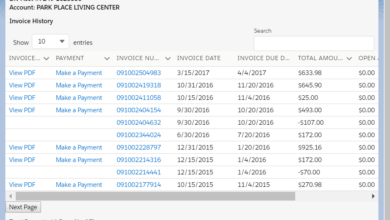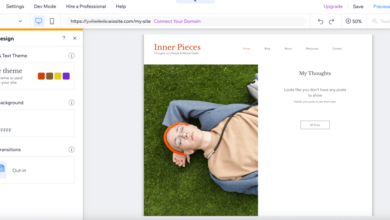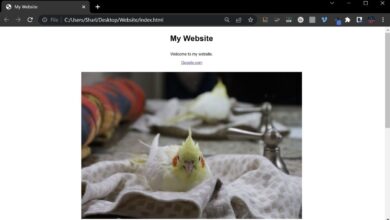302 Redirects A Deep Dive
302 redirects are a fundamental aspect of web development, but often misunderstood. They temporarily point users from one URL to another, crucial for various website functionalities. Understanding their mechanics, implications, and practical use cases is essential for any website owner or developer. This comprehensive guide delves into the world of 302 redirects, from basic definitions to advanced troubleshooting.
This in-depth exploration examines the technical aspects, including the HTTP status code associated with 302 redirects and the difference between 301 and 302 redirects in . We’ll also discuss best practices, potential pitfalls, and alternative solutions. Finally, real-world examples and case studies illustrate practical applications and provide a framework for implementing 302 redirects effectively on your website.
Introduction to 302 Redirects
A 302 redirect, or temporary redirect, is a web server response that tells a web browser to temporarily fetch a different URL. It’s a fundamental aspect of web development, often used for various purposes, such as updating website content, or managing temporary changes to URLs. This temporary nature is crucial, as it doesn’t change the permanent location of a webpage.redirects are employed in a multitude of situations.
They are particularly useful during website maintenance or updates, allowing users to be seamlessly directed to the new location without disrupting the user experience. They can also be used for promotional campaigns, directing traffic to specific landing pages, or handling temporary website outages.
Definition and Purpose
A 302 redirect is a temporary redirection of a web page to a different URL. This means the browser is instructed to fetch a different resource instead of the one originally requested. The server informs the browser that the requested resource has been temporarily moved, but that the intended resource is still the original URL. This method allows for the updating of a website’s content or design without losing the user’s place in the navigation.
HTTP Status Code
The HTTP status code associated with a 302 redirect is 302 Found. This code signifies that the requested resource has been temporarily moved to a different location. The browser is instructed to follow the redirect to the new URL. The 302 status code is often used interchangeably with the newer 307 Temporary Redirect, but the 302 code is still widely used and supported by older browsers.
Comparison Table
| Redirect Type | Description | HTTP Status Code | Example URL |
|---|---|---|---|
| 302 Found (Temporary Redirect) | The resource requested is temporarily located at another URL. | 302 | http://old-url.com/page redirects to http://new-url.com/page |
| 307 Temporary Redirect | Similar to 302, but the browser is instructed to use the same HTTP method for the request to the new URL. | 307 | http://old-url.com/page redirects to http://new-url.com/page (using the same method as the original request). |
| 301 Moved Permanently | The resource has permanently moved to a new URL. | 301 | http://old-url.com/page redirects to http://new-url.com/page (permanent move). |
Technical Aspects of 302 Redirects
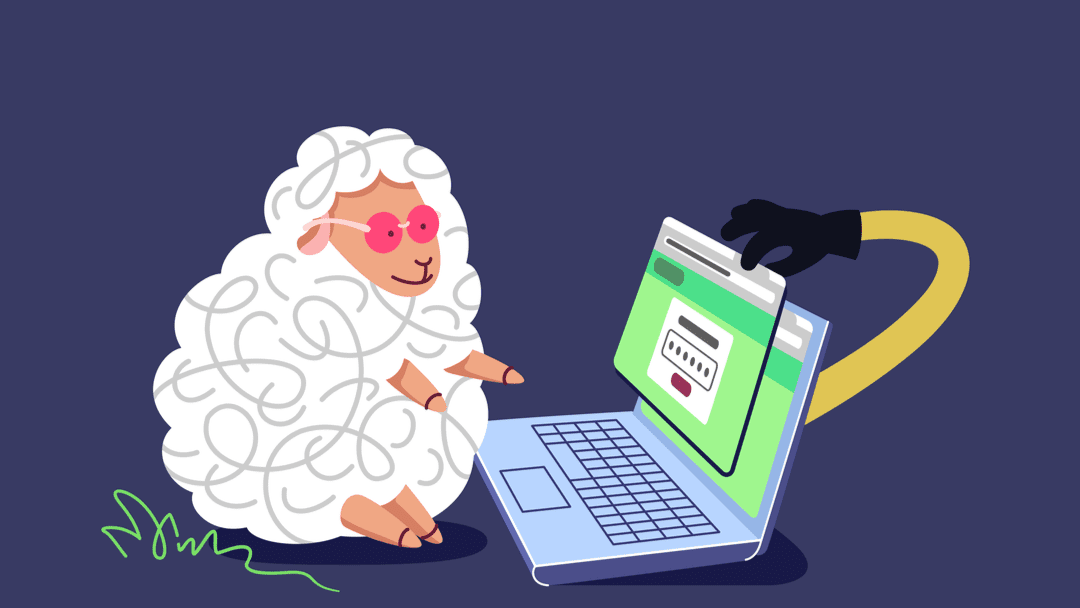
A 302 redirect, often called a temporary redirect, is a crucial aspect of web development, enabling a seamless transition between web pages. Understanding its mechanics, performance implications, and potential pitfalls is essential for maintaining a smooth user experience and a healthy website.A 302 redirect essentially tells a user’s browser to fetch a different URL instead of the one requested.
This functionality is valuable for various scenarios, like updating a page’s location or creating a temporary redirect for maintenance. However, the temporary nature of this redirect has specific implications for search engine optimization and website performance.
Mechanics of a 302 Redirect
A 302 redirect works by sending a specific HTTP header with the response from the server. This header informs the browser to fetch the resource from a different location. The browser then fetches the resource from the new URL provided in the redirect. This process is transparent to the user, who only notices the change in the URL if they inspect the address bar.
The server responds with a 302 status code, signifying the redirect.
Impact on Website Performance, 302 redirects
redirects can subtly impact website performance. Each redirect involves an extra step, introducing a slight delay. Multiple redirects in a chain can significantly increase the time it takes for a page to load. The added latency depends on the number of redirects and the server response times. This impact is especially noticeable for users with slow internet connections.
Potential Problems with Excessive Use
Overusing 302 redirects can lead to several issues. A significant number of redirects can result in a slow loading time, impacting user experience. Also, search engines might struggle to crawl and index the site effectively, leading to lower rankings. Furthermore, the chain of redirects can obscure the true structure of the website for both users and search engines.
Difference Between 301 and 302 Redirects ()
The crucial distinction between 301 and 302 redirects lies in their permanence. A 301 redirect indicates a permanent move of a resource, whereas a 302 redirect suggests a temporary one. Search engines interpret this difference, treating 301 redirects as a definitive change in location, whereas 302 redirects are viewed as less definitive. This difference in interpretation has significant implications for .
302 redirects are a common tool in web development, often crucial for smooth transitions. Knowing how to use them effectively is key for a seamless online experience, and when it comes to selling on Amazon, these redirects can be vital for managing product listings and maintaining a good user experience. Implementing correct 302 redirects is a key component of a strong online presence.
Check out some useful tips for selling on amazon for more insights on maximizing your online presence, ensuring your product listings are easy to find and helping customers navigate your website smoothly. Proper use of redirects can also significantly boost your SEO and overall online success.
Misusing a 301 redirect when a 302 is appropriate can harm .
Comparison of 301, 302, and 307 Redirects
| Status Code | Permanence | Implications |
|---|---|---|
| 301 | Permanent | Signals a permanent change in resource location, often leading to better as search engines update their indexes. |
| 302 | Temporary | Signals a temporary change in resource location, often not as impactful on as a 301. |
| 307 | Temporary | Similar to 302, but specifically designed for maintaining the method of the request (e.g., POST). |
Implications of 302 Redirects
redirects, often used for temporary website adjustments, can have a noticeable impact on search engine optimization (). Understanding how search engines perceive and handle these redirects is crucial for maintaining optimal website performance and rankings. Incorrect implementation can lead to decreased visibility and hinder organic traffic growth.Search engines treat 302 redirects as temporary. They recognize that the content being redirected is not definitively moved and therefore don’t pass the full link equity to the destination URL in the same way a 301 redirect does.
302 redirects can be a tricky beast, especially when dealing with website updates. For example, the recent acquisition of Traeger grills by Jesse Semchuck, the director, as detailed in this insightful piece , might have involved temporary 302 redirects to guide traffic to the new platform. Understanding these redirects is crucial for maintaining a seamless user experience during such transitions.
This nuance is critical for strategy.
Impact on Search Engine Indexing
Search engines, like Google, use crawlers to discover and index web pages. When a 302 redirect is encountered, the crawler follows the redirect, but the link equity (the value associated with a link) isn’t fully transferred to the destination URL. This means the search engine index might still consider the original URL as relevant, potentially leading to duplicate content issues if the destination URL is very similar to the original.
How Search Engines Handle 302 Redirects
Search engines generally acknowledge 302 redirects. However, they don’t treat them as permanent moves. This means the search engine might not immediately update the index to reflect the new location, and the original URL may persist in search results for some time.
Best Practices for Search Engine-Friendly 302 Redirects
Implementing 302 redirects in a search engine-friendly manner involves careful planning and execution. Clearly define the temporary nature of the redirect, ensure the redirect is efficient and fast, and minimize any potential disruption to user experience. Prioritize user experience and site speed over other factors during temporary redirect implementation.
- Clear Communication: Inform users about the temporary redirect with clear and concise messaging on the redirected page. This could be a brief notice or a notification directing users to the new location.
- Fast Response Time: Optimize the redirect process to ensure fast response times for users. Slow redirects can negatively impact user experience, potentially leading to bounce rates and reduced engagement.
- Minimize Duplicate Content: Ensure the content at the destination URL is unique and not a duplicate of the original URL. Duplicate content can negatively impact rankings.
- Proper Implementation: Use a reliable redirecting tool or service to ensure accurate and consistent implementation of the 302 redirect. This minimizes potential errors.
Comparison with 301 Redirects
A 301 redirect signifies a permanent move of a webpage. Search engines treat it as a definitive relocation and pass more link equity to the destination URL compared to a 302 redirect. Conversely, a 302 redirect implies a temporary redirection.
Potential Benefits and Drawbacks of 302 Redirects ( Perspective)
| Benefit | Drawback |
|---|---|
| Temporary adjustments (e.g., maintenance or promotion) can be handled without significant impact. | Link equity is not fully transferred, potentially hindering long-term rankings. |
| Redirect can be used to manage content updates without affecting rankings significantly in the short term. | Potential for duplicate content issues if not implemented carefully. |
| Allows for A/B testing and experimenting with different versions of a page without affecting the original page’s search engine visibility. | Search engines may not immediately update the index, potentially leading to a temporary drop in visibility for the redirected page. |
| Facilitates site maintenance or development work without interrupting user access. | Requires careful monitoring of the redirect’s impact on search engine rankings. |
Practical Examples and Use Cases
Temporary redirects, often using a 302 status code, are essential tools for webmasters. They provide a way to temporarily reroute traffic without permanently changing a resource’s location. This flexibility is valuable in various situations, from maintenance to testing, allowing for smooth transitions while preserving benefits.Understanding when a 302 redirect is the appropriate choice compared to a 301 redirect is crucial.
While 301 redirects are permanent and signal a site’s intent to permanently move a page, 302 redirects are temporary and signal a temporary change in the resource’s location. This difference is important for search engine optimization () and maintaining user experience.
Real-World Examples of Appropriate Use
Temporary redirects are beneficial during website maintenance or migration. Imagine a website undergoing a significant update. Instead of leaving the old pages inaccessible, a 302 redirect can point users to a temporary landing page with information about the update and an estimated completion date. This maintains user experience and prevents broken links, ensuring visitors don’t lose their place in the site’s structure.
Another example is when testing a new design or functionality; a 302 redirect can be used to send visitors to a test version without impacting the live site’s performance or .
302 redirects can be tricky, especially when you’re trying to maintain a seamless user experience. Learning how to master these redirects is crucial for a smooth website transition. Understanding the nuances of redirection is like mastering the art of negotiation, much like what you’ll learn in how to become a master negotiator with christine mckay. Ultimately, a well-planned 302 redirect strategy is key to ensuring your website visitors have a positive experience and your SEO stays strong.
Scenarios Favoring a 302 Redirect
A 302 redirect is often a better choice than a 301 redirect when the change in a resource’s location is temporary. For example, if a product is temporarily unavailable, a 302 redirect to a ‘currently unavailable’ page or a message informing users of the temporary situation is suitable. A 301 redirect in this case might negatively affect by permanently removing the product page from search engine results.
Similarly, a website may want to redirect users to a new page while the old one is being updated or revised. A 302 redirect can manage this transition without permanently losing visibility in search results.
Common Website Situations Requiring 302 Redirects
A variety of situations necessitate 302 redirects. These include:
- Website Maintenance: During website maintenance or updates, a 302 redirect can temporarily route users to a maintenance page, keeping them informed and preventing broken links.
- Testing New Pages: When testing a new page or design, a 302 redirect can send users to the test version without impacting the live website.
- Product Availability Changes: If a product is temporarily unavailable, a 302 redirect to a ‘currently unavailable’ page or a message informing users of the temporary situation is appropriate.
- Seasonal Promotions: Redirecting to a promotional page for a limited-time offer.
- Promotional Campaigns: Directing users to specific campaign pages.
Implementing 302 Redirects
Implementing 302 redirects typically involves server-side configurations. The specific method varies depending on the web server (e.g., Apache, Nginx). Common methods include using .htaccess files (for Apache) or server-side scripting (e.g., PHP, Python). Redirects can be implemented via server-side scripting to provide dynamic content. Proper configuration ensures the correct 302 redirect is executed.
Illustrative Table of 302 Redirect Scenarios
This table Artikels various situations where a 302 redirect might be used:
| Scenario | Reason for 302 Redirect |
|---|---|
| Website Under Maintenance | Temporarily redirect users to a maintenance page |
| Testing a New Page | Direct users to a test version without affecting the live page |
| Product Temporarily Unavailable | Inform users that the product is temporarily unavailable |
| Seasonal Promotion | Redirect users to a specific seasonal promotion page |
| Promotional Campaign | Redirect users to a campaign-specific landing page |
Troubleshooting and Error Handling
redirects, while powerful tools, can sometimes lead to unexpected issues. Understanding common problems and how to resolve them is crucial for maintaining a smooth user experience and optimal website performance. This section delves into troubleshooting strategies for 302 redirect problems, covering everything from identifying the source of the error to implementing effective solutions.Redirects are vital for website functionality, but errors can disrupt the flow of traffic and damage .
Thorough troubleshooting is key to ensuring a positive user experience and maintaining a high search engine ranking.
Common 302 Redirect Errors
Incorrect configurations, outdated code, or conflicting server settings can all contribute to redirect failures. Understanding the nature of these errors is the first step in resolving them.
- Incorrect URL Structure: Mismatched URLs in the redirect rule can lead to a 302 redirect loop or a redirect to an invalid page. This can cause a user to be sent to a page that does not exist, resulting in an error message or a frustrating experience. A common mistake is failing to properly escape special characters or parameters in the target URL.
Example: If the redirect rule is configured to send “http://example.com/product?id=123” to “http://example.com/product-details?id=123”, but the redirect rule incorrectly captures the “?id=123” portion in the target URL, the redirect might fail.
- Missing or Incorrect HTTP Headers: A crucial aspect of 302 redirects is the correct implementation of the HTTP headers. Missing or incorrectly formatted headers can prevent the redirect from working as intended. The HTTP status code (302) must be included in the header, along with the target URL. This can lead to an incomplete redirect, potentially resulting in the user being sent to the wrong page or receiving an error message.
- Server-Side Configuration Issues: Problems with the server’s configuration can prevent the redirect from being processed correctly. This includes incorrect server settings, misconfigured web server software (e.g., Apache, Nginx), or outdated server software versions. For example, if the web server doesn’t recognize the redirect code, it might not forward the user to the destination page.
- Caching Issues: Browser caching can sometimes store the old page instead of the redirected page. This leads to the browser displaying the old content even after the redirect is implemented. Clearing browser cache and cookies can resolve this issue.
Identifying and Resolving 302 Redirect Issues
Systematic troubleshooting helps pinpoint the root cause of redirect problems.
- Inspect the Redirect Rules: Carefully examine the redirect rules to ensure correct syntax, target URLs, and HTTP status codes. Pay close attention to the exact URL structure and parameters used in the redirect rule to prevent unexpected behavior.
- Check Server Logs: Server logs provide valuable information about redirect requests and responses. Look for error messages or unusual patterns that indicate redirect issues. Analyzing these logs can provide insights into the exact point of failure.
- Test the Redirects Manually: Use a web browser or a dedicated tool to test the redirects from various points on your website. This step is essential for verifying that the redirect works as expected.
- Verify HTTP Headers: Use tools like browser developer tools to inspect the HTTP headers returned by the server during the redirect process. Ensure that the correct HTTP status code (302) and target URL are present in the headers.
- Check for Redirect Loops: A redirect loop occurs when a redirect continuously sends users to different pages without reaching the final destination. This can be identified by repeatedly seeing the same redirect message. Using tools to check for redirect chains is important.
Troubleshooting Steps
Following a systematic approach can lead to quick resolution of redirect issues.
- Verify the target URL: Ensure the destination URL is valid and accessible.
- Check the redirect rule’s syntax: Confirm the redirect rule is correctly written and free from typos.
- Review server logs: Examine the server logs for error messages or warnings related to the redirect.
- Test with a browser’s developer tools: Use browser tools to inspect HTTP headers and network requests.
- Clear browser cache and cookies: This can help resolve issues related to cached content.
Common 302 Redirect Errors and Solutions
A table outlining common errors and their resolutions can provide a quick reference.
| Error | Solution |
|---|---|
| Redirect Loop | Review redirect rules for incorrect loops, and fix the target URL or rule structure. |
| Invalid Target URL | Verify the destination URL is correct and accessible. |
| Missing or Incorrect HTTP Headers | Ensure the correct HTTP status code (302) and target URL are included in the header. |
| Server Configuration Issue | Check server logs and configurations for errors; update server software as needed. |
Monitoring Redirect Chains and Performance
Monitoring redirect chains is essential for identifying potential bottlenecks.Regular monitoring helps identify issues early on and maintain optimal website performance. It ensures redirects are working as expected and that users aren’t experiencing delays or errors. Tools can help track the number of redirects in a chain and measure the time it takes to complete the redirection process. Slow redirects can significantly impact user experience and .
Alternative Solutions and Best Practices
redirects, while useful in certain scenarios, aren’t always the optimal solution. Understanding alternative approaches and when to employ them is crucial for maintaining a healthy and efficient website. This section delves into these alternatives and Artikels best practices for managing redirects effectively.Often, a 301 redirect is a superior alternative to a 302 redirect for permanent content changes. A 301 indicates a permanent move, signaling to search engines and users that the resource has moved definitively.
This is ideal for situations where a page is being permanently relocated.
Alternative Redirect Types
Choosing the correct redirect type significantly impacts and user experience. A 301 redirect is preferable for permanent relocations, as it signals to search engines that the content has permanently moved. A 307 redirect is suitable for temporary moves, like maintenance or testing phases. A 308 redirect, similar to 307, also indicates a temporary move but is generally preferred for situations where the server needs to perform a redirect and not allow the user to cache the original page.
A 302, while technically possible, is generally not the best choice for permanent changes due to its temporary nature and potential impact.
When to Avoid 302 Redirects
Unnecessary 302 redirects can negatively affect and user experience. Avoid using 302 redirects when a permanent relocation is required. Instead, opt for a 301 redirect for lasting changes to maintain search engine rankings and user expectations. Use 302 redirects only for temporary scenarios where the resource will eventually return to its original location. For example, if you’re updating a website during maintenance, a 302 redirect is suitable.
Best Practices for Managing Redirects
Implementing a structured approach to redirect management ensures a seamless user experience and optimal performance. This involves meticulously documenting all redirects, including the source URL, destination URL, and redirect type.
Best Practices for Using 302 Redirects
| Scenario | Redirect Type | Rationale |
|---|---|---|
| Permanent relocation of content | 301 | Signals a permanent change to search engines and users, preserving value. |
| Temporary relocation (e.g., maintenance, testing) | 307 or 308 | Indicates a temporary change, allowing users to cache the new location. |
| Redirecting to a different version of a page (e.g., mobile vs. desktop) | 301 (for significant differences), 307 or 308 (for minor differences) | Use 301 for distinct versions, 307/308 for similar versions. |
| Redirecting to a specific page on a newly launched site | 301 | Signals a permanent change, preserving value. |
| Redirecting users to a new site structure | 301 | Signals a permanent change to search engines, allowing for better indexing of the new structure. |
Illustrative Cases

redirects, while often temporary, play a crucial role in website management and . Understanding how they’re used in practice, and the potential pitfalls, is essential for effective implementation. This section delves into real-world examples to demonstrate the effectiveness and limitations of 302 redirects.
Website Migrations
Website migrations are a common scenario where 302 redirects are vital. When a website moves to a new domain or directory structure, redirecting old URLs to their new counterparts is critical to maintain user experience and avoid broken links. Redirects ensure that users are automatically sent to the correct location, preventing lost traffic and maintaining a smooth transition.
Without proper redirects, users landing on old pages will see error messages or an empty page, leading to a poor user experience and potential loss of customers.
- A company migrating from a self-hosted platform to a cloud-based solution would use 302 redirects to route users from old URLs to the new cloud-based platform. This preserves the value of the old URLs by directing traffic to the corresponding new pages.
- An e-commerce site changing its platform might redirect users from the old product pages to the new platform’s corresponding pages to avoid losing customer traffic and maintaining rankings.
Content Updates
redirects are useful for handling temporary content changes. Suppose a company restructures a page’s content, perhaps to include new information or to comply with updates to industry regulations. Redirecting the old page to the new one helps maintain user experience and preserve value. Using 302 redirects in such cases is essential to ensure that users are taken to the correct location and that the site’s value is not compromised.
- A blog post that has been updated with new information and added relevant links would use a 302 redirect to send users from the old page to the new page with the updated content. This approach ensures that users see the latest version and maintains effectiveness.
Case Study: Implementing a 302 Redirect for a Product Update
Imagine an online store, “TechGear,” that updated its product page for a popular gaming headset. The old page, accessible at “https://techgear.com/gaming-headset-x10,” needed to be updated with improved specifications and additional features. The new URL is “https://techgear.com/gaming-headset-x10-pro.”
A 302 redirect would be implemented to direct users from the old URL to the new URL.
The proper implementation would involve using a web server configuration file (e.g., .htaccess for Apache) or a dedicated redirecting service. The redirect would be configured to send users from “https://techgear.com/gaming-headset-x10” to “https://techgear.com/gaming-headset-x10-pro” with a 302 status code.This approach maintains the value associated with the old URL, ensures users reach the updated product page, and avoids any issues with broken links.
The 302 redirect is the ideal solution for this scenario.
Benefits and Drawbacks of Using 302 Redirects
- Benefits: Maintaining user experience during site updates and migrations, preserving value from old pages, directing traffic to the correct location, and providing a seamless transition for users.
- Drawbacks: If not implemented correctly, 302 redirects can lead to broken links, lost value, or a poor user experience. A poor implementation could lead to users being sent to the wrong page or experiencing errors.
Closing Summary
In conclusion, 302 redirects, while seemingly simple, have significant implications for website performance and . Understanding their nuances and potential problems is critical. By following best practices, you can leverage 302 redirects effectively for specific use cases while avoiding pitfalls that negatively impact your website’s visibility and user experience. Remember to carefully consider the alternatives and prioritize a user-friendly approach.