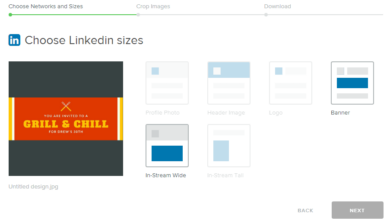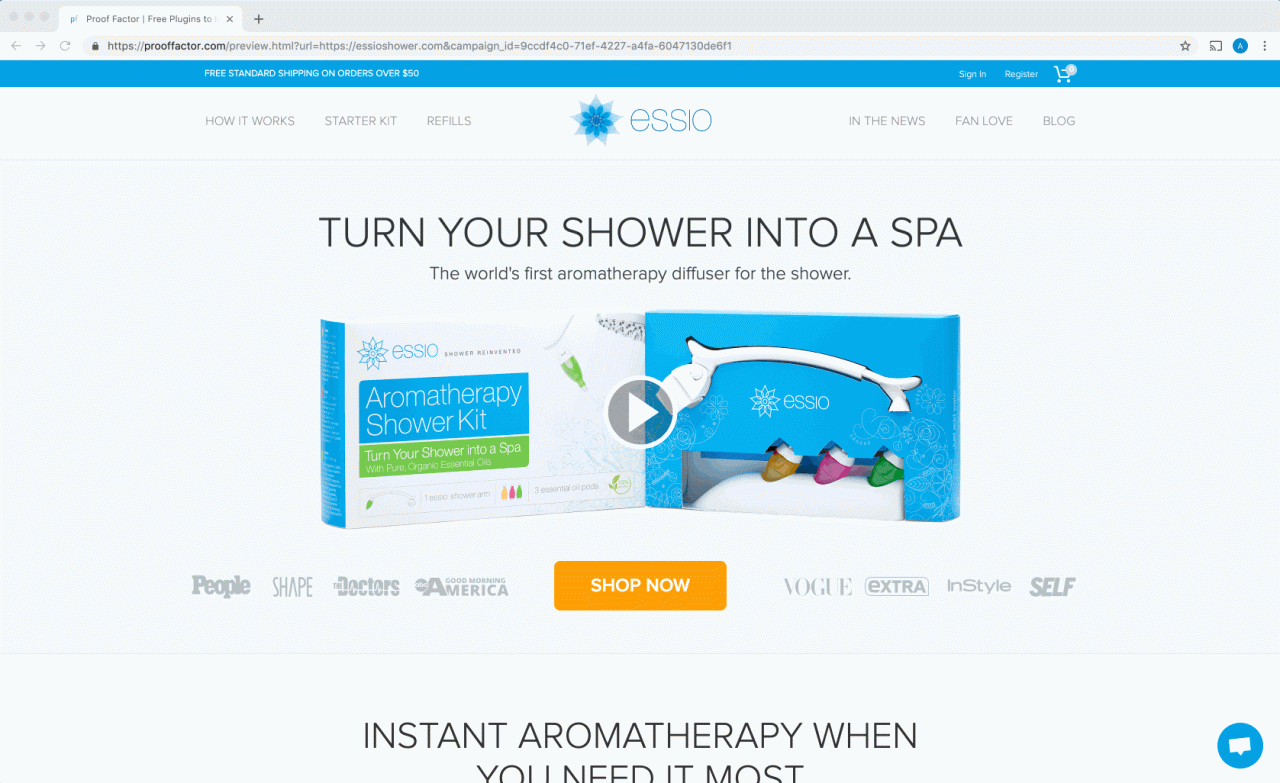15 Email Spam Traps & Fixes
15 reasons marketing emails go to spam and how to fix it. Ever wondered why your carefully crafted marketing emails end up in the spam folder? This comprehensive guide delves into the 15 most common pitfalls that lead to email deliverability issues. We’ll explore everything from crafting compelling subject lines to maintaining a healthy email list and understanding spam filter intricacies.
Get ready to optimize your email campaigns and see your open rates soar!
This post dissects the common mistakes marketers make, from poor subject lines to excessive use of spam trigger words. It offers actionable solutions to improve deliverability, helping you avoid those spam filters and reach your audience directly. We’ll cover everything from the technical aspects like email headers to more practical strategies like list hygiene.
Email Subject Lines
Crafting compelling email subject lines is crucial for boosting open rates and preventing your messages from vanishing into the digital ether. A well-written subject line acts as the first impression, enticing recipients to delve into the content. Poor subject lines, on the other hand, can trigger spam filters and lead to lost engagement. Understanding the nuances of crafting effective subject lines is key to maximizing your email marketing ROI.Effective email subject lines are meticulously crafted to grab attention and encourage recipients to open the email.
They are more than just a title; they are a concise and persuasive summary of the email’s content. This section delves into the art of creating subject lines that both resonate with your audience and avoid the spam filter pitfalls.
Weak Email Subject Lines
Weak subject lines often fail to capture attention, utilize vague language, or trigger spam filters. They lack clarity and fail to communicate the email’s value proposition. Understanding these pitfalls is the first step towards crafting impactful subject lines.
- Generic subject lines like “Newsletter Update” or “Important Information” offer no specific value proposition to the recipient.
- Subject lines filled with excessive exclamation points (“URGENT!!! Important News!!!”) often signal spam to email clients.
- Subject lines with misleading or inaccurate information (“Free Money!”) are likely to be flagged as spam due to their lack of authenticity.
- Subject lines containing irrelevant s (“cheap flights” when the email is about a different topic) will often be filtered out.
- Subject lines containing solely numerical data (“10% off”) lack context and can be perceived as generic promotional messages.
Strong Email Subject Lines
Strong subject lines clearly communicate the email’s content, generate curiosity, and are designed to avoid spam filters. Crafting them requires careful consideration of the recipient’s interests and the email’s value proposition.
- Specific and concise subject lines, such as “New Product Launch: [Product Name]”, convey the essence of the email content.
- Subject lines that include relevant s without being overly promotional (“[Company Name] Sales Event”) provide clarity and avoid suspicion.
- Subject lines using clear call-to-actions (“Claim Your Exclusive Discount”) encourage engagement.
- Subject lines highlighting the recipient’s personal interests (“Personalized Recommendations for You”) build engagement and anticipation.
- Subject lines employing strong verbs (“Unlock Exclusive Offers”) evoke a sense of excitement and prompt action.
Subject Line Comparison
The table below illustrates the key differences between weak and strong subject lines.
| Category | Weak Subject Line | Strong Subject Line |
|---|---|---|
| Clarity | Newsletter Update | Exclusive Offer: [Product Name] |
| Specificity | Important Information | Limited-Time Discount on [Product Category] |
| Value Proposition | Join Our Community | Get 15% Off Your First Order |
| Spam Trigger | Urgent!!! | New Arrivals: Shop Now |
| Personalization | Free Gift | Personalized Recommendations for [Recipient Name] |
Subject Line Length and Character Types
Subject line length and character types significantly impact deliverability. Excessive length can cause truncation or be misinterpreted by filters. Using excessive special characters, especially in the form of exclamation points, is a common spam trigger.
Optimum subject line length is generally under 50 characters. Avoid special characters unless they are integral to the message.
Personalization in Subject Lines
Personalization in subject lines is critical for improving open rates. Tailoring subject lines to individual recipients demonstrates understanding and increases engagement. This practice avoids generic subject lines and builds stronger relationships.
Personalizing subject lines, such as using the recipient’s name, leads to a 26% increase in open rates, compared to non-personalized subject lines.
Crafting Accurate Subject Lines
Subject lines should accurately reflect the email content without misrepresenting information or using misleading language. This builds trust and avoids spam filters.
Email Content Quality
Crafting compelling email content is crucial for engagement and avoiding the spam folder. Poorly written emails often get flagged due to issues in content quality, from the language used to the structure employed. Understanding these pitfalls and implementing best practices can significantly improve your email deliverability and open rates.
Common Content Mistakes That Trigger Spam Filters
Email content can contain several issues that trigger spam filters. These errors often relate to poor writing practices, overuse of specific s, and a lack of clarity in message delivery.
- Generic and Uninteresting Content: Emails that lack personalization or specific value proposition risk being filtered as irrelevant. Generic subject lines coupled with bland, uninformative content frequently result in low open rates and ultimately, a trip to the spam folder. A good example of this would be a newsletter that sends out the same content to every subscriber without considering their individual interests or past interactions with the company.
- Excessive Use of Clickbait and Sensationalism: Emails that use overly dramatic or exaggerated language to entice readers are often perceived as spam. Clickbait headlines, promises of instant riches, or threats of imminent danger are red flags for spam filters.
- Poorly Written or Grammatically Incorrect Content: Typos, grammatical errors, and poor sentence structure can make an email appear unprofessional and untrustworthy. These issues can lead spam filters to categorize the email as potentially malicious or misleading.
Ways to Write Engaging and Informative Email Content
To improve open rates and avoid spam filters, prioritize engaging and informative email content.
- Personalization: Tailoring emails to individual recipients shows that you understand their needs and interests. This personal touch builds trust and increases the likelihood of engagement.
- Clear Value Proposition: Immediately convey the benefit of opening the email. What problem does the email solve for the recipient? This clarity helps recipients quickly understand the relevance of the message.
- Concise and Scannable Content: Break up long paragraphs with headings, bullet points, and short sentences. Use visuals and concise language to make the content easily digestible.
Excessive Use of Certain Words or Phrases
The overuse of certain words or phrases can trigger spam filters. These words often indicate promotional intent, which spam filters often associate with unwanted marketing emails.
“Words like ‘free,’ ‘money,’ ‘discount,’ and ‘urgent’ are often associated with spam.”
For instance, an email that repeatedly uses these terms can signal that the content is primarily promotional and not relevant to the recipient.
Structuring Email Content for Scannability
Structured email content is easier to scan and process, enhancing the user experience and helping avoid spam filters.
- Use Headings and Subheadings: Break down large blocks of text into smaller, more manageable sections. This helps readers quickly grasp the main points.
- Bullet Points and Lists: Use bullet points and numbered lists to present information in a clear and concise format. These visual aids improve scannability.
- Visual Aids: Incorporate images, charts, and graphs to enhance engagement and readability. These elements can break up large blocks of text and provide additional context.
Different Content Formats and Deliverability
Different content formats can affect deliverability.
- Text-Heavy Emails: While straightforward, text-heavy emails can appear less engaging compared to emails with visuals. They might get flagged if not properly formatted for scannability.
- Image-Heavy Emails: Emails with excessive images can be problematic for recipients with limited bandwidth or those who prefer text-based content. These emails may be blocked by spam filters or have lower open rates if images are not optimized or properly displayed.
- Balance is Key: The ideal approach is to strike a balance between text and visuals, ensuring that the email is both informative and visually appealing. This balance contributes to the overall engagement of the reader and reduces the chance of it being misclassified as spam.
Common Spam Triggers in Email Content
| Spam Trigger | Explanation |
|---|---|
| Generic Subject Lines | Subject lines that lack specificity or personalization can signal irrelevance. |
| Excessive Use of Promotional Language | Overuse of words like “free,” “discount,” and “urgent” can flag the email as spam. |
| Poorly Written Content | Emails with grammatical errors or typos appear unprofessional and untrustworthy. |
| Unclear Value Proposition | Emails without a clear benefit for the recipient risk being filtered as irrelevant. |
Sender Reputation and Email List Hygiene

Your email marketing success hinges on more than just crafting compelling content and catchy subject lines. A crucial element often overlooked is the health of your sender reputation and the quality of your email list. These factors directly impact deliverability, and a poor reputation can lead to your emails vanishing into the digital ether, never reaching your intended recipients.Sender reputation is essentially your email address’s and domain’s trustworthiness in the eyes of email providers like Gmail, Outlook, and Yahoo.
It’s built over time based on factors like your open rates, click-through rates, bounce rates, spam complaints, and more. A strong sender reputation ensures your emails reach inboxes instead of spam folders, and conversely, a poor one can lead to emails being flagged and filtered out.
Sender Reputation and Deliverability
Sender reputation is a critical aspect of email deliverability. Email providers like Gmail, Yahoo, and Outlook use complex algorithms to assess sender reputation, weighing various factors. A high sender score positively influences email deliverability, allowing your messages to bypass spam filters and reach the intended inboxes. Conversely, a low score results in emails being filtered into spam, reducing their effectiveness.
Methods to Improve Sender Reputation
Maintaining a good sender reputation requires consistent effort. Here are three key methods:
- Avoid Sending to Invalid Addresses: Ensure your email list is free of invalid email addresses. These addresses lead to hard bounces, negatively impacting your reputation. Regularly cleaning your list is crucial.
- Respect Unsubscribe Requests: Honor unsubscribe requests promptly. Failure to do so can trigger spam filters and damage your sender reputation. Implement a clear and user-friendly unsubscribe process within your emails.
- Maintain a Healthy Engagement Rate: Strive for a high open and click-through rate. High engagement rates demonstrate that your emails are relevant and valuable to your subscribers, improving your sender reputation. This also signifies your audience enjoys your content.
Email List Hygiene and Spam Complaints
Maintaining a clean and active email list is paramount for successful email marketing. A healthy list translates to higher deliverability rates and a better sender reputation. Spam complaints are a significant threat to your sender reputation.
Techniques for a Clean Email List
A healthy email list is a key component of successful email marketing. Here are three crucial techniques to maintain it:
- Regularly Clean Inactive Subscribers: Identify and remove inactive subscribers from your list. This prevents your emails from being marked as spam due to low engagement. Inactive subscribers don’t interact with your emails, indicating they may not be interested in your content anymore.
- Segment Your Audience: Categorize your subscribers based on their interests and behavior. Targeted email campaigns are more effective, leading to higher engagement rates and a better sender reputation. Personalized content and segmentation improves the value of your emails.
- Verify Email Addresses: Use a reliable email verification service to identify and remove invalid email addresses from your list. This will prevent hard bounces and protect your sender reputation. This proactive step helps ensure your emails are sent to valid addresses, preventing wasted resources and spam complaints.
Impact of IP Address and Domain
Your sender’s IP address and domain significantly affect your email deliverability. A shared IP address with a high spam complaint rate can negatively impact your reputation, even if your email list is healthy. A dedicated IP address, on the other hand, offers better control over your reputation.A strong domain reputation, built on positive interactions with email recipients, enhances email deliverability.
Choose reputable and trustworthy domains to avoid being associated with spam.
Best Practices for Email List Management
| Practice | Description ||—|—|| Regular List Cleaning | Regularly remove inactive and invalid subscribers to maintain a healthy list. || Verify Email Addresses | Use a verification service to ensure email addresses are valid. || Segment Your Audience | Categorize subscribers based on interests and behavior for targeted campaigns. || Unsubscribe Management | Implement a clear and user-friendly unsubscribe process. || Dedicated IP Address | If possible, utilize a dedicated IP address for better sender reputation.
|| Monitor Spam Complaints | Track and address spam complaints promptly to maintain a positive reputation. |
Email Frequency and Timing
Bombarding inboxes with too many emails is a surefire way to get your messages relegated to the spam folder. Understanding the optimal email frequency and sending time is crucial for maximizing engagement and maintaining a positive sender reputation. Consistent, well-timed emails nurture relationships and drive conversions, while excessive or poorly timed emails can damage your credibility and deliverability.Email frequency and timing are not just about hitting the right cadence; they’re about understanding your audience and respecting their time.
Sending emails at the perfect moments, taking into account recipient time zones, can make a huge difference in open and click-through rates. This proactive approach builds trust and ensures your emails aren’t lost in the digital noise.
Optimal Email Sending Frequencies
Email frequency should be tailored to the specific campaign and audience. A blanket approach is almost always ineffective. The key is to identify the ideal frequency that keeps your emails relevant and engaging without overwhelming recipients.
So, you’ve got 15 reasons why your marketing emails might be ending up in spam folders, and you’re looking for fixes? A crucial element to consider is optimizing your website experience. Think about using exit intent popups to capture those almost-gone visitors. By strategically offering valuable content or discounts, you can boost engagement and, in turn, help avoid email spam issues.
Focusing on providing real value in your emails and avoiding overly aggressive tactics is key to keeping your messages out of the spam filter.
- Promotional Campaigns: For promotional campaigns, a frequency of one to two emails per week is generally recommended. This allows recipients to appreciate the offers without feeling bombarded. For example, a clothing retailer might send a newsletter highlighting new arrivals every Tuesday and a promotional code email on Thursday.
- Educational Campaigns: For educational campaigns, a frequency of one to three emails per week, depending on the length and depth of the content, is more suitable. Consider a weekly newsletter for a software company detailing the latest product updates and new features. This strategy allows the recipients to keep abreast of the company’s developments in a consistent and engaging manner.
- Relationship Building Campaigns: For relationship-building campaigns, such as newsletters or welcome sequences, a frequency of one to two emails per week, or even less frequently, depending on the content, works best. This strategy allows recipients to appreciate the value of the communication and stay engaged. For instance, a personal finance website might send a monthly email featuring expert tips on managing finances.
Identifying the Best Email Sending Time
Determining the optimal time to send emails is a crucial step in maximizing open rates and minimizing spam complaints. This involves considering your audience’s time zones and behaviors. A tailored approach to sending times can dramatically increase the likelihood of your emails being opened and acted upon.
- Audience Research: Conduct research to understand when your subscribers are most active. Tools and platforms can help you identify peak open times for your email list. Analyze your existing data, including when past emails have seen the highest open rates. This will provide valuable insights for future campaigns.
- Testing and Iteration: A/B test different sending times to see what works best for your audience. Experiment with sending emails at different times of the day to identify patterns. Regularly analyze the results of these tests to optimize your email strategy over time.
- Time Zone Consideration: Understand your audience’s time zones and schedule your emails accordingly. Avoid sending emails during off-peak hours in different regions. This practice respects recipient time and improves engagement. For example, a company with clients across Europe and the US should consider the time differences and send emails accordingly.
Creating a Schedule that Prevents Email Flooding
Creating a schedule that prevents emails from flooding inboxes is essential for avoiding spam filters and maintaining a healthy sender reputation. Consistency and careful planning are crucial for delivering emails effectively.
- Email Scheduling Tools: Utilize email marketing platforms and scheduling tools. These tools offer features to schedule emails in advance, taking into account the recipient’s time zone and avoiding sending during off-peak hours.
- Content Planning: Plan email content in advance. This allows you to schedule emails proactively and avoid sending too many emails within a short period. Careful content planning and a well-defined schedule can minimize the chance of flooding recipients’ inboxes.
- Avoiding Over-Sending: Avoid sending emails too frequently, especially during a short period. Consider the relevance and value of each email and the context of the campaign. Respect the time of the recipient, and maintain a healthy balance.
Email Headers and Metadata
Email headers, often overlooked, are crucial for email deliverability. They’re like a detailed package slip for your email, providing critical information to mail servers about your message’s origin and content. Understanding and optimizing these headers can significantly reduce the risk of your emails landing in spam folders.Email headers are not just for technical experts. A basic understanding of crucial header fields and best practices can significantly impact your email marketing campaign success.
By following these guidelines, you’ll increase your emails’ chances of reaching recipients’ inboxes and improve your sender reputation.
Crucial Email Header Information
Email headers provide a wealth of information to mail servers, enabling them to route and process emails efficiently. Properly formatted headers improve your deliverability.
Figuring out why your marketing emails end up in the spam folder can be tricky. There are 15 common reasons, from poor subject lines to excessive use of spam trigger words. Knowing how to avoid these pitfalls is crucial for boosting open rates. Want to spice up your Instagram feed with stunning videos? Check out the best video editing apps for instagram free paid apps for top-notch tools.
Once you’ve mastered the art of visually engaging content, remember to focus on crafting compelling email copy and ensuring your sender reputation is spotless to avoid those spam filters. Strong subject lines, personalized content, and clear calls to action are key to avoiding the spam abyss!
- Subject Line: A well-crafted subject line is essential, but it’s not enough to ensure successful delivery. The subject line must be concise, relevant to the email content, and avoid spam triggers. This includes avoiding misleading subject lines or those containing excessive use of special characters or all caps. Spam filters are sophisticated enough to recognize such patterns and often flag emails accordingly.
- From Address: The “From” address is critical. It’s the first impression your email makes on the recipient’s inbox. It should be clearly associated with your brand, using a recognizable and legitimate email address. A well-known and trusted email address increases your chances of being accepted as a legitimate sender. This address plays a key role in sender reputation.
Ever wondered why your marketing emails end up in the spam folder? There are a ton of reasons, from poor subject lines to sending too many emails. Fortunately, you can often fix these issues. Understanding how to optimize your email campaigns can significantly improve your reach, and for online retailers, leveraging amazon consulting services can provide tailored strategies for success on Amazon.
This includes focusing on content that resonates with your target audience, ensuring compliance with email marketing regulations, and building an engaged email list to avoid falling into spam filters. So, let’s dive into those 15 reasons and how to avoid them!
- Reply-To Address: The “Reply-To” address should be accurate and should match your brand’s correspondence protocols. Mismatches between the “From” and “Reply-To” addresses can trigger spam filters, and can indicate an illegitimate sender.
Ensuring Compliance with Best Practices
Optimizing your email headers is crucial for maintaining a positive sender reputation. This involves following best practices and avoiding common mistakes.
- Use a legitimate and consistent “From” address. Don’t use spoofed or fake email addresses, as this is a strong spam trigger.
- Ensure your email headers are properly formatted. Errors in header formatting can be flagged by spam filters. Use a professional email marketing service or a reliable email service provider (ESP) to avoid such issues.
- Avoid excessive use of s. Spam filters can detect patterns and flag emails with excessive use of specific s. Be mindful of your language and tone to avoid triggering spam filters.
Common Email Header Issues Leading to Spam, 15 reasons marketing emails go to spam and how to fix it
Understanding potential issues is crucial to avoiding spam classification.
| Header Issue | Explanation |
|---|---|
| Incorrect “From” Address | Using a fake or spoofed address is a significant spam trigger. |
| Missing or Incorrect “Reply-To” Address | Inconsistencies between the “From” and “Reply-To” addresses can raise red flags. |
| Invalid or Nonexistent Domain | Using a non-existent or invalid domain for the “From” address is a strong indication of spam. |
| Duplicate or Excessive Headers | Redundant headers can trigger spam filters, as they might suggest malicious intent. |
Significance of the “From” Address
The “From” address significantly impacts your sender reputation. A reputable “From” address builds trust with email providers and helps avoid spam filters.
A consistent and trustworthy “From” address is essential for establishing a positive sender reputation.
Verifying and Validating Email Headers
Verifying and validating your headers can identify potential problems and improve deliverability.
- Header Validation Tools: Utilize online header validation tools to check your email headers for compliance with best practices. These tools help you identify errors in your headers that might lead to spam classification.
- Email Marketing Service Providers (ESPs): Reputable ESPs often provide tools to check your email headers and help you optimize them. These tools can be beneficial for troubleshooting and preventing spam classification.
- Consult a Technical Expert: If you encounter persistent issues, consulting with a technical expert can provide tailored advice and insights. Technical experts can identify and resolve issues in your email headers.
Avoiding Metadata and Subject Line Issues
Carefully crafting email metadata and subject lines can prevent spam issues. These elements are crucial to avoid triggering spam filters.
- Avoid spam trigger words and phrases. Use clear and concise language, avoid excessive use of capital letters, and avoid using misleading subject lines. Be wary of spam trigger words and phrases to ensure proper delivery.
- Maintain consistent branding and messaging. Consistency in your email metadata and subject lines helps build a recognizable brand identity. This is crucial to avoid spam filters.
- Regularly monitor and adjust your approach. Email marketing practices evolve. Regularly monitor and adapt your strategies based on deliverability metrics to maintain your sender reputation. This allows for constant improvement.
Spam Filters and Detection

Spam filters are sophisticated systems designed to identify and prevent unwanted emails from reaching your inbox. They employ various techniques to analyze incoming messages, comparing them against a vast database of spam characteristics. Understanding how these filters work is crucial for ensuring your emails don’t get caught in the spam trap. This knowledge empowers you to craft emails that are more likely to be delivered to your intended recipients.Email providers employ multiple layers of filtering to protect users from spam.
These filters are constantly evolving, learning from new spam tactics, and adapting their detection methods to keep up with the ever-changing landscape of malicious email activity. This ongoing evolution necessitates a proactive approach to email marketing, demanding a constant awareness of best practices and an understanding of spam filter logic.
Types of Spam Filters
Spam filters utilize diverse methods to analyze emails. Some filters focus on content analysis, while others examine sender reputation and header information. A comprehensive approach often combines multiple techniques to achieve a high degree of accuracy in spam identification. These approaches vary significantly, but all aim to identify potentially malicious emails before they reach the user’s inbox.
Examples of Common Spam Filters
Different email providers utilize various spam filter technologies. A few common examples include:
- Bayesian Filters: These filters analyze the content of emails, comparing them to a database of known spam and legitimate emails. They use statistical probabilities to determine the likelihood of an email being spam based on the words, phrases, and patterns found within it. For instance, if an email frequently uses words like “free,” “money,” or “prize,” it’s more likely to be classified as spam.
- Blacklist/Whitelist Filters: These filters maintain lists of known spam senders (blacklists) and trusted senders (whitelists). If an email originates from an address on a blacklist, it’s automatically flagged as potentially harmful. Conversely, emails from trusted sources are more likely to be delivered. This is vital in email marketing; a consistent pattern of delivering legitimate emails from your domain to the recipient’s inbox strengthens the sender reputation, which influences the whitelist filters.
- Rule-Based Filters: These filters utilize predefined rules to identify spam emails. These rules can be based on specific s, phrases, email headers, or sender characteristics. For example, an email with a subject line containing “urgent” or “free money” might trigger a rule to flag it as spam.
Understanding Spam Filter Detection
Spam filters employ sophisticated algorithms to assess various aspects of an email. The goal is to identify patterns and characteristics commonly associated with spam. This process involves examining the email’s content, sender information, and other metadata. Factors such as the email’s subject line, the presence of specific s, and the sender’s IP address history are analyzed to determine its potential for being spam.
The more these characteristics match known spam patterns, the higher the likelihood of the email being flagged as spam.
Identifying Patterns and Characteristics of Spam Emails
Spam emails often exhibit specific patterns and characteristics. These include:
- Generic Subject Lines: Spam emails frequently use generic, attention-grabbing, or alarming subject lines like “Urgent!” or “Important Information.”
- Unnatural Language: Grammatical errors, poor sentence structure, and unnatural language use are common indicators of spam.
- Excessive Use of Special Characters or Symbols: Excessive use of exclamation points, capital letters, or unusual symbols can suggest a spam email.
- Generic Greetings or Lack of Personalization: Generic greetings like “Dear Customer” instead of personalized greetings are often employed in spam emails.
Spam Filter Rules and Deliverability
The effectiveness of email deliverability depends heavily on how your emails comply with various spam filter rules.
| Spam Filter Rule | Impact on Deliverability |
|---|---|
| High volume of emails from a single sender within a short period | Decreased deliverability, potential for blacklisting. |
| Email content contains excessive use of certain s | Increased risk of being flagged as spam. |
| Sender IP address has a history of sending spam | High probability of being blocked. |
| Email header information is suspicious or incomplete | Potential for being flagged as spam. |
| Email contains malicious attachments or links | Immediate blocking and possible account suspension. |
Illustrative Flowchart of Spam Email Flagging
This flowchart demonstrates a simplified process of how an email might be flagged as spam.
[A flowchart image is conceptually described here. It would illustrate the steps an email takes, from initial sending to potential blocking, based on spam filters’ rules. It should showcase the different stages of analysis, the various factors considered, and the eventual decision of whether to deliver or block the email. The flowchart should include steps for content analysis, sender reputation check, header evaluation, and the final decision-making stage.]
Testing and Monitoring
Email deliverability isn’t a one-and-done process. It’s an ongoing effort that requires constant monitoring and testing. A robust testing strategy is crucial for preventing your emails from ending up in spam folders and ensures your messages reach the intended recipients. This proactive approach helps you identify and address potential issues before they impact your campaign performance.Email deliverability is a dynamic process, affected by various factors.
Understanding how these factors interact and how to adjust your strategy in response is key to maintaining a healthy email reputation and maximizing campaign effectiveness. This means continuous monitoring, testing, and refinement of your email campaigns.
Email Deliverability Testing Before Campaigns
Email deliverability testing allows you to gauge how your emails perform with various email providers and spam filters. This preemptive testing is essential to identify potential issues before sending a large-scale campaign. It simulates real-world conditions, providing invaluable insight into how your messages will fare.
Methods for Monitoring Email Deliverability Metrics
Several methods can help you monitor deliverability metrics. Tracking open rates and click-through rates, along with spam complaint rates, provides valuable data. These metrics provide insight into how your emails are performing and if your recipients are engaging with your content.
- Open Rate Tracking: Monitoring open rates helps you understand how many recipients open your emails. This provides insight into the effectiveness of your subject lines and the overall appeal of your content. High open rates often correlate with high engagement and positive deliverability.
- Click-Through Rate Analysis: Tracking click-through rates (CTR) is essential for evaluating the effectiveness of your call-to-actions and the overall value of your email content. Analyzing click-through rates in relation to open rates helps identify areas for improvement.
- Spam Complaint Rate Monitoring: Regularly reviewing spam complaint rates is crucial for maintaining a healthy sender reputation. This metric reflects how many recipients mark your emails as spam. A high spam complaint rate often indicates a problem with your email content or sending practices.
Identifying Trends in Spam Complaints and Deliverability Issues
Monitoring spam complaints and deliverability issues allows you to identify recurring patterns. Analyzing these trends is crucial for implementing corrective actions and preventing future issues. Regular reviews of these metrics help maintain a high deliverability rate and prevent future problems.
Importance of A/B Testing Email Campaigns
A/B testing email campaigns is a crucial element in optimizing deliverability. Testing different elements of your email campaigns, like subject lines and content, helps you determine what resonates best with your audience. A/B testing helps improve your email campaigns’ effectiveness and prevent them from being flagged as spam.
Methods for Analyzing and Evaluating Email Campaign Results
Evaluating email campaign results involves more than just looking at open rates. Analyzing data points like click-through rates, bounce rates, and unsubscribe rates provides a comprehensive view of campaign performance.
- Bounce Rate Analysis: Reviewing bounce rates helps you identify technical issues with your email addresses. This helps in maintaining a healthy email list and reducing potential spam complaints.
- Click-Through Rate (CTR) Assessment: Analyzing CTR is essential for understanding how engaging your content is and how well your call-to-actions are performing. This helps in refining your email content to increase engagement.
- Unsubscribe Rate Review: Monitoring unsubscribe rates is crucial for maintaining a healthy email list. Understanding why recipients unsubscribe helps improve your email strategy.
Deliverability Testing Tools
Tools are available to aid in testing email deliverability before large-scale campaigns. These tools provide a safe environment to test email campaigns and avoid damaging your reputation.
| Tool | Description |
|---|---|
| Mail-tester.com | A free email testing tool that helps simulate email delivery. |
| SendGrid | Provides various deliverability tools as part of its email marketing platform. |
| Mailchimp | Offers email deliverability testing within its platform to ensure proper sending. |
| Benchmark Email | A platform that assists in testing email campaigns to avoid spam filters. |
End of Discussion: 15 Reasons Marketing Emails Go To Spam And How To Fix It
In conclusion, preventing your marketing emails from ending up in the spam folder requires a multifaceted approach. By understanding and addressing the 15 factors discussed in this guide, you can significantly improve your email deliverability. From crafting engaging subject lines to maintaining a clean email list, this guide provides a roadmap for crafting successful email campaigns that resonate with your audience.
Focus on building trust, optimizing content, and maintaining a healthy sender reputation to see your emails reach the inbox consistently.