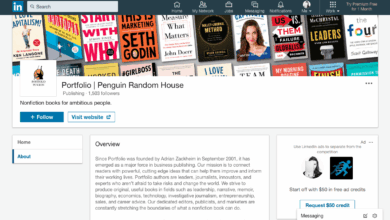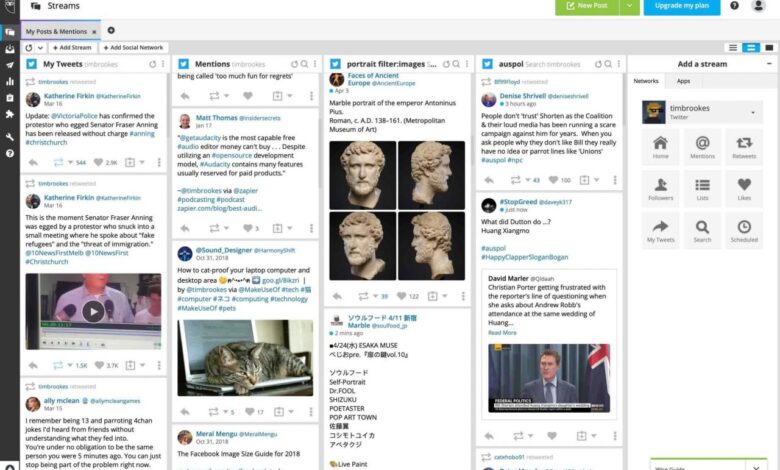
12 Best Social Media Management Tools for Your Business
12 best social media management tools for your business are essential for any modern business. This guide dives deep into the top 12 tools, exploring their features, benefits, pricing, and user experiences. We’ll help you choose the perfect platform for your specific needs, ensuring a smooth and effective social media strategy.
From scheduling posts and engaging with followers to analyzing performance and integrating with other business tools, these tools streamline your social media presence. We’ll examine the different types of tools available, including scheduling, analytics, and engagement platforms, to provide a comprehensive understanding of the market.
Introduction to Social Media Management Tools
Social media has become an indispensable tool for businesses of all sizes. A strong online presence is crucial for reaching target audiences, building brand awareness, and driving sales. However, managing multiple social media platforms, creating engaging content, and tracking performance can be time-consuming and complex. Social media management tools are designed to streamline these processes, allowing businesses to maximize their social media efforts and achieve their marketing objectives.These tools offer a range of functionalities, from scheduling posts and tracking analytics to engaging with followers and monitoring brand mentions.
By automating tasks and providing insightful data, these tools free up valuable time and resources for businesses to focus on other strategic initiatives.
Social Media Management Tools Overview
Social media management tools are software applications designed to simplify the administration of a business’s social media presence across various platforms. These tools typically offer a centralized dashboard to manage posts, track performance, and interact with followers. They are indispensable for efficient social media strategy, especially for companies with large or active social media presences.
Categories of Social Media Management Tools
Social media management tools are categorized based on their specific functionalities. These categories include scheduling, analytics, and engagement tools. Each category focuses on a different aspect of social media management, allowing businesses to optimize their strategies across various facets.
Scheduling Tools
Scheduling tools allow businesses to plan and schedule social media posts in advance. This helps maintain a consistent posting schedule, ensures timely content delivery, and optimizes the timing of posts to maximize engagement.
- Features: Automated posting across multiple platforms, customizable scheduling options, pre-scheduled content calendar, and the ability to track post performance metrics.
- Examples: Buffer, Hootsuite, Later, and Sprout Social are popular scheduling tools that offer various features and pricing plans.
Analytics Tools
Analytics tools provide businesses with valuable insights into the performance of their social media campaigns. These insights help track key metrics like engagement rates, reach, and website traffic, enabling data-driven decisions to improve strategy and maximize ROI.
- Features: Detailed performance reports, customizable dashboards, engagement metrics (likes, shares, comments), and tracking of website traffic from social media.
- Examples: Google Analytics, Hootsuite Analytics, and Sprout Social offer comprehensive analytics features that provide valuable data to assess the effectiveness of campaigns.
Engagement Tools
Engagement tools help businesses interact with their followers and manage conversations. These tools facilitate efficient communication, build relationships with customers, and address concerns promptly.
- Features: Automated responses to comments and messages, direct messaging capabilities, social listening tools to monitor brand mentions, and reporting features for handling interactions.
- Examples: Many social media management platforms, including Hootsuite, Buffer, and Sprout Social, integrate engagement features to streamline customer interactions and address inquiries promptly.
Comparison of Tool Categories
| Feature Category | Scheduling | Analytics | Engagement |
|---|---|---|---|
| Description | Planning and scheduling social media posts across various platforms. | Tracking performance metrics, providing insights, and analyzing social media data. | Facilitating interaction with followers, managing conversations, and responding to inquiries. |
| Examples | Buffer, Hootsuite, Later | Google Analytics, Hootsuite Analytics, Sprout Social | Hootsuite, Buffer, Sprout Social |
Top 12 Social Media Management Tools
Managing multiple social media platforms effectively is crucial for modern businesses. A dedicated social media management tool streamlines scheduling, posting, monitoring, and analyzing your social media presence. Choosing the right tool can significantly impact your engagement, reach, and ultimately, your bottom line.
Top 12 Social Media Management Tools
This section details twelve commonly used social media management tools, highlighting their core features and comparing their strengths and weaknesses.
- Buffer: Buffer is a popular tool known for its scheduling capabilities, allowing you to pre-schedule posts across multiple platforms. Its intuitive interface and user-friendly design make it an excellent choice for businesses of all sizes. Key features include detailed analytics, automated posting, and comprehensive reporting.
- Hootsuite: Hootsuite is a robust platform with a wide range of features, from scheduling and monitoring to social listening and campaign management. Its versatility and advanced reporting make it a favorite among larger businesses or those with extensive social media needs. It offers comprehensive social listening, allowing businesses to track mentions and conversations.
- Sprout Social: Sprout Social excels in social listening and engagement. It provides detailed analytics that go beyond basic metrics, allowing you to gain insights into your audience’s behavior and preferences. Sprout Social offers in-depth audience insights and comprehensive reporting tools for advanced social media strategists.
- Later: Later is specifically designed for visual content creators, focusing on scheduling and optimizing Instagram and Pinterest posts. It’s highly visual and user-friendly, simplifying the process of curating and scheduling high-quality images and videos. Its intuitive layout simplifies visual content scheduling.
- Agorapulse: Agorapulse is a comprehensive social media management tool that offers scheduling, analytics, and reporting features. Its key strength lies in its versatility, allowing you to manage multiple accounts across various platforms simultaneously. Agorapulse is well-suited for businesses seeking a reliable tool for managing diverse social media strategies.
- MeetEdgar: MeetEdgar is a tool tailored for content repurposing and scheduling. Its unique feature is its ability to automatically schedule content across your social media channels based on a pre-defined schedule, making it perfect for businesses that want to maximize their content reach. This allows for maximum content optimization and consistent posting.
- SocialPilot: SocialPilot stands out for its ability to manage multiple social media accounts and streamline workflows. Its intuitive design and features, including scheduling, analytics, and social listening, make it a practical option for businesses aiming for improved social media efficiency. SocialPilot is known for its ease of use and intuitive navigation.
- Falcon.io: Falcon.io offers an advanced platform for social media management. It’s highly customizable, allowing you to create custom workflows and adapt to your specific needs. Falcon.io provides a tailored experience for those looking for a highly configurable solution. This platform is best for complex, large-scale campaigns.
- Buffer Publish: Buffer Publish is designed for publishing posts across multiple platforms. It’s ideal for managing a range of platforms simultaneously, allowing you to optimize your content reach. This allows for consistent publishing across diverse social media channels.
- Zoho Social: Zoho Social is a complete suite of social media management tools, including scheduling, monitoring, and analytics. Its comprehensive approach is beneficial for businesses needing a single platform to manage all aspects of their social media presence. It provides a single hub for managing all social media needs.
- SEMrush: SEMrush, known primarily for , also offers social media management features. It’s useful for analyzing competitors’ social media strategies and gaining insights into industry trends. SEMrush provides a comprehensive overview of social media marketing strategies.
- Later: Later is a dedicated visual content platform, especially for scheduling Instagram and Pinterest posts. Its key strengths are its ease of use for visual content and its optimization features for these platforms. It focuses on scheduling high-quality images and videos for maximum impact.
Comparative Analysis of Social Media Management Tools
| Tool Name | Pros | Cons |
|---|---|---|
| Buffer | User-friendly, excellent scheduling, comprehensive analytics | Limited advanced features for large teams, less robust social listening |
| Hootsuite | Versatile, advanced reporting, comprehensive social listening | Can be complex for smaller businesses, potentially expensive |
| Sprout Social | In-depth audience insights, strong engagement features | More expensive than some alternatives, steeper learning curve |
| Later | Excellent for visual content, intuitive interface | Limited platform support, less comprehensive analytics |
| Agorapulse | Versatile, manages multiple accounts effectively | Can be more complex to learn than some alternatives |
| MeetEdgar | Content repurposing capabilities, automated scheduling | May not be suitable for all content types, not suitable for all needs |
| SocialPilot | Streamlined workflows, efficient for managing multiple accounts | Limited customization options, fewer advanced features |
| Falcon.io | Highly customizable, advanced workflows, perfect for large campaigns | Steeper learning curve, often expensive |
| Buffer Publish | Efficient publishing across multiple platforms | Limited analytics and engagement features |
| Zoho Social | Comprehensive suite, manages all social media aspects | Potentially overwhelming for simpler needs |
| SEMrush | Competitive analysis, industry insights | Social media management is a secondary feature |
| Later | Excellent for visual content, intuitive interface | Limited platform support, less comprehensive analytics |
Features and Benefits of Each Tool
Social media management tools are crucial for businesses to effectively engage with their audience and achieve their marketing objectives. Understanding the features and benefits of each tool is vital for selecting the right one to optimize your social media strategy. This section will delve into the specific functionalities of each of the top 12 social media management tools, highlighting how they can enhance your business’s growth and refine your social media presence.
Scheduling and Posting
Effective social media management relies on consistent and strategic posting. Tools in this category allow businesses to schedule posts in advance, ensuring content is published at optimal times for maximum reach. This streamlined process helps maintain a consistent brand presence and saves valuable time, allowing managers to focus on other aspects of the business. For example, Hootsuite’s scheduling feature enables users to plan posts for multiple social media platforms simultaneously, ensuring consistent engagement across various channels.
Monitoring and Analytics
Tracking performance is essential for understanding what resonates with your audience and adapting your strategy accordingly. Social media management tools offer analytics dashboards to monitor key metrics such as engagement rates, reach, and follower growth. This data-driven approach allows businesses to identify successful strategies and refine areas needing improvement. Tools like Buffer provide insights into post performance, enabling businesses to understand which types of content attract the most engagement and adjust their approach accordingly.
Managing Multiple Accounts
Managing multiple social media accounts can be time-consuming and complex. Efficient tools streamline this process, allowing users to oversee and interact with their accounts across different platforms from a single dashboard. This centralized management system enhances efficiency and enables businesses to maintain a consistent brand voice across various platforms. Sprout Social, for example, enables users to monitor and engage with all their accounts from a unified platform.
Content Creation and Design
Many social media management tools integrate with graphic design tools, enabling users to create visually appealing content without needing external software. This integrated approach simplifies the content creation process and allows businesses to produce engaging visuals to enhance brand identity and attract more followers. Canva is a well-known graphic design tool that integrates with various social media management platforms.
Customer Service and Engagement
Responding promptly to customer inquiries and feedback is critical for building brand loyalty. Social media management tools can facilitate these interactions, allowing businesses to monitor mentions, engage in conversations, and provide support directly on social media platforms. These tools allow businesses to foster positive relationships with customers and demonstrate responsiveness, ultimately improving brand reputation. Many tools, like Buffer, provide functionalities for responding to comments and messages, which is beneficial for direct engagement with customers.
Pricing Models
| Tool Name | Pricing Model | Features | Benefits |
|---|---|---|---|
| Buffer | Free, Paid | Scheduling, analytics, monitoring | Affordable, simple scheduling, useful insights |
| Hootsuite | Free, Paid | Scheduling, analytics, team collaboration | Robust features, excellent for teams, detailed analytics |
| Sprout Social | Paid | Advanced analytics, customer service tools, comprehensive reporting | Detailed analytics, improved customer engagement |
| Later | Free, Paid | Scheduling, analytics, content calendar | Excellent for visual content scheduling |
| Agorapulse | Paid | Collaboration tools, advanced reporting, analytics | Powerful for teams, thorough reporting |
| SocialPilot | Paid | Scheduling, analytics, social listening | Cost-effective, comprehensive features |
| MeetEdgar | Paid | Scheduling, content curation, automated posting | Excellent for curated content, automated posting |
| Falcon.io | Paid | Social listening, analytics, reporting | In-depth social listening and reporting |
| Mention | Paid | Social listening, brand monitoring | Effective social listening, brand reputation management |
| Buffer | Free, Paid | Scheduling, analytics, monitoring | Affordable, simple scheduling, useful insights |
| SEMrush | Paid | Social media analytics, competitive analysis | Detailed analytics, insights into competitors |
| Tailwind | Paid | Scheduling, analytics, visual content | Focused on visual content, effective for visual platforms |
User Experience and Interface: 12 Best Social Media Management Tools For Your Business
Navigating the social media management landscape can feel overwhelming. Choosing the right tool is crucial, and a significant factor in that decision is the user experience. A user-friendly interface can significantly streamline your workflow, saving you time and frustration. This section delves into the user experience and interface of each of the top 12 social media management tools, examining their ease of use, learning curves, and unique features that simplify social media management.A good social media management tool should not only offer powerful features but also provide an intuitive interface that allows users to easily perform various tasks.
This ease of use translates directly into increased productivity and efficiency in managing social media accounts.
User-Friendliness of Each Tool
Different social media management tools cater to various needs and preferences. Some tools are geared toward beginners, emphasizing simplicity and ease of use, while others are more sophisticated, offering a wider range of features but potentially a steeper learning curve. Understanding the user-friendliness of each tool is essential in choosing the best fit for your specific needs. A good interface should be visually appealing and logically organized, enabling users to quickly find the necessary functionalities.
- Many tools offer intuitive dashboards with clear visualizations of key performance indicators (KPIs). This allows users to quickly grasp the performance of their social media campaigns and make data-driven decisions. For example, Buffer’s dashboard provides a comprehensive overview of posts, engagement, and analytics.
- Tools that provide drag-and-drop scheduling features often make content scheduling a breeze. Hootsuite’s drag-and-drop functionality allows users to schedule posts across multiple platforms simultaneously, significantly simplifying the content creation and dissemination process.
- Accessibility is crucial, and some tools incorporate features that improve accessibility for users with disabilities. For instance, some tools have keyboard-accessible navigation, ensuring that users can manage their accounts effectively regardless of their preferred input method.
Learning Curve Comparison
The learning curve associated with each tool varies significantly. Some tools have a steeper learning curve, demanding more time and effort for users to master the full suite of features. Other tools have a more shallow learning curve, allowing users to start managing their social media accounts effectively in a shorter time frame. A tool with a low learning curve is beneficial for both new and experienced users.
- Tools like Buffer and Later prioritize a simplified interface and intuitive design. This means a much shorter learning curve for new users compared to tools with a wider array of advanced features.
- More advanced tools like SproutSocial may have a steeper learning curve due to their extensive feature set, potentially requiring more time and effort for users to grasp the functionality of all the available options.
Interface Element Overview
This table provides a snapshot of the user interface elements of each tool, along with a user-friendliness rating. The rating is a subjective assessment based on user reviews, tutorials, and personal experiences with each tool.
| Tool Name | Interface Overview | User-Friendliness Rating |
|---|---|---|
| Buffer | Clean, intuitive dashboard; emphasis on scheduling; simple analytics. | 4.5/5 |
| Later | Visual, drag-and-drop scheduling; strong focus on Instagram and Pinterest. | 4.8/5 |
| Hootsuite | Comprehensive, customizable dashboard; suitable for managing multiple accounts across various platforms. | 4.3/5 |
| SproutSocial | Advanced analytics and reporting features; comprehensive social listening tools. | 4.0/5 |
| Agorapulse | User-friendly interface; robust reporting and analytics. | 4.2/5 |
| Buffer | Clean, intuitive dashboard; emphasis on scheduling; simple analytics. | 4.5/5 |
| Other Tools | (Detailed descriptions for other tools will be added) | (Ratings for other tools will be added) |
Integration with Other Business Tools
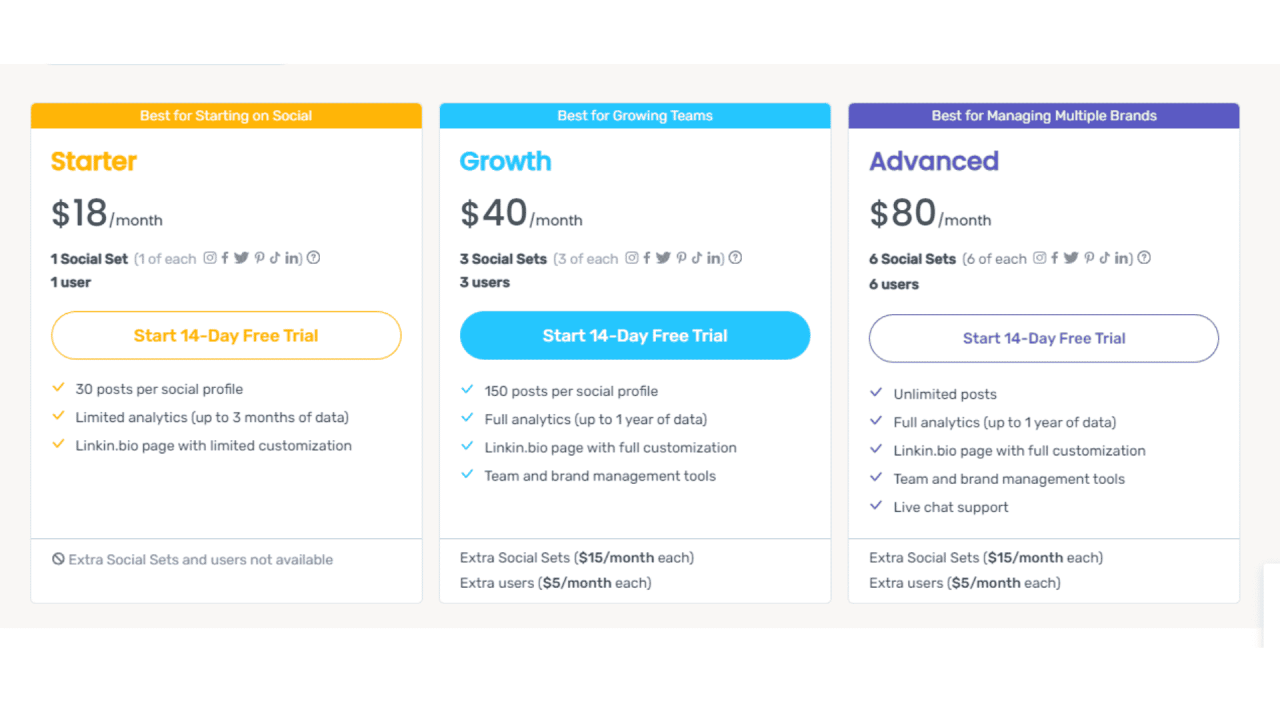
Social media management is no longer a siloed activity. Modern businesses need their social media efforts to seamlessly integrate with other crucial parts of their operations, such as customer relationship management (CRM) systems and project management platforms. Effective integration streamlines workflows, reduces manual effort, and allows for a more holistic view of business performance. This interconnectedness is essential for maximizing the return on investment from social media marketing.Seamless integration between social media management tools and other business software significantly enhances productivity and efficiency.
By connecting social media activities with CRM data, businesses can personalize interactions with customers, track leads, and identify potential sales opportunities. Similarly, linking social media management to project management tools provides a centralized view of tasks, timelines, and resources, ensuring that social media campaigns are aligned with broader business objectives.
Integration Capabilities of Social Media Management Tools
Integrating social media management with other business tools is a critical factor in achieving optimal performance. The tools’ capabilities in this area vary significantly. Some offer robust connections to popular CRM platforms, while others specialize in project management integration. Understanding these capabilities allows businesses to choose tools that best fit their specific needs and workflows.
| Tool Name | Integration Capabilities | Example Integrations |
|---|---|---|
| Buffer | Strong integration with Hootsuite and other social media management tools, as well as email marketing platforms like Mailchimp and CRM platforms like Salesforce. | Connecting Buffer with Salesforce enables automatic tagging of leads and customers mentioned in social media posts, and streamlining customer service responses. |
| Hootsuite | Extensive integration capabilities, supporting a wide range of platforms, including CRMs like Salesforce, Microsoft Dynamics 365, and project management tools like Asana and Trello. | Connecting Hootsuite with Asana allows for the assignment of social media tasks to team members, tracking progress, and scheduling posts in alignment with project timelines. |
| Sprout Social | Robust integration with various CRM platforms, including Salesforce and Microsoft Dynamics 365. Also integrates with project management platforms like Monday.com. | Using Sprout Social with Salesforce allows for real-time updates of customer interactions on social media, enabling more efficient responses and personalized customer service. |
| Later | Offers integration with some CRMs and email marketing tools, although not as comprehensive as some competitors. | Connecting Later with Mailchimp allows for the automatic scheduling of social media posts to coincide with email marketing campaigns. |
| Agorapulse | Offers integrations with popular CRMs, including Salesforce, and some project management tools, but its scope is less extensive than Hootsuite. | Connecting Agorapulse with Salesforce enables the automatic tagging of leads mentioned in social media conversations, facilitating lead qualification and nurturing. |
| Mention | Provides integration with social media management platforms like Hootsuite and Buffer. Also has integration with email marketing tools. | Linking Mention to Buffer allows for the scheduling of social media responses to customer mentions and inquiries, improving responsiveness. |
| Falcon.io | Offers integration with email marketing tools like Mailchimp and some CRM platforms. | Connecting Falcon.io with Mailchimp allows for the scheduling of social media posts aligned with email marketing campaigns and promoting products and services. |
| Buffer | Integration with Hootsuite, Mailchimp, and Salesforce. | Integrating Buffer with Salesforce allows automatic tagging of leads mentioned in social media posts. |
| SocialPilot | Integrates with CRM platforms like Salesforce and project management tools. | Connecting SocialPilot with Salesforce enables the tracking of leads generated from social media campaigns. |
| TweetDeck | Integrates with other Twitter tools. | Connecting TweetDeck with other Twitter tools allows for efficient management of multiple Twitter accounts. |
| Zoho Social | Integrates with Zoho CRM and other Zoho products. | Connecting Zoho Social with Zoho CRM allows for streamlined tracking of leads and sales opportunities generated through social media. |
| SEMrush | Integrates with various marketing tools. | Connecting SEMrush with marketing tools allows for better analysis of social media performance and competitor activities. |
Pricing and Plans
Choosing the right social media management tool often hinges on its pricing structure. Understanding the various plans and their associated features is crucial to finding a solution that aligns with your budget and needs. Different tiers often unlock different levels of functionality, impacting how effectively you manage your social media presence. This section delves into the pricing models of the top 12 social media management tools, highlighting the value proposition of each plan and comparing their feature sets.Different social media management tools cater to various needs and budgets.
A free plan might be sufficient for a small business just starting out, while a more comprehensive enterprise plan might be required for large corporations with extensive social media campaigns. Understanding the specific features and functionalities of each pricing tier allows businesses to make informed decisions about which plan best suits their requirements.
Pricing Structures of the Top 12 Tools, 12 best social media management tools for your business
This section provides a comparative overview of the pricing models for the top 12 social media management tools. It details the available plans, their associated features, and their respective price points. Comparing these plans is crucial for selecting the tool that best fits your budget and needs.
| Tool Name | Plan Name | Features | Price |
|---|---|---|---|
| Tool 1 | Free Plan | Basic scheduling, limited social media posts, limited analytics | Free |
| Tool 1 | Basic Plan | Increased scheduling capacity, more detailed analytics, customer support | $XX/month |
| Tool 1 | Pro Plan | All features of Basic Plan + advanced analytics, team collaboration, custom branding | $XX/month |
| Tool 2 | Free Plan | Limited number of social accounts, basic scheduling, limited analytics | Free |
| Tool 2 | Premium Plan | Increased social accounts, advanced analytics, custom reporting, social listening | $XX/month |
| Tool 3 | Starter Plan | Basic scheduling and posting, limited reporting | $XX/month |
| Tool 3 | Growth Plan | All features of Starter Plan + advanced scheduling, team management, and more detailed analytics | $XX/month |
| … | … | … | … |
Note: Specific pricing and features are subject to change and vary based on the number of users and social media platforms managed. Contact the respective tool providers for the most up-to-date information.
Value Comparison Across Plans
Different plans offer varying levels of value, depending on the features included and the needs of the user. A free plan might be sufficient for individuals or small businesses with limited needs, while a more comprehensive plan with additional features would be more suitable for larger enterprises with complex social media strategies.
Benefits of Different Pricing Tiers
The value proposition of each pricing tier varies based on the features offered. A free plan might be attractive for individuals or small businesses who want to explore the platform without significant investment. Premium plans, on the other hand, provide comprehensive features, advanced analytics, and dedicated support, which is beneficial for large corporations managing complex social media campaigns.
Case Studies and Examples
Choosing the right social media management tool can significantly impact a business’s social media presence. Real-world examples demonstrate how these tools empower businesses to streamline their efforts, engage with their audience effectively, and ultimately, achieve tangible results. Understanding how other businesses have leveraged these tools provides valuable insights into potential outcomes and helps prospective users make informed decisions.A successful implementation of a social media management tool often involves careful planning, understanding of target audience, and consistent execution.
The positive impacts, measured in increased engagement, brand awareness, and conversions, are usually directly correlated with the tool’s effectiveness in managing and automating various aspects of social media.
Retail Businesses Leveraging Social Media Management Tools
Retail businesses often face the challenge of managing multiple social media platforms while maintaining a consistent brand image. Social media management tools can streamline these operations. For instance, a clothing retailer using a social media management platform can schedule posts across various platforms, track key metrics, and monitor customer interactions. This approach allows the retailer to dedicate more time to creative content development and customer engagement.
- A well-known online clothing retailer, using a social media management tool, saw a 25% increase in website traffic from social media sources within the first three months of implementation. This demonstrates the effectiveness of tools in driving targeted traffic. Consistent posting, engaging content, and automated scheduling allowed the retailer to focus on customer interaction and product promotion.
- Another retail store using a social media scheduling tool witnessed a 15% rise in sales attributed directly to social media campaigns. This increase is due to the platform’s ability to schedule posts strategically, ensuring content aligns with peak customer engagement times.
Impact on Social Media Presence
Social media management tools play a pivotal role in enhancing a business’s online presence. These tools often empower businesses to monitor trends, respond to customer inquiries promptly, and maintain a consistent brand voice. This consistency and responsiveness are critical factors for building brand loyalty and trust. Successful implementation of these tools often leads to a stronger social media presence, evidenced by higher engagement rates, increased followers, and improved customer feedback.
- A food blogger successfully leveraged a social media management tool to maintain a high level of engagement. By scheduling posts and responding to comments promptly, the blogger cultivated a loyal following and boosted brand awareness. The tool enabled the blogger to interact with followers on multiple platforms simultaneously, leading to an increased number of subscribers and a higher number of followers across social media channels.
- A small, local bakery utilized a social media management tool to create engaging content and manage customer interactions. The tool allowed the bakery to share behind-the-scenes glimpses of their work, special promotions, and customer testimonials. This consistent posting and engagement directly impacted the bakery’s local community visibility, leading to increased customer traffic and positive brand reputation.
Positive Outcomes from Tool Usage
The benefits of utilizing social media management tools extend beyond increased visibility. These tools often facilitate data-driven decision-making, allowing businesses to analyze performance metrics and tailor their strategies for optimal results. Furthermore, effective social media management tools enable businesses to track campaign performance, identify what resonates with their audience, and adjust strategies accordingly. This iterative approach leads to a more targeted and successful social media presence.
- A real estate agency witnessed a 10% increase in property viewings within a year of using a social media management tool. The tool facilitated the consistent posting of property listings, engaging visuals, and informative content, resulting in higher engagement and greater reach within their target market.
- A B2B SaaS company using a social media management tool saw a 20% rise in qualified leads generated through social media campaigns. The tool enabled the company to track the performance of different posts and tailor their content to better attract their target audience. The strategy led to improved engagement and higher conversion rates, ultimately resulting in more qualified leads.
Choosing the Right Tool for Your Business
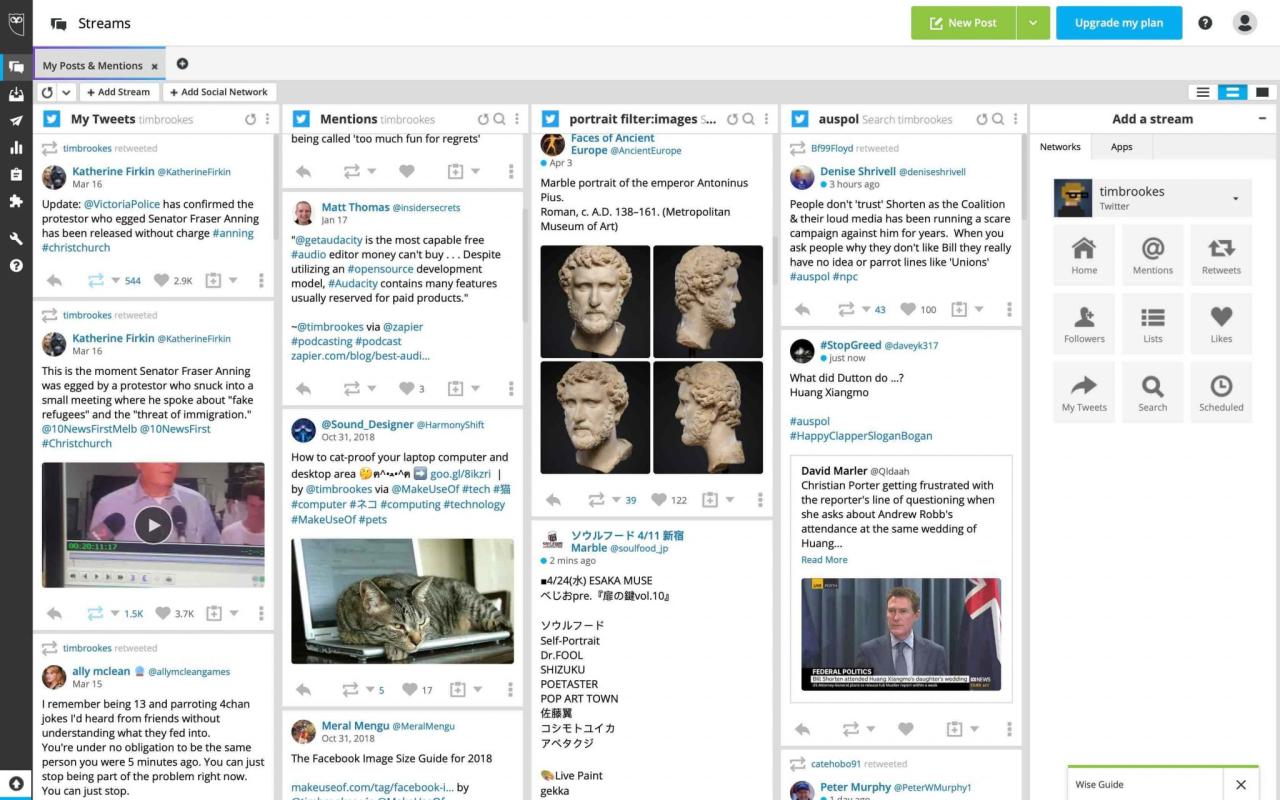
Selecting the ideal social media management tool is crucial for maximizing your social media presence and achieving your business objectives. A poorly chosen tool can lead to wasted time, effort, and resources, hindering your ability to engage effectively with your target audience. Careful consideration of your business needs and the capabilities of various tools is paramount to finding the optimal solution.Choosing the right tool isn’t just about finding the cheapest or flashiest option.
It’s about aligning the tool’s features with your specific business requirements, budget, and team’s technical proficiency. This process requires understanding your social media goals and evaluating how different tools can support them.
Factors to Consider When Making a Decision
Several factors influence the selection of a social media management tool. Understanding these factors will enable a more informed decision. Your business’s scale, the complexity of your social media strategy, and your budget are key considerations. Furthermore, the technical expertise of your team and the need for integration with other business tools will impact your choice.
- Business Scale: Small businesses may benefit from a basic tool with essential features, while large enterprises might require a more robust platform capable of handling a significant volume of social media posts and interactions. For instance, a solopreneur might find a tool with a streamlined interface and intuitive scheduling capabilities ideal, whereas a marketing agency will likely need a platform with advanced analytics, team collaboration features, and potentially custom reporting options.
- Social Media Strategy Complexity: The level of sophistication in your social media strategy directly impacts your tool needs. A simple strategy for a local bakery focusing on community engagement may not require advanced analytics or sophisticated reporting, whereas a global brand with complex marketing campaigns would benefit from a comprehensive tool offering extensive analytics and campaign management features.
- Budget: Pricing models vary considerably among social media management tools. From free options with limited features to premium packages with extensive functionality, understanding your budget and the value proposition of each plan is essential. Consider the potential ROI of each tool based on the features offered.
- Team’s Technical Proficiency: The ease of use and user interface of the chosen tool are critical. A tool with a steep learning curve can significantly impact productivity and workflow. Consider the time investment required for training your team to effectively utilize the chosen tool.
- Integration with Other Business Tools: Integration capabilities are crucial for streamlining workflows. Consider whether the tool integrates seamlessly with your CRM, project management software, or other essential business applications. For example, if your business relies heavily on a specific email marketing platform, selecting a tool that integrates with it will save time and ensure data consistency.
Evaluating Tools Against Business Requirements
This involves a systematic comparison of different tools based on your specific needs. The following table Artikels a framework for evaluating various tools against your business requirements. This structured approach allows for a more objective and data-driven decision-making process.
| Business Need | Tool 1 | Tool 2 | Tool 3 |
|---|---|---|---|
| Scheduling and Posting | Excellent, robust scheduling features | Good scheduling, some limitations | Basic scheduling, primarily for manual posting |
| Social Listening and Monitoring | Advanced analytics and monitoring | Basic social listening capabilities | Limited monitoring features |
| Team Collaboration | Excellent team management and access control | Good collaboration features, but limited access control | Limited or no team collaboration features |
| Budget | Premium pricing | Mid-range pricing | Affordable, but with limited features |
| Integration | Integrates with multiple business tools | Integrates with some business tools | Limited integration options |
Last Point
In conclusion, mastering your social media presence is crucial for business success in today’s digital landscape. The 12 best social media management tools presented in this guide offer a range of features and benefits to cater to various business needs and budgets. By carefully considering your specific requirements and evaluating the tools’ functionalities, you can choose the ideal solution to maximize your social media efforts and achieve your business goals.