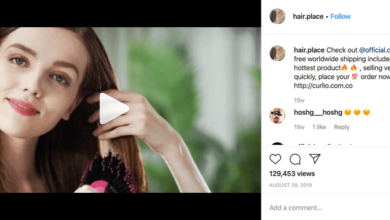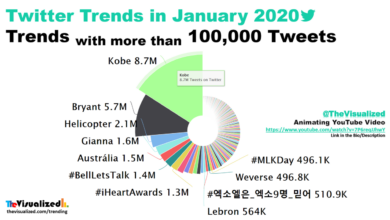Facebook Block List Your Guide
Facebook block list – a powerful tool for managing your online experience. This guide delves into everything you need to know about blocking users on Facebook, from the reasons why you might want to do it to the practical steps involved. We’ll cover everything from understanding the nuances of blocking versus muting, to troubleshooting common issues and exploring alternative solutions.
Whether you’re dealing with unwanted interactions, spam, or simply need to disconnect from certain individuals, this comprehensive resource will equip you with the knowledge to effectively manage your Facebook presence.
Understanding Facebook Block Lists
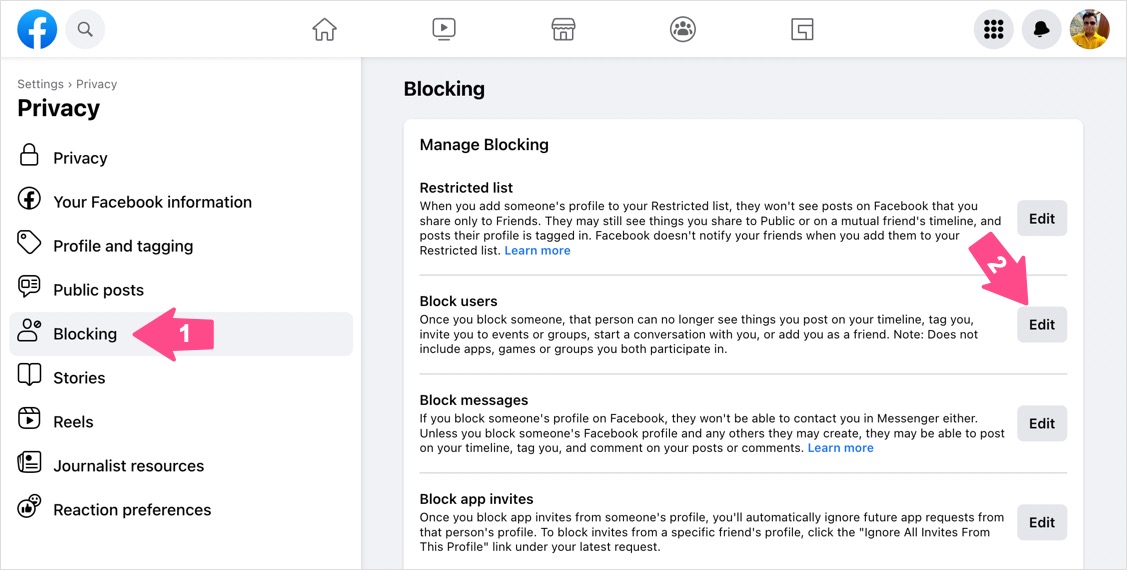
Facebook block lists are a crucial feature for managing online interactions and maintaining a positive online experience. They allow users to control who they see and interact with on the platform. Understanding how these lists work and the reasons behind using them is essential for navigating Facebook effectively.Block lists aren’t just about cutting off unwanted contact; they also help to protect users from harassment, cyberbullying, and unwanted solicitations.
Knowing the different blocking methods and the history of these features allows users to utilize them effectively.
Definition of Facebook Block Lists
Facebook block lists are a set of tools enabling users to prevent specific individuals from contacting them or viewing their profile. This feature serves as a powerful tool for managing unwanted interactions and maintaining a positive online environment. This mechanism is designed to keep unwanted users and their content away from a user’s feed and direct messages.
Methods for Blocking Users on Facebook
Users can block another user through several methods, including direct interactions on the platform. These methods are designed to offer a variety of ways to block unwanted users.
- From a user’s profile: A user can block another by navigating to their profile and selecting a block option, typically represented by a button or icon.
- From a message thread: Blocking is possible from a direct message or conversation thread, often by clicking on the profile picture of the user to be blocked.
- From a post or comment: Some posts or comments allow users to block the account associated with that content.
Reasons for Blocking Users
Users may block others for a multitude of reasons. These reasons span from the simple to the more complex, but the core function remains the same: controlling unwanted interactions.
- Harassment or cyberbullying: This is a primary reason for blocking, allowing users to prevent continued abuse.
- Spam or unwanted solicitations: Blocking helps to prevent unwanted messages and interactions.
- Relationship issues: Blocking can be used to manage personal conflicts or maintain boundaries in relationships.
- Privacy concerns: Users may block others to limit the visibility of their profile or activities.
Blocking vs. Muting on Facebook
Blocking and muting are different actions on Facebook, each with its own implications. The key difference lies in the level of control each feature provides.
- Blocking prevents any interaction: When a user is blocked, they are unable to see your profile, send you messages, tag you in posts, or comment on your posts.
- Muting limits interaction: Muting prevents a user’s posts from appearing in your feed. However, they can still message you, tag you, and comment on your posts.
History and Evolution of Blocking Mechanisms
Blocking mechanisms on Facebook have evolved significantly over time, becoming more sophisticated and user-friendly. The features have become more refined over time to enhance user control and experience.
- Early iterations focused on preventing direct messages: Early blocking features primarily focused on preventing unwanted direct messages.
- Expanding functionality to posts and profiles: Subsequent improvements allowed blocking of users’ posts and profiles.
- Enhancements for better user experience: More recent implementations have streamlined the process and improved the user experience.
Steps to Create a Block List on Facebook
Creating a block list on Facebook is straightforward, regardless of the device.
Mobile
- Open the Facebook app.
- Locate the profile of the user you want to block.
- Tap on the user’s profile picture.
- Select “Block” from the options presented.
Desktop
- Open your Facebook account in a web browser.
- Locate the profile of the user you want to block.
- Click on the three dots (or similar menu icon) next to the user’s profile picture.
- Select “Block” from the options presented.
Comparison: Blocking on Facebook vs. Instagram, Facebook block list
| Feature | ||
|---|---|---|
| Profile Visibility | Blocked users cannot see your profile. | Blocked users cannot see your profile. |
| Message Sending | Blocked users cannot send you messages. | Blocked users cannot send you messages. |
| Post Interactions | Blocked users cannot comment on your posts. | Blocked users cannot comment on your posts. |
| Tagging | Blocked users cannot tag you in posts. | Blocked users cannot tag you in posts. |
Effects of Blocking on Facebook: Facebook Block List
Blocking someone on Facebook is a powerful tool for managing your online interactions. It’s a way to create boundaries and limit unwanted contact. However, this action has both immediate and indirect effects on your experience and the experience of the person you’ve blocked. Understanding these effects can help you use this feature effectively and avoid unintended consequences.Blocking someone on Facebook fundamentally alters the flow of communication and interaction.
It’s more than just removing someone from your friend list; it’s a complete severance of direct contact within the Facebook platform.
Impact on User Experience
Blocking someone on Facebook significantly reduces the likelihood of encountering their content in your feed. This means fewer posts, stories, comments, and tags from the blocked user will appear in your newsfeed. You’ll also be shielded from their reactions to your own posts and actions.
Consequences for the Blocked User
Blocking a user on Facebook prevents them from directly contacting you through messages or comments. They won’t see your posts, stories, or activity in their newsfeed, and they can’t interact with your content in any way. The blocked user loses the ability to send you private messages, tag you in posts, or comment on your content.
Effects on Notifications, Messages, and Interactions
Blocking someone directly impacts the notifications you receive. You will no longer receive notifications about their posts, comments, or any other activity related to them. Similarly, direct messages from the blocked user will not be delivered to your inbox. Any attempts to message you will be unsuccessful. Other interactions, such as tagging in posts or stories, are also eliminated.
Comparison to Unfriending
While unfriending someone on Facebook removes them from your friend list, blocking them goes further. Unfriending still allows the person to see some of your activity, like posts and stories. Blocking, however, completely isolates you from their content and interactions. It’s a more definitive measure for managing unwanted contact.
Impact on the Blocked User’s Ability to Interact
Blocking someone on Facebook completely restricts the blocked user’s ability to interact with the blocking user’s content. The blocked user can no longer comment, like, or react to the blocking user’s posts, stories, or other activity. Their visibility is significantly reduced.
Table of Interaction Effects
| Interaction Type | Effect of Blocking |
|---|---|
| Messages | Blocked user cannot send messages |
| Comments | Blocked user cannot comment on posts |
| Reactions | Blocked user cannot react to posts |
| Tags | Blocked user cannot be tagged in posts |
| Newsfeed visibility | Blocked user’s content is significantly reduced or absent |
Managing and Removing Blocked Users
Understanding how to manage your Facebook block list is crucial for maintaining a healthy online presence. Knowing how to add and remove users from your block list empowers you to control your interactions and maintain privacy. This section will guide you through the process of viewing, removing, and managing blocked users on Facebook.
Viewing the Blocked User List
Facebook provides a straightforward method for accessing your blocked user list. This list allows you to review the individuals you’ve blocked and make necessary adjustments. Accessing the list is important for ensuring that you’re not inadvertently blocking individuals you wish to interact with.To view your blocked users, log in to your Facebook account. Navigate to the settings menu, which is typically accessible via a dropdown menu in the upper right corner of the screen.
Within the settings, locate the “Privacy” section. This section will often contain a list of privacy settings and options, including blocking options. The exact path to the blocked user list may vary slightly depending on Facebook’s interface updates.
Removing Someone from the Block List
Removing someone from your block list is a straightforward process. It’s crucial to understand the process for restoring communication with users.Once you’ve located the blocked user list, you’ll see a list of the users you’ve blocked. Look for the user you want to unblock and click on the relevant action button (e.g., “unblock”). Confirmation is often required, which usually involves another click on a button that says “Unblock”.
Managing the Block List
Facebook allows for several options to manage the block list. Understanding these options can save you time and effort.You can remove individuals from your block list one by one, or you can use bulk actions. For instance, if you need to unblock multiple users at once, you can select multiple users and click the “Unblock” button.
Step-by-Step Guide to Unblocking Someone
Follow these steps to unblock a user on Facebook:
- Log in to your Facebook account.
- Access your Facebook settings.
- Navigate to the Privacy section within your settings.
- Locate the “Blocked users” list.
- Select the user you wish to unblock.
- Click the “Unblock” button.
Options for Managing Blocked Users
This table Artikels the various ways to interact with blocked users.
| Action | Description |
|---|---|
| Unblock | Removes a user from your block list, allowing communication. |
| View Blocked Users | Displays a list of users currently blocked by your account. |
| Bulk Unblock | Allows you to unblock multiple users simultaneously. |
Common Issues and Solutions
- Problem: Difficulty finding the blocked users list.
Solution: Review the Facebook settings menu, often found in the top right corner, for the “Privacy” section and look for the “Blocked users” option.
- Problem: Unable to unblock a user.
Solution: Double-check that the user is on the blocked list. Ensure you have the correct permissions and access to the relevant settings. Try refreshing the page or restarting the browser.
- Problem: Unblocking doesn’t restore communication.
Solution: The user might have also blocked you. Otherwise, the issue could be with Facebook’s servers or network connectivity. Try again later or contact Facebook support if the problem persists.
Privacy and Security Implications

Blocking someone on Facebook can feel like a simple action, but it has significant implications for both your privacy and security. Understanding these implications allows you to use the block feature effectively and safely. This section delves into the nuanced relationship between blocking, privacy, and security on Facebook.The act of blocking someone on Facebook directly impacts the privacy of your interactions.
You prevent them from seeing your posts, updates, and other activity. Conversely, they can no longer see your profile, messages, or tag you in content. This control over visibility is a core element of managing your online presence.
Privacy Implications of Blocking
Blocking someone on Facebook primarily affects their ability to view your public and private content. It limits their access to your profile, posts, and other information. This can be a significant privacy tool for users concerned about unwanted contact or harassment. It’s crucial to remember that blocking someone doesn’t erase your history on Facebook. The blocked user still has access to any content you posted before you blocked them.
Security Concerns Related to Facebook Block Lists
While blocking can enhance your privacy, it’s essential to be aware of potential security concerns related to Facebook block lists. A malicious actor could attempt to exploit your block list to bypass your security measures. They might try to create fake accounts or use the information they have access to from your profile to impersonate you. Understanding the potential for abuse is vital.
Comparison of Privacy Protections
Facebook’s block feature offers a level of privacy control, but it’s important to compare it to other social media platforms. Some platforms might offer more granular privacy settings or additional tools to limit unwanted interactions. The efficacy of blocking varies across different platforms.
Blocking as a Security Measure
Blocking can be a valuable security measure, particularly against known or suspected harassers, stalkers, or those with malicious intent. Blocking someone who has shown concerning behavior can effectively limit their ability to contact you. It’s a proactive step you can take to safeguard your online safety.
Figuring out who to block on Facebook can be tricky, but understanding how to identify industry influencers can actually help. Knowing who’s driving the conversation in your field, like those key voices on social media, can be vital to understanding who to unfollow or add to your block list. It’s all about strategic social media management, and learning how to identify those key influencers is a crucial part of it all.
By checking out this guide on how to identify industry influencers , you can start filtering out the noise and zeroing in on the people you truly want to connect with, or even those you need to block from your feed for a more productive social media experience.
Understanding Facebook’s Privacy Policies
It’s crucial to understand Facebook’s privacy policies related to blocking. These policies often Artikel how Facebook handles blocked users’ access to your content and your right to appeal potential errors in blocking. This knowledge empowers you to navigate the platform safely.
Tips to Enhance Security
Understanding how blocking works and using it effectively can significantly improve your Facebook security. The following tips will help you do just that:
- Regularly review your blocked list: Periodically checking your block list can help you identify potential security threats or unwanted users you may have blocked accidentally. Be aware of the possibility of a blocked user trying to contact you through another account.
- Be cautious about sharing personal information: Sharing sensitive information publicly on Facebook can expose you to potential risks. Limit the details you post to protect your privacy and security.
- Enable two-factor authentication: Adding two-factor authentication to your Facebook account adds an extra layer of security. This step makes it significantly harder for someone to access your account, even if they have your password.
- Report suspicious activity: If you encounter suspicious activity or harassment on Facebook, report it to the platform. This can help Facebook address the issue and keep its users safe.
Troubleshooting Block List Issues
Facebook’s block list is a powerful tool for managing your online interactions, but occasional problems can arise. Understanding these potential issues and their solutions can significantly improve your Facebook experience. This section delves into common problems users encounter and provides effective troubleshooting steps.Sometimes, a user might experience issues with the block list functionality, hindering their ability to effectively manage their online interactions on Facebook.
The solutions to these problems vary, depending on the nature of the issue.
Common Block List Problems
A variety of issues can arise with Facebook block lists. Users may encounter difficulties in removing blocked users, seeing their block lists, or maintaining the intended privacy level. Addressing these problems can restore a smooth Facebook experience.
Dealing with a Facebook block list can be frustrating, especially when you’re trying to reach your target audience. Understanding how cost per acquisition (CPA) marketing works is key to effectively reclaiming your presence and optimizing your strategy. Knowing how much you’re paying for each conversion, a crucial aspect of cost per acquisition cpa marketing explained , helps you adjust your approach to get better results and get back on Facebook.
Ultimately, mastering your CPA strategies will help you avoid the Facebook block list in the long run.
Blocked Users Not Removed
Occasionally, users might find that blocked individuals persist in their ability to interact. This can stem from several factors, including incorrect blocking procedures, issues with Facebook’s servers, or conflicting privacy settings. To rectify this, ensure the user is correctly blocked by verifying the block action was completed. If the issue persists, try refreshing the Facebook page, clearing browser cache, or contacting Facebook support for further assistance.
Unable to See Block List
Users might not be able to view their block list for various reasons, such as temporary server outages, cache issues, or browser compatibility problems. To resolve this, try refreshing the page, clearing the browser’s cache and cookies, or using a different web browser. If the issue persists, contacting Facebook support is recommended.
Blocked Users Still Seeing Content
Despite blocking a user, they may still see your content, potentially due to outdated cached data, overlapping privacy settings, or a flaw in the blocking mechanism. Verify the block action on your end and on the user’s end. If the issue continues, clearing the browser cache and cookies, or logging out and back in might resolve the issue.
In cases where these methods fail, contacting Facebook support is advisable.
Accidental Blocking
Mistakenly blocking a user can be frustrating. To address this, promptly review the block list and un-block the user if necessary. Confirm that the correct user was targeted by the block. Unblocking the user is straightforward and often resolves the issue immediately.
Technical Issues and Resolutions
Several technical issues can affect Facebook block lists, such as compatibility problems with specific browsers or outdated browser versions. Ensuring that your browser is updated to the latest version can often resolve these issues. Clearing cache and cookies or logging out and back into Facebook can also resolve some compatibility problems. If the problem persists, contacting Facebook support for assistance is highly recommended.
This step often results in a more effective solution.
Example of Technical Issues
Consider a scenario where a user is unable to see their block list in Google Chrome. The solution would be to clear browser cache and cookies, or try a different browser. Another example might be a user’s blocked contact still viewing their posts. Clearing the browser cache, logging out, and logging back in could rectify this issue.
Alternatives to Blocking on Facebook
Facebook blocking is a powerful tool, but it’s not always the best solution. Sometimes, a more nuanced approach is needed to manage unwanted interactions without severing all communication. This section explores alternative methods to blocking, allowing you to control your Facebook experience without completely cutting off contact.
Limiting Exposure to Specific Content
Beyond blocking entire accounts, Facebook offers tools to limit the content you see from specific people or groups. This allows you to stay connected while reducing exposure to unwanted posts or interactions. These tools are often more effective than complete blocking, as they allow for occasional visibility without constant engagement. This strategy is ideal for managing disagreements or interactions that may not require complete separation.
Ever find yourself blocked on Facebook? Sometimes, a little detective work is needed to figure out why. Knowing how to set up the Meta Pixel (formerly Facebook Pixel) how to set up meta pixel formerly facebook pixel can help you understand your audience better, and potentially identify why you might be blocked. A well-configured pixel lets you track website activity and interactions, which can be useful in identifying potential issues or patterns that might be leading to your Facebook block.
Ultimately, understanding your audience is key to avoiding future blockages.
Muting on Facebook
Muting on Facebook is a valuable alternative to blocking. It silences specific posts, comments, and stories from individuals or groups without removing them entirely from your feed. This method allows you to avoid the content without losing the ability to see updates from that person or group at a later time. The crucial difference is that muted content does not appear in your news feed, while blocked content is completely hidden.
Reporting Inappropriate Content
Facebook has a robust system for reporting inappropriate content. This allows you to address issues such as harassment, hate speech, or misinformation without resorting to blocking or muting. Reporting inappropriate content is crucial for maintaining a safe and respectful community on Facebook. This process often involves detailing the specific nature of the inappropriate content to ensure efficient handling by Facebook’s moderation team.
Comparing Management Methods
| Feature | Muting | Blocking | Reporting ||—————–|—————————————|—————————————–|——————————————–|| Visibility | Content hidden from your news feed | Content completely hidden | Content flagged for review by Facebook || Interaction | Ability to see content later | No interaction possible | No direct interaction with the user || Purpose | Reduce exposure to unwanted content | Remove all contact with a user | Address inappropriate content for review || Control | Control exposure to content without blocking | Complete control over all interaction | Control over platform content review |
Best Practices for Using Facebook Block Lists
Facebook’s block list feature can be a powerful tool for managing your online experience, but it’s crucial to use it responsibly. Misuse can lead to unintended consequences and a less positive online environment for everyone. Understanding the nuances of blocking is key to maximizing its benefits and minimizing its potential drawbacks.Effective use of the block list hinges on understanding its limitations and the impact it has on both yourself and the blocked individual.
Responsible blocking requires careful consideration of ethical implications and the potential for unintended negative consequences.
Responsible Blocking Practices
Blocking should not be used as a substitute for constructive communication or addressing underlying issues. Instead, it should be a last resort, reserved for situations where interactions are harmful, abusive, or violate Facebook’s terms of service.
- Prioritize Communication: Attempt to resolve conflicts or address concerns directly before resorting to blocking. Direct and respectful communication, even if challenging, can be more productive than immediate blocking. This approach allows for potential resolution and maintains a more constructive online environment.
- Understand the Consequences: Blocking prevents communication, which can have both positive and negative consequences. Be aware that blocked users can’t message you, tag you in posts, or see your profile. Conversely, blocking can impact your own experience by limiting interactions with those who might be valuable connections.
- Maintain a Healthy Perspective: Avoid using blocking as a way to escape uncomfortable conversations or situations. Engage with challenging interactions thoughtfully and constructively. Blocking can create an echo chamber, potentially limiting your exposure to diverse perspectives and ideas.
Effective Blocking Strategies
Blocking is most effective when used strategically and intentionally. Consider the context of the interaction and the specific behaviors that warrant blocking.
- Define Clear Criteria: Establish specific reasons for blocking, such as harassment, abuse, or violation of Facebook’s terms of service. This helps ensure that blocking is used appropriately and prevents arbitrary or impulsive actions.
- Focus on the Behavior, Not the Person: Concentrate on the actions or interactions that prompted the block, not on personal judgments or opinions of the individual. This ensures a more objective and balanced approach.
- Review and Adjust: Periodically review your blocked users list to ensure it aligns with your current needs and expectations. This can prevent unintended consequences from accumulated blocks.
Ethical Considerations
Blocking should be approached with ethical considerations in mind. Recognize that blocking is a powerful tool that can have significant implications for both the blocker and the blocked individual.
- Respect Privacy: Recognize that blocking limits the ability of the blocked individual to communicate. Avoid blocking users based on subjective opinions or judgments, instead focusing on specific actions that violate community standards.
- Consider Alternative Solutions: Explore alternative solutions before blocking, such as reporting inappropriate content or seeking support from Facebook’s community guidelines team. This helps ensure that blocking is used as a last resort when other options have been exhausted.
- Be Mindful of the Impact: Understand that blocking can impact the blocked individual’s ability to interact with others. Consider the potential ramifications of your actions and avoid unnecessary blocking.
Examples of Good and Bad Practices
Illustrating the principles of responsible blocking is crucial.
- Good Practice: Blocking a user who repeatedly sends abusive messages. This is a direct response to harmful behavior and safeguards your well-being. A direct approach is often the most effective method for dealing with inappropriate interactions.
- Bad Practice: Blocking a user who disagrees with your political views. Blocking should be reserved for instances of harmful behavior and not used as a means to avoid differing opinions.
“Maintaining a healthy online presence on Facebook involves thoughtful interactions, respectful communication, and a mindful approach to using the block list feature. Avoid blocking as a means of avoiding difficult conversations; instead, engage constructively and strive for positive interactions.”
Closing Summary
In conclusion, mastering Facebook’s block list empowers you to curate a positive and controlled online environment. Understanding the implications, troubleshooting potential problems, and exploring alternative strategies like muting are crucial for navigating the complexities of social media interactions. This guide provides a thorough understanding of how to utilize Facebook’s block list safely and effectively.